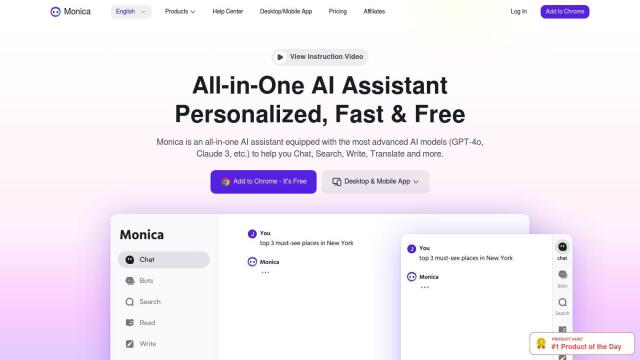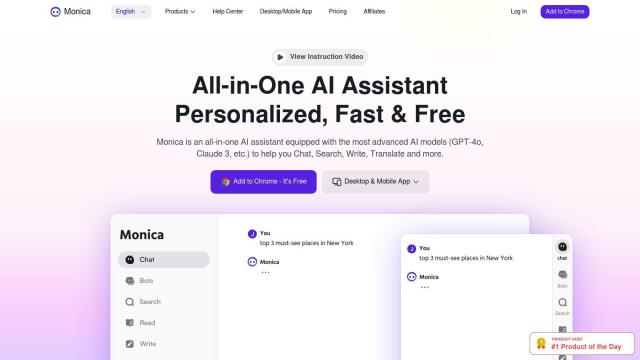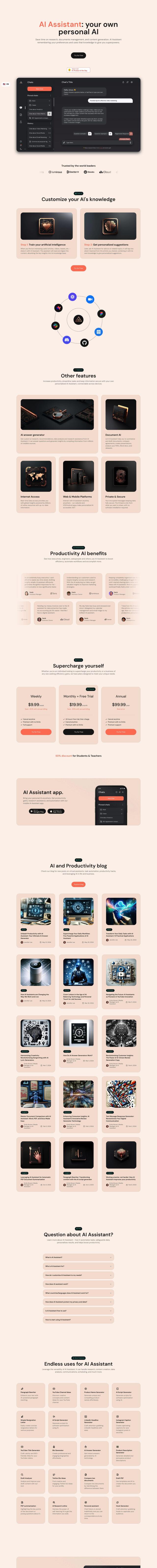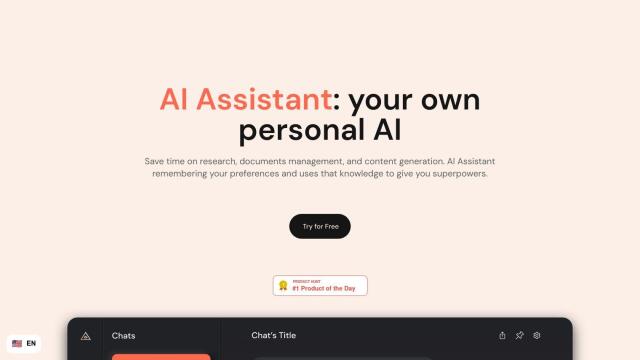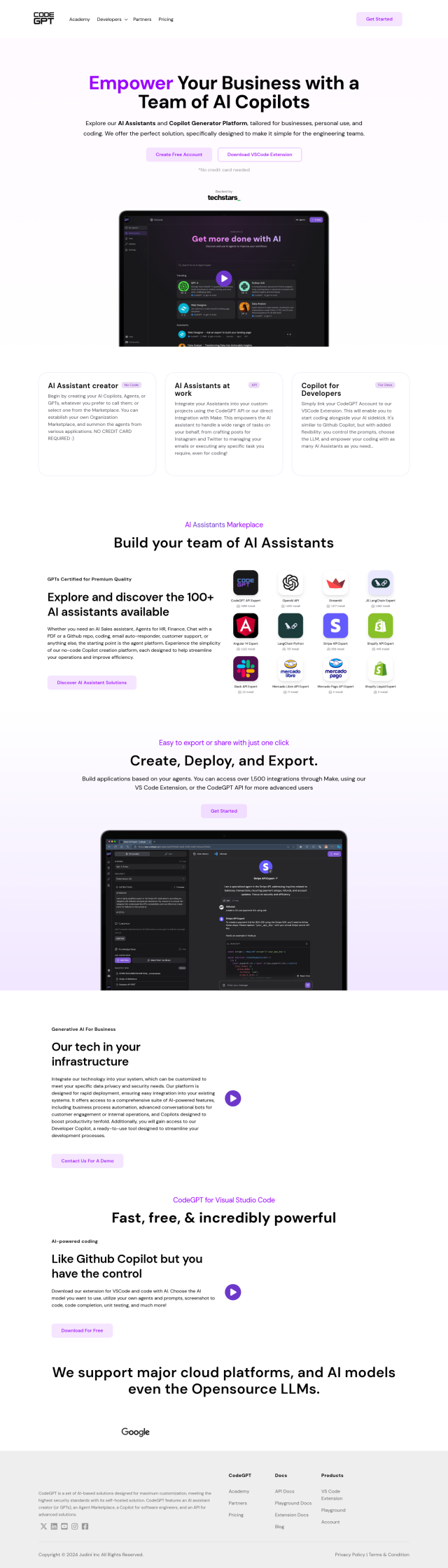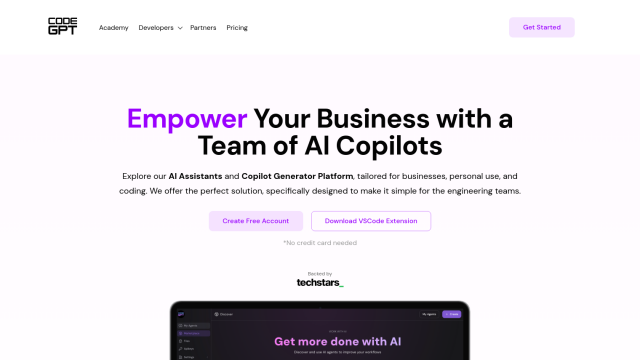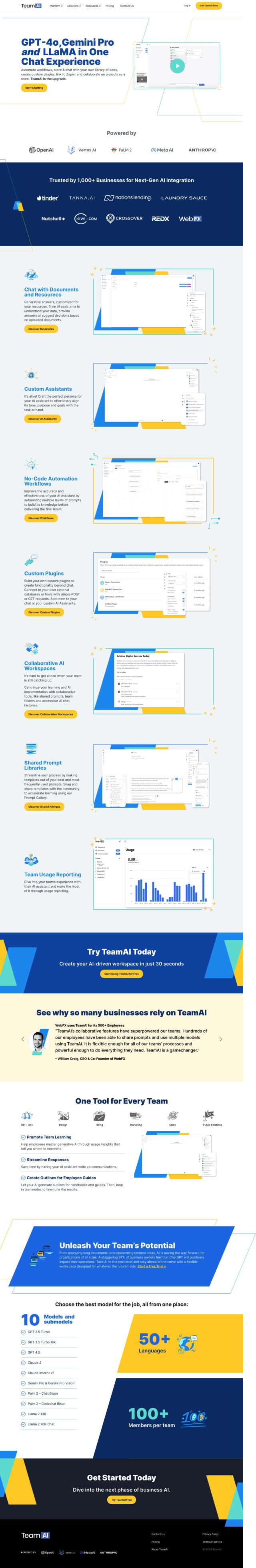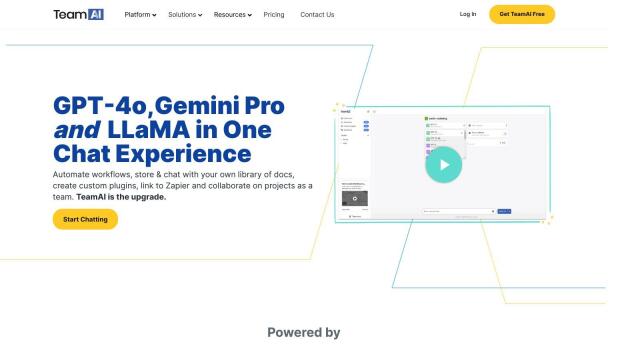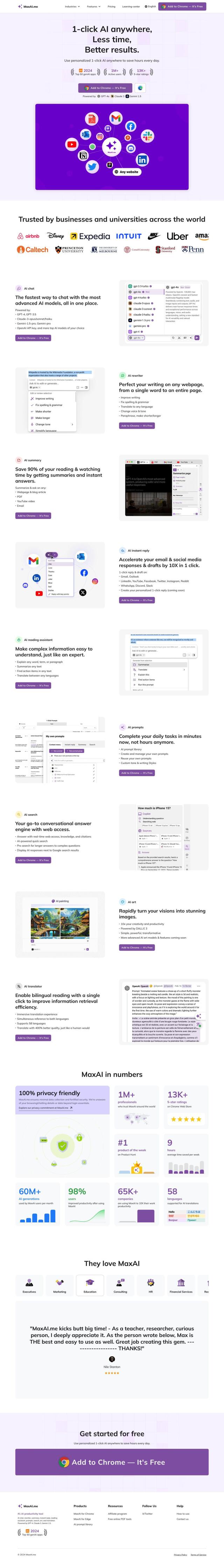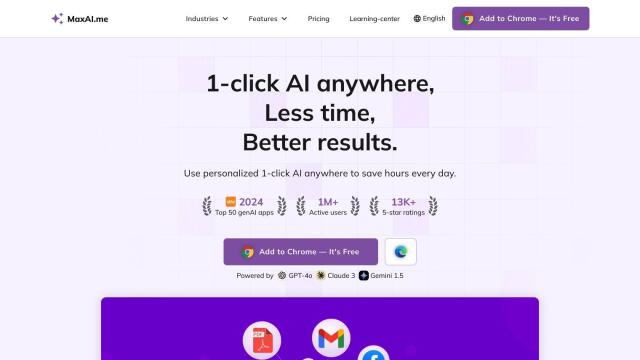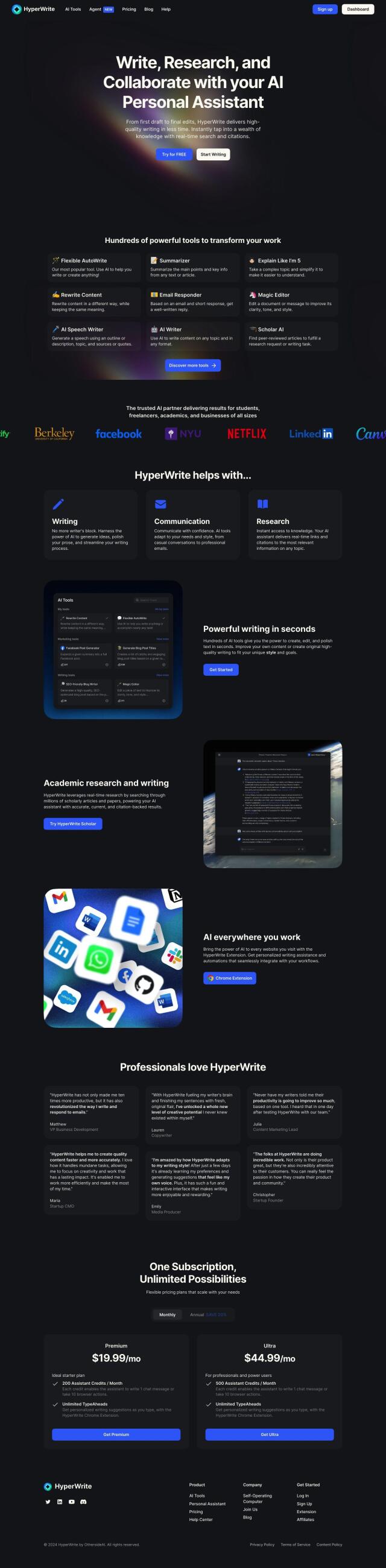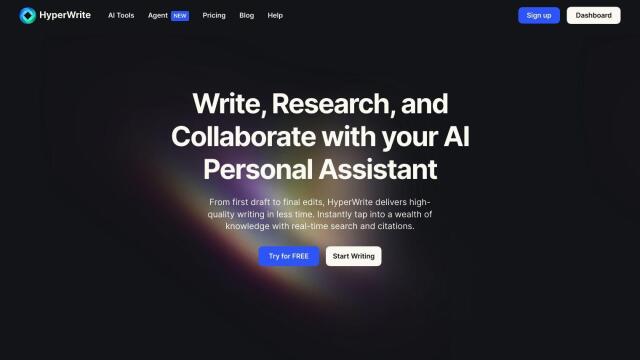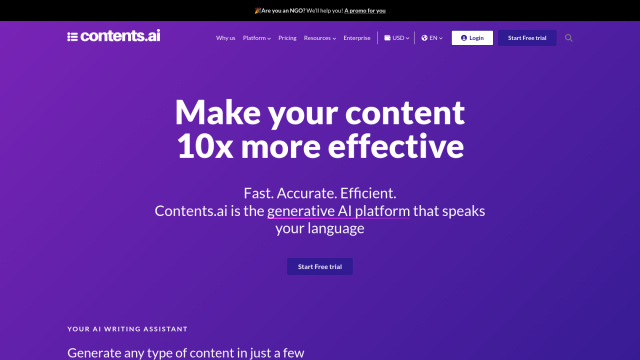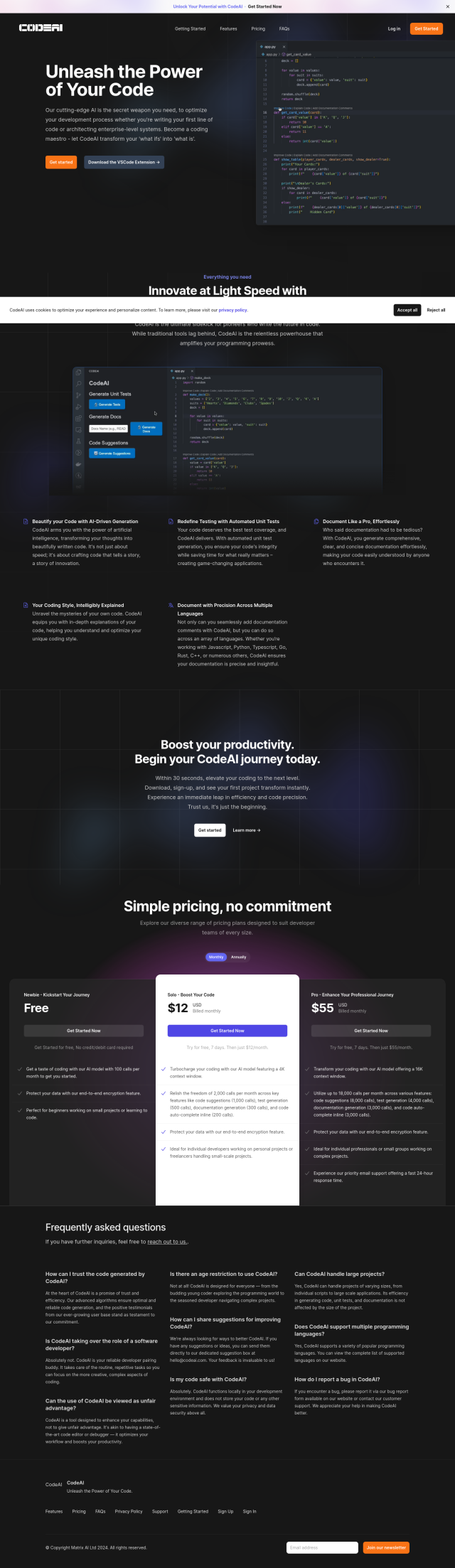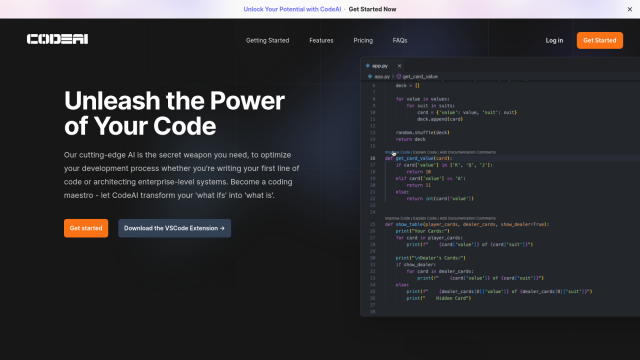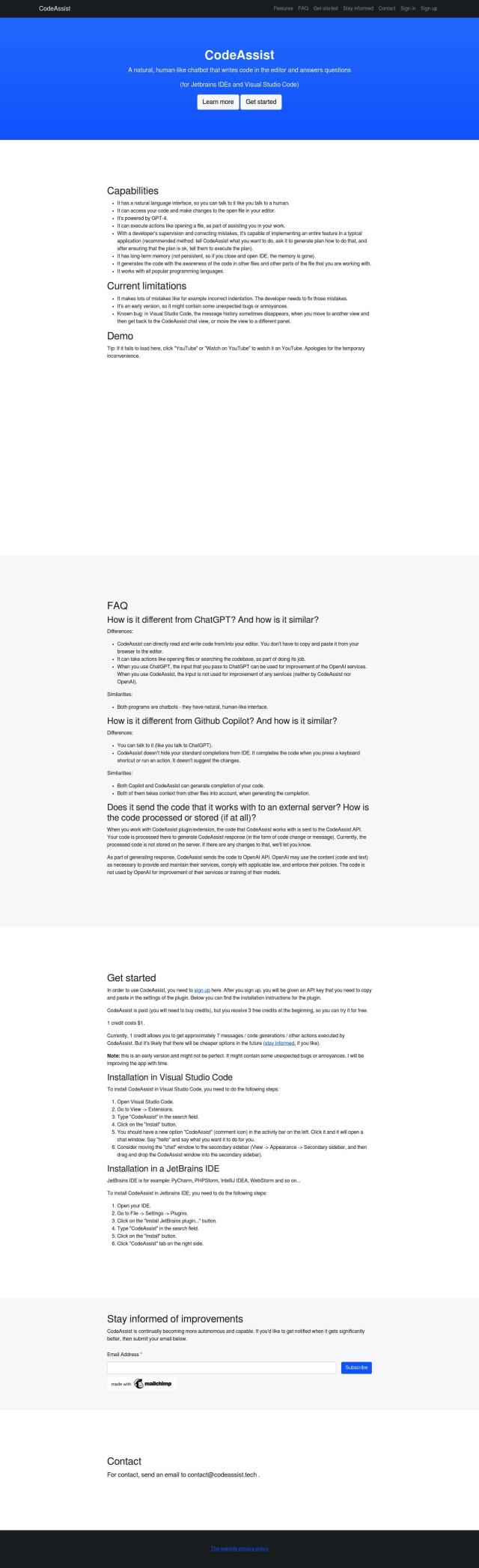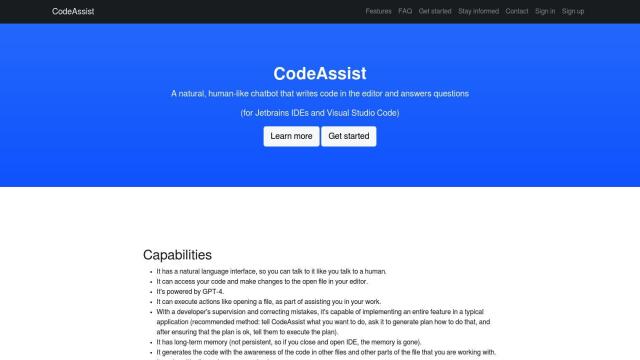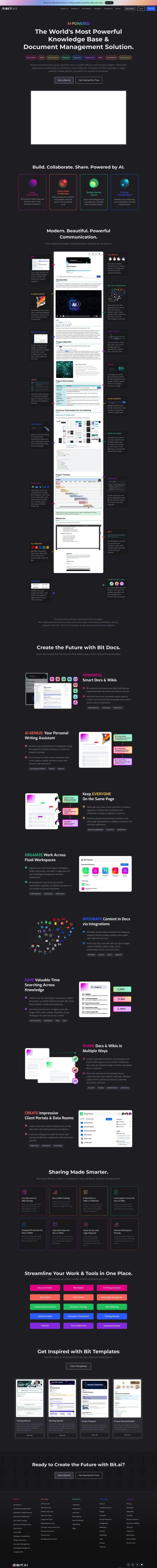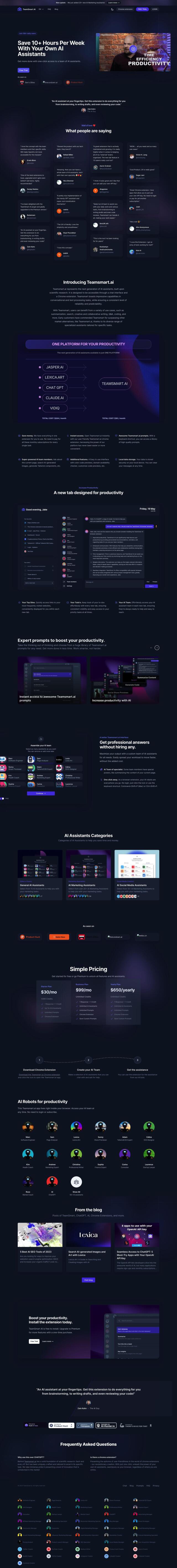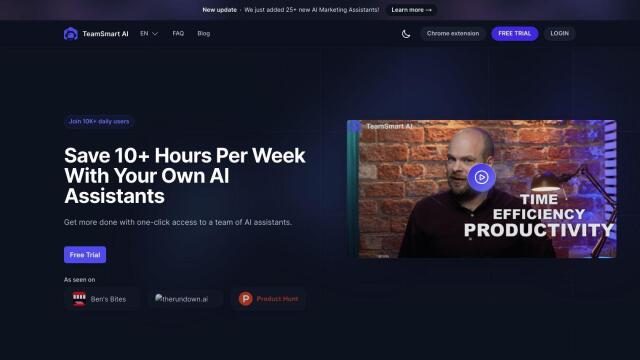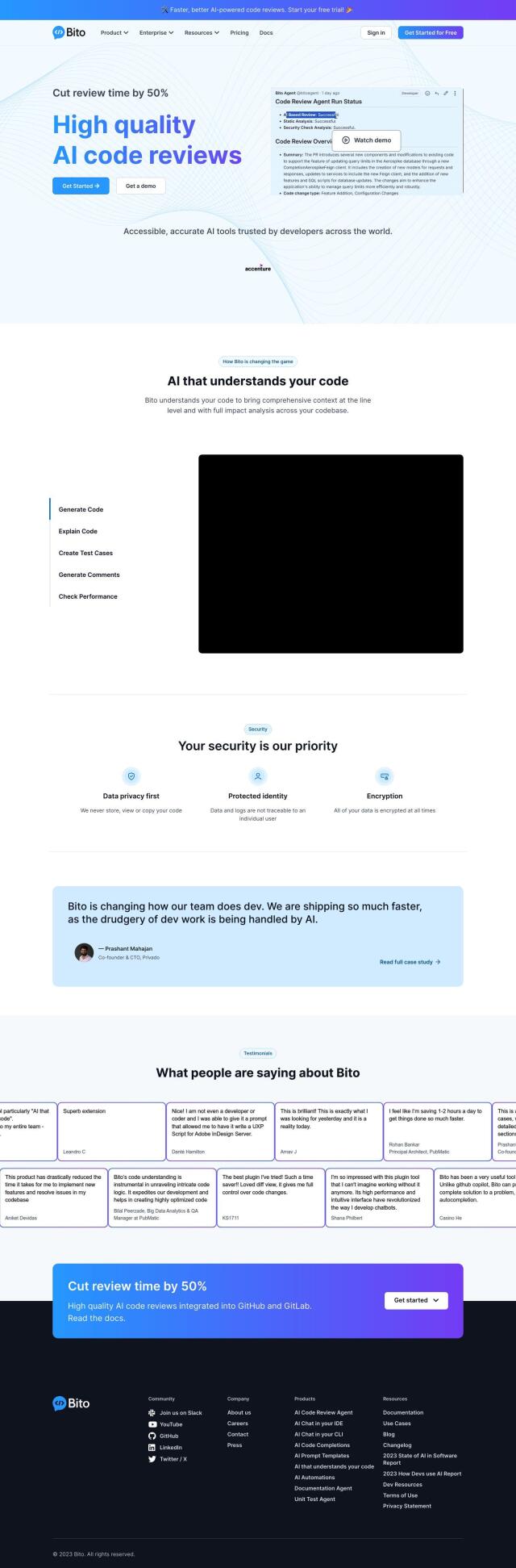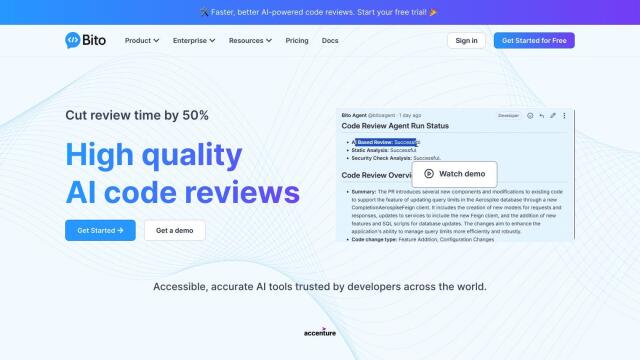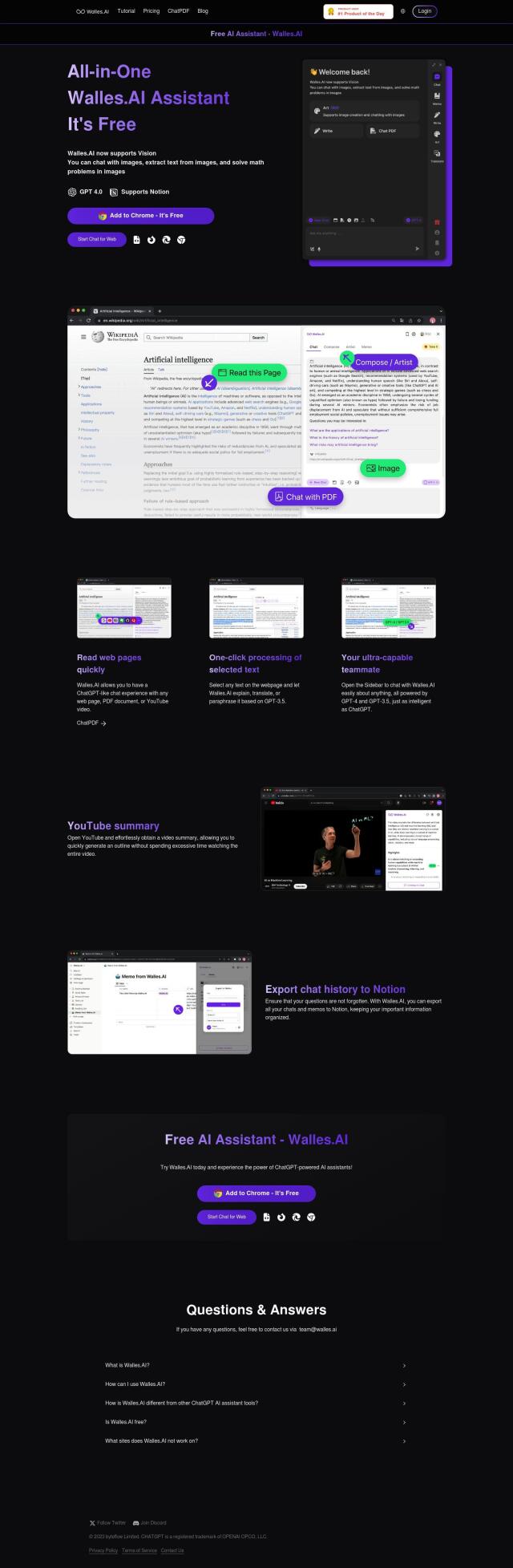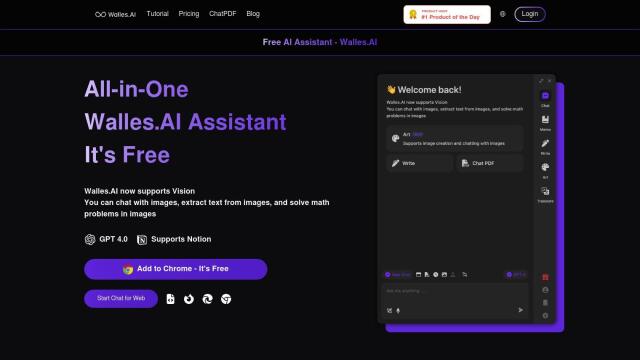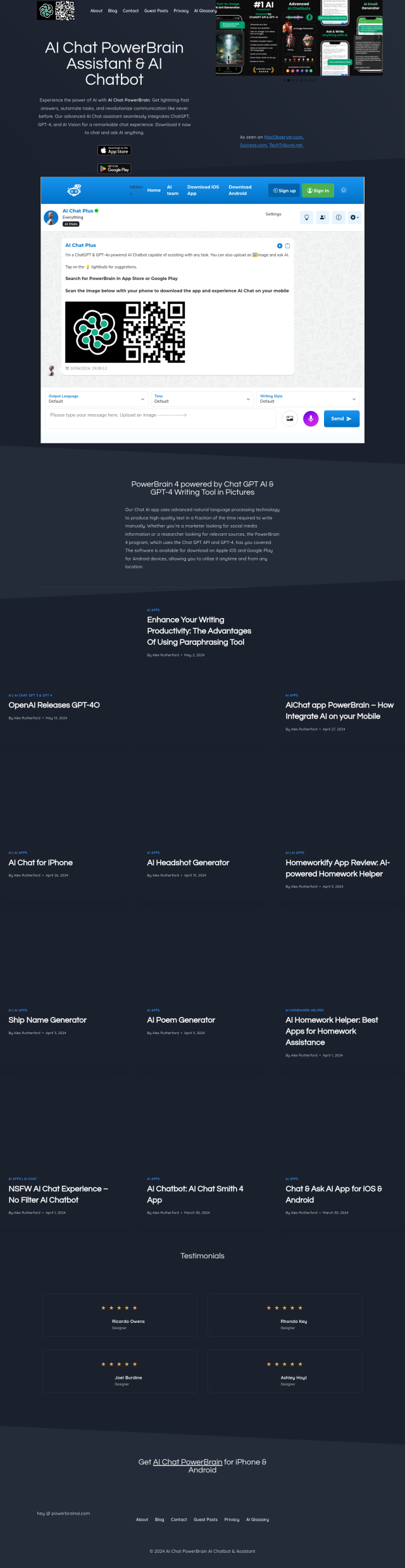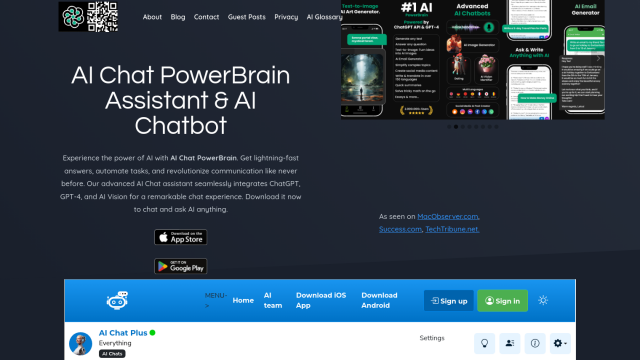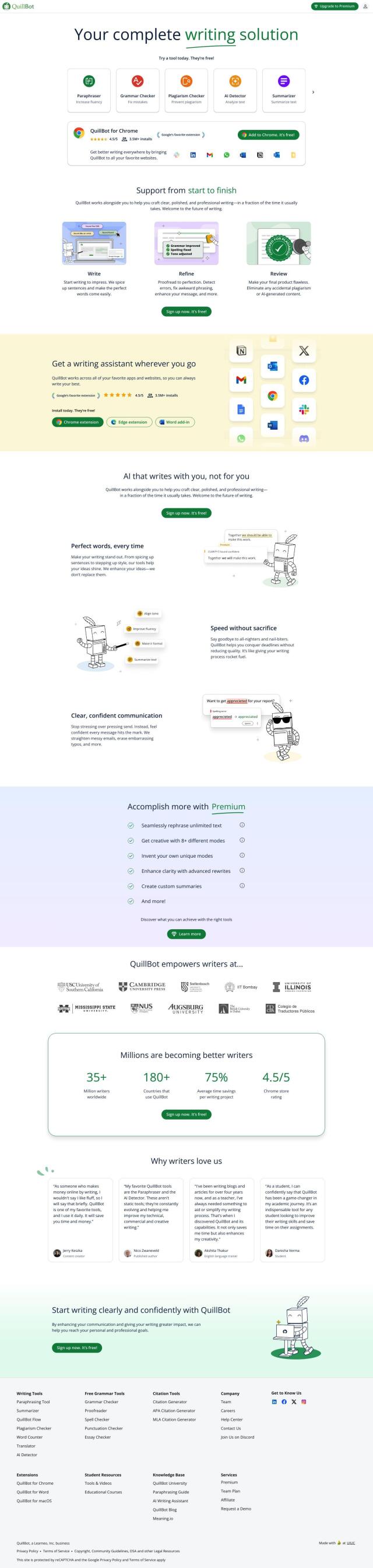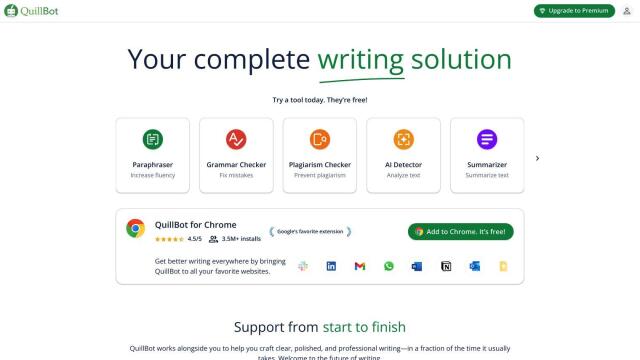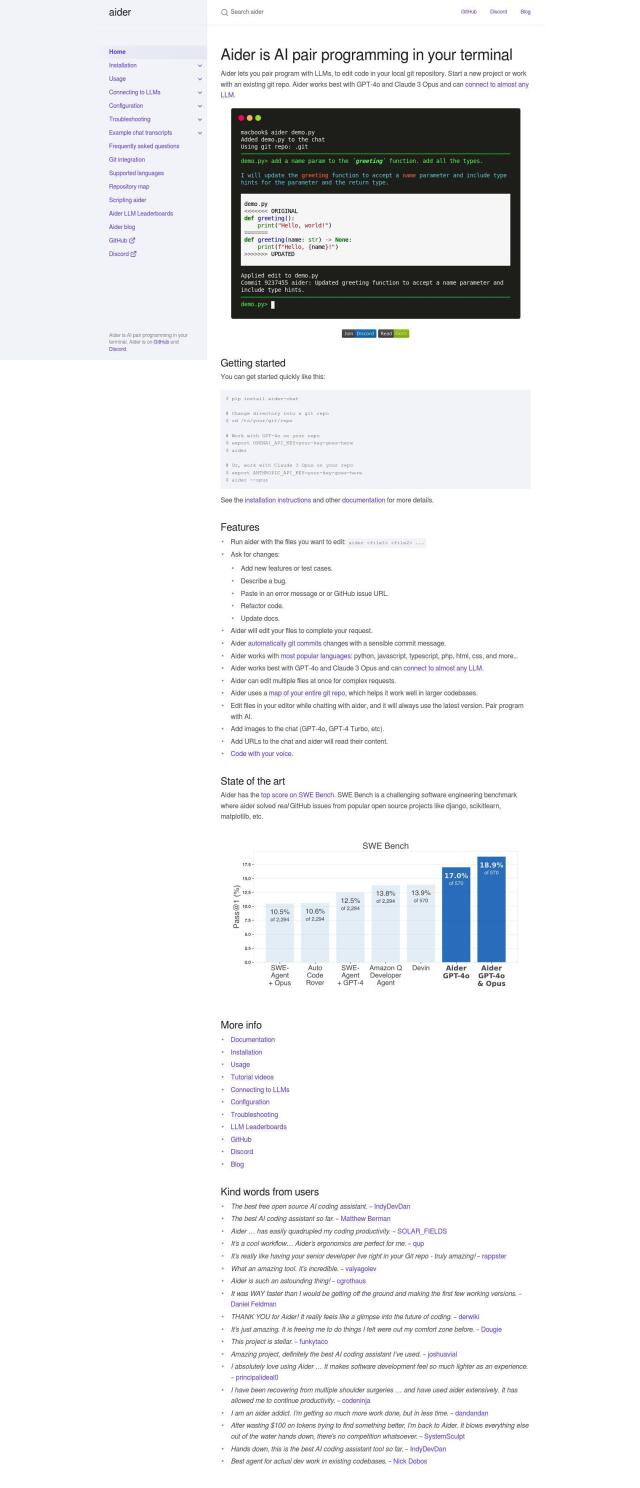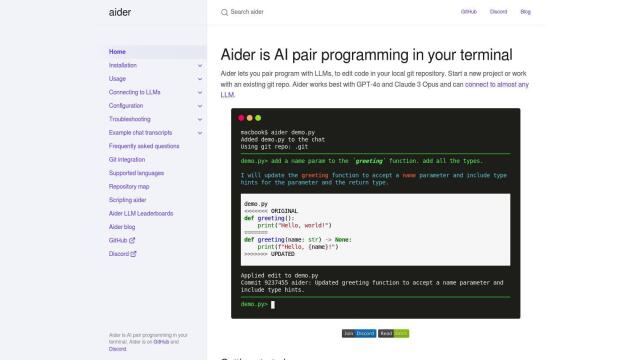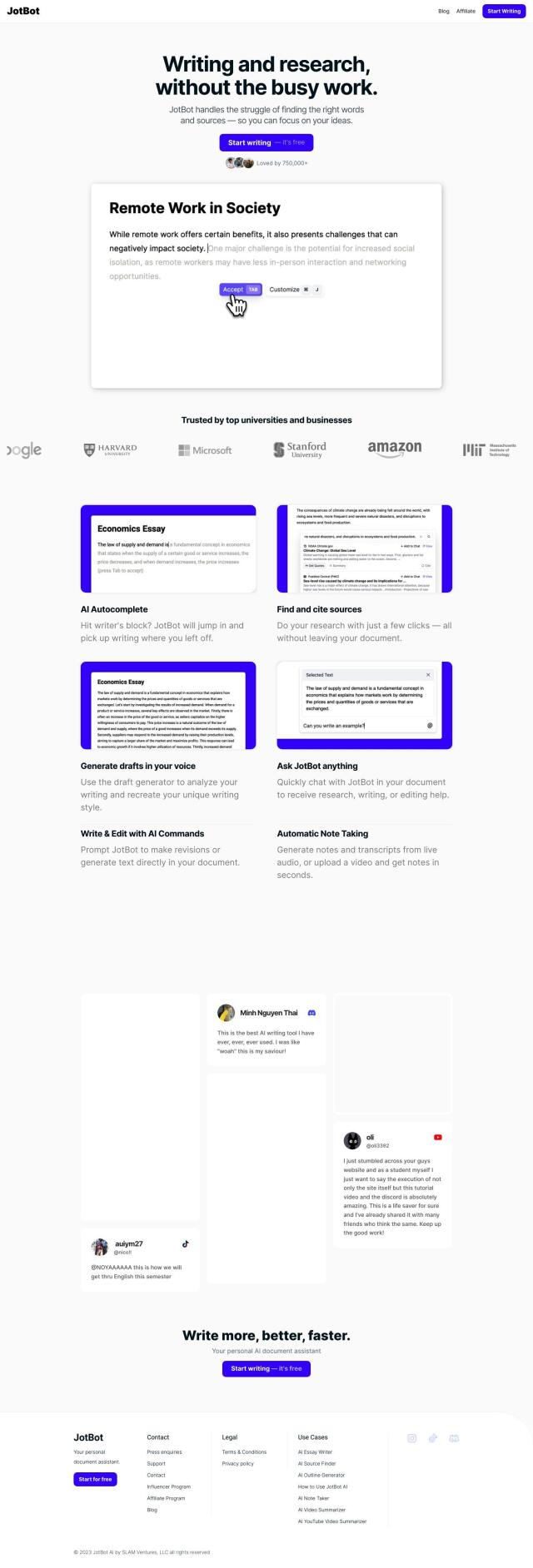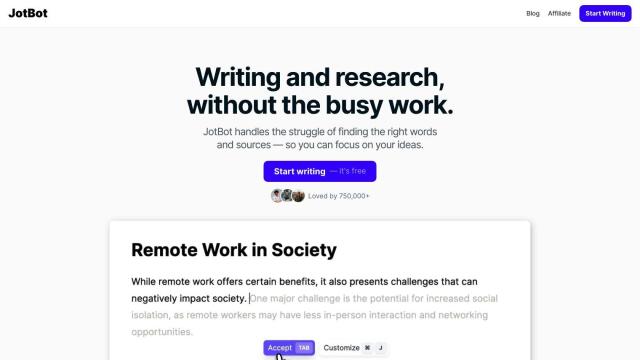Question: I need an AI assistant that can help me with writing, coding, and document analysis - what are my options?
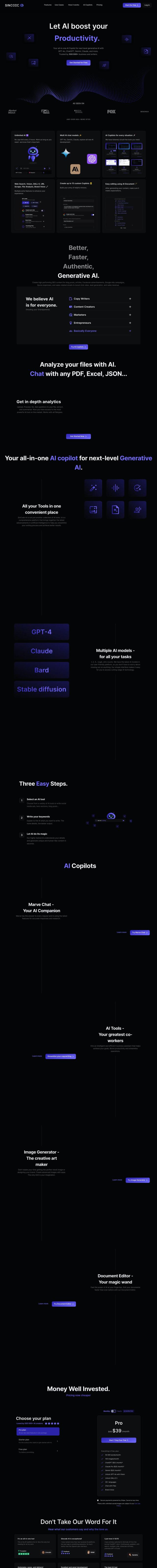
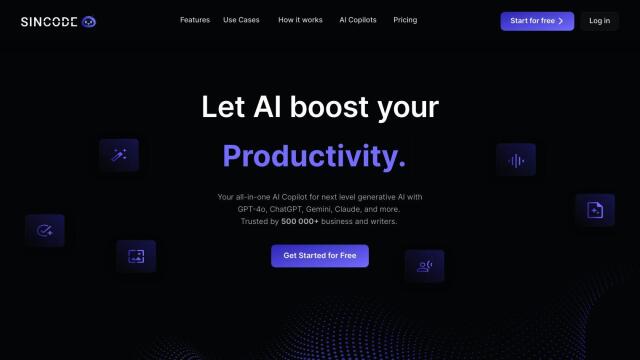
SinCode AI
One top pick is SinCode AI, an all-purpose AI copilot that brings together generative AI abilities with tools for content creation, web search, vision, DALL-E, URL scraping and file analysis. You can create up to 15 custom AI assistants and get unlimited AI usage with different plans. That means it's good for automating your workflow and getting more done.
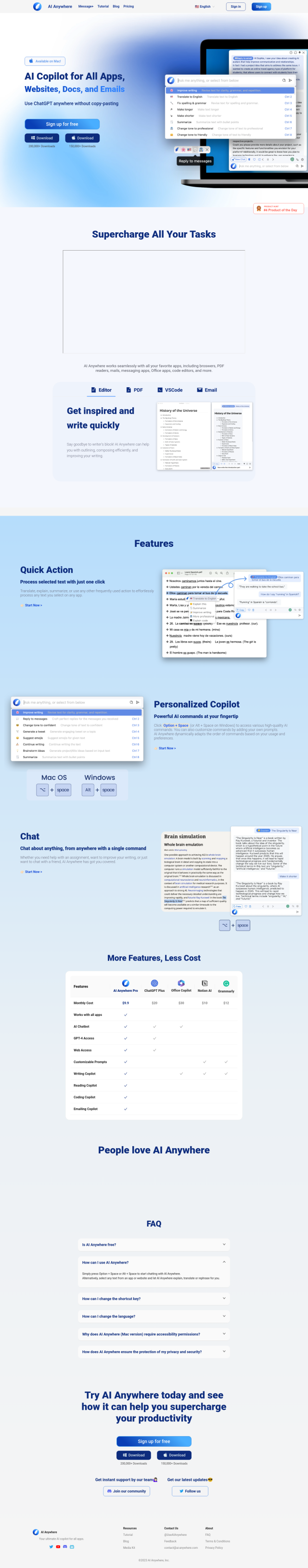
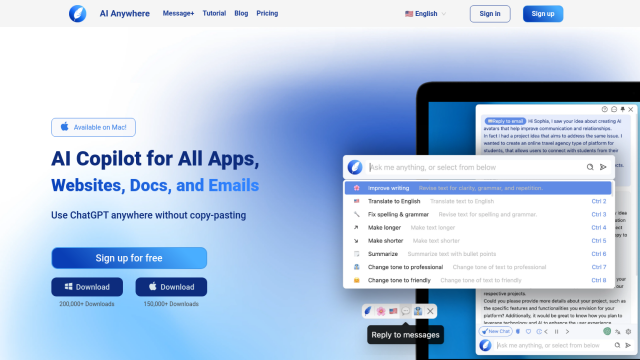
AI Anywhere
Another good option is AI Anywhere, which works well across many apps, documents, emails and websites. It lets you read, write and code without copying and pasting, and it's got features like Quick Action for selecting text and a Personalized Copilot for custom shortcuts and prompts. The AI Anywhere Pro version adds GPT-4 access and other features, so it's good for boosting your productivity.
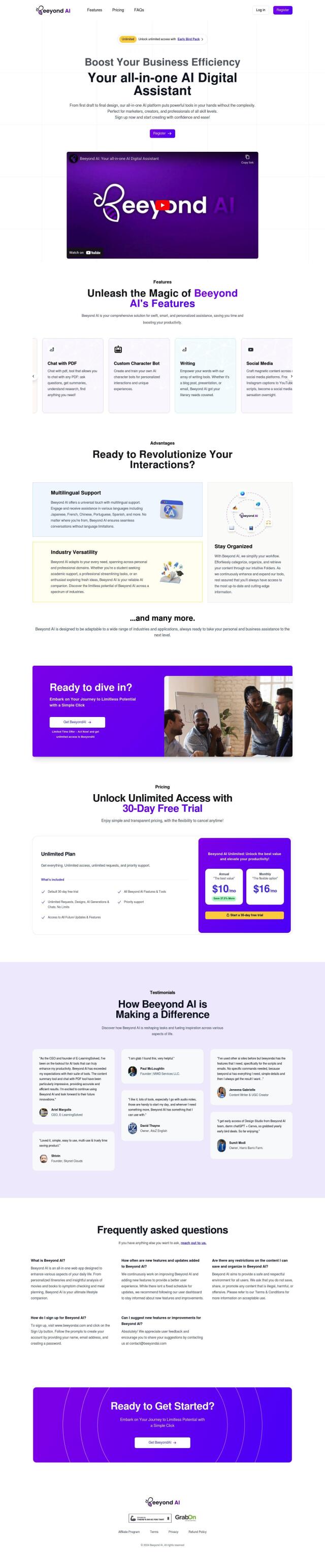
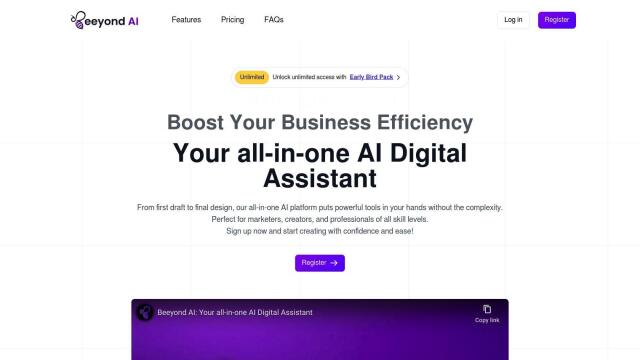
Beeyond AI
If you want a broader range of tools, Beeyond AI could be the way to go. This digital all-purpose assistant includes an AI Editor, Audio Notes, Art Studio and Chat with PDF, among other tools. It also can create legal documents, give you productivity coaching and offer a variety of other specialized tools, so it's a good choice for boosting digital creativity and productivity.