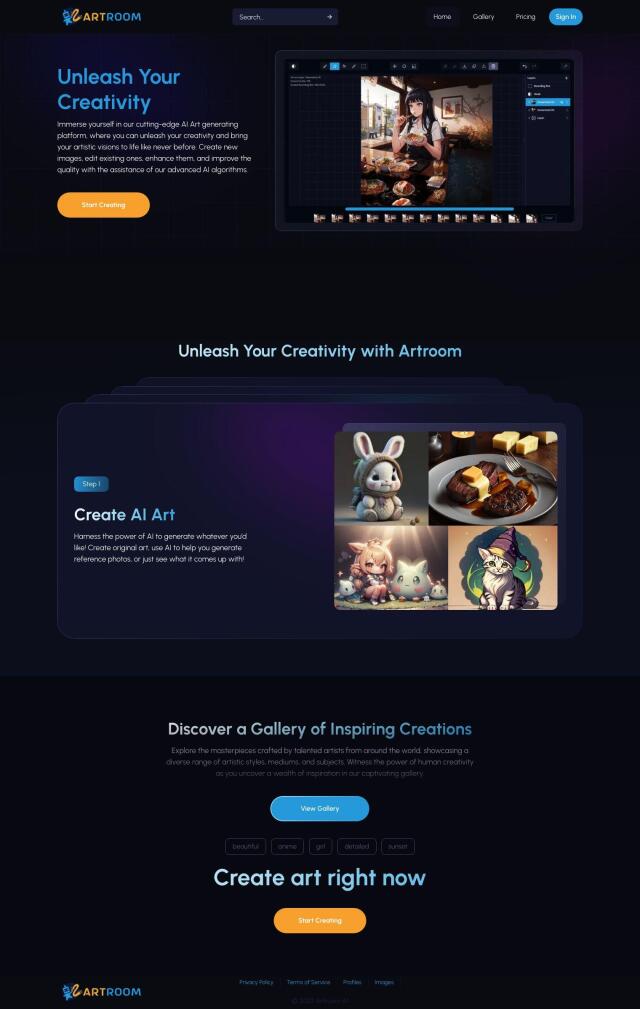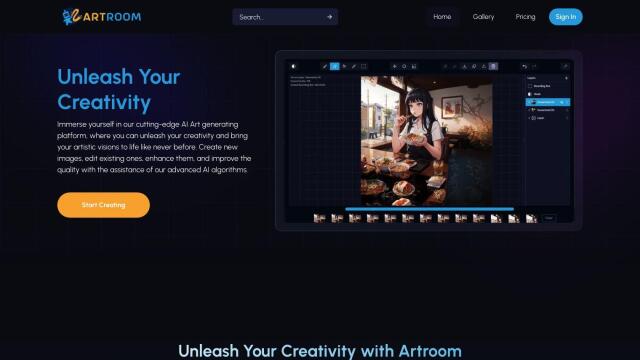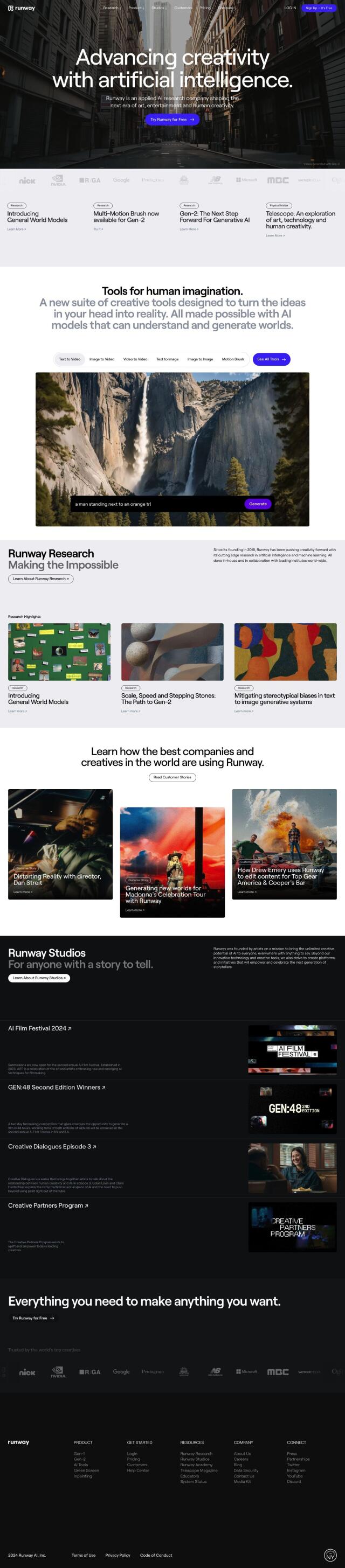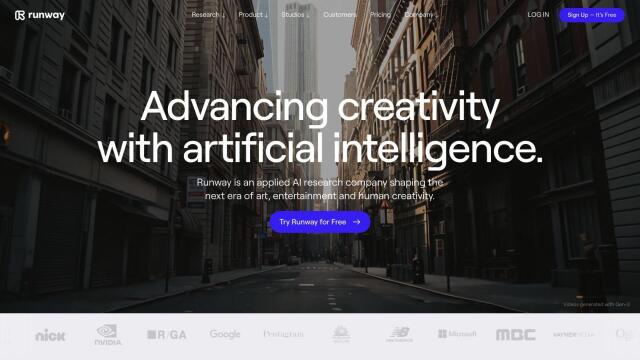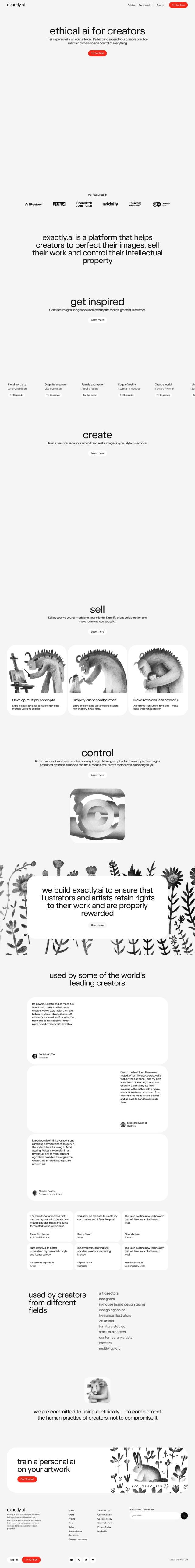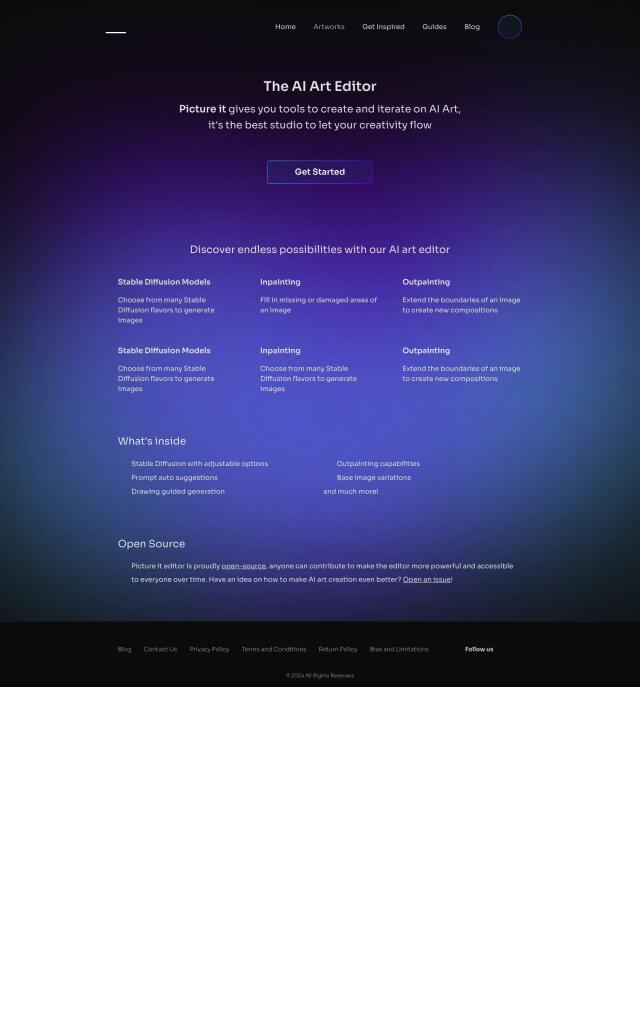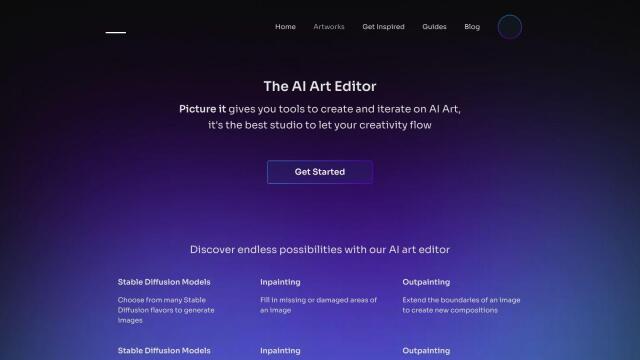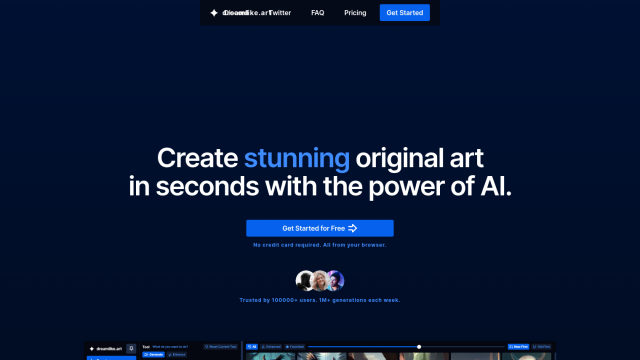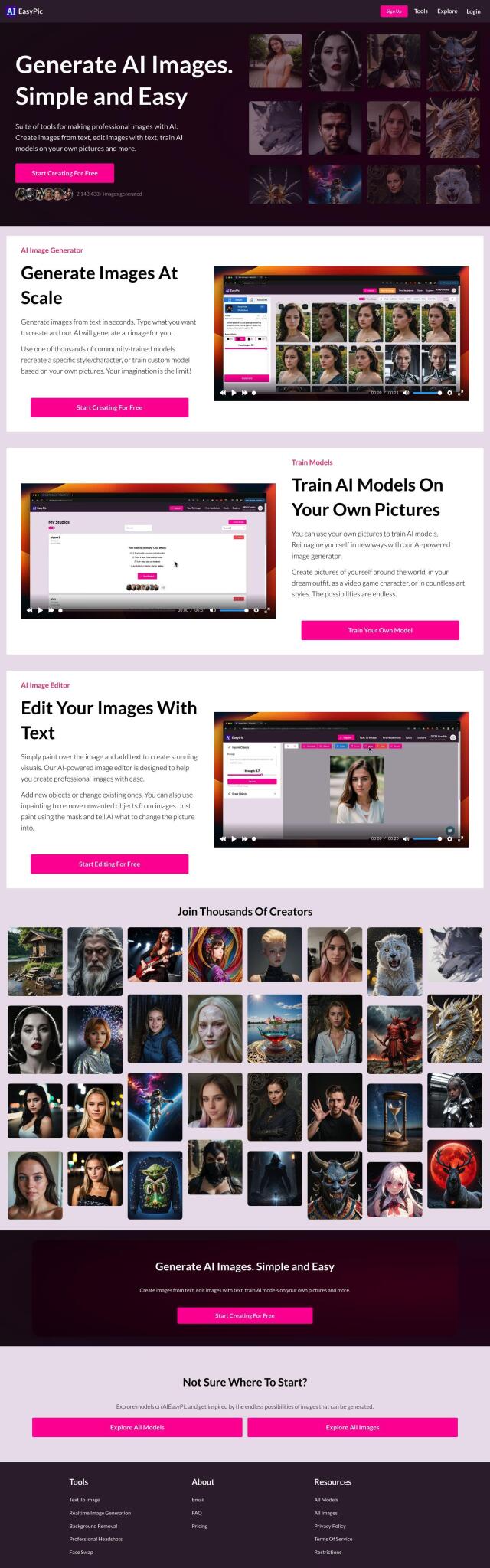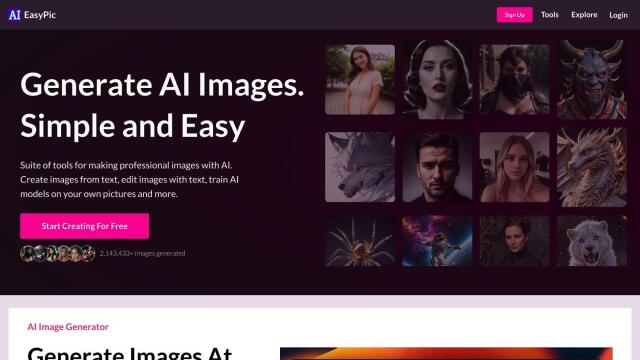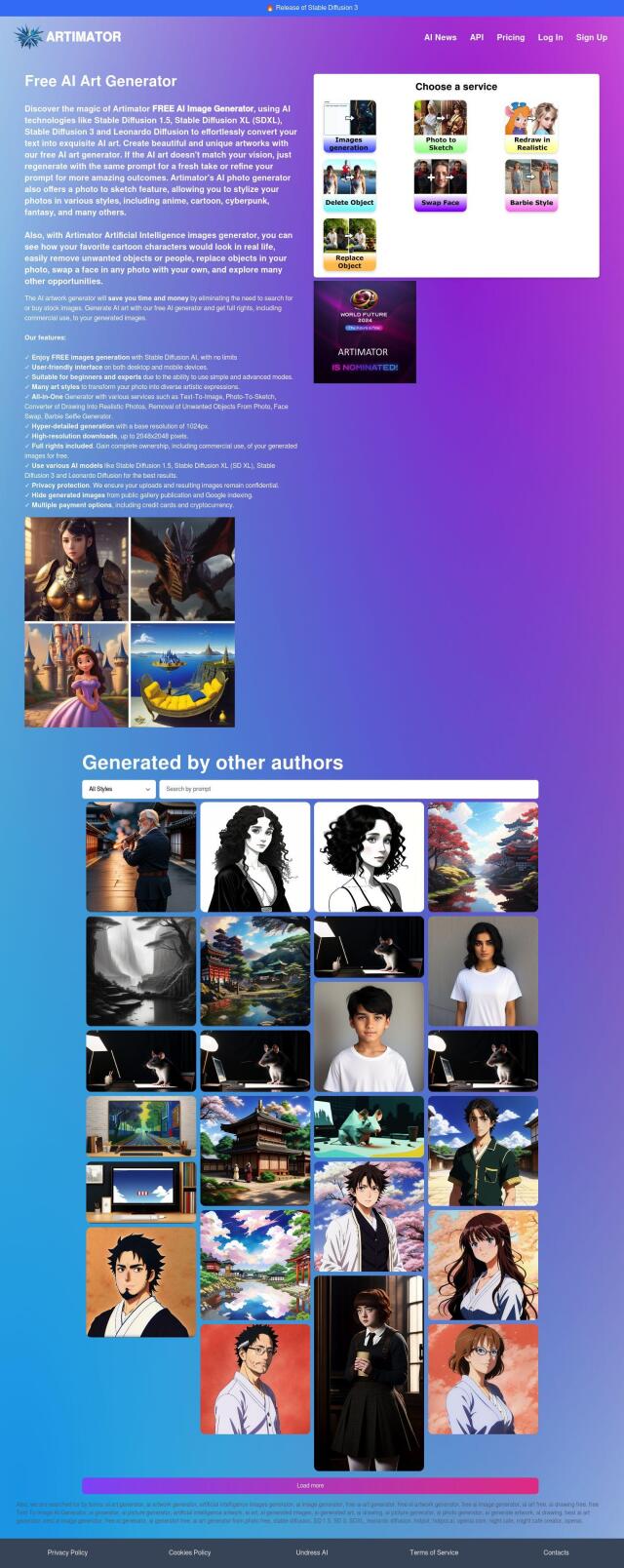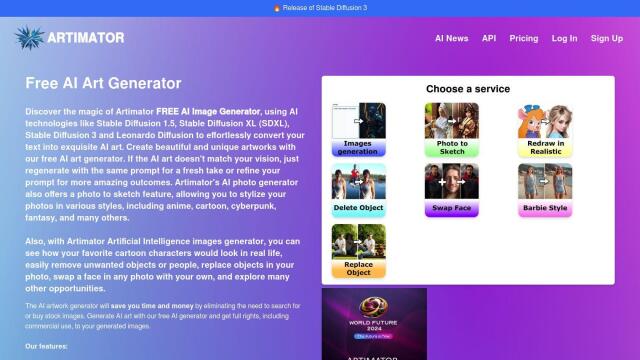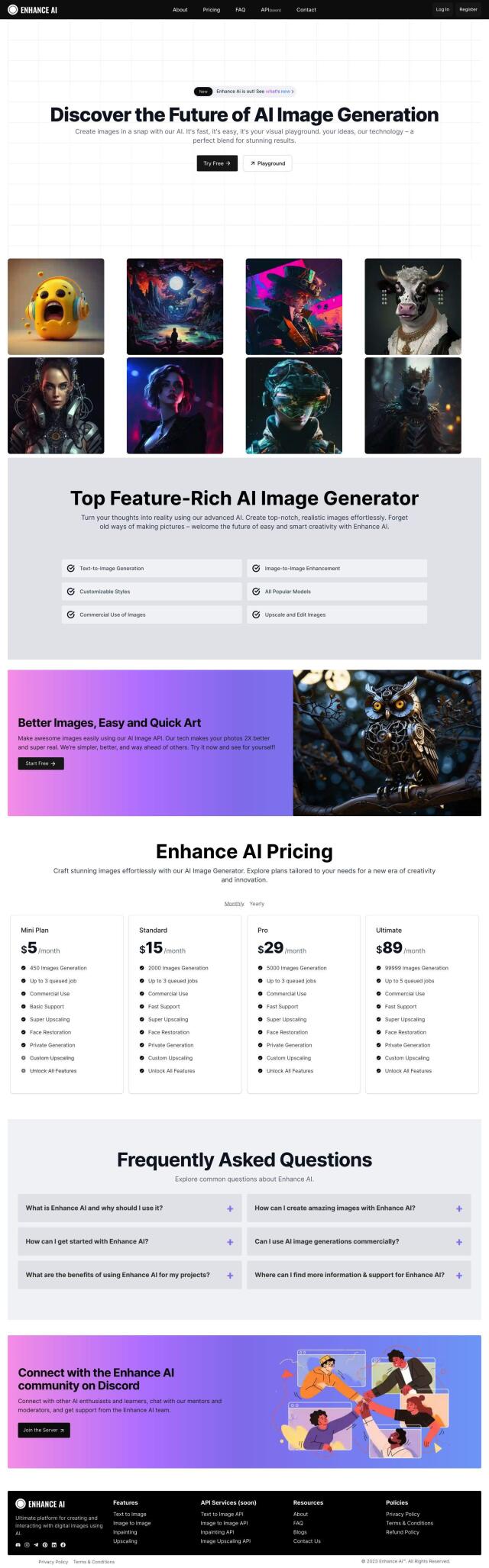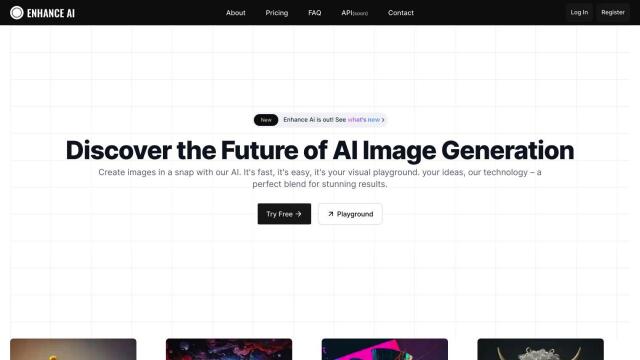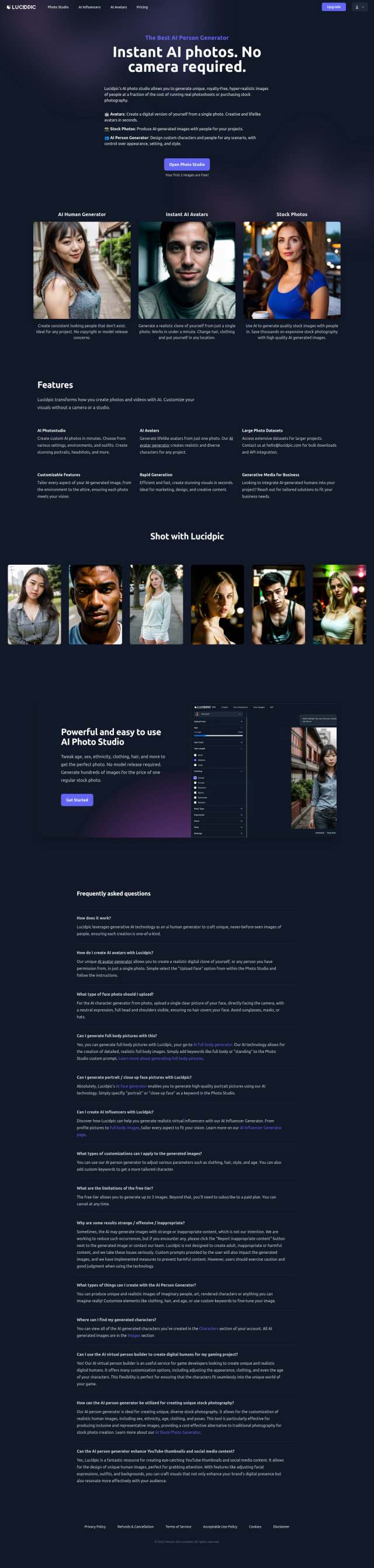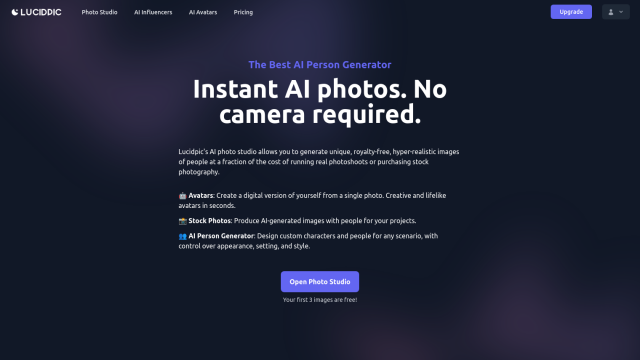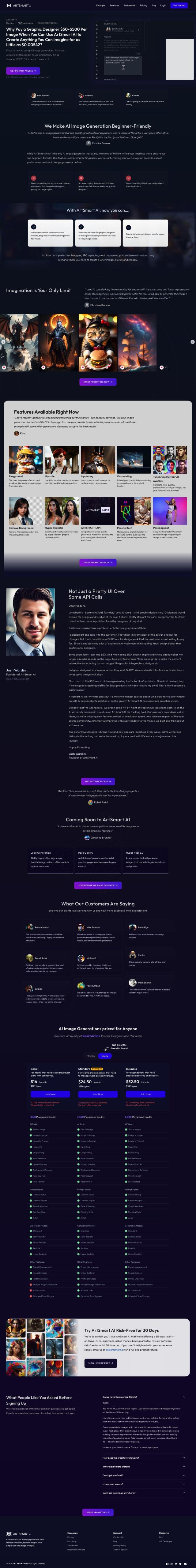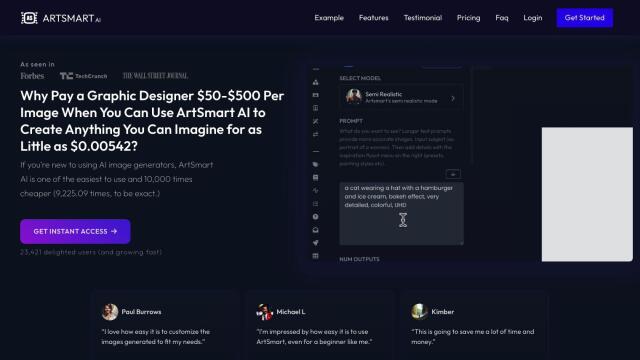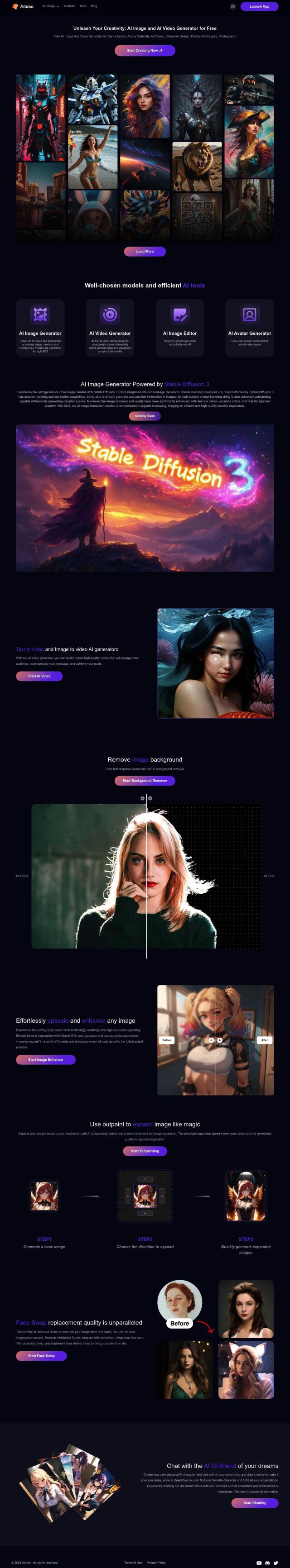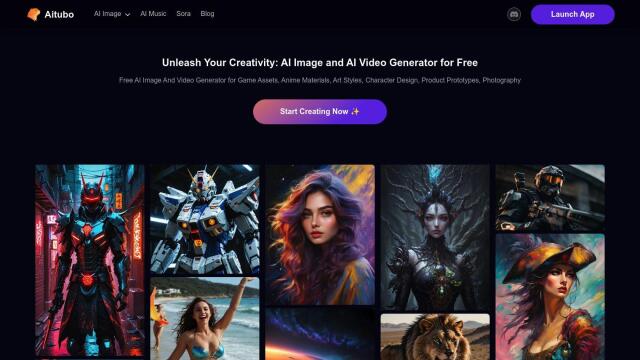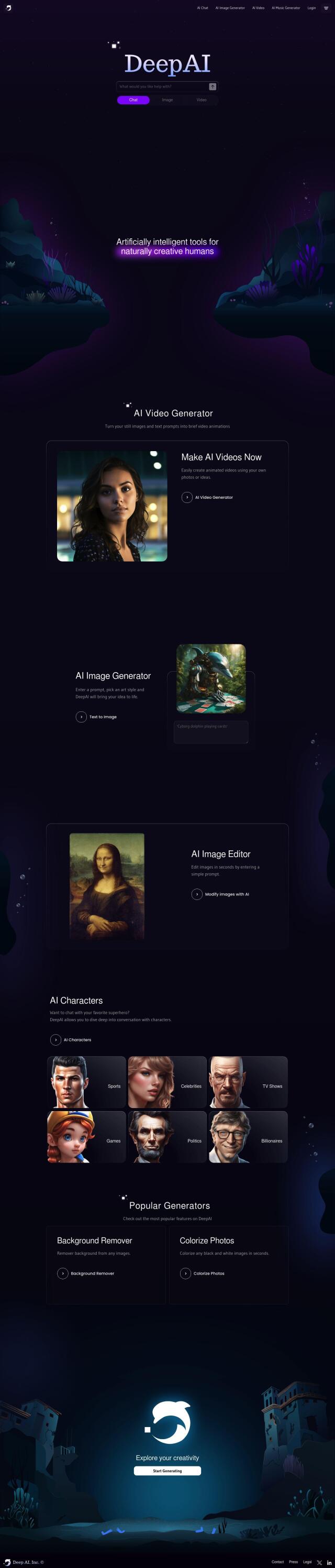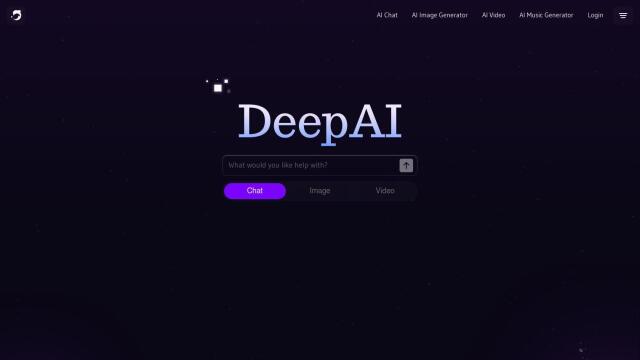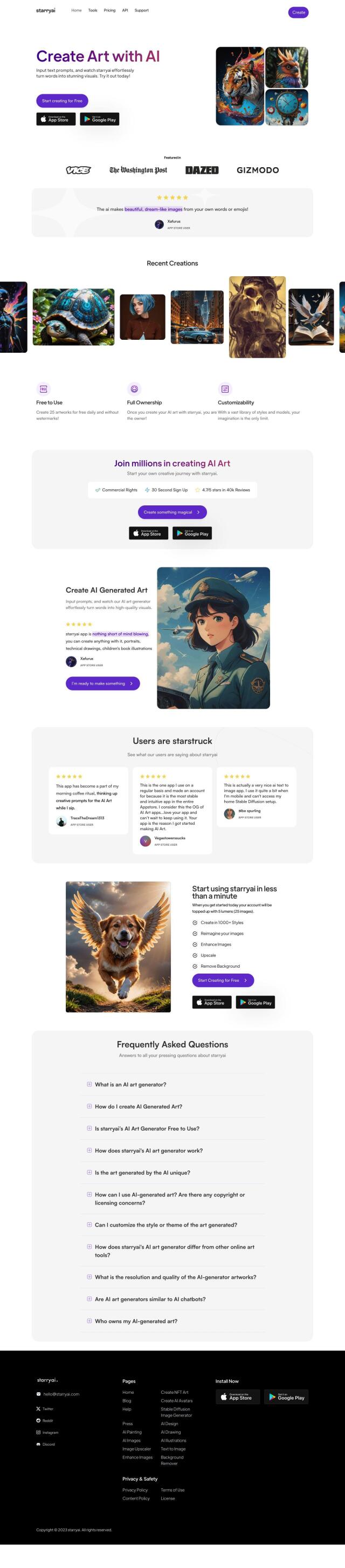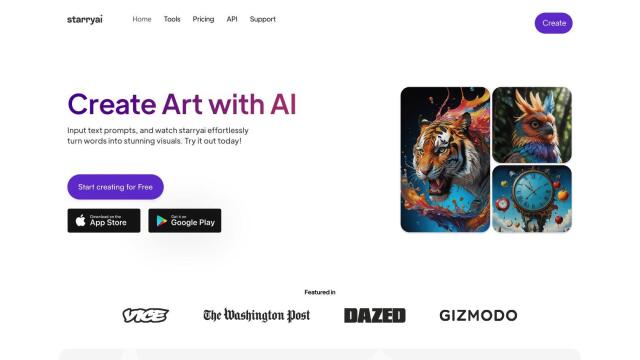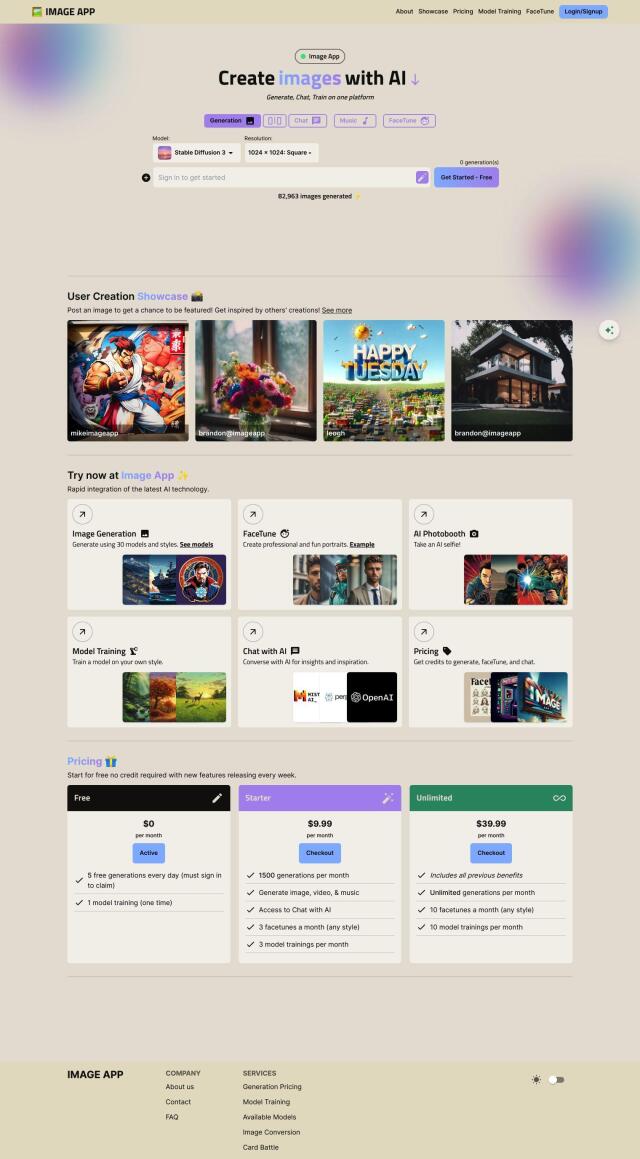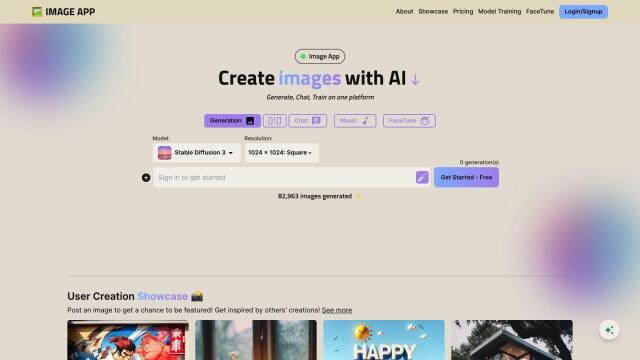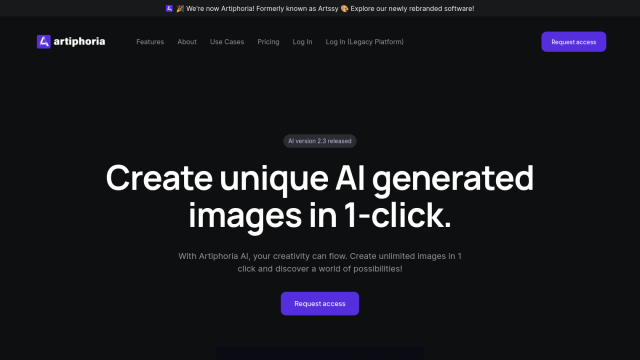Question: I'm looking for a platform that offers advanced AI art tools for editing and refining my artwork.


DreamStudio
If you want to use more-advanced AI art tools to edit and refine your creations, DreamStudio is a great option. It comes with a range of AI models for generating art, photos and illustrations. You can edit multiple images at once, add or remove parts with inpainting and outpainting, and even turn text into imagery or imagery into imagery. It's geared for artists who want to experiment with new image generation possibilities and get more work done faster.
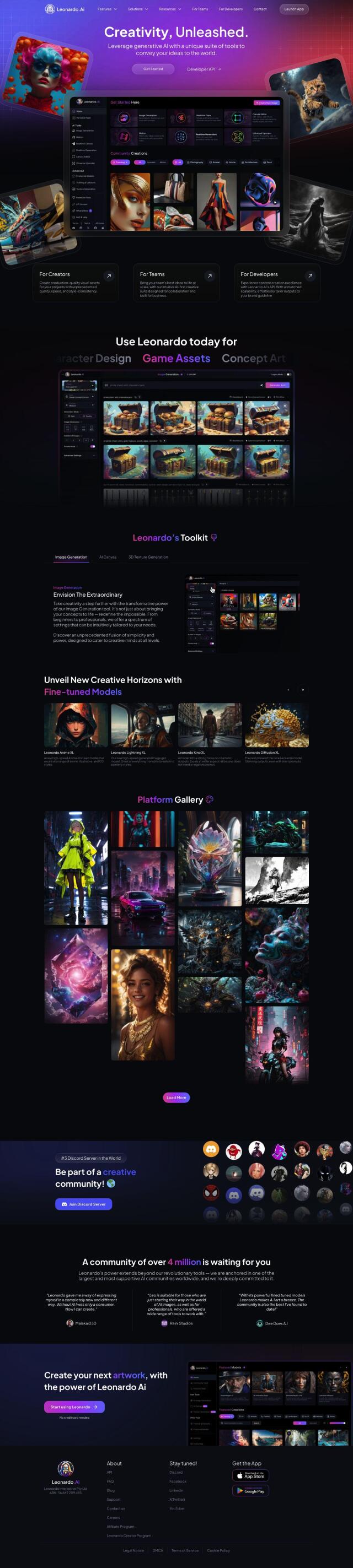
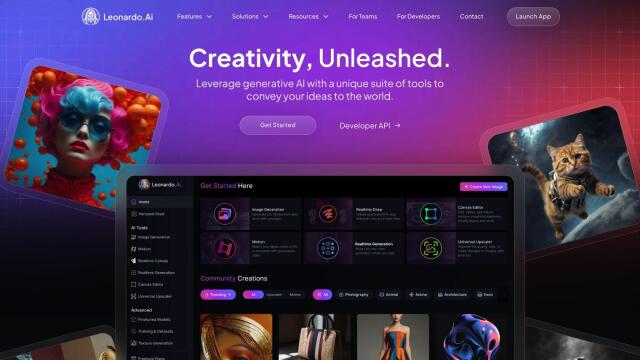
Leonardo
Another option is Leonardo, an AI image generator geared for high-quality visual assets. It includes AI Canvas for editing and refining designs, 3D texture generation, and fine-tuned AI models for different styles. Whether you like anime, illustration or photorealism, Leonardo can help you create consistent and high-quality art. It also has a free tier and premium subscriptions for more features.


getimg.ai
getimg.ai is another tool for generating and editing images. It includes an AI Generator for creating original images from text prompts, Image to Video conversion, and an AI Canvas for expanding images. The service also supports 80+ community-trained AI models and has flexible pricing options with credits. That makes it good for a wide range of creative tasks, from generating characters to photorealism.
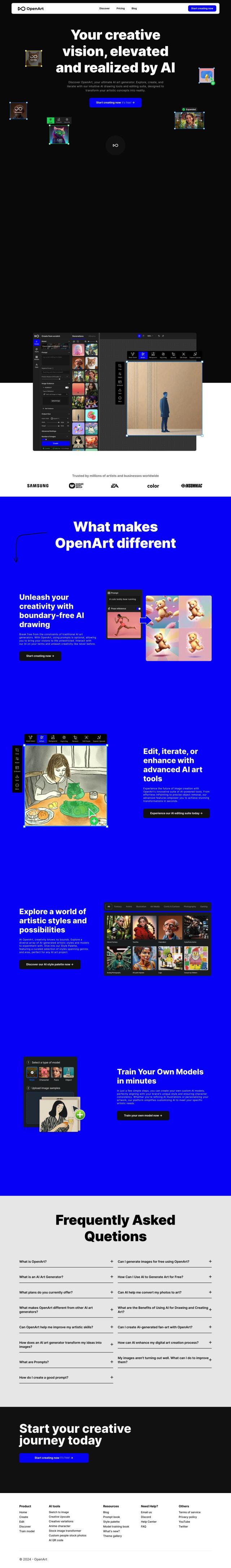
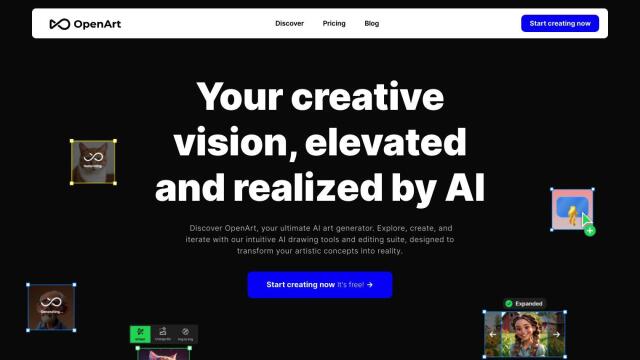
OpenArt
Last, OpenArt has a clean interface and more-advanced AI art tools, including boundary-free AI drawing and object removal. You can also train your own AI models and explore different styles. OpenArt offers different pricing tiers for artists at different levels, so it's a good option for creating, editing and refining art.