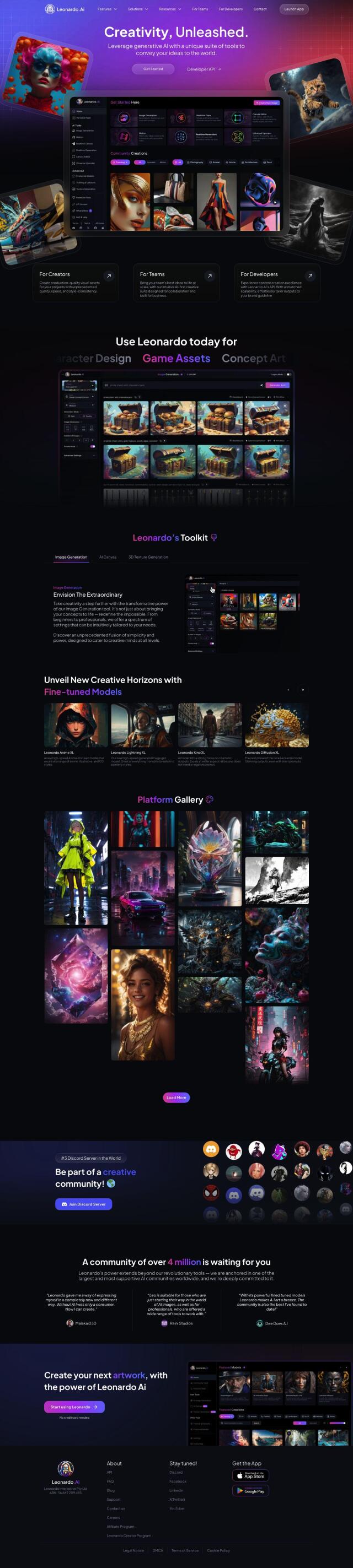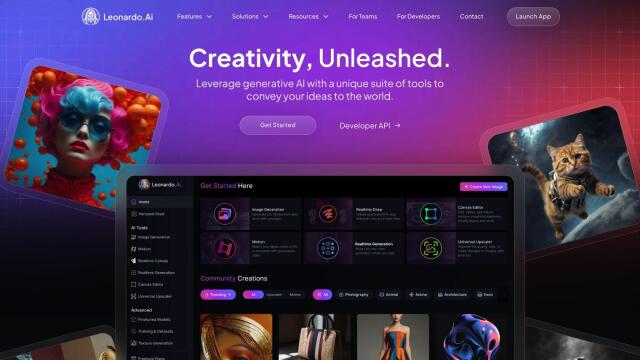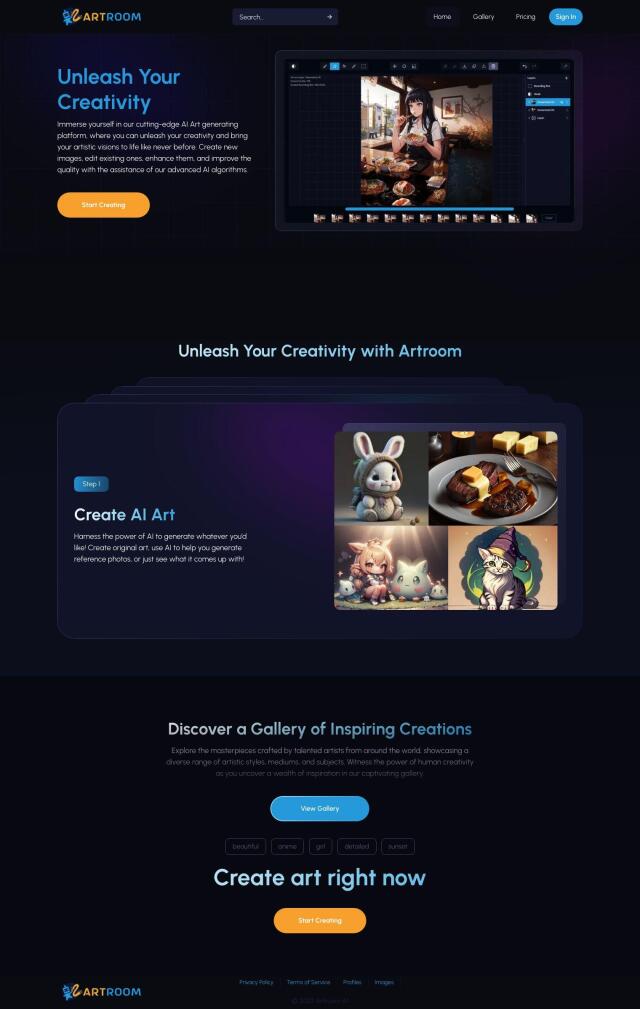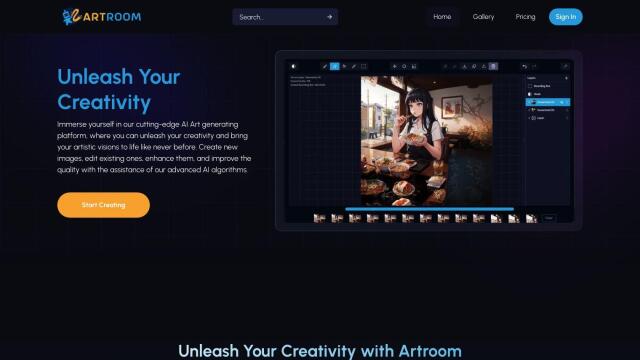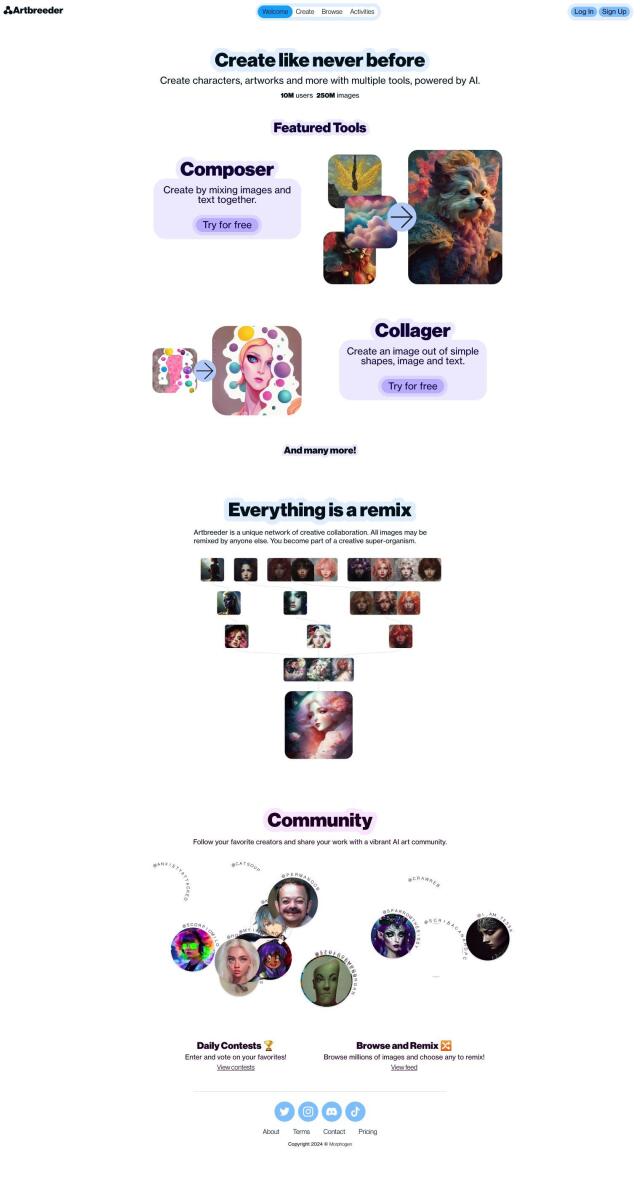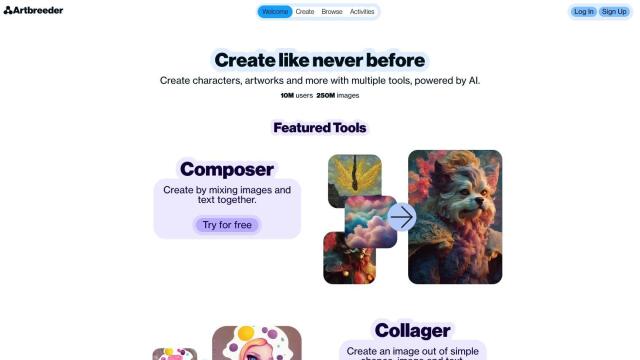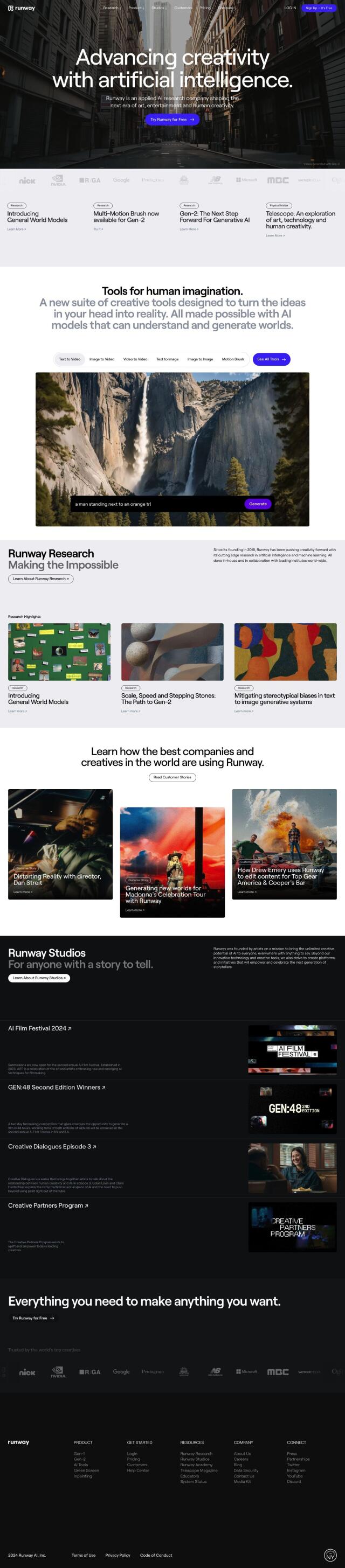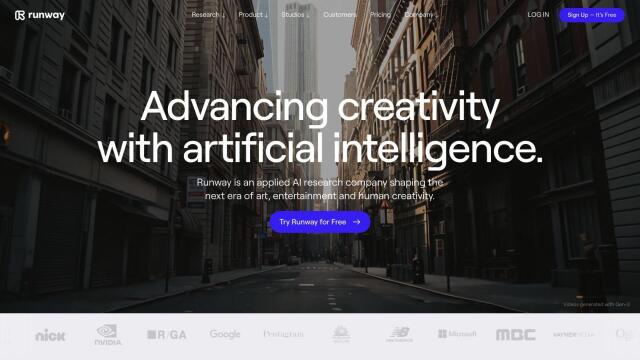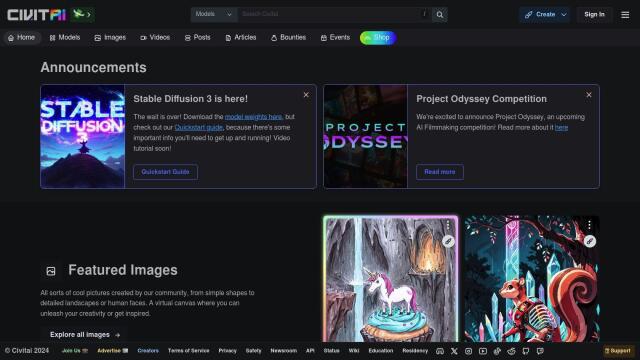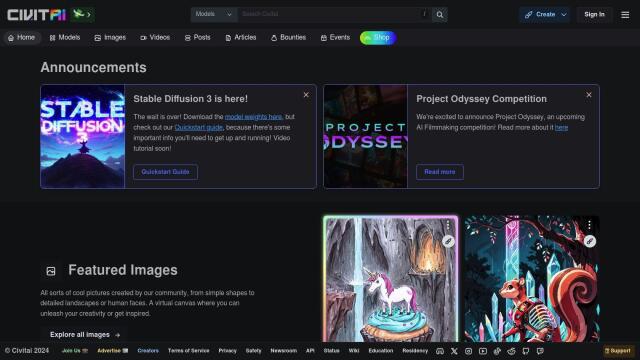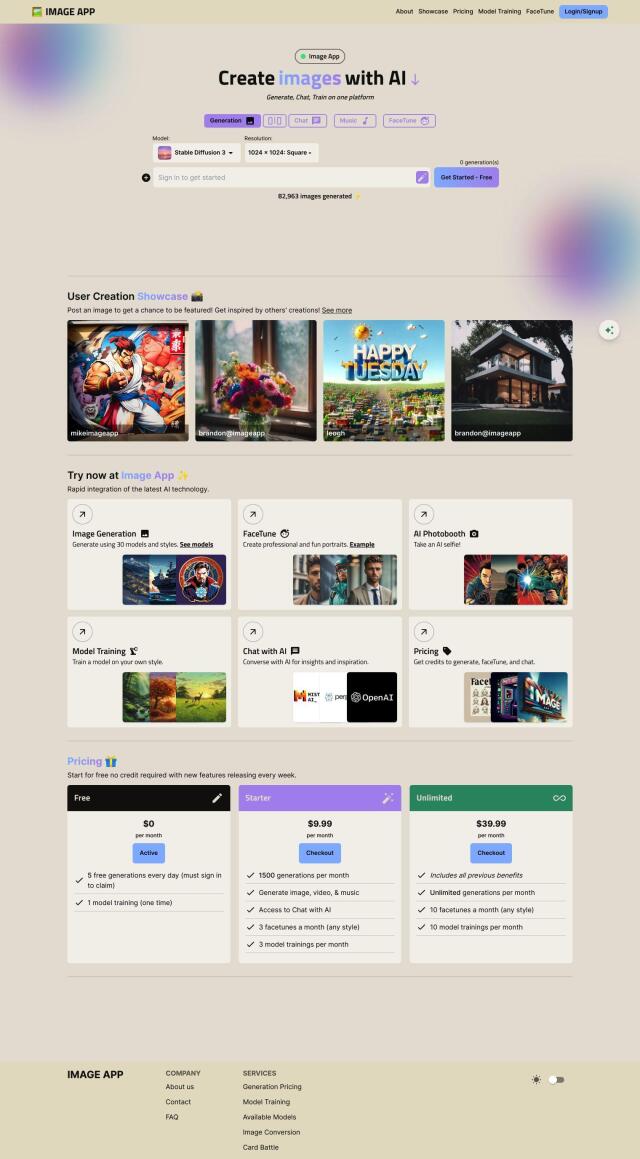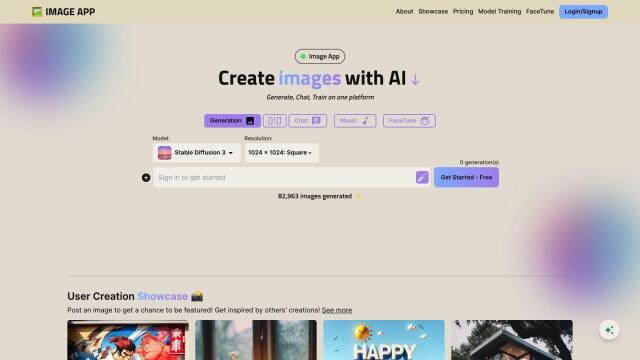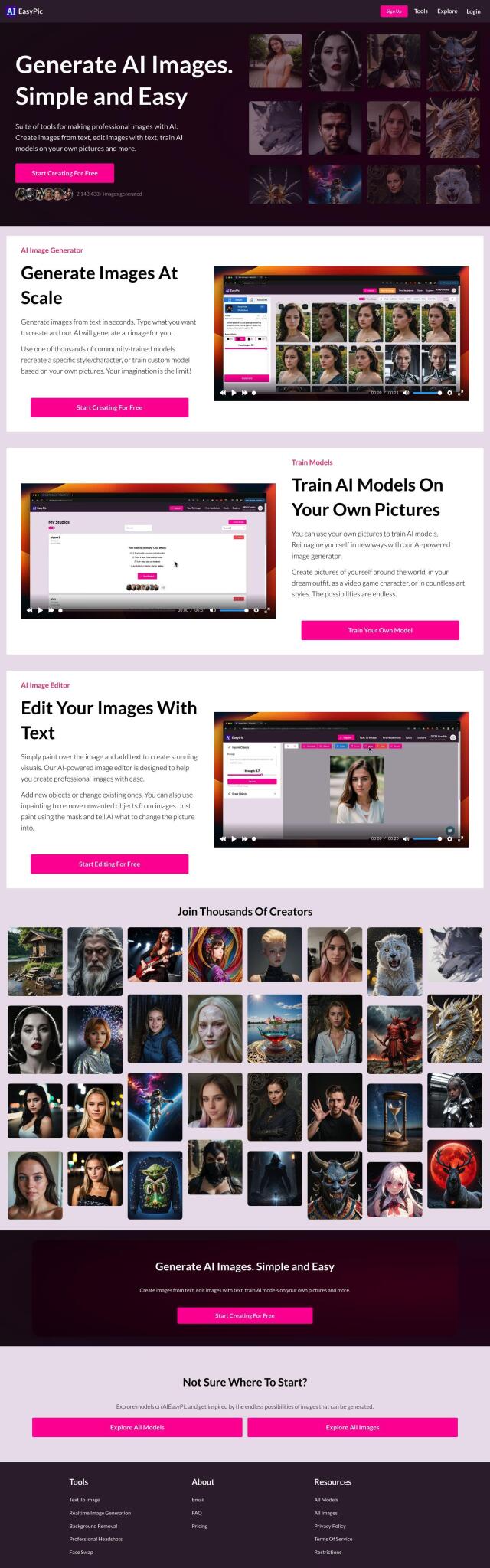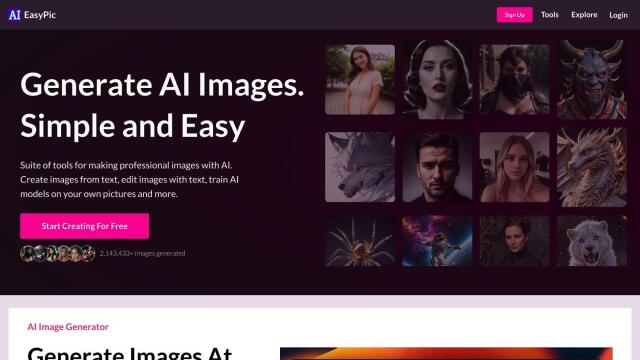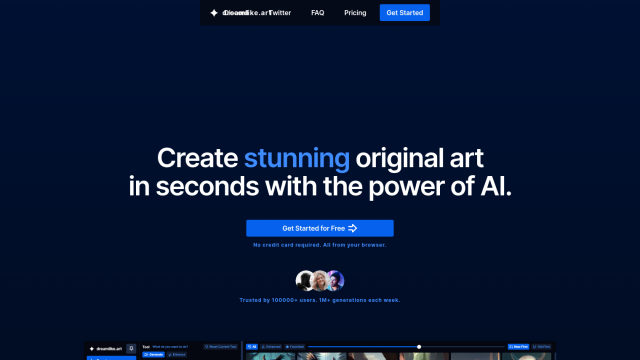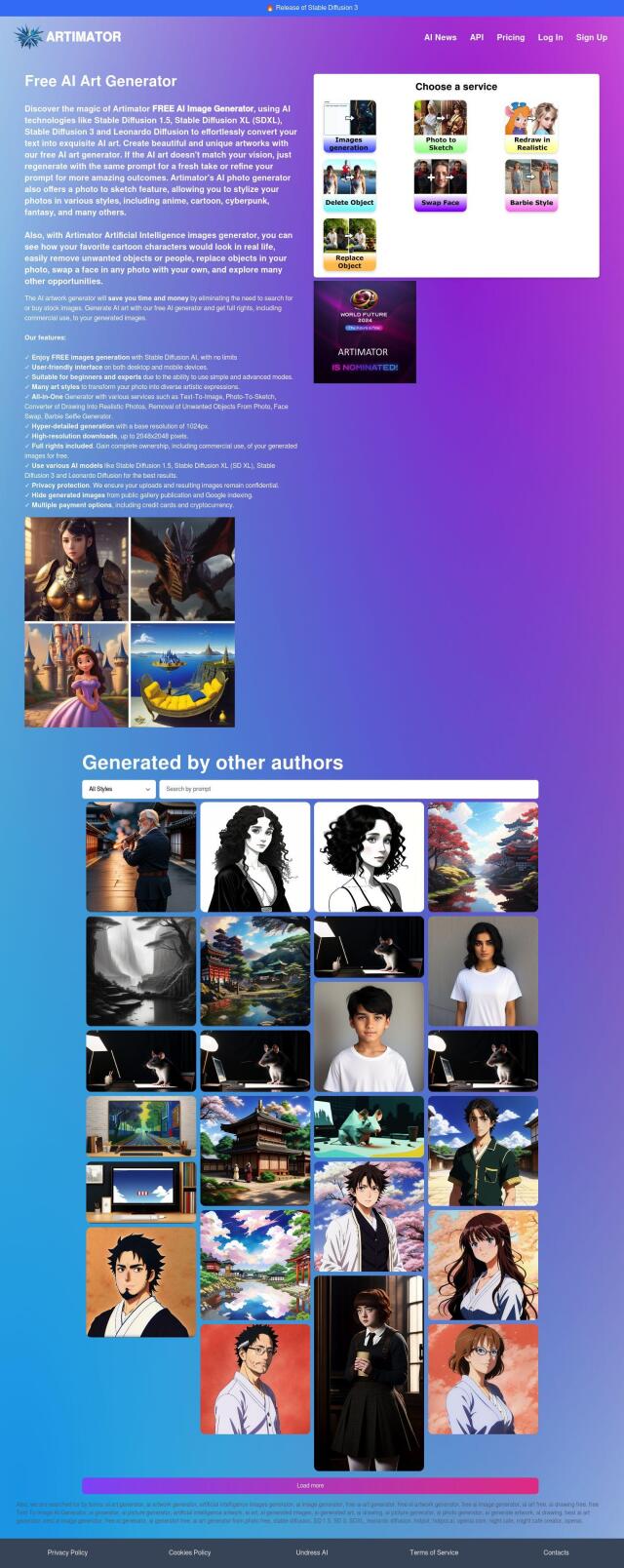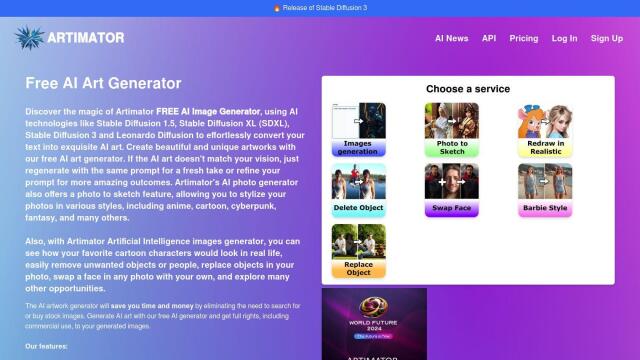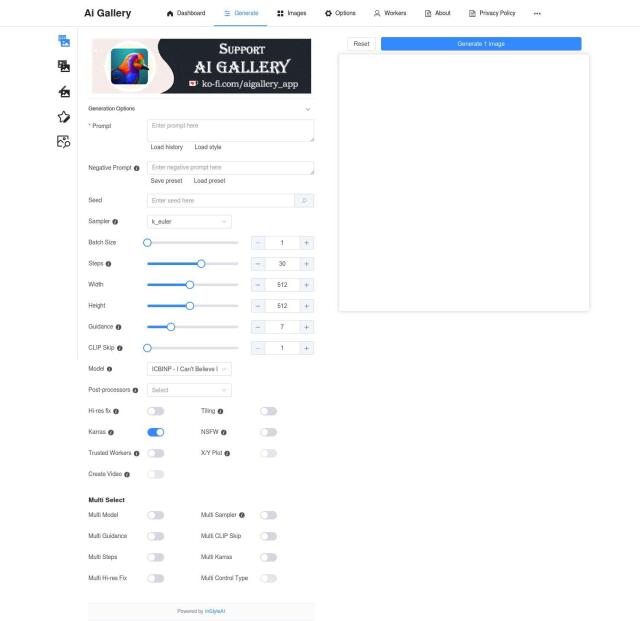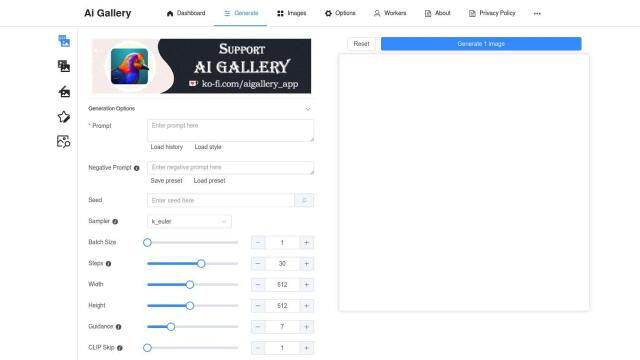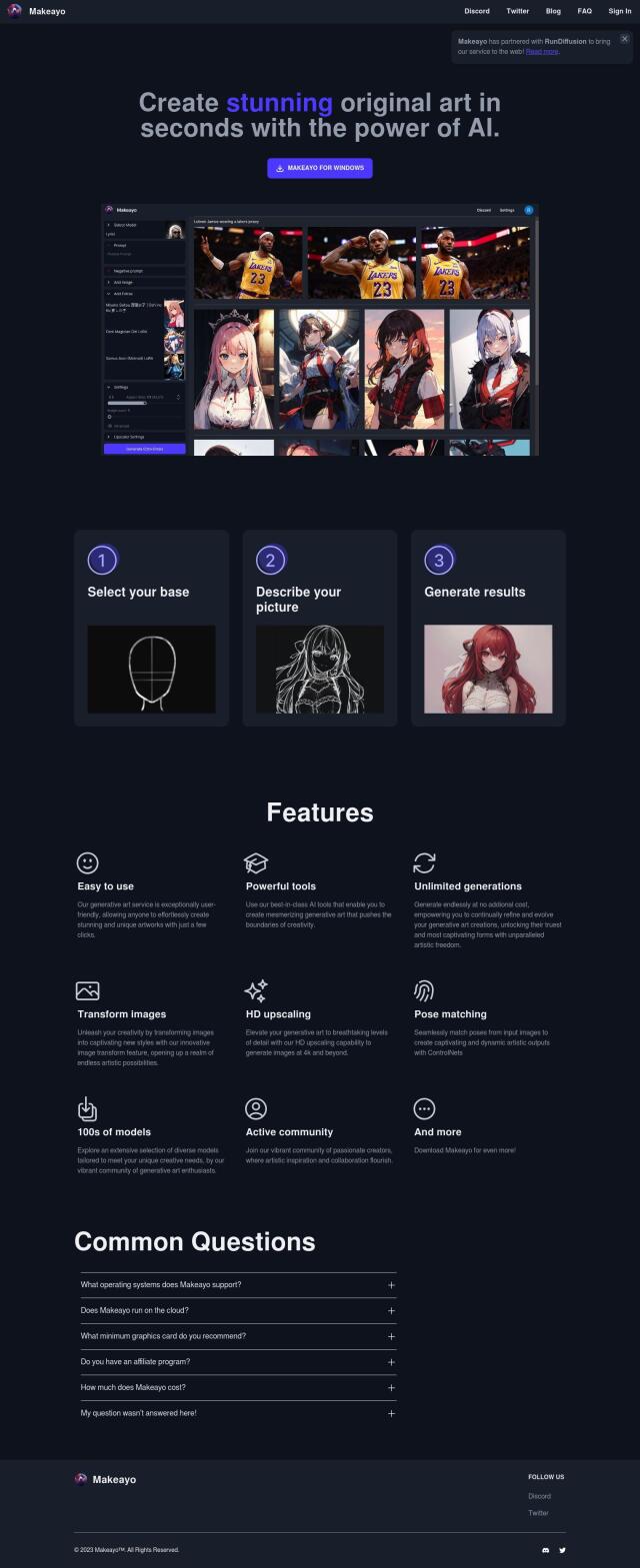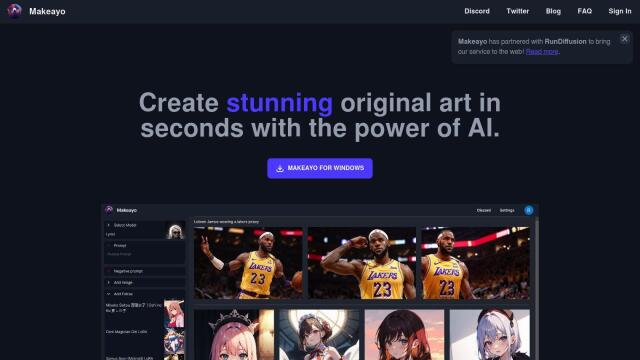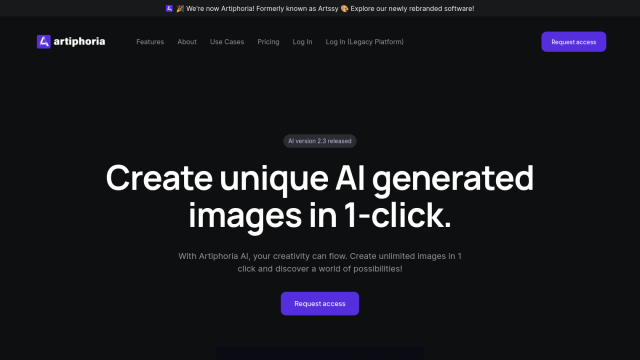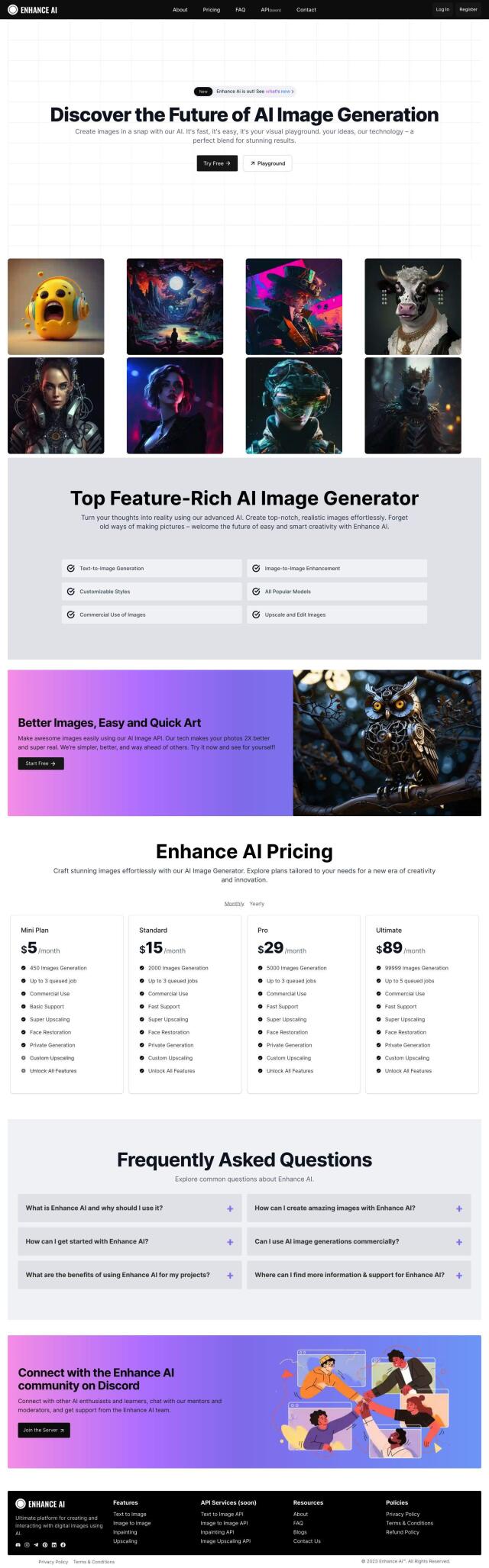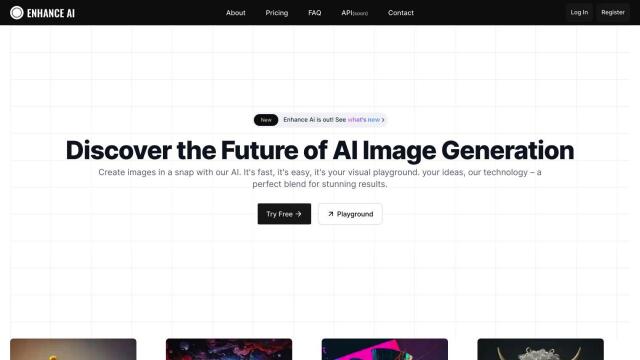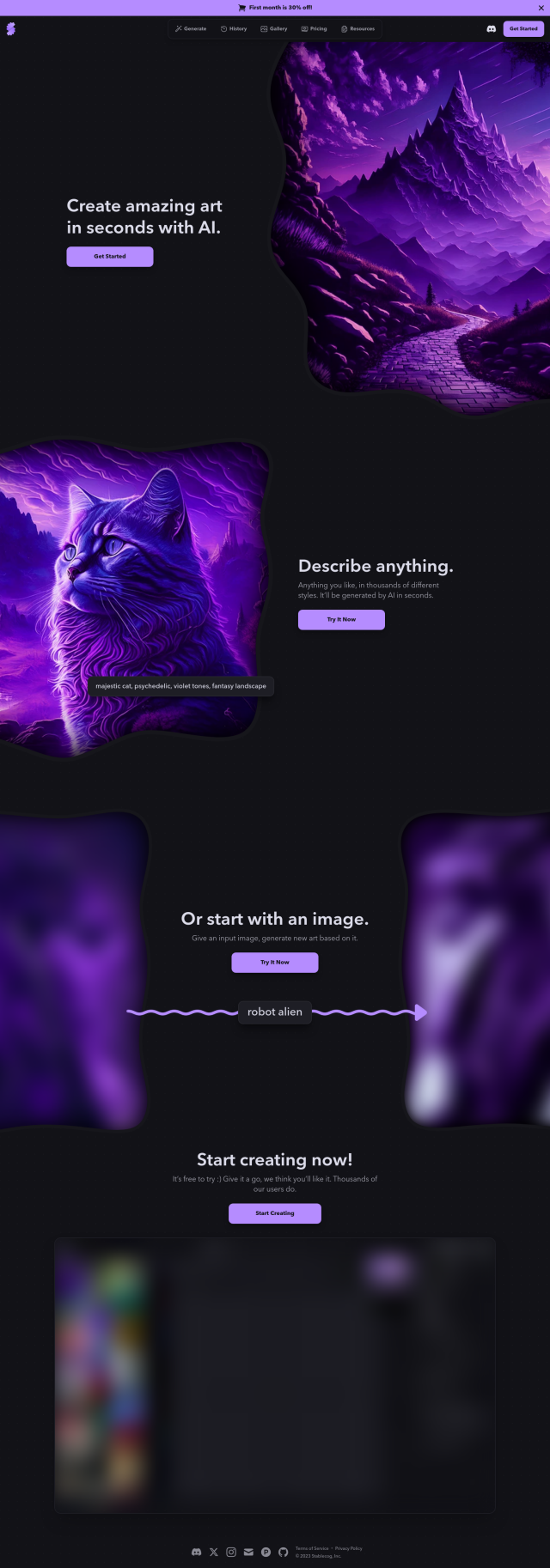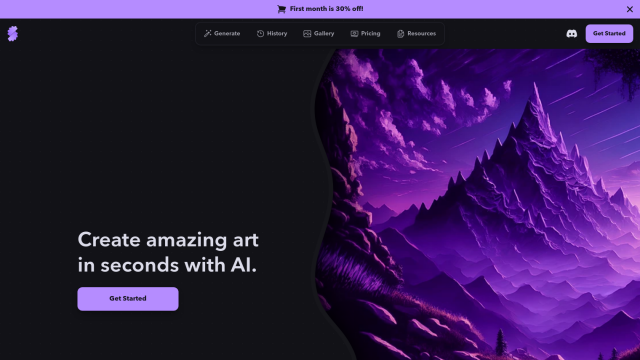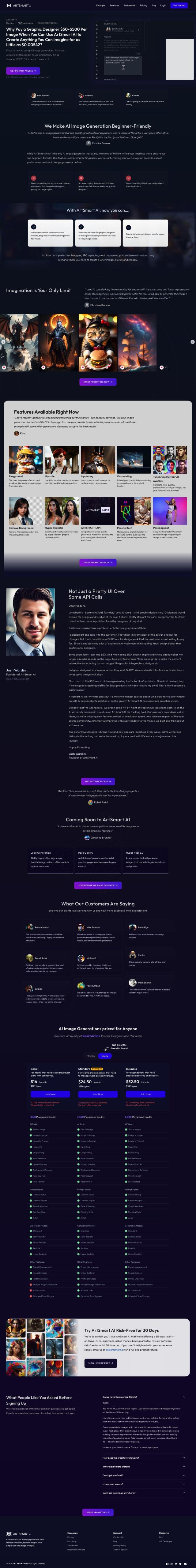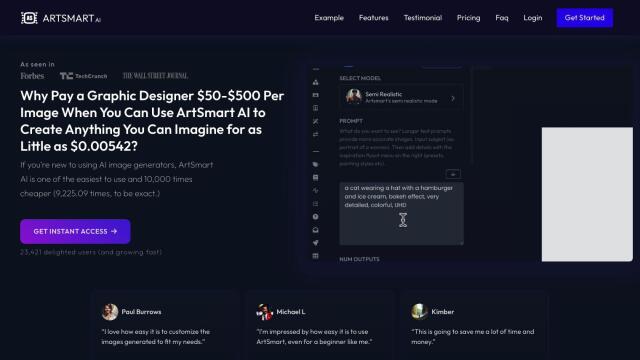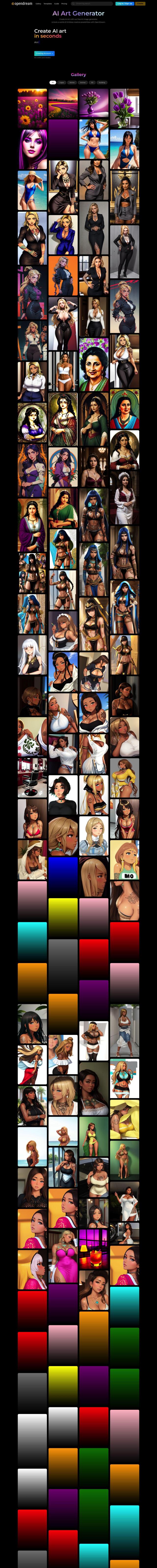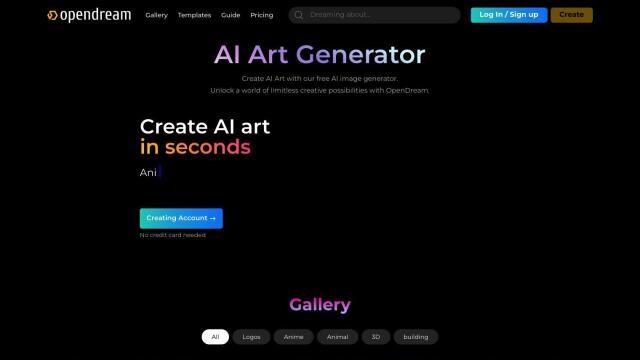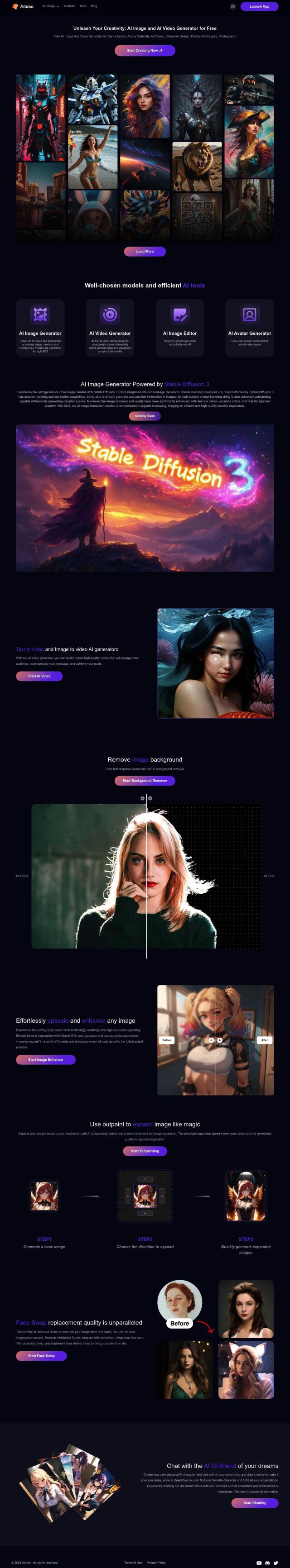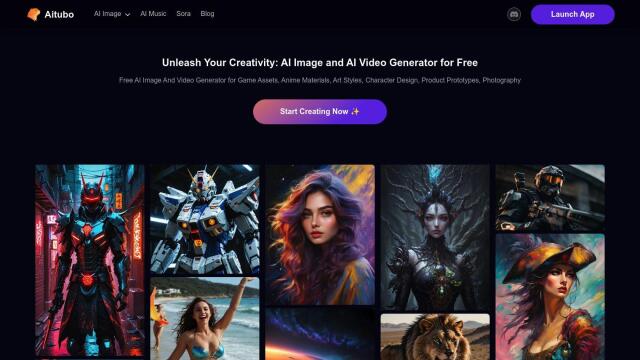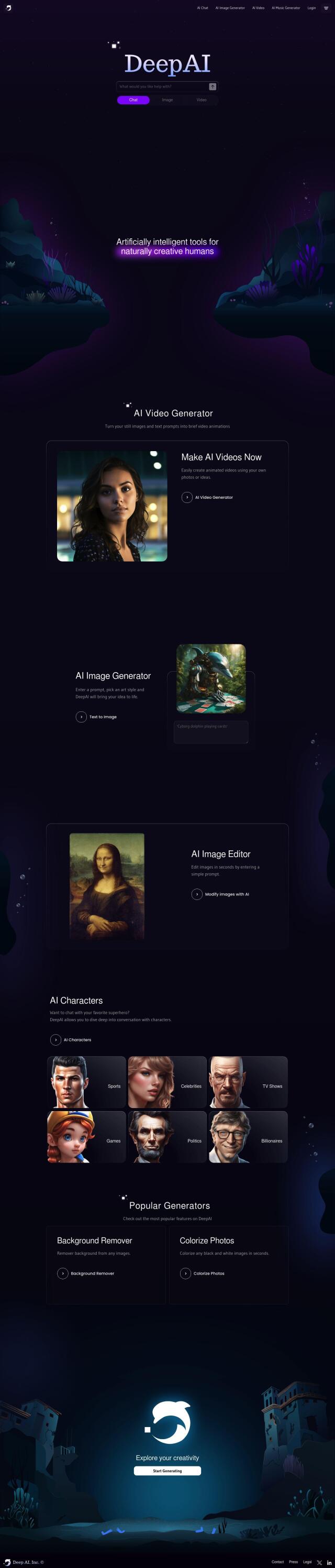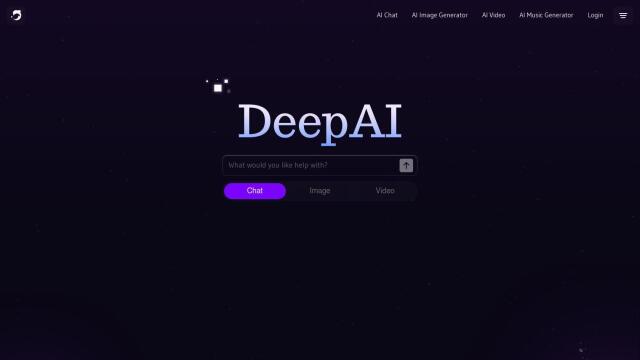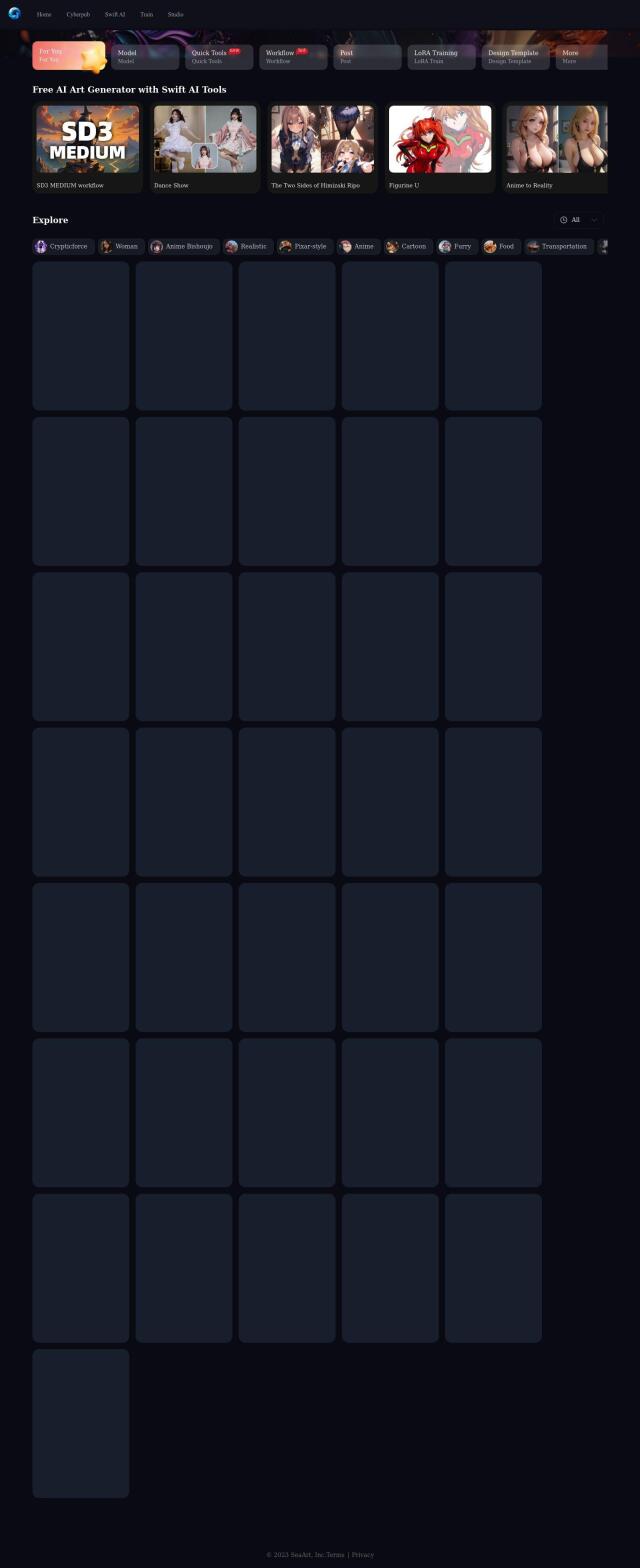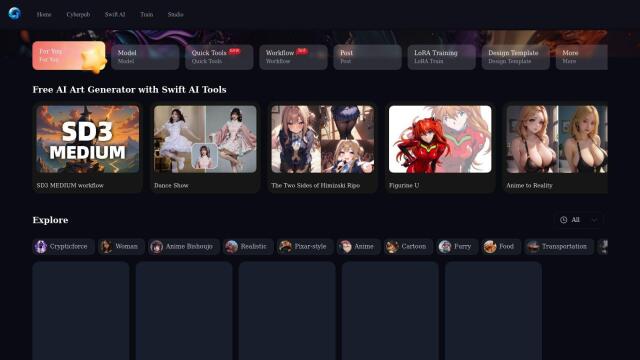Question: Is there a platform that allows me to experiment with different AI art models and styles, and also provides a space to showcase my work?
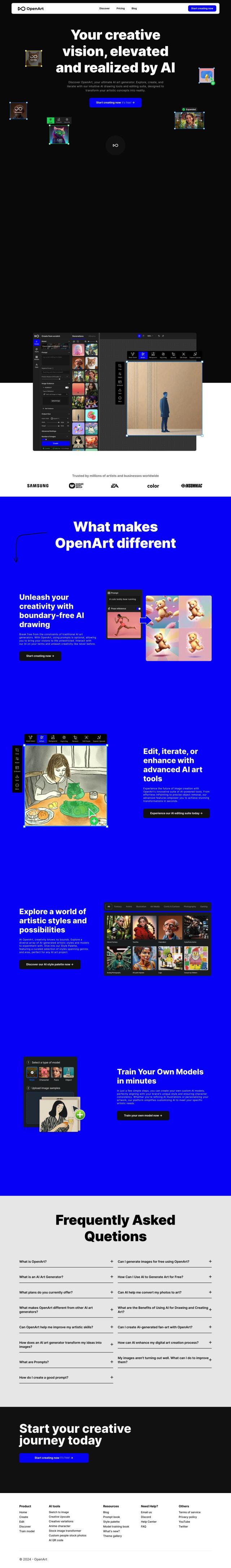
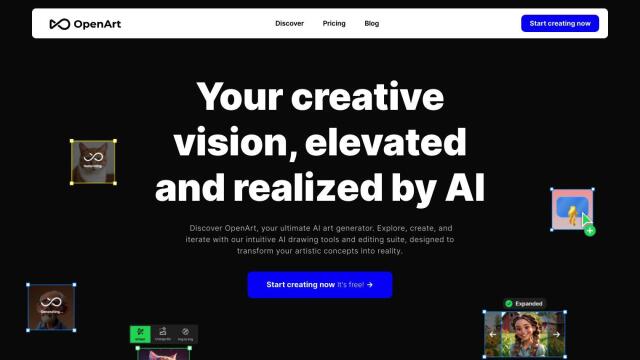
OpenArt
If you want a platform to try out different AI art models and show off your results, OpenArt is a good option. It's got a variety of AI drawing tools and editing abilities so you can generate and refine your art. With boundary-free AI drawing, advanced AI art tools and the ability to train your own model, you can try lots of different styles and create art that suits your taste. The service has a variety of pricing options, from free basic models to more advanced ones.


getimg.ai
Another option is getimg.ai, which has a broad suite of tools for generating and editing images. The service can generate images from text prompts, edit images, and train your own AI model. It also has tools like Image to Video conversion, Real-Time AI Generator, and DreamBooth for training your own AI model. With more than 80 community-trained AI models and high-resolution image generation, getimg.ai is good for both casual users and pros who want to create and experiment with AI art.
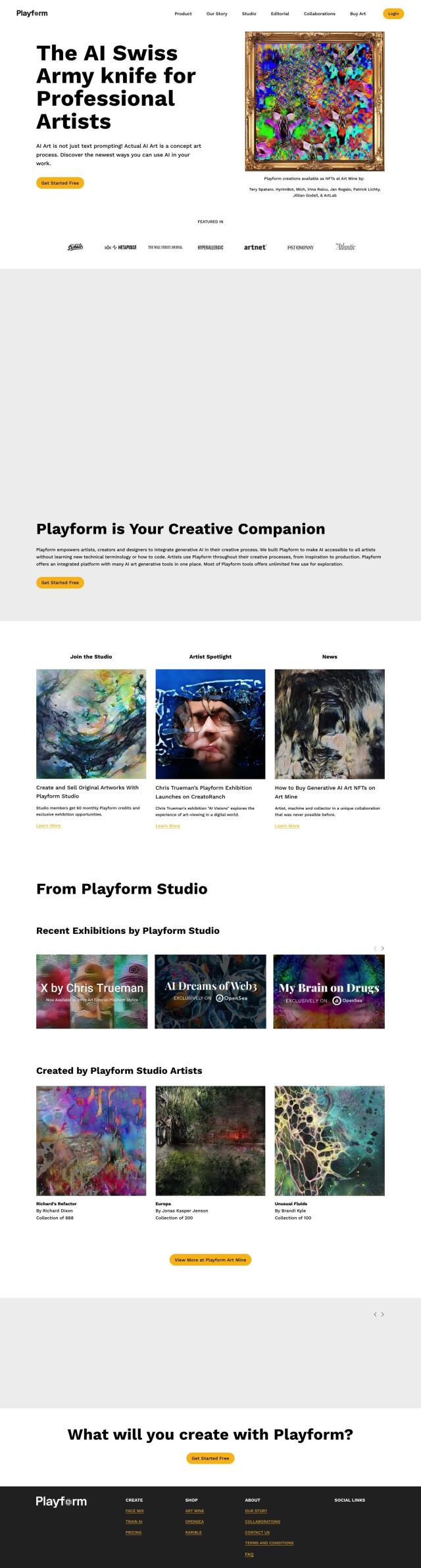
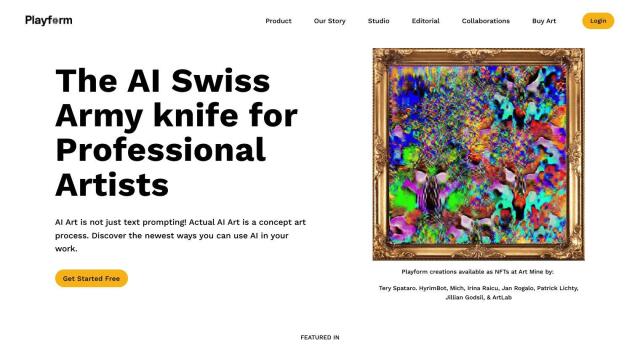
Playform
For a no-code experience, Playform has a variety of tools that are designed to be easy to use, including FaceMix, Style Transfer and Sketch to Art. It's a good option for creative people who want to try out AI art without having to write any code. With unlimited free generations and flexible pricing, Playform is a good starting point for creative exploration and production, and you can be sure all your art is your intellectual property.
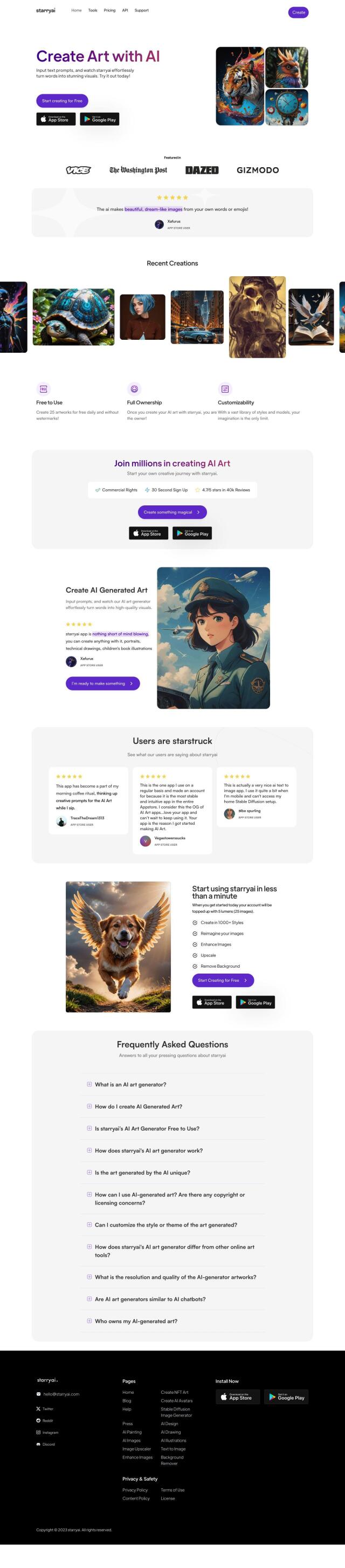
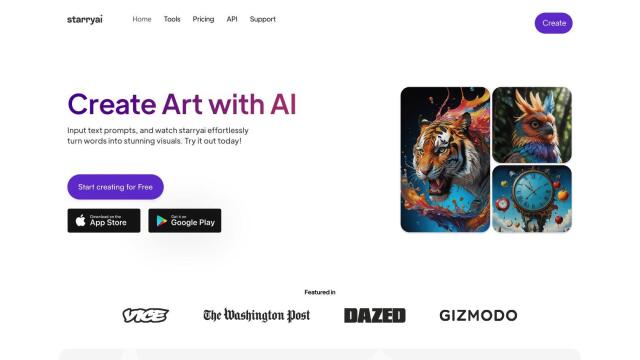
starryai
Finally, starryai has a user-friendly interface with a large library of over 1000 styles and customization options. You can generate up to 25 images per day for free, but you can upgrade to a Pro Unlimited plan for unlimited image generation. The app is geared for both casual users and pros, with high-quality results and a focus on ease of use, so it's a good option for trying out and showing off AI art.