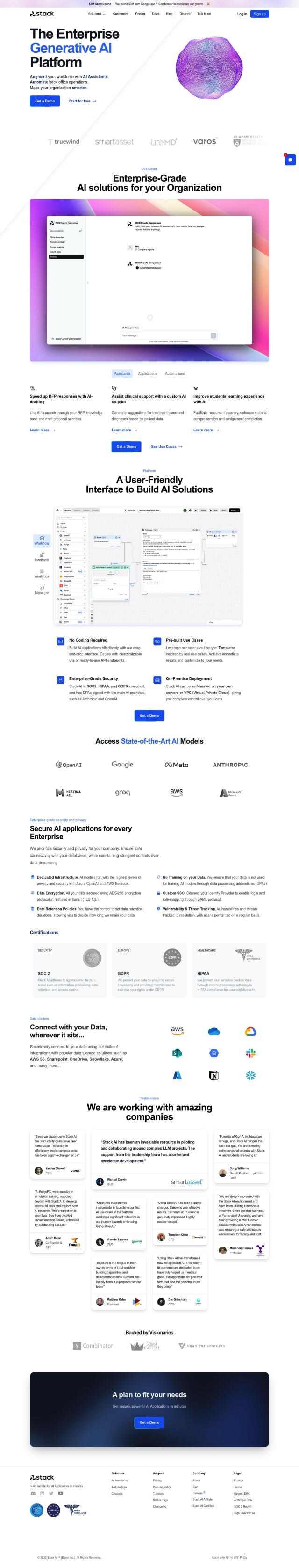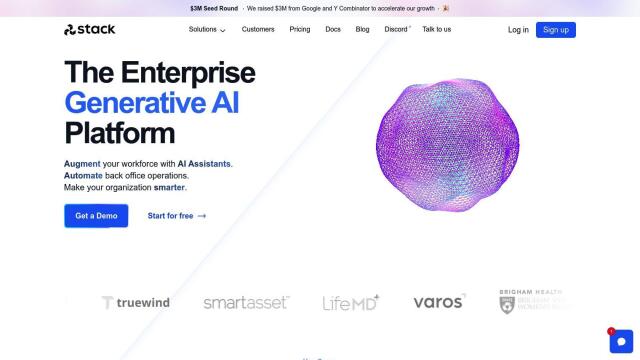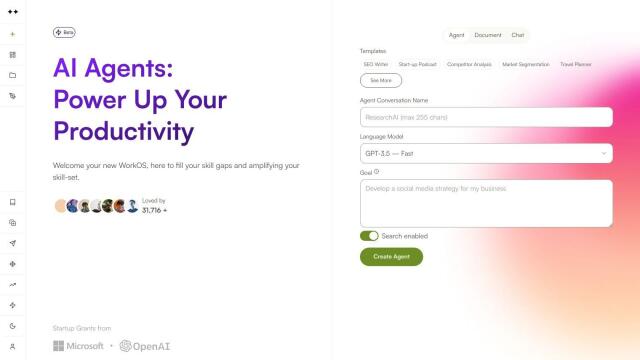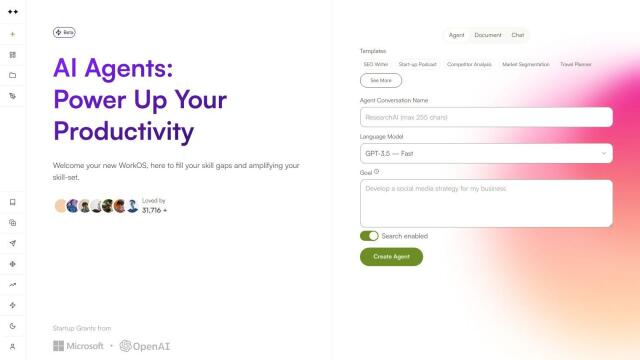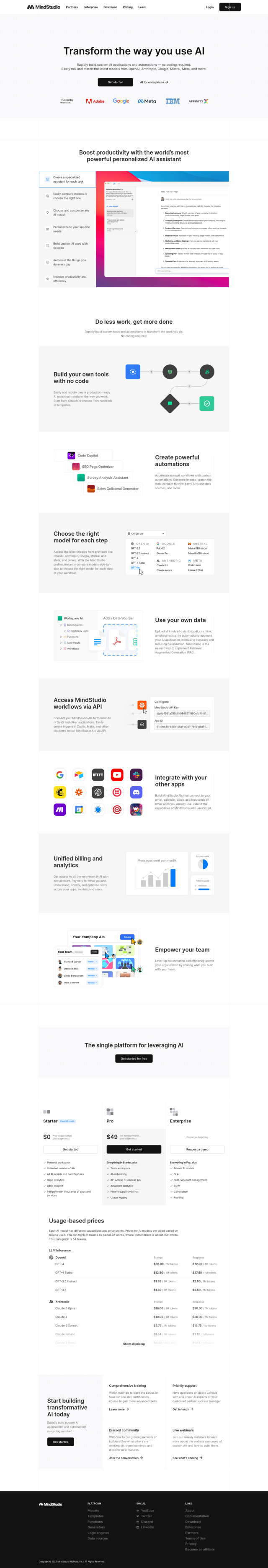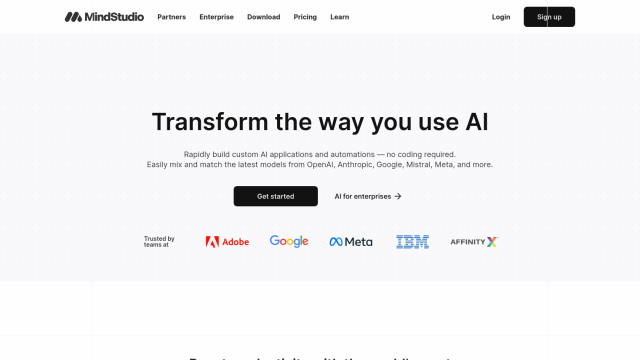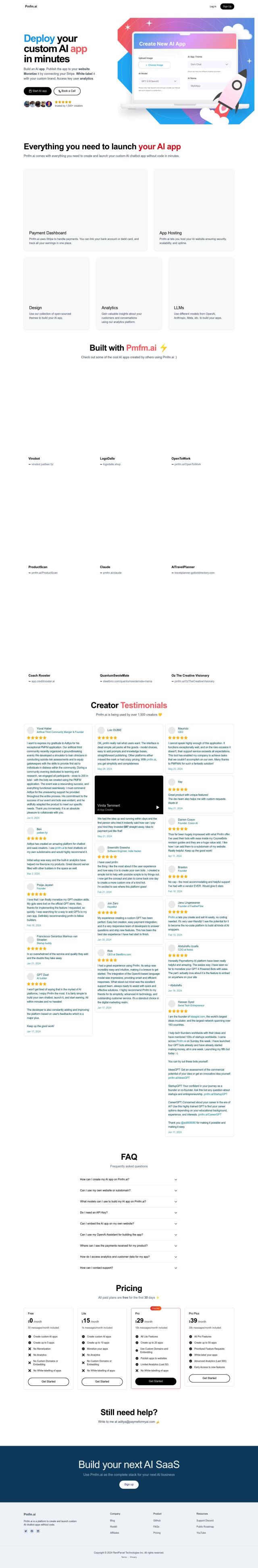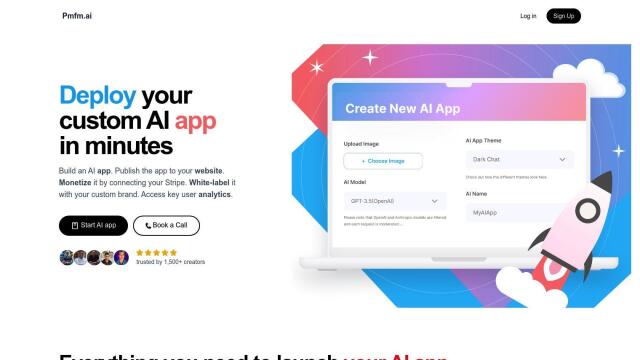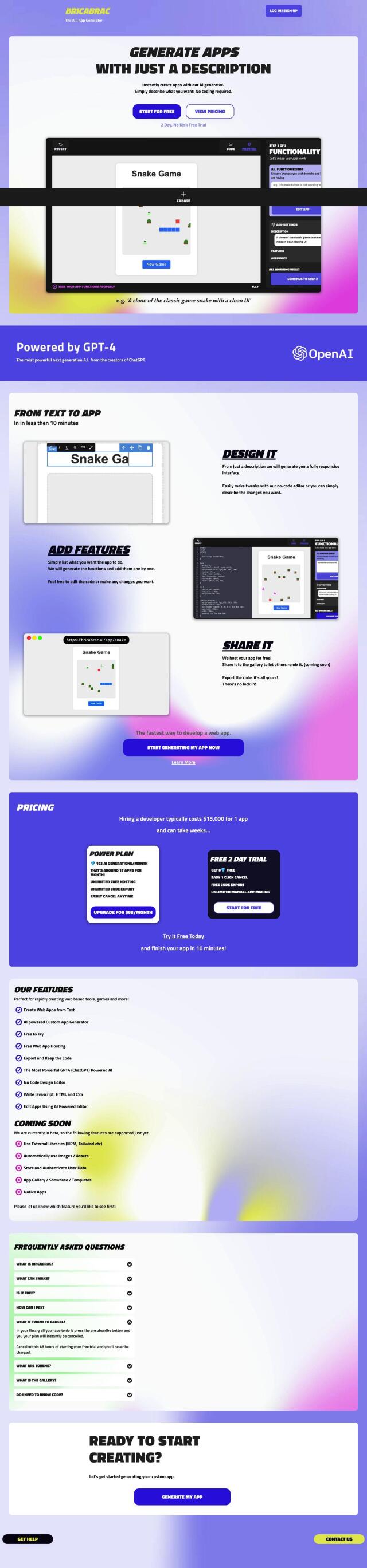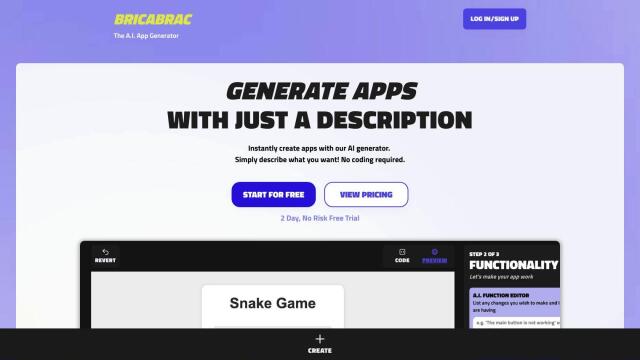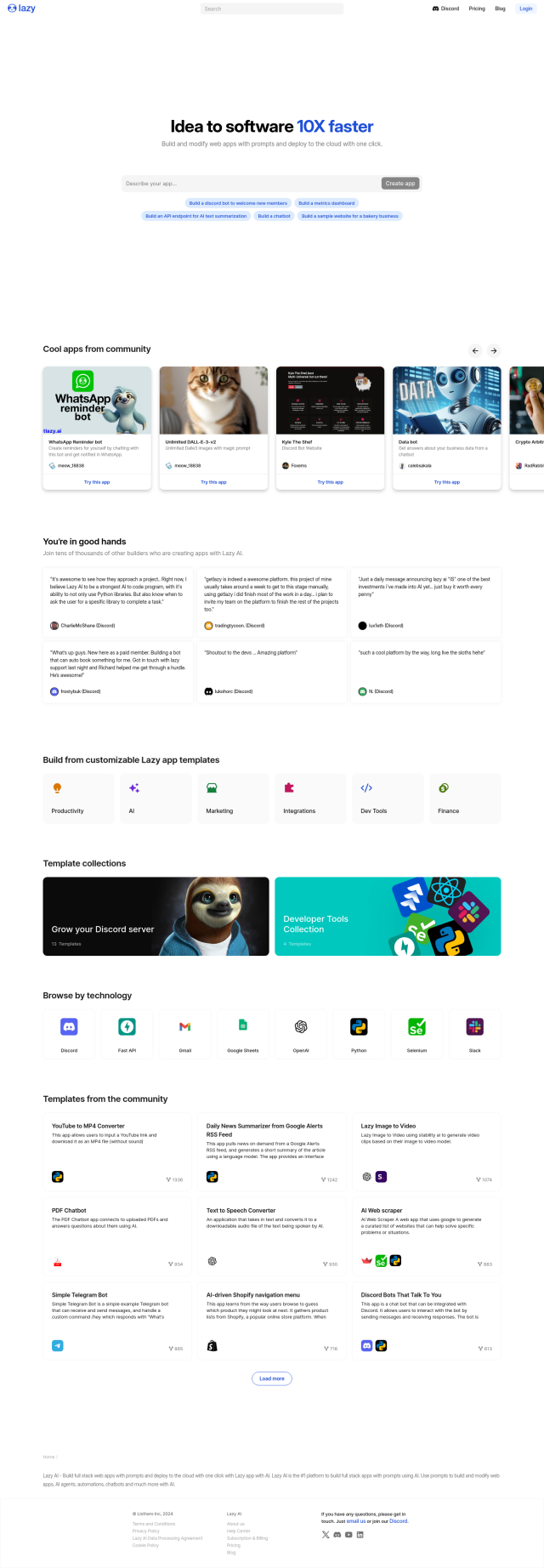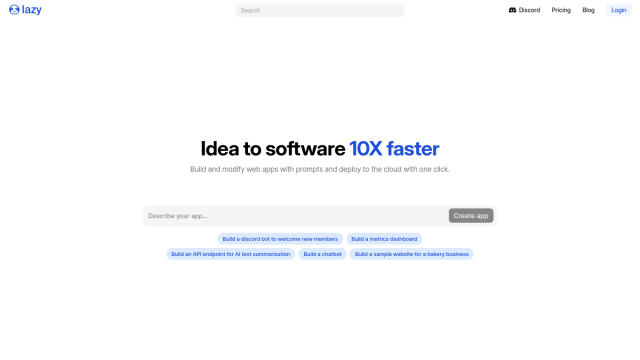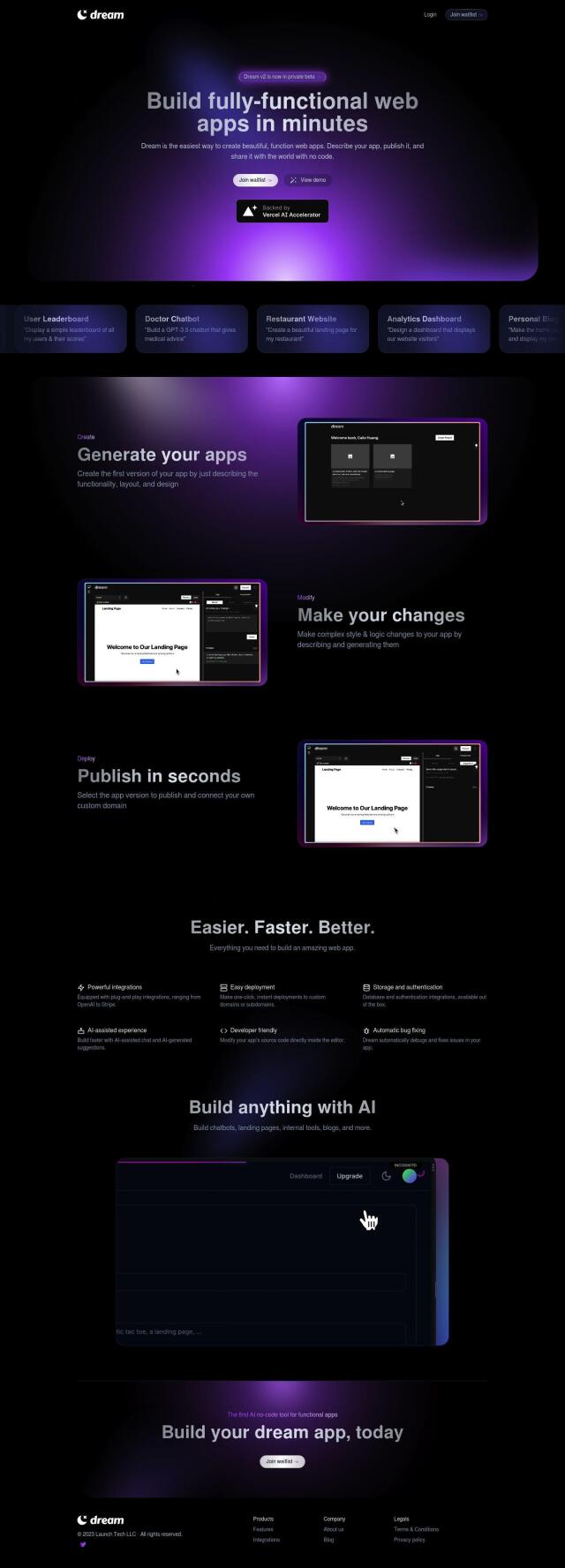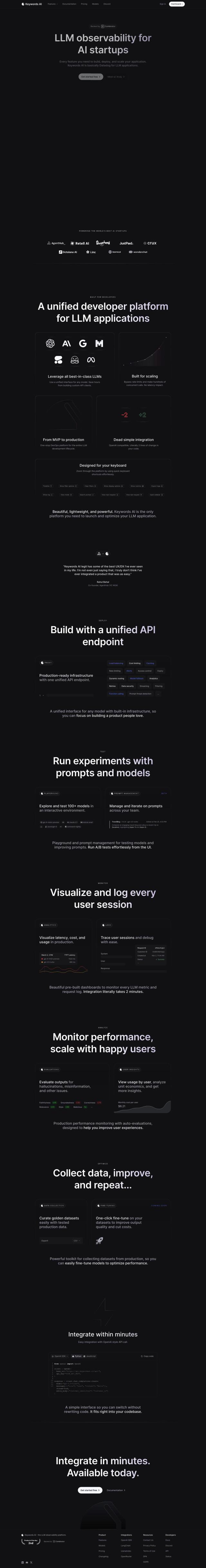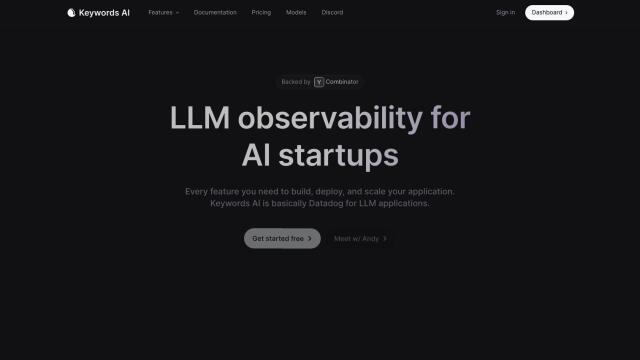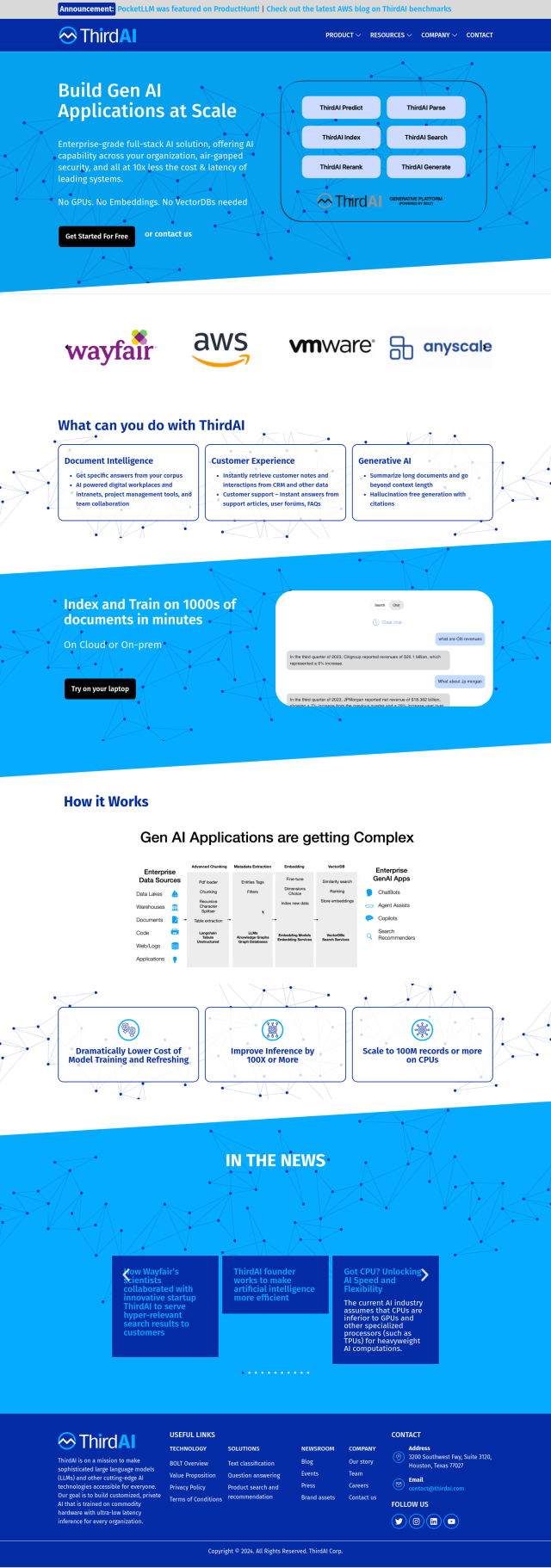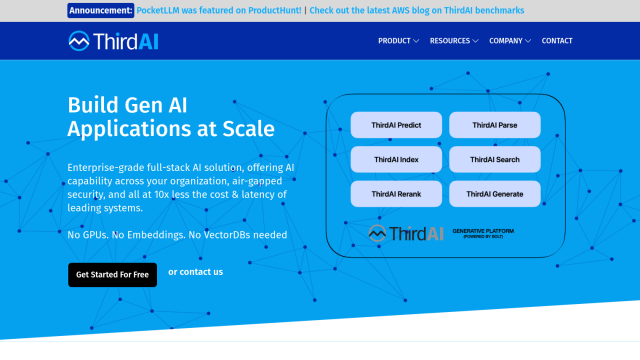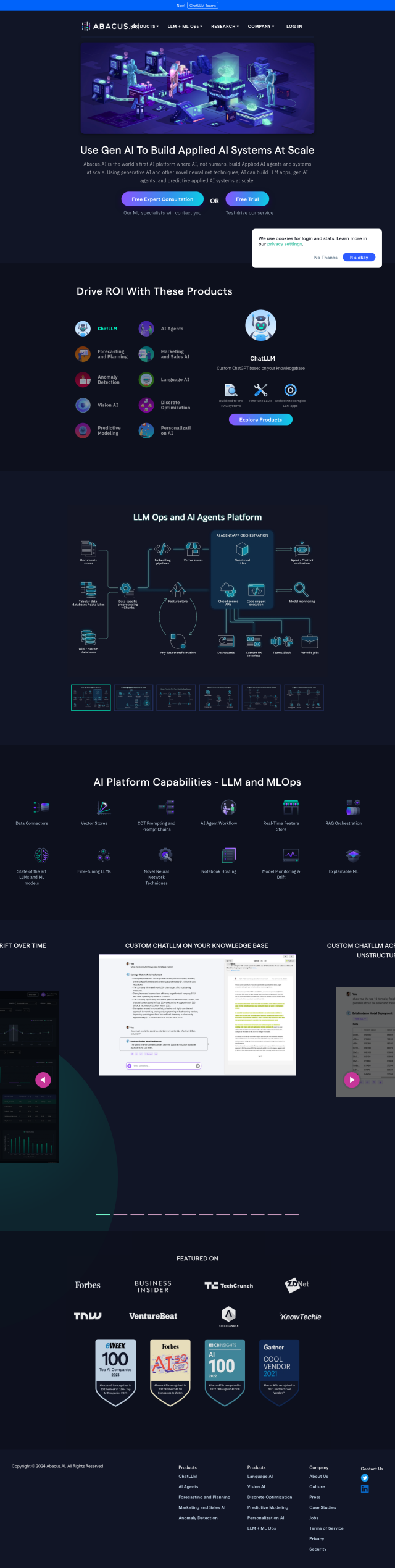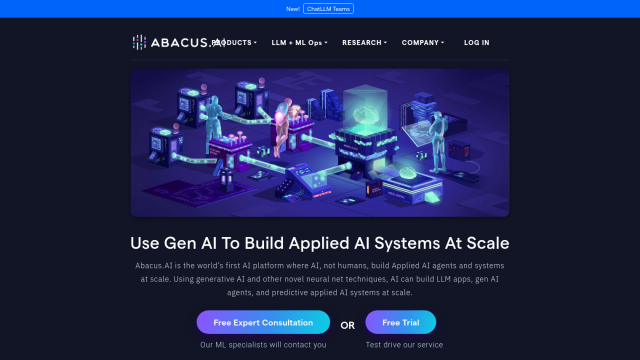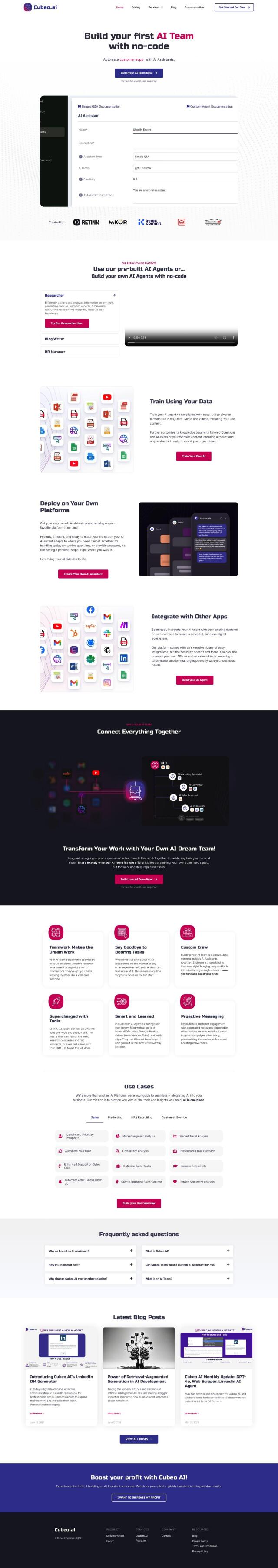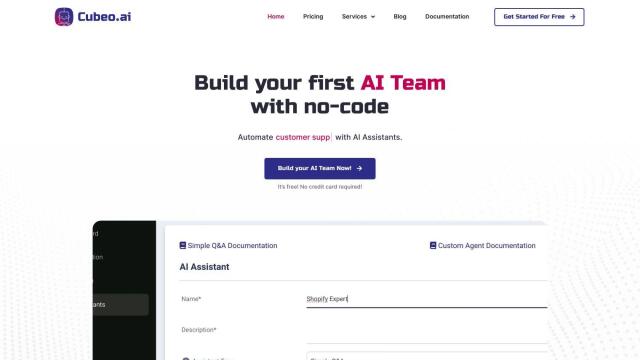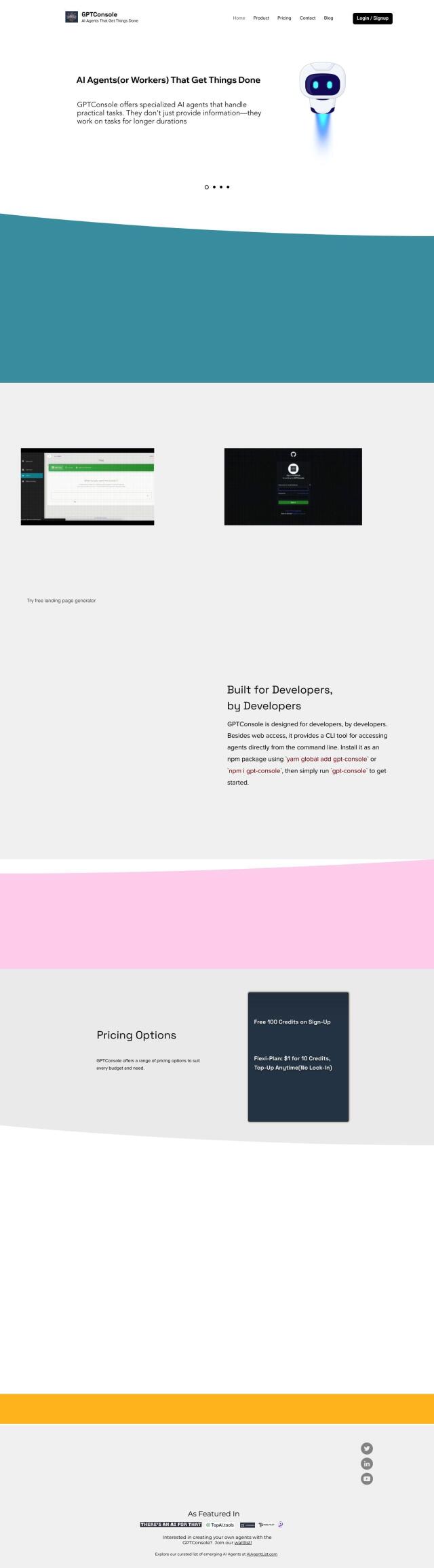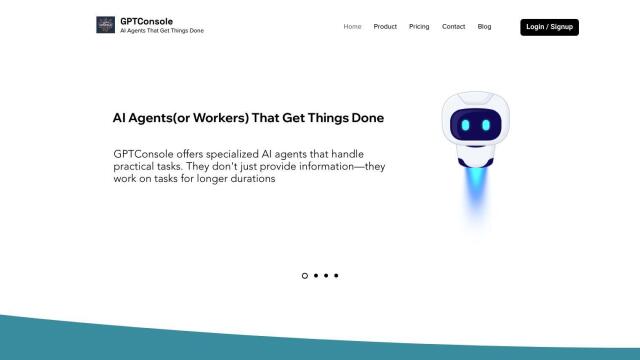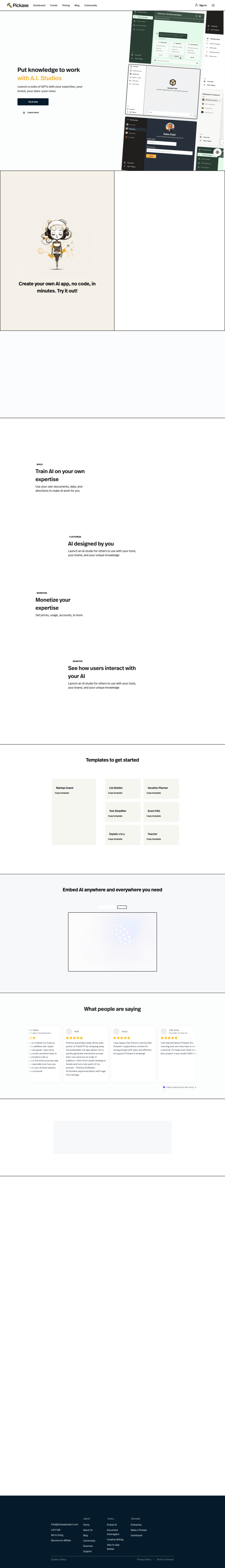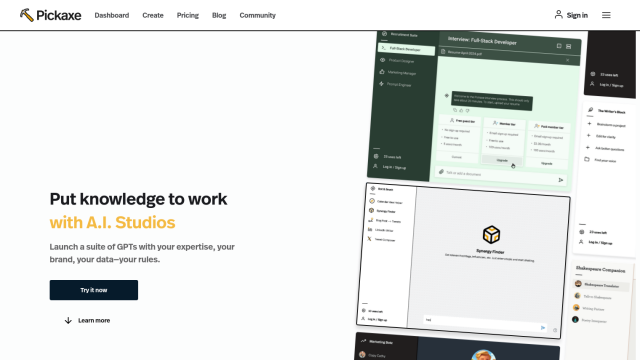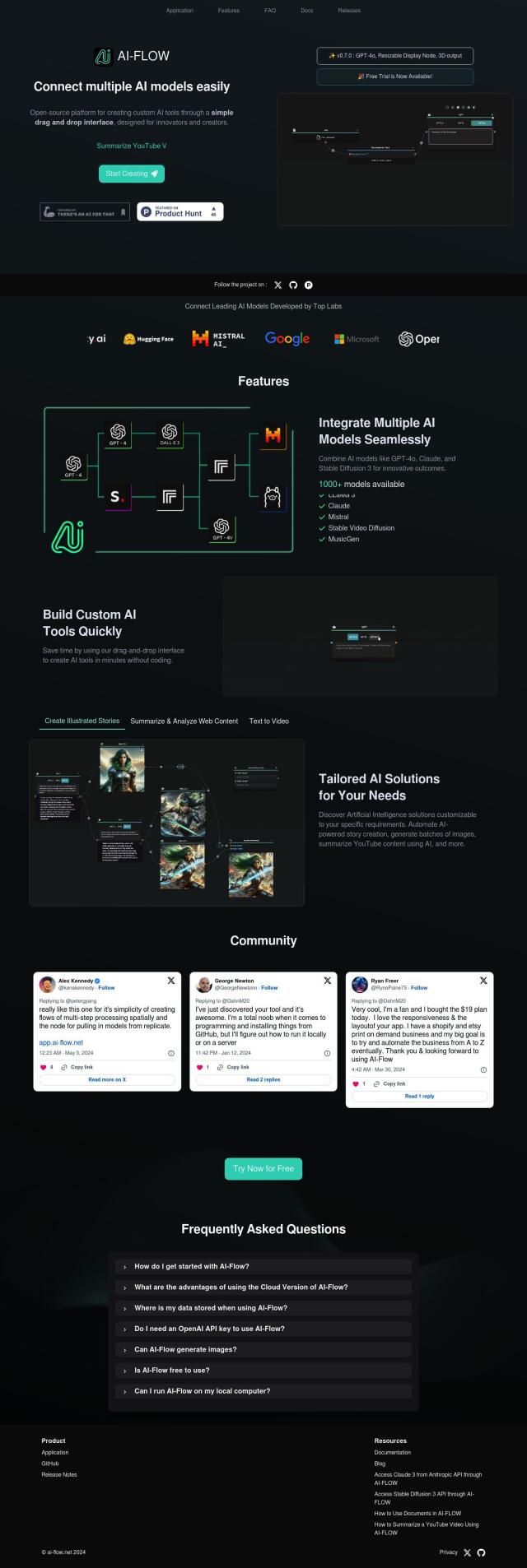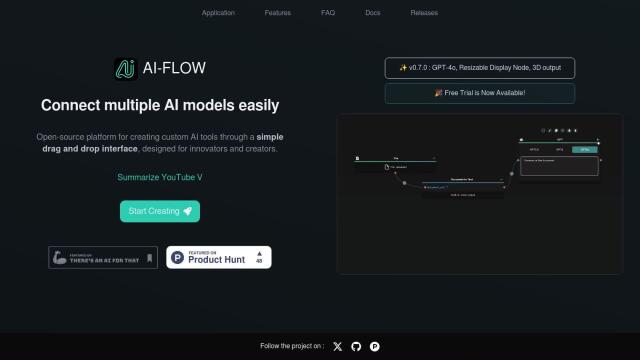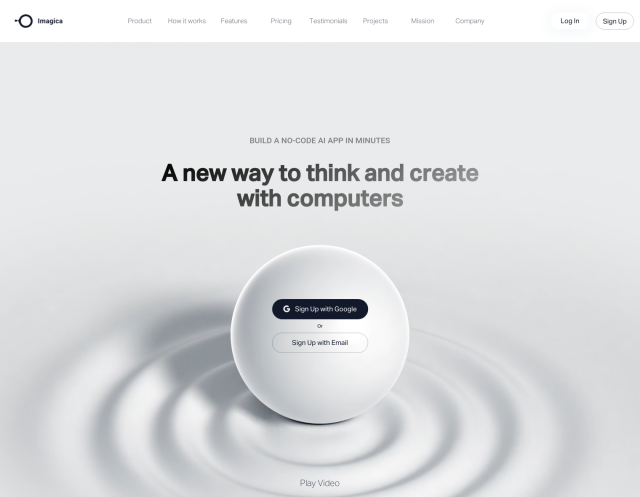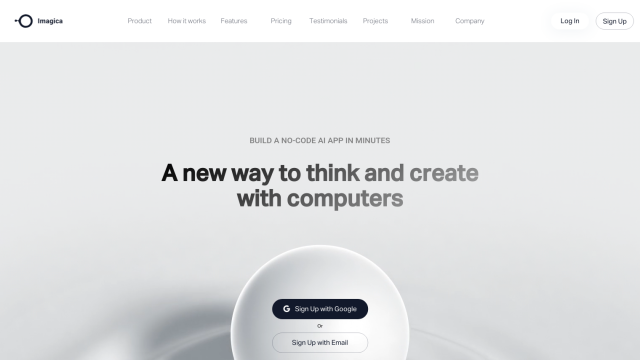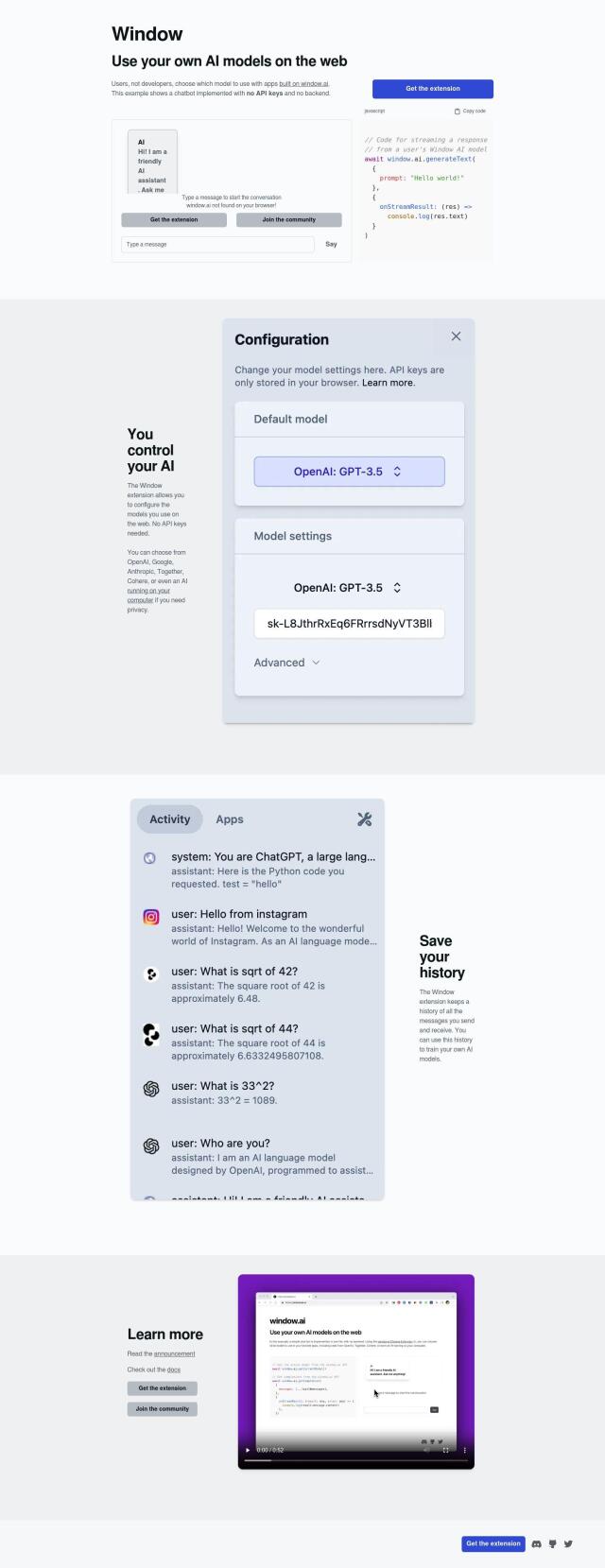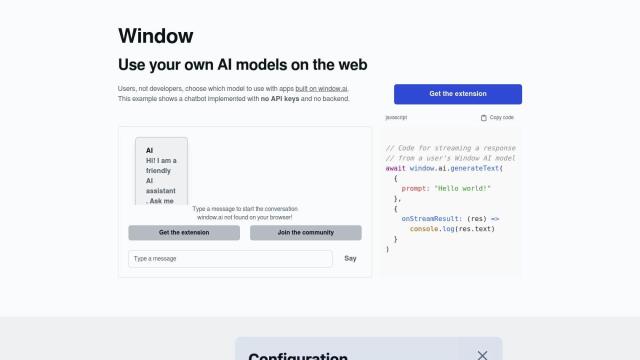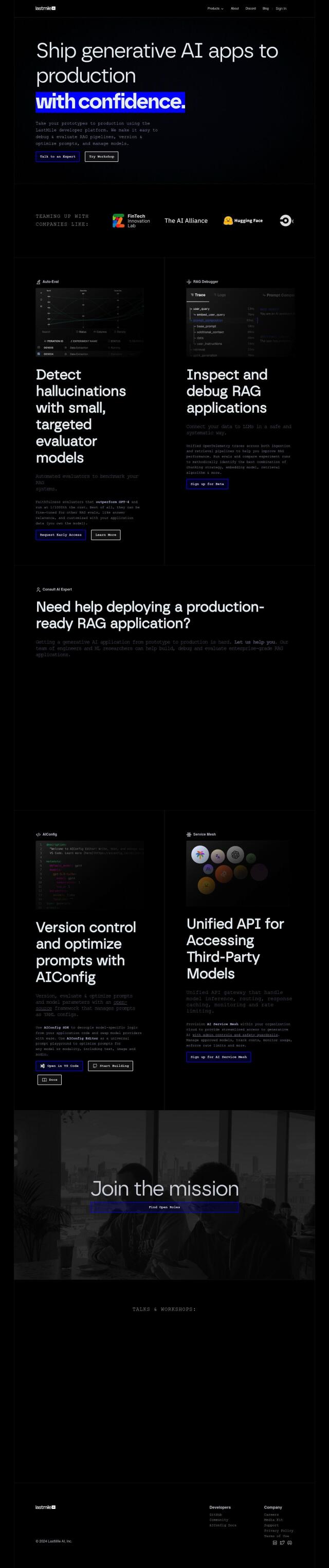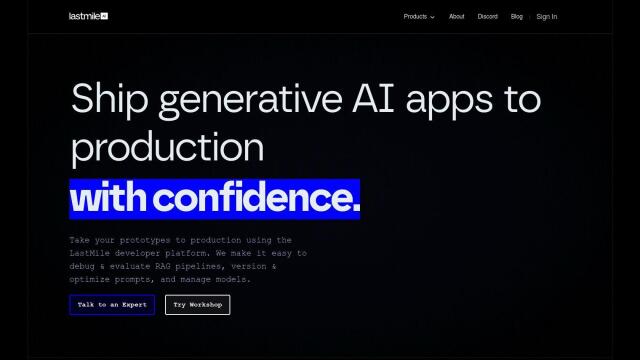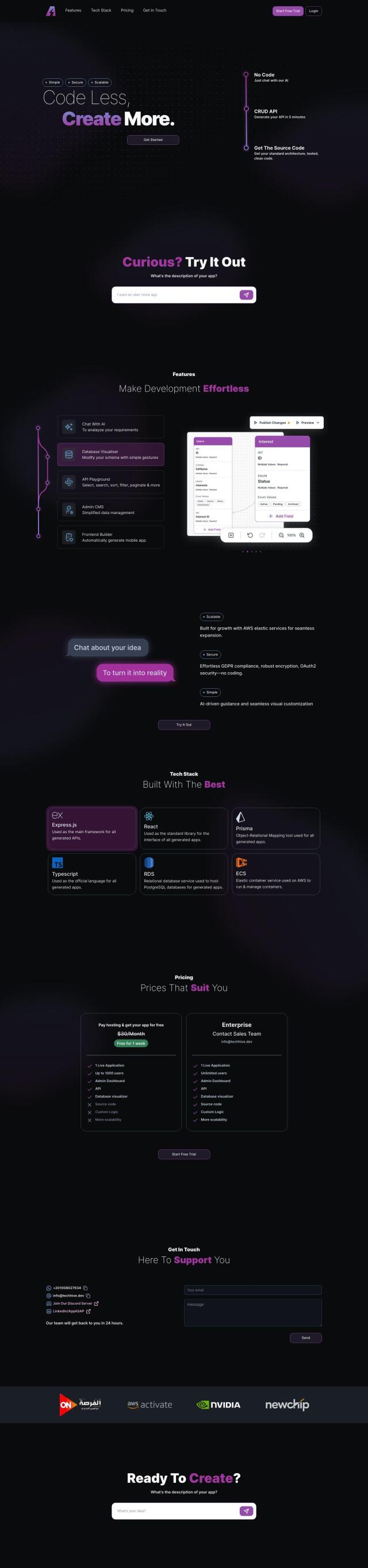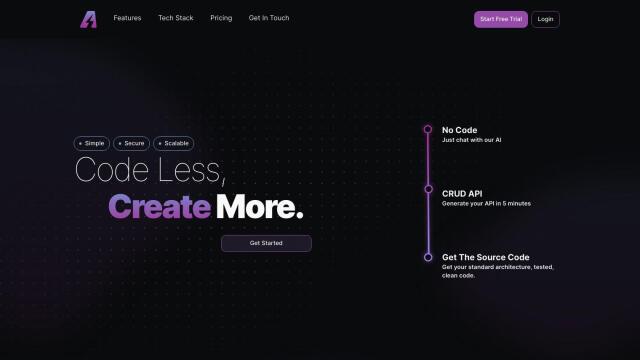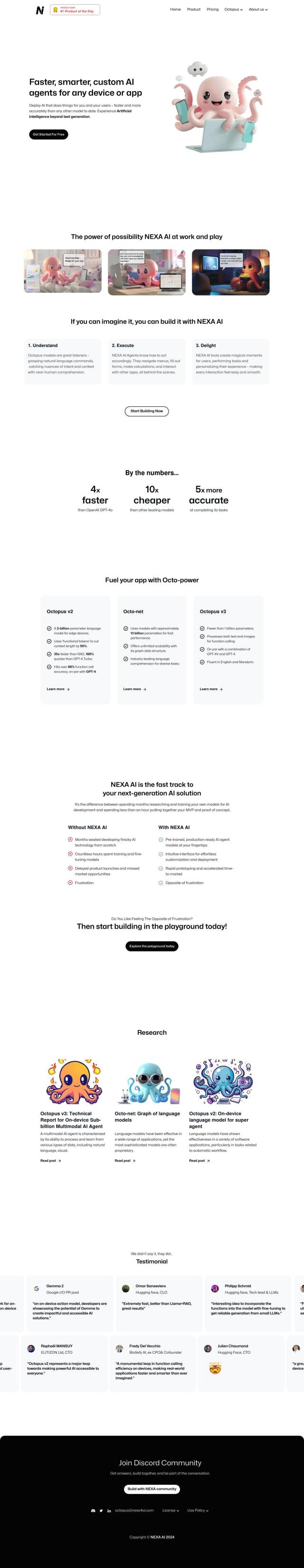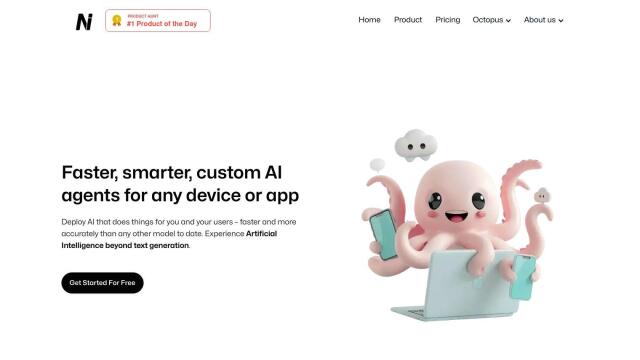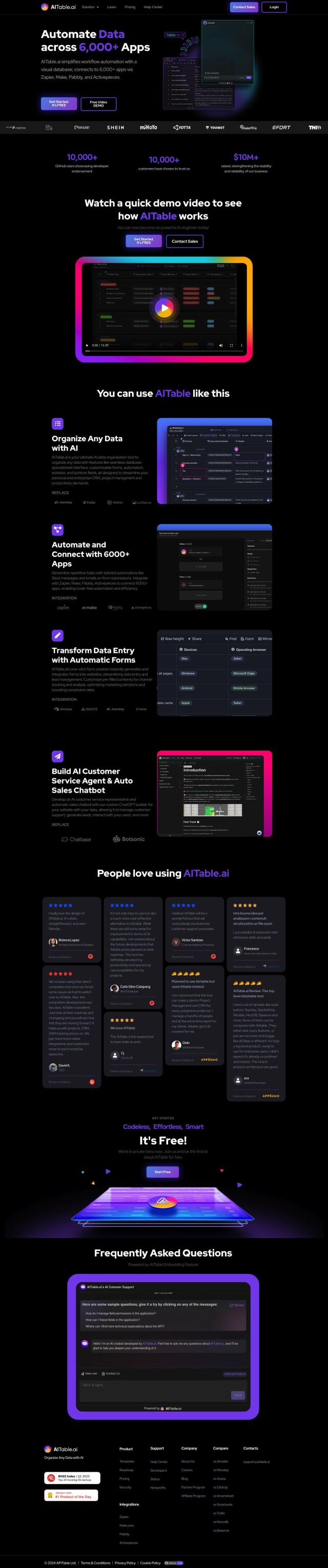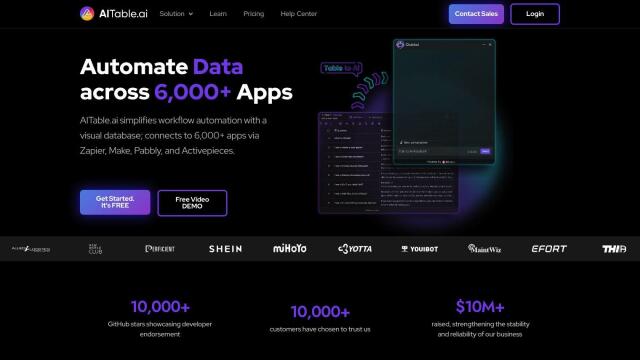Question: I'm looking for a web-based interface that lets me run and customize AI applications with a user-friendly interface.
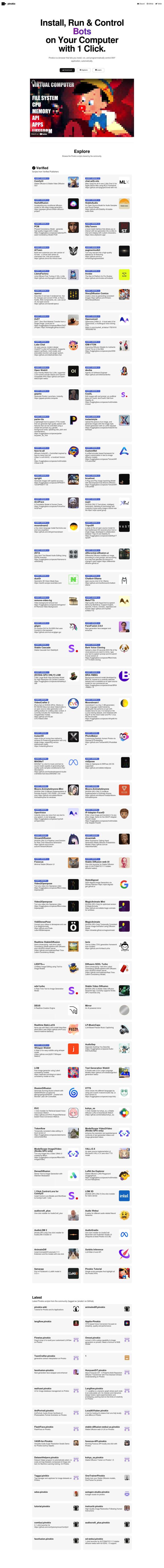

Pinokio
If you want a web-based interface to run and customize AI apps, Pinokio is a great option. It lets you install, run and program many AI apps without any technical expertise. With community-submitted scripts, you can also try out tools for stable diffusion, video diffusion, AI chat interfaces, image and audio generation and more. Pinokio's interface is designed to be approachable, and the community-driven design means you can easily integrate AI into your workflow.
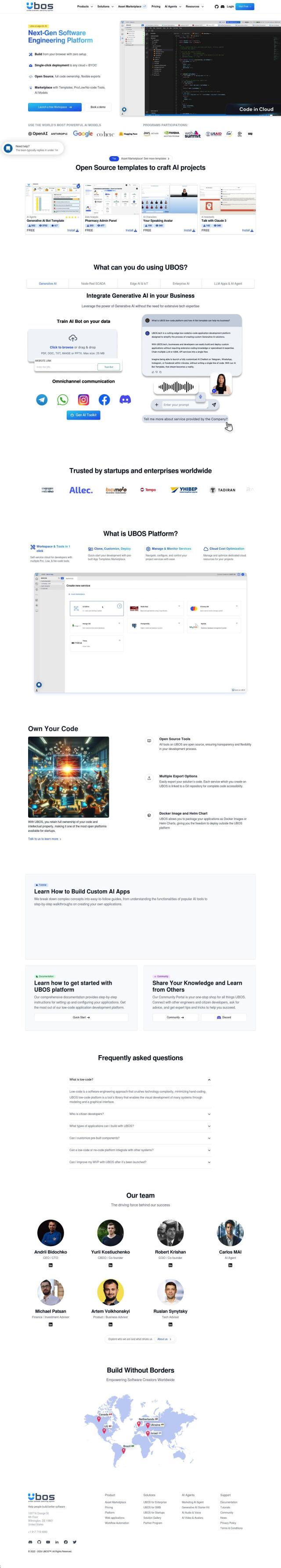
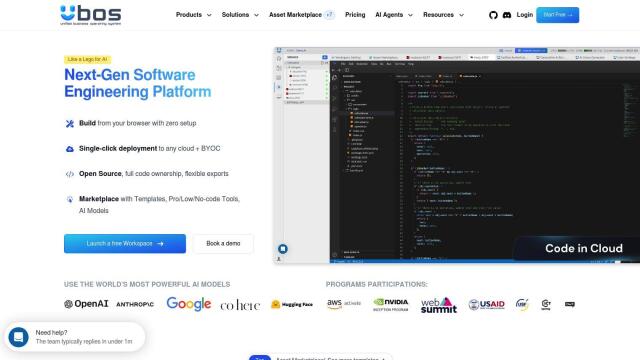
UBOS
Another option is UBOS, an all-in-one low-code platform for building custom Generative AI and applications in your browser. It features one-click deployment to any cloud, low-code/no-code tools and collaborative workspaces. UBOS supports a variety of AI models like ChatGPT and Llama 2, so it's good for both techies and nontechies, including startups and enterprises.
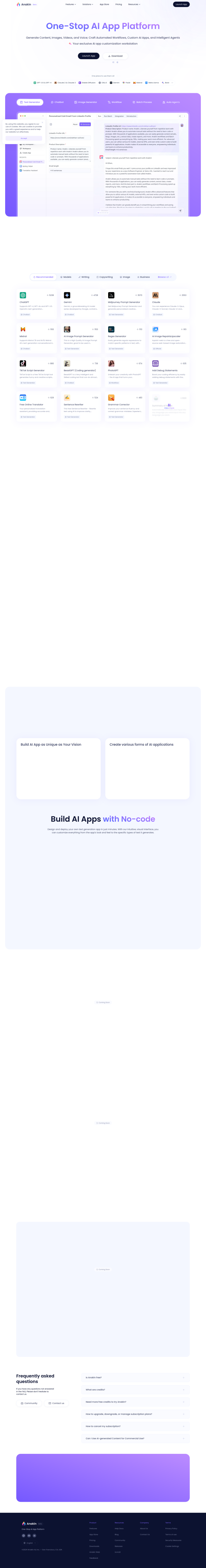
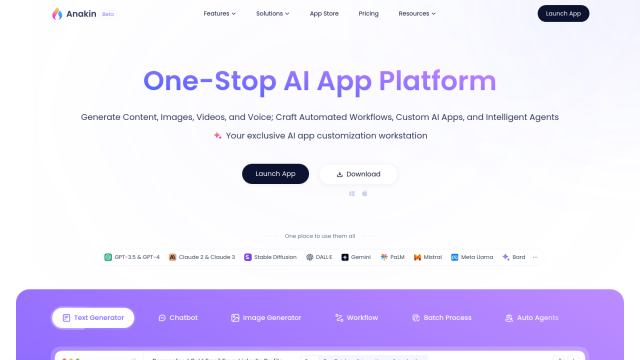
Anakin
For a full-featured AI app platform, take a look at Anakin. You can generate content, images, videos and voice, and automate workflows with more than 1,000 prebuilt AI apps. Anakin supports multiple AI models, and it's got a no-code app builder to create your own custom AI apps. It's a good option for a lot of use cases.
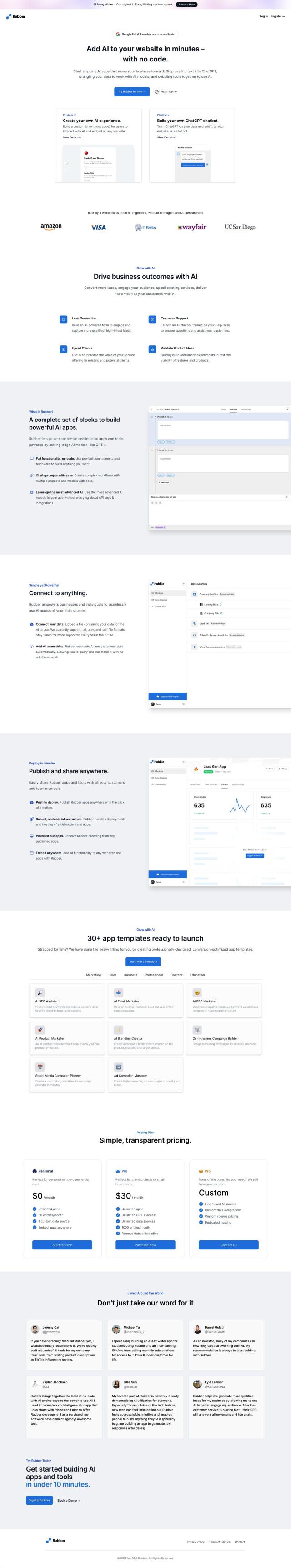
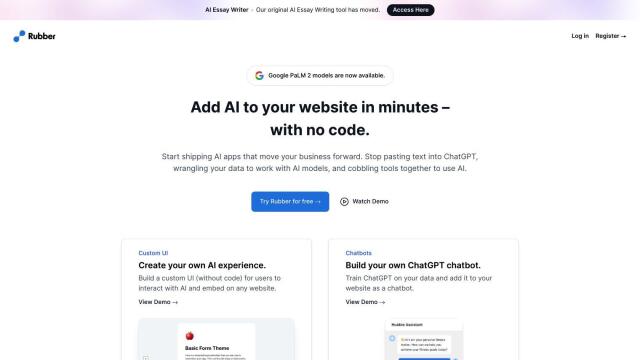
Rubber
Last is Rubber for building AI-powered apps with no programming skills. It's geared for lead generation, customer support and validating product ideas, and it's got a library of building blocks and support for large AI models like GPT-4. Rubber has a range of pricing plans, and it's got one-click publishing and sharing, so you can easily deploy and share AI apps.