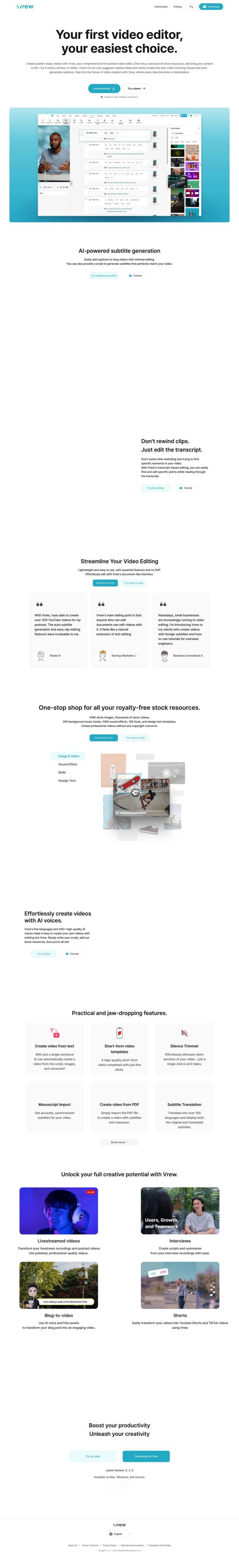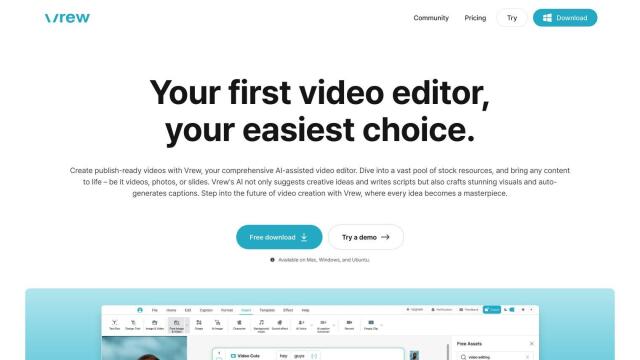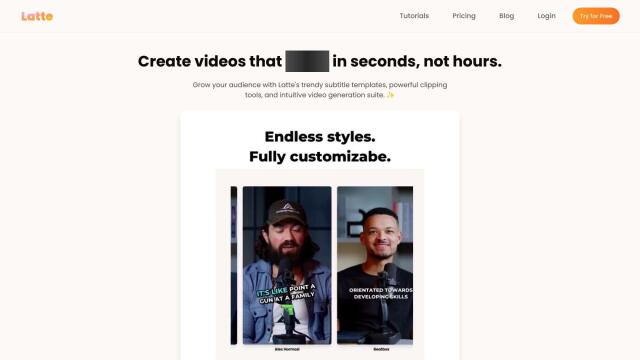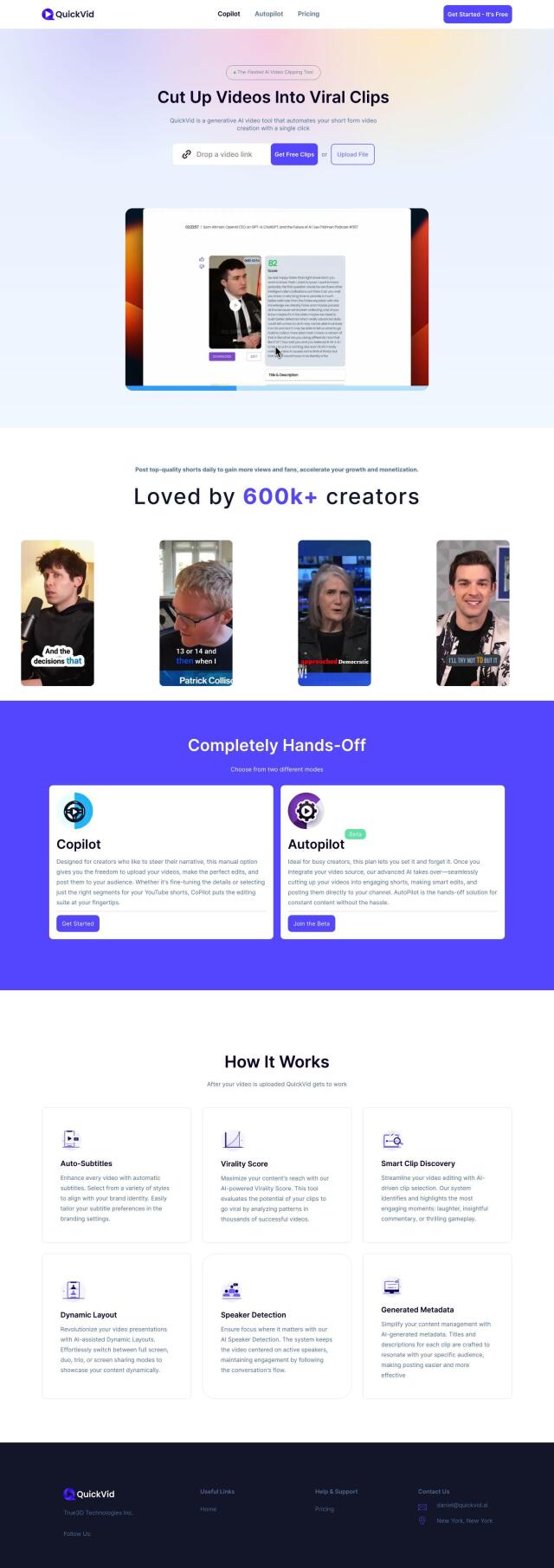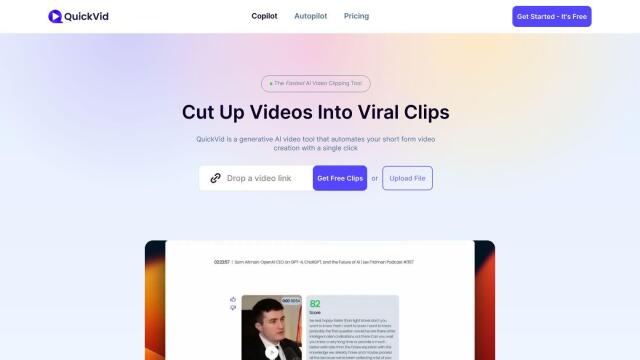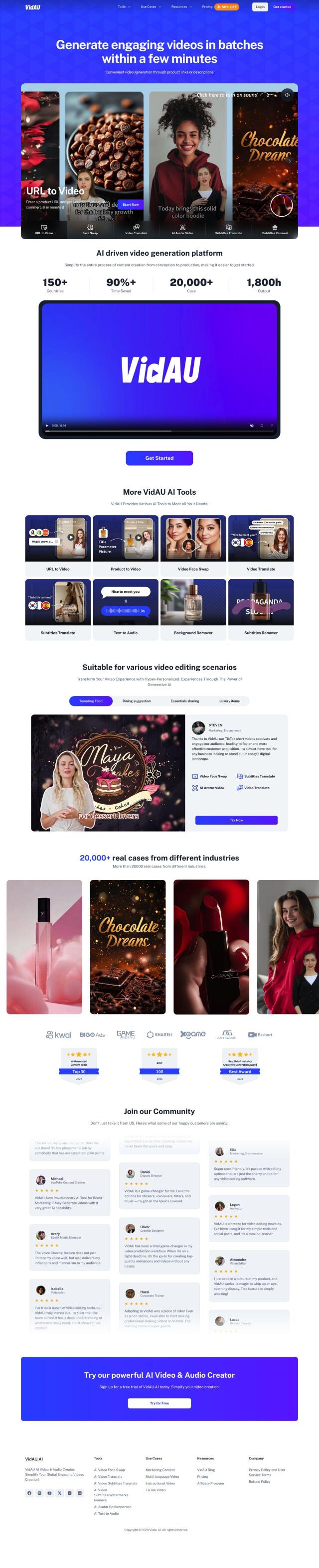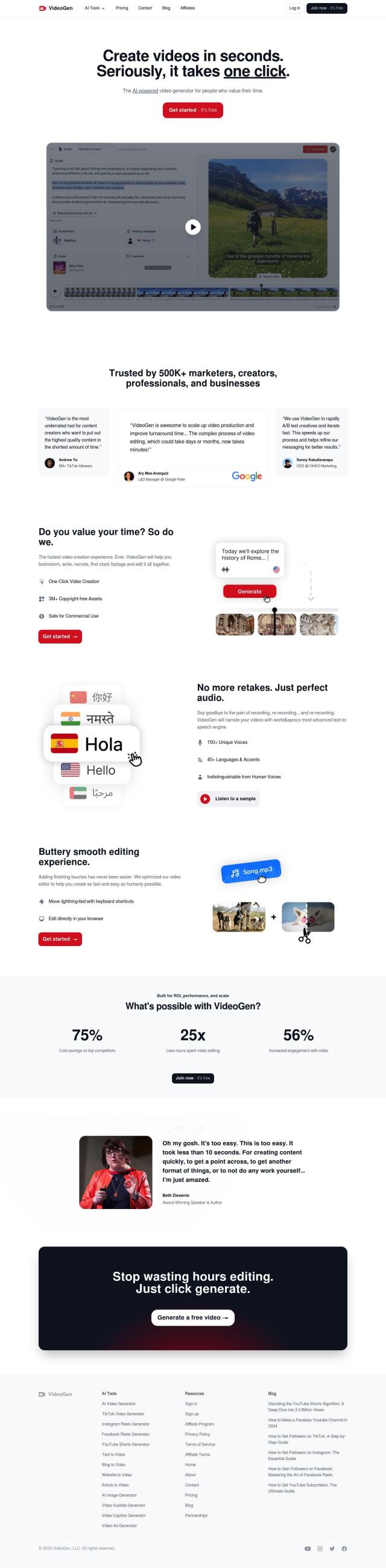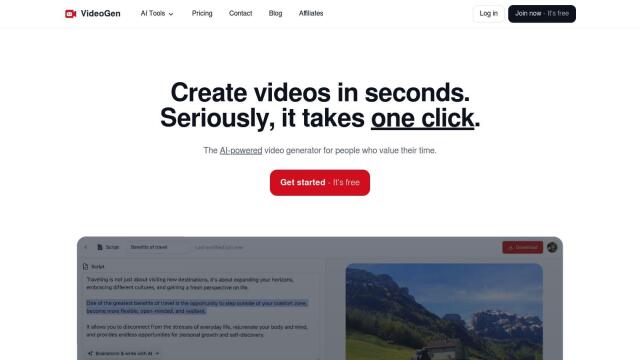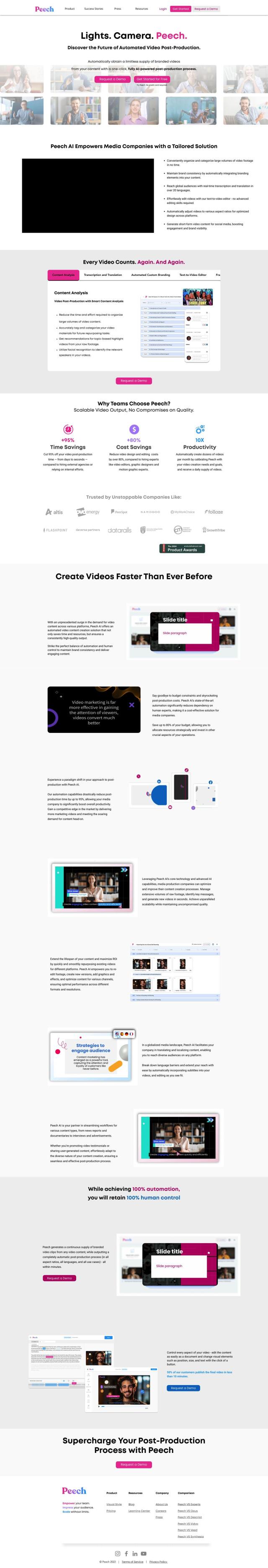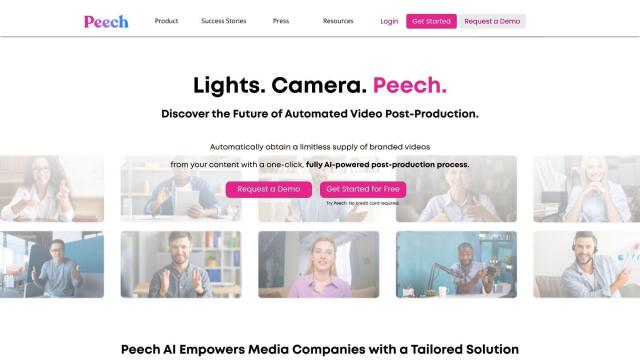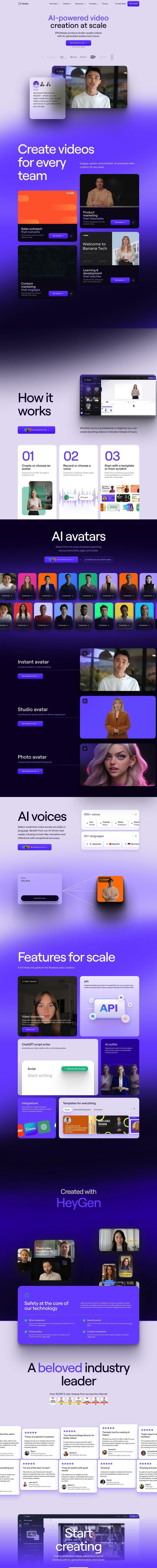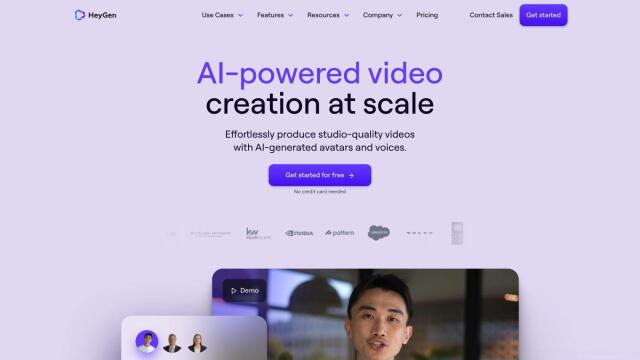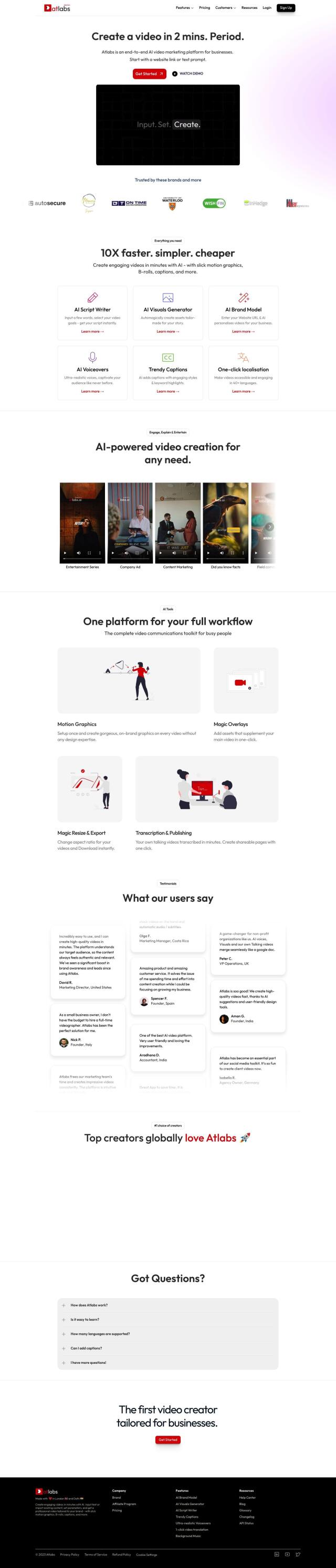Question: I'm looking for a way to speed up my video editing process, can you suggest a solution that uses AI?


VEED
If you want to accelerate your video editing with AI, VEED is worth a look. This browser-based editor has some sophisticated features like text-to-video, AI-generated avatars, auto-subtitles and more. It can handle a variety of formats and aspect ratios, and offers tools for AI translate, magic cut and auto subtitles. VEED is free to use, so it's good for content creators, marketers and others who want to make good-looking videos without a lot of expertise.


Descript
Another big tool is Descript, which edits video more like editing a word processing document. That means you can trim clips and edit audio with a few clicks. It's got features like AI-picked clips, one-click captions and automatic transcription. Descript is geared for marketing, sales and learning and development teams, with free accounts with limited features and transcription hours and paid accounts starting at $12 per person per month.


Gling
If you're a YouTuber, Gling is designed to streamline your editing process with AI tools to cut out bad takes and add auto captions and subtitles. It also can integrate with popular editors like Final Cut Pro and Adobe Premiere, and offers several pricing options including a free tier. That makes Gling a good option for improving video quality and speeding up the editing process.


OneTake
Last, OneTake is for people who want to turn raw video into finished products as quickly as possible. It uses machine learning to add titles, transitions and music, and is geared for entrepreneurs, course creators and consultants. The service offers features like multi-language translations, content suggestions and advanced controls, but it all happens with a one-click editing process that can save you hours of time.