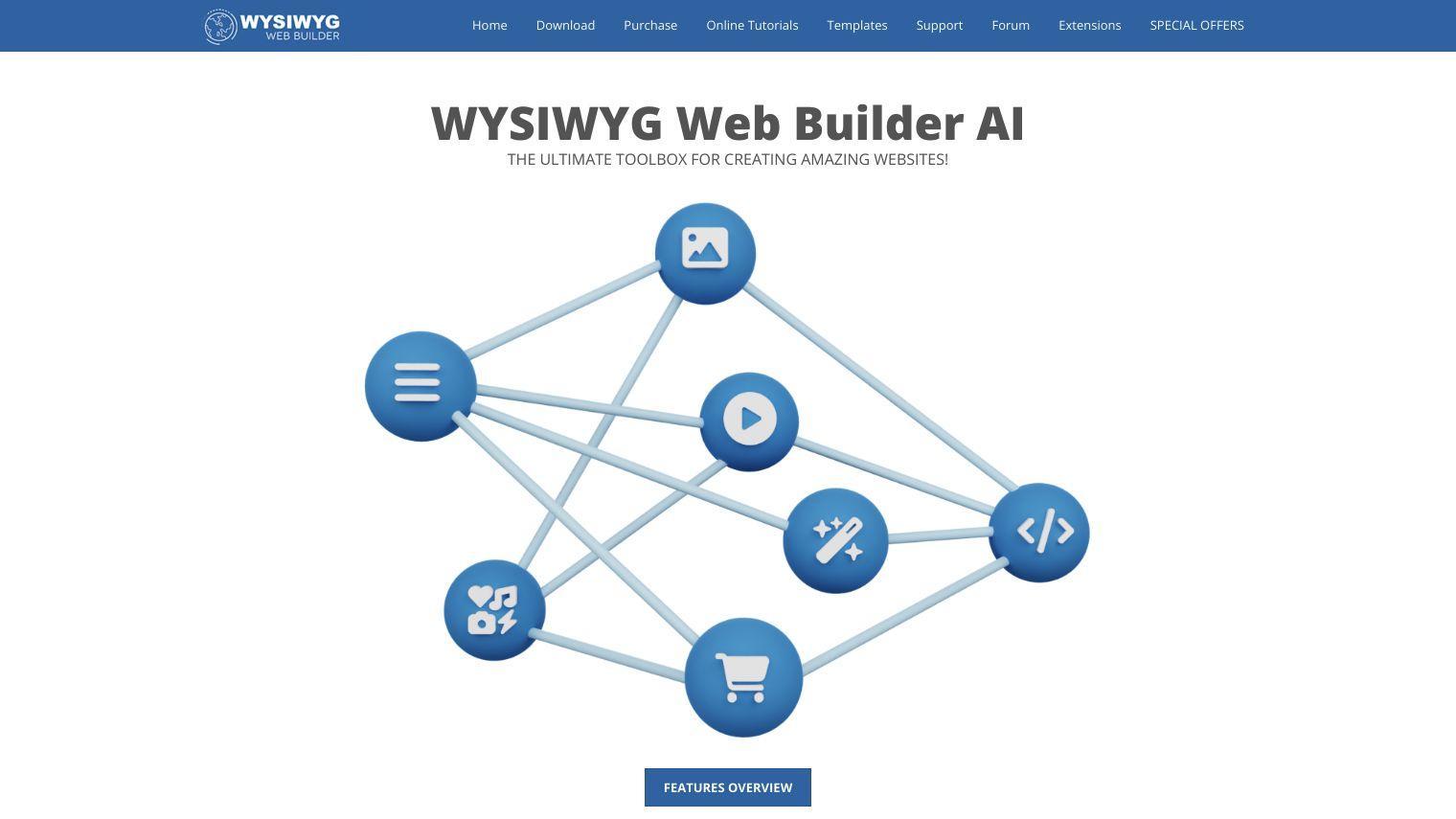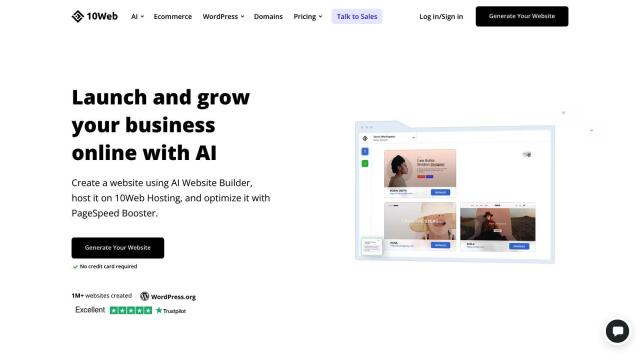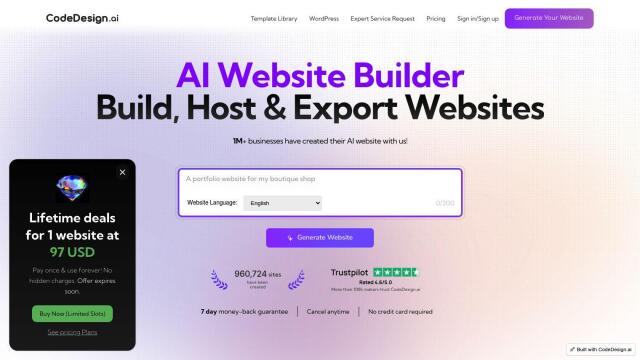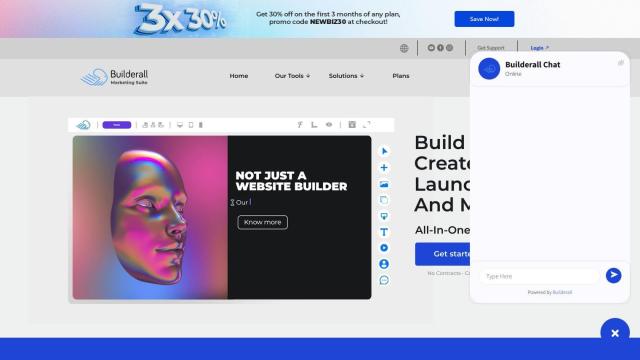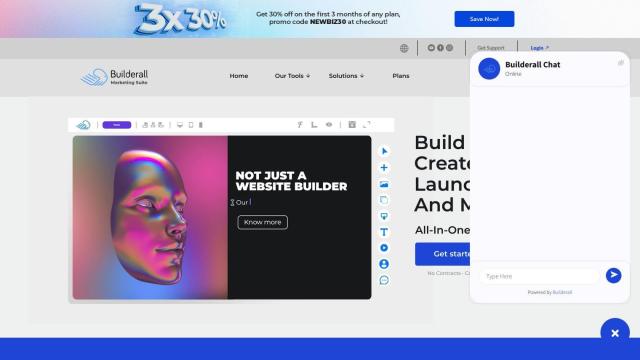WYSIWYG Web Builder is a tool that lets you build web pages without having to learn HTML. It automatically generates HTML tags when you click and drag to select the elements you want, making it useful for beginners and for professional designers and developers.
WYSIWYG Web Builder has a lot of features to meet different needs. Among them:
- Responsive Web Design: Design flexible and fixed page layouts with layout grids, flexbox, CSS grids and fixed layouts with breakpoints.
- Web Fonts: Add Google Fonts and other web fonts easily to improve your website's typography.
- Animations: Use pre-made animations and transitions, or create your own. Over 150 pre-defined animations are built in.
- Pre-made Blocks: Use pre-made blocks to get started quickly with over 150 options.
- Forms Tools: Send emails, upload files, store data in MySQL or CSV, auto respond and validate form submissions.
- Images & Media: Manage image filters, shapes, galleries, carousels, lightboxes and multimedia content from sources like YouTube and Vimeo.
- Icon Libraries: Support for popular icon libraries like Font Awesome and Material Icons.
- Navigation: Use different navigation options like drop-down menus, full-screen menus and breadcrumbs.
- Extensions: Hundreds of extensions available to extend the functionality, like slideshows, navigation and webshop integrations.
- One-Click Publishing: Publish your website without needing an external FTP program.
- Drag and Drop: Design your website visually with a What-You-See-Is-What-You-Get interface.
- SEO Tools: Generate Google-compatible sitemaps and robots.txt files, and use a built-in SEO Assistant to optimize your web pages.
- Password Protection: Manage multi-user login tools, user roles and online user administration.
- Content Management: Built-in PHP-based Content Management System for managing content, or use basic 'Editable Content' functionality.
- Ecommerce Integration: Support for third-party ecommerce solutions like PayPal, Ecwid and Stripe.
The new version, 19.2, includes more than 125 new features and improvements, including:
- Integrated AI functionality for text generation and enhancement, image generation and manipulation. (OpenAI account required.)
- Multilingual text translation capabilities into over 25 languages.
- New badges for providing additional information.
- Improved ecommerce capabilities with checkboxes, radio buttons and quantity fields.
- Redesigned FTP Manager with local and remote views.
- Improved photo gallery features and support for newer icon libraries like Font Awesome 6.
WYSIWYG Web Builder costs $59.95 for a one-time license fee, but a summer discount drops the price to $49.95. Upgraders from earlier versions can get a 40% discount for a few weeks. A free 30-day trial version is also available for people who want to try the software before buying. You can find more features and extensions on the project website.
Published on June 29, 2024
Related Questions
Tool Suggestions
Analyzing WYSIWYG Web Builder...