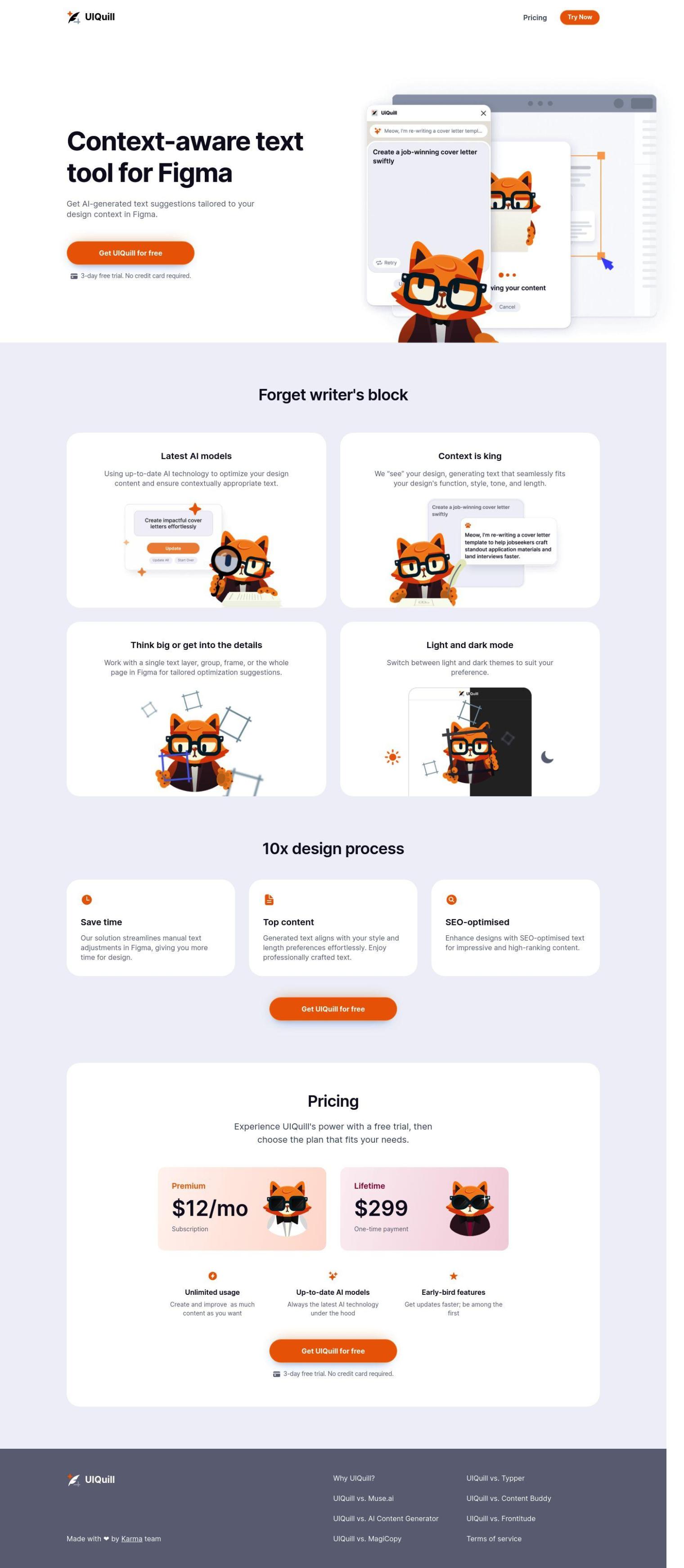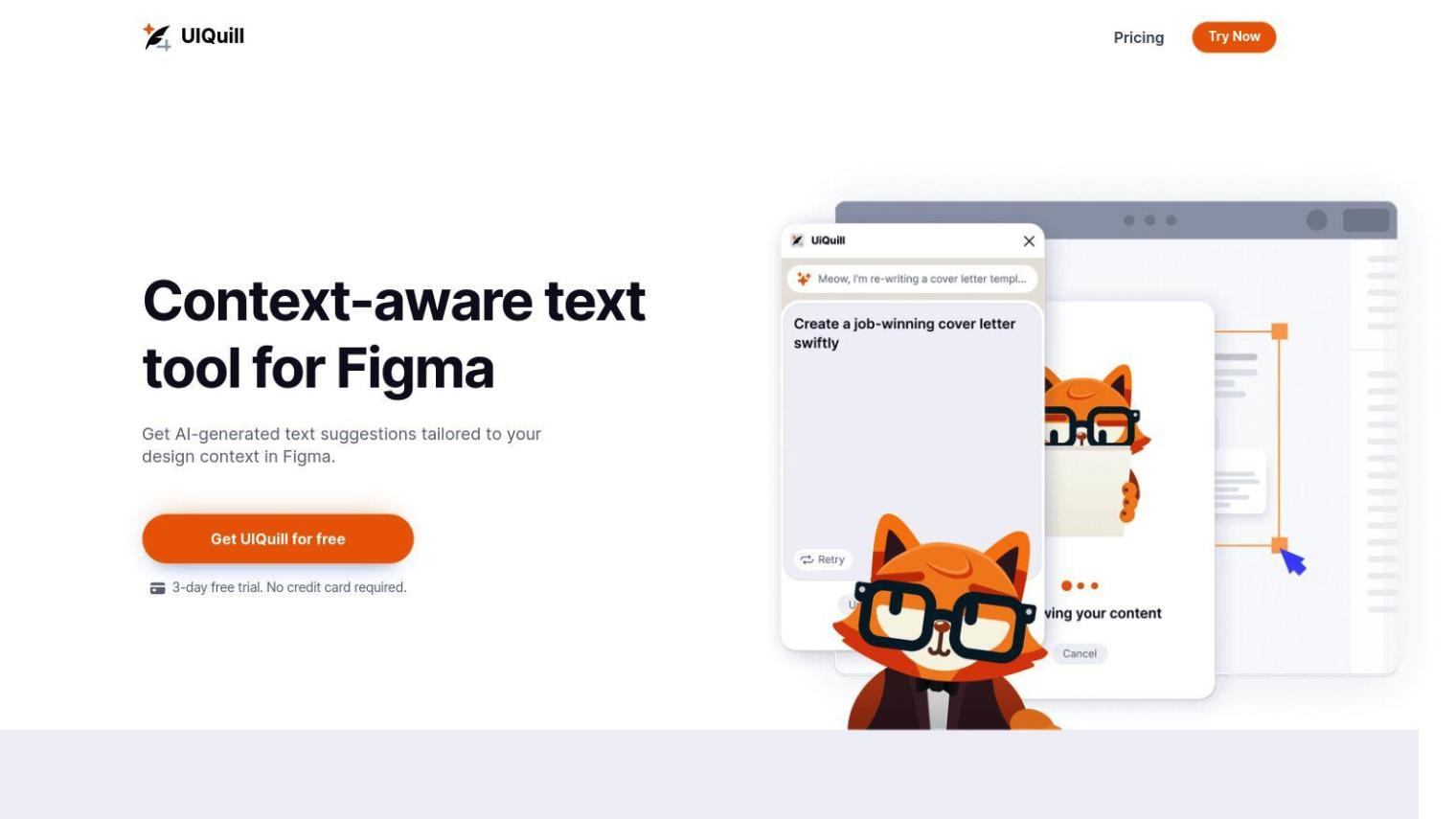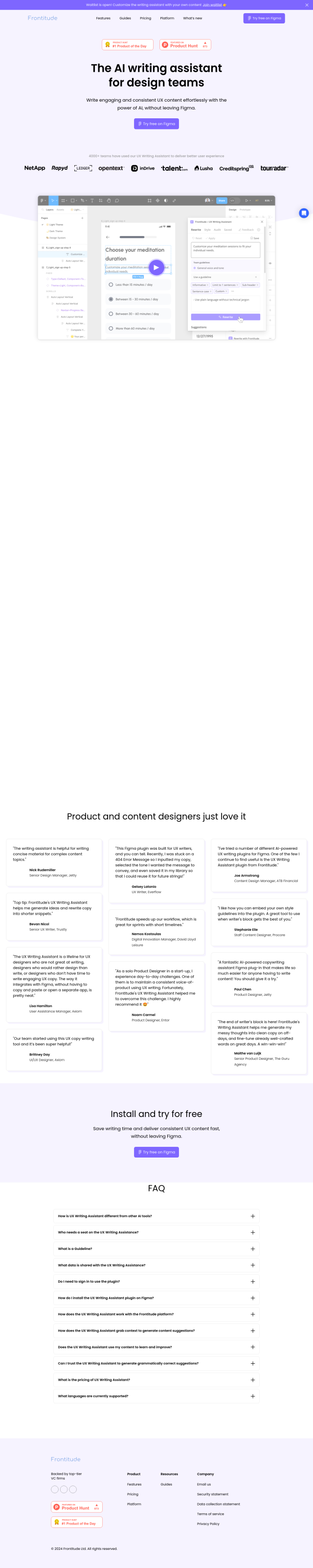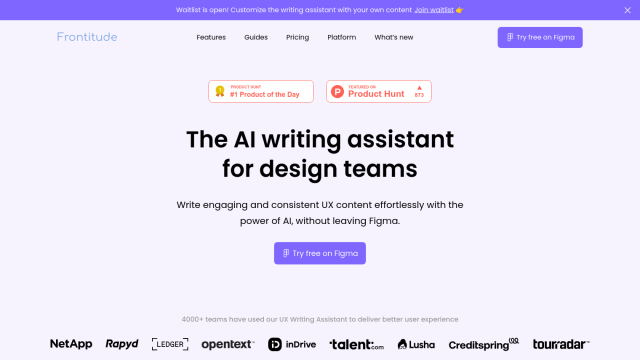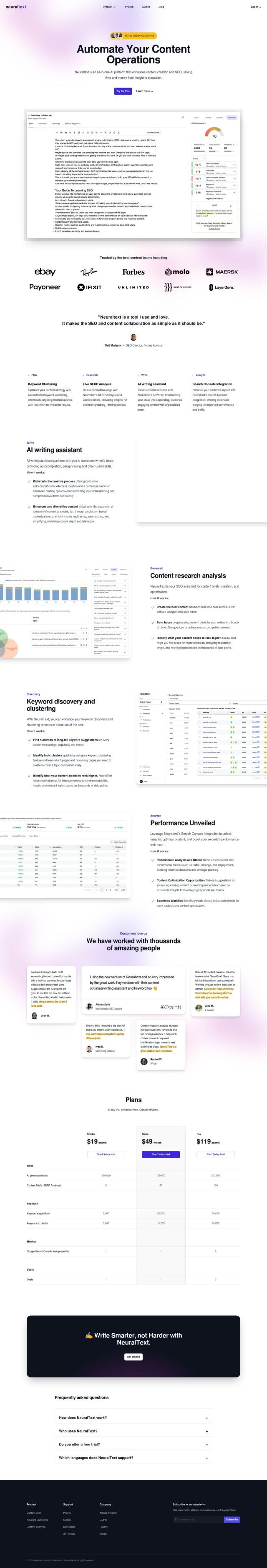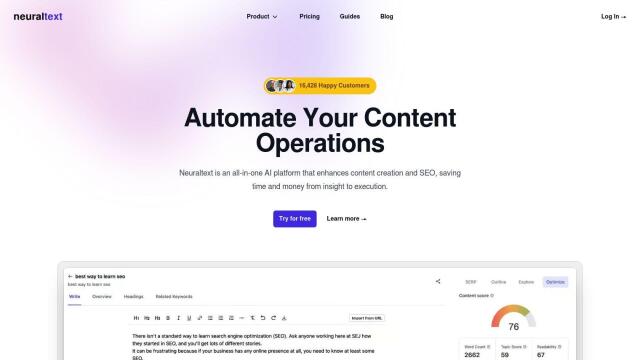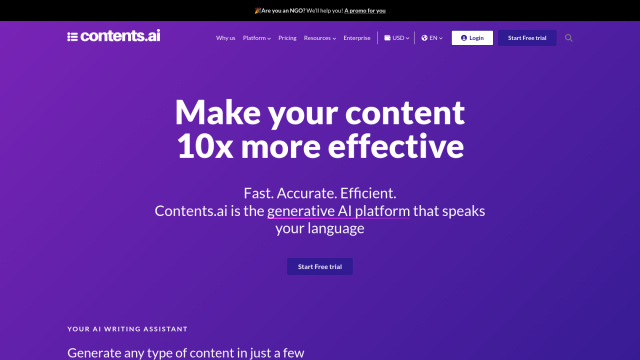Boost your Figma designs with UIQuill's AI-powered text editing. UIQuill rewrites text in a way that's more productive for your design work, with suggestions that are aware of the context of your design.
UIQuill uses the latest AI models to help you optimize your design content, ensuring the text is contextually relevant. It can "see" your design to generate text that fits the purpose, style, tone and length of your design. You can apply it to a single text layer, group, frame or entire page in Figma for the best results.
Here are some of its features:
- AI-generated text suggestions: Contextualized for your design to give you better content.
- Context-aware: Text is generated based on your design's purpose, style, tone and length.
- Multi-layer optimization: Apply to a single text layer, group, frame or entire page in Figma.
- Light and dark mode: Switch between light and dark modes to match your design.
The idea is to help you work more efficiently, saving you time and improving the quality of your content. The text it generates is tuned to your style and length preferences, so it's a good way to get professionally written text. And the tool can also generate SEO-optimized text for maximum search engine ranking.
The tool costs:
- Premium: $12 per month, with unlimited use, the latest AI models and early access to new features.
- Lifetime: A one-time payment of $299 that gets you the same features as the Premium plan.
A 3-day free trial lets you try out UIQuill without having to enter a credit card number. It's geared for designers who want to use AI to boost their productivity and content quality.
Published on July 25, 2024
Related Questions
Tool Suggestions
Analyzing UIQuill...