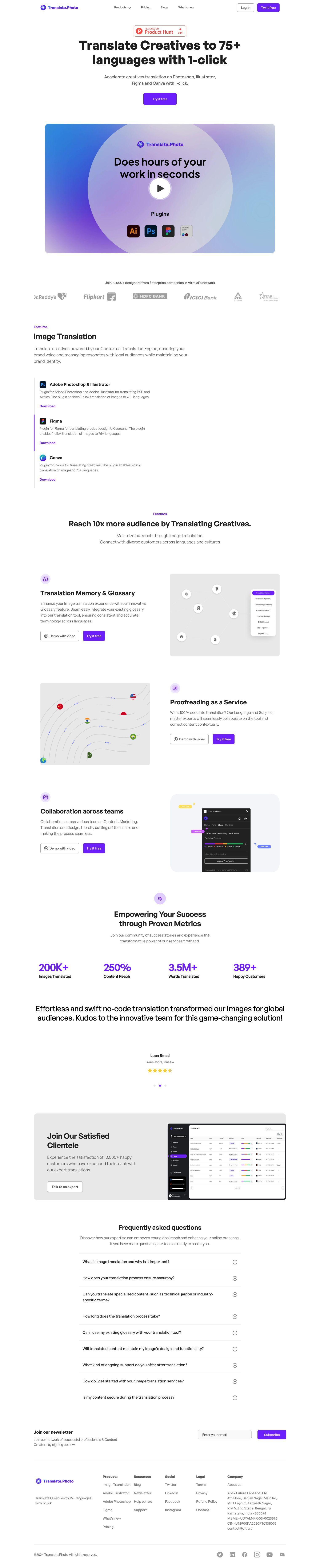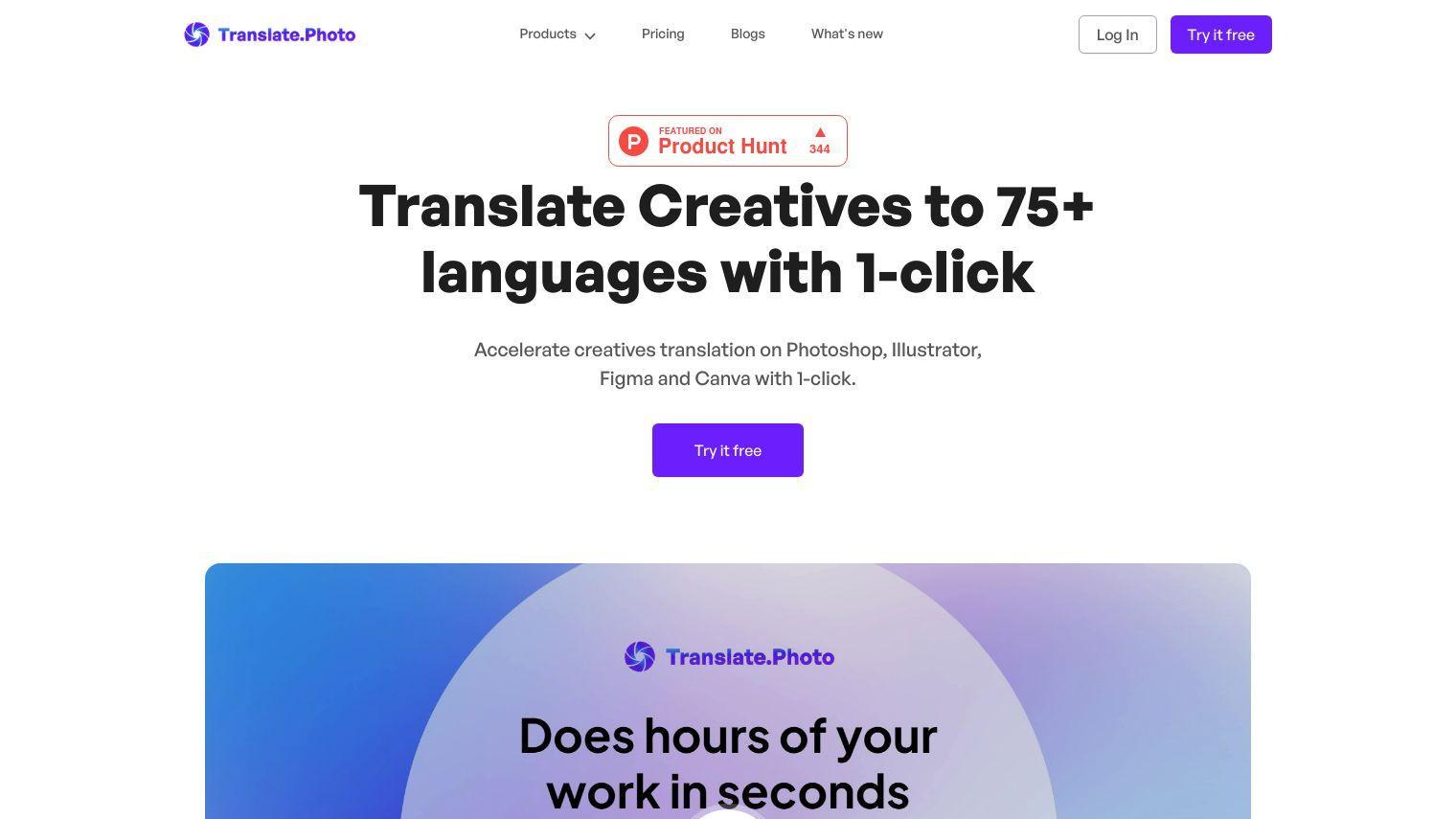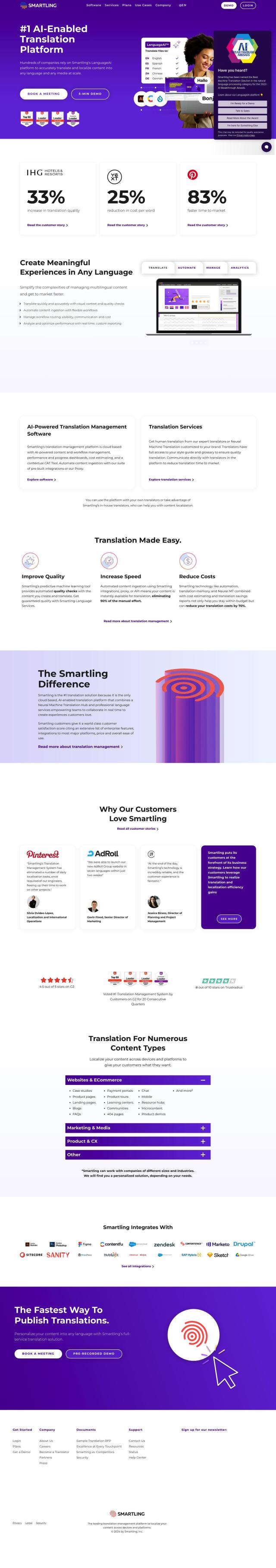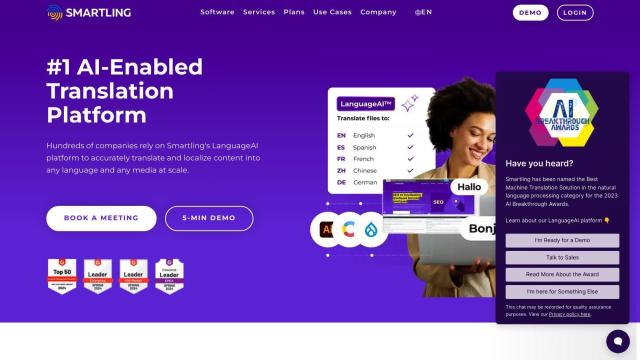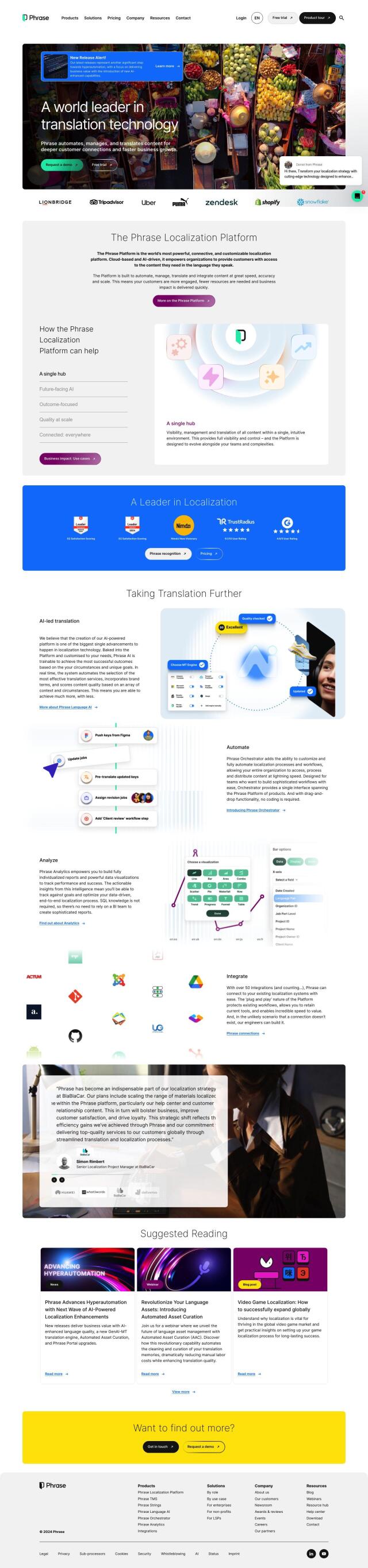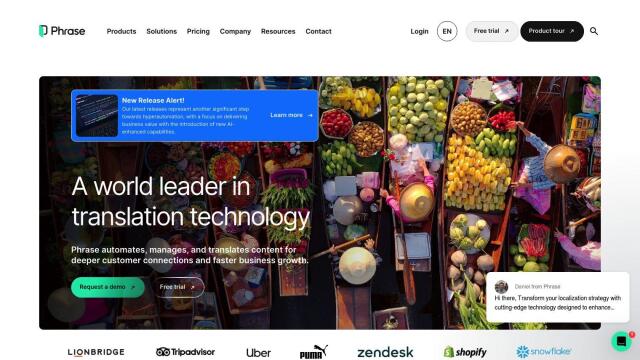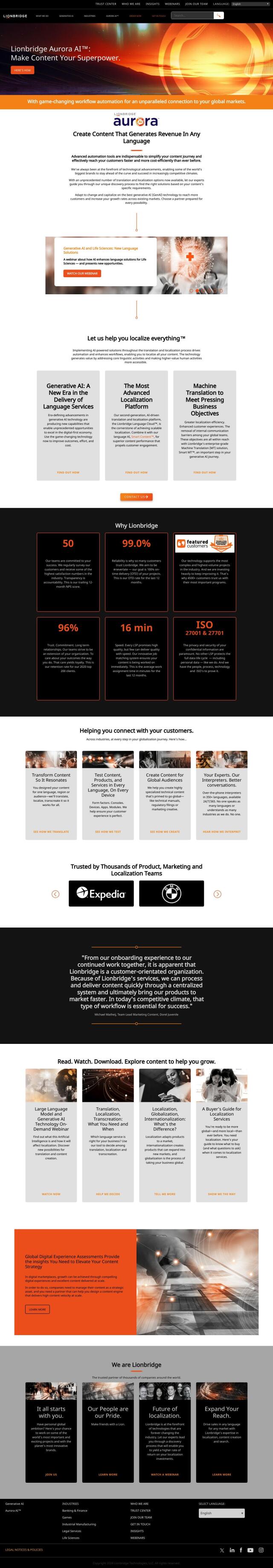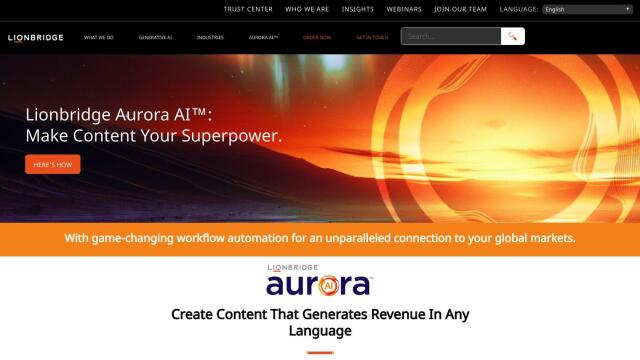Translate.Photo lets creatives expand their audience by translating visual content into 75+ languages with a single click. The tool is designed for designers and marketing teams and integrates with design tools like Adobe Photoshop, Illustrator, Figma and Canva. That means you can translate creative assets like PSD and AI files and product design UX screens.
Translate.Photo uses a Contextual Translation Engine that's designed to preserve the brand voice and messaging while adapting to local audience needs. The service also offers a Translation Memory and Glossary feature to ensure consistent terminology. For extra assurance, you can pay for a proofreading service that puts language and subject-matter experts through the wringer.
Among Translate.Photo's features are:
- Image Translation: 1-click translation of images to 75+ languages for Adobe Photoshop, Illustrator, Figma, and Canva.
- Translation Memory & Glossary: Ensure consistent and accurate terminology across languages.
- Proofreading as a Service: Expert review for 100% accurate translations.
- Collaboration: Seamless collaboration across various teams, including Content, Marketing, Translation, and Design.
By automating translation, Translate.Photo is designed to help you reach more people and tap into the power of different languages and cultures. So far, the tool has translated more than 200,000 images, resulting in a 250% increase in content reach and more than 3.5 million words translated.
To try Translate.Photo, you can download plugins for your favorite design tools and experiment with the service. For more details or to ask questions, you can check the Translate.Photo website.
Published on July 25, 2024
Related Questions
Tool Suggestions
Analyzing Translate.Photo...