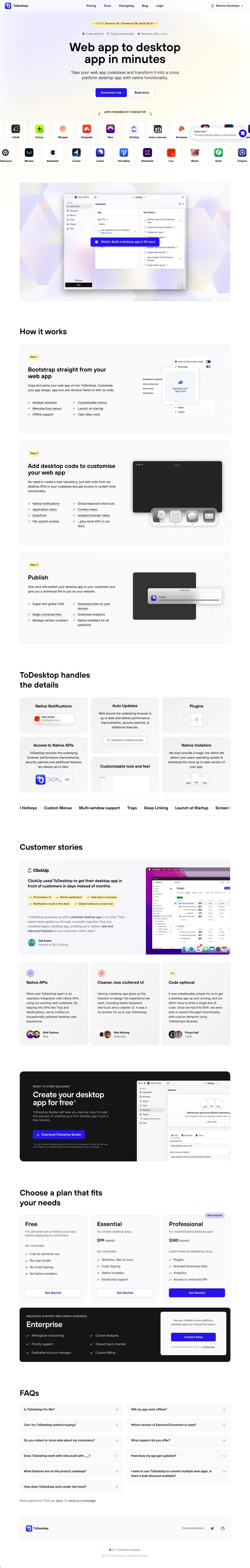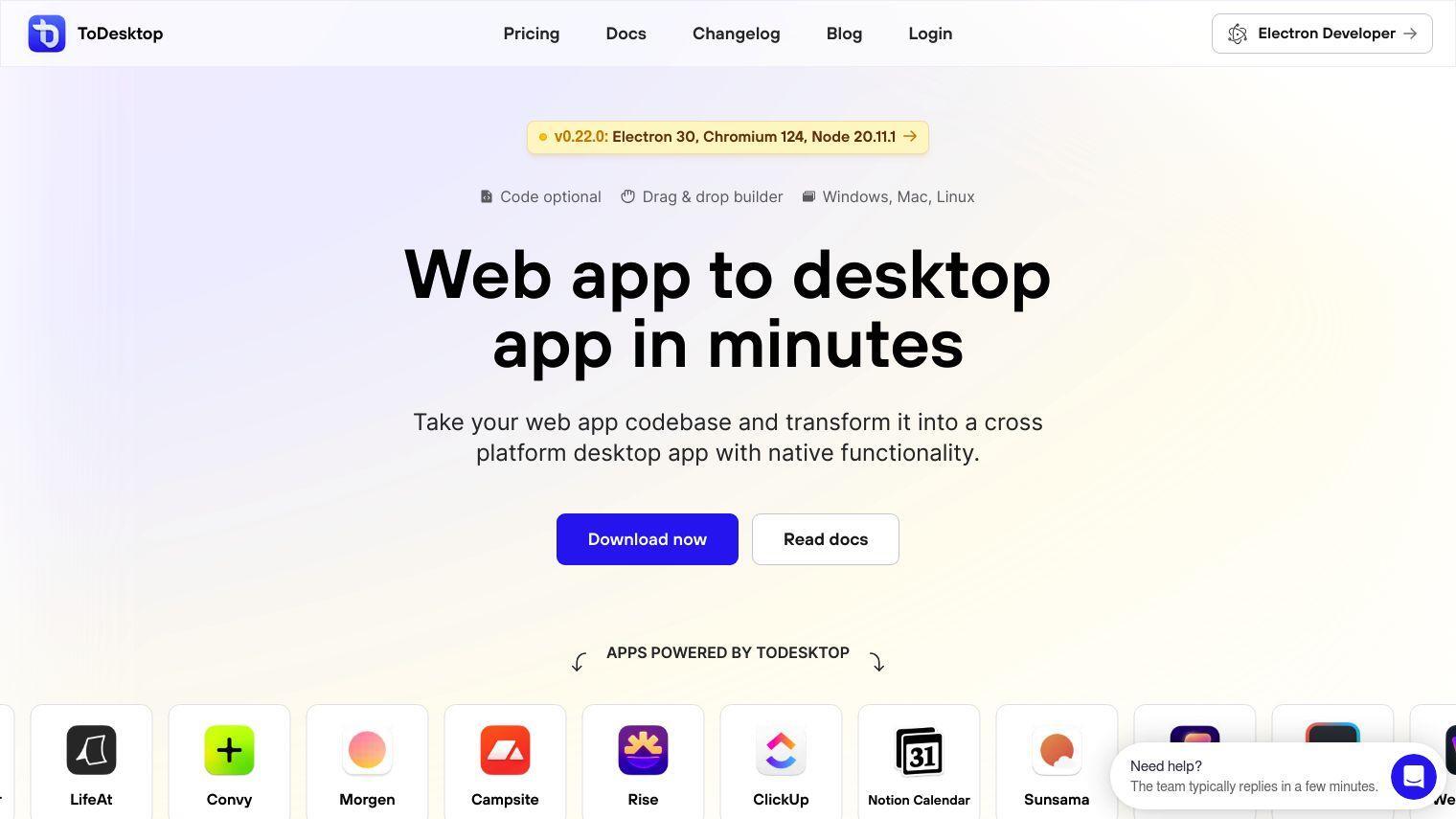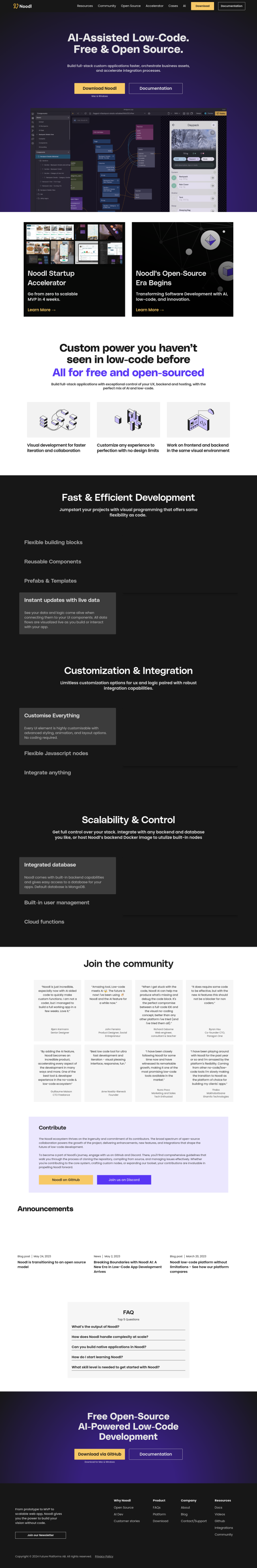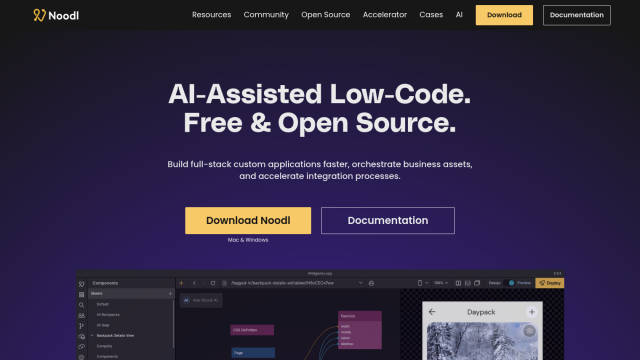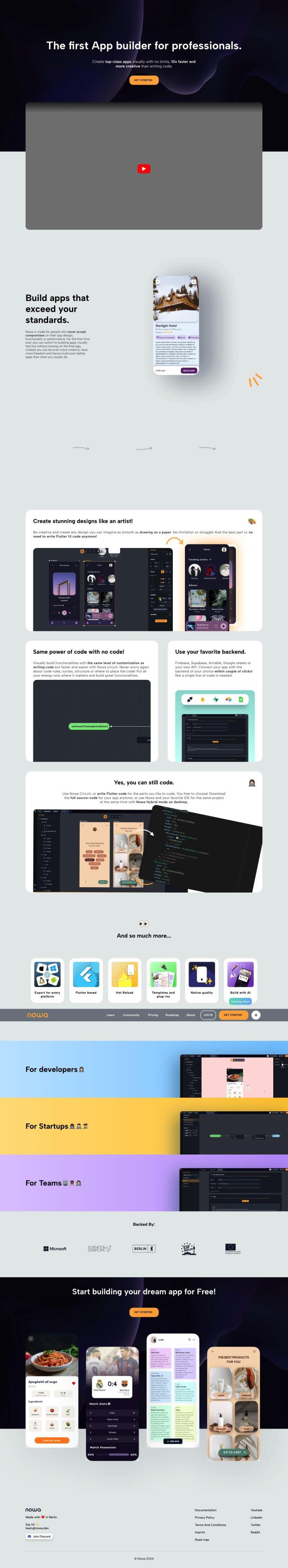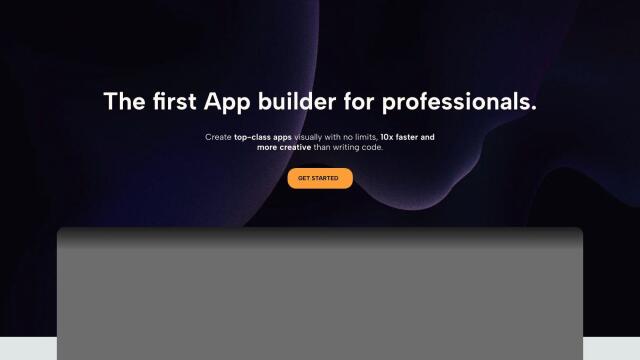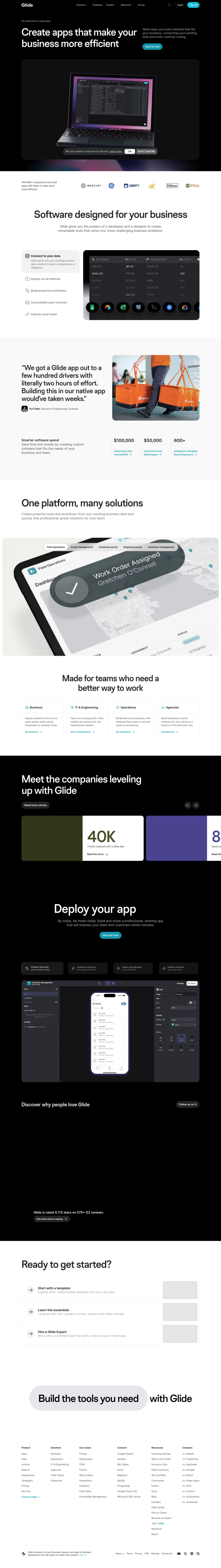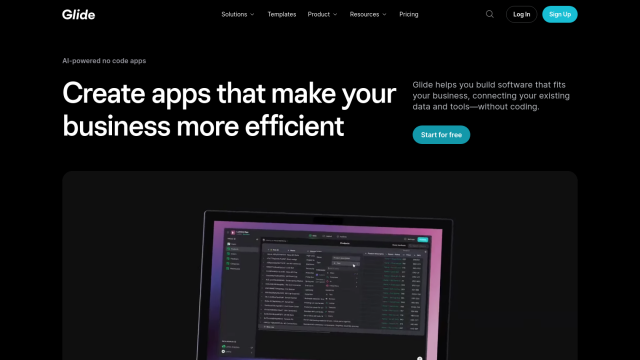ToDesktop converts your web app codebase into a cross-platform desktop app with native abilities. It's got a simple workflow where you can paste your web app URL into ToDesktop, customize the look and feel without code, and inject desktop code to tap into system-level abilities.
ToDesktop has a number of features to help you build a better desktop app:
- Multiple windows and customizable menus: Customize menus, including menubar and tray menus.
- Offline support: Make sure your app works even when there's no network connection.
- Native notifications and keyboard shortcuts: Use the system's built-in notification system and set global keyboard shortcuts.
- File system access and screen recording: Interact with the local file system and record screens.
- Deep linking and launch at startup: Let users launch your app at startup and create custom links.
Publishing your desktop app is easy, with one-click distribution to customers and a download link for your website. ToDesktop takes care of things like native notifications, auto-updates and code signing.
Pricing tiers are as follows:
- Free: Good for personal use or testing, but no code signing or native installers.
- Essential: Good for basic desktop apps at $99/month, including code signing and native installers.
- Professional: Good for more sophisticated apps at $240/month, including features like plugins and branded download links.
- Enterprise: Custom plans with white-glove onboarding, custom features and priority support.
ToDesktop is geared to make it easy to convert web app codebases into desktop apps, giving you a slick and native experience for your users.
Published on June 13, 2024
Related Questions
Tool Suggestions
Analyzing ToDesktop...