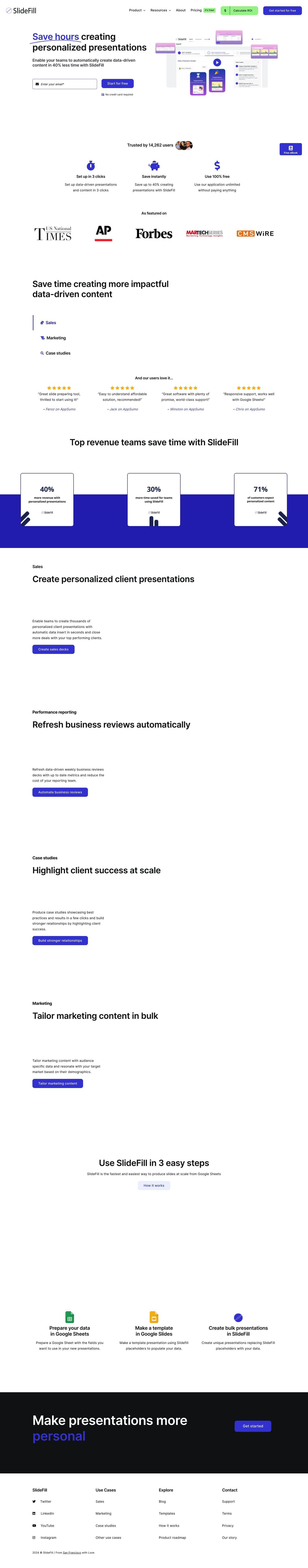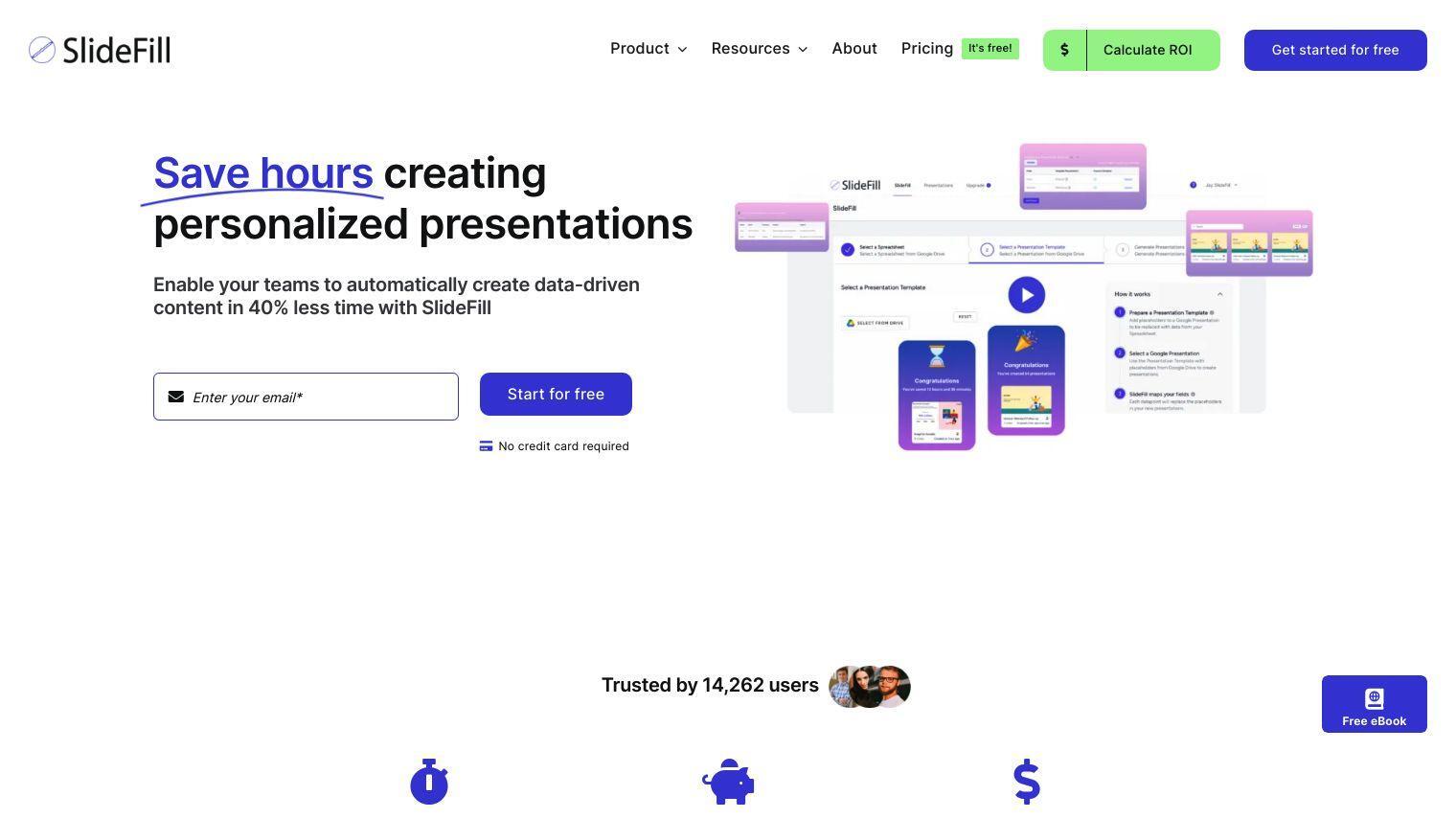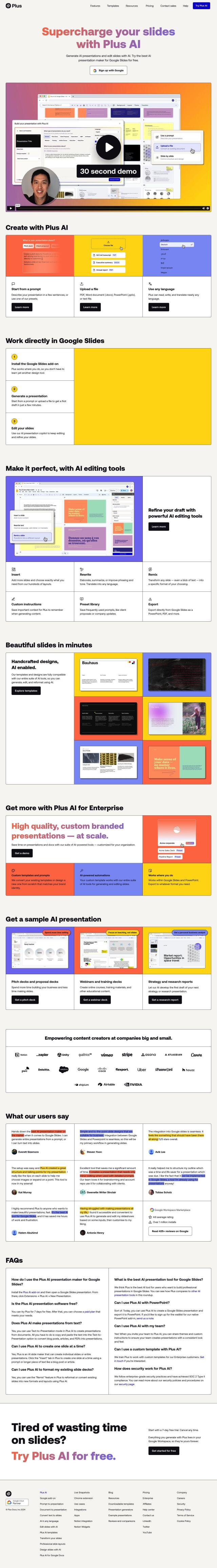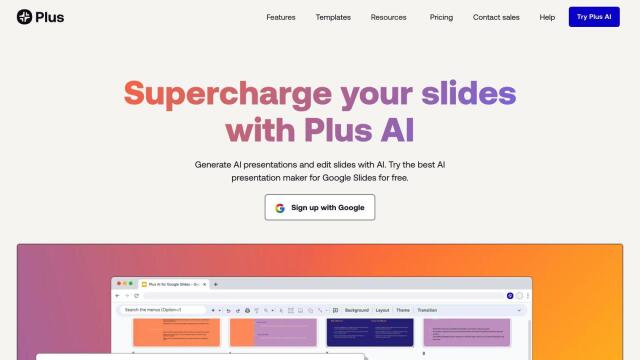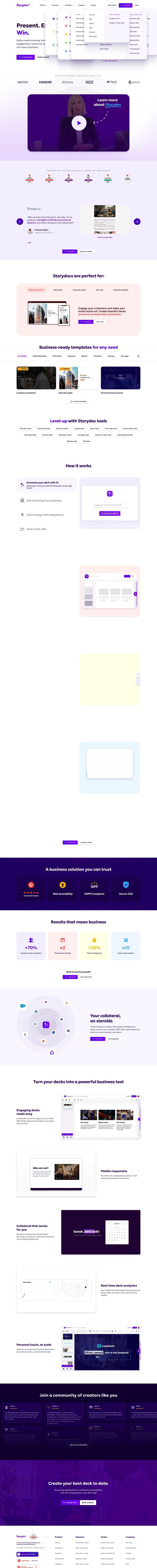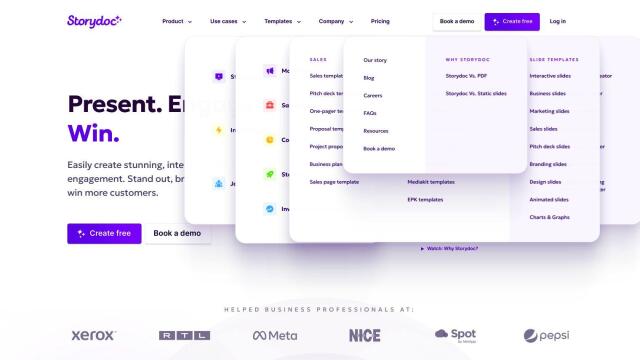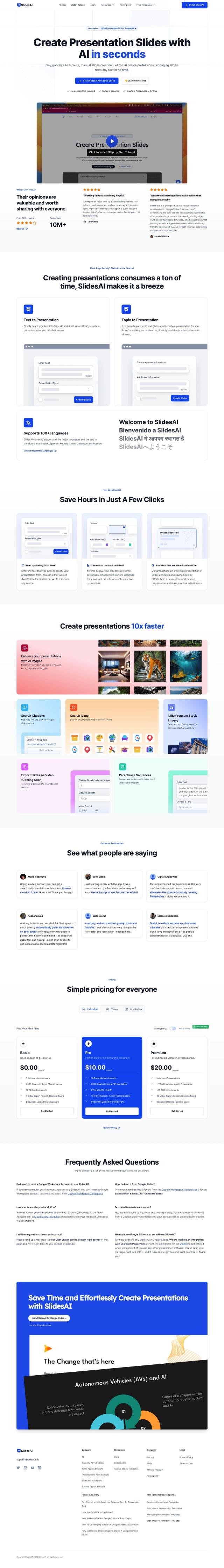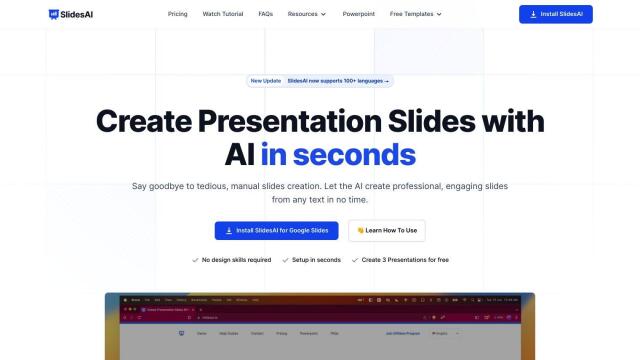SlideFill can help you save hours of work creating and editing presentations by tapping into data in Google Sheets. The tool can generate entire decks in a matter of seconds so you can concentrate on more important data-driven messages. More than 14,000 people use SlideFill, which they praise for its ease of use and time savings.
SlideFill is designed to be easy to use, with a three-click setup process to create data-driven presentations. You can expect to save up to 40% of the time you'd otherwise spend on presentations. It's good for sales teams, which can generate customized client presentations by automatically inserting data. That can make presentations more engaging and relevant to the client.
In the marketing world, SlideFill can help you create customized content by inserting specific insights and action items that dovetail with the client's goals. It also can be used for case studies, automatically filling in templates with the client's success stories. That can help you communicate client success and build better relationships.
Because SlideFill is tightly integrated with Google Sheets and Google Slides, it requires little manual labor and cuts down on the chance of human error. You can create presentations for many different purposes, including sales pitches, marketing events and client reviews. It can also be used to automate weekly business reviews and to create case studies.
SlideFill is free to use, with no credit card required. There's no limit to the number of presentations you can create. It offers a premium version, SlideFill Premium, for $59 per year that lifts the watermark and removes the presentation limit.
Among SlideFill's features are:
- Setup in 3 clicks: Connects to Google Sheets and Google Slides.
- Unlimited usage: No limits on the number of presentations you can create.
- Secure data: Verified and approved by Google's policies, no data is stored on SlideFill.
- Personalized content: Automatically inserts data for customized presentations.
- Error reduction: Reduces the risk of errors in client communications and content.
SlideFill is a useful tool for teams that want to automate their data-driven content creation, and it's a good fit for sales, marketing and revenue operations teams.
Published on June 14, 2024
Related Questions
Tool Suggestions
Analyzing SlideFill...