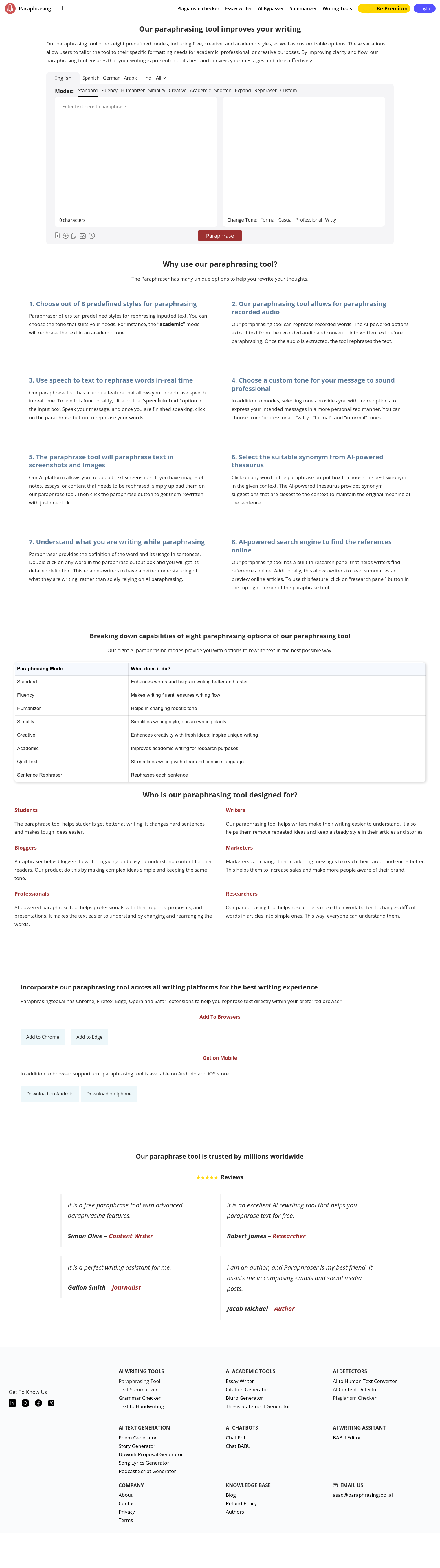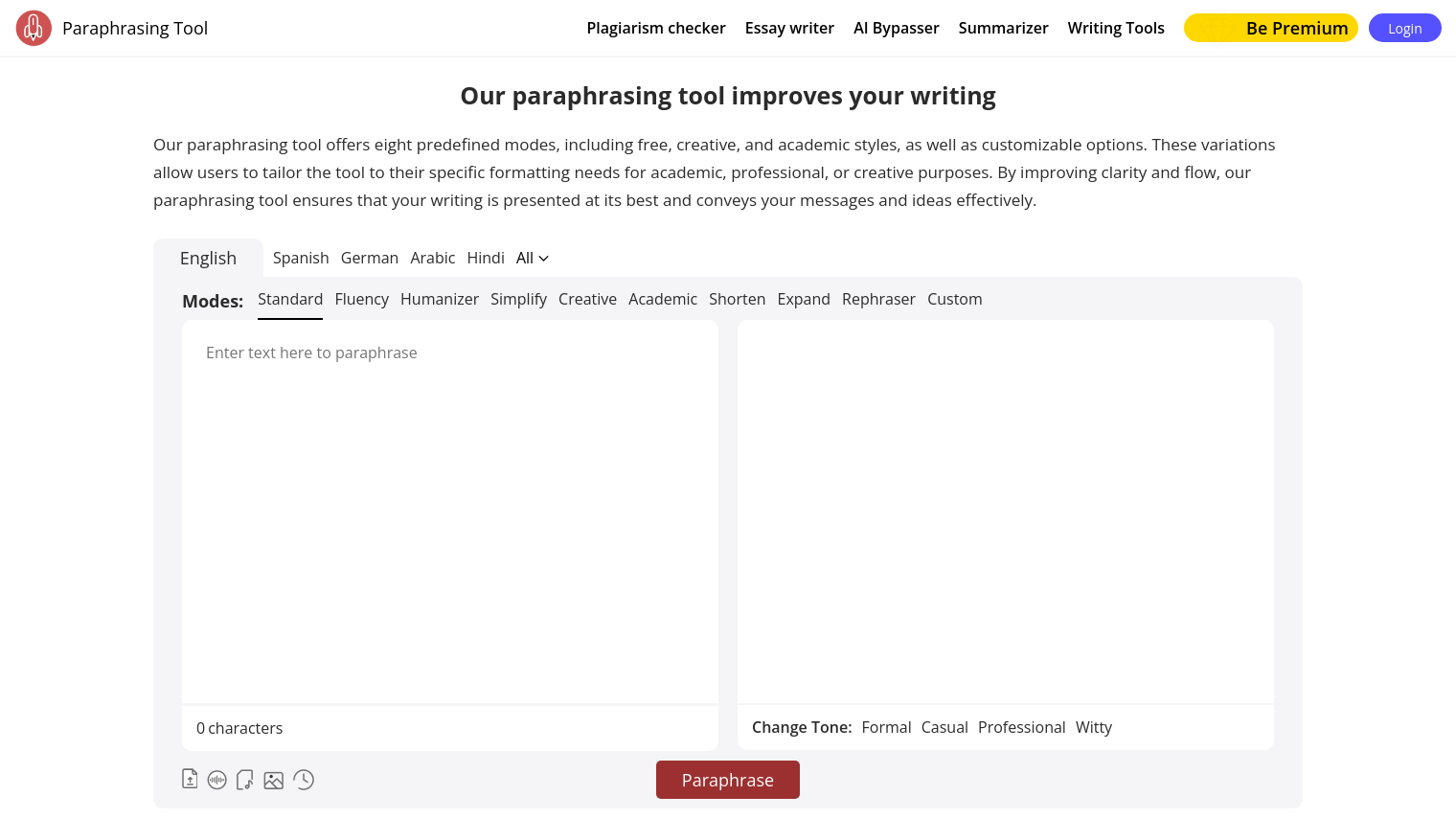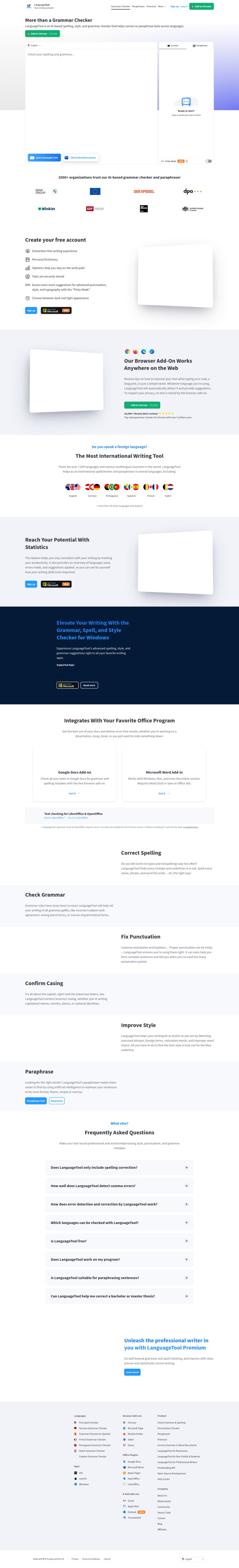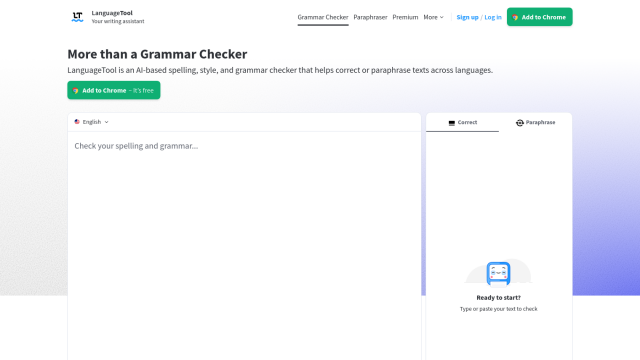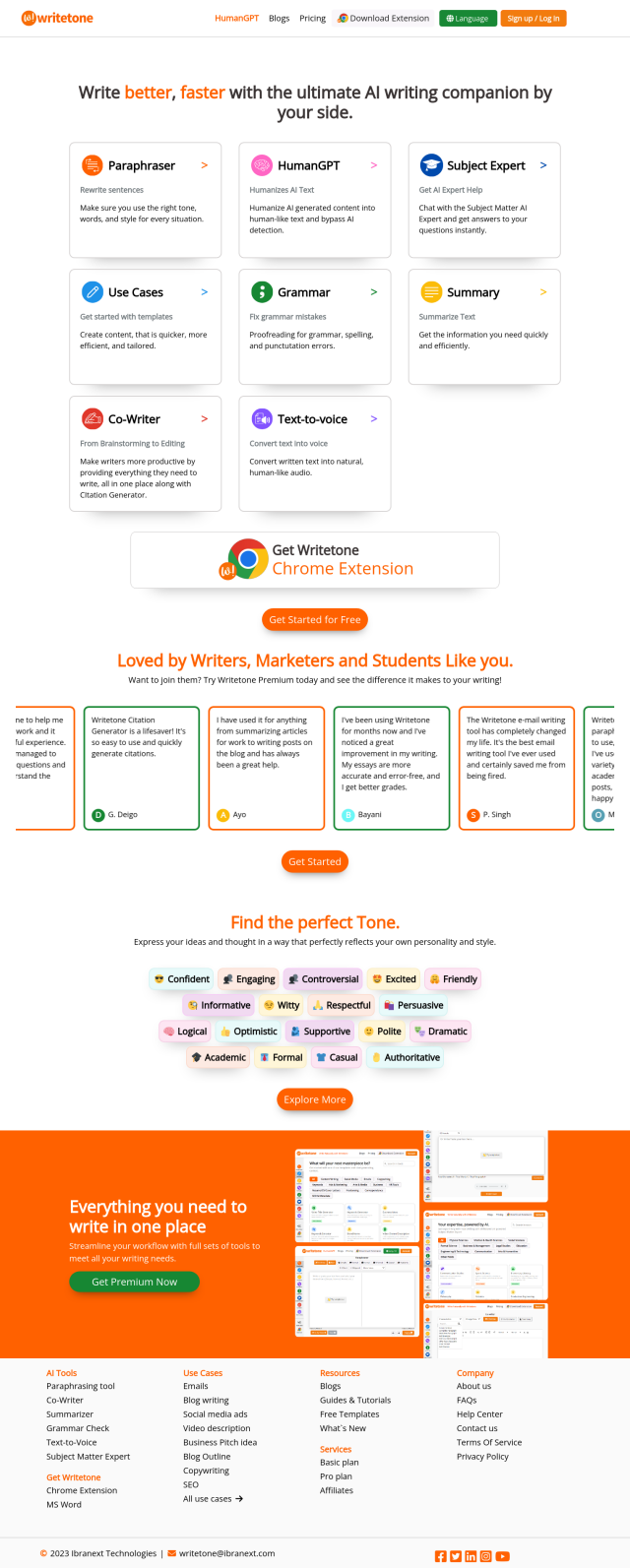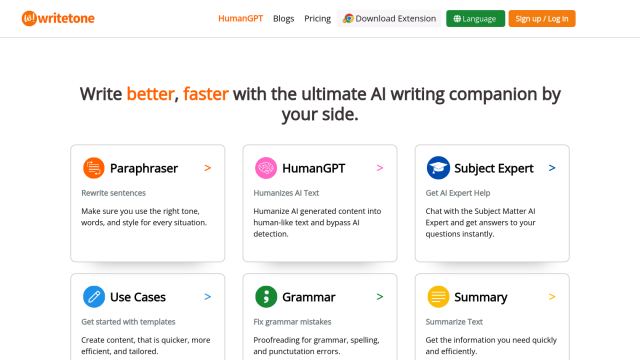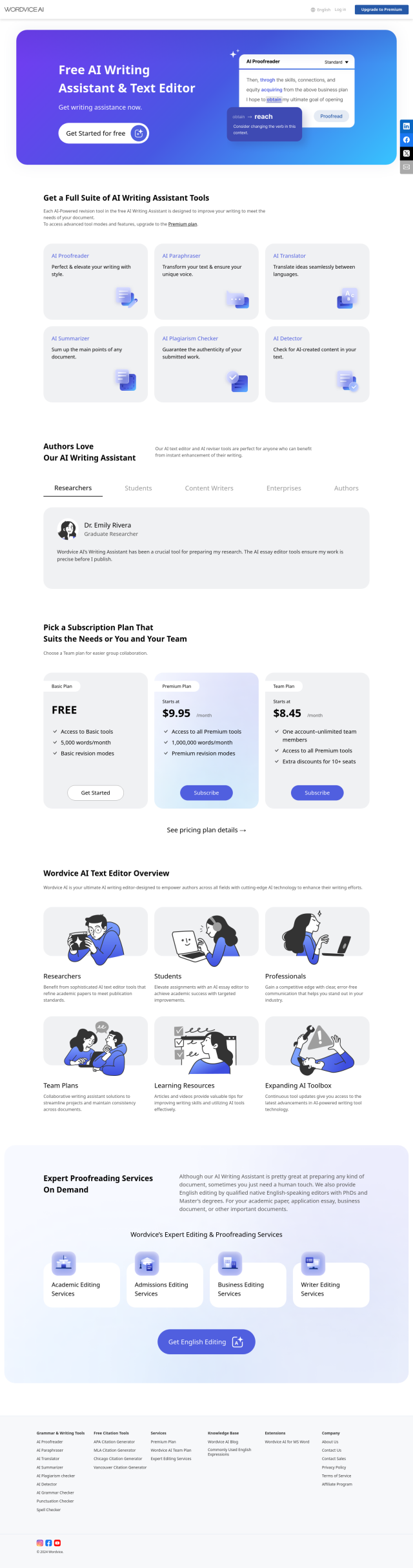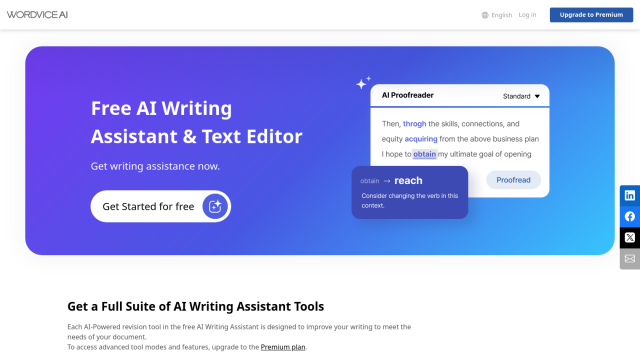The Paraphrasing Tool is designed to help you rewrite text in a unique voice, preserving clarity and flow. The tool includes a variety of AI-driven modes and custom tones to help you control the rephrasing process to suit your formatting needs for academic, professional or creative writing.
Some of the features include:
- 8 predefined modes and customizable options: Standard, Fluency, Humanizer, Simplify, Creative, Academic, Shorten, Expand, and Rephraser.
- 12 AI modes: Improve clarity, correctness, creativity, and more.
- Customizable tones: Select from professional, witty, formal, and informal to convey your message.
- Speech to text functionality: Rephrase spoken words in real-time.
- Image and screenshot paraphrasing: Upload and rephrase text from images.
- AI-powered thesaurus: Choose the best synonyms for the context.
- Word definitions and usage: See the meaning of words in the paraphrased text.
- Built-in research panel: Find online references and summaries.
These features are designed to help a wide range of users, including students, writers, bloggers, marketers, professionals, and researchers. The tool is designed to help you write better by making your ideas clearer and more compelling.
The tool is available as a browser extension for Chrome, Firefox, Edge, Opera and Safari, and as a mobile app on the Android and iOS app stores.
Published on June 9, 2024
Related Questions
Tool Suggestions
Analyzing Paraphrasing Tool...