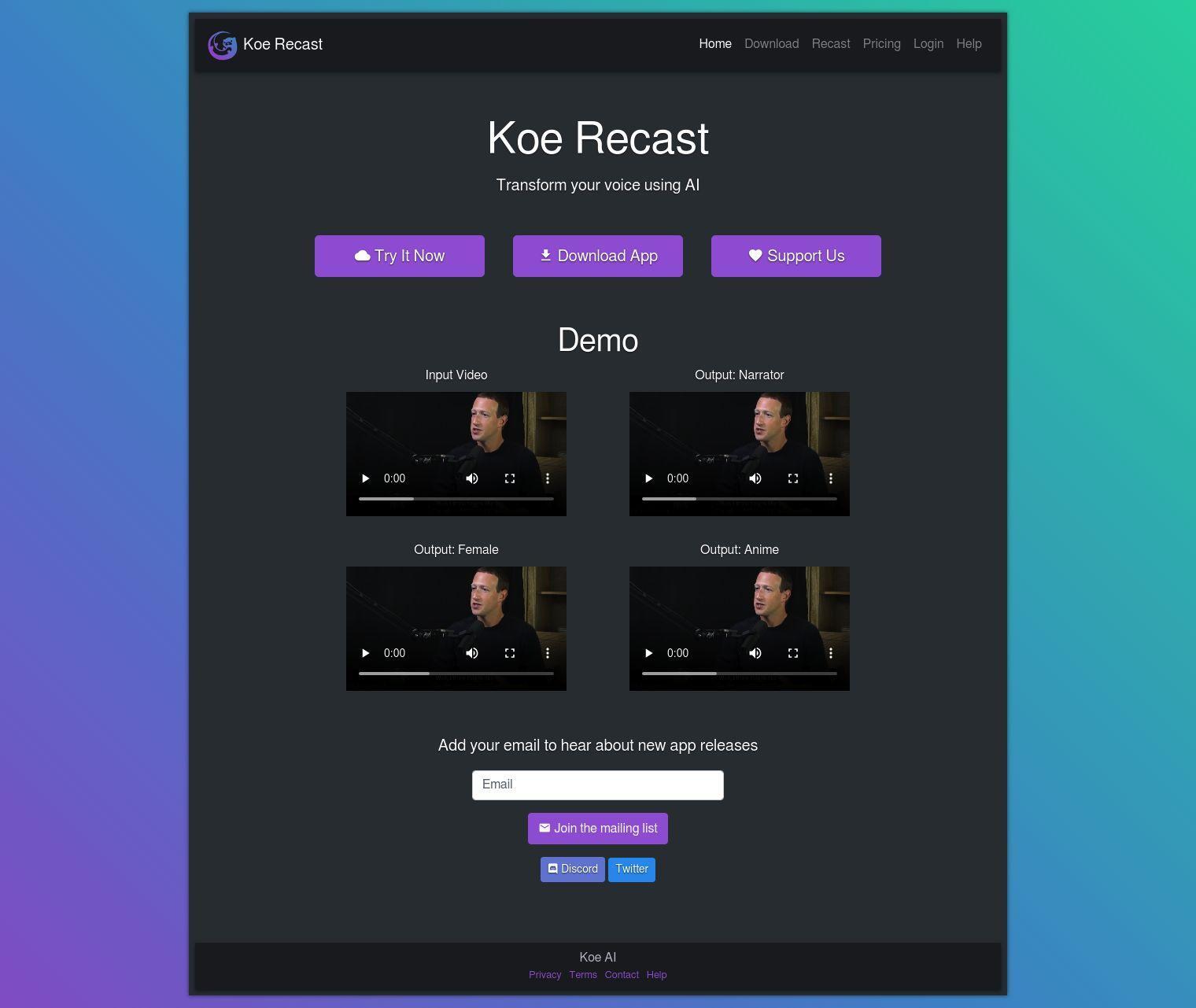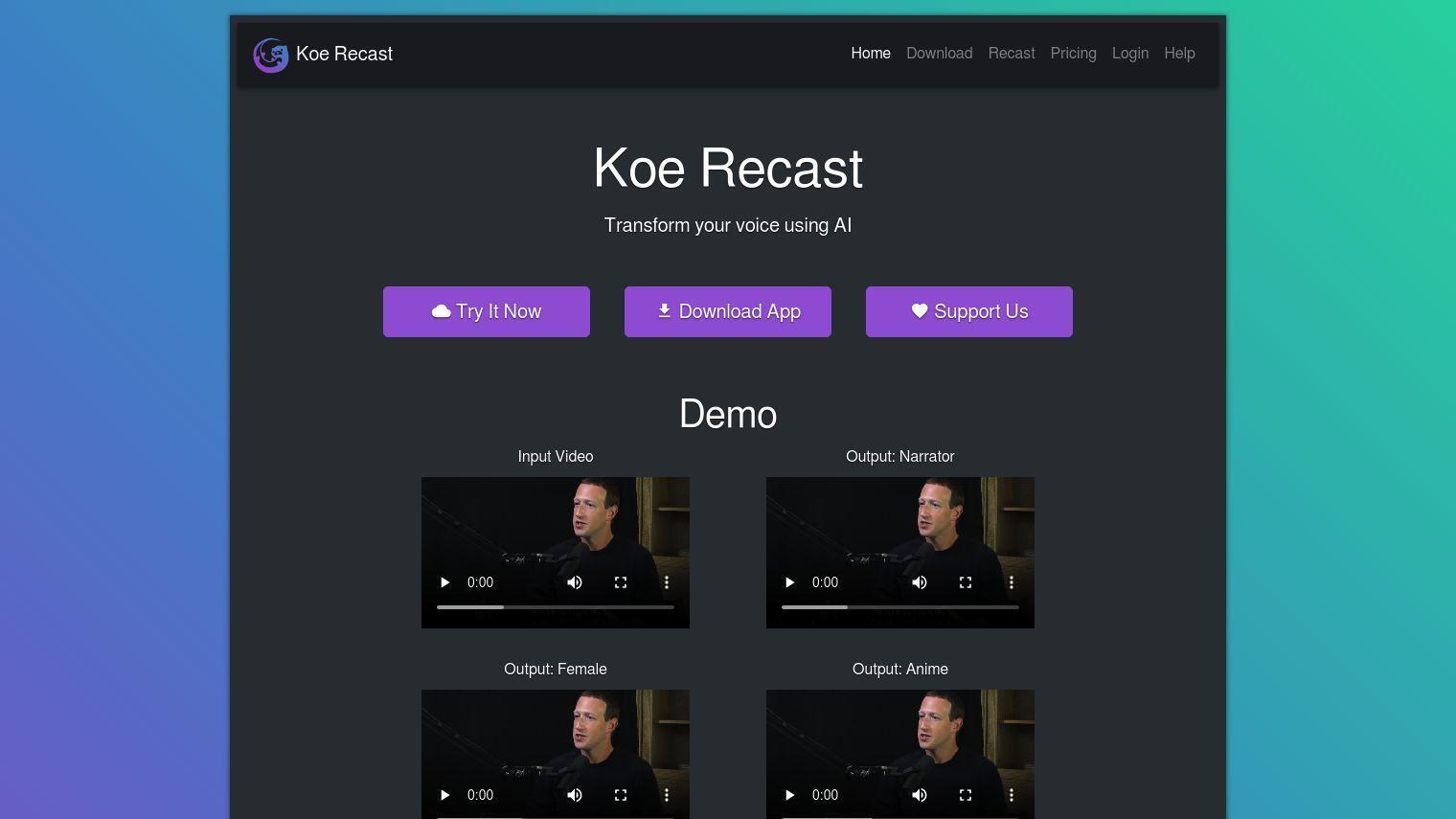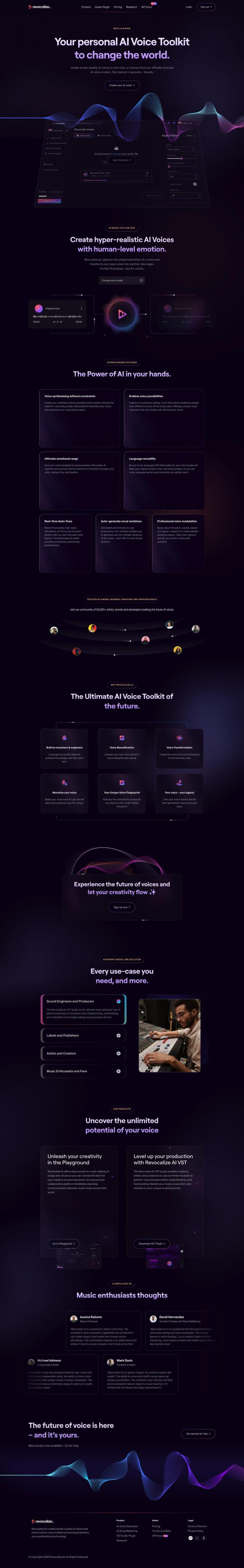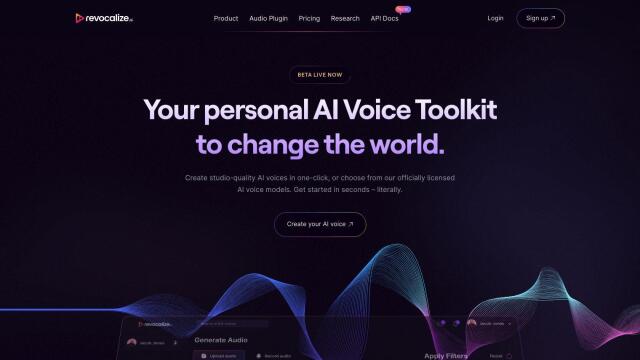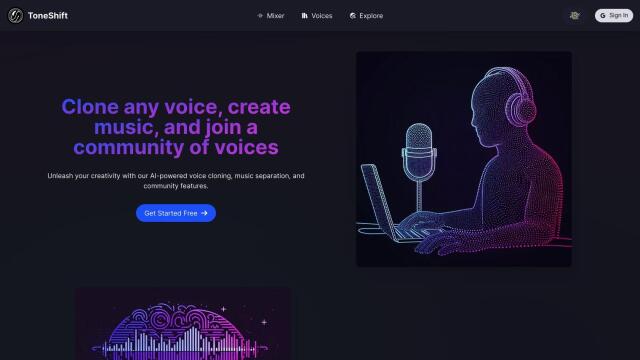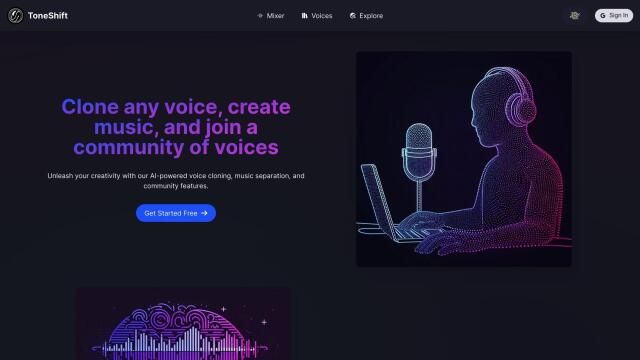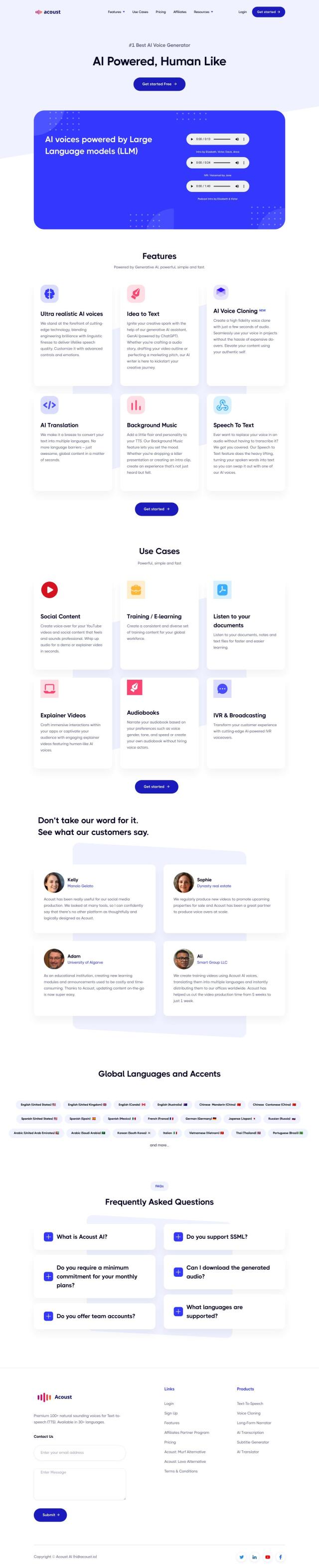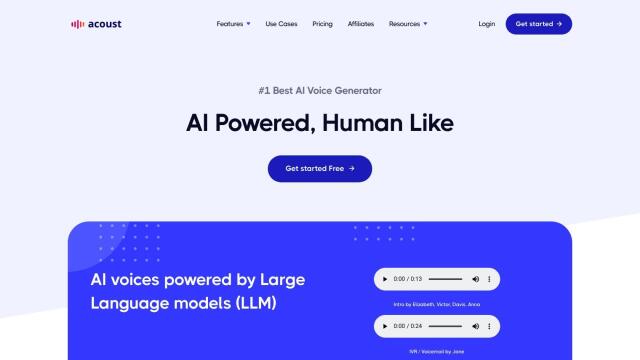Koe Recast is an AI voice conversion tool that can give you a range of voices based on an audio or video input. You can upload a file, then pick among a range of voices to generate a new version, and the service is designed to work for a range of tasks.
Among the features of Koe Recast are:
- Voice Conversion: Change the timbre, pitch and speaking style of your voice to sound like different narrators, characters or even anime-style voices.
- Web and Desktop Support: Works on the web and as a desktop application, though voice selection and file length limits vary.
- Audio Quality Optimization: Offers tips for getting the best conversion results, like speaking close to the microphone and using a good microphone.
Koe Recast has three pricing tiers:
- Free: $0/month (11 voices, 20-second files, video watermarks, limited desktop voice selection, and personal use only).
- Pro: $10/month (23 voices, 2-minute files, no watermarks, access to all voices on desktop, and personal use only).
- Ultimate: $25/month (23 voices, 5-minute files, no watermarks, access to all voices on desktop, and commercial use allowed).
Annual plans are available with a 20% discount. If you're dissatisfied with the service, you can get a full refund for the current billing period.
The service offers help resources for getting started, changing voices in third-party apps, and troubleshooting audio quality. It runs on Windows 10 or later, requiring a minimum of 2 GB of RAM and a CPU with two cores that support multithreading. A graphics processing unit isn't required.
Koe Recast is good for anyone looking to spice up audio with AI-powered voice manipulation.
Published on June 14, 2024
Related Questions
Tool Suggestions
Analyzing Koe Recast...