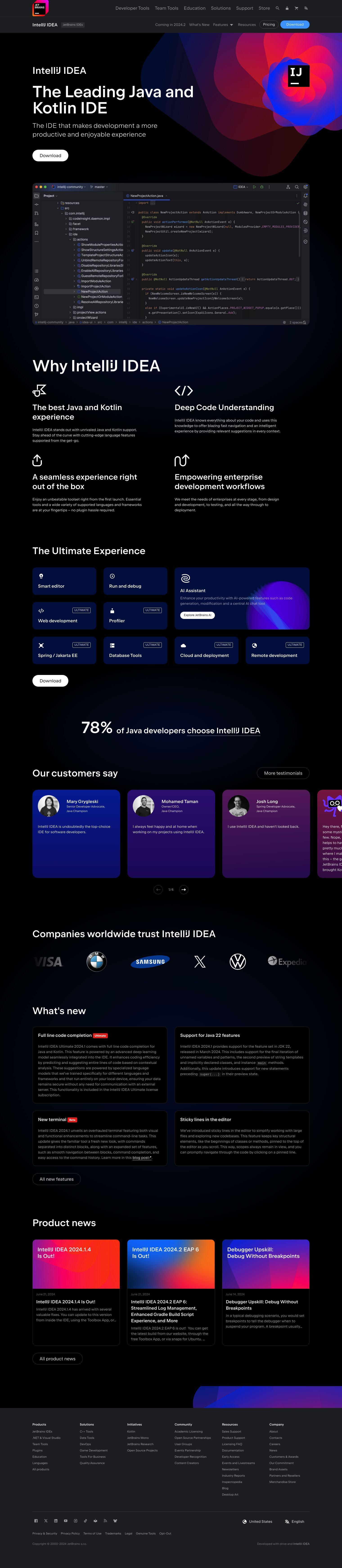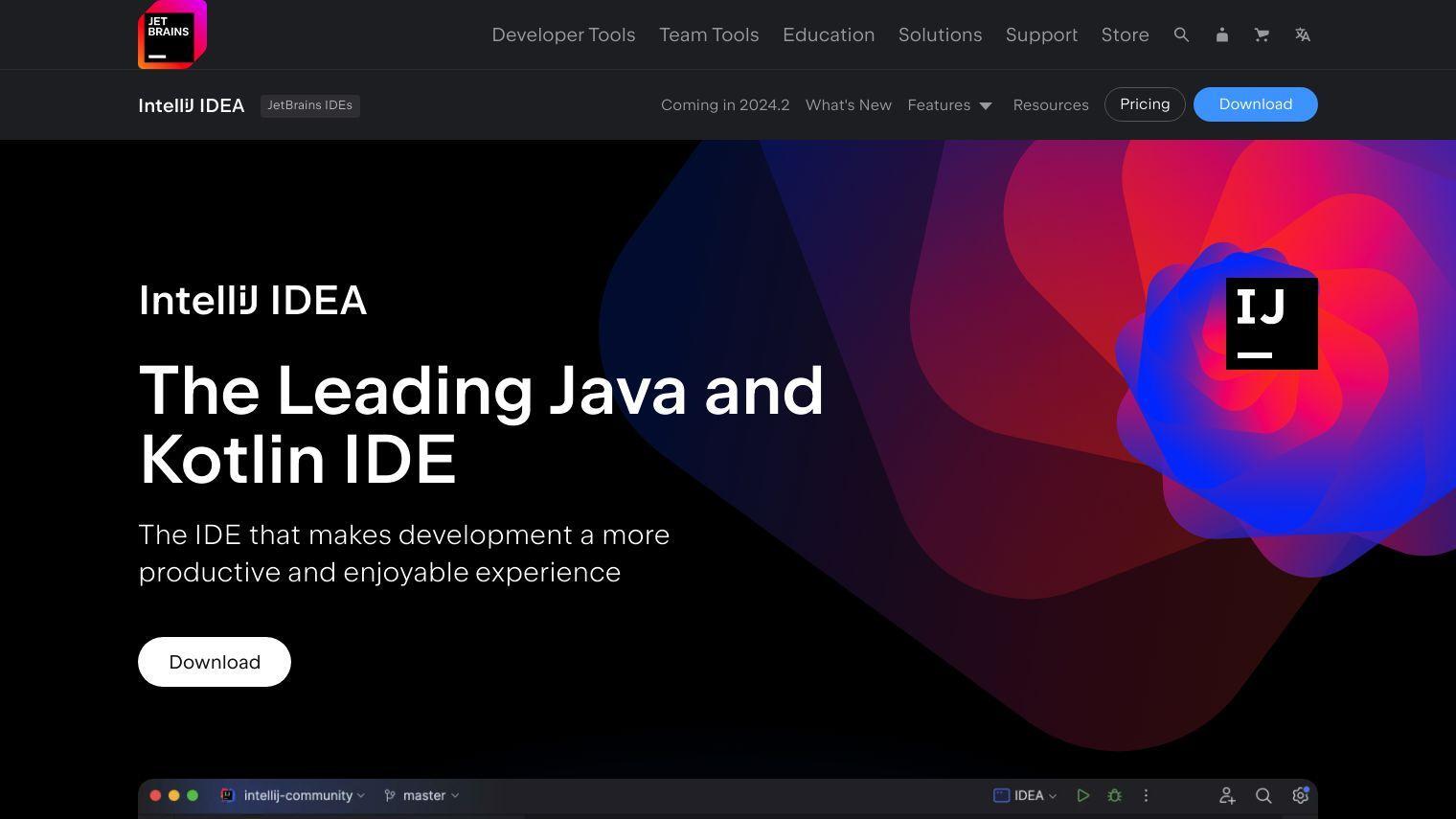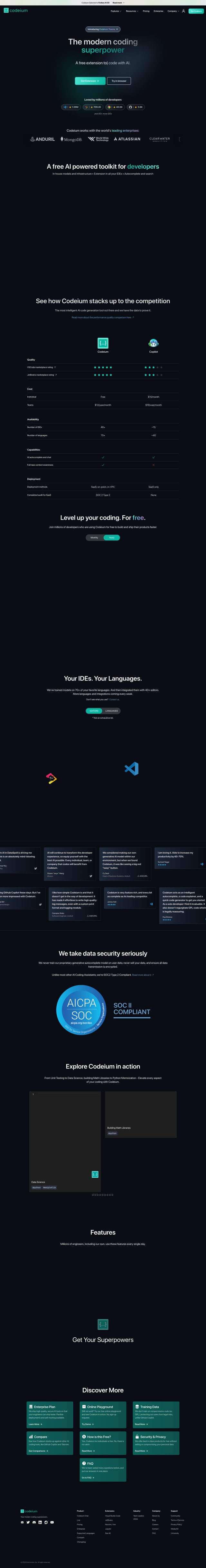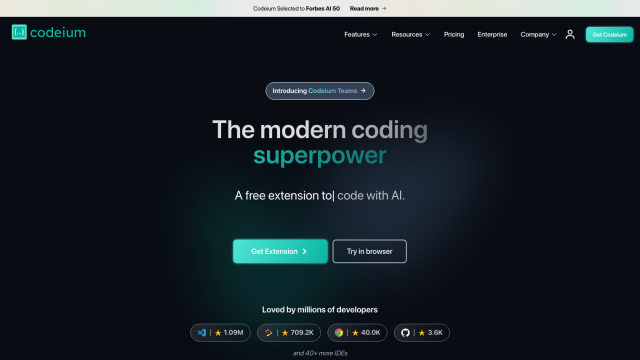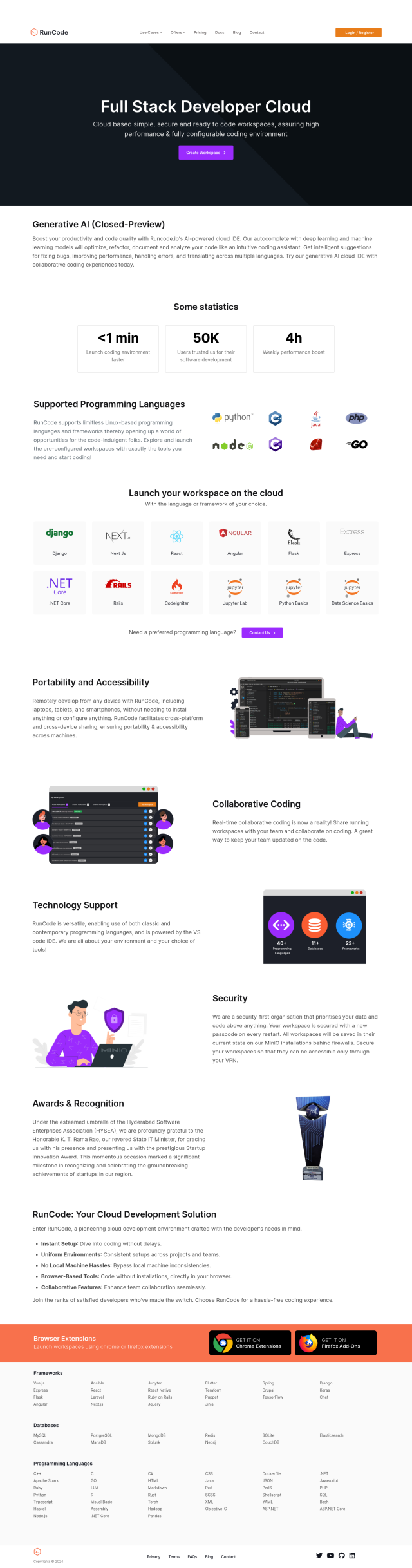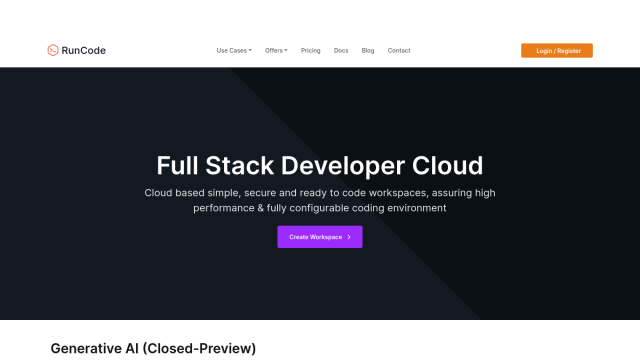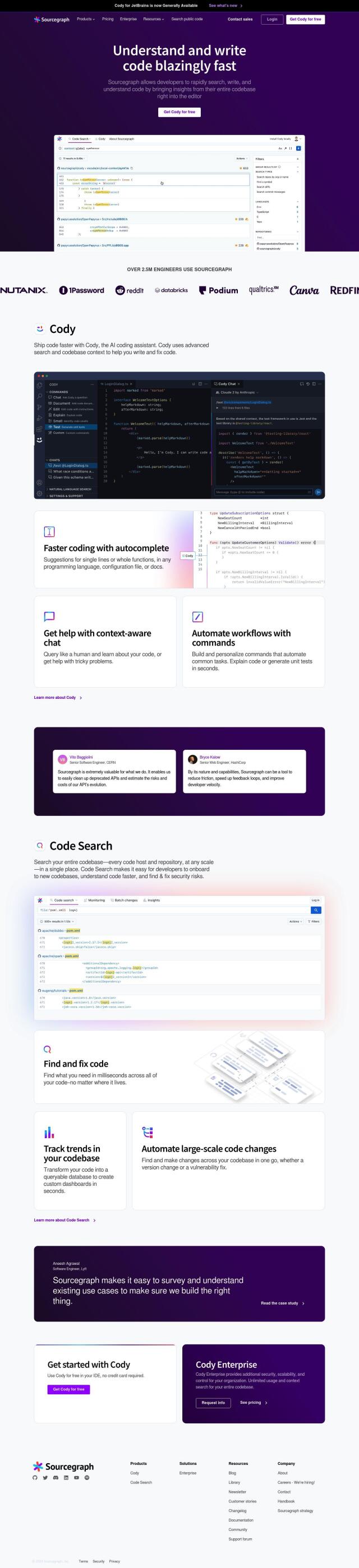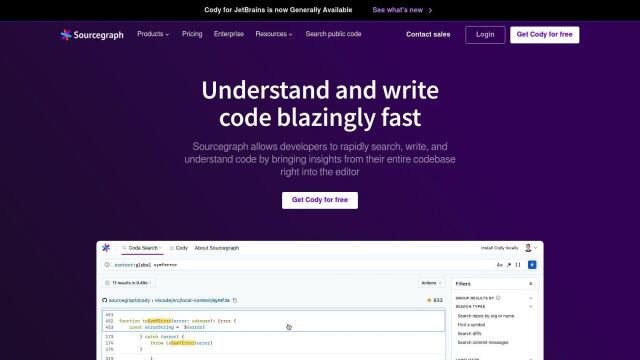IntelliJ IDEA is a full-featured Integrated Development Environment (IDE) for Java and Kotlin programming. It's the best choice for developers of these languages, thanks to its unparalleled support for the languages and the features that help you get more done and code more efficiently.
IntelliJ IDEA has deep knowledge of your code, letting you navigate it quickly and get context-specific suggestions. It's also easy to get started, with a lot of useful tools and support for many languages and frameworks built in by default and no need to install plugins.
Among its features are:
- AI Assistance: Boost productivity with AI-powered code generation, modification and a central AI chat tool.
- Smart Editor: Code editing features like syntax highlighting, code completion and navigation.
- Run and Debug: Run and debug your code with built-in tools for the job.
- Web Development: Support for web programming with tools for HTML, CSS and JavaScript.
- Profiler: Use the profiler to optimize your code's performance.
- Spring and Jakarta EE: Support for Spring and Jakarta EE frameworks.
- Database Tools: Built-in tools for database management and development.
- Cloud and Deployment: Cloud deployment and management tools built in.
- Remote Development: Remote development tools.
IntelliJ IDEA is popular, with 78% of Java developers saying it's their favorite IDE. People like it because it helps them get more done and enjoy their work more.
Pricing isn't disclosed, but expect a subscription model with different prices for personal and enterprise customers.
Published on June 24, 2024
Related Questions
Tool Suggestions
Analyzing IntelliJ IDEA...