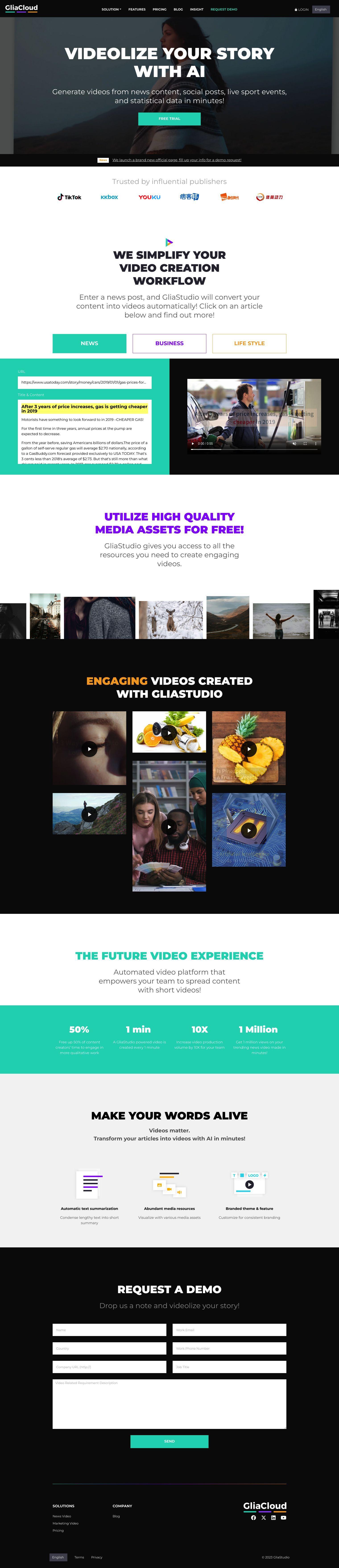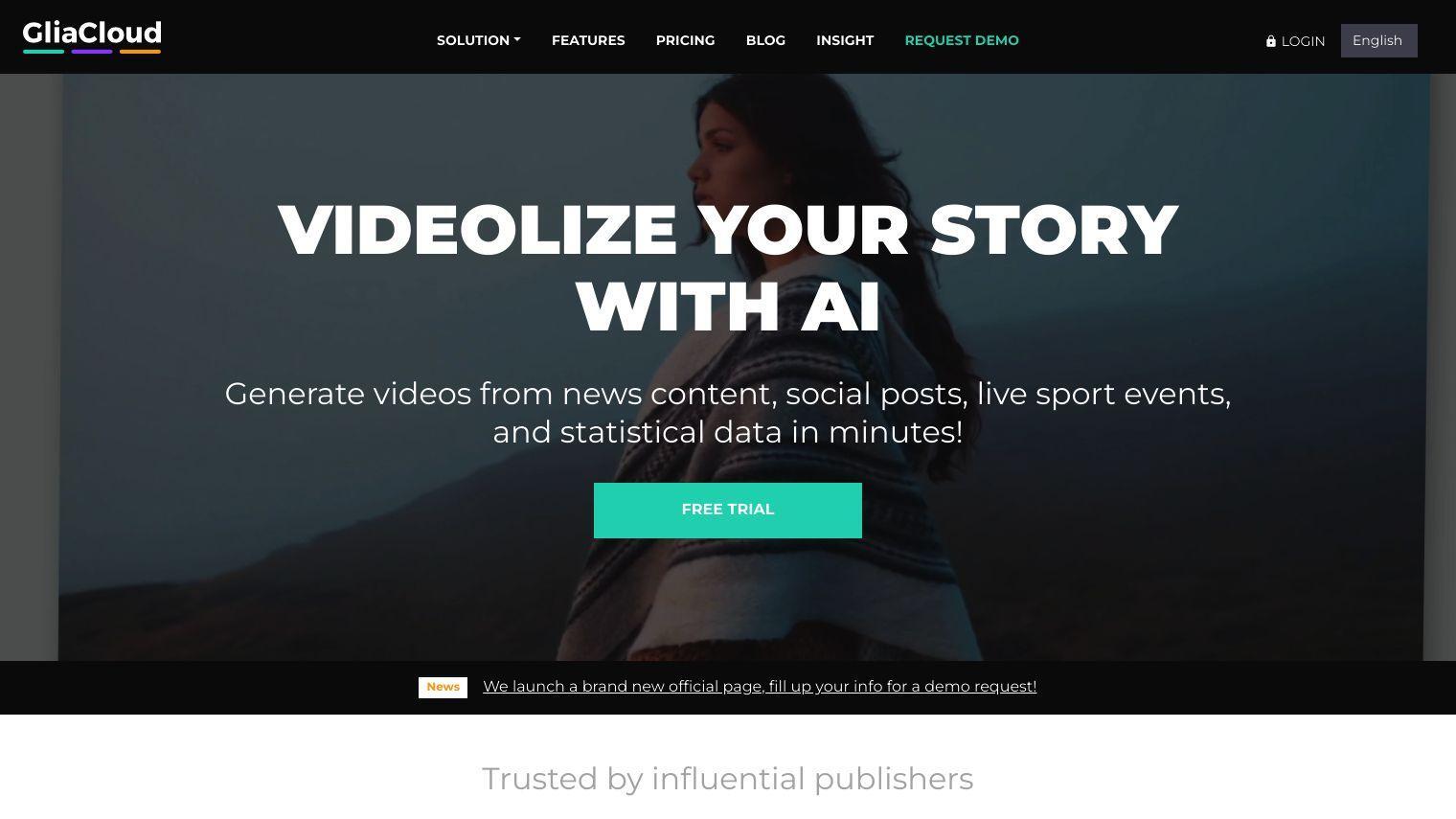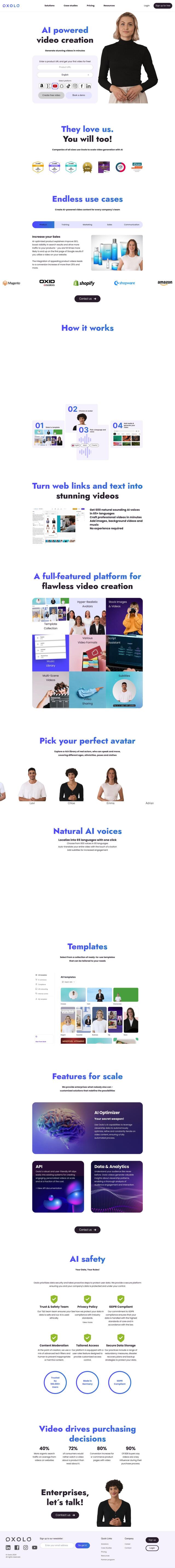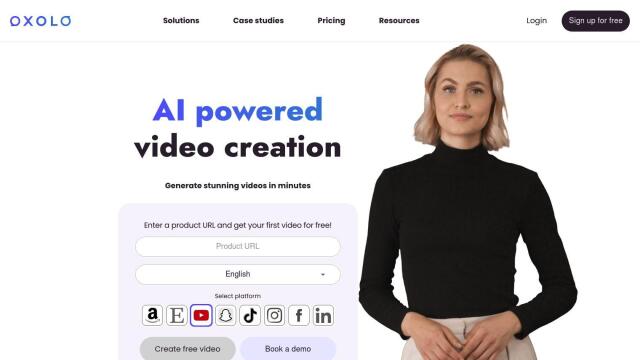GliaStudio uses AI to turn a variety of content sources -- news articles, social posts, live games, statistics -- into videos. The tool automates the process of video creation, turning written content into video.
GliaStudio is intended to free up time for content creators by using AI to condense long articles into summaries. You can also add your own flair with a library of media assets, including royalty-free images and audio tracks. The service also offers video music selection, text placement, voiceovers and video editing abilities so you can customize the look and feel of your video.
GliaStudio's features include:
- Transition Effect: Merge video clips with a transition effect.
- Video Music: Choose from hundreds of royalty-free audio tracks.
- Video Layout: Position text and video elements.
- Voice Over: Record voiceovers automatically or manually.
- URL to Video: Turn articles into videos by pasting a URL.
- Article to Video: Turn text into videos.
- Video Audio Volume: Adjust audio levels for the video.
- Trim, Crop, and Resize Video: Change video size and crop video content.
- Online Video Editing: Cloud-based video editing service.
GliaStudio has tiered pricing to accommodate different needs:
- Pro: $Custom (make up to 50 videos, 720p resolution, 20GB storage).
- Business: $Custom (make up to 100 videos, 1080p resolution, 60GB storage).
- Enterprise: $Custom (bulk video creation, 1080p resolution, custom storage).
GliaStudio is geared for individuals and businesses that want to automate their video creation process, freeing up time and resources while producing engaging, high-quality videos. The service can be accessed through a web-based interface that doesn't require software installation. Customers can upgrade or downgrade at any time, so you can easily adjust your video production needs.
Published on June 25, 2024
Related Questions
Tool Suggestions
Analyzing GliaStudio...