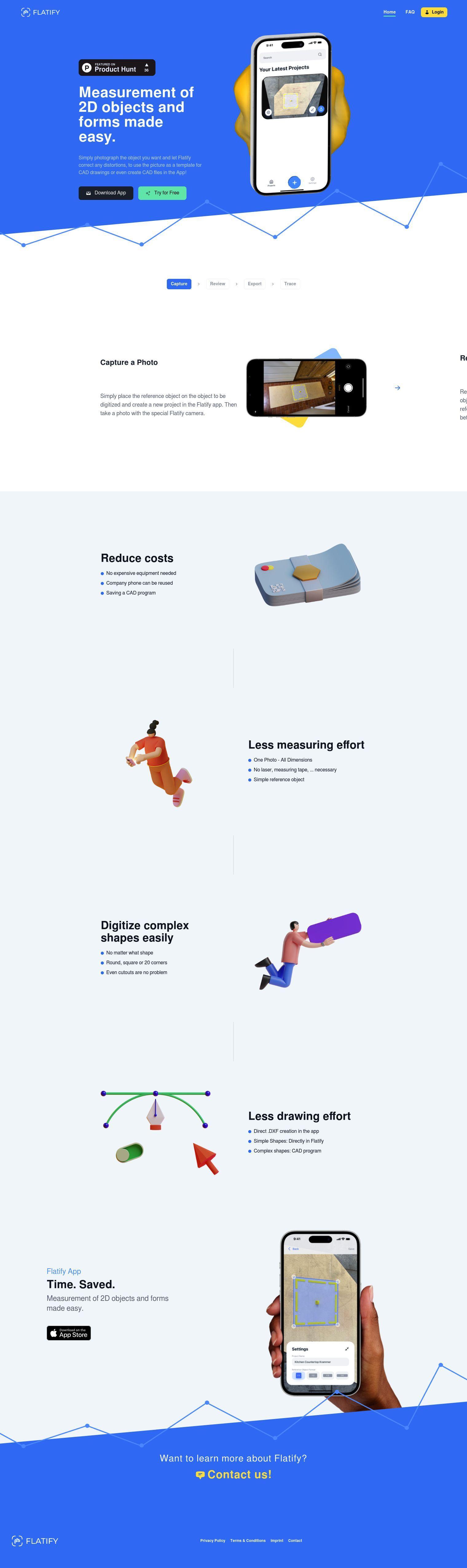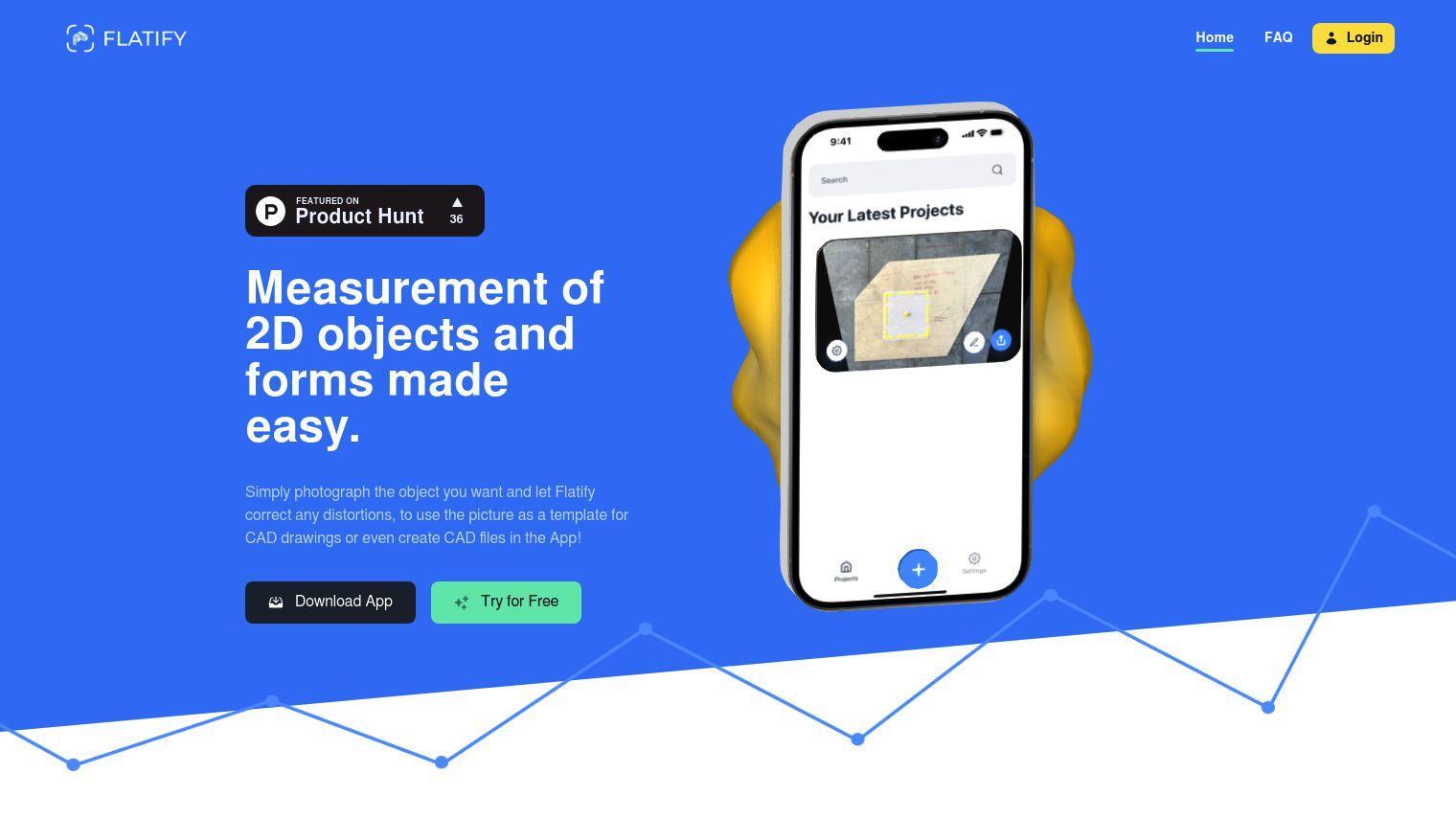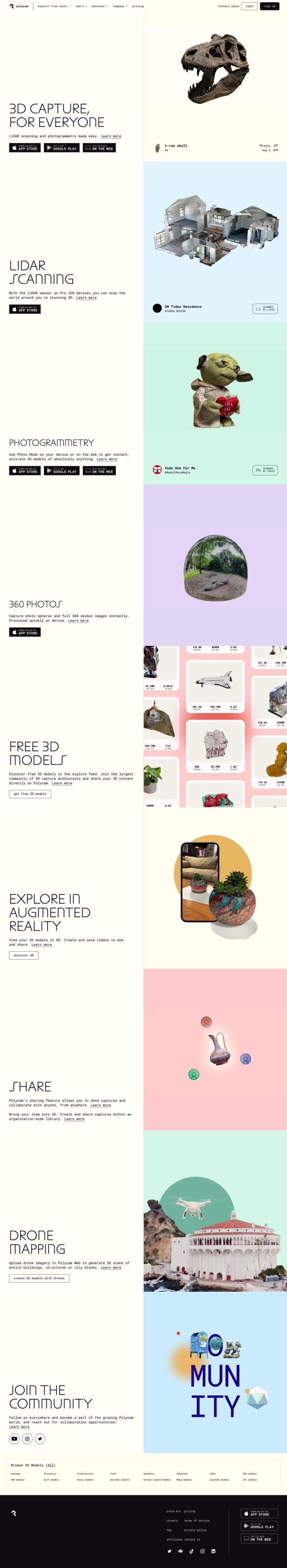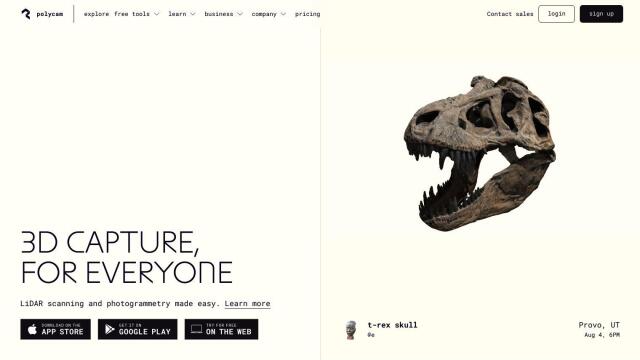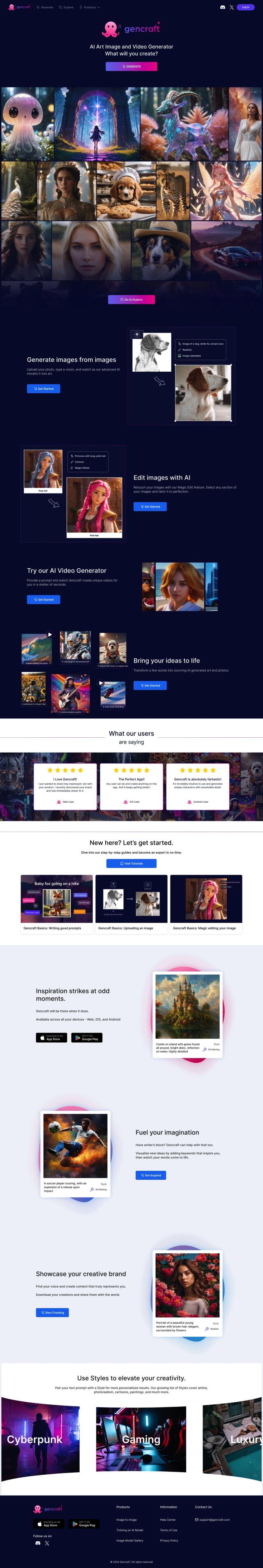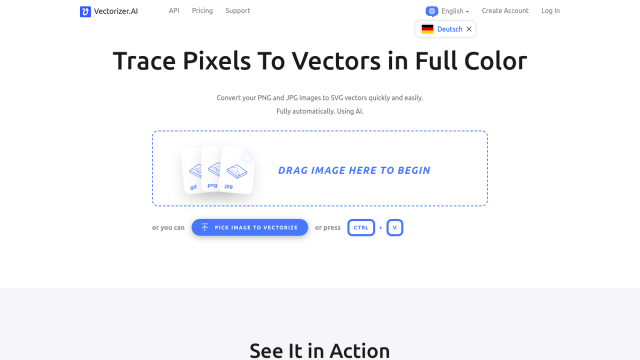Flatify makes it easy to measure 2D objects and shapes and convert them into CAD files. One of its strongest features is its top-down view generator, something that's particularly useful in industries where measurements are critical. Flatify creates CAD templates by analyzing photos, so you don't need to invest in expensive hardware.
Here's how it works:
- Take a photo of the object and a reference object using the Flatify camera.
- Review the photo, select the dimensions of the reference object and identify the edges for accurate measurements.
- Export the distorted image or generate a CAD file within the app.
Among Flatify's features are:
- No special equipment required: Use your company phone for measurement.
- Easy tracing: No need for a separate CAD program on a computer.
- Single photo for all dimensions: Less measuring work.
- Accurate digitization: Even complex shapes with cutouts are no problem.
There are some limits, like the inability to handle round shapes, but Flatify makes measurement and digitization easier. You can export CAD files directly, which means less drawing work. That makes it useful for anyone who wants to measure 2D objects and create CAD files quickly.
Published on June 14, 2024
Related Questions
Is there a tool that can convert 2D object measurements into CAD files without requiring special equipment? I need a solution that can accurately digitize complex shapes with cutouts from a single photo. Can you recommend an app that generates CAD templates from photos, eliminating the need for expensive hardware? Looking for a way to measure 2D objects quickly and easily, and export CAD files directly without additional drawing work.
Tool Suggestions
Analyzing Flatify...