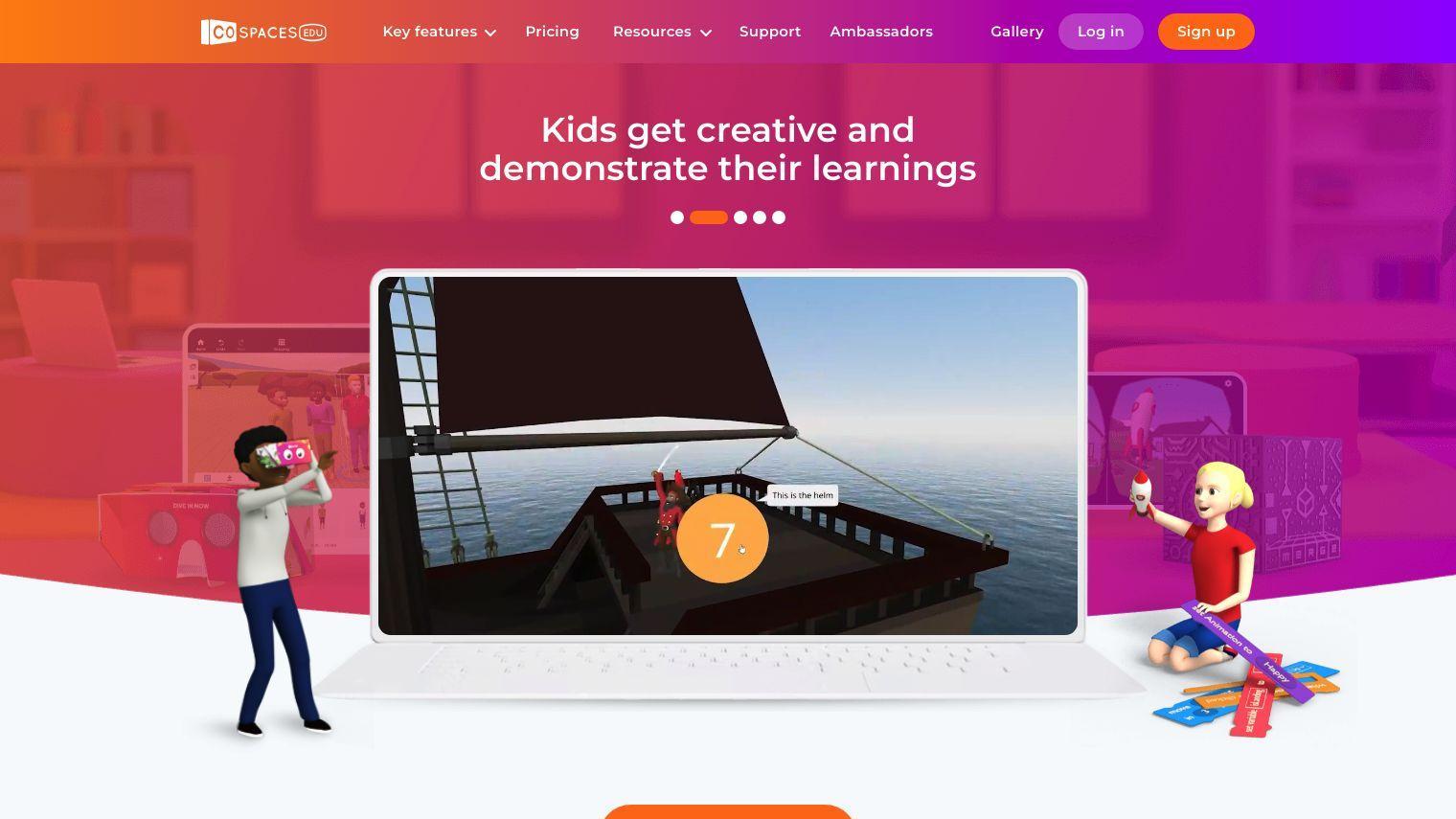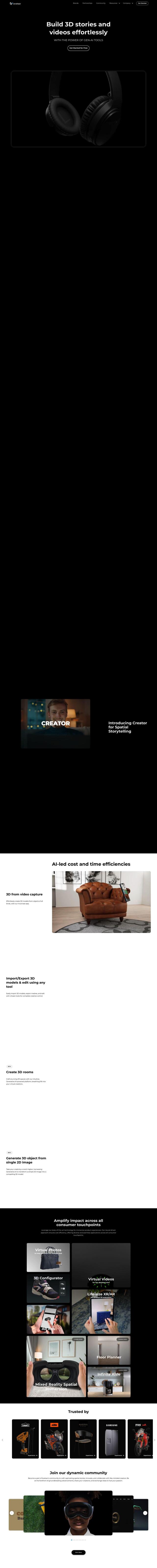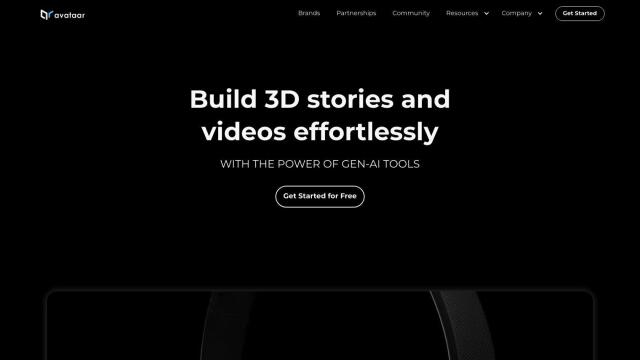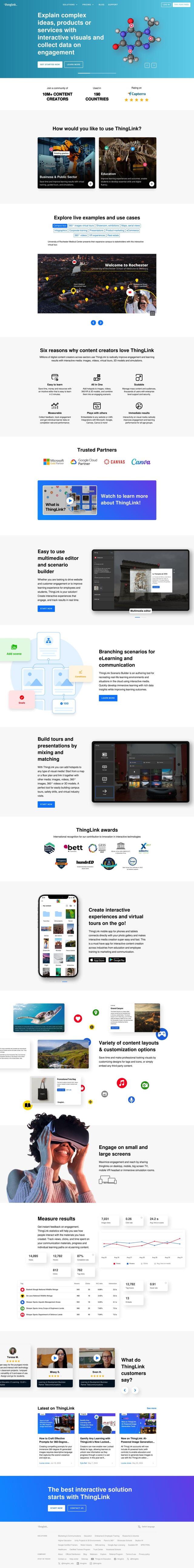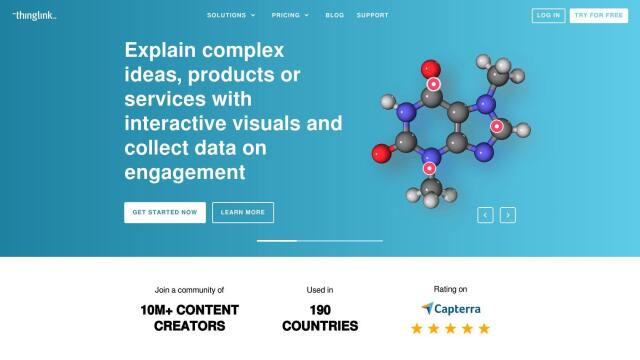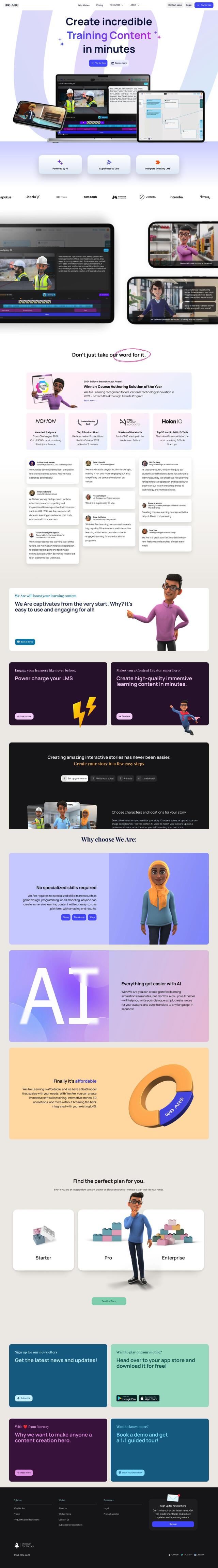CoSpaces Edu is a tool that can amplify learning experiences by letting kids create, build and code their own interactive digital projects. It works on mobile, tablet and personal computer devices, including Chromebooks, so it can be used anywhere.
CoSpaces Edu can help students develop critical thinking, collaboration, creativity and digital literacy skills that are critical to the 21st century. It lets them build anything in 3D, including interactive stories, virtual tours and simulations, and then explore them in Virtual Reality (VR) or Augmented Reality (AR). The platform also includes options for coding and game development with a visual programming language and advanced scripting abilities.
Some of the key features of CoSpaces Edu include:
- Creation Toolbox: A set of intuitive tools to build objects and create virtual scenes.
- Coding Features: Block-based coding for beginners and advanced scripting languages for more advanced coders.
- Virtual Reality: Explore creations in immersive 360° environments.
- Augmented Reality: Project virtual creations onto real-world surfaces.
- Class Management: Manage student projects, invite students to classes and track progress.
CoSpaces Edu can be used in a variety of ways, including:
- Create virtually anything in 3D: Build interactive stories, virtual tours, simulations and games.
- 360° tours: Create immersive virtual tours and add details.
- Storytelling: Create interactive stories and share with others.
- Exhibitions: Create virtual exhibitions for any subject.
- Games: Code and play educational games.
- Simulations: Run experiments and visualize physical phenomena in 3D.
The platform is designed to be easy to use, with downloadable and printable resources for educators to integrate into their teaching practice. CoSpaces Edu is available entirely online, with no need to download or install software. The mobile and tablet app lets you create and explore on the go.
CoSpaces Edu is designed to be a secure learning environment, protecting student privacy and adhering to COPPA and FERPA regulations.
Pricing options include a Basic plan, which is free and offers basic creation features, and a Pro plan that offers access to all features and no limits for a yearly fee. The Pro plan pricing is based on the number of seats needed. There is also an option for a MERGE Cube add-on.
With CoSpaces Edu, educators can empower students to become creators, not just consumers of content. It's a great way to improve digital literacy skills and encourage creativity, collaboration and critical thinking in the classroom.
Published on July 10, 2024
Related Questions
Tool Suggestions
Analyzing CoSpaces Edu...