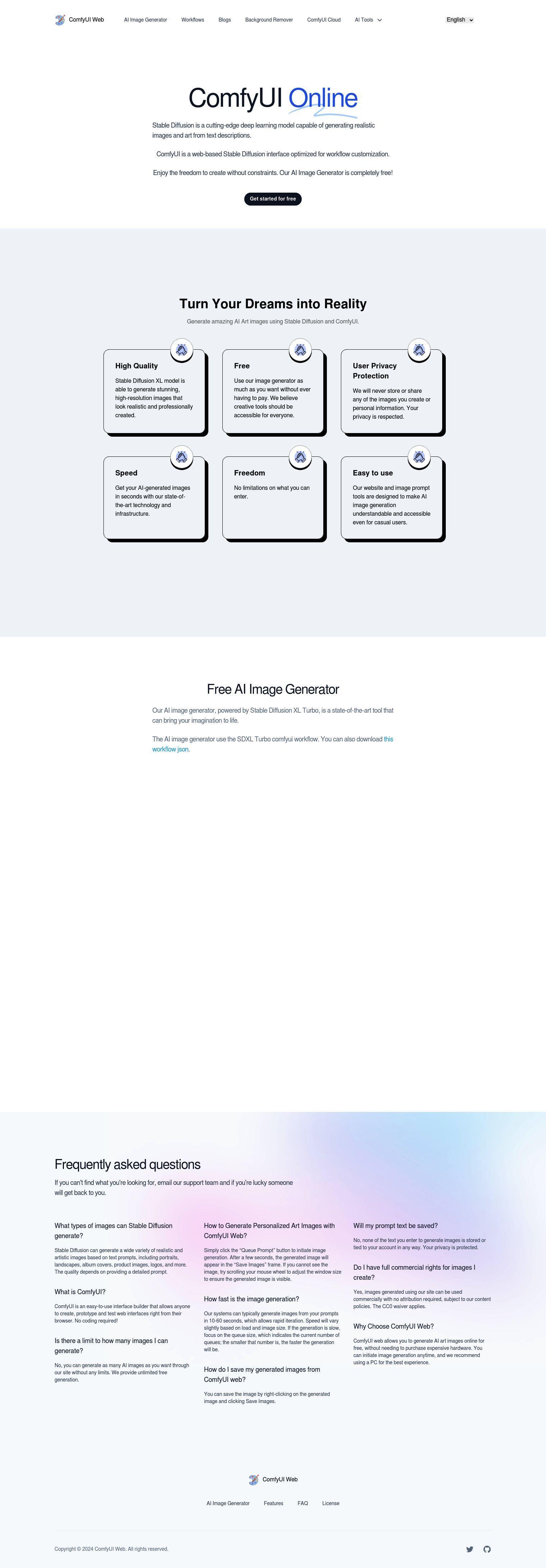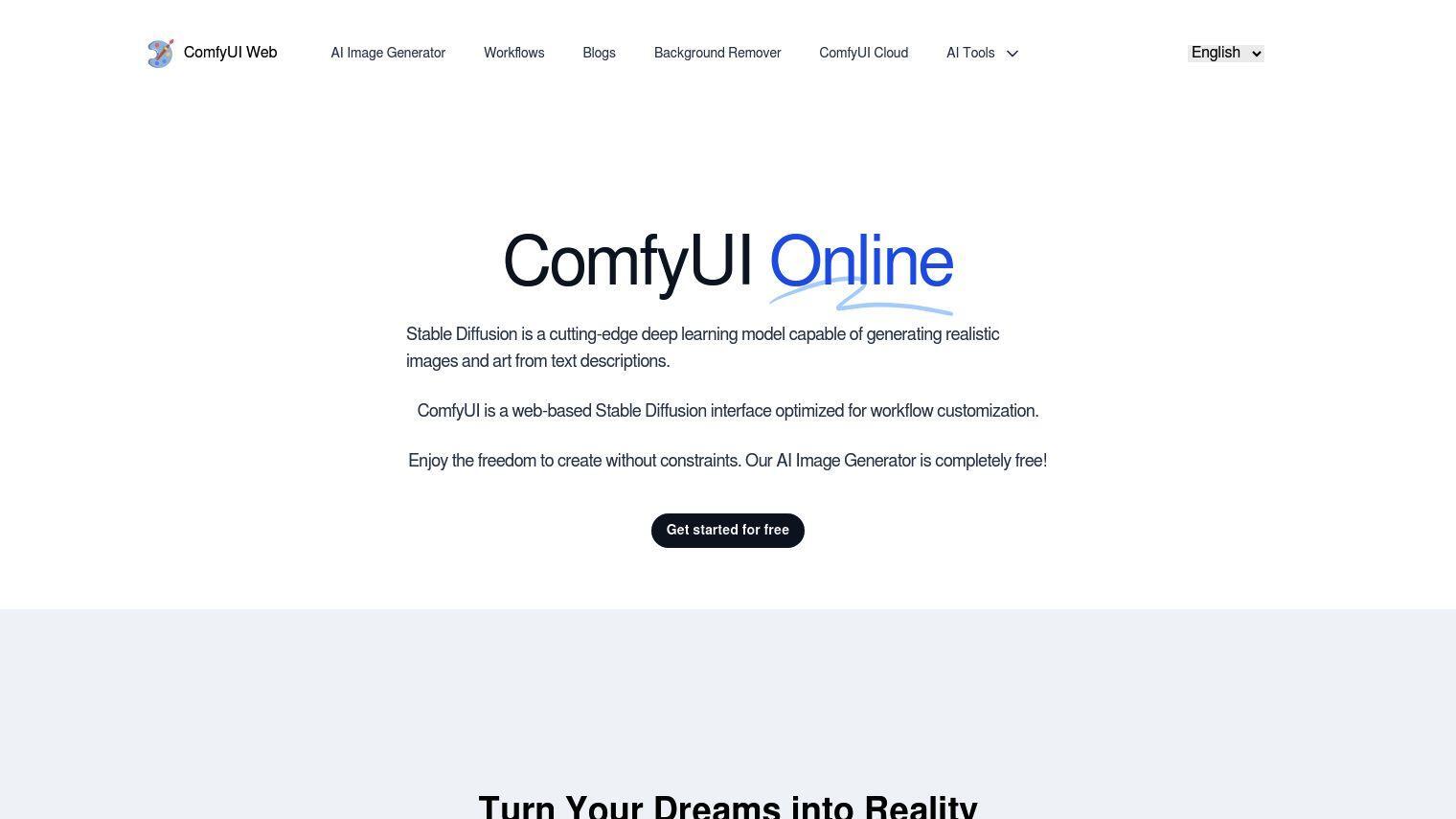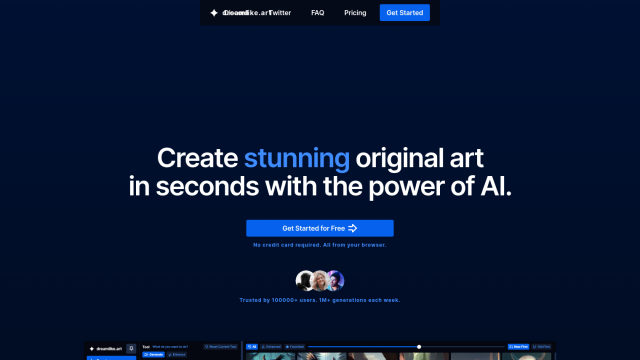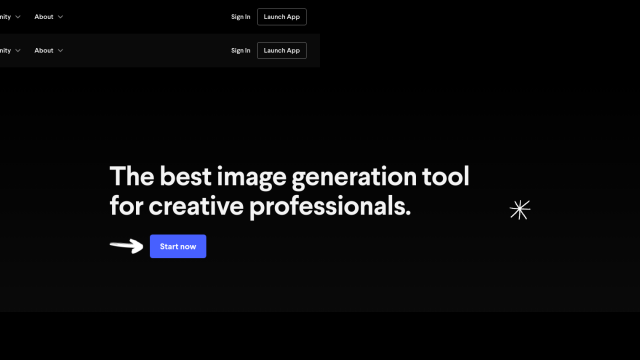ComfyUI also offers a free online interface for creating Stable Diffusion workflows without any installation. The web interface is geared for customizing workflows, letting you create high-resolution, realistic images and art from text prompts with no limits.
ComfyUI uses the Stable Diffusion XL model, which can create high-resolution images, and the tool is free to use with no limits. The company doesn't store or share any images created or personal data. The interface is fast, generating images in seconds, and you can use it as much as you want with no restrictions on what you can input.
Here are the key points:
- High-quality images: Stable Diffusion XL model produces realistic, professional-looking images.
- Free to use: No costs or restrictions on use.
- User privacy protection: No storage or sharing of images or personal data.
- Speed: Images generated in seconds.
- Easy to use: Designed for accessibility, even for people who don't know how to use AI tools.
ComfyUI is good for creating a broad range of realistic and artistic images, including portraits, landscapes, album covers, product photos and logos. You can start the image generation process by clicking the "Queue Prompt" button, and you can save the images by right-clicking and saving.
The company doesn't store any prompt text and grants full commercial rights for images created, except where prohibited by content policies. You can also download the SDXL Turbo comfyui workflow JSON for further modification.
ComfyUI is designed to demystify AI image generation and make it accessible, a useful tool for anyone who wants to try out Stable Diffusion without having to install anything locally.
Published on June 14, 2024
Related Questions
Tool Suggestions
Analyzing ComfyUI...