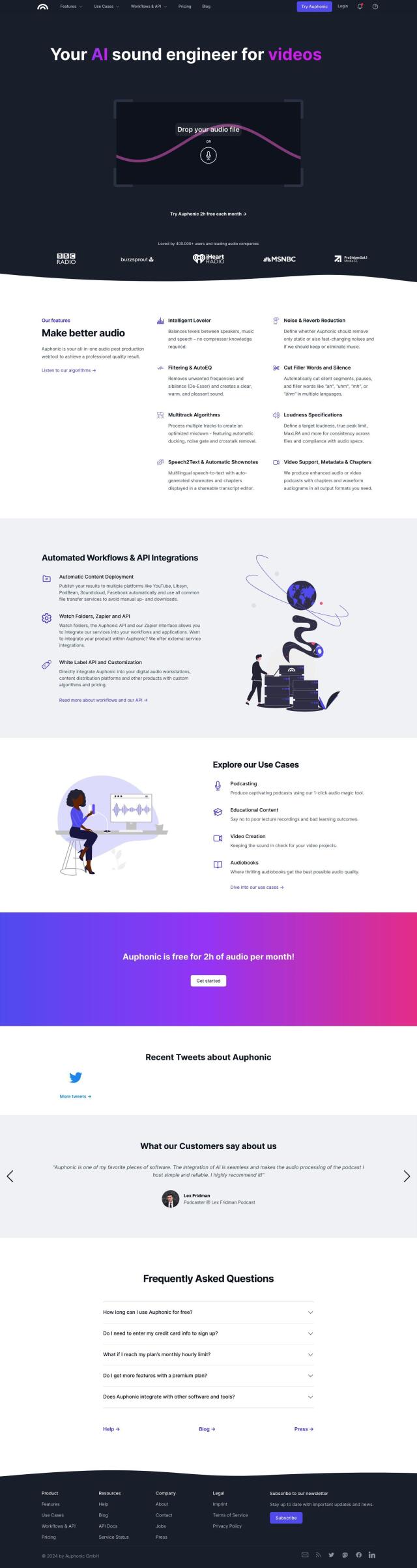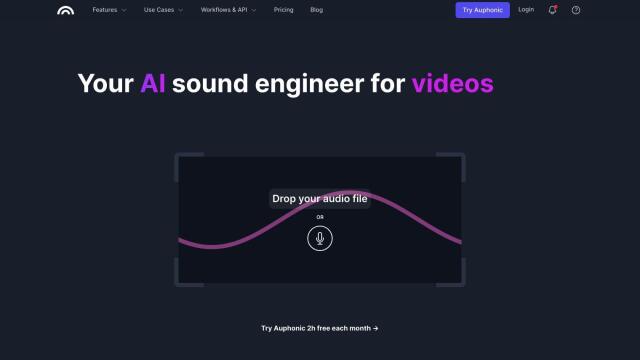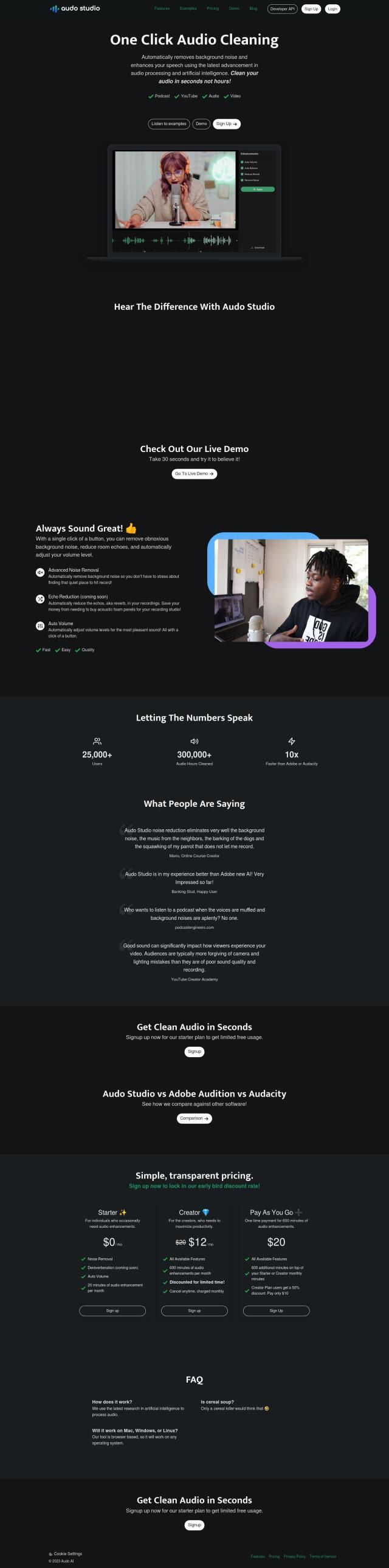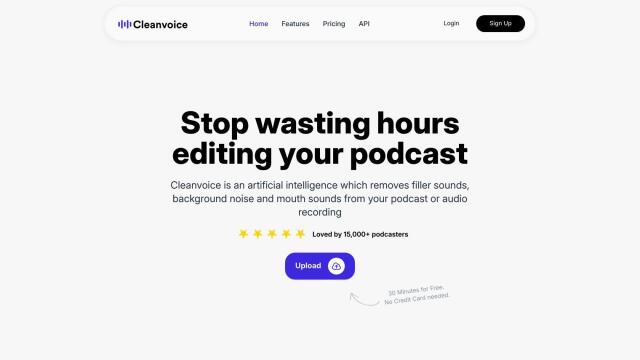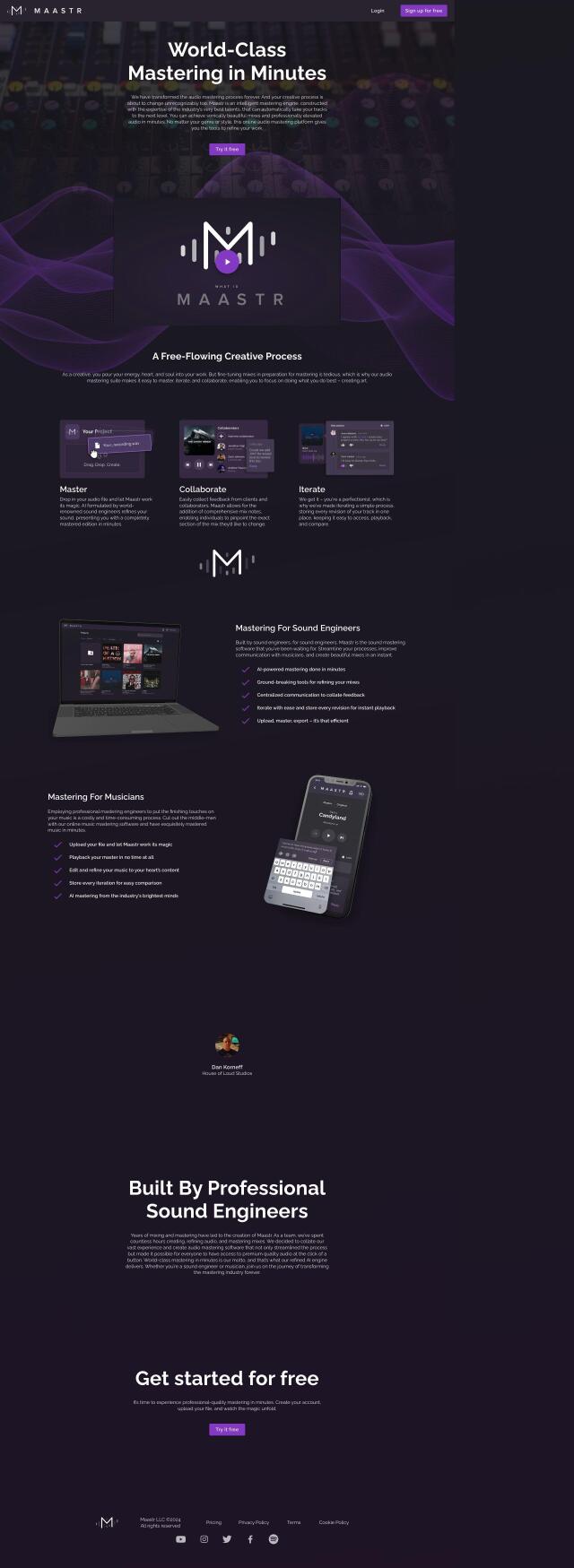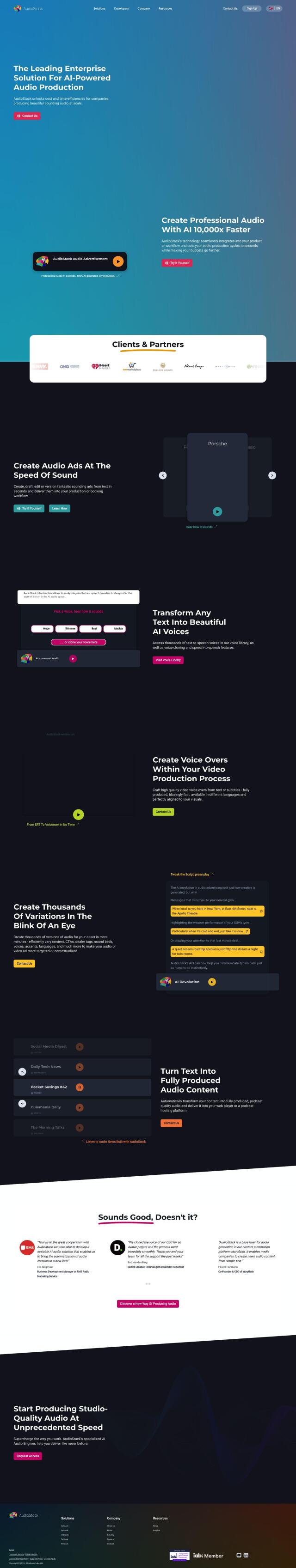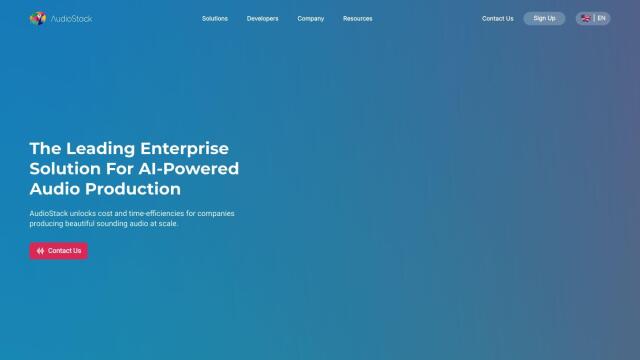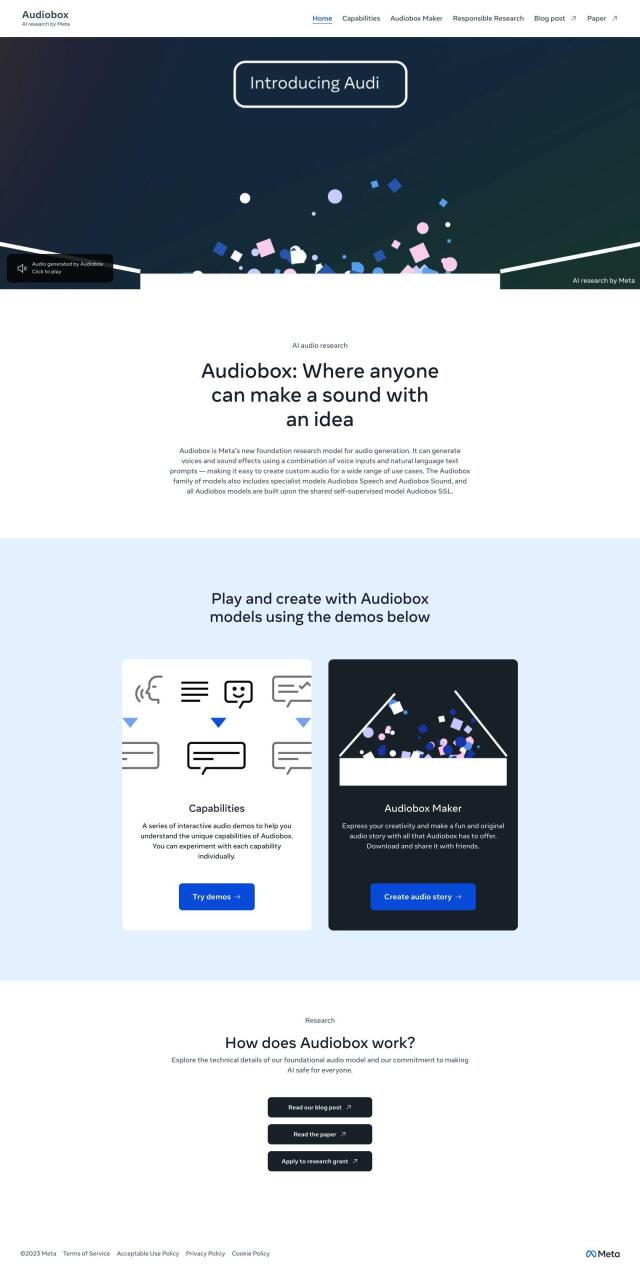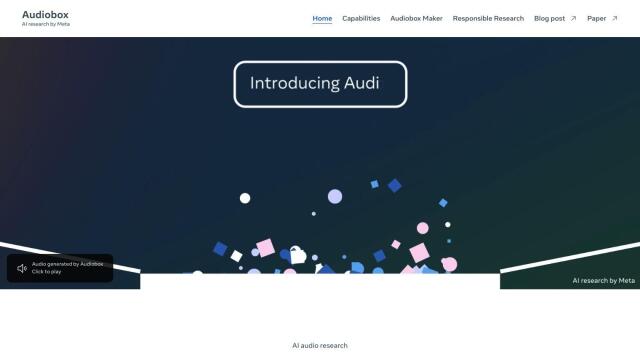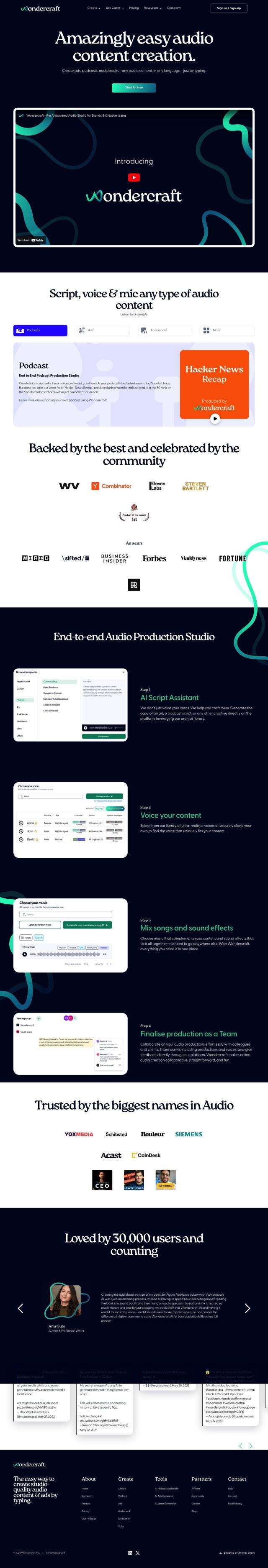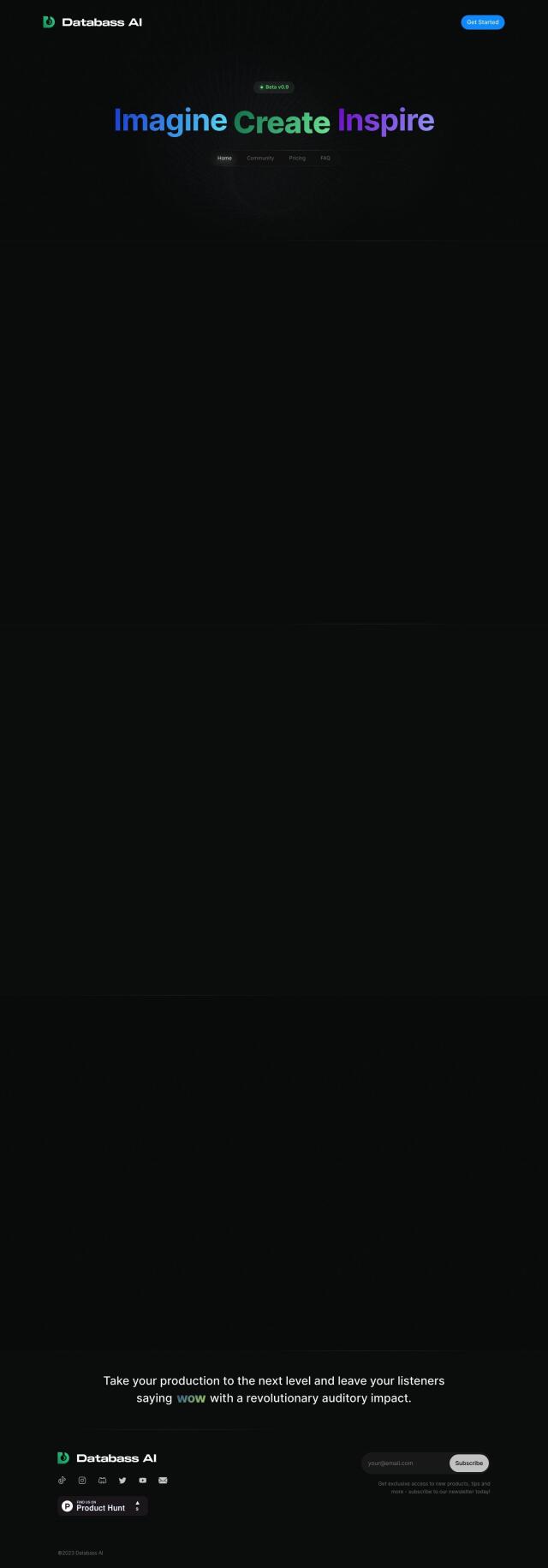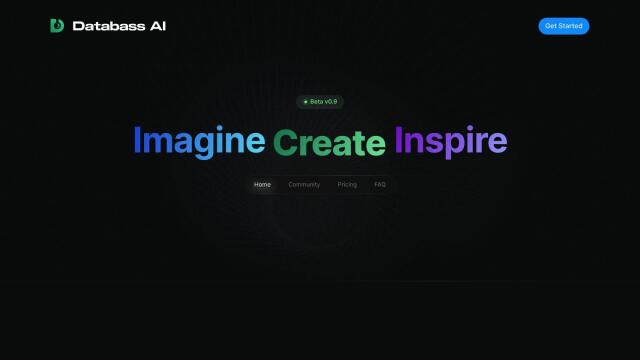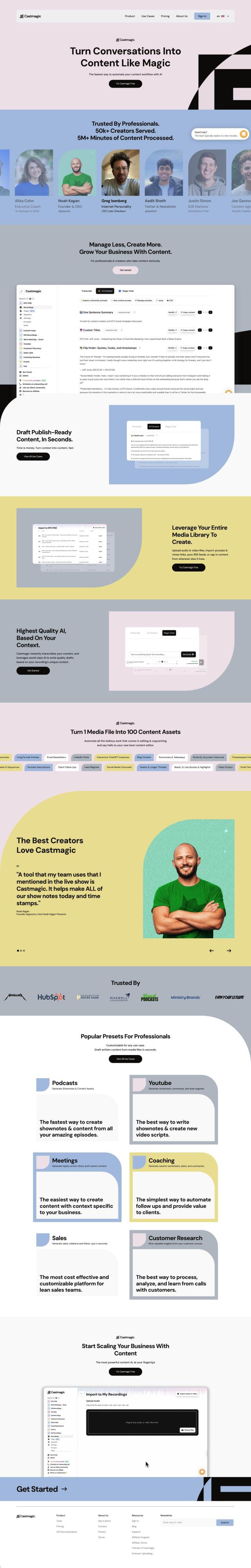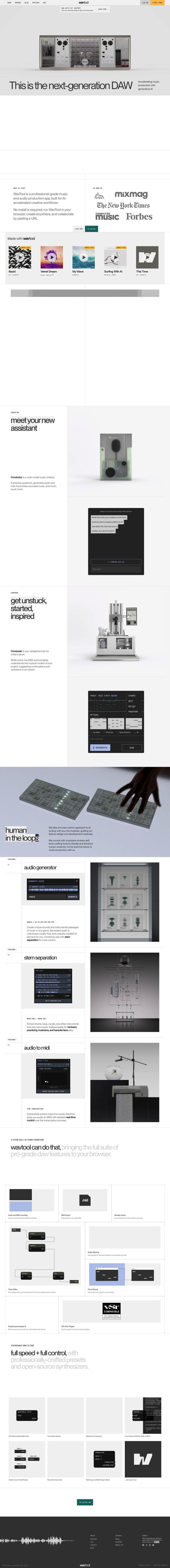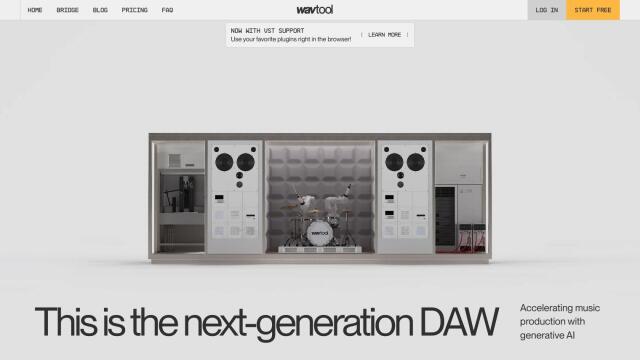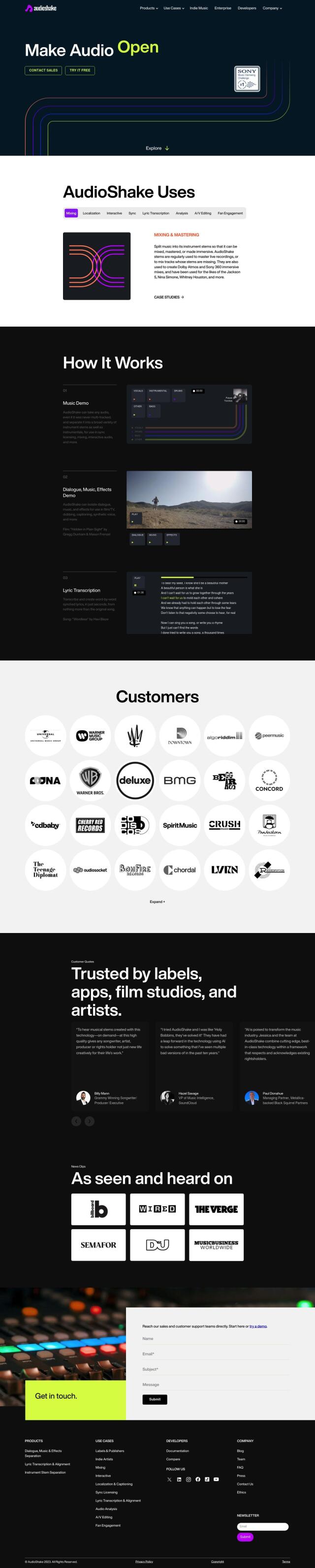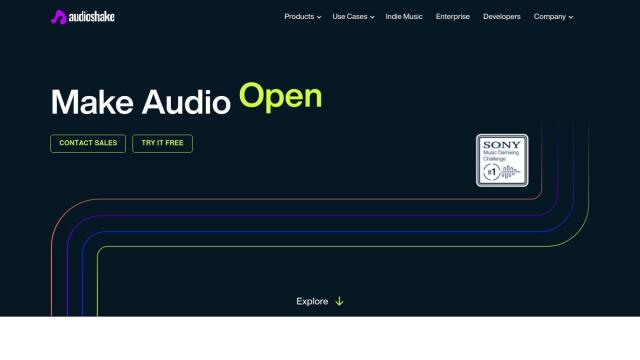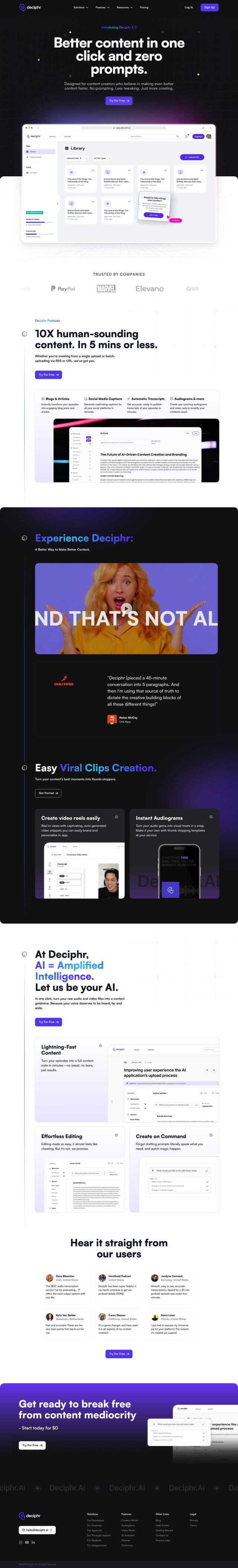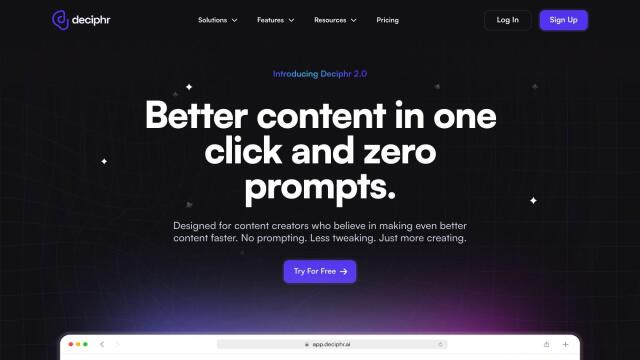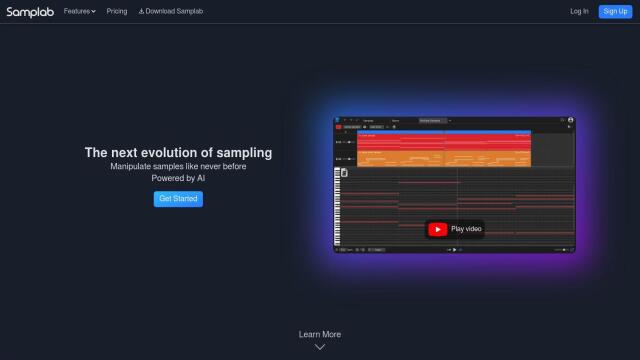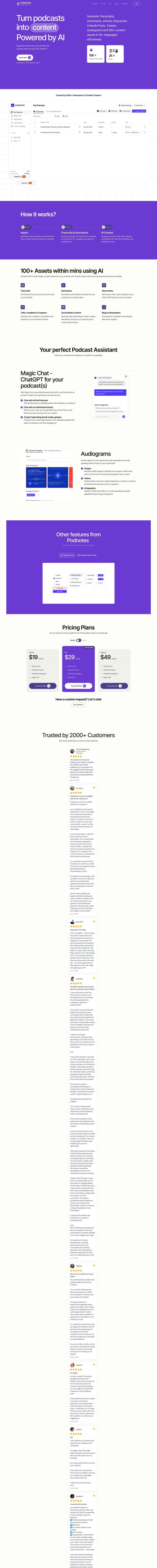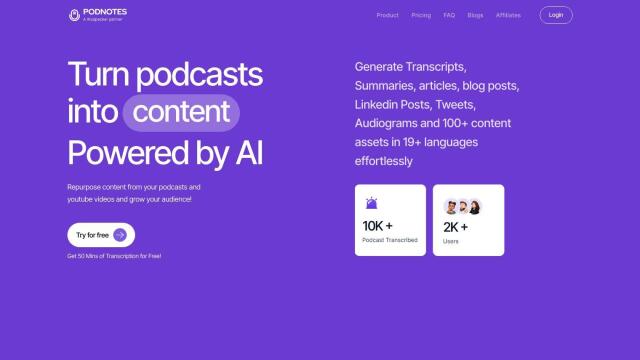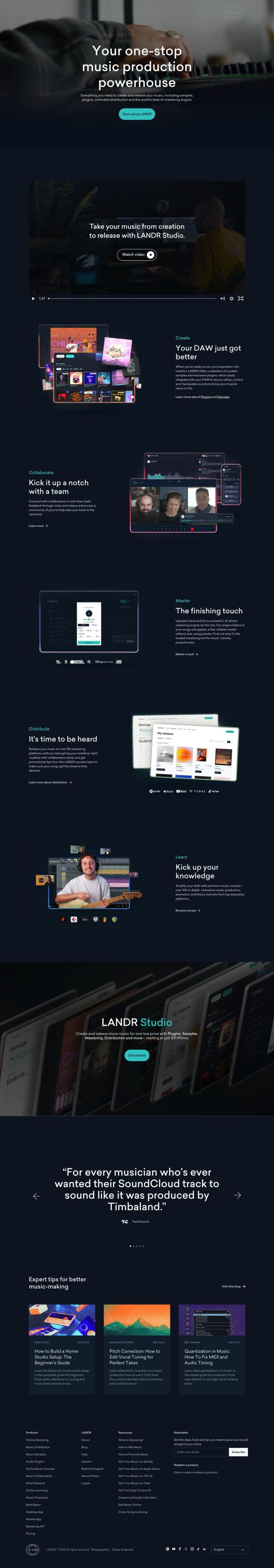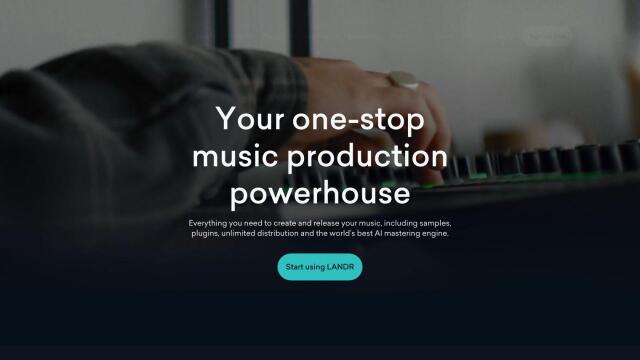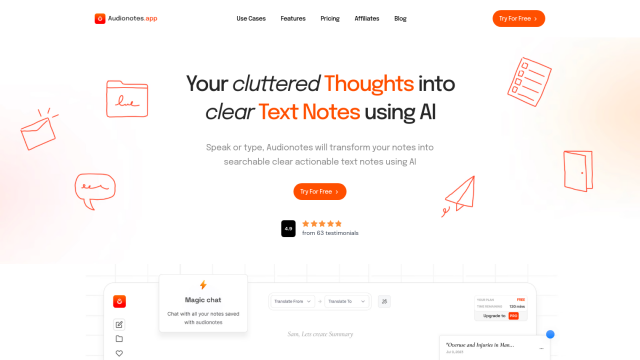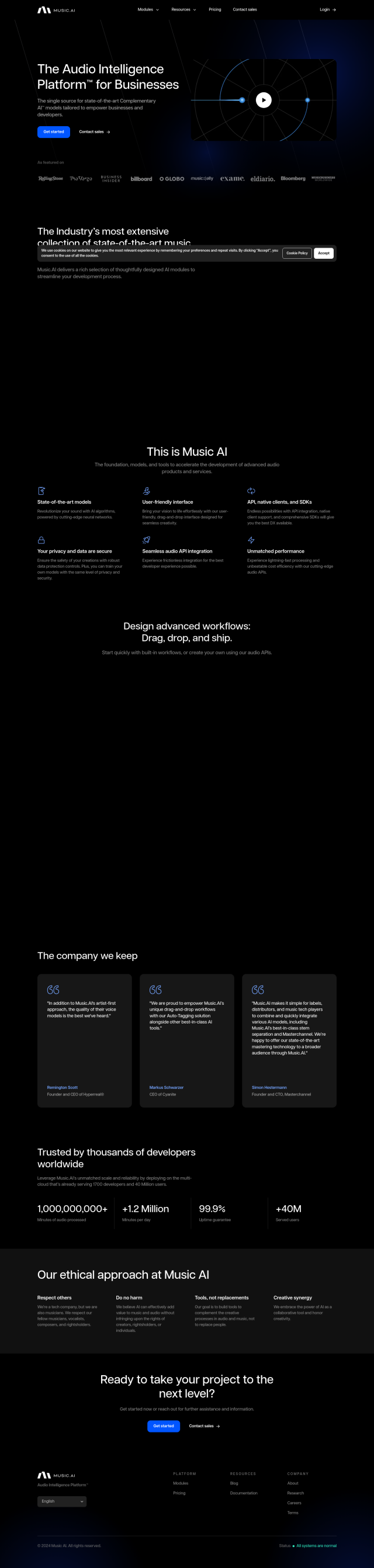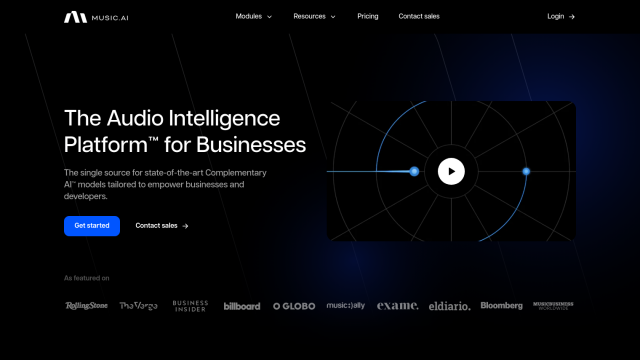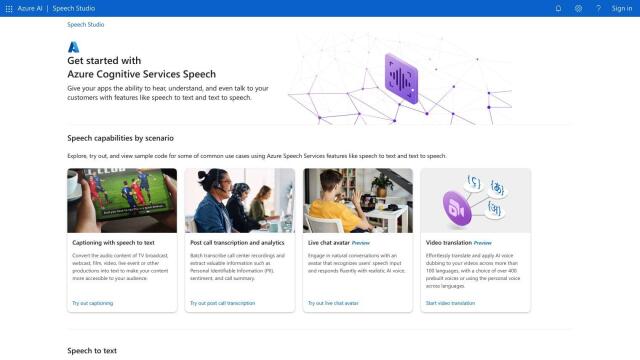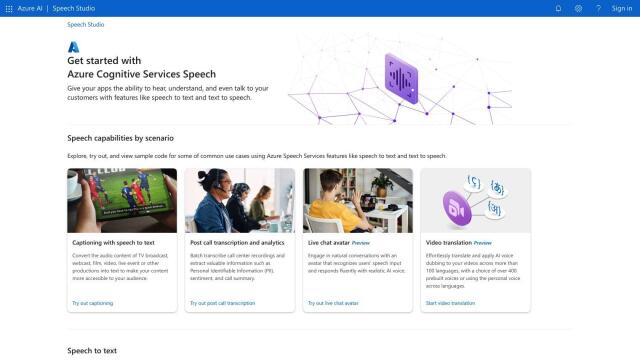Question: I'm looking for a web-based platform that allows me to record, edit, and enhance audio without needing technical expertise.
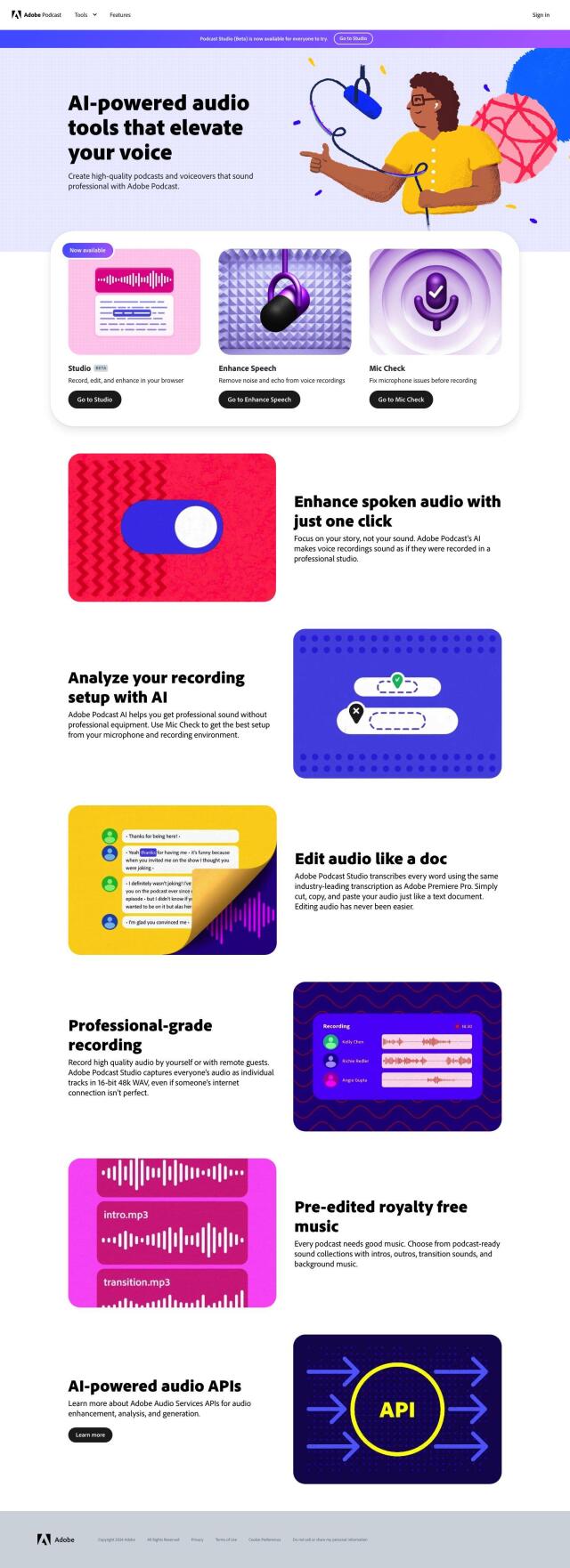
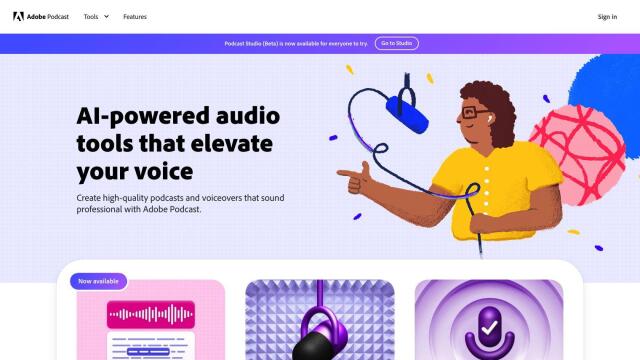
Adobe Podcast
If you're looking for a web-based interface to record, edit and process audio without having to worry about the technical details, Adobe Podcast is a strong contender. It employs sophisticated AI to produce professional-sounding audio and has tools like Enhance Speech to cut background noise and Mic Check to evaluate your microphone. With Podcast Studio's beta version, you can record, edit and enhance your podcast within the web app itself, making it a convenient option for content creators.

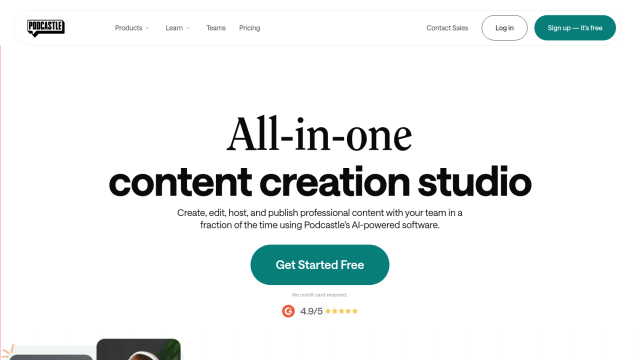
Podcastle
Another powerful option is Podcastle, an all-purpose content creation studio with a recording studio, a relatively nontechy audio editor with AI noise reduction and a video editor. It also has AI voices, a publishing hub for hosting, and collaboration tools for teams, so it can handle a broad range of content like audiobooks and internal communications. Podcastle's interface is designed to be easy to use, and it offers a free trial, so even those without technical skills can try it out.


Riverside
Riverside is another contender. It's got good recording and editing abilities, but it's got some AI-powered features like automated transcription, auto-generated show notes and magic clips to create social media posts. It's got local recording and precise audio editing abilities, too, so it's good for podcasters and video creators who want to cut down on the time and labor.
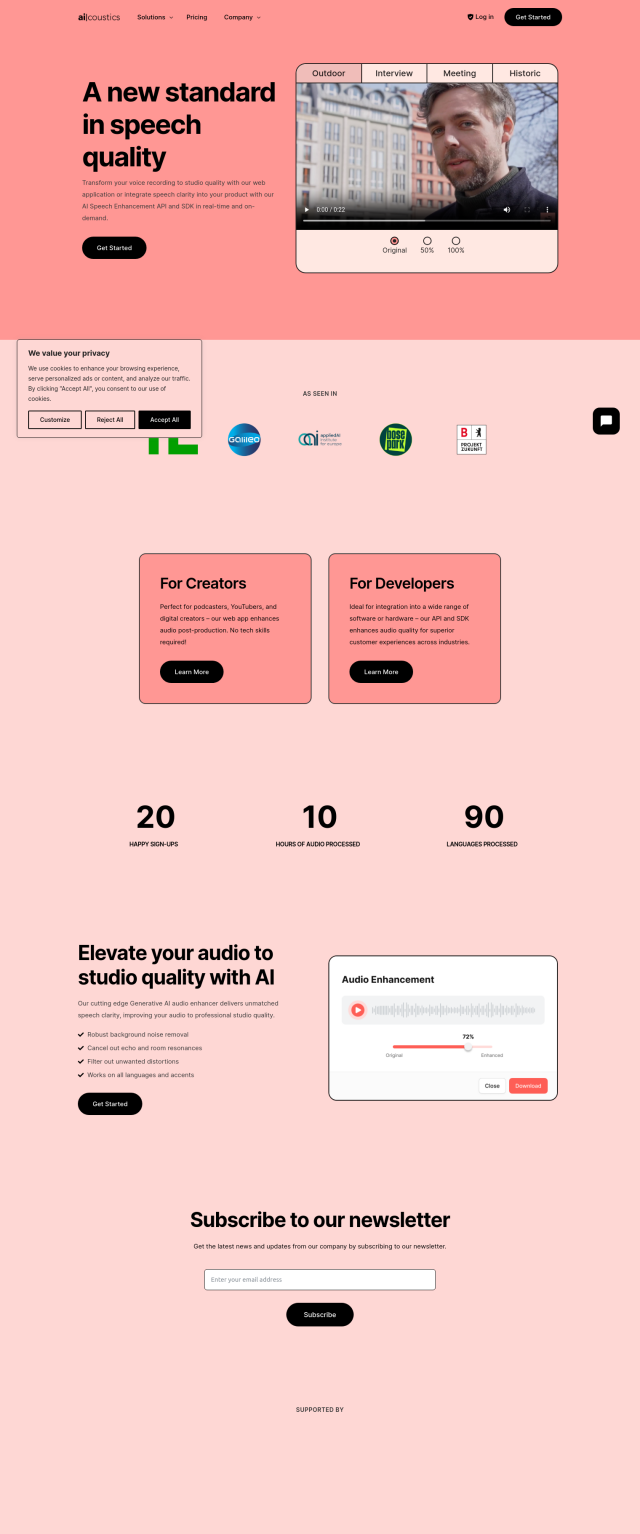
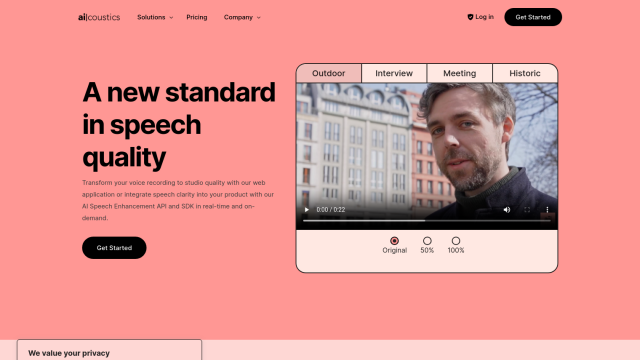
ai|coustics
If you're looking for a more specialized tool, ai|coustics is geared specifically to turning voice recordings into studio-quality audio. It's got heavy-duty background noise removal, echo cancellation and distortion filtering abilities, and it handles more than 40 file formats. The interface is designed to be easy to use, and you can process files in batches, too, so it's a good option for content creators who have lots of audio files they want to process.