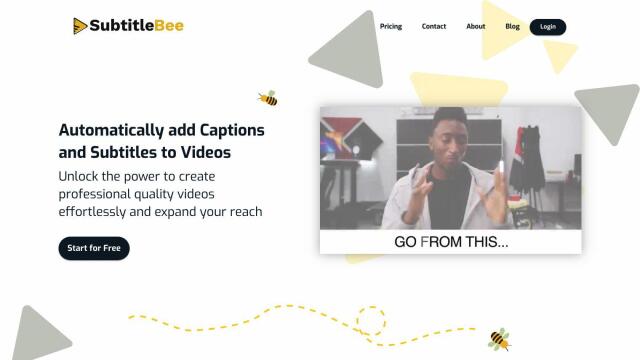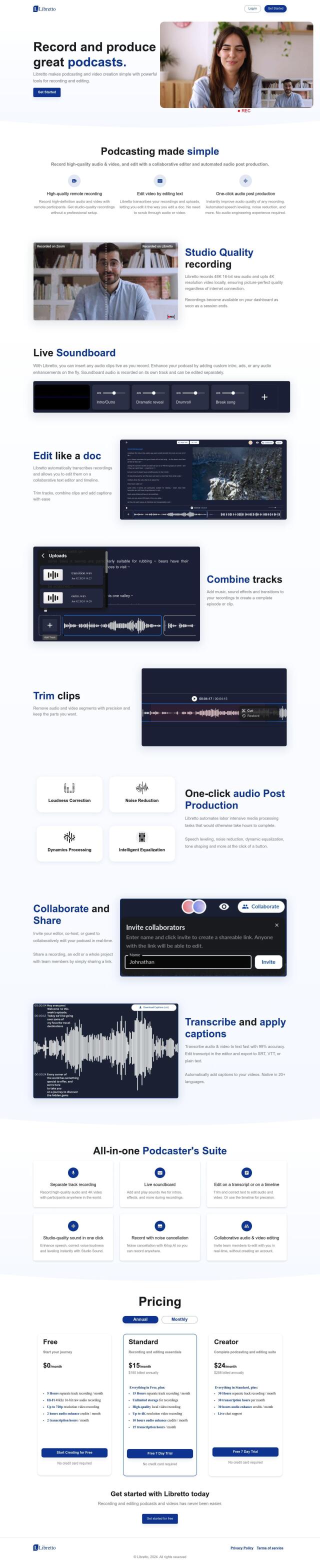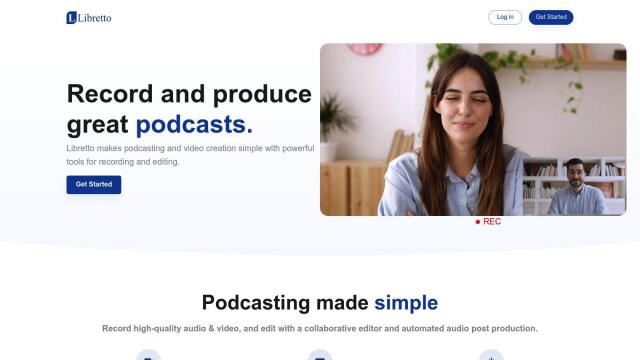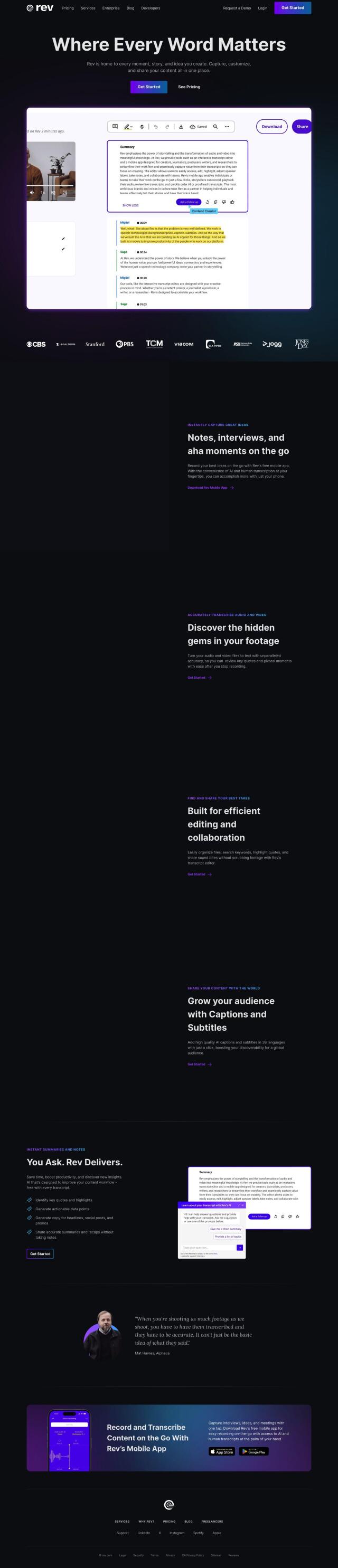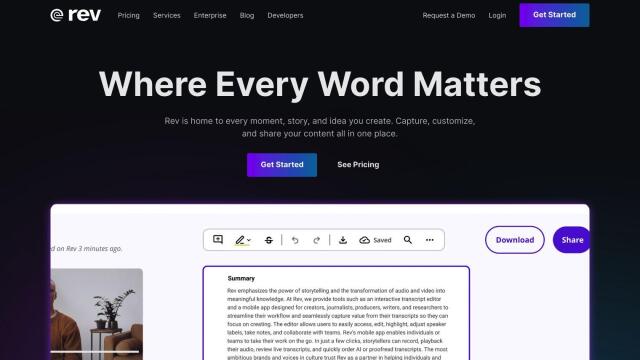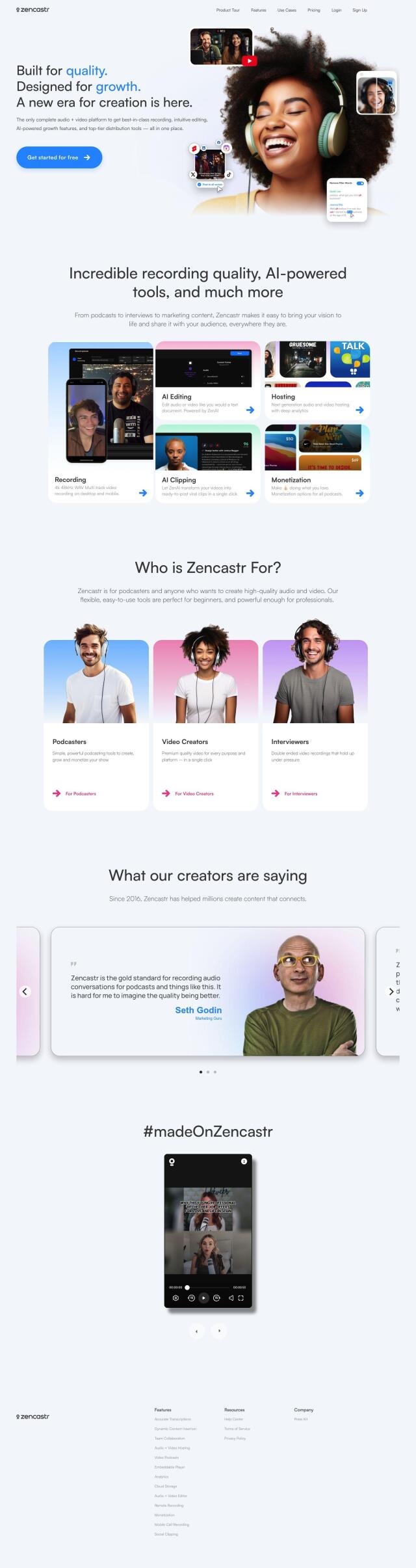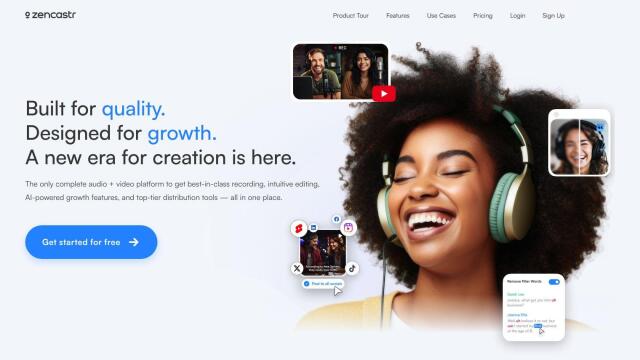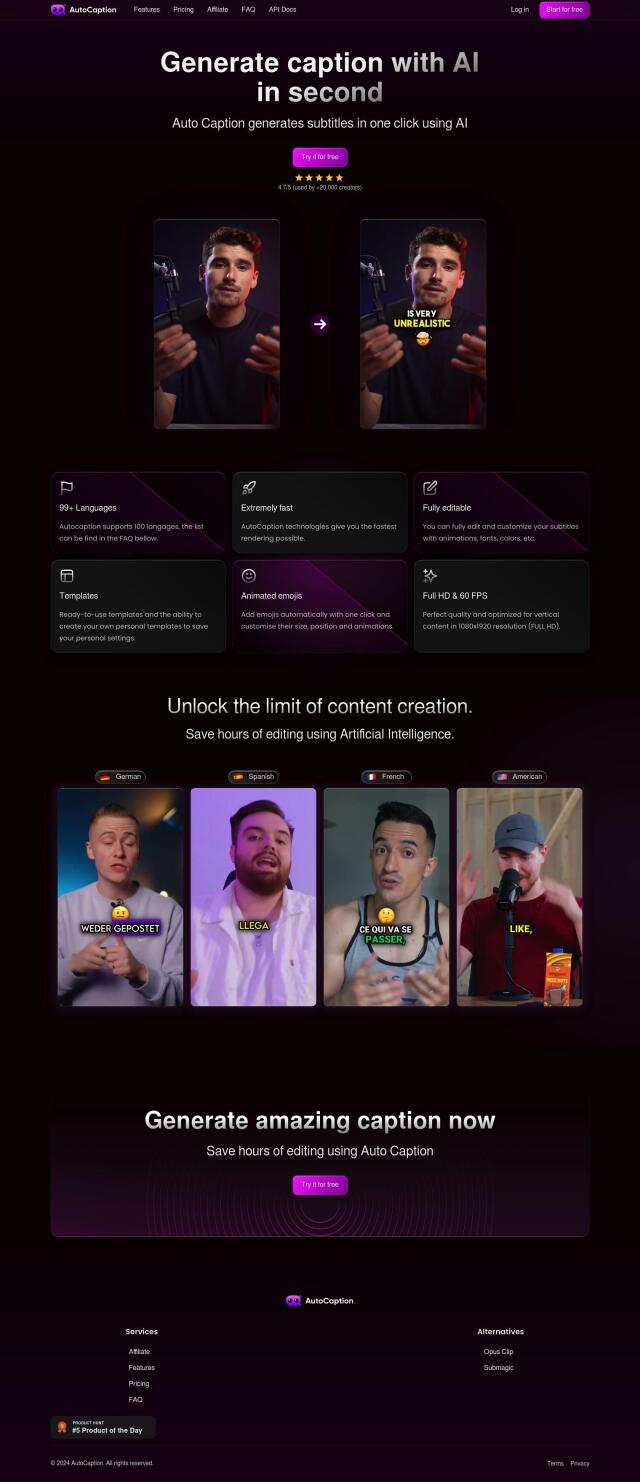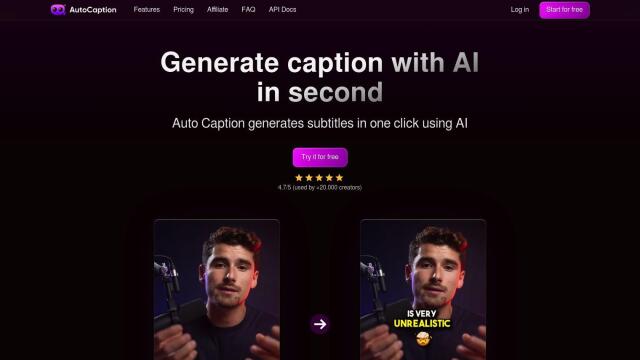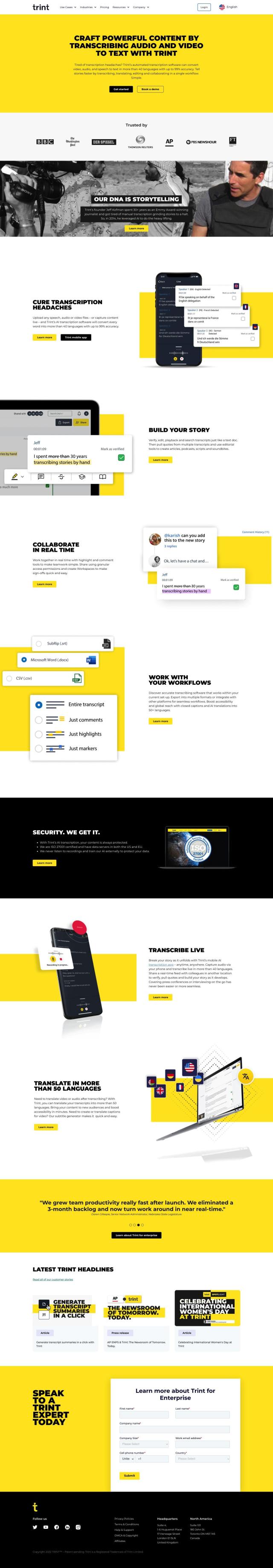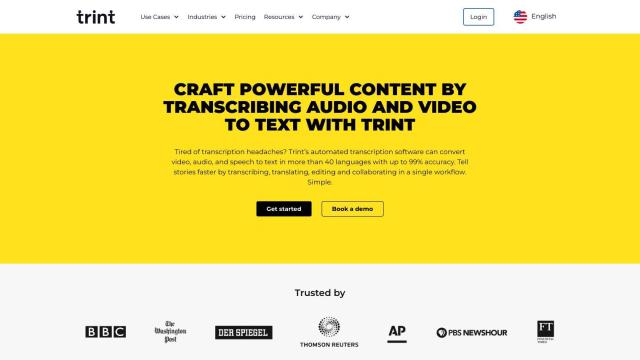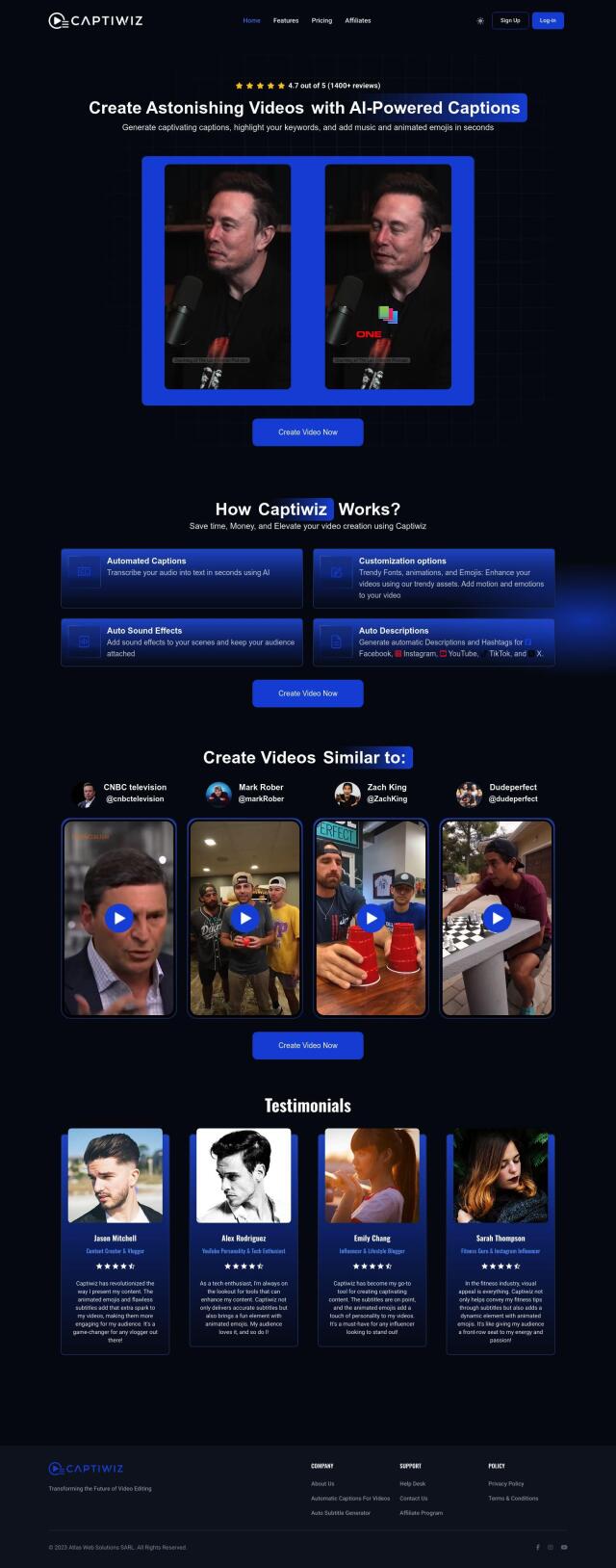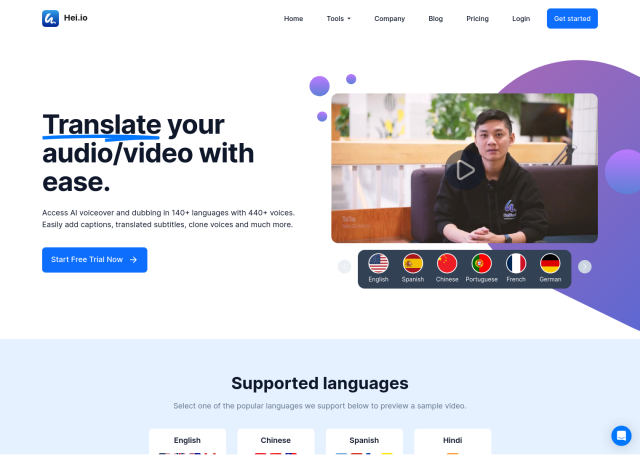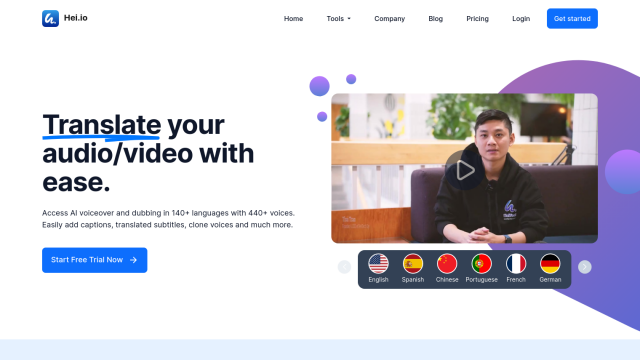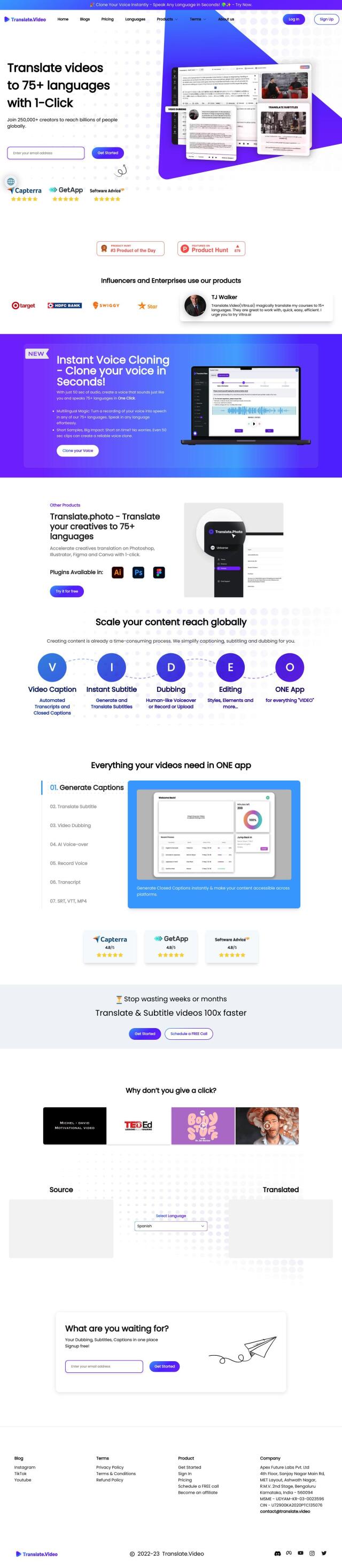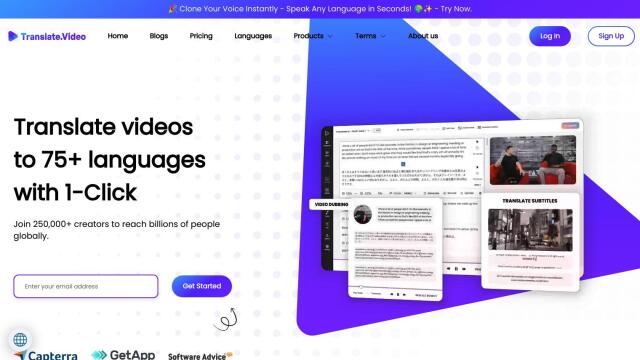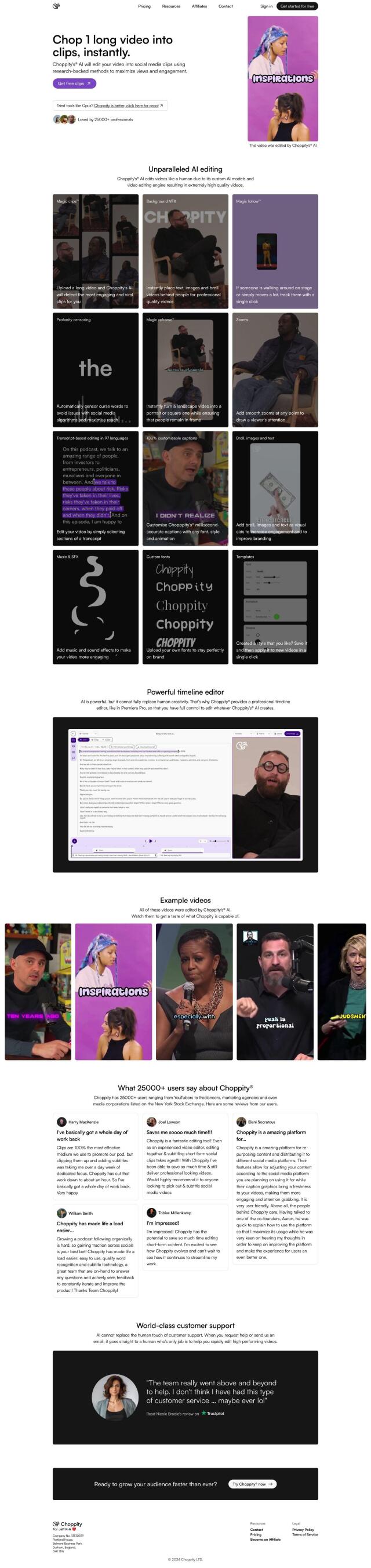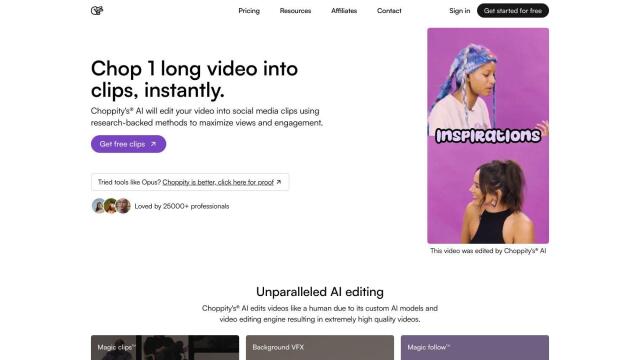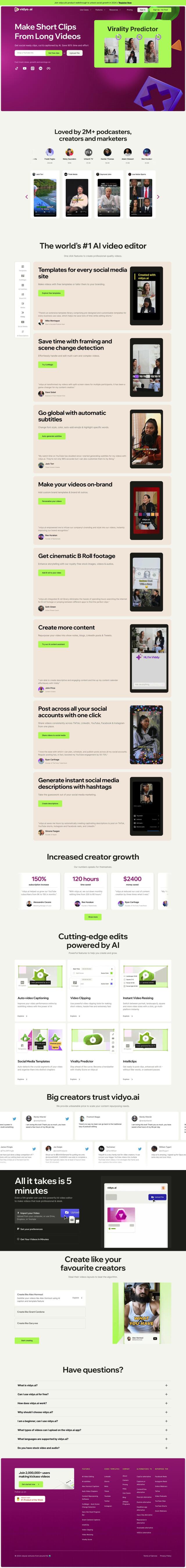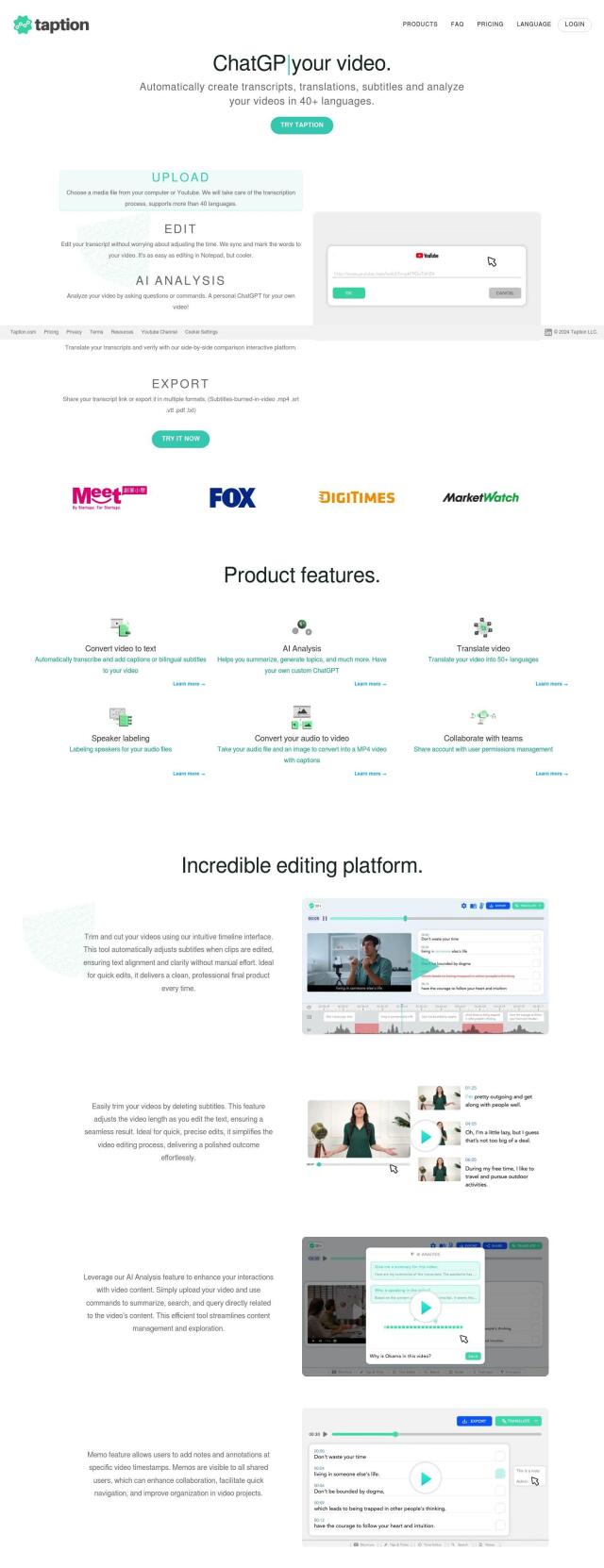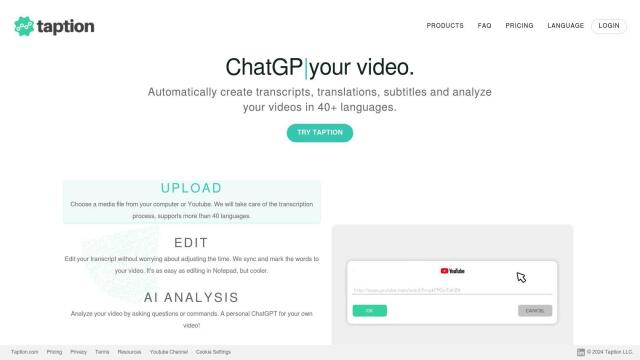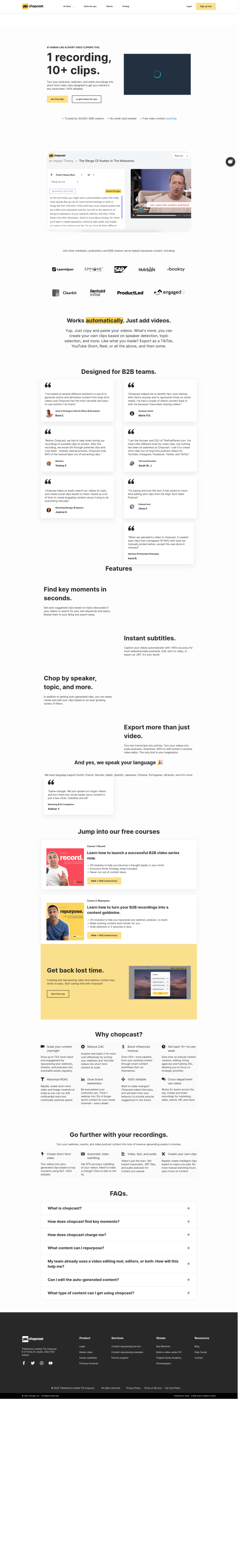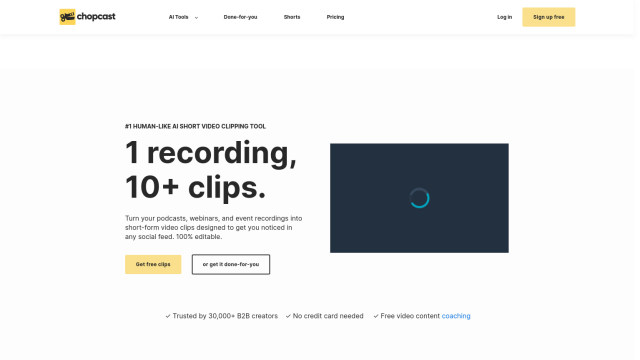Question: Can you find a platform that allows me to record and share videos with customizable captions and transcriptions?


Riverside
If you need a platform to record and share videos with customizable captions and transcriptions, Riverside is a top contender. Riverside is an online studio for recording and editing podcasts and videos, with all the tools you need in one place. It also has AI tools like automated transcription in more than 100 languages, auto-generated show notes and the ability to create clips from recordings. You can also add custom captions in different styles and languages, making it a good option for podcasters, video creators, producers and marketers.


Descript
Another powerful option is Descript, which applies AI to editing tasks. It lets you edit video like you would edit a word processing document, edit multitrack audio, conduct remote interviews with high-quality audio and video, and add one-click captions. Descript also includes automatic transcription and AI speech generation, which is useful for marketing, sales and learning and development teams.

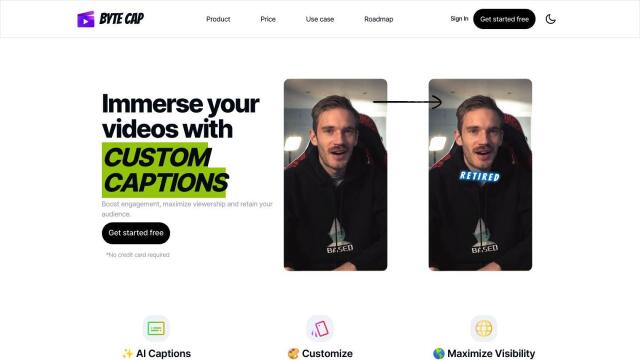
Bytecap
If you want more advanced video captioning, Bytecap is a dedicated service that lets you add custom captions using high-quality speech recognition. It supports more than 99 languages and lets you personalize with custom fonts, colors, emojis and effects. Bytecap is geared for video editors, content creators, podcasters and streamers, with different pricing levels depending on your needs.


Loom
Last, Loom is a free online screen recording tool millions of people already use. It's easy to edit video, and it automatically generates transcriptions and closed captions in more than 50 languages. You can share videos immediately and integrate with common tools, and Loom is good for sales, engineering, customer support and design teams. It also has enterprise-level security and privacy controls.