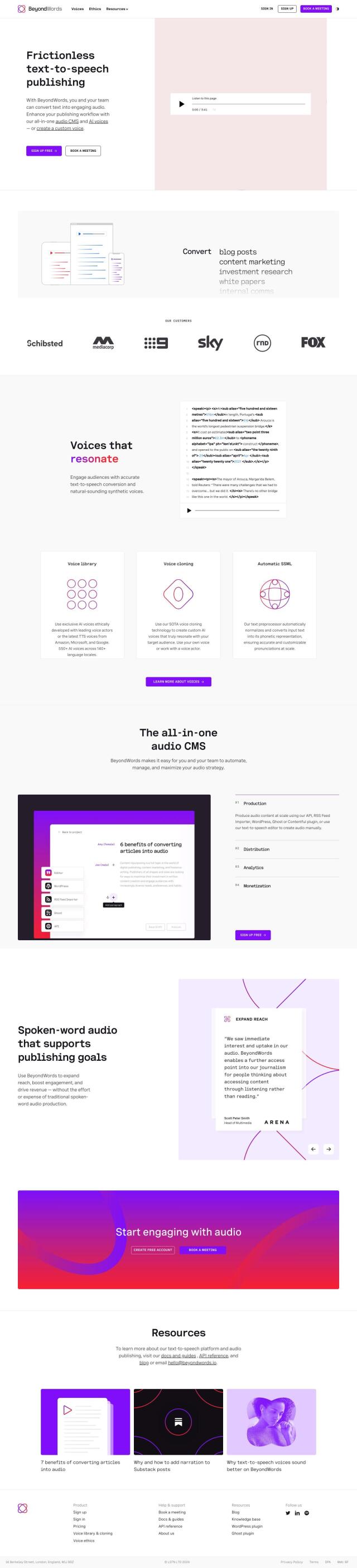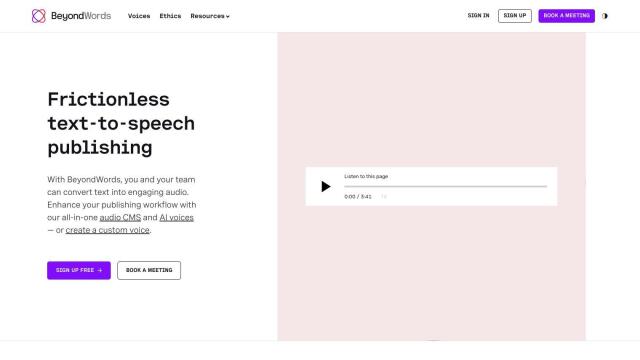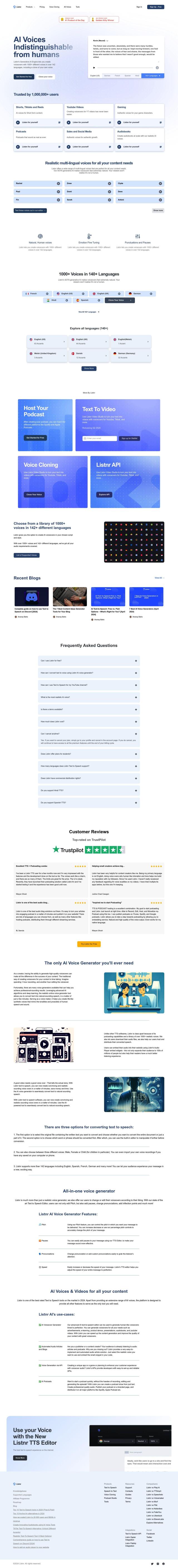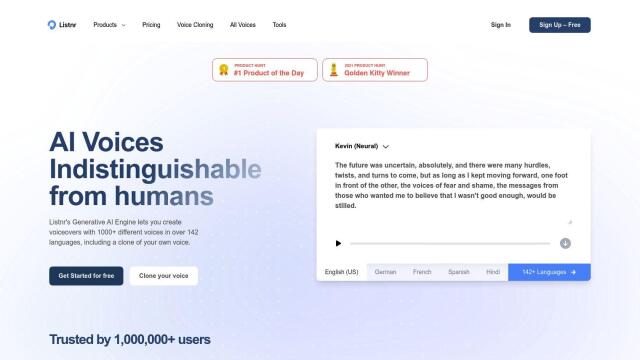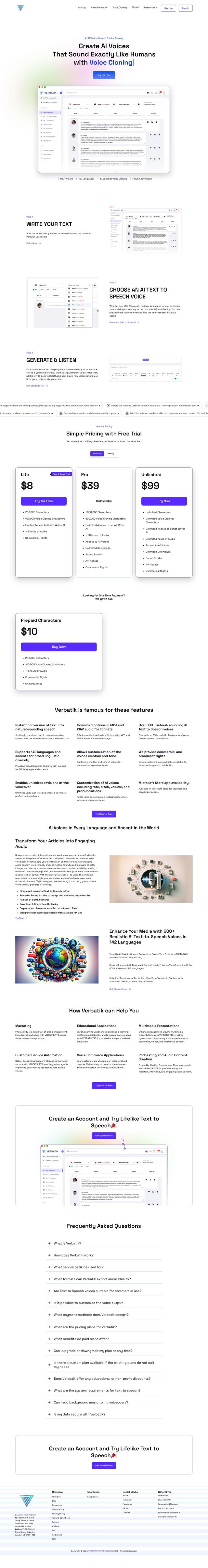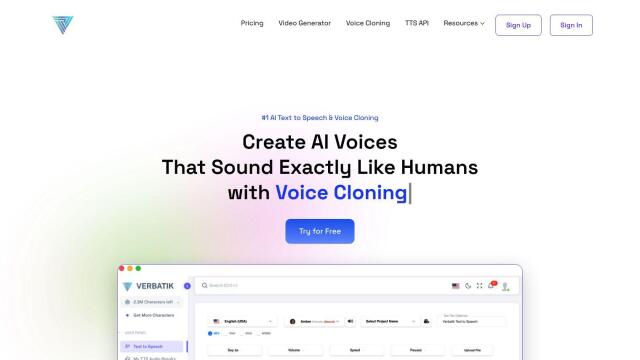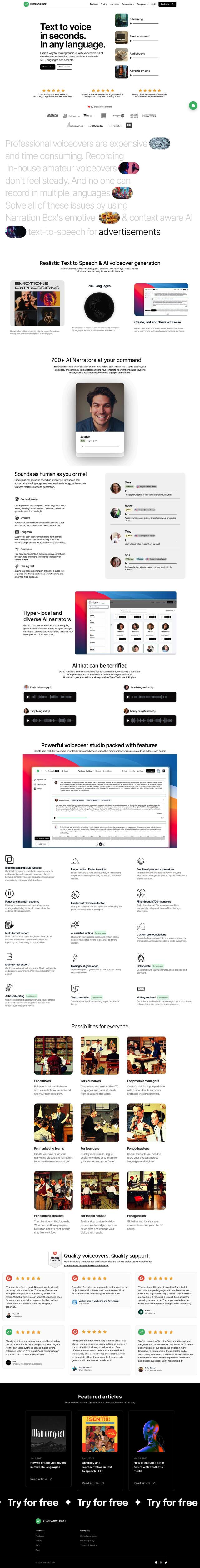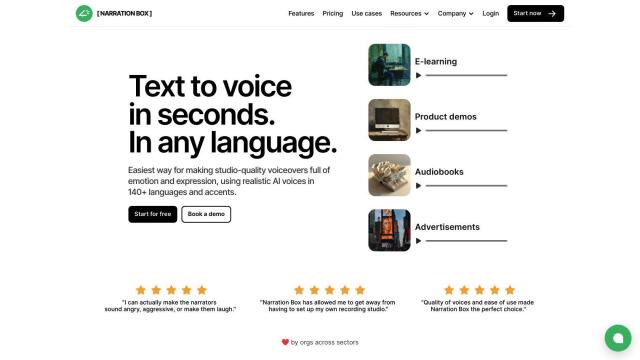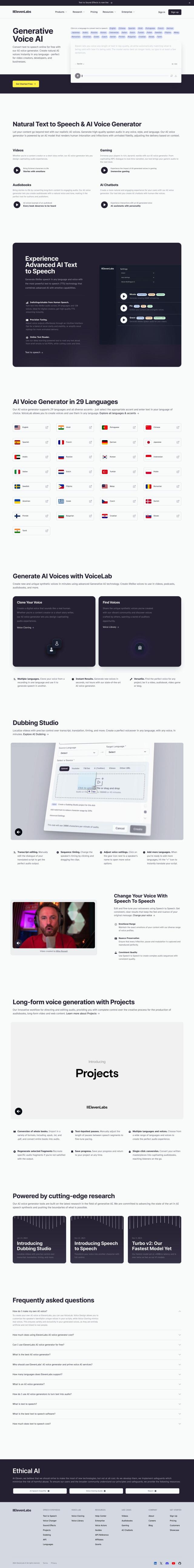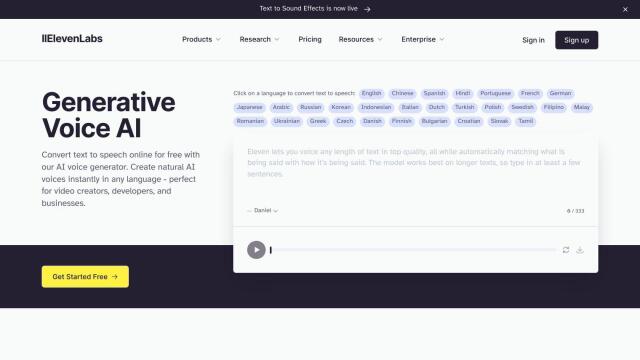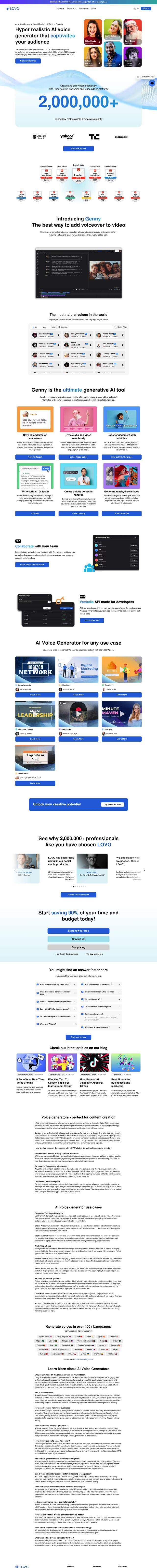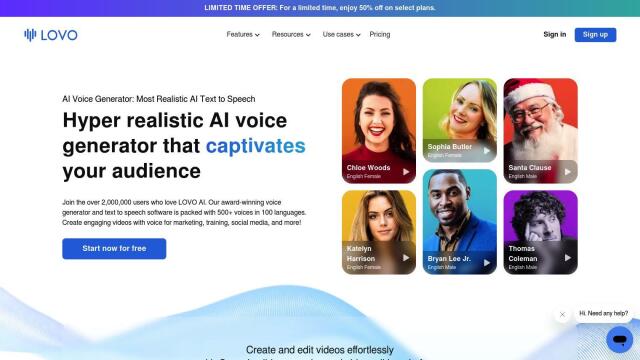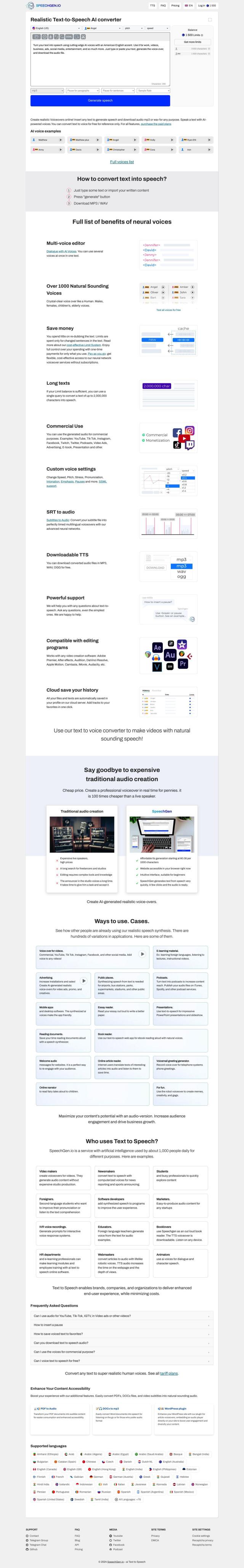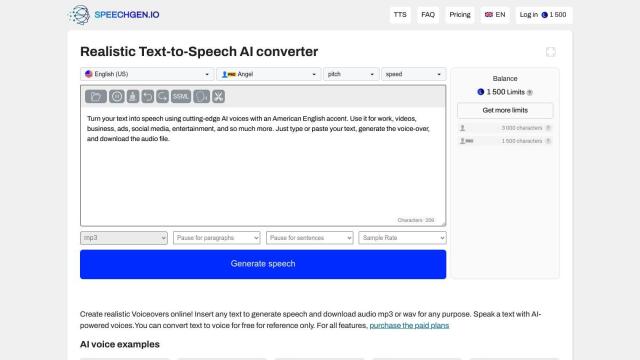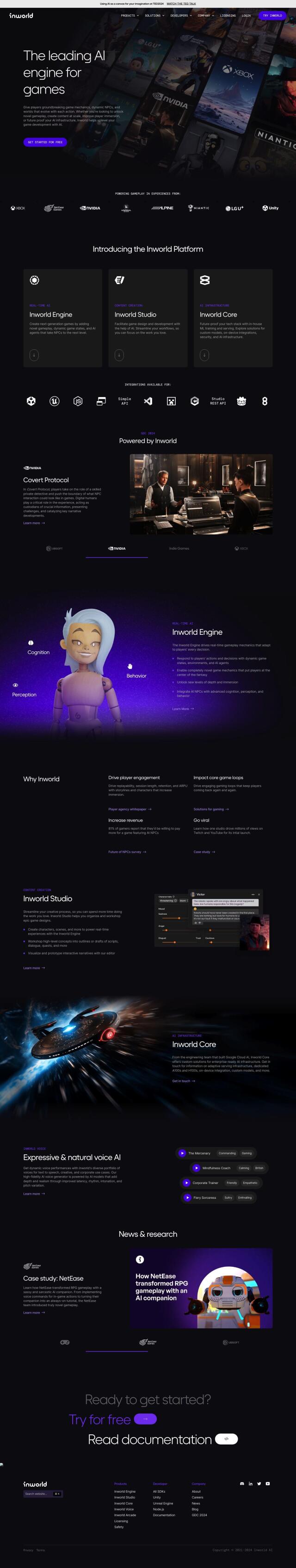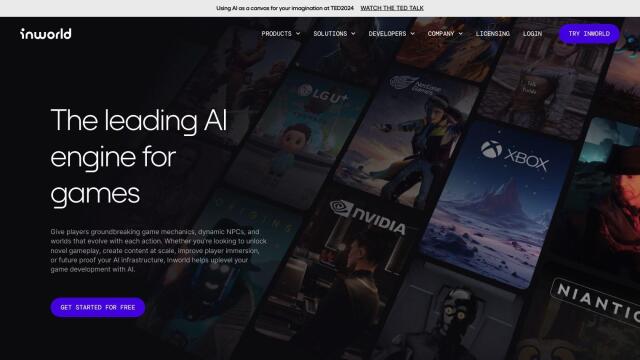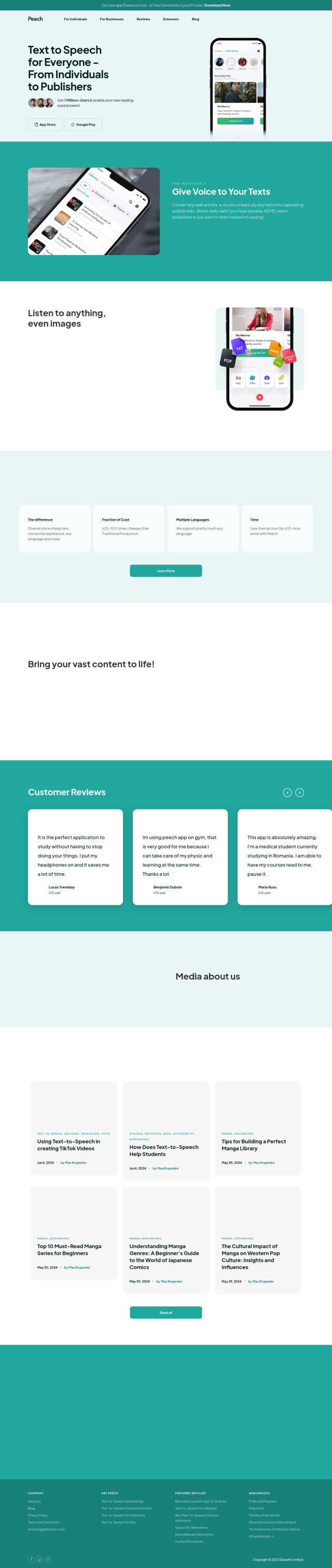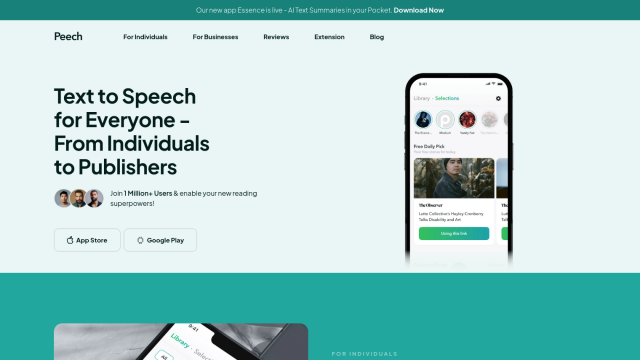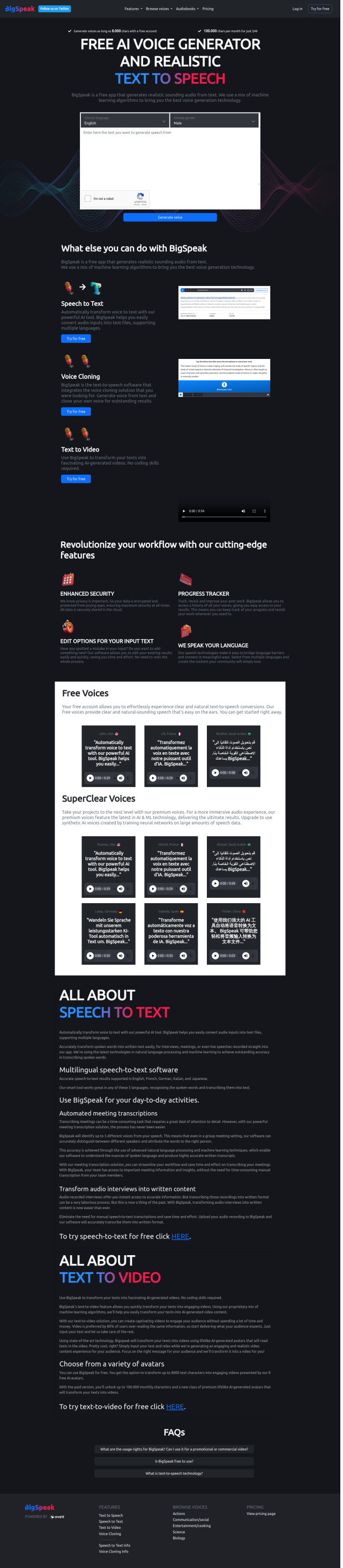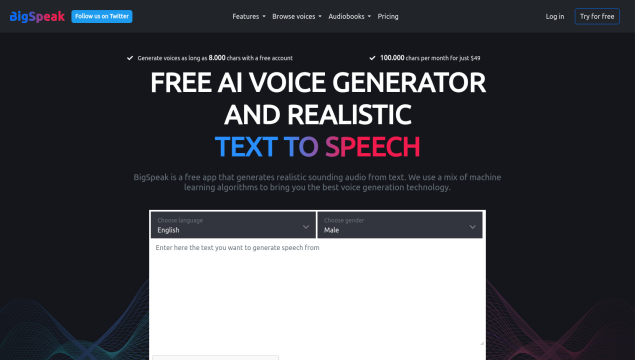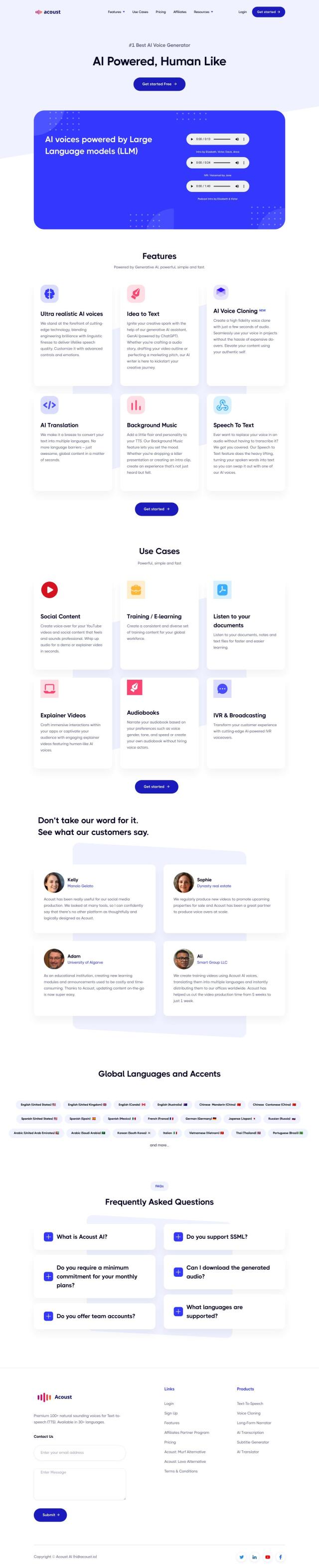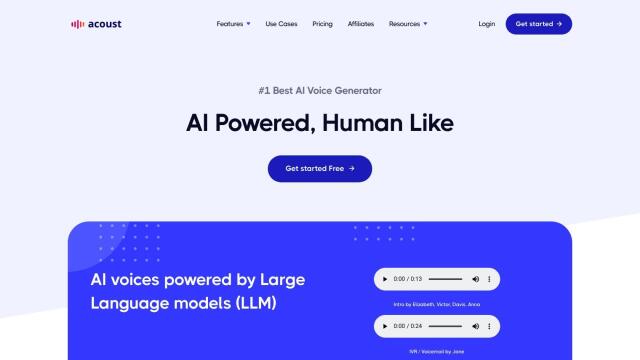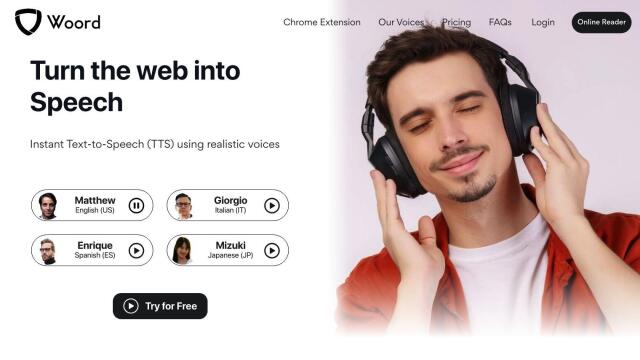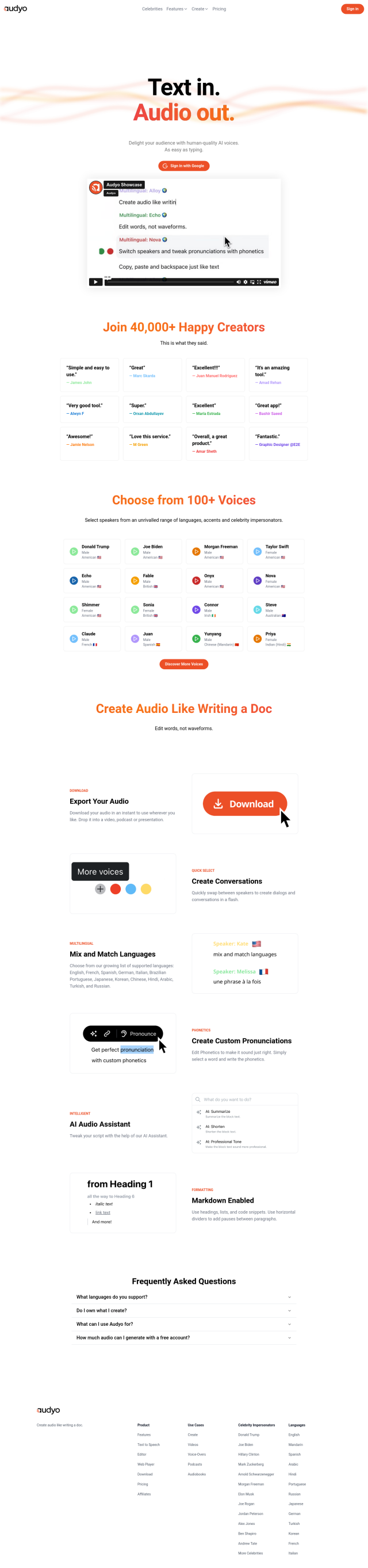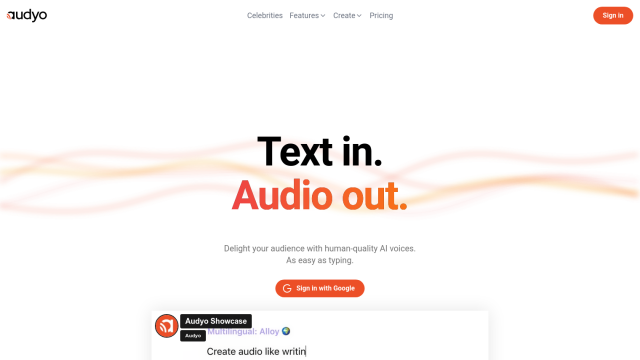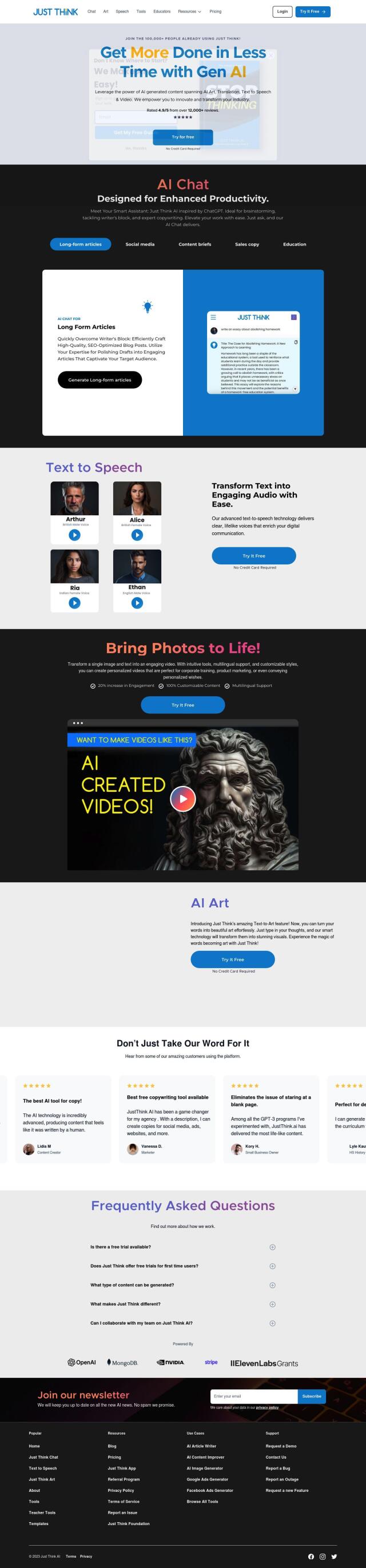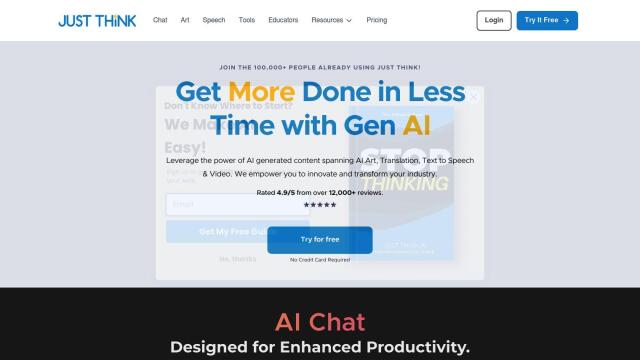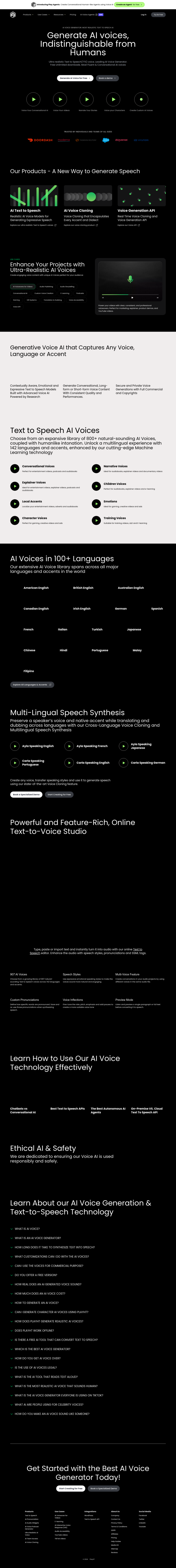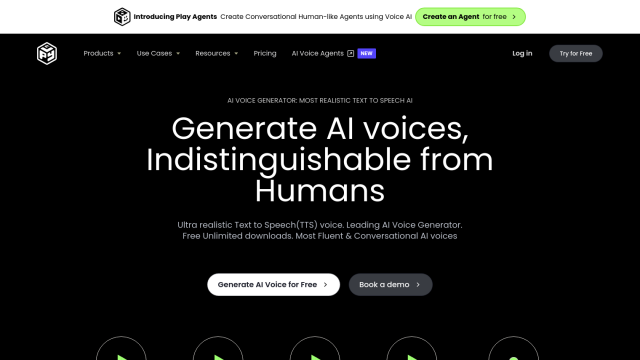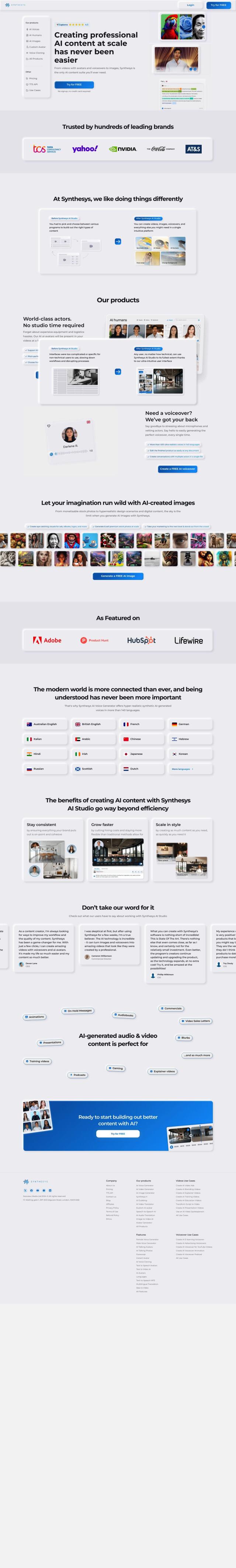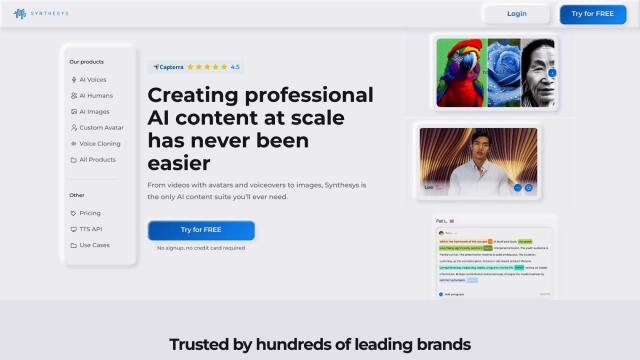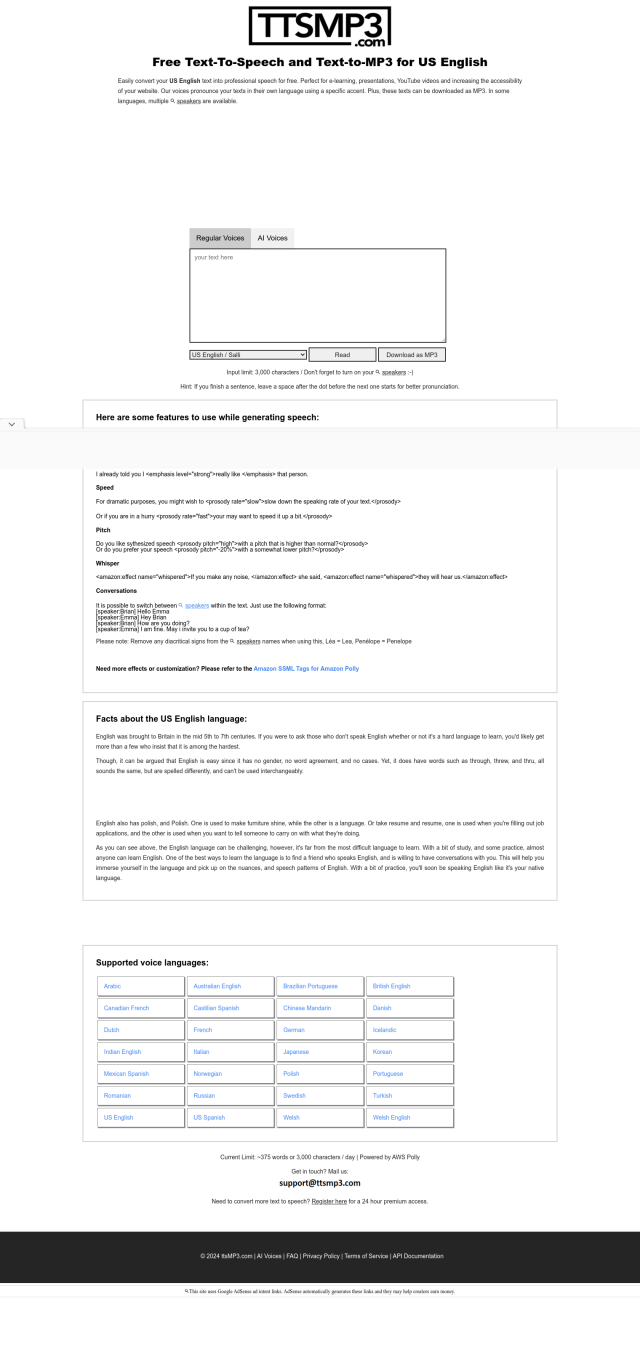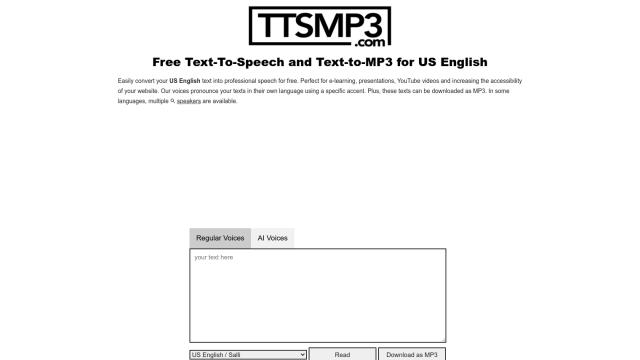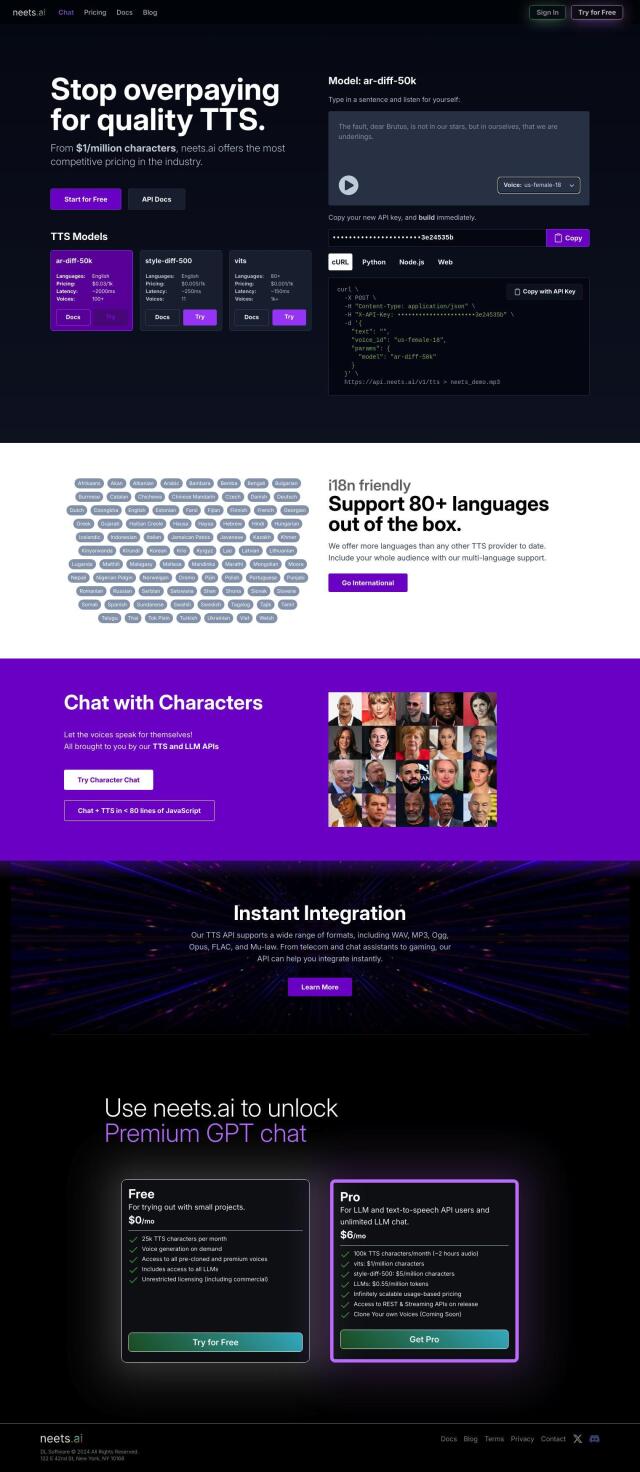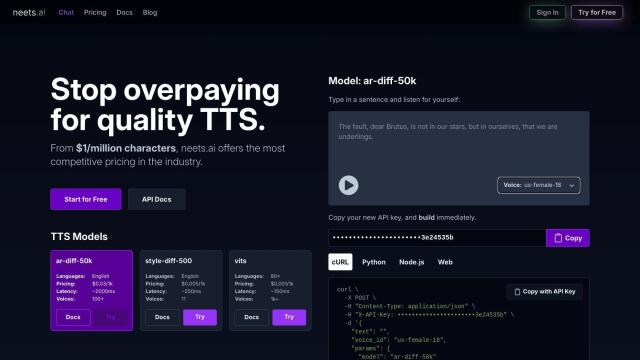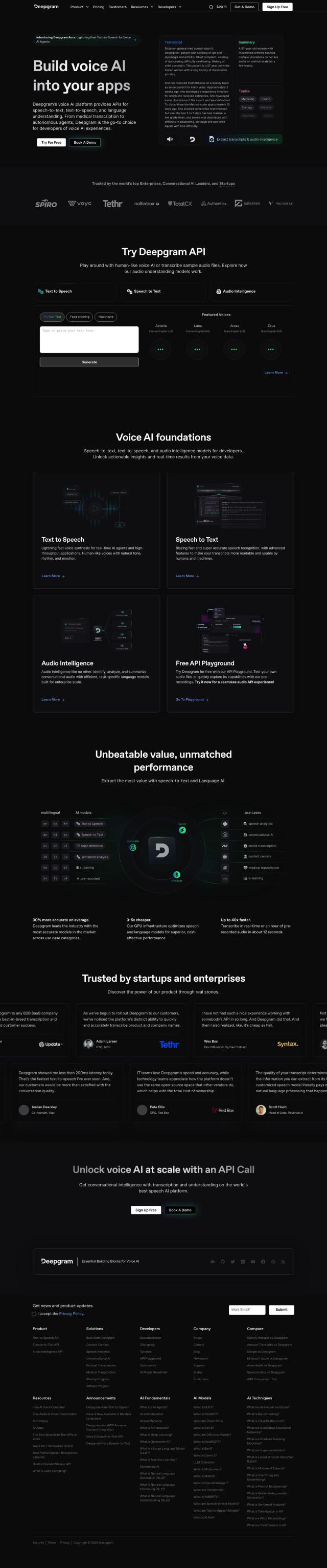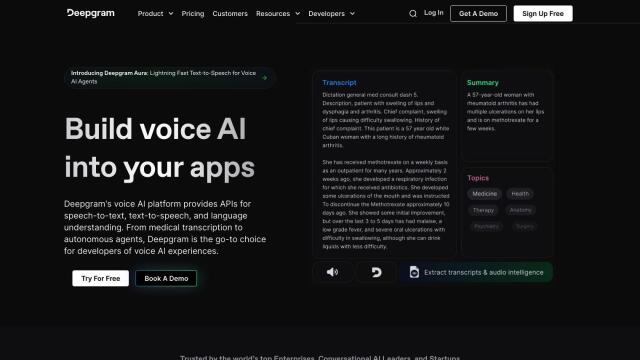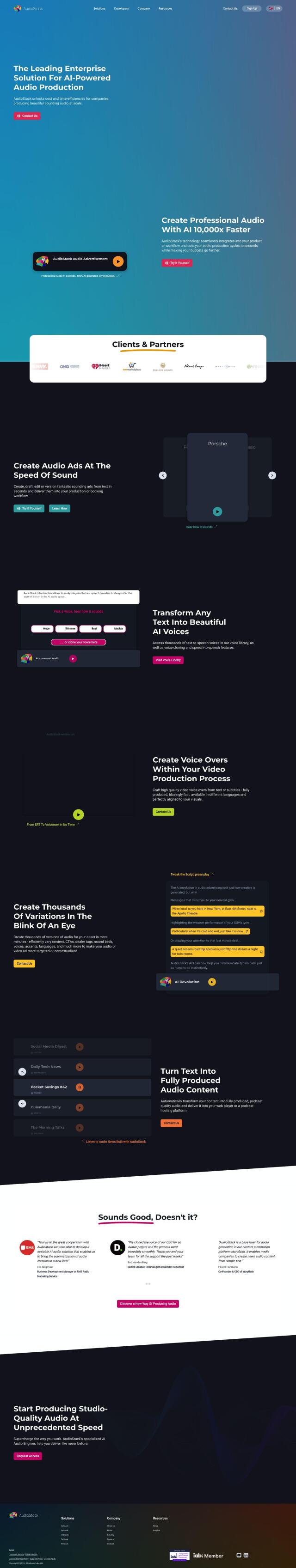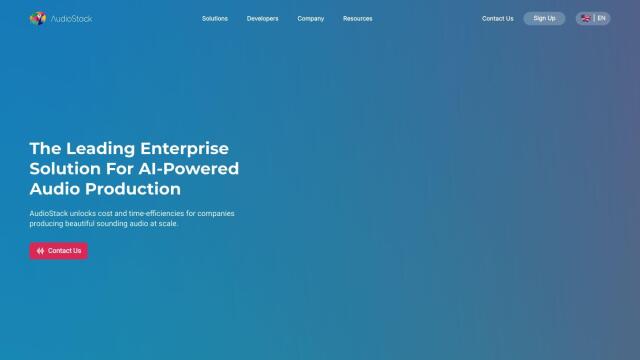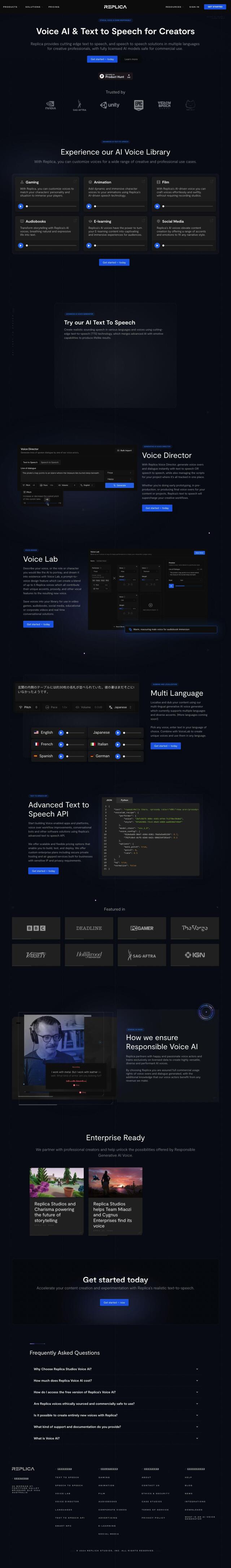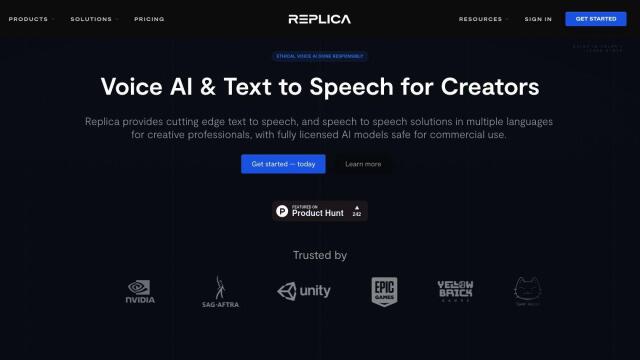Question: Is there a text-to-speech solution that offers a simple interface and works on both desktop and mobile devices?
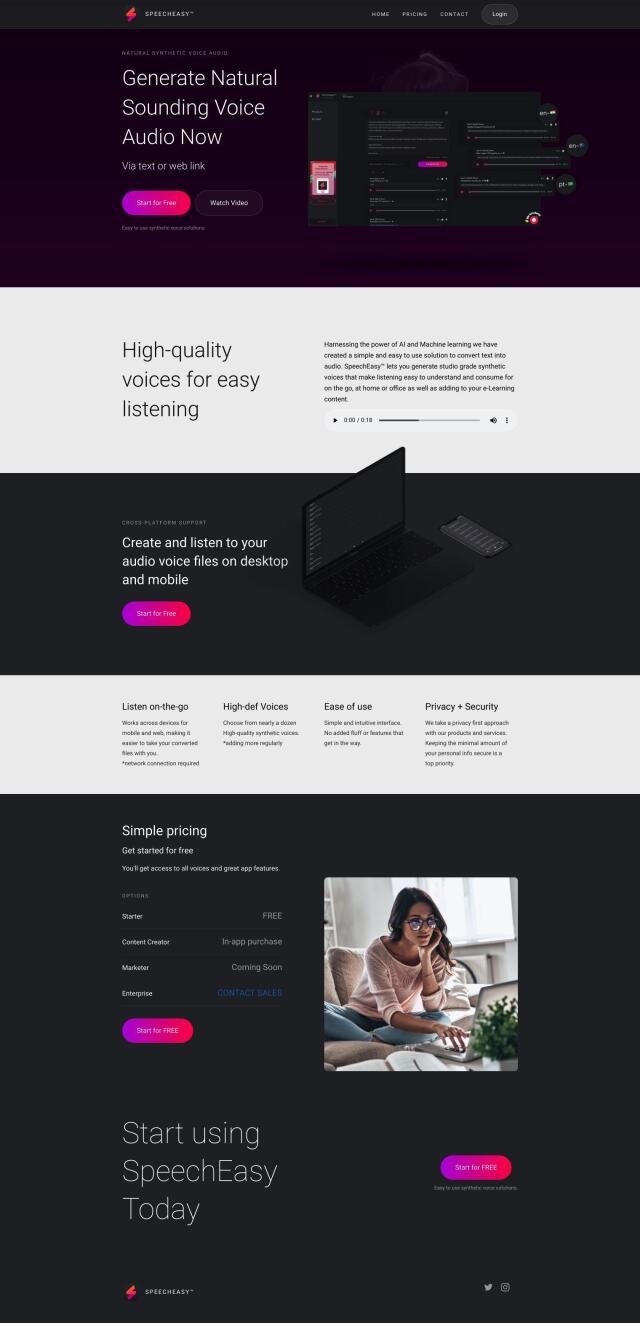
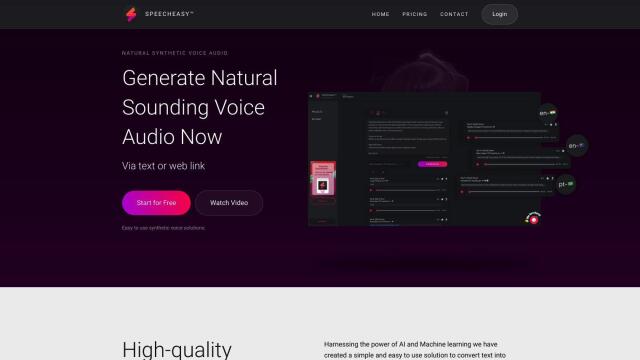
SpeechEasy
If you need a text-to-speech tool with a lightweight interface that works on desktop and mobile devices, SpeechEasy is a good choice. It's good for a range of use cases, including e-Learning content, video and presentation audio, audiobooks and articles. SpeechEasy is designed to be easy to use, with nearly a dozen high-quality synthetic voices and very little personal data collection. It works on both desktop and mobile devices and has several pricing levels, including a free Starter plan.
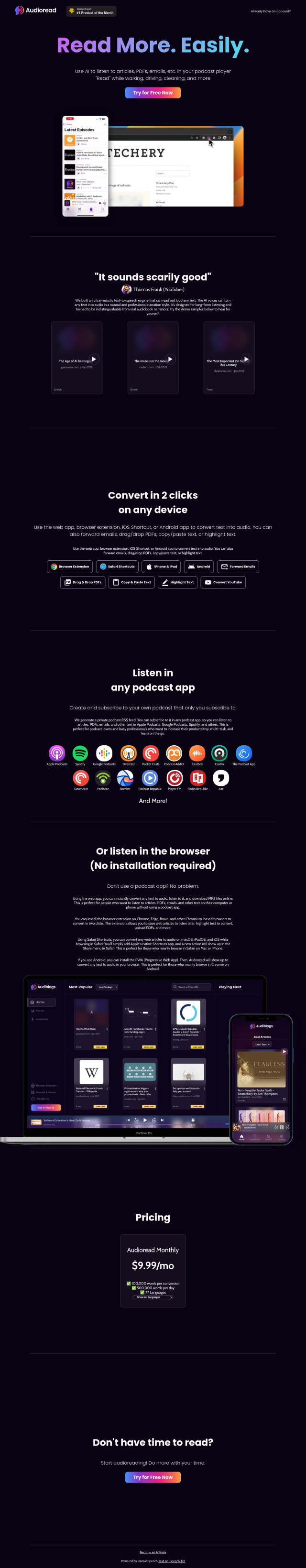
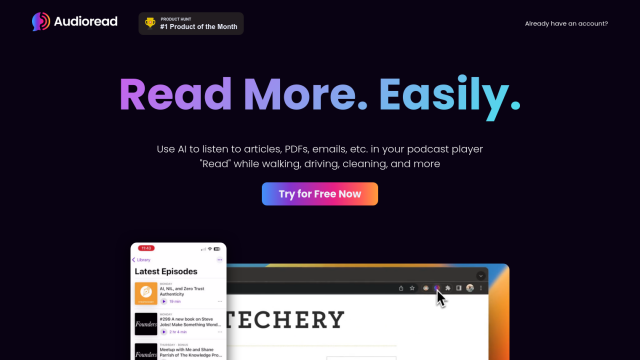
Audioread
Another powerful option is Audioread, which lets you convert written documents into audio so you can do other things. The tool can use ultra-realistic voices and works on a variety of devices, including web apps, browser extensions, an iOS Shortcut and an Android app. You can convert text to audio in several ways, including forwarding emails, dragging and dropping PDFs and converting YouTube videos. Audioread also provides a private podcast RSS feed so you can subscribe to your audio content in your favorite apps.
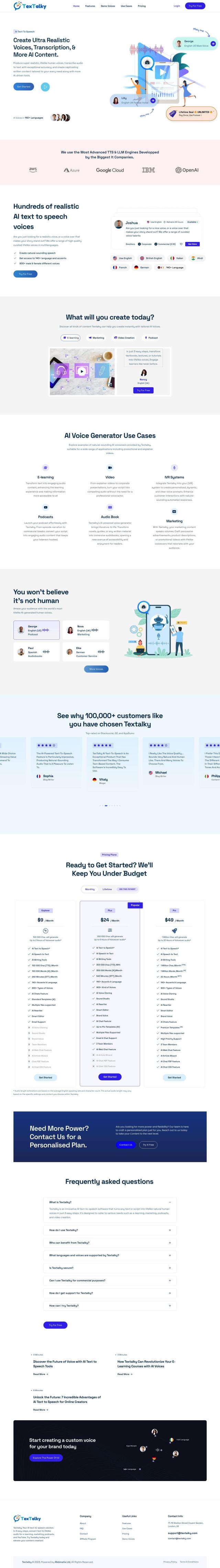
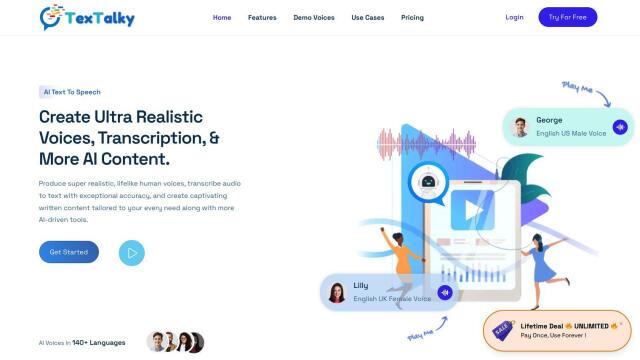
Textalky
Textalky is another good option, with more than 140 languages and accents and more than 900 realistic voices. It's good for e-learning, marketing, podcasting and accessibility services. Textalky has a simple interface that lets you select languages, voices and customize voice effects. It also has a sound studio panel for editing and enhancing audio files, so it's good for creating high-quality audio content.