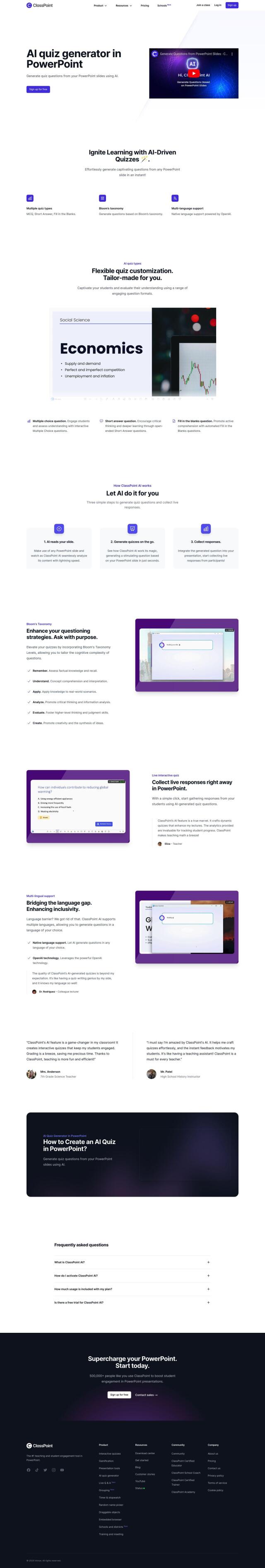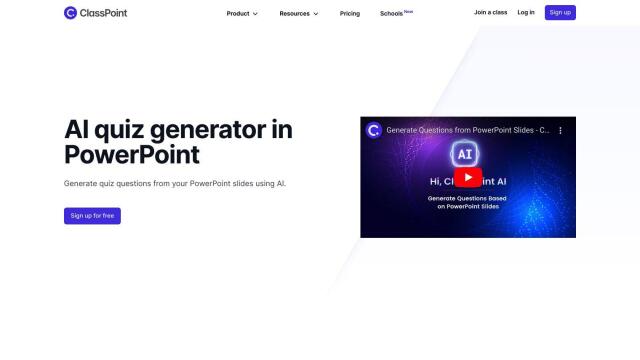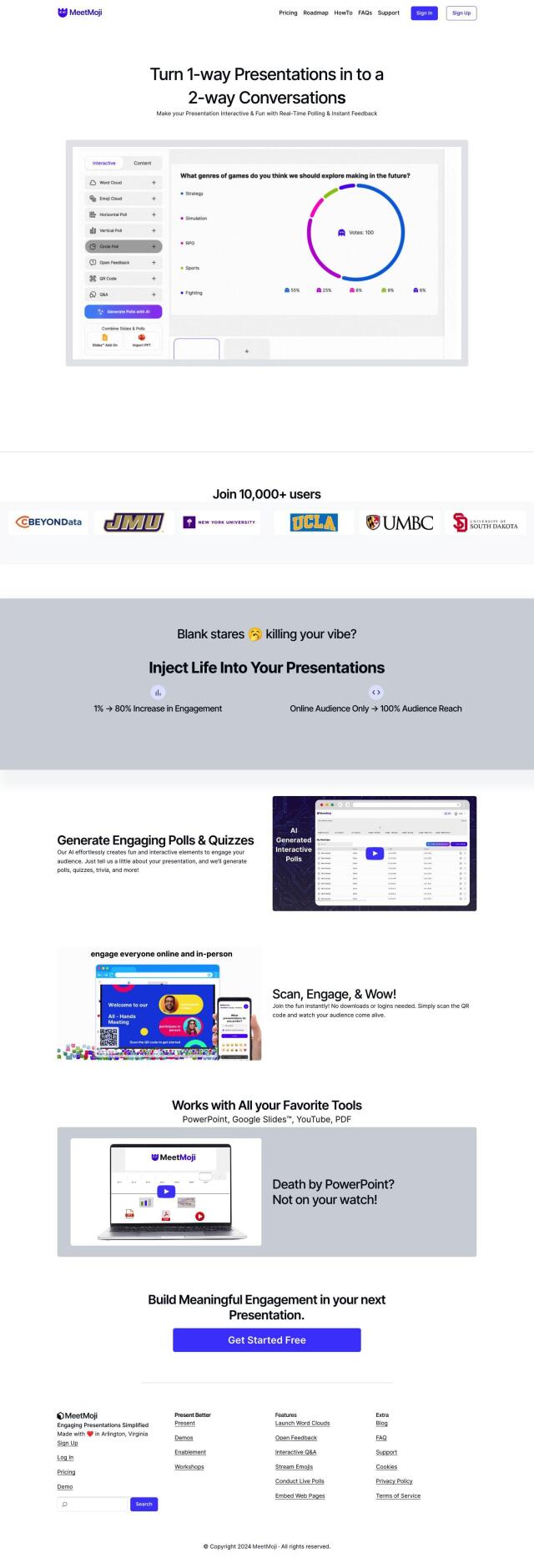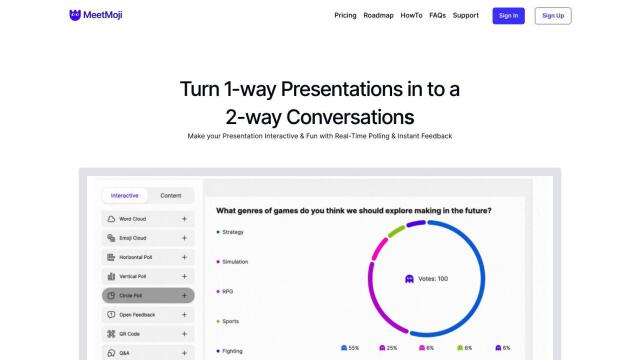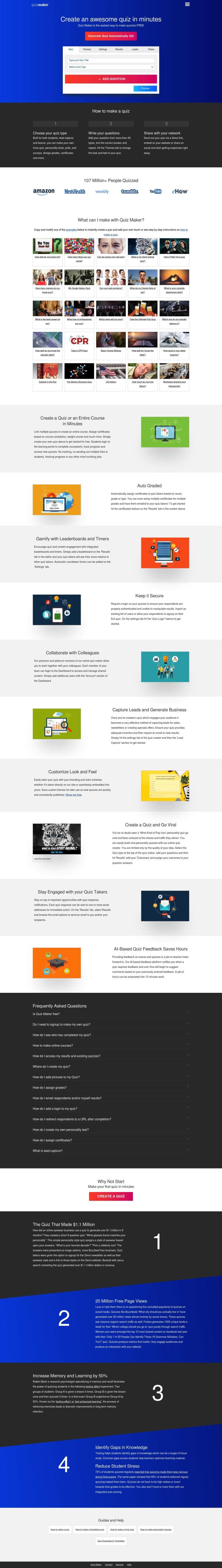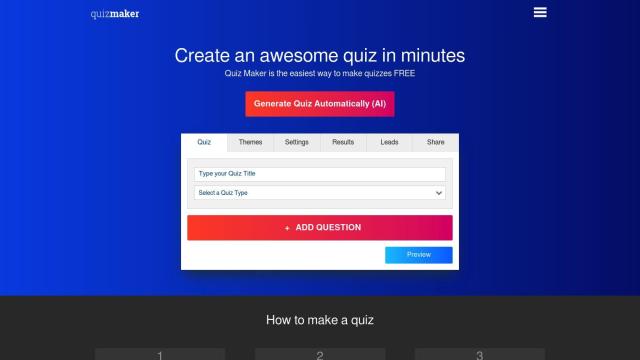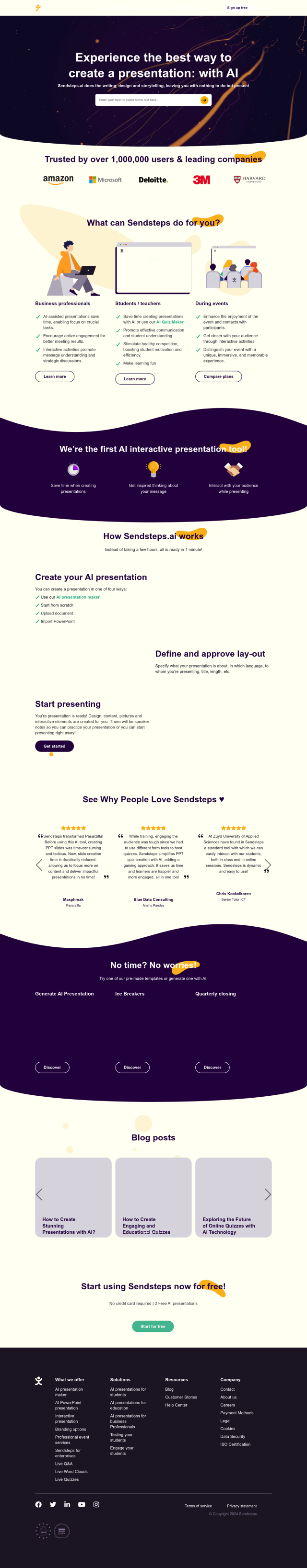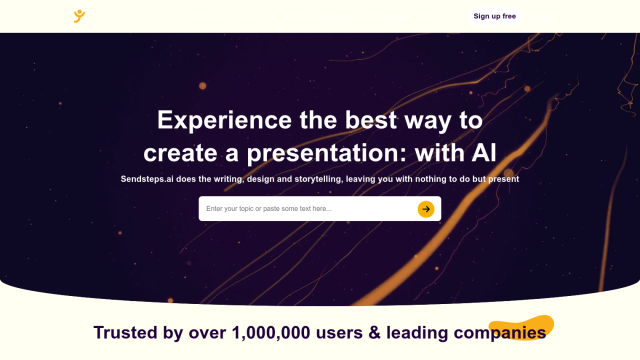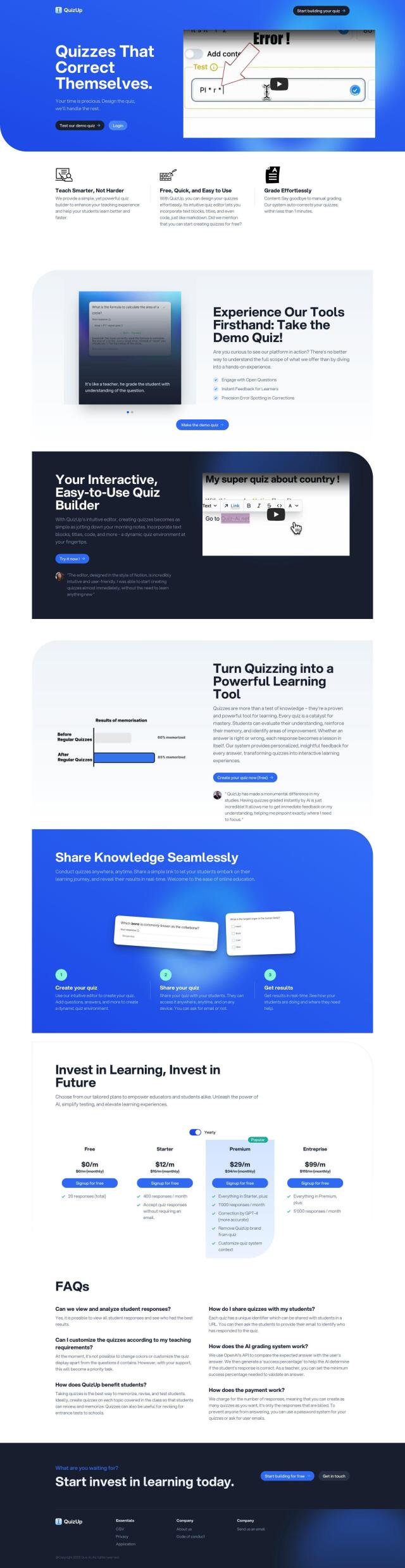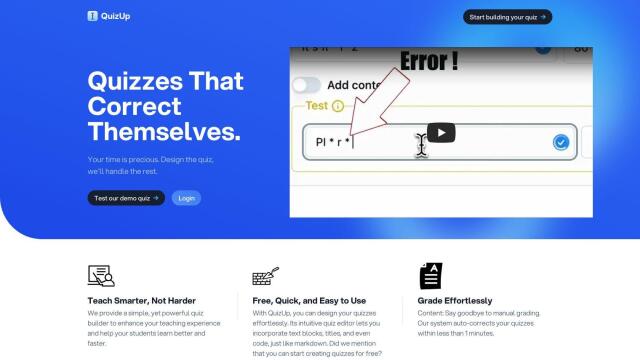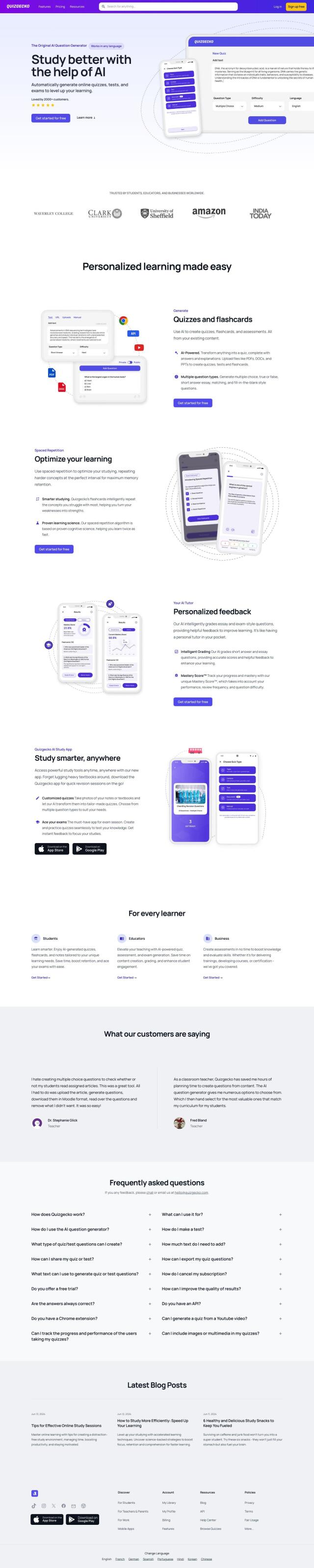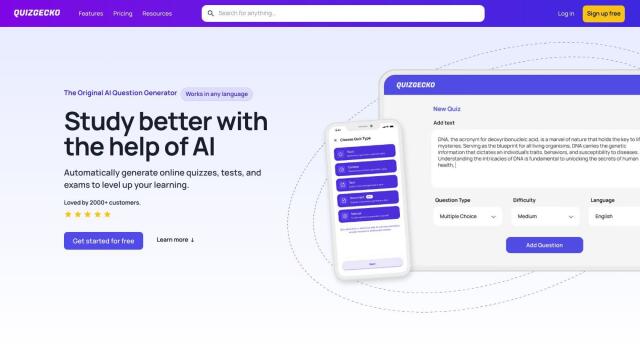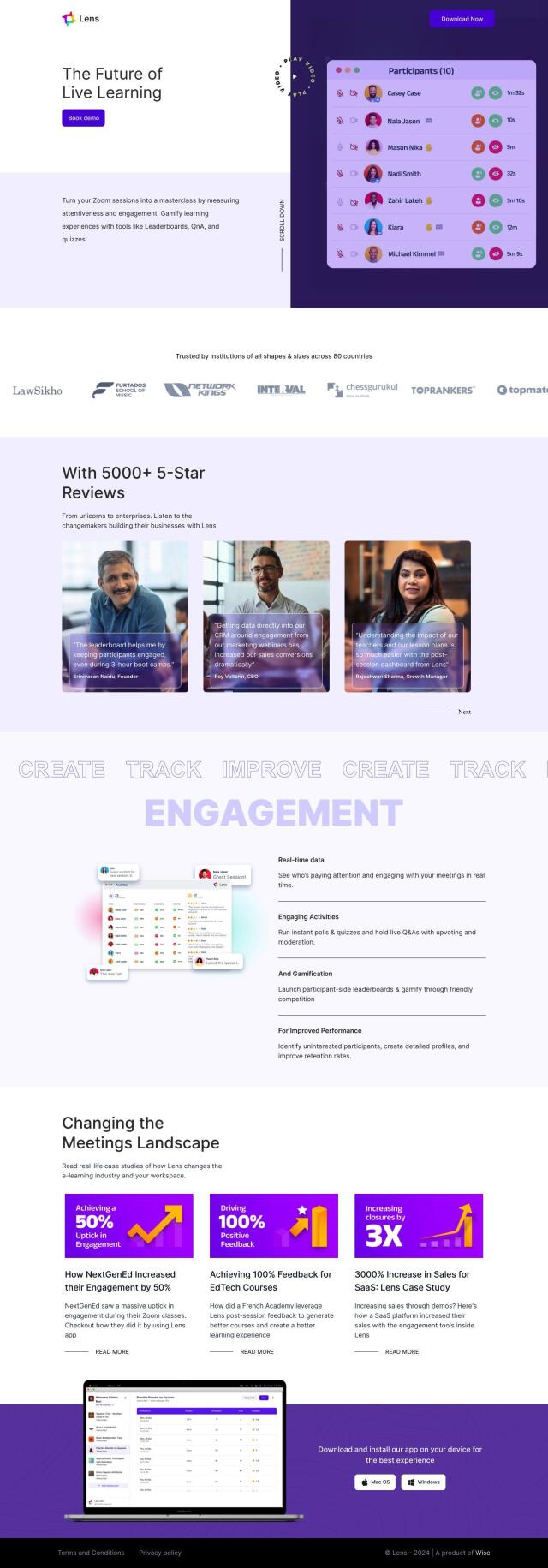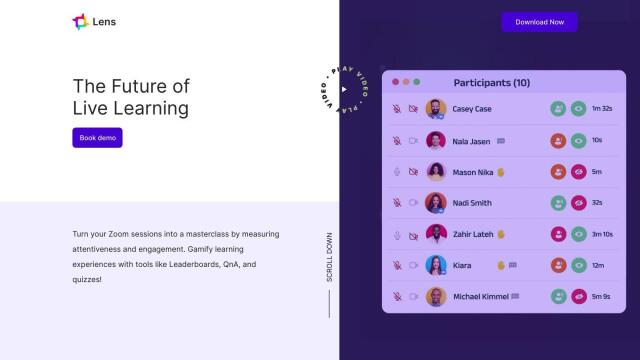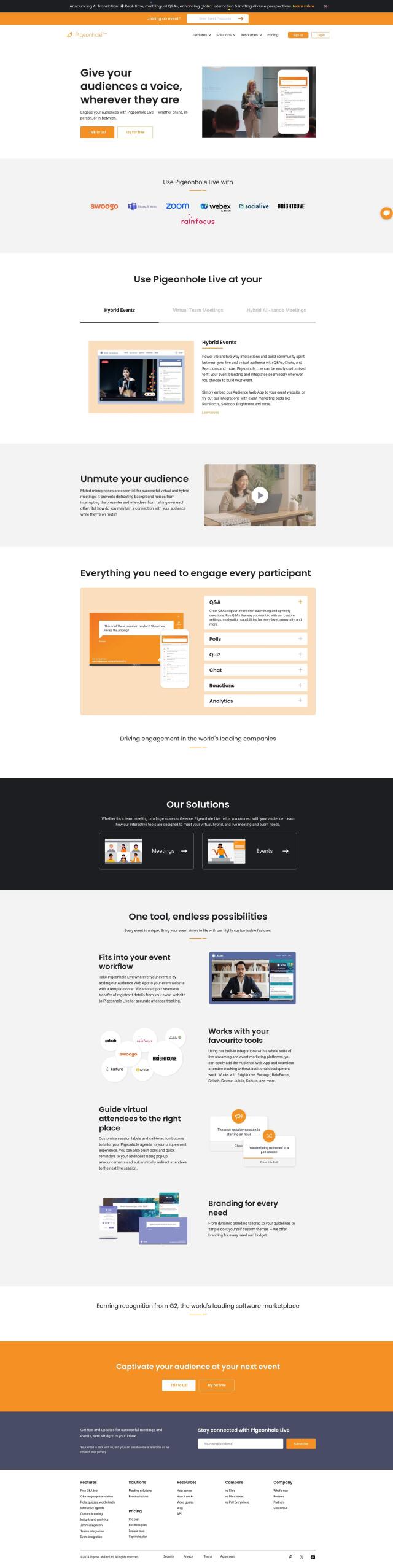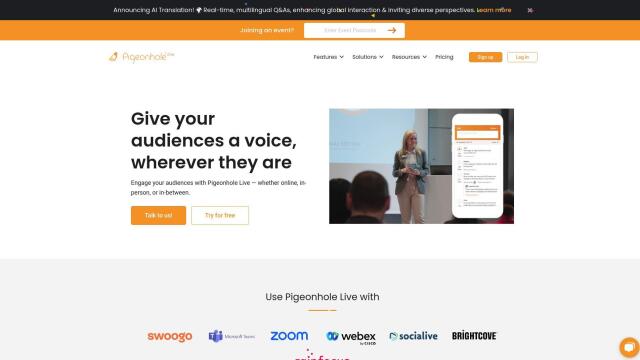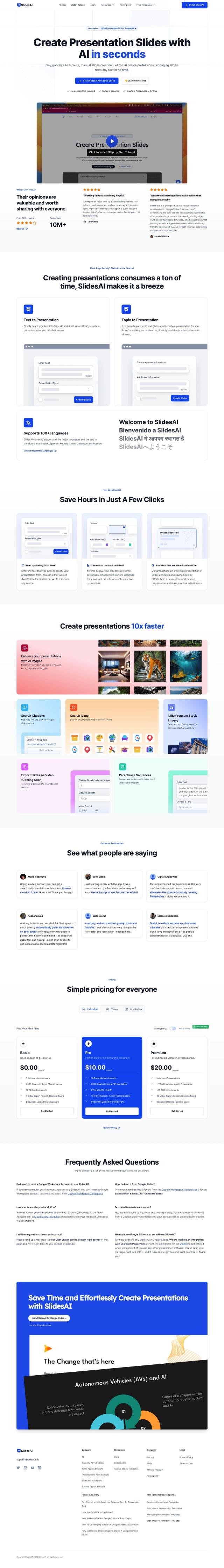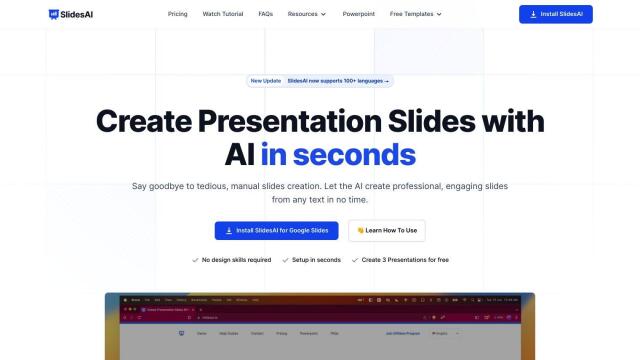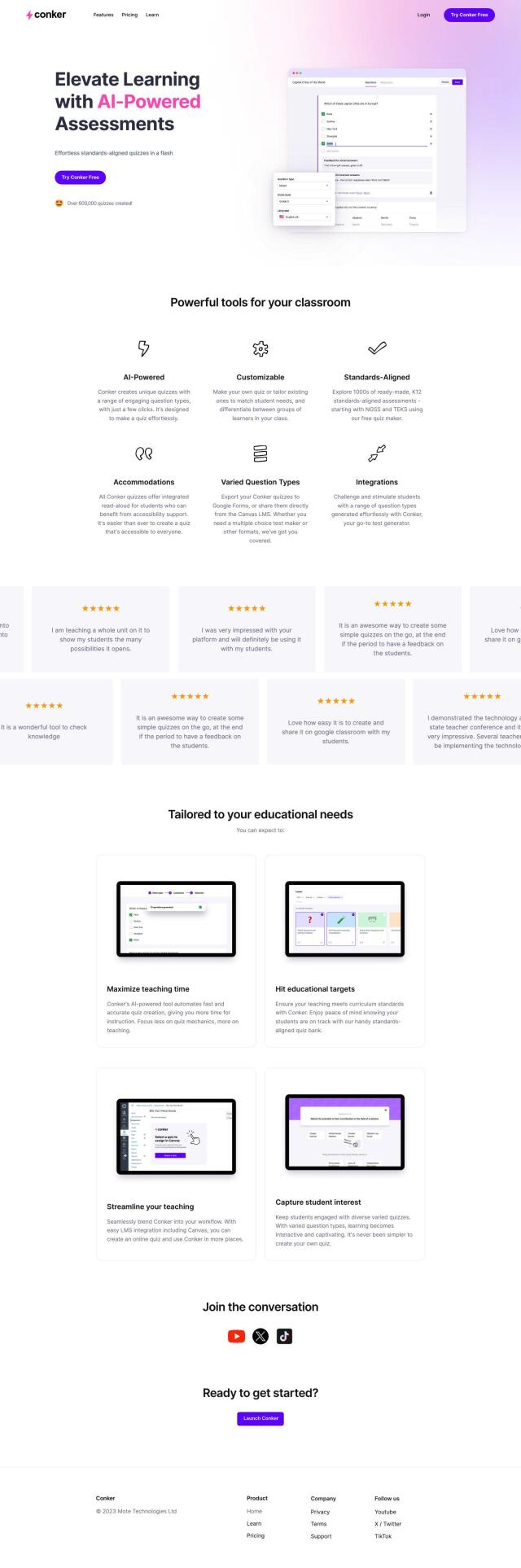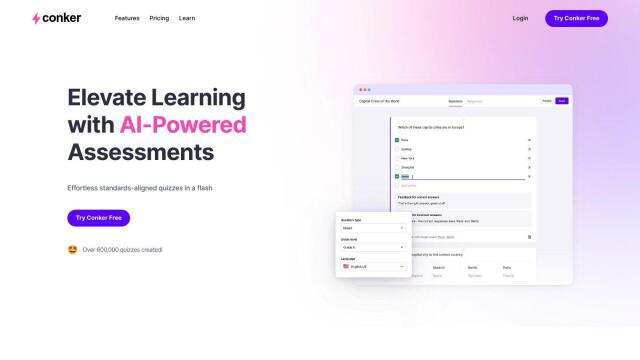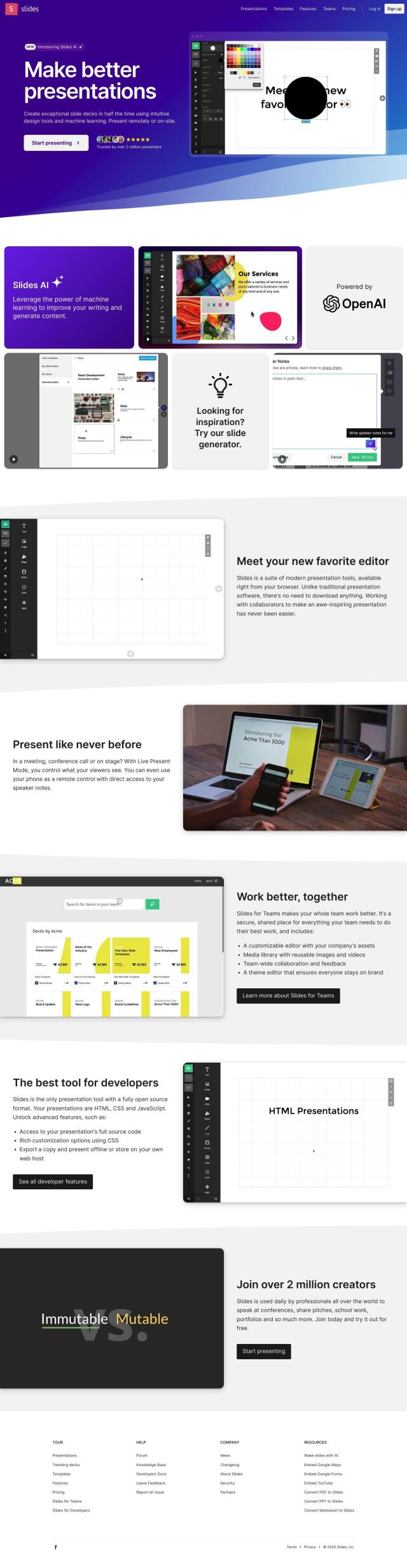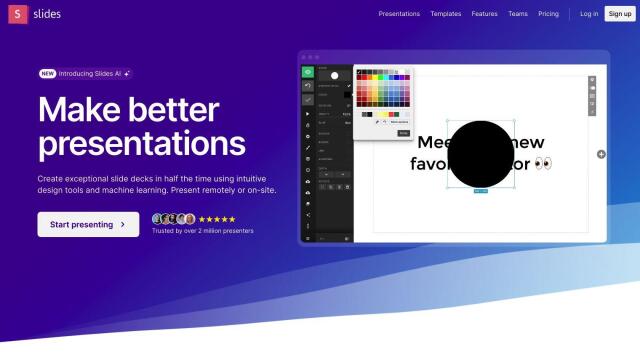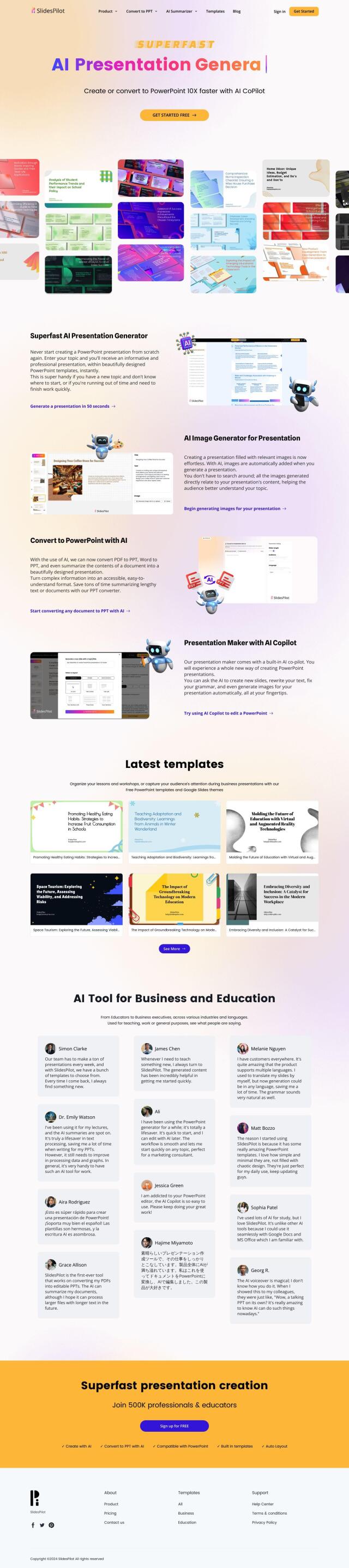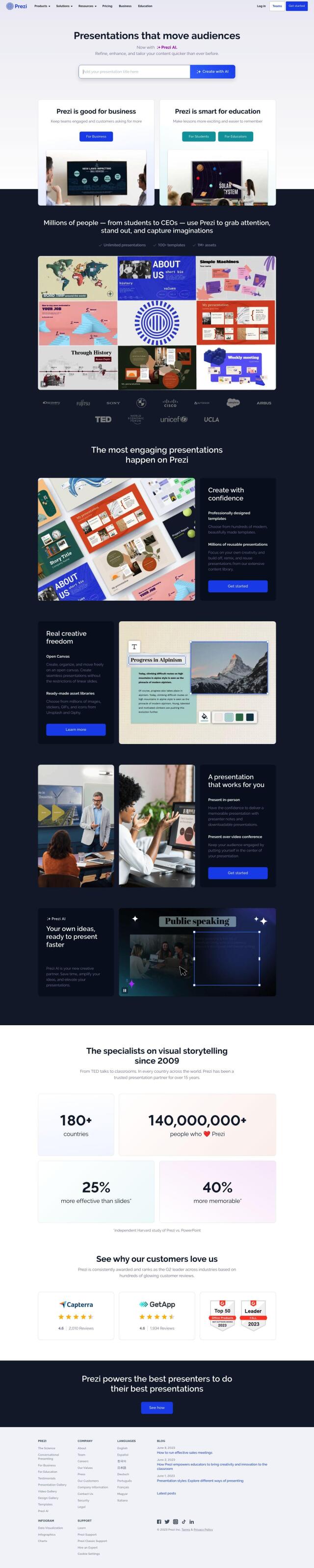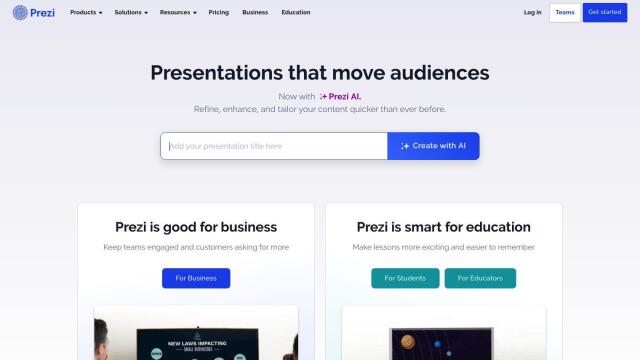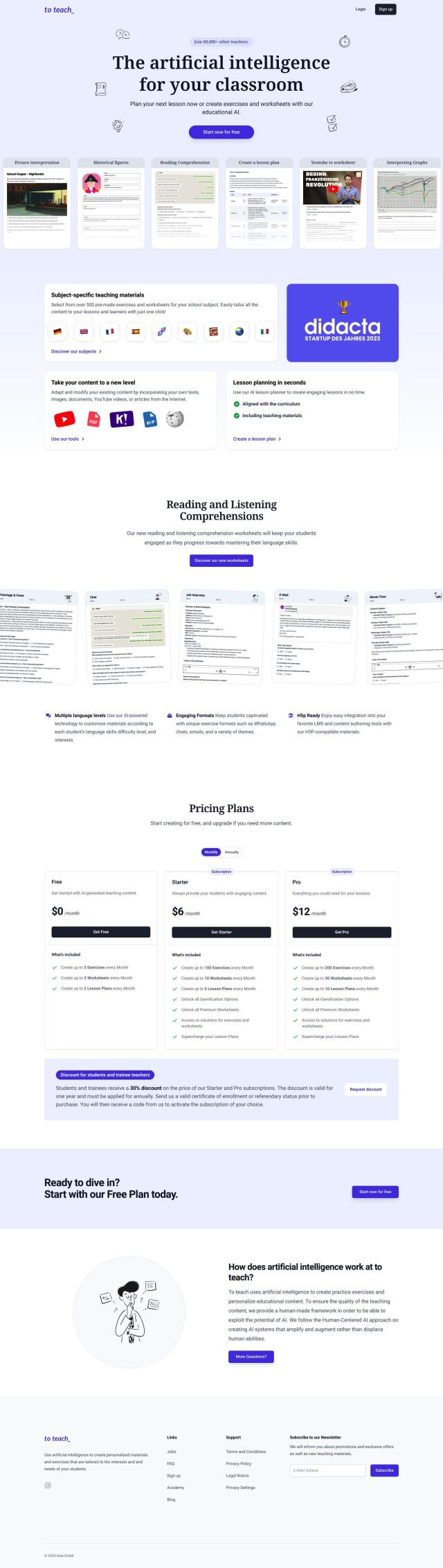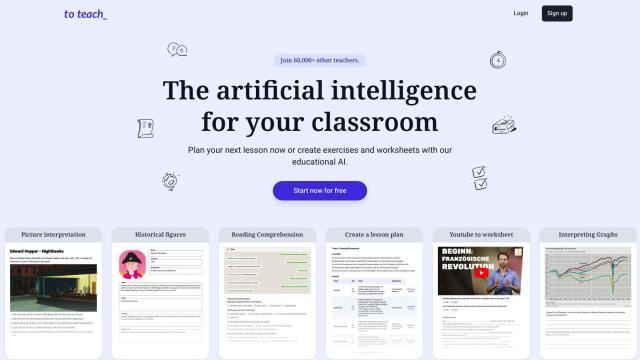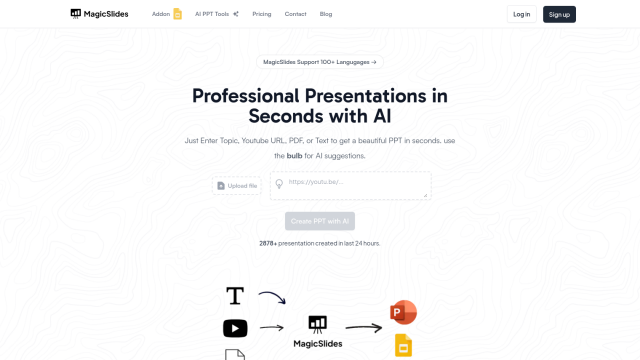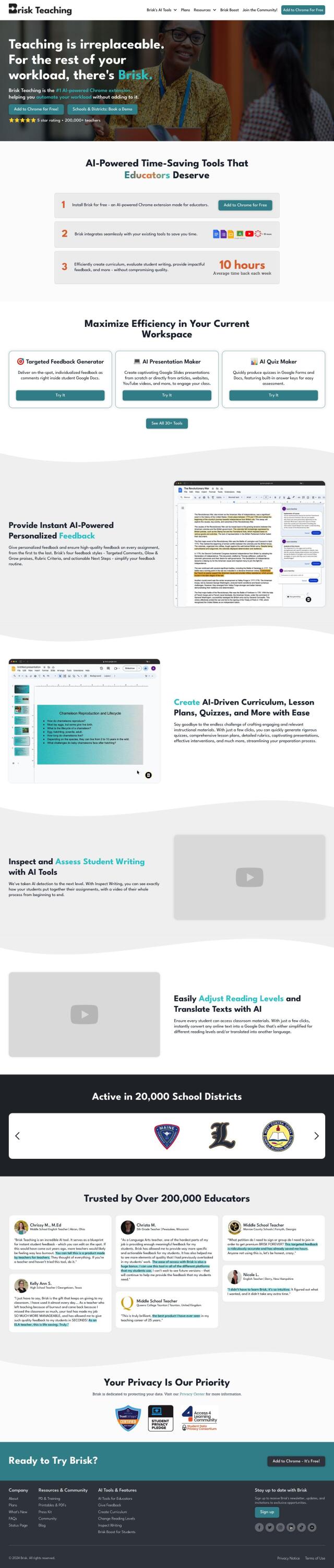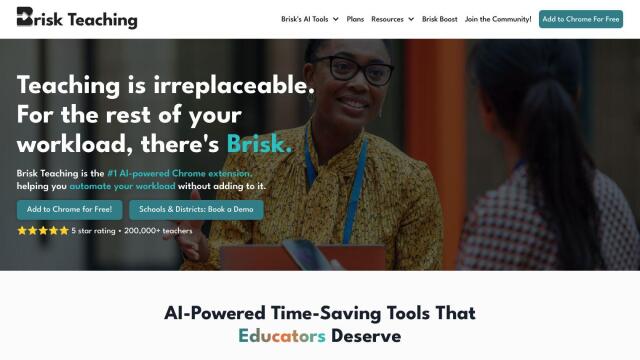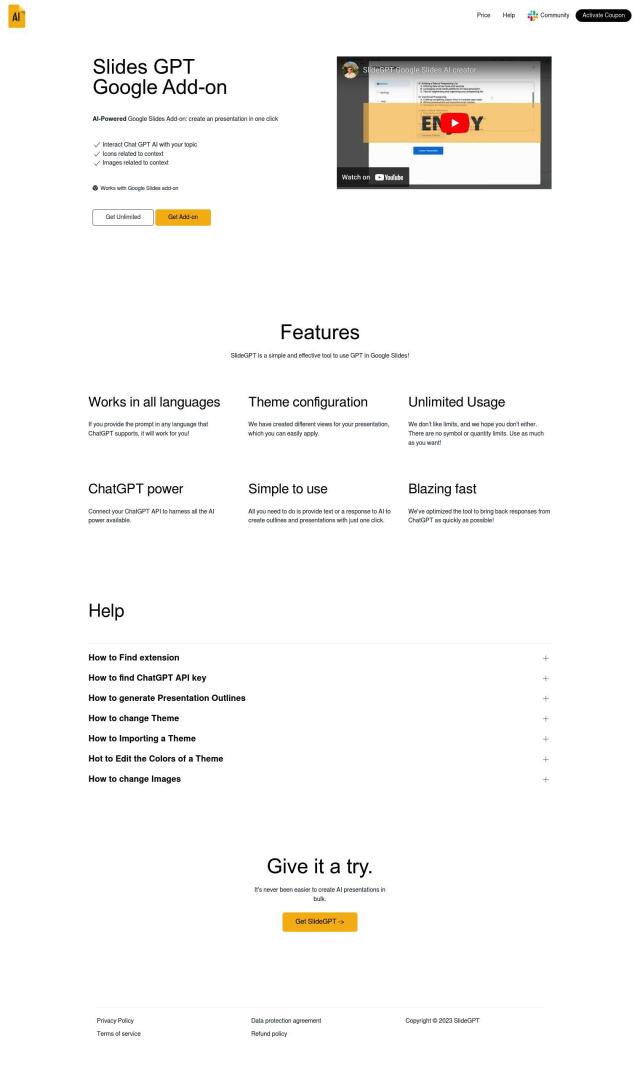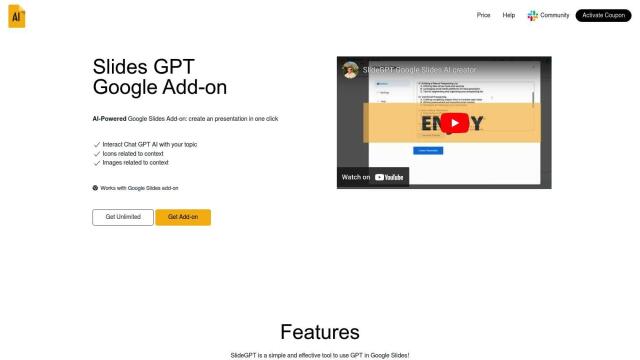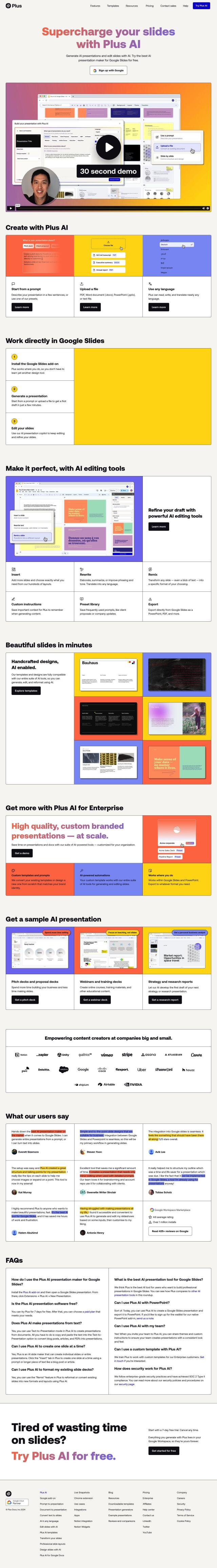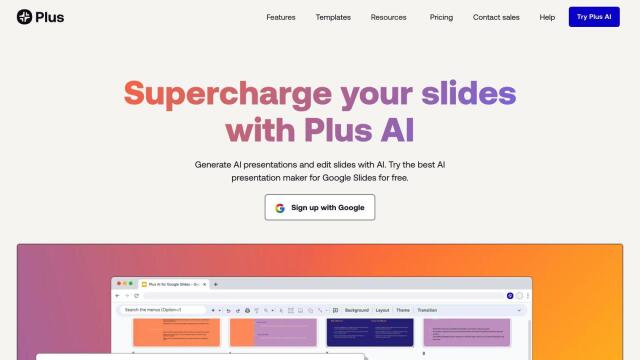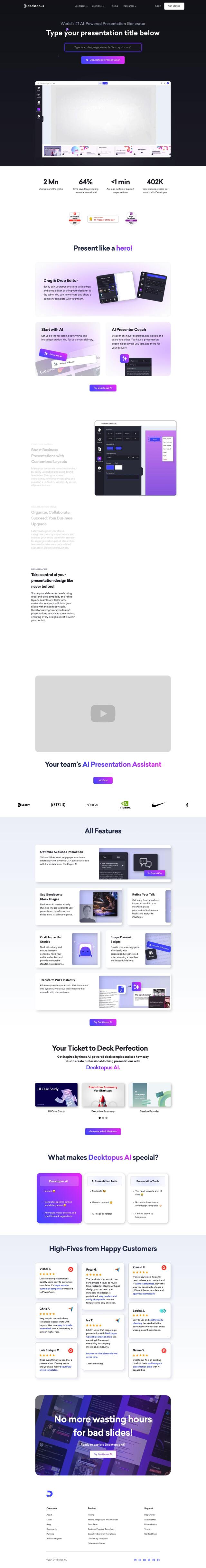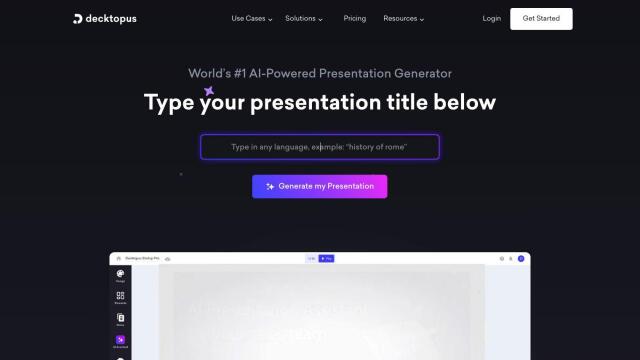Question: Is there a PowerPoint add-on that provides annotation tools, timers, and other interactive features to enhance my teaching?
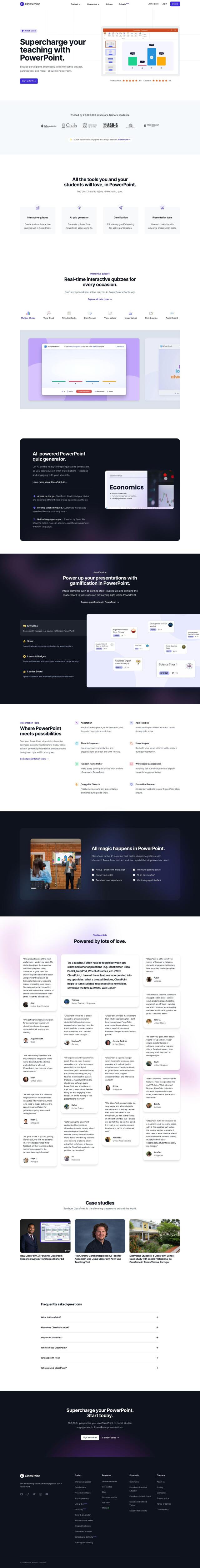
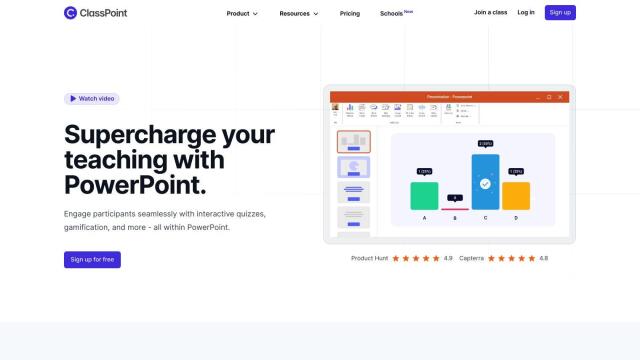
ClassPoint
If you're looking for a PowerPoint add-on with annotation tools, timers and other interactivity to spice up your teaching, ClassPoint could be just what you're looking for. It's tightly integrated with PowerPoint and offers a variety of tools like interactive quizzes, gamification, annotations, a timer and stopwatch, embedded browsers and random name pickers. That can help you create more interactive presentations, support multiple languages and get a native integration with PowerPoint to reduce the learning-curve hassles.
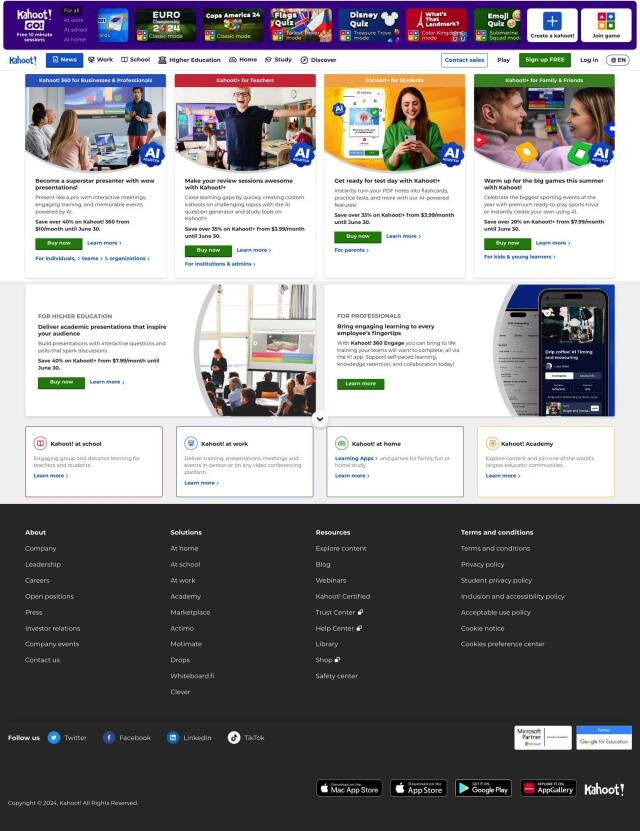
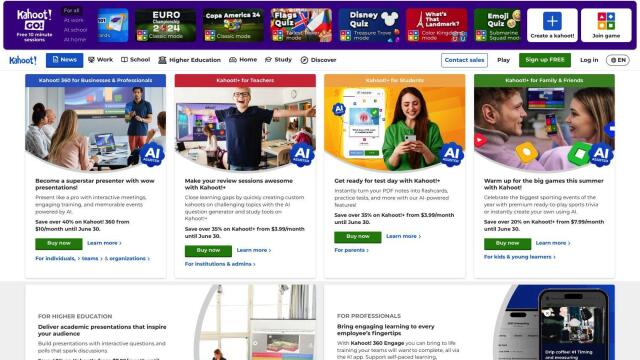
Kahoot!
And Kahoot! has a lot of interactivity, too, including interactive presentations with questions and polls, an AI question generator and videoconferencing integration. It's designed to help you learn by making presentations more engaging and interactive, whether you're an educator or training a workforce. The AI tools let you create interactive content even if you're not a tech whiz.
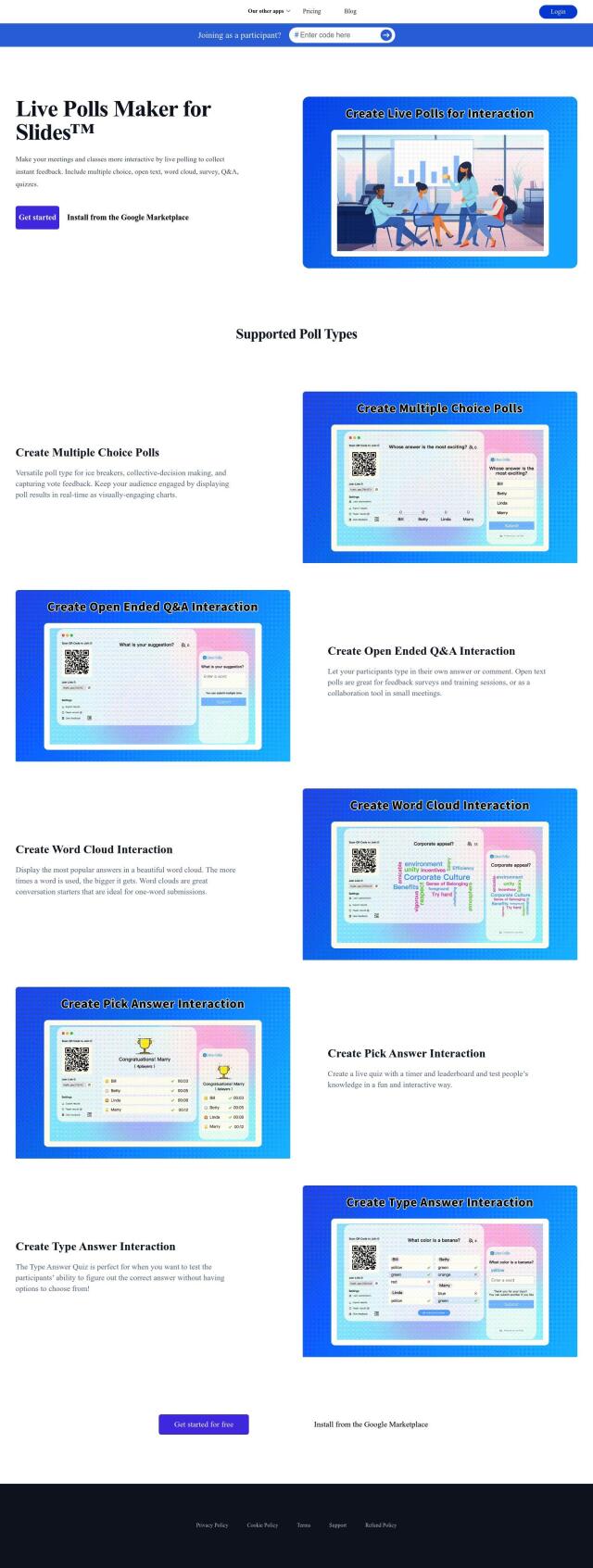
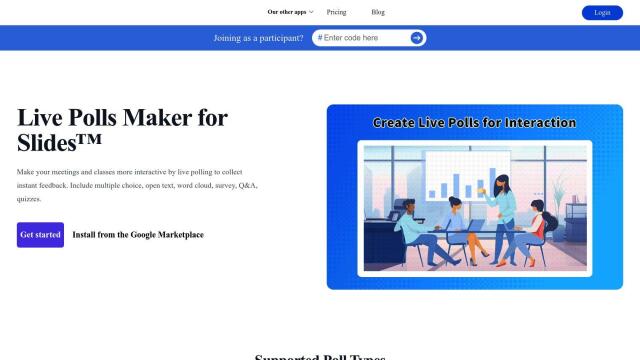
Live Polls
If you need something to gather feedback during a class or meeting, Live Polls Maker for Slides is a good option. It has different types of polls -- multiple choice, open-ended Q&A, word cloud, surveys, quizzes and more -- and live quizzes with timers and leaderboards. That can help you create more engaging presentations and get feedback immediately.
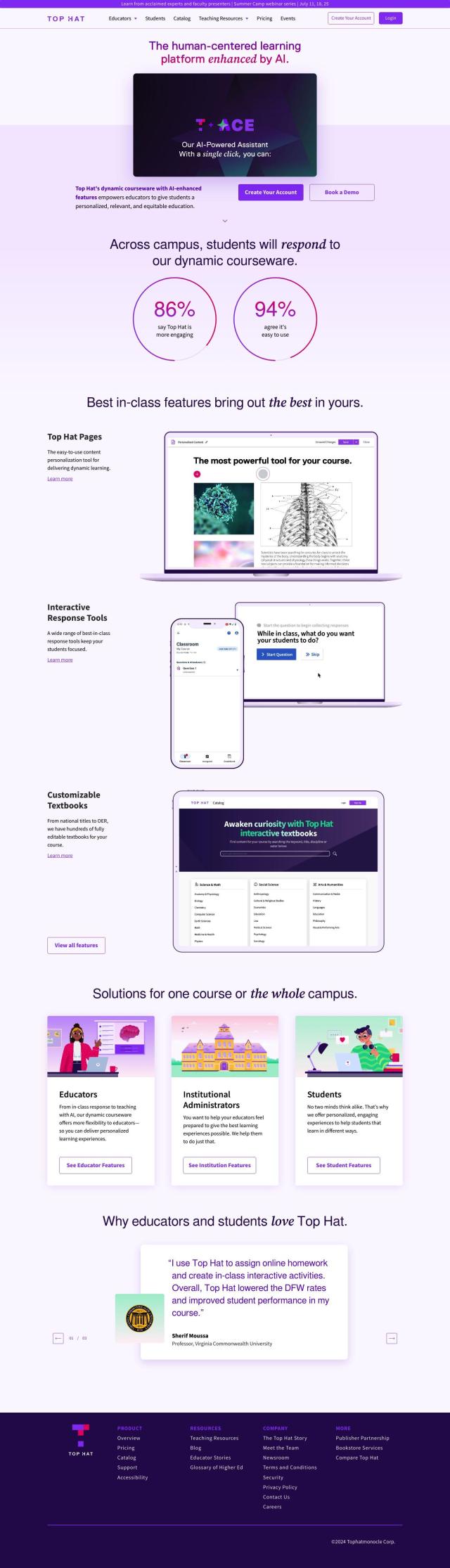
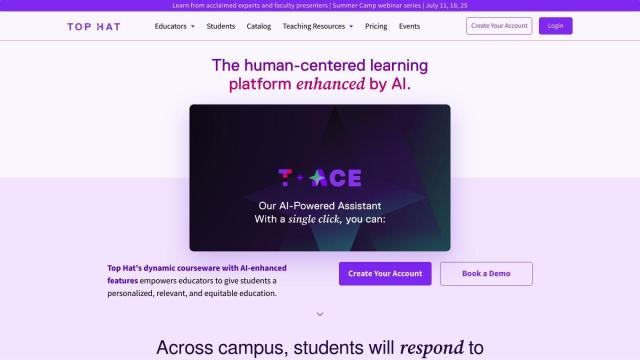
Top Hat
And then there's Top Hat, which is designed to help you create personalized, relevant and engaging learning experiences. It's got interactive response tools, customizable textbooks and real-time data insights, so you can create interactive assignments, quizzes and discussions to get students to participate and think critically. The idea is to create a customized learning experience, so it's easier for you to deliver high-quality instruction.