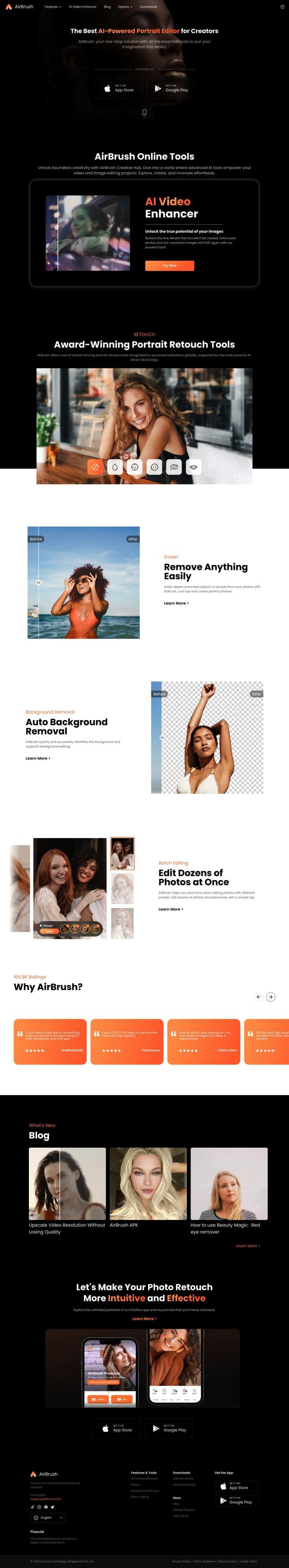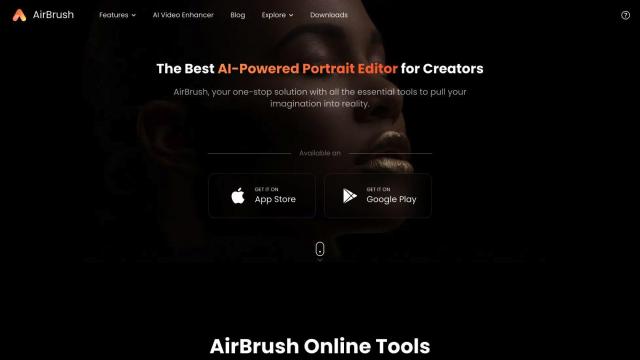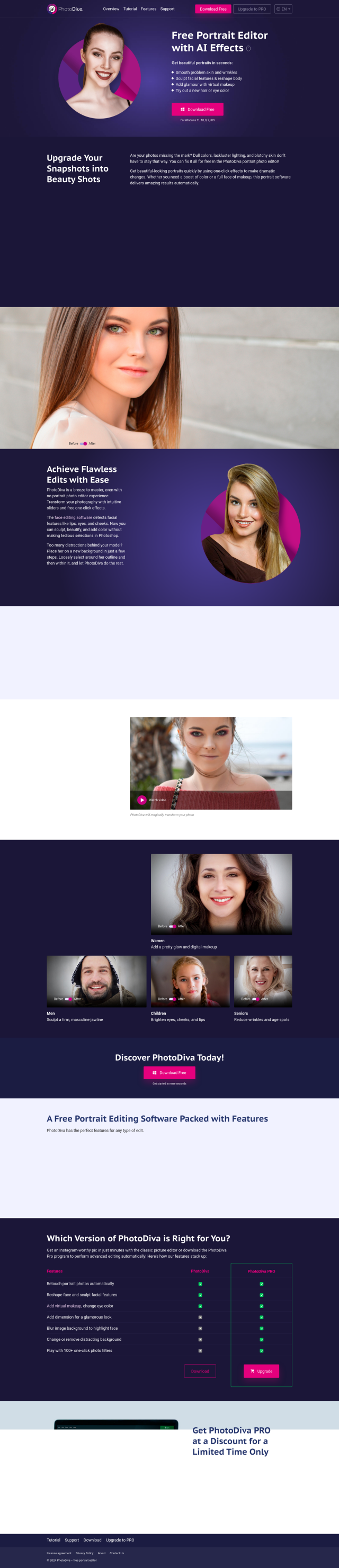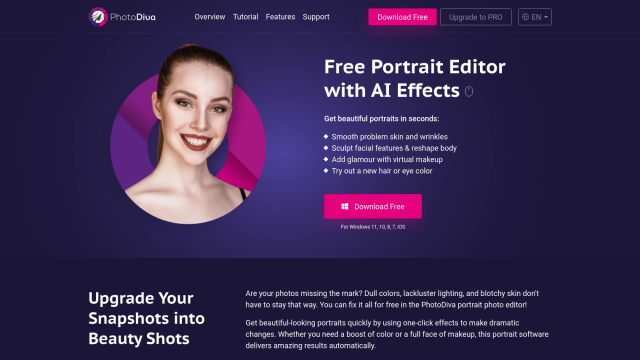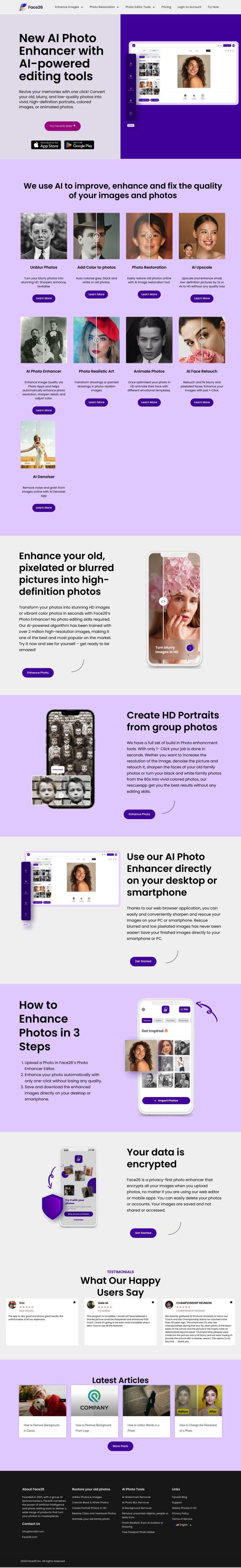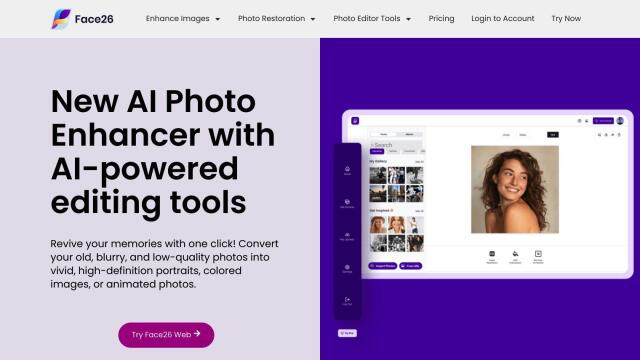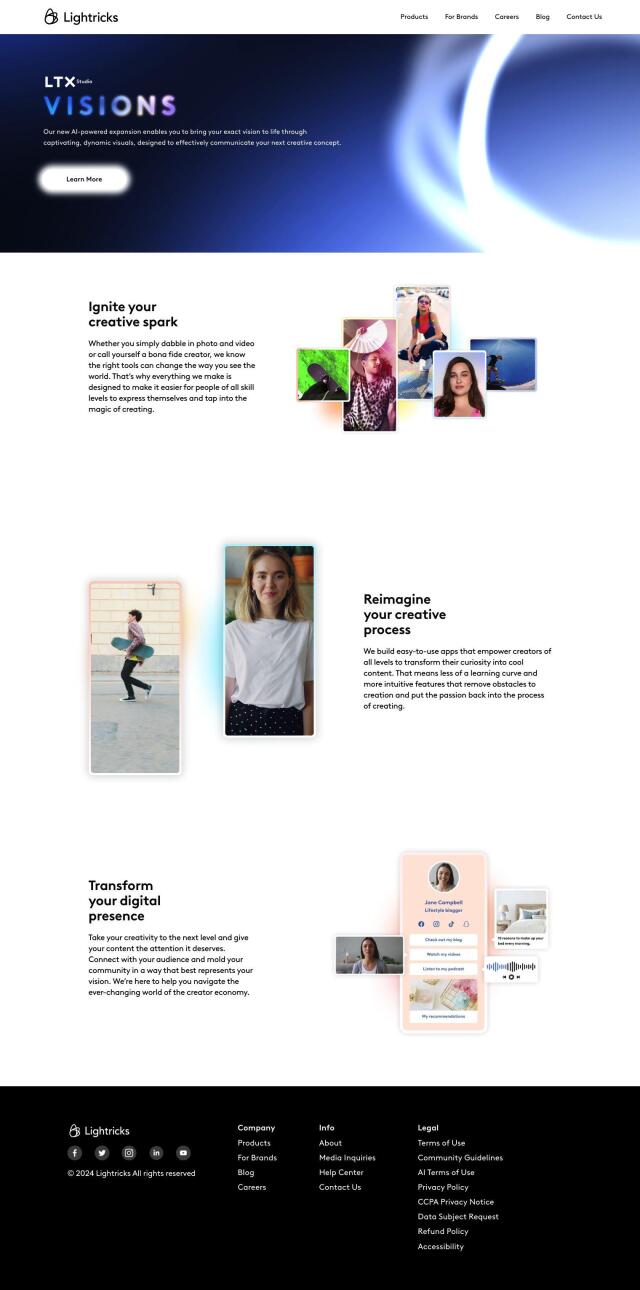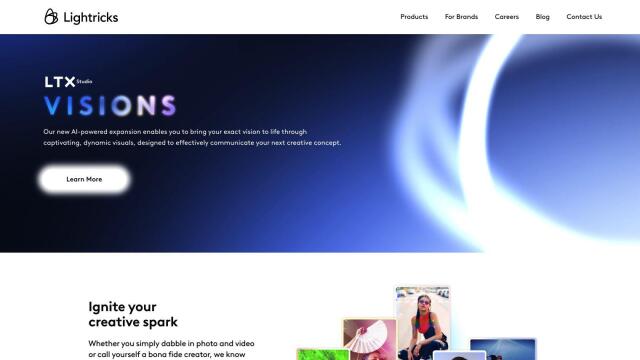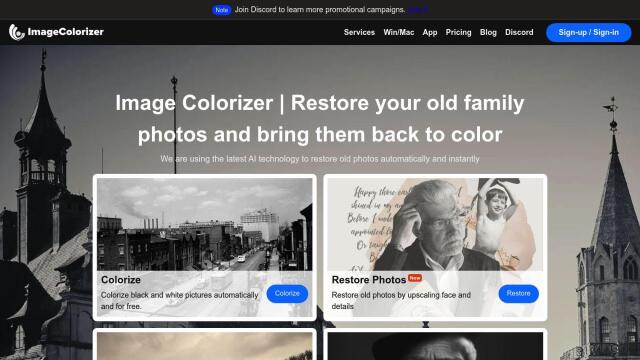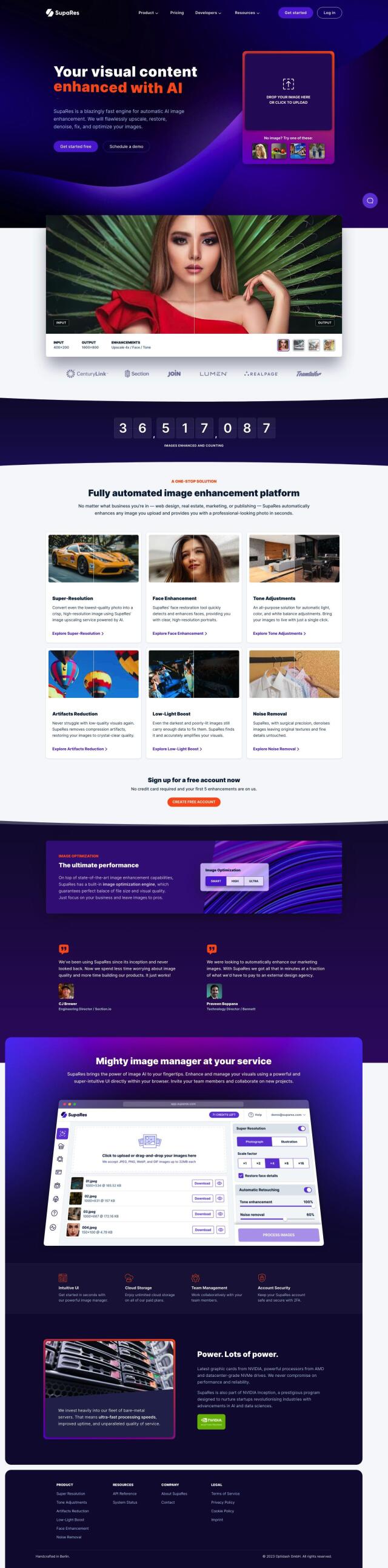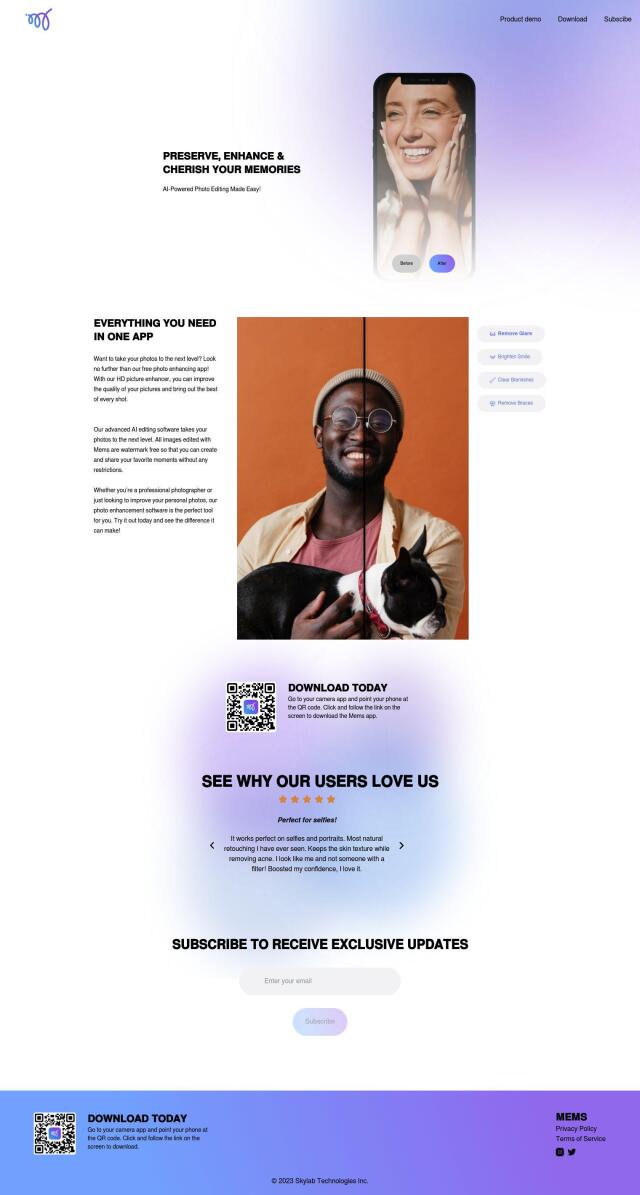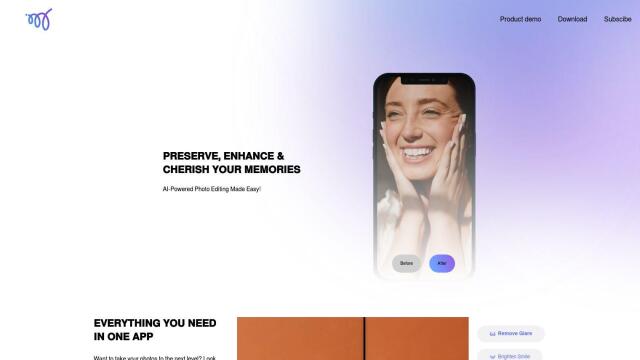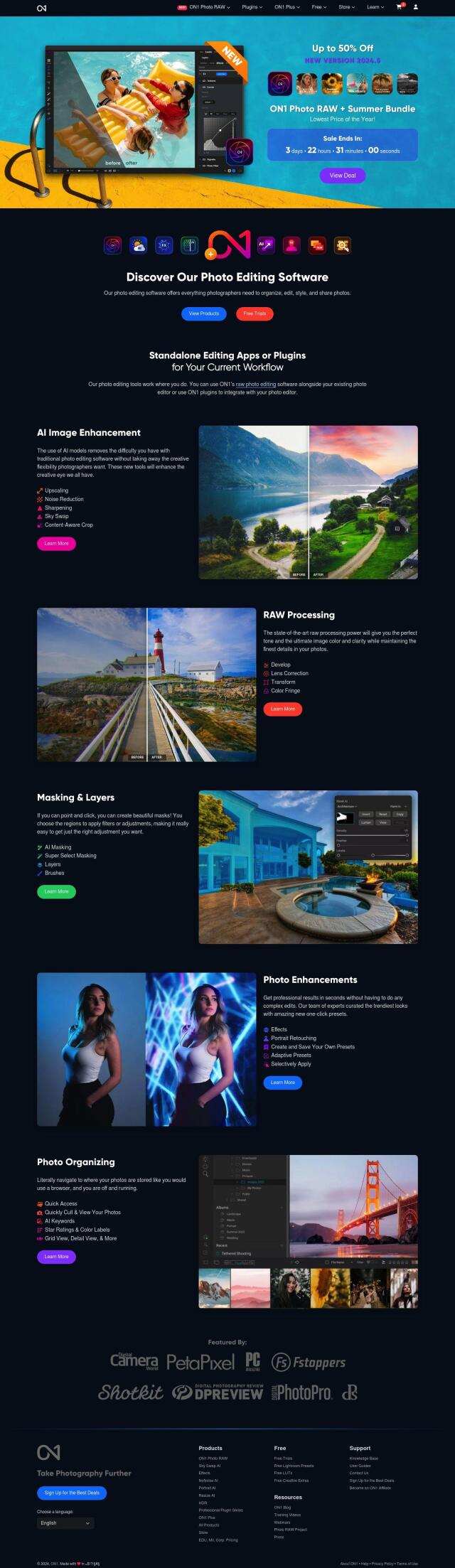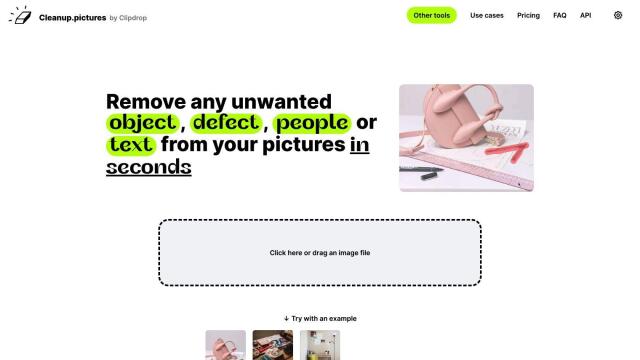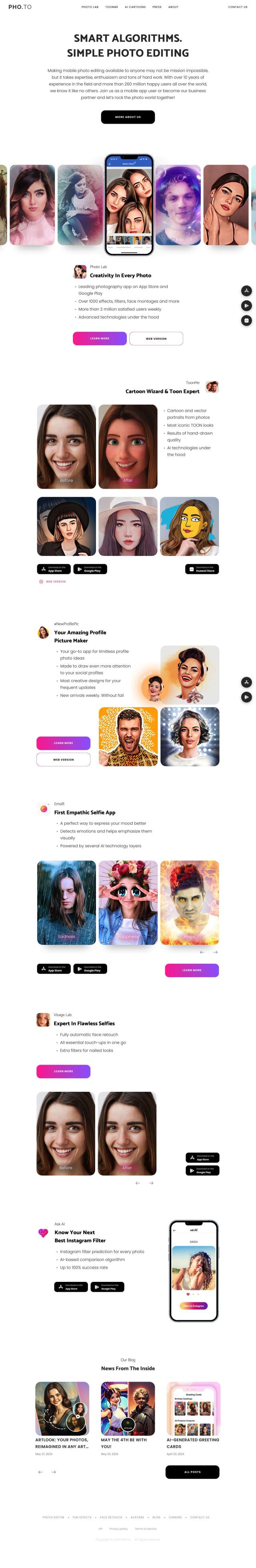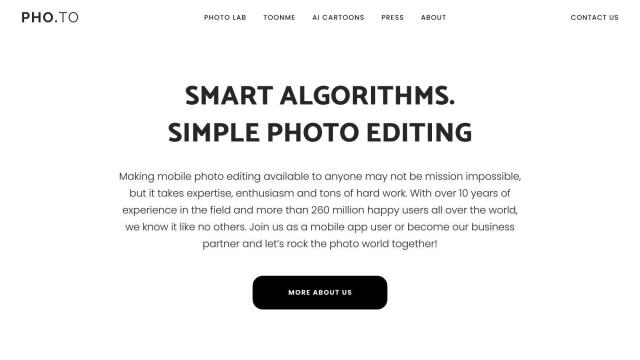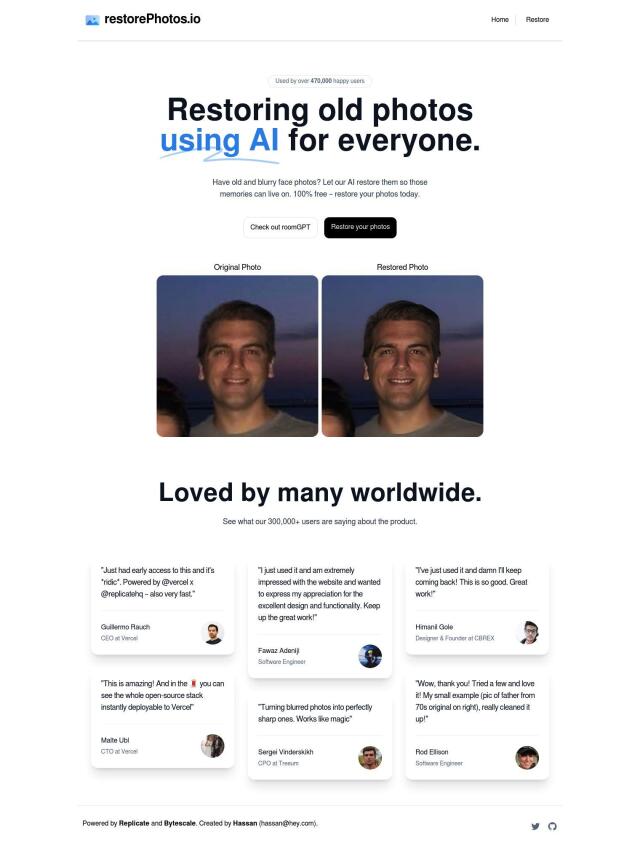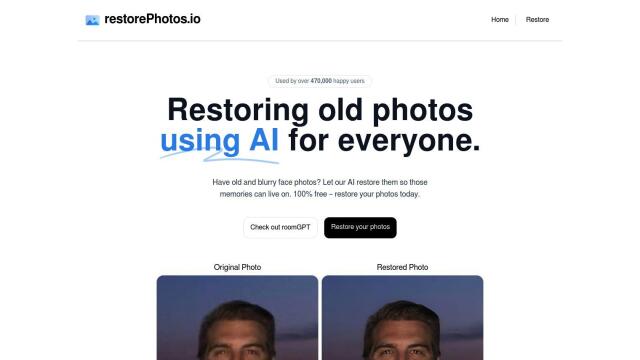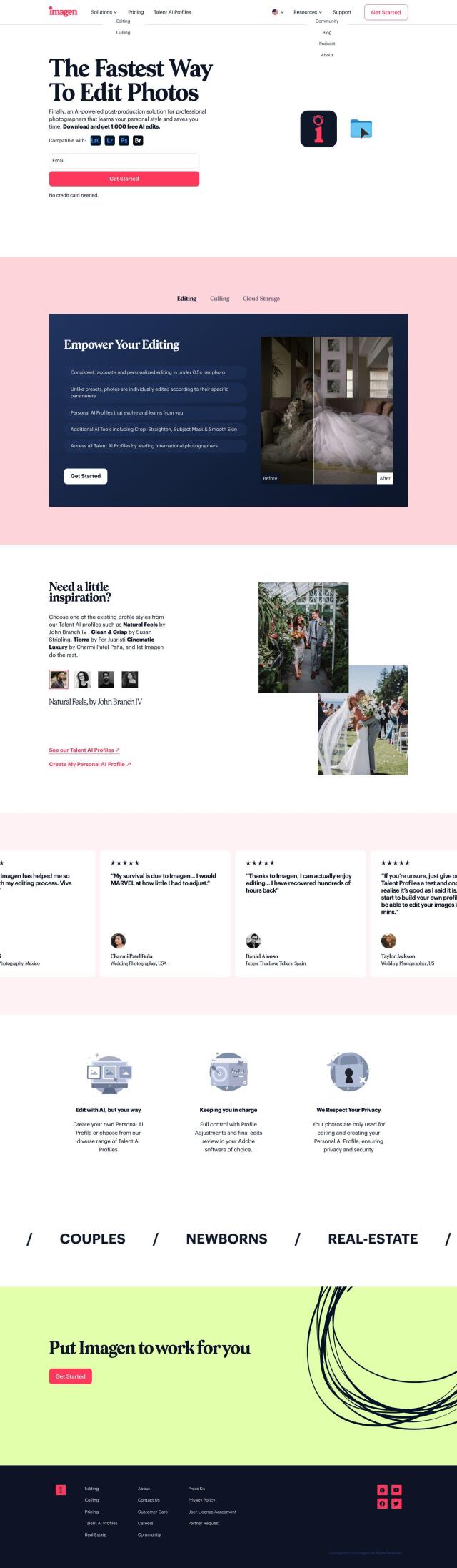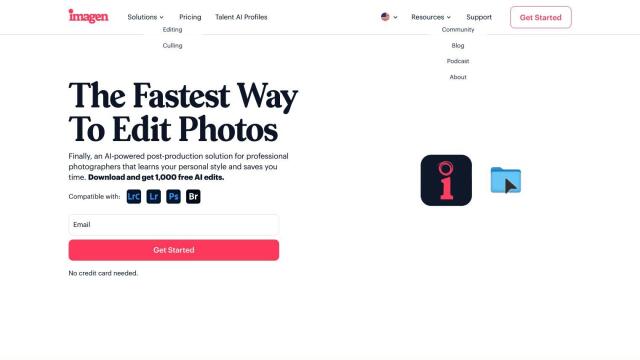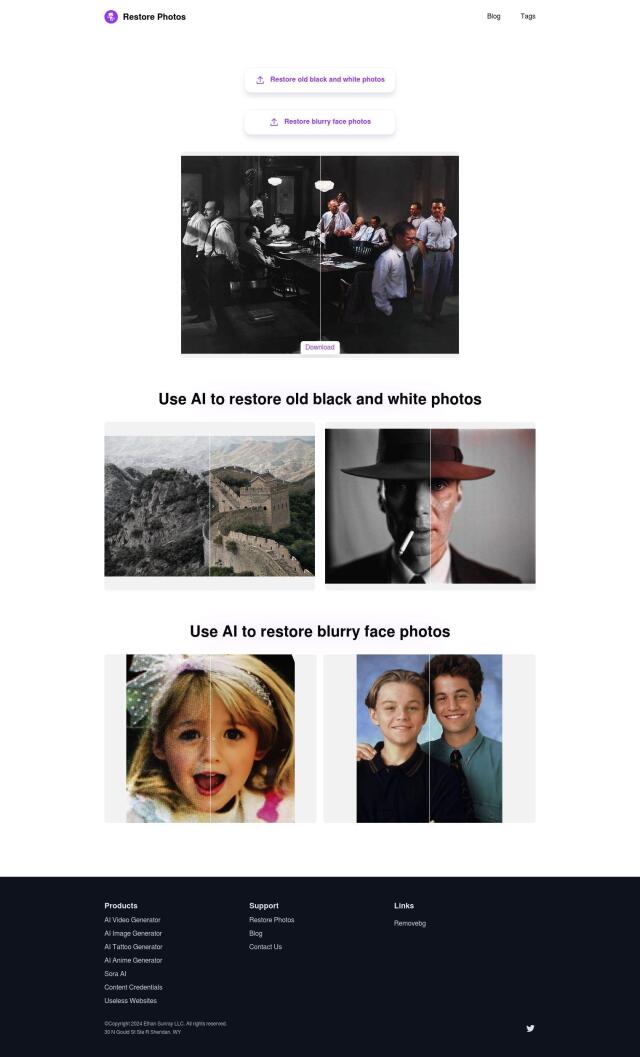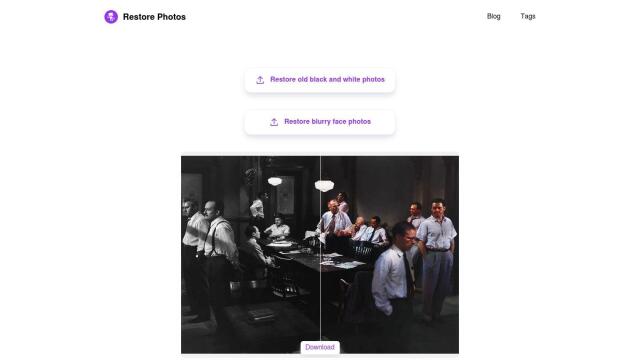Question: I need a photo retouching software that can give my portraits a professional look with minimal effort.


Remini
If you want a photo retouching tool that'll give your portraits a more polished look with as little work as possible, Remini is a good option. The AI-based system can convert low-resolution shots into high-resolution images, with options for face smoothing, color grading, noise reduction and background detail. It can fix common photo problems like blur, camera shake and focus errors, and can upscale photos and videos up to 2x without losing quality.
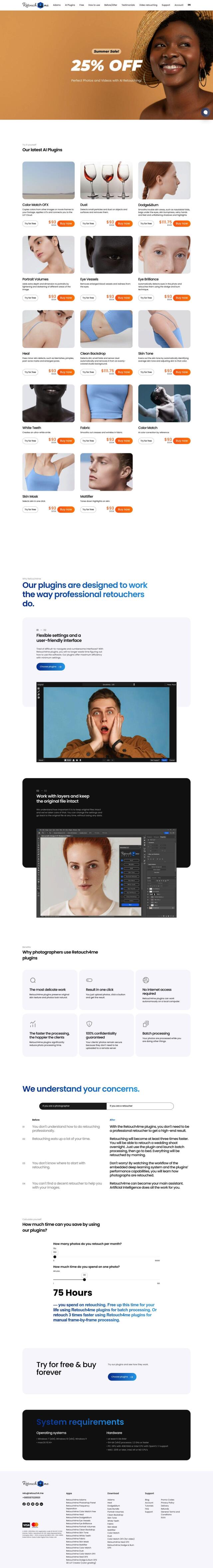
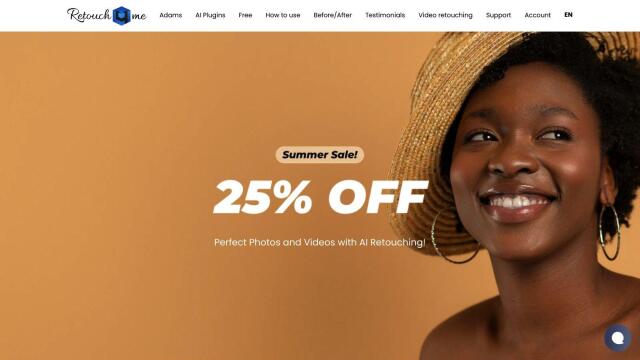
Retouch4me
Another option is Retouch4me, a suite of 15 AI-based plugins geared for photographers and retouchers. With plugins like Color Match OFX, Dodge & Burn and Skin Tone, you can get professional results without worrying about losing the natural texture of skin or creating weird artifacts. It can process data locally to protect privacy and runs on Windows and macOS.


Facetune
If you prefer a more accessible interface, Facetune has a lot of features like AI-powered image enhancement, photo editing with makeup, object removal and background noise removal. It's geared for casual users and those who want a more extreme transformation, with a 7-day free trial and a VIP plan for continued access to its powerful tools.


Let's Enhance
Last, Let's Enhance is another option for image enhancement and upscaling to high resolution and quality. It can handle batch processing, background removal and HDR filters, and is good for creative pros, e-commerce and real estate. With a free trial and credit-based pricing, it's adaptable to different budgets and needs.