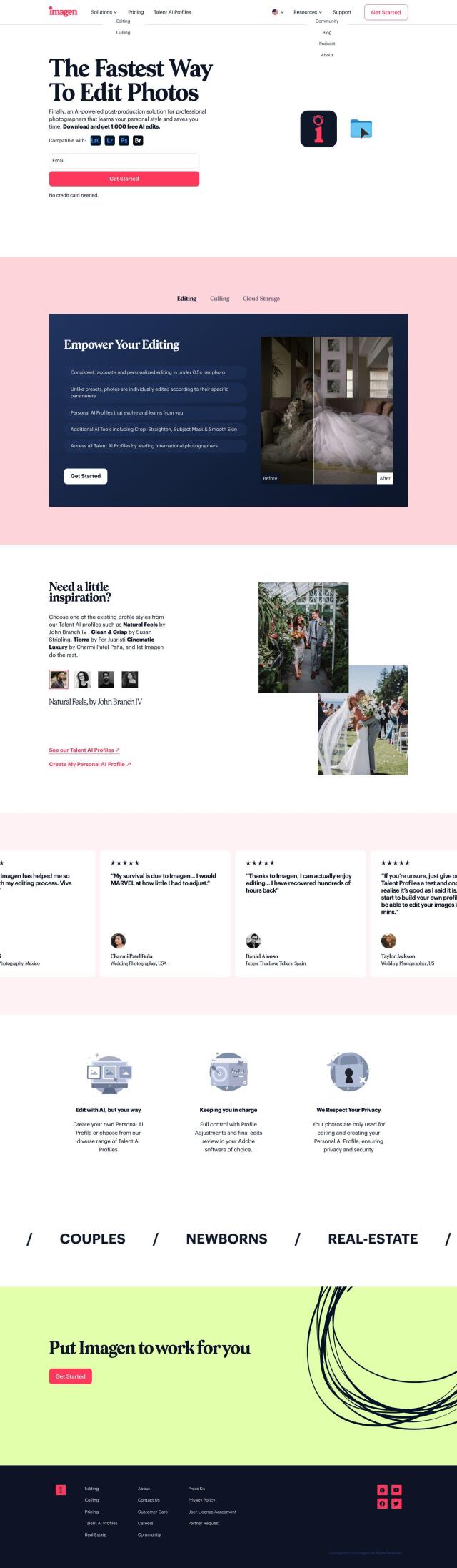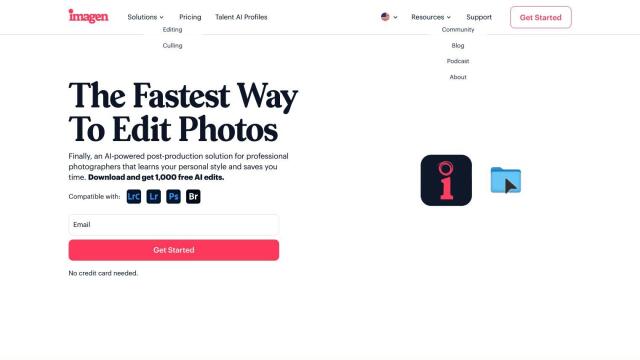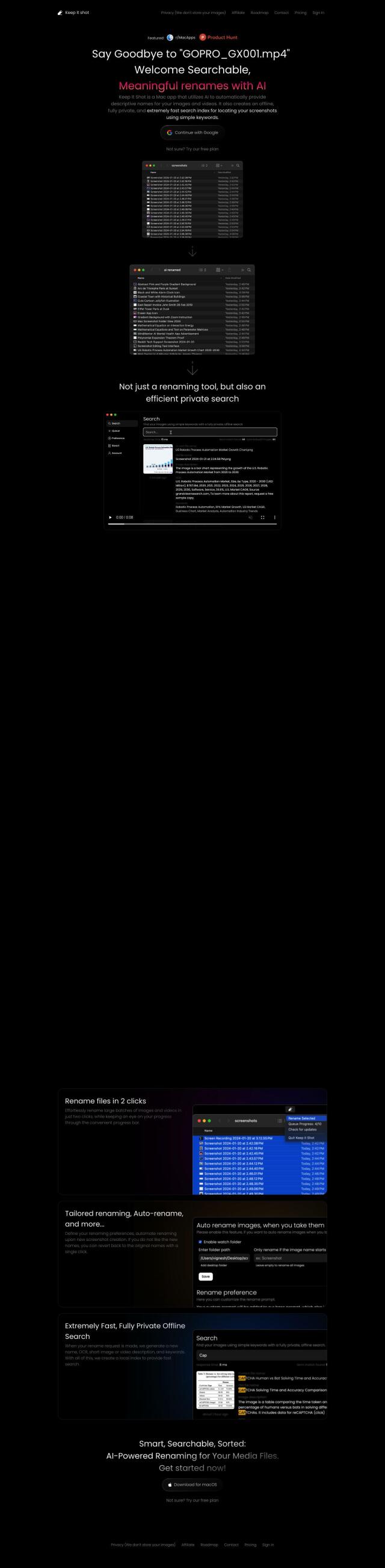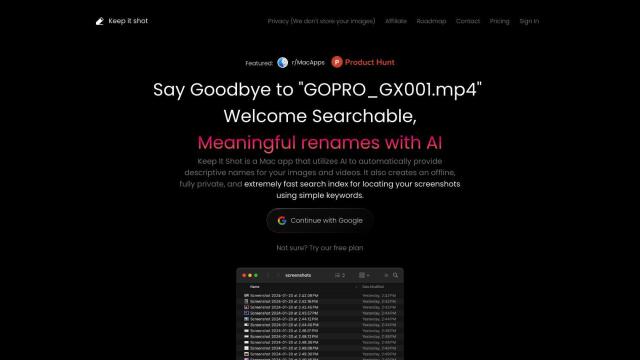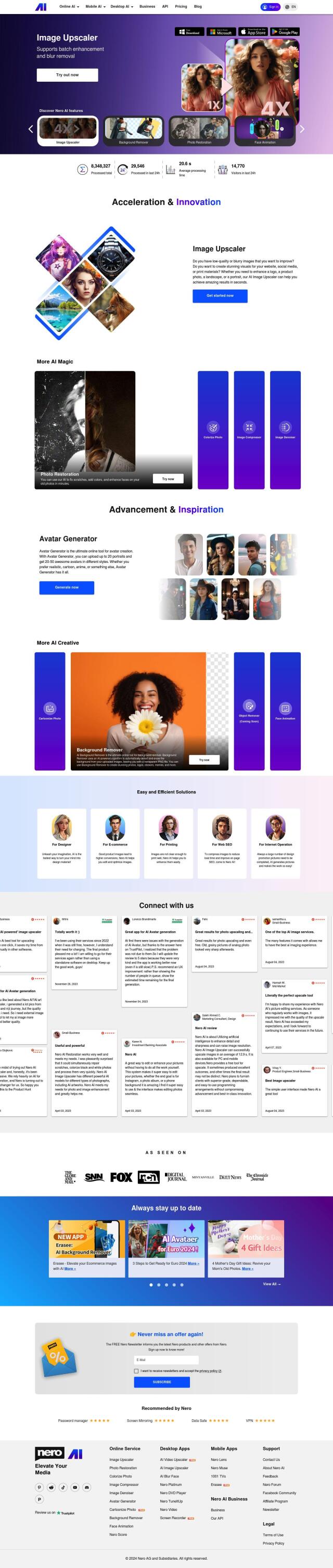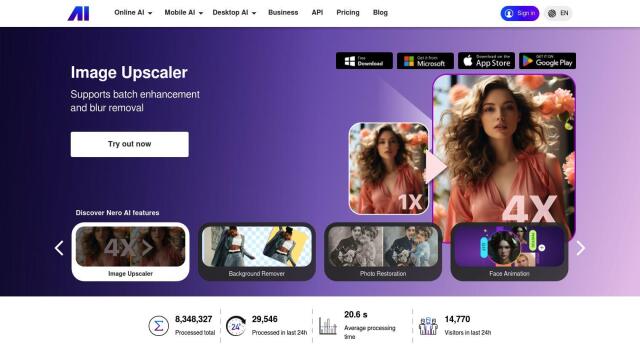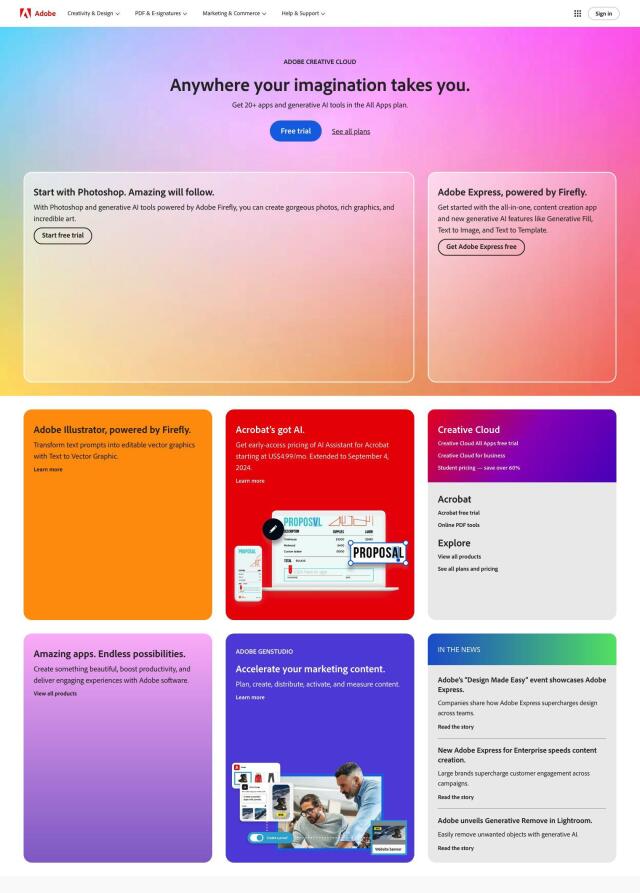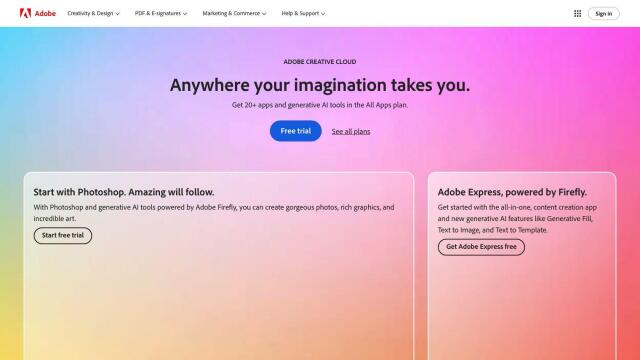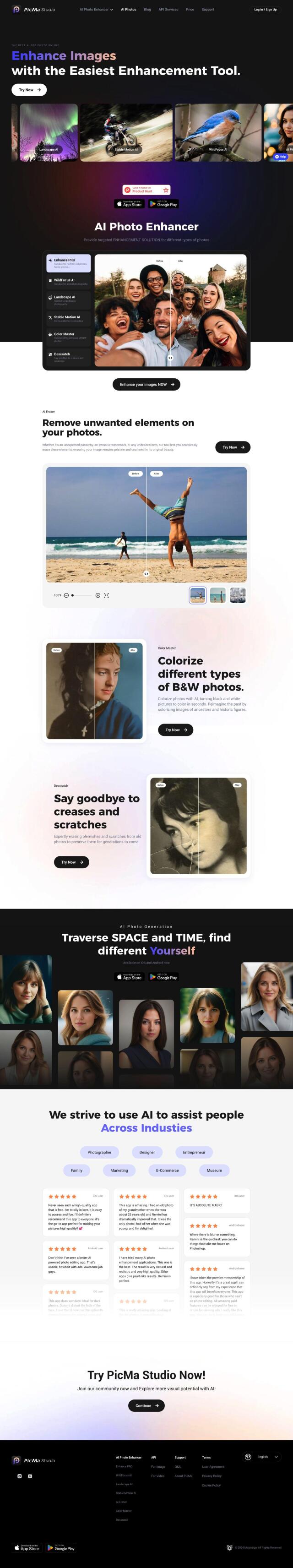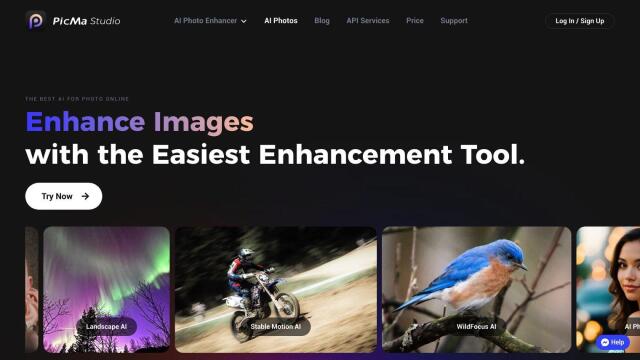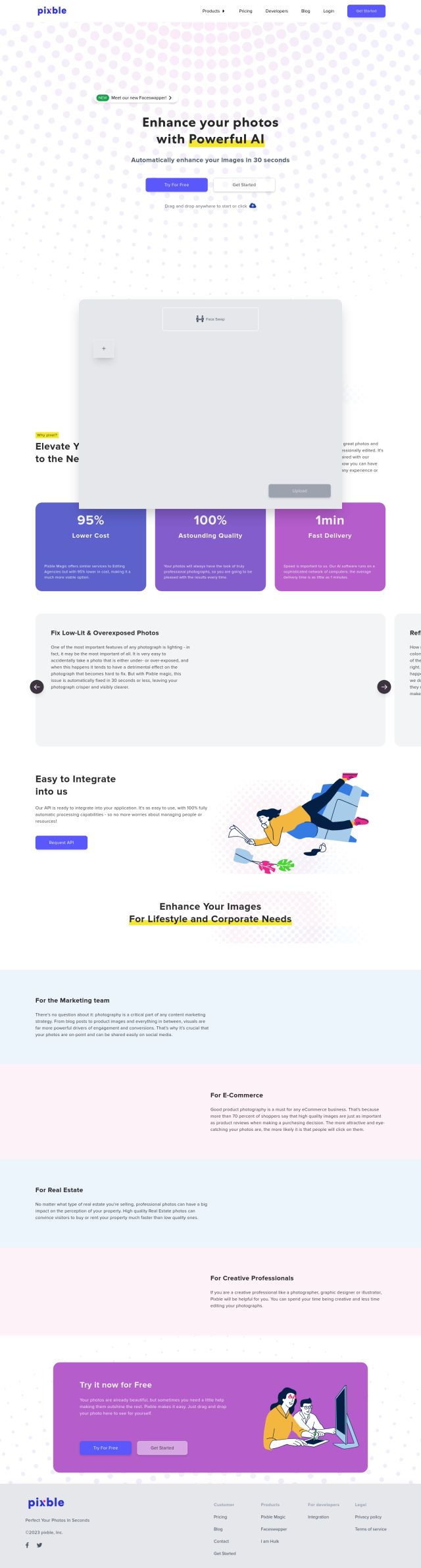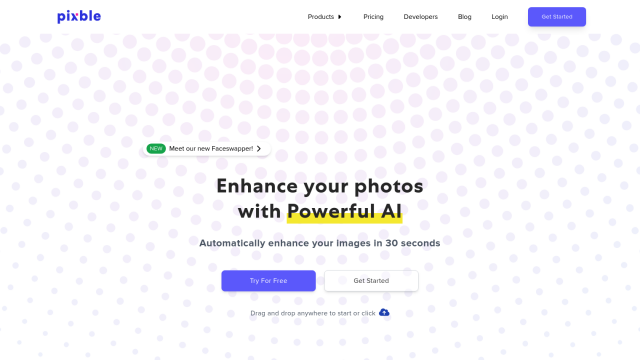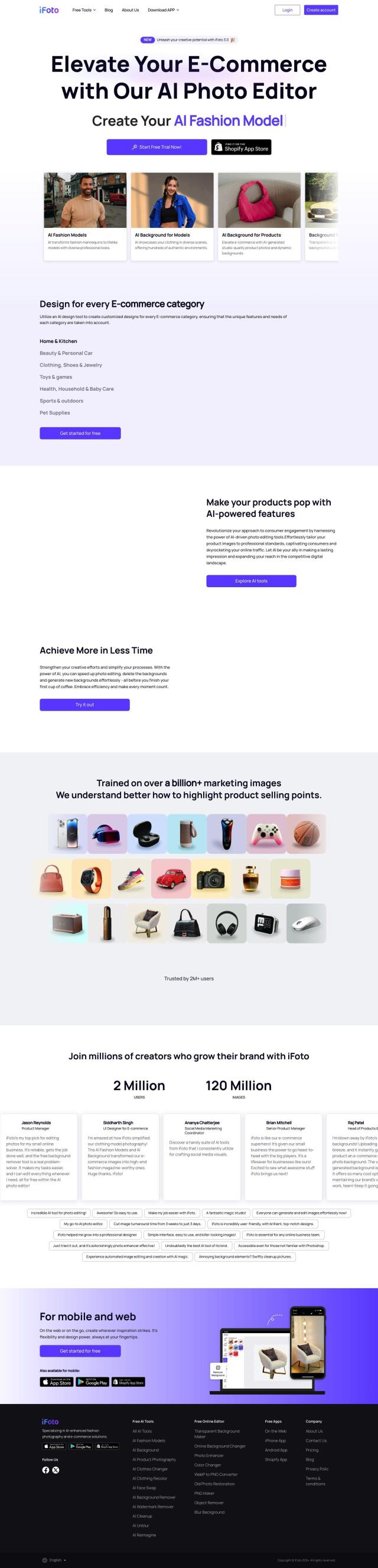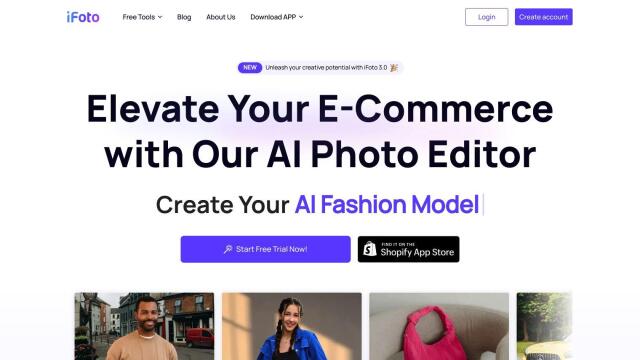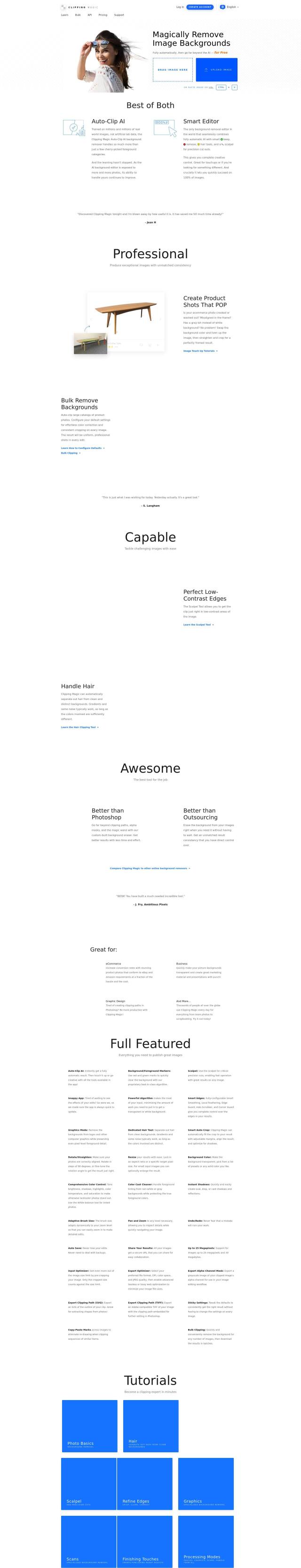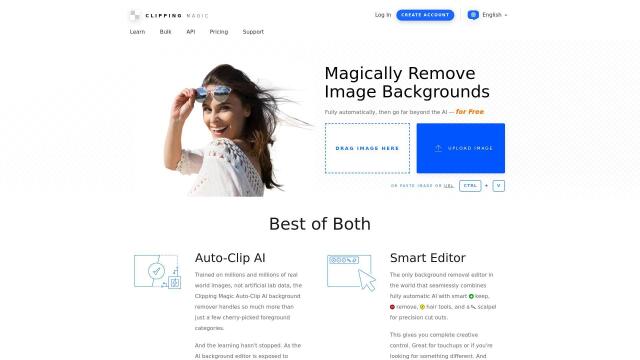Question: I need a solution to quickly organize my large collection of photos, can you suggest something?
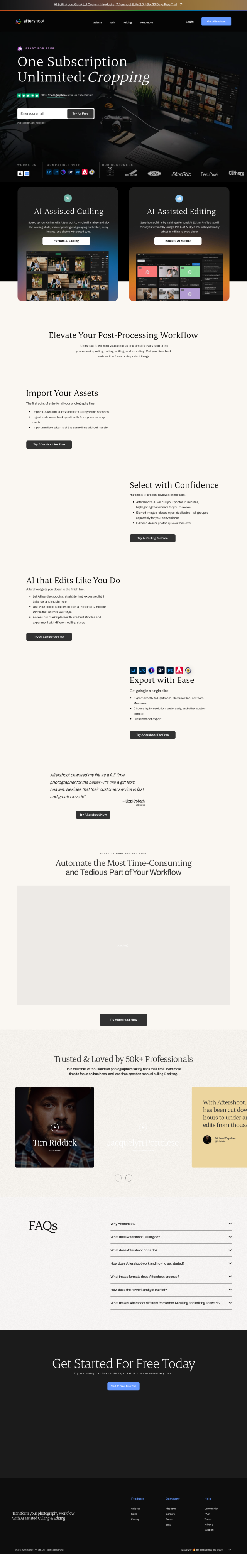
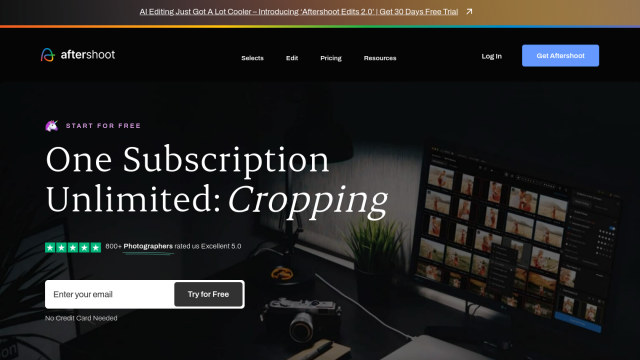
Aftershoot
If you need a way to quickly get a handle on your mammoth photo archive, Aftershoot is a good option. The AI tool, designed for pros, speeds up culling and editing with tools like AI Culling, which splits out duplicates and groups blurry shots, and AI Editing, which adapts to the context of each photo. It can import RAW and JPEG files and export directly to Lightroom and Capture One.
FilterPixel
Another option is FilterPixel, also AI-based and used by more than 5,000 photographers. It offers AI-powered culling to pick the best shots and flag problems, and AI-imitated editing that learns your style. FilterPixel can handle a variety of file formats and export to different tools, so it's a good option for automating photo curation and speeding up post-processing.
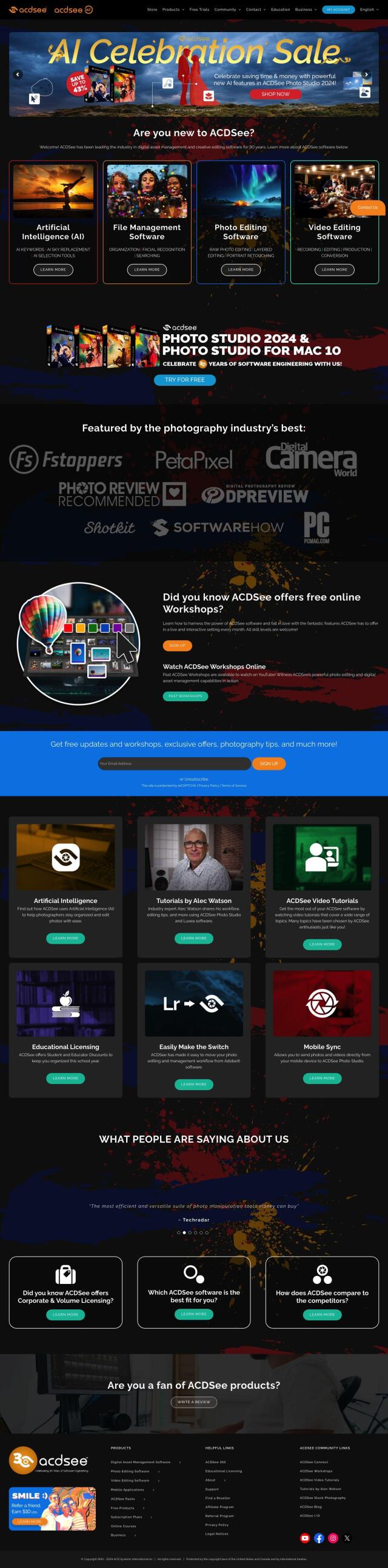

ACDSee
ACDSee is a full-featured photo editing and digital asset management tool that could be useful for cataloging and improving your photos. It's got AI tools for tasks like replacing the sky and selecting subjects, and has facial recognition and advanced search abilities. ACDSee also supports more than 700 RAW camera models, so it's a powerful tool to organize and improve your photo archive.