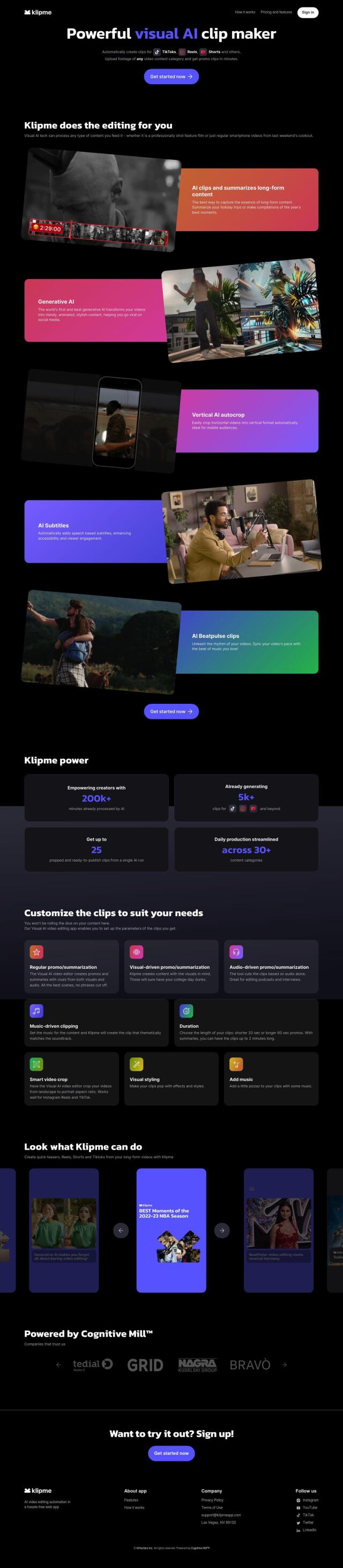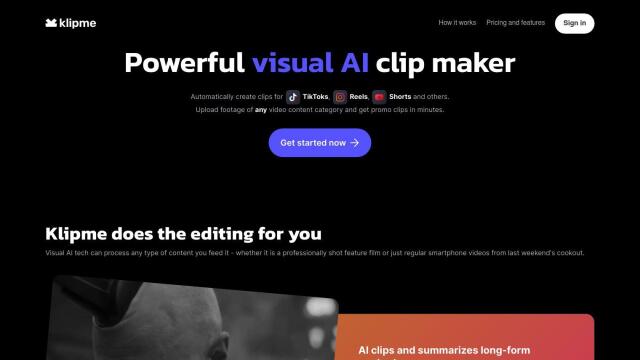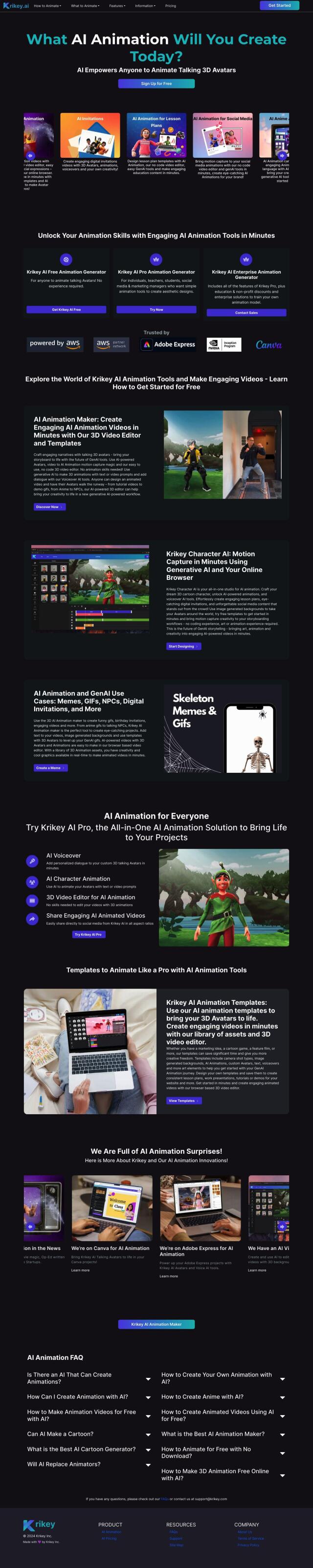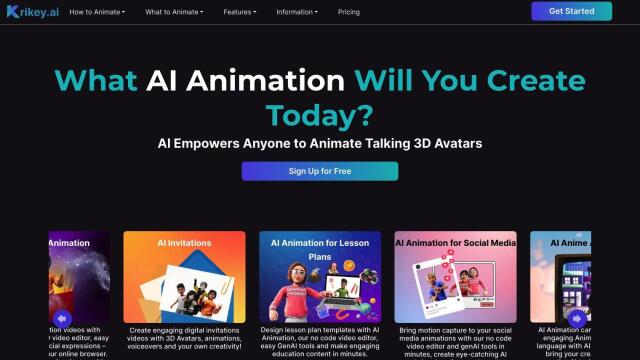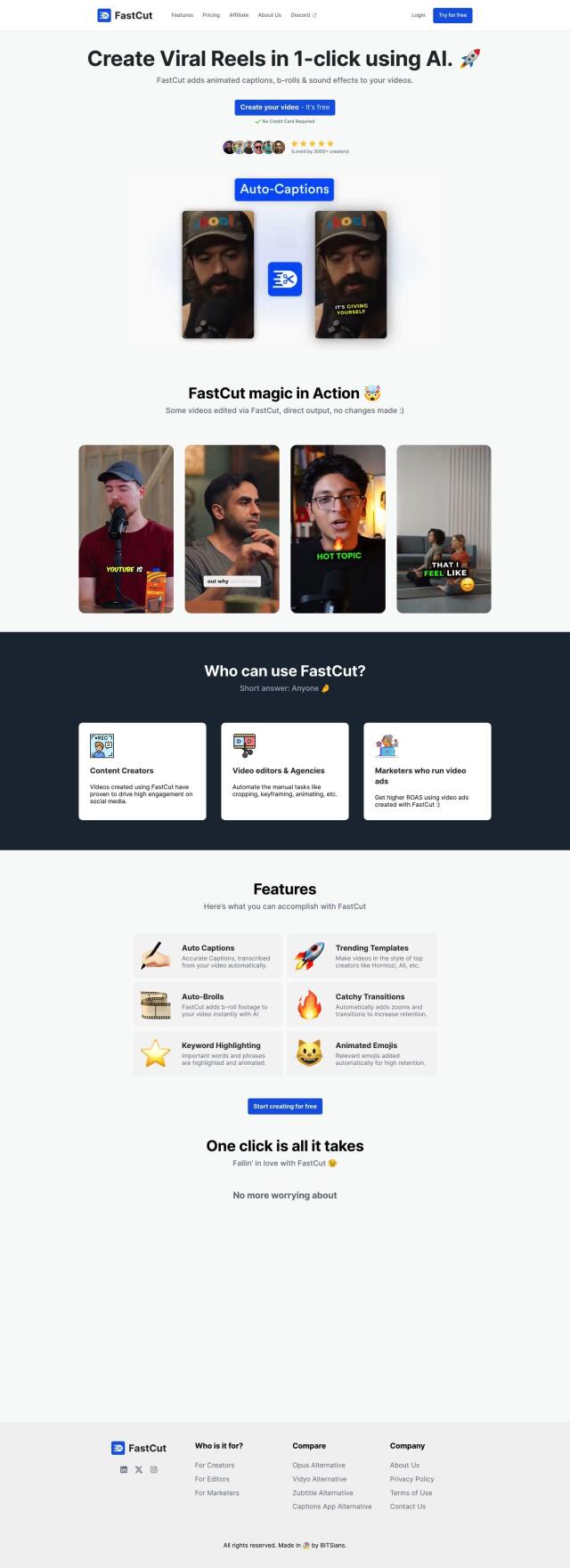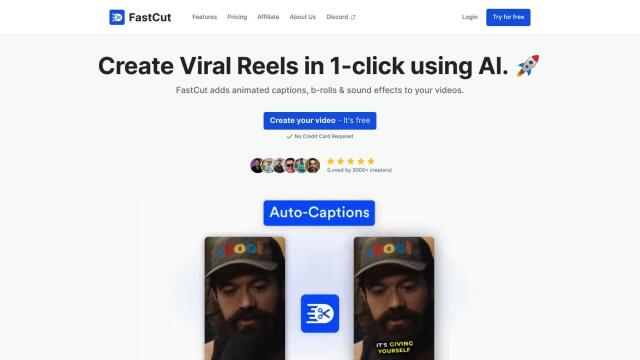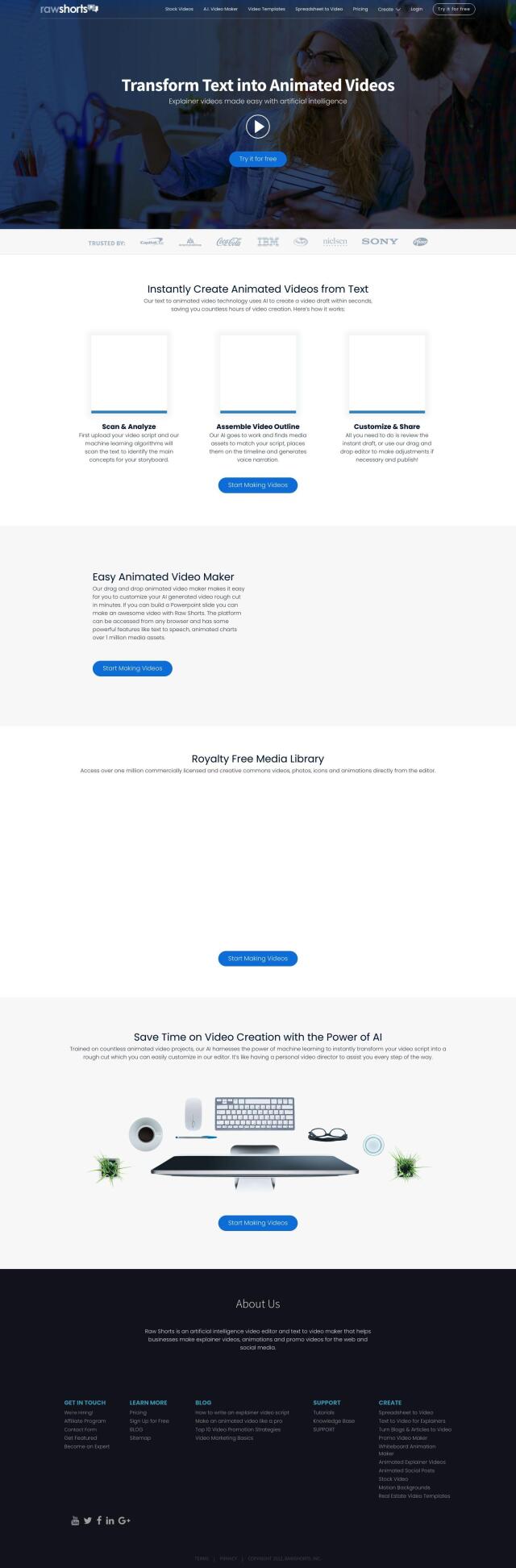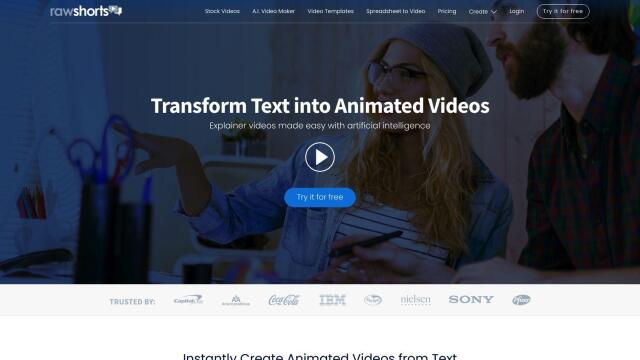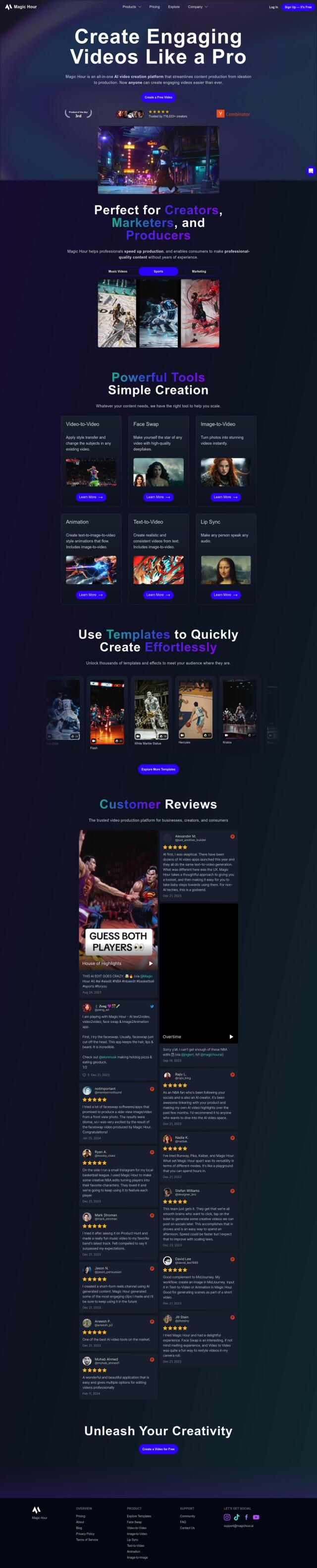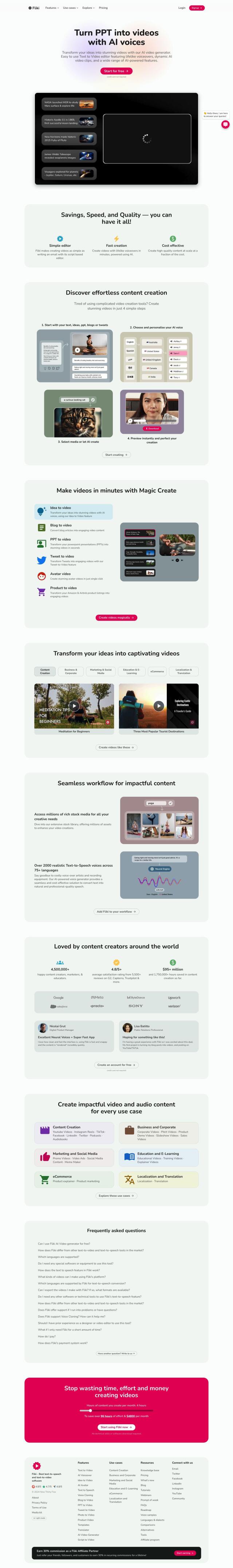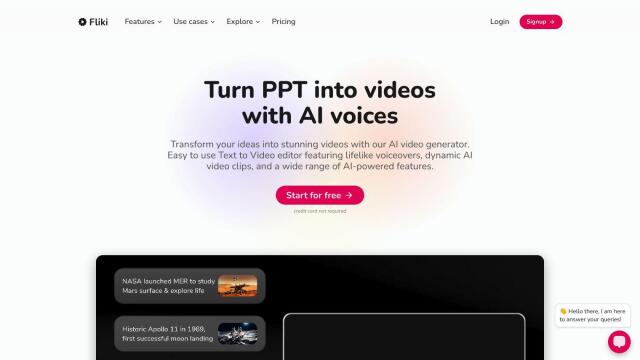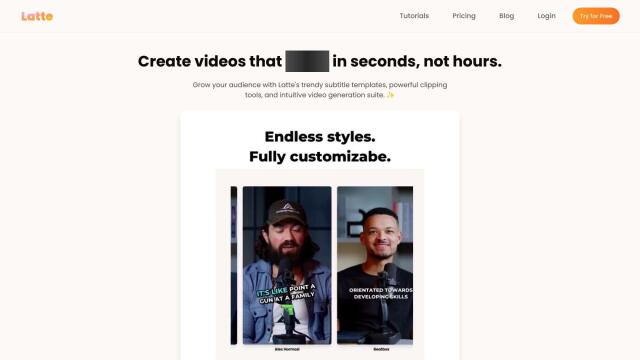Question: I'm looking for a template that can help me create modern, trendy animations with slick typography for my videos.


Animaker
If you want to make modern, fashionable animations with snazzy typography for your videos, Animaker is a great choice. This online AI animation generator and video maker lets you create studio-quality animated and live-action videos even if you don't have any design experience. With a library of more than 100 million stock media assets, 70,000 icons and 30,000 music tracks, you can whip up videos using thousands of templates. Animaker also has advanced video editing tools and a character builder, so it's good for a wide range of users.
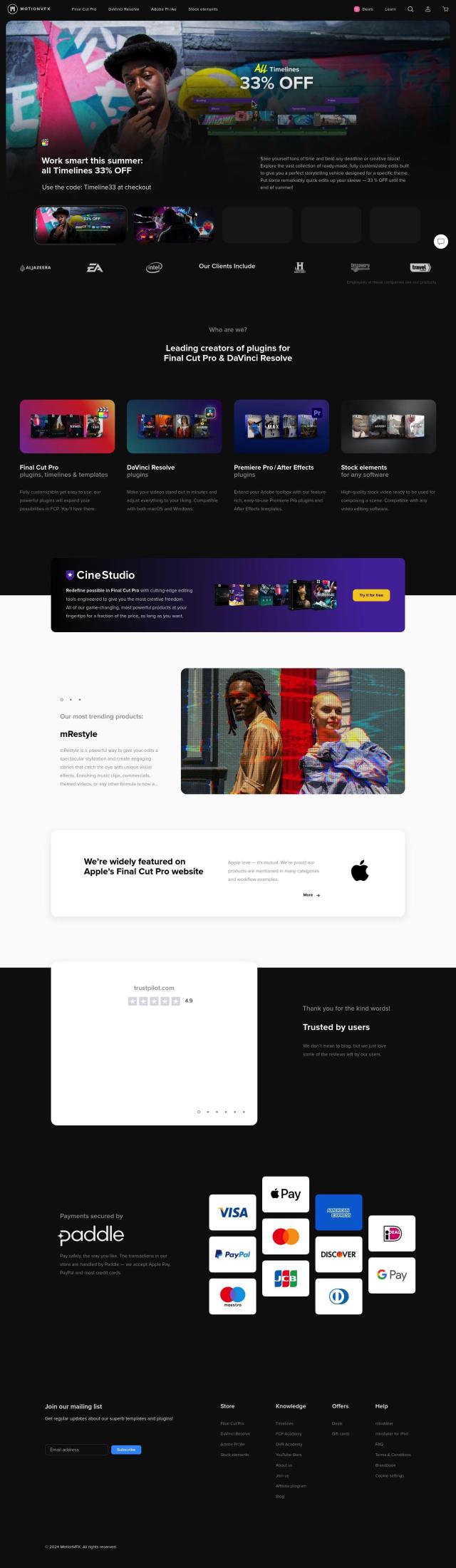
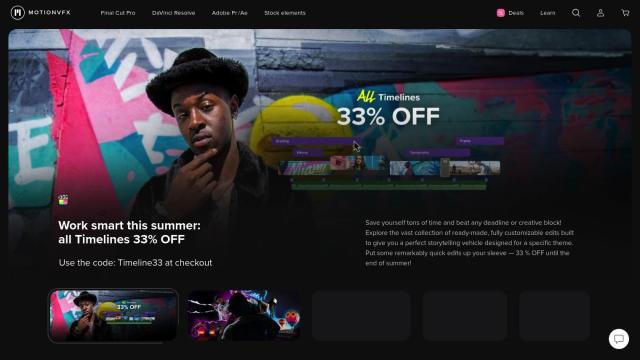
MotionVFX
Another option is MotionVFX, which has plugins, templates and add-ons for pro video editors using Final Cut Pro, DaVinci Resolve and Adobe Premiere Pro. Its Trendy Modular Template and mRestyle 2 offer sleek animations and creative effects, and industry-specific presets are geared for YouTube creators, educational content and event promotion. MotionVFX is a high-end product with good customer support, so it's worth the investment if you're a pro looking for more advanced options.
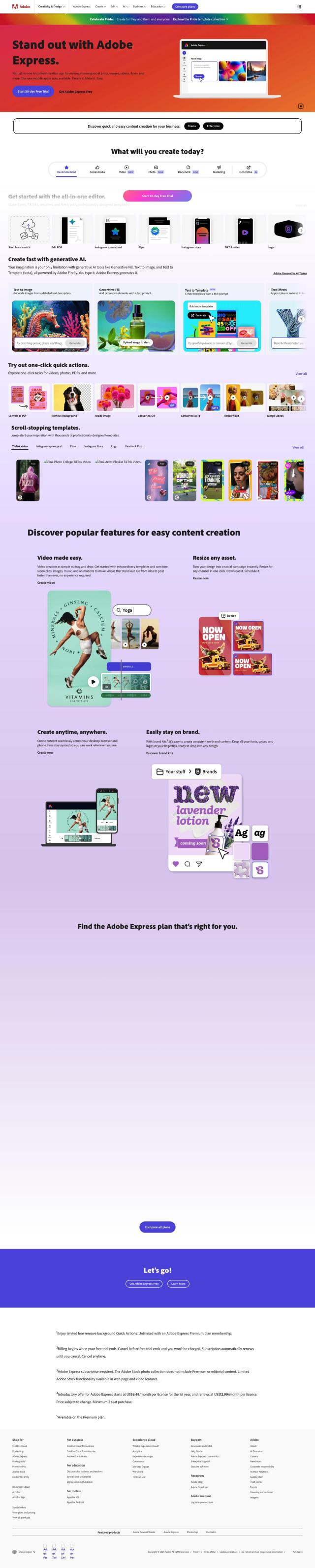
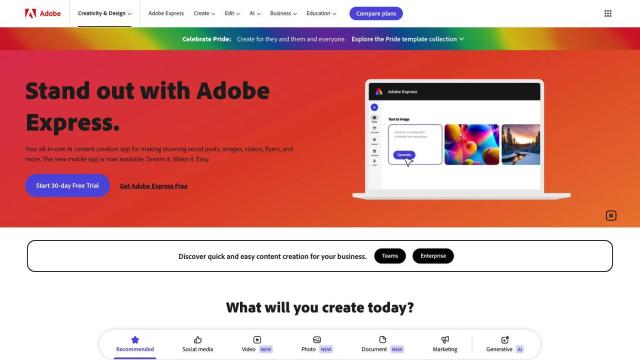
Adobe Express
If you want an all-in-one design and video tool, Adobe Express has a user-friendly interface with drag-and-drop templates for videos, video clips, images, music and animations. You can create videos and resize designs for different social media platforms, too, and schedule posts for easy sharing. Adobe Express has several pricing levels, including a free option and premium tiers with advanced animation tools and generative AI credits, so it's good for a range of needs.


FlexClip
Last, FlexClip offers a free online video editor with AI tools to make video creation easier. It's got more than 6,000 templates, a large library of assets and more advanced editing tools like background removal, text-to-speech and automatic subtitles. It can handle cloud storage and 4K resolution exports, too, so FlexClip is good for people who want to make professional-looking videos quickly and painlessly.