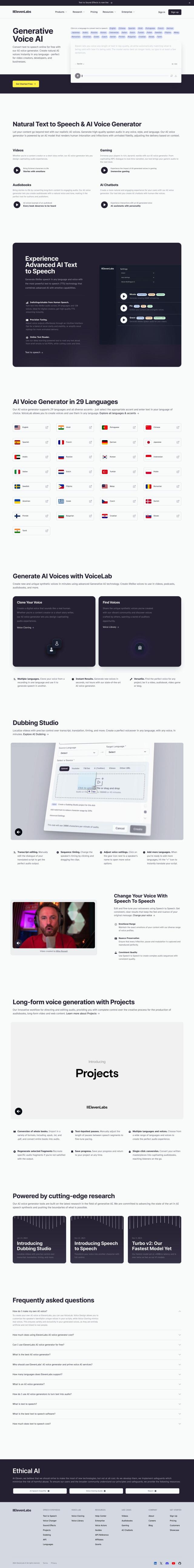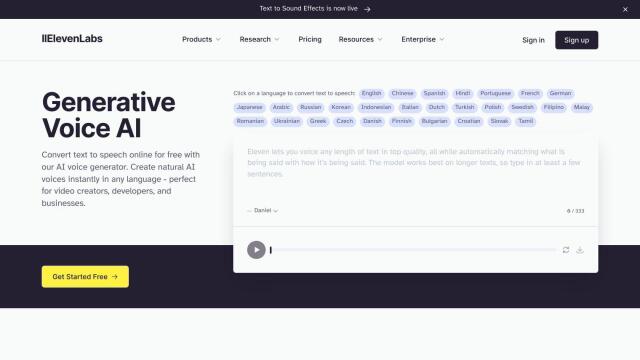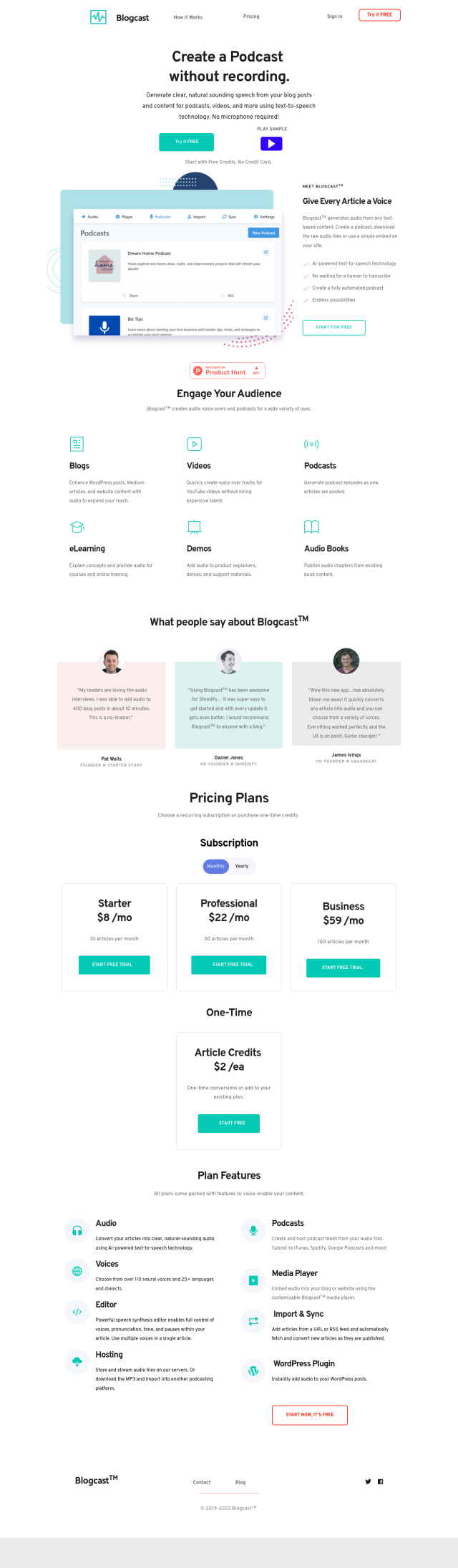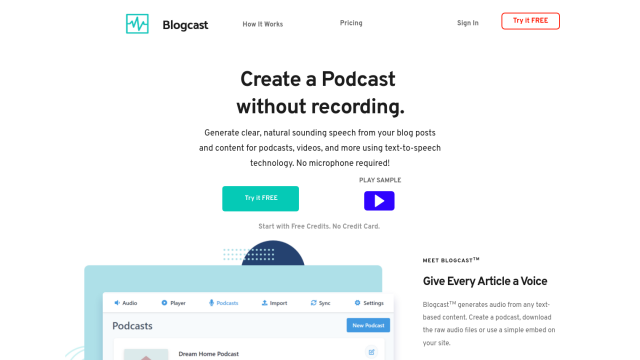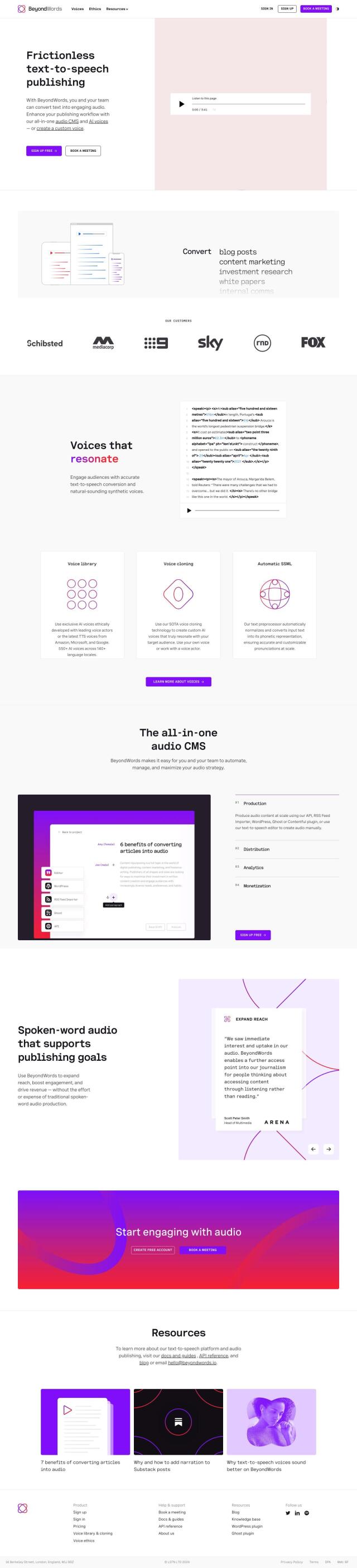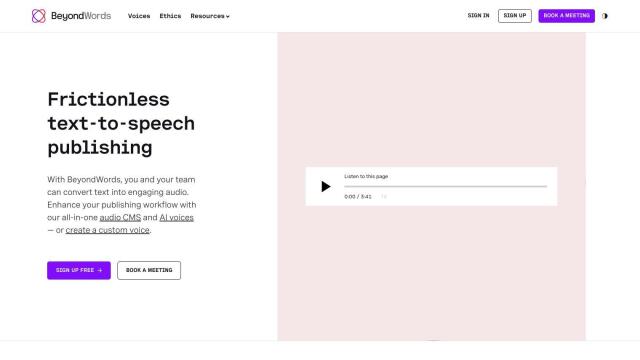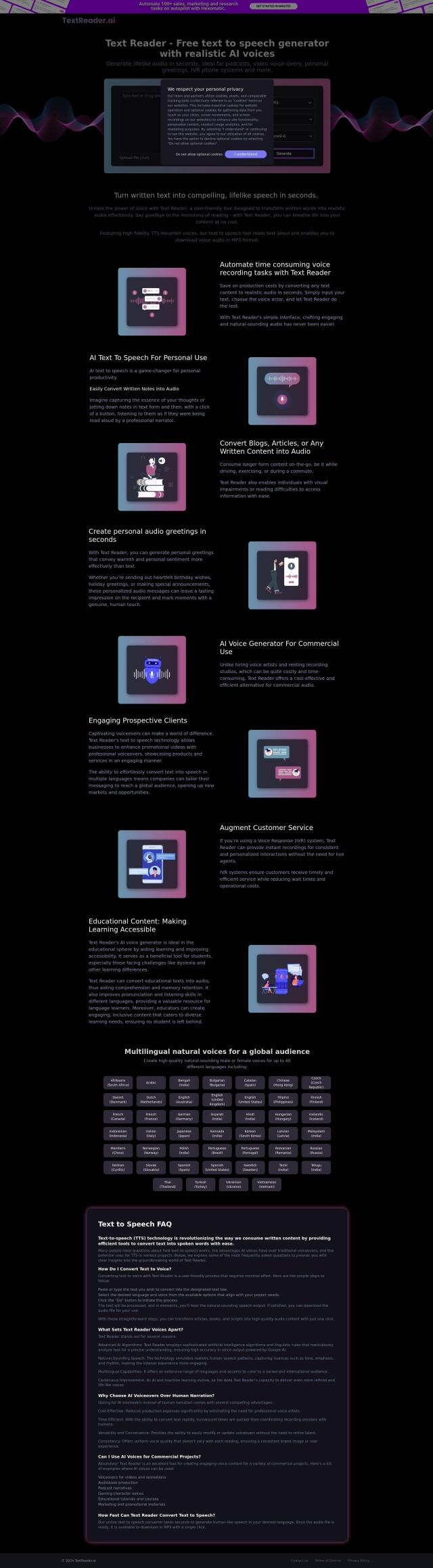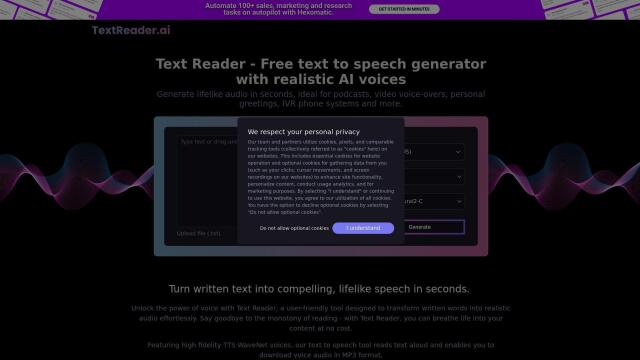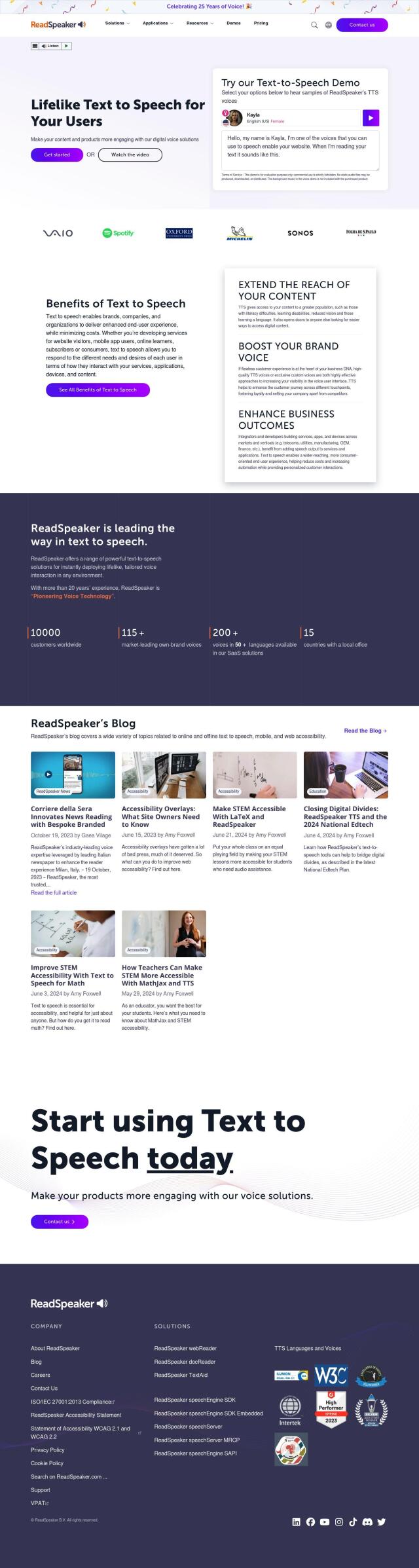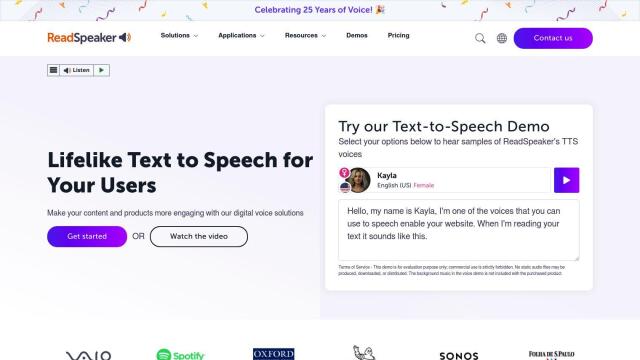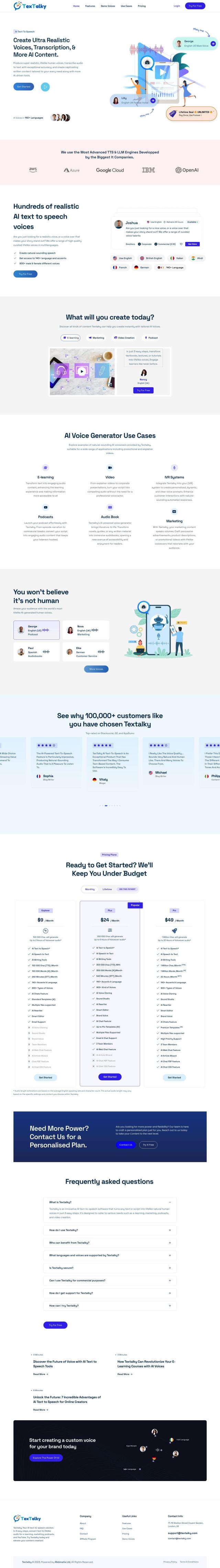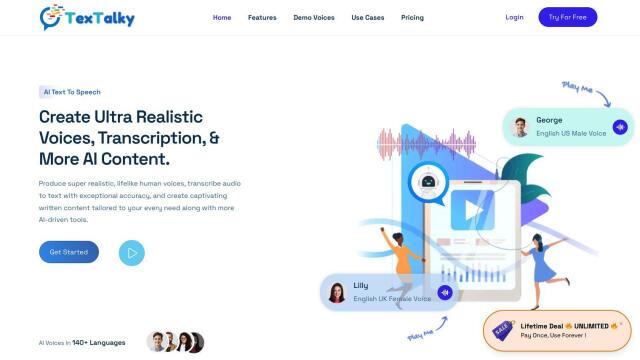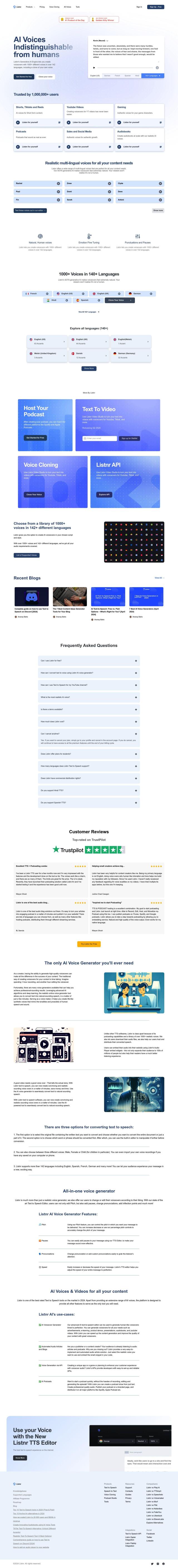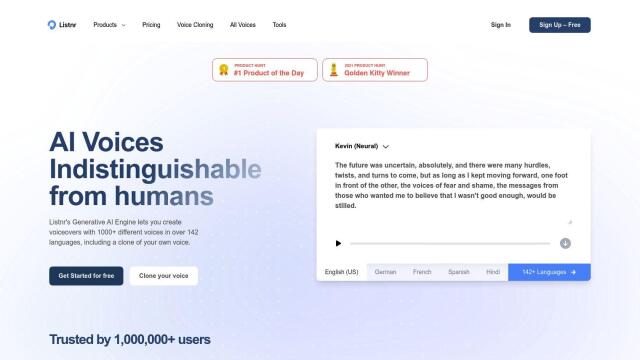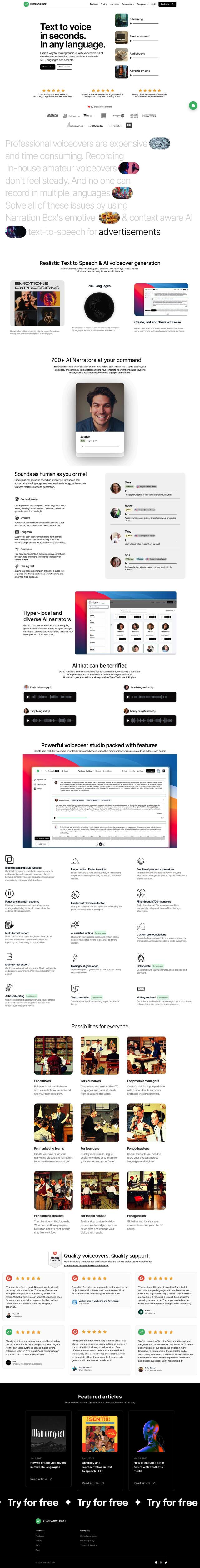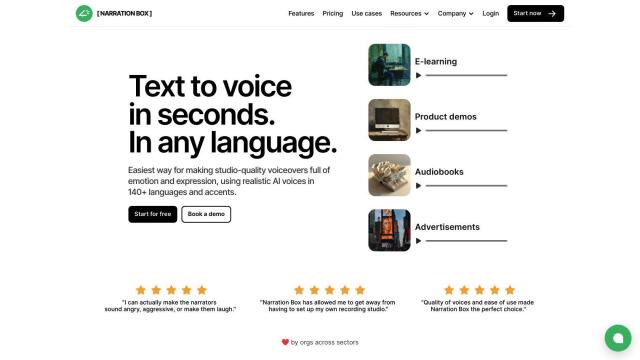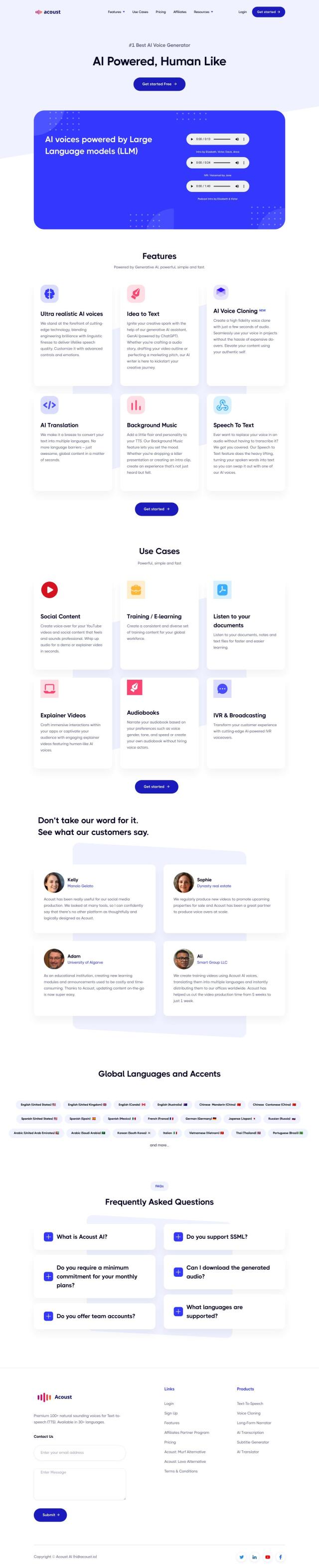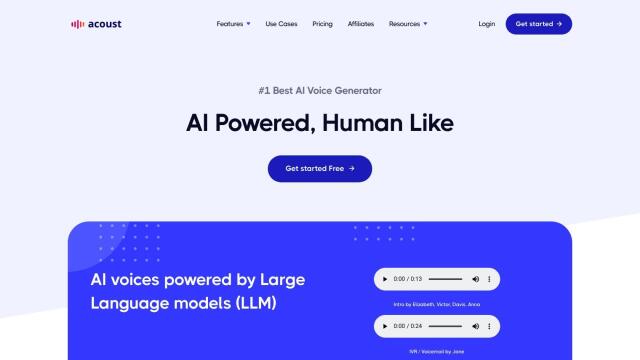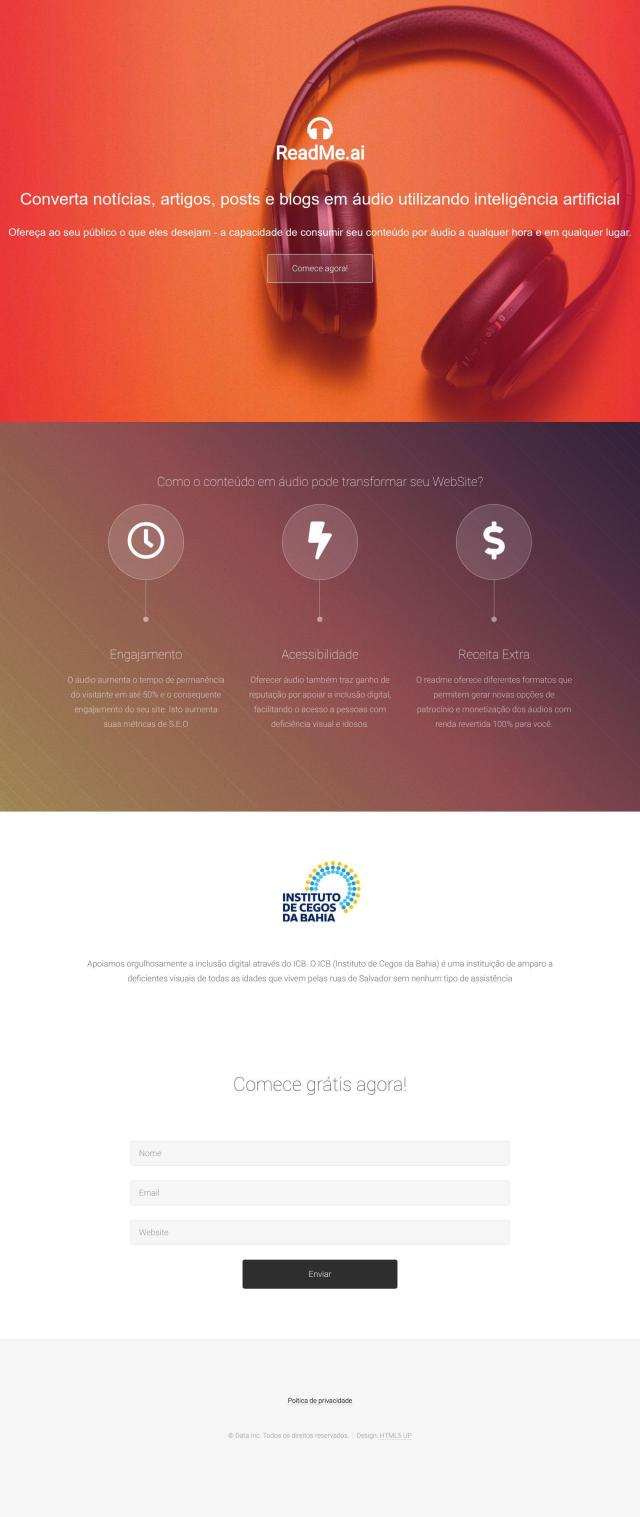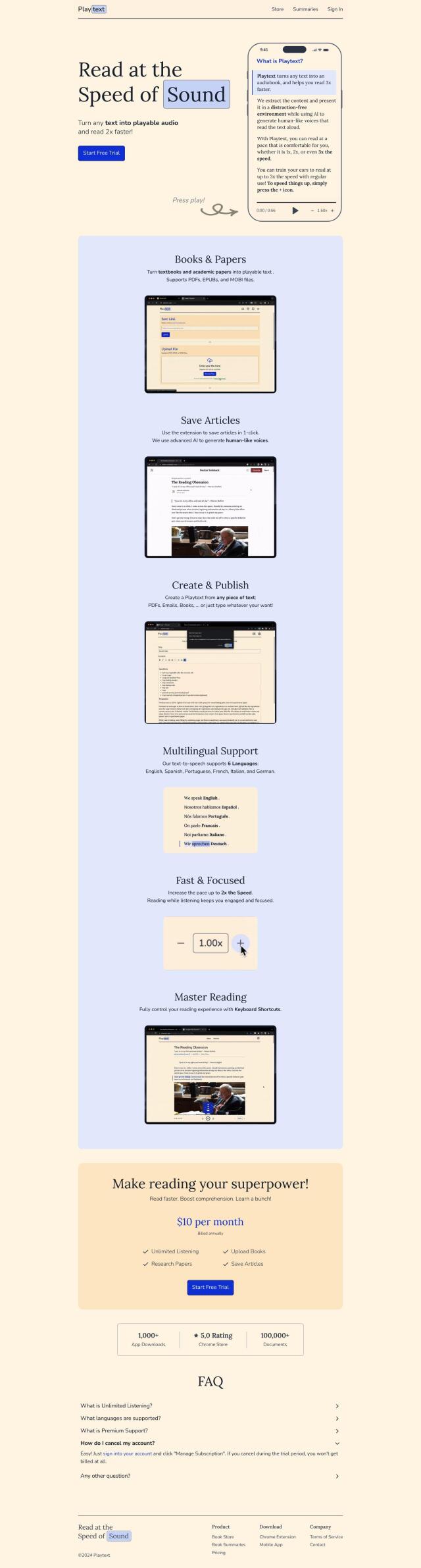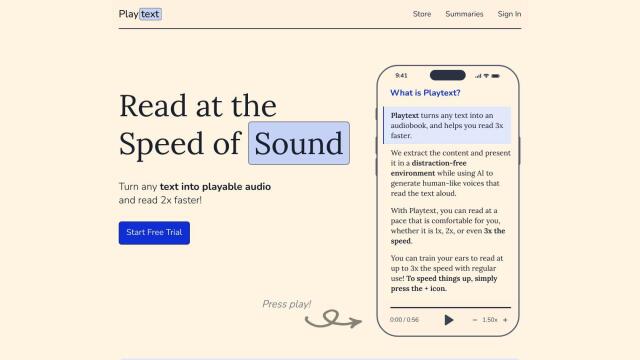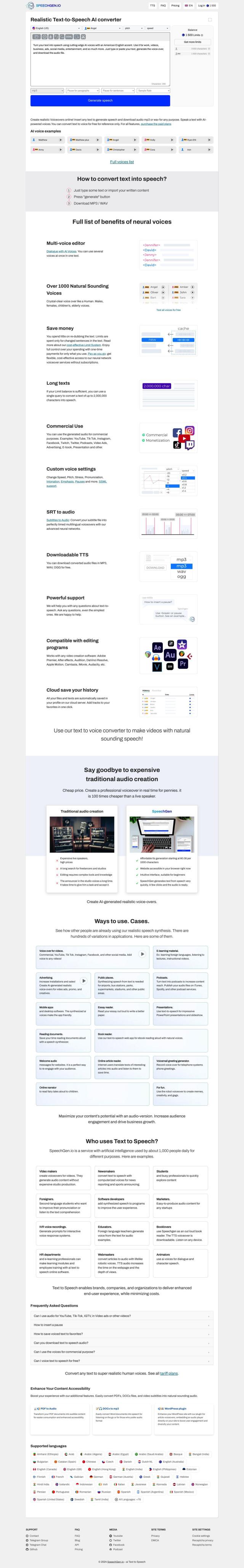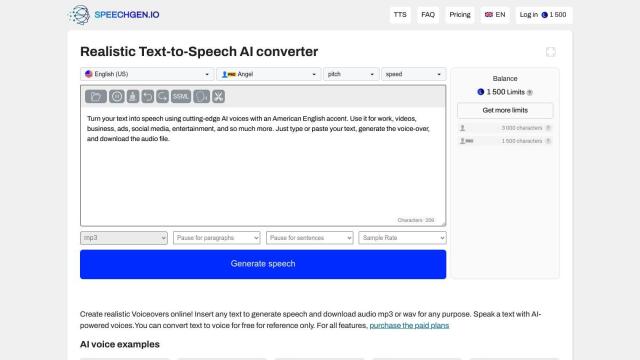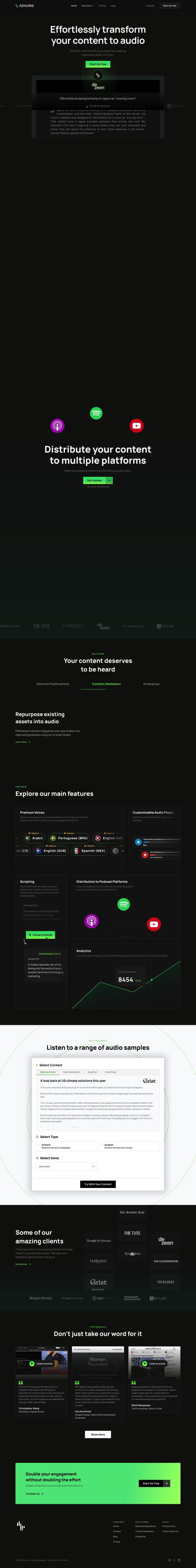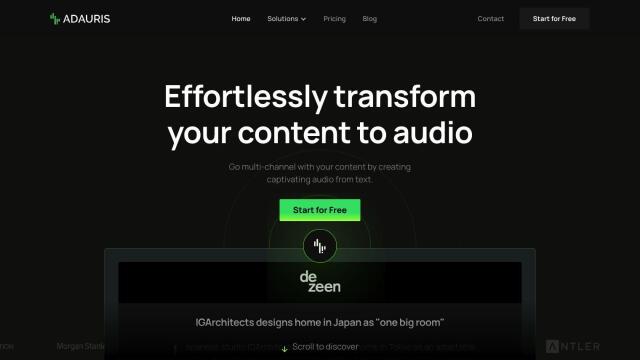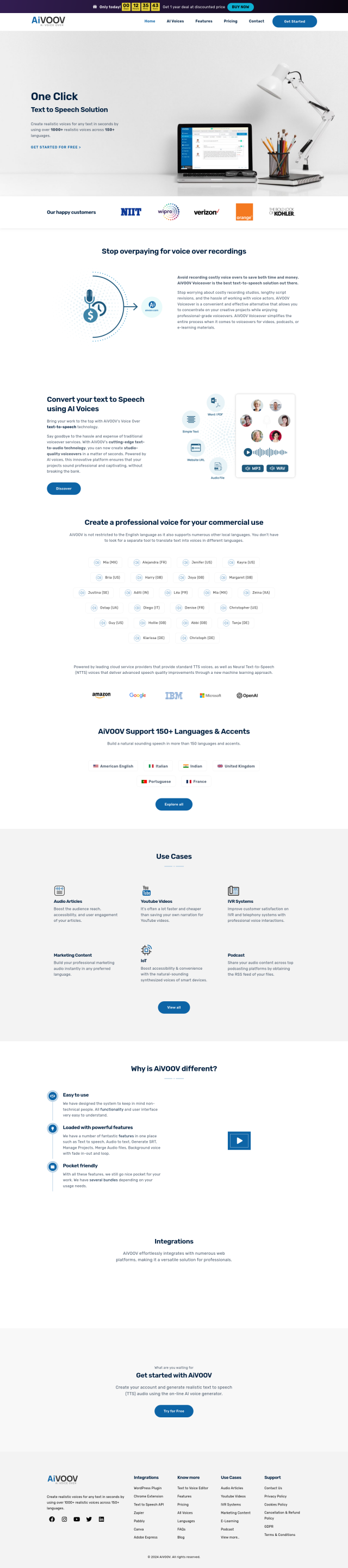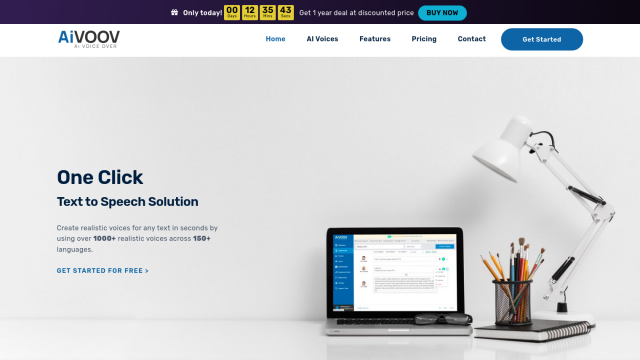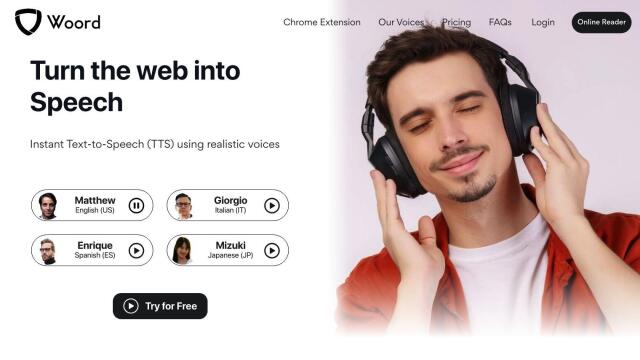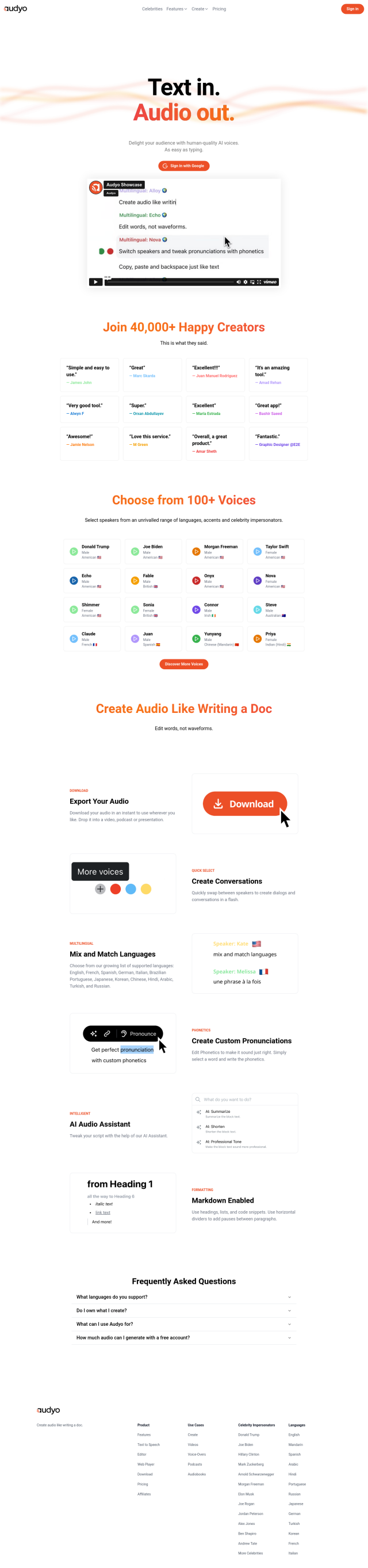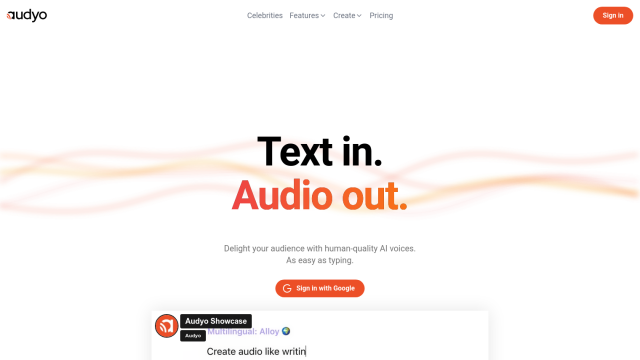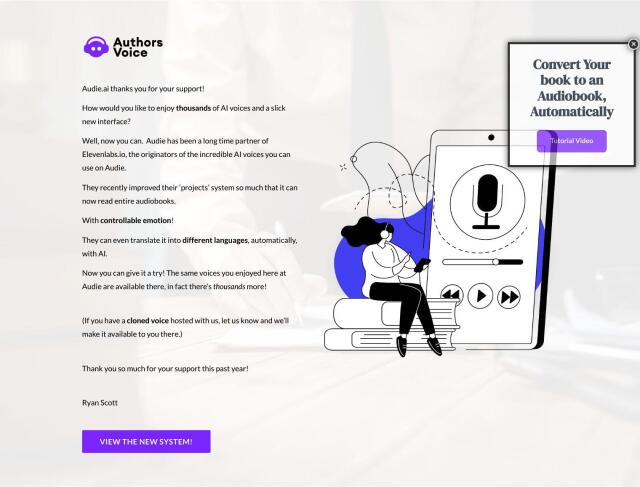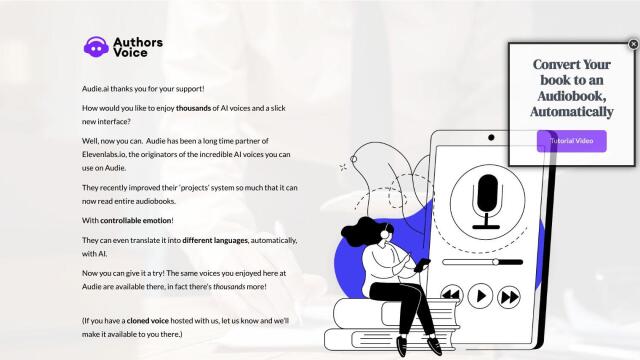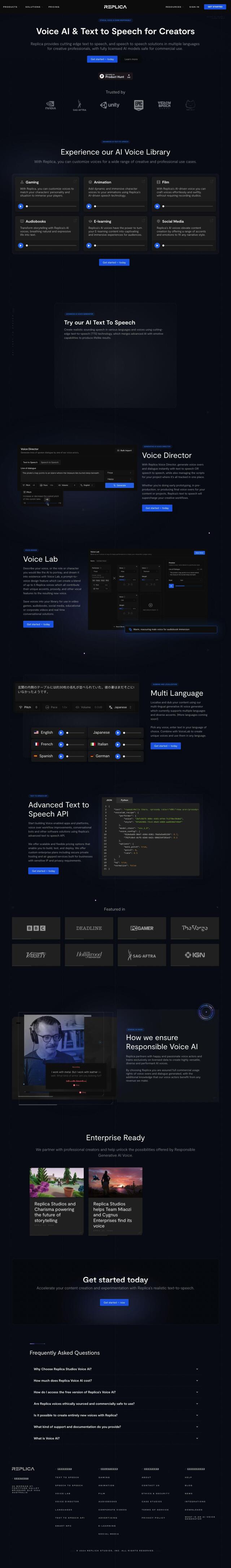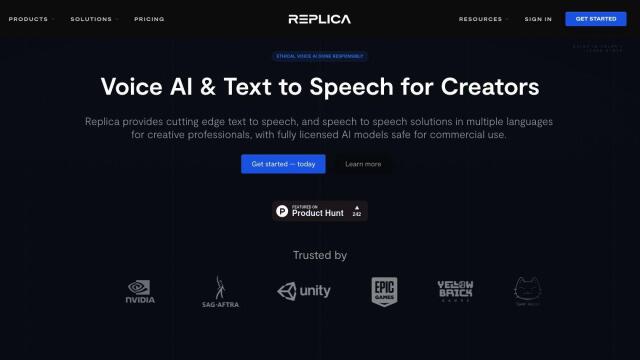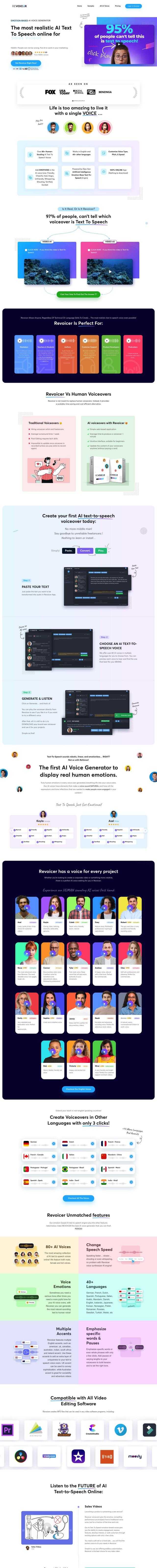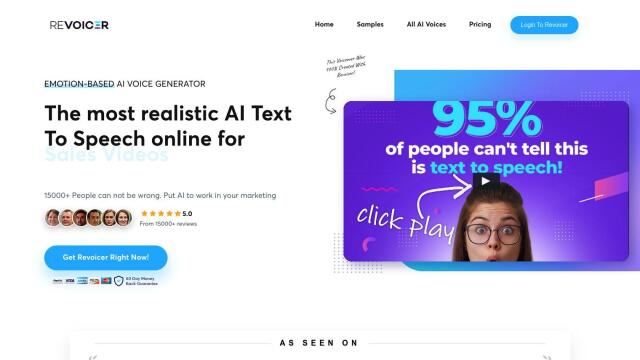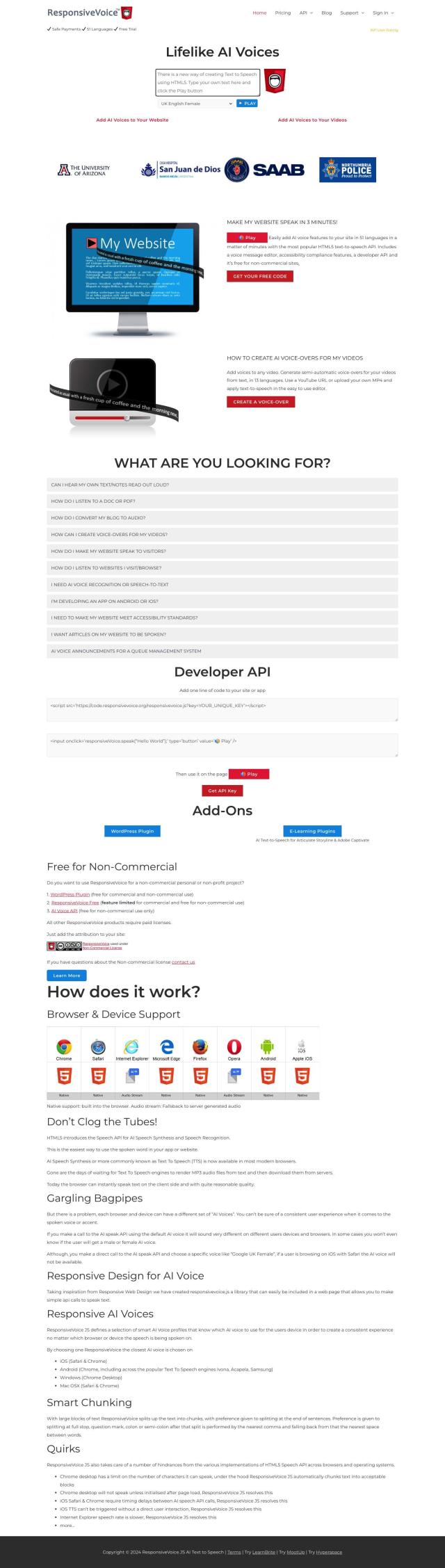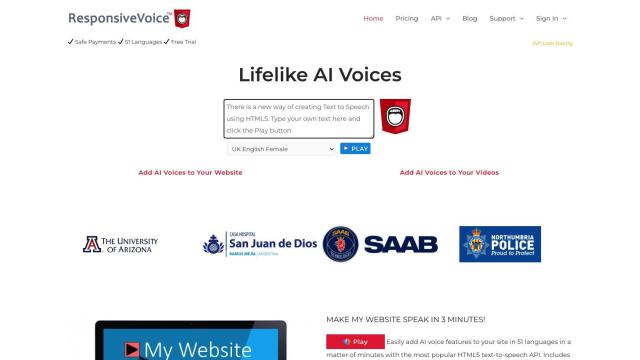Question: I need a way to listen to long-form content, like articles and PDFs, on the go - can you suggest a solution?
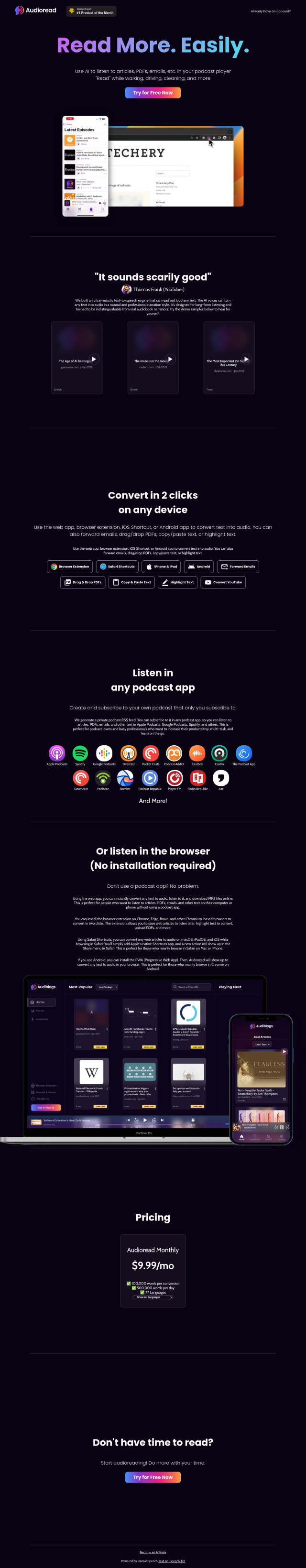
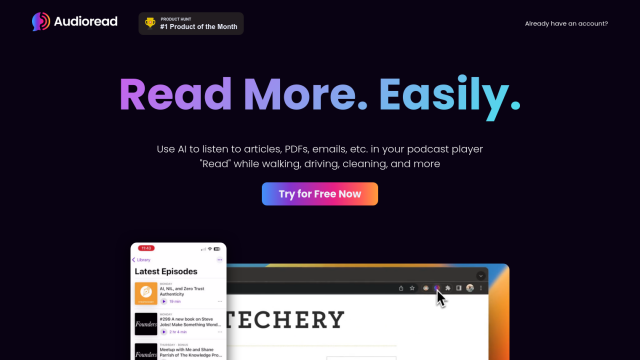
Audioread
If you want to listen to articles and PDFs on the go, Audioread is a great option. This AI-powered text-to-speech tool converts documents into audio, with very realistic voices and support for a variety of formats including a web app, browser extensions and mobile apps. You can use it to convert documents by forwarding emails, dragging and dropping PDFs, or copying and pasting text. Audioread also generates a private podcast RSS feed so you can subscribe and listen to your audio in your favorite podcast apps or in the browser.
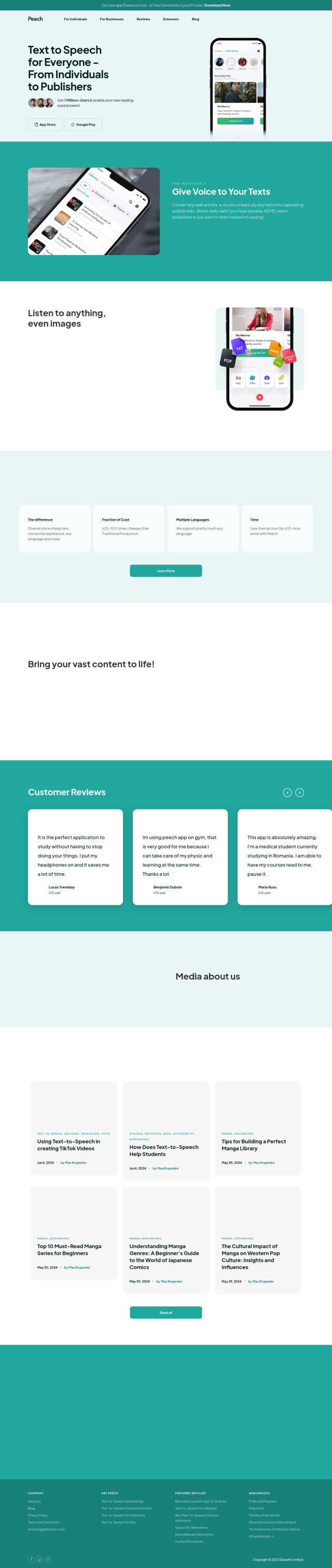
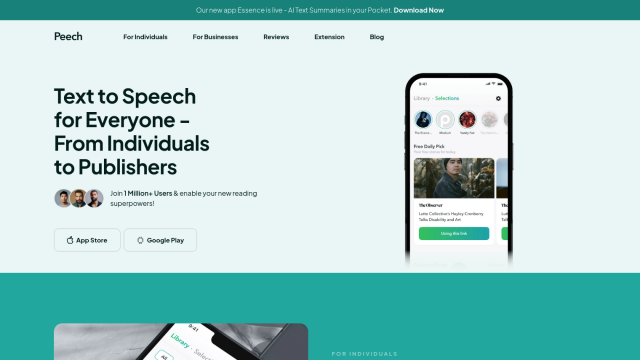
Peech
Another good option is Peech, which converts text into natural-sound audio in more than 50 languages. It can convert web pages, PDFs and ebooks into audio on the fly. The tool is highly customizable with options like AI-powered voice selection, playback speed control and theme modes. Peech is available for iOS, with an Android app due soon, and offers high-quality audio that can help with comprehension, retention and accessibility.
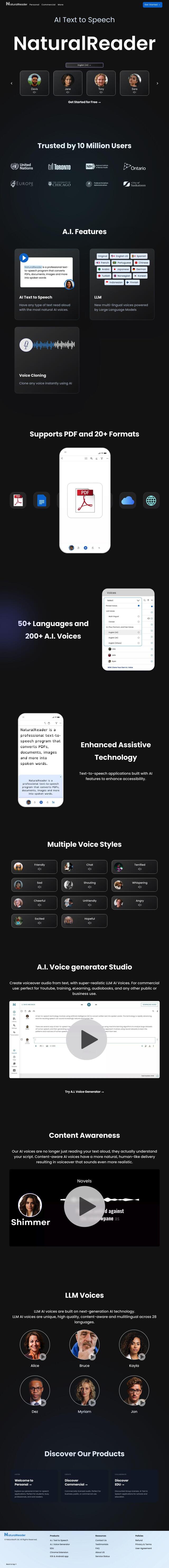
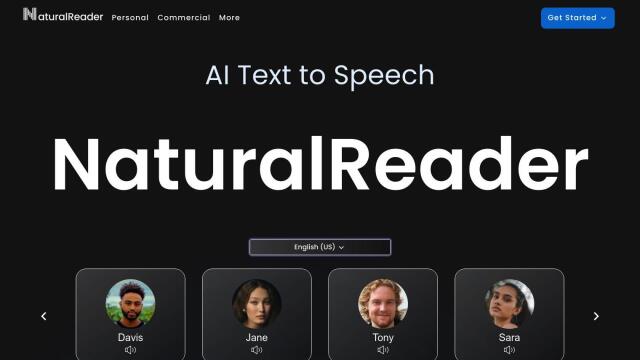
NaturalReader
If you want a more full-featured text-to-speech tool, check out NaturalReader. It can convert a lot of formats, including PDF and Word documents, and uses AI technology for natural-sounding voices in more than 50 languages. NaturalReader also has voice cloning and assistive technology for people with dyslexia and other learning difficulties. It offers several subscription levels, including the ability to download MP3 files for offline listening.

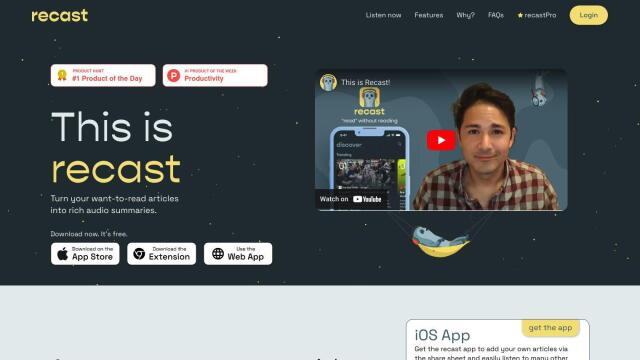
Recast
Last, Recast is designed to turn articles into spoken audio summaries so you can spend less time reading and less time staring at screens. It offers conversational explanations and the ability to find new articles through its web app, iOS app and Chrome Extension. Recast offers a free plan with unlimited listening and a recastPro subscription for more features. It's a good option if you want to manage your reading lists and listen to content on the go.