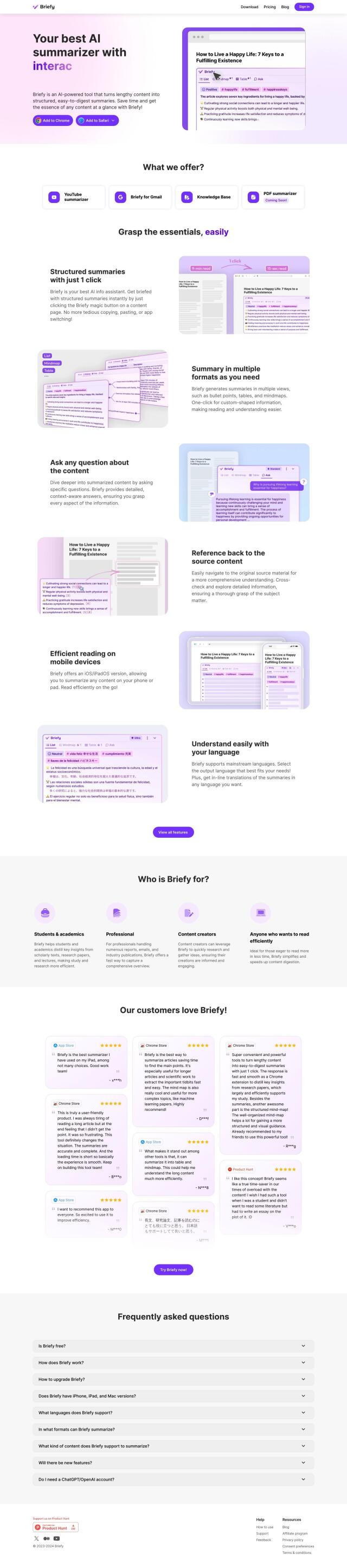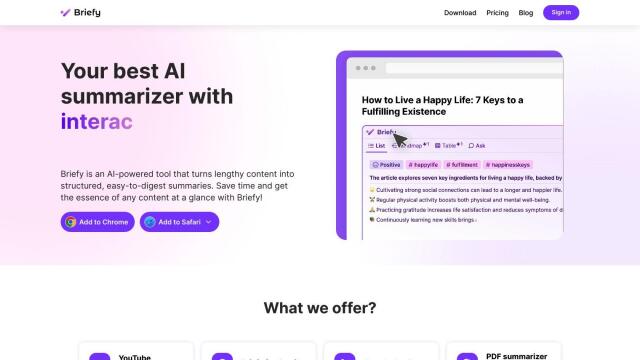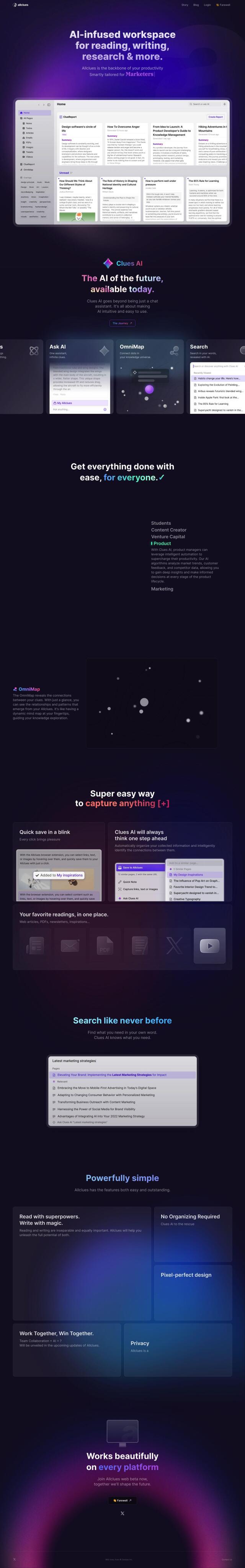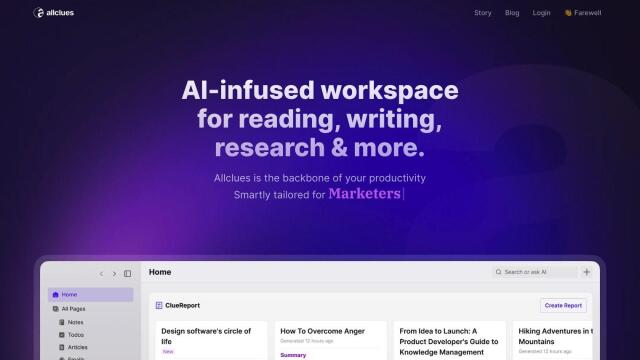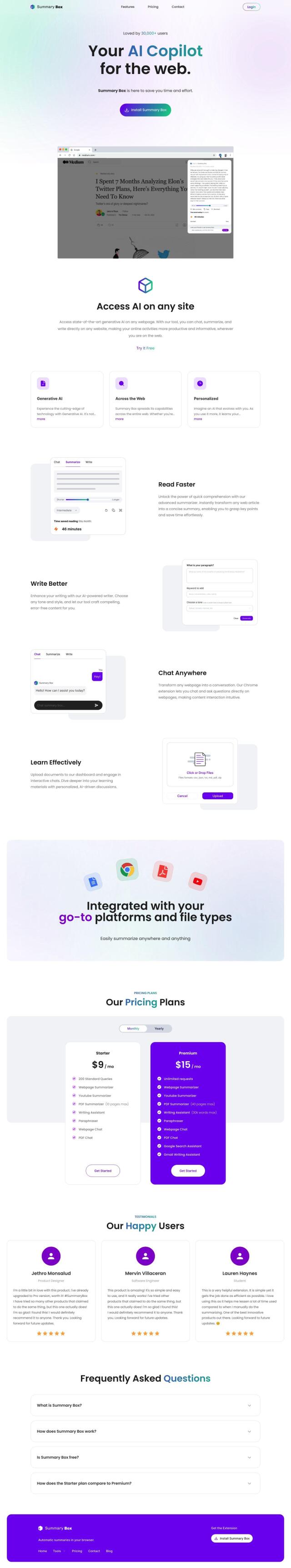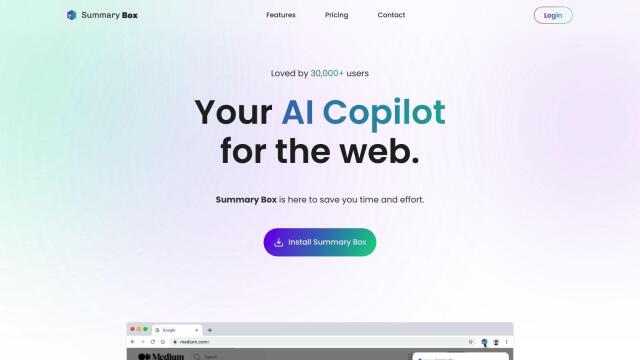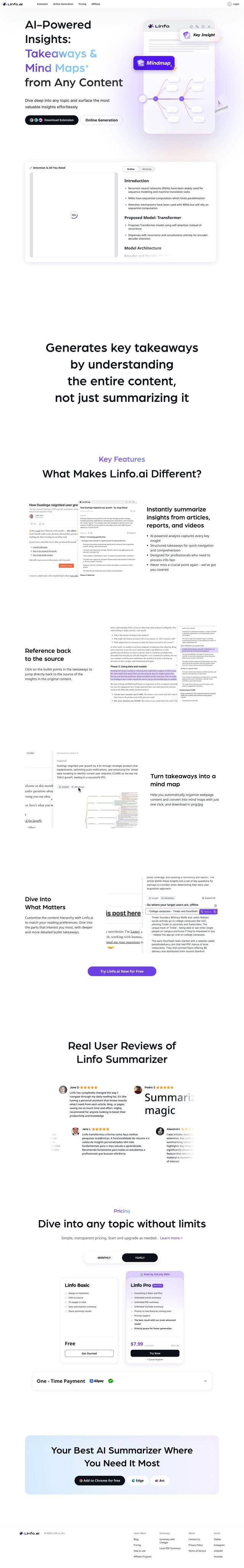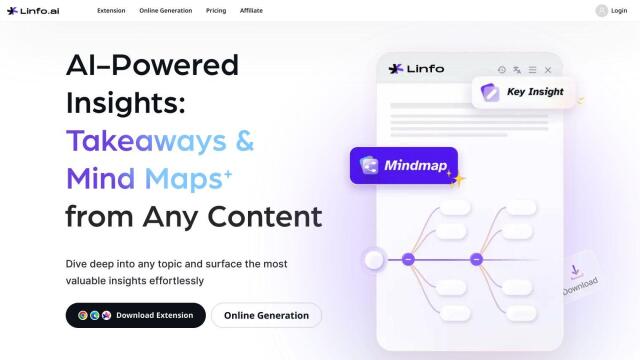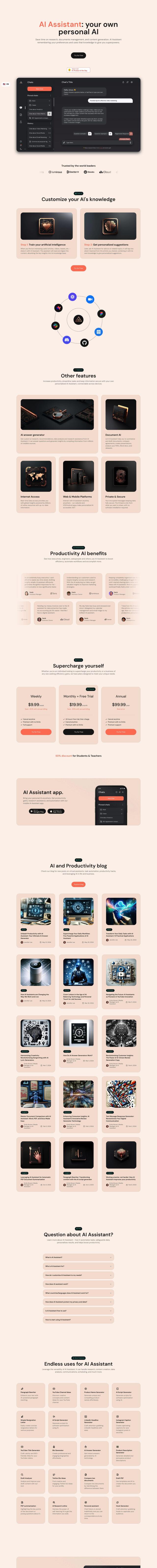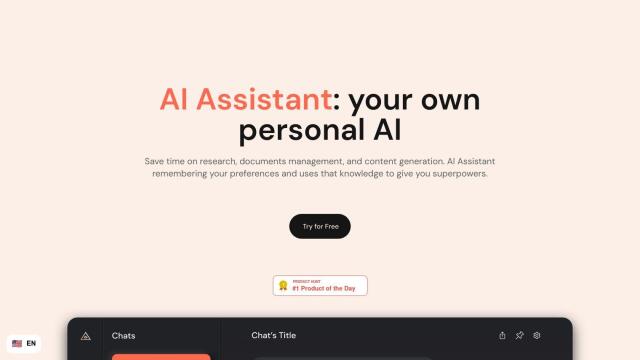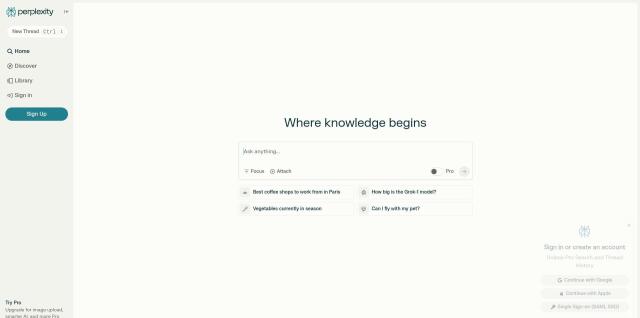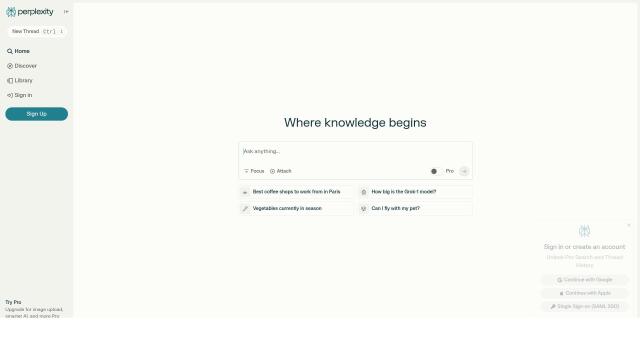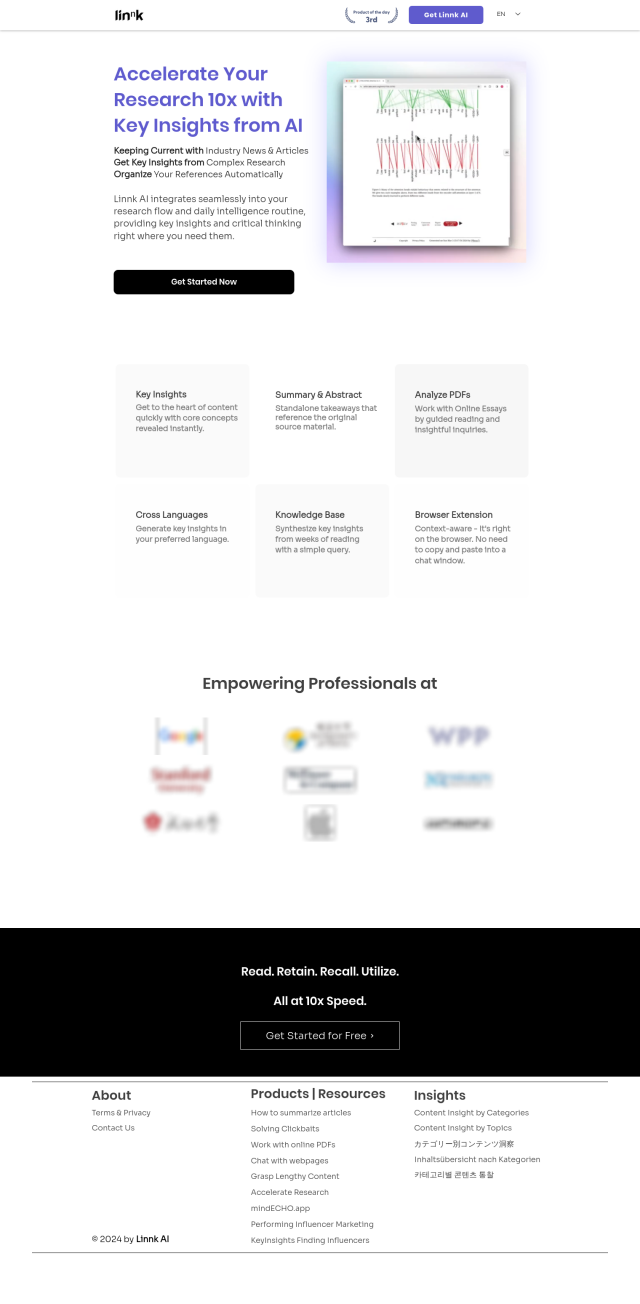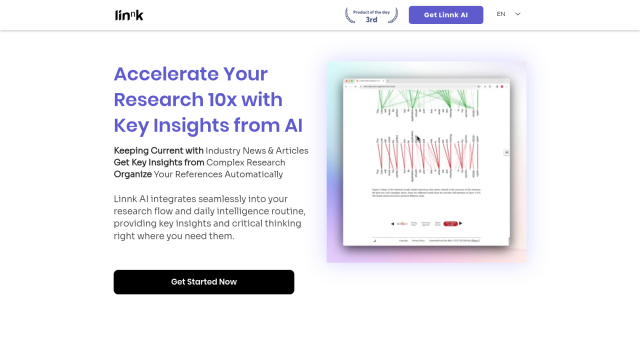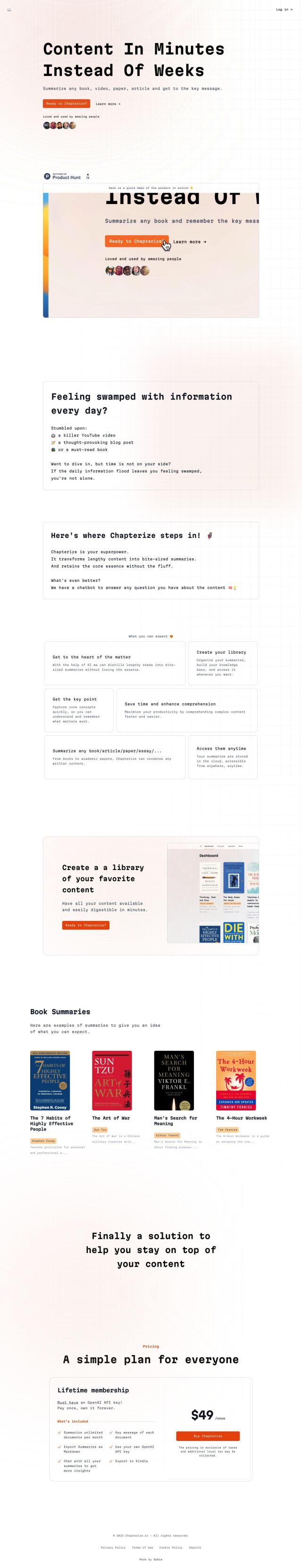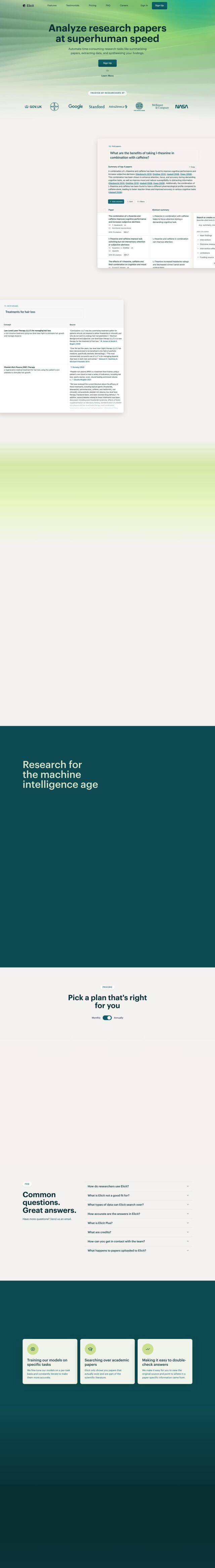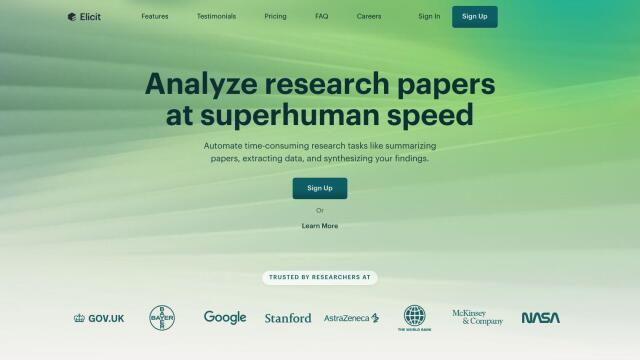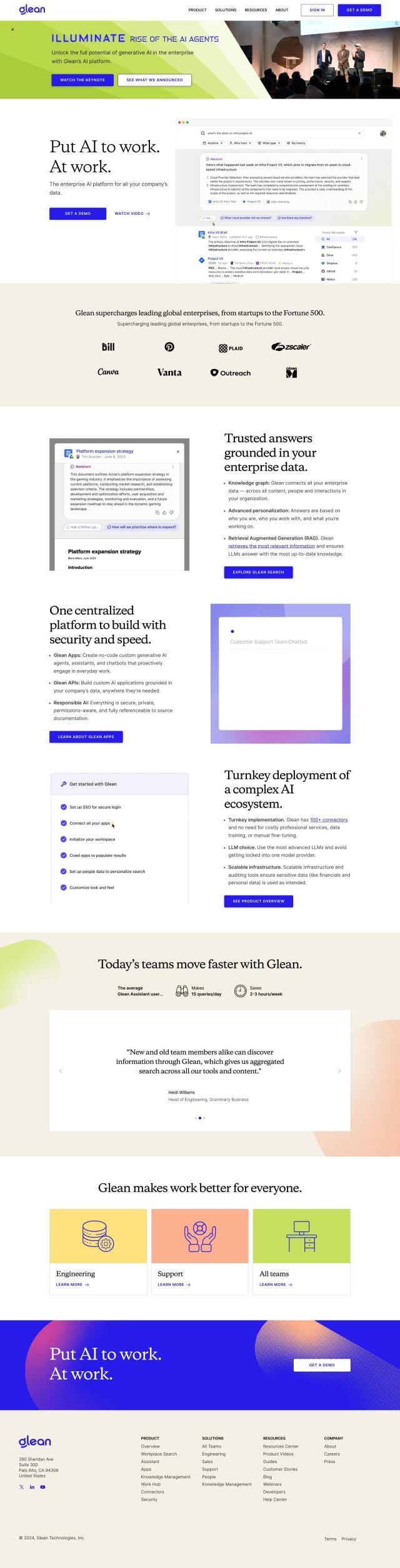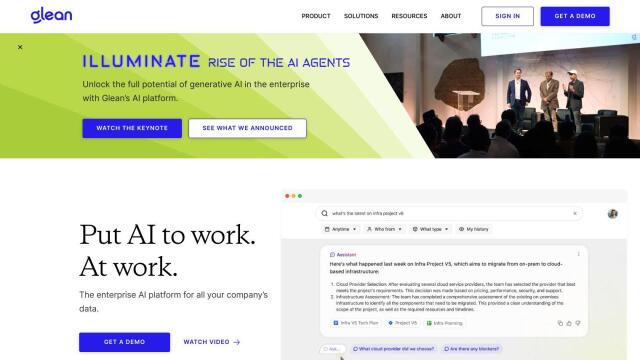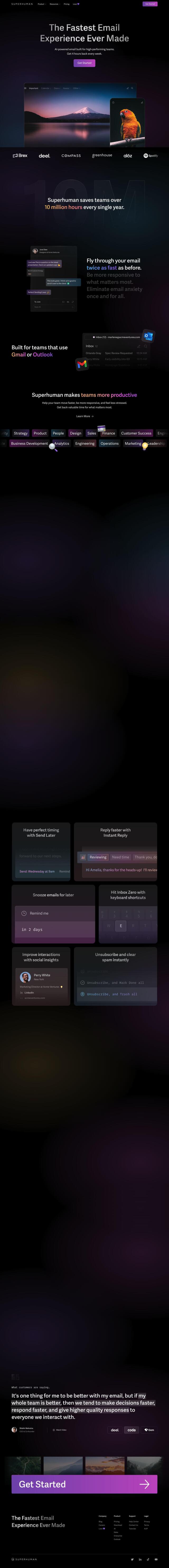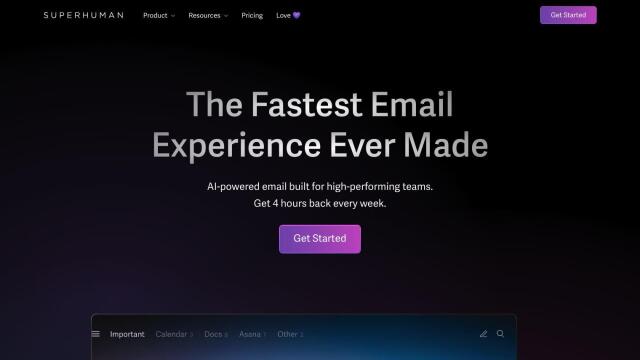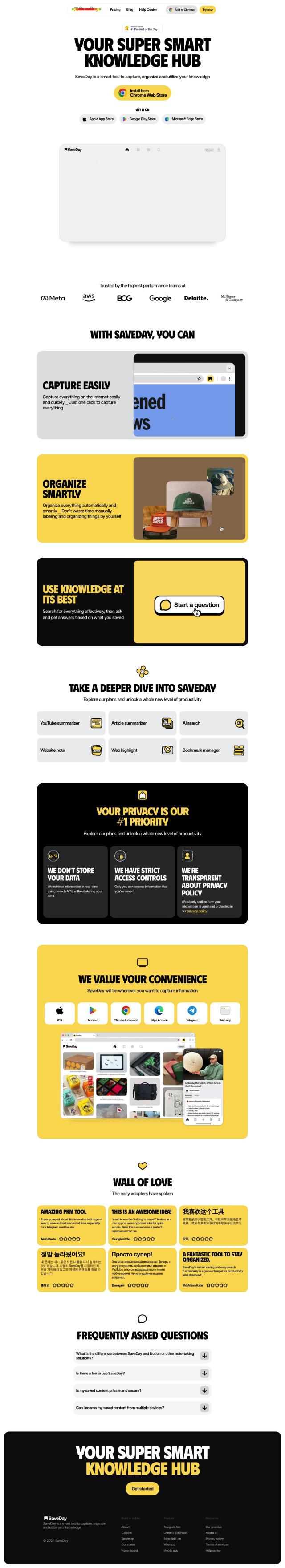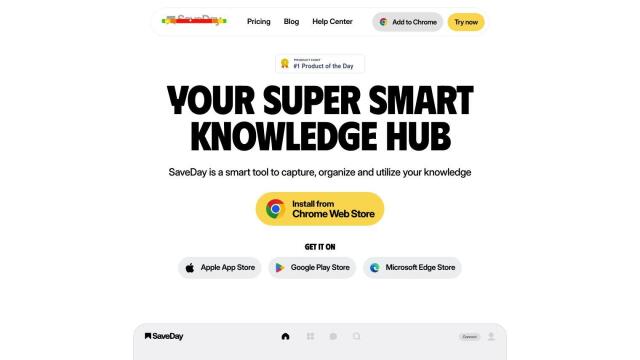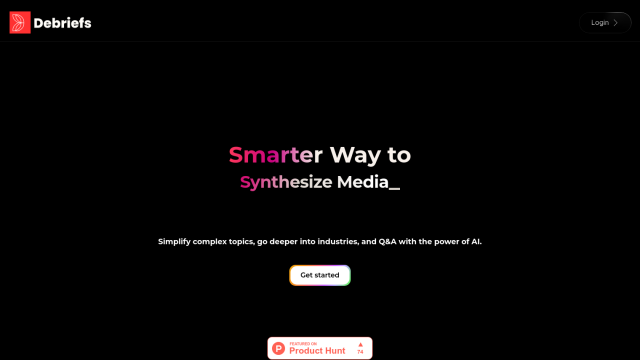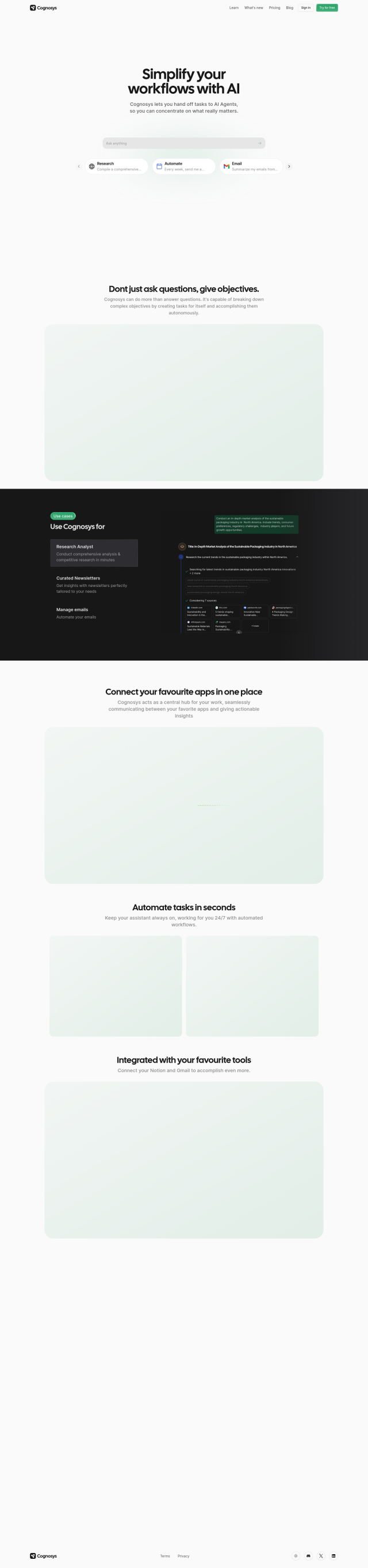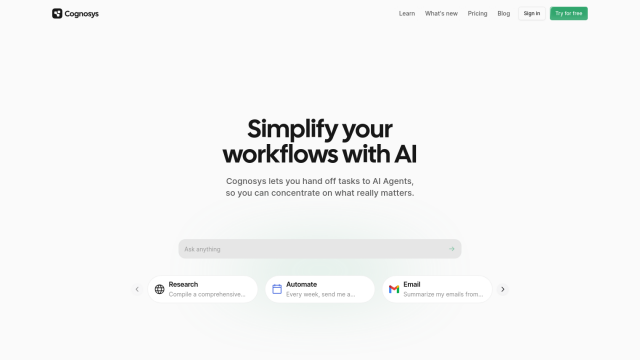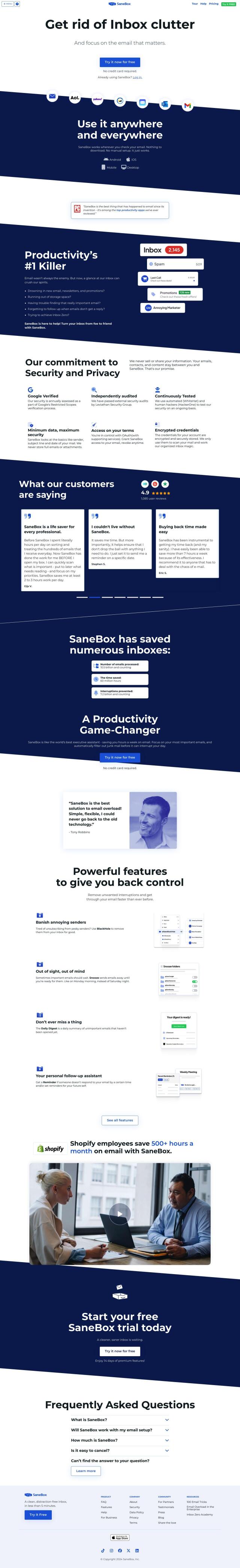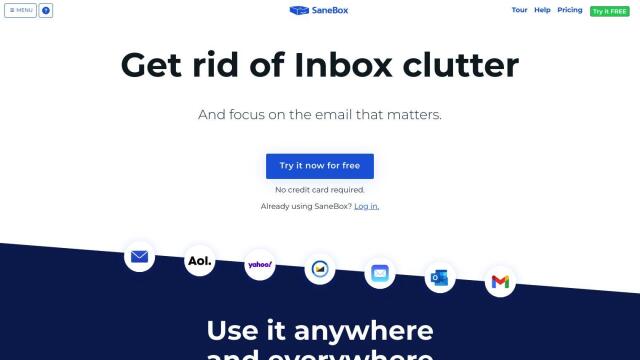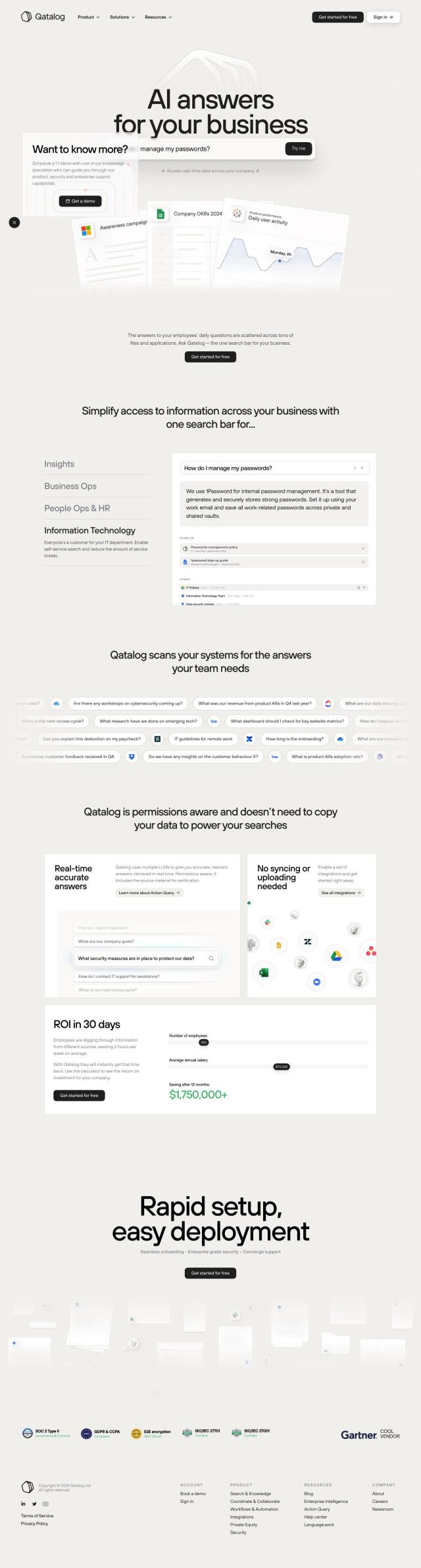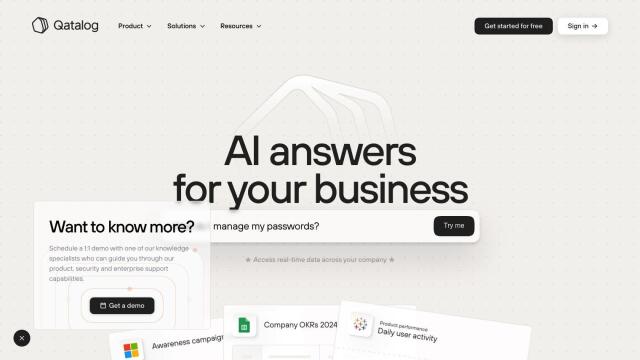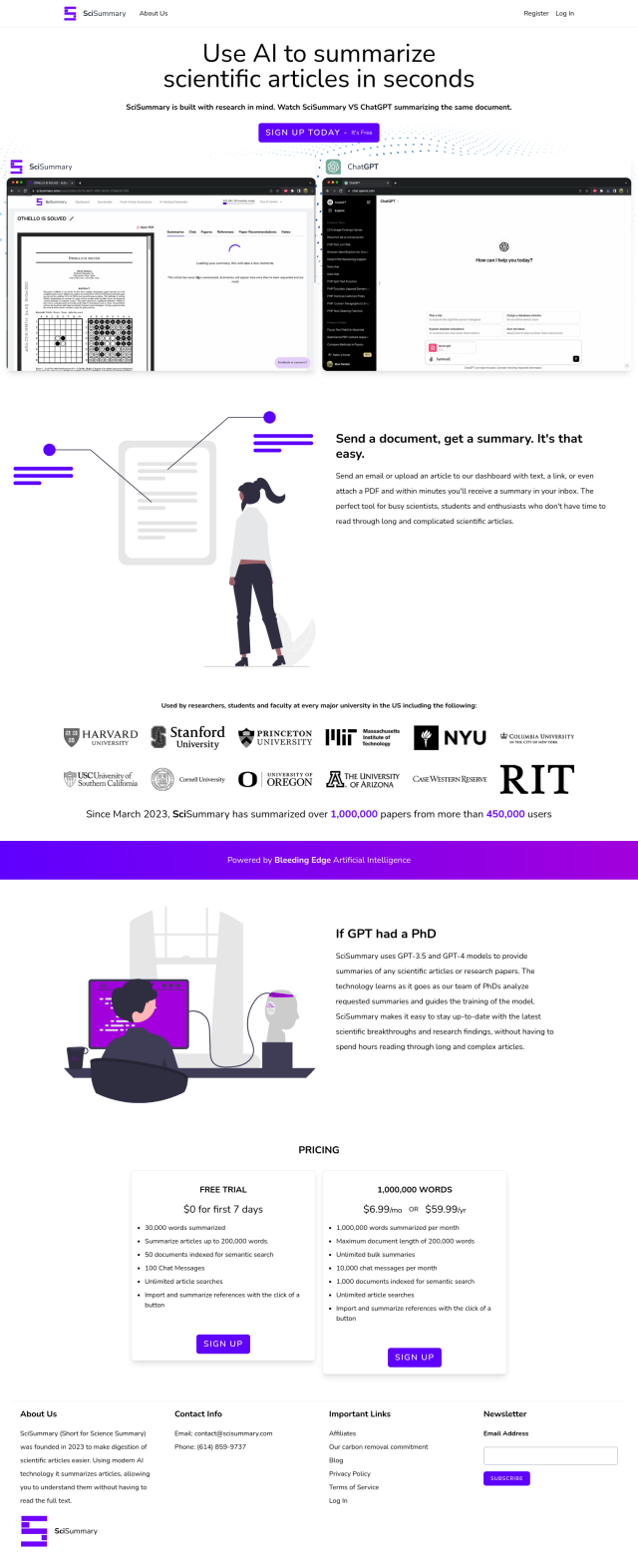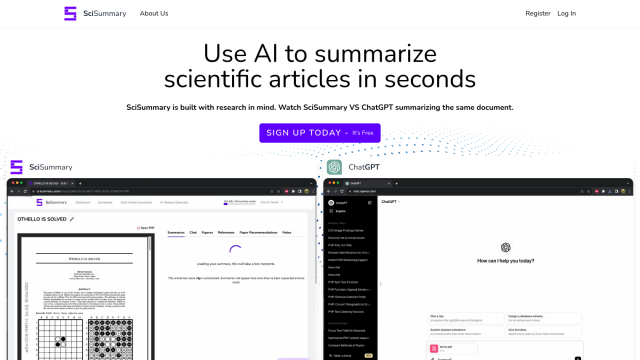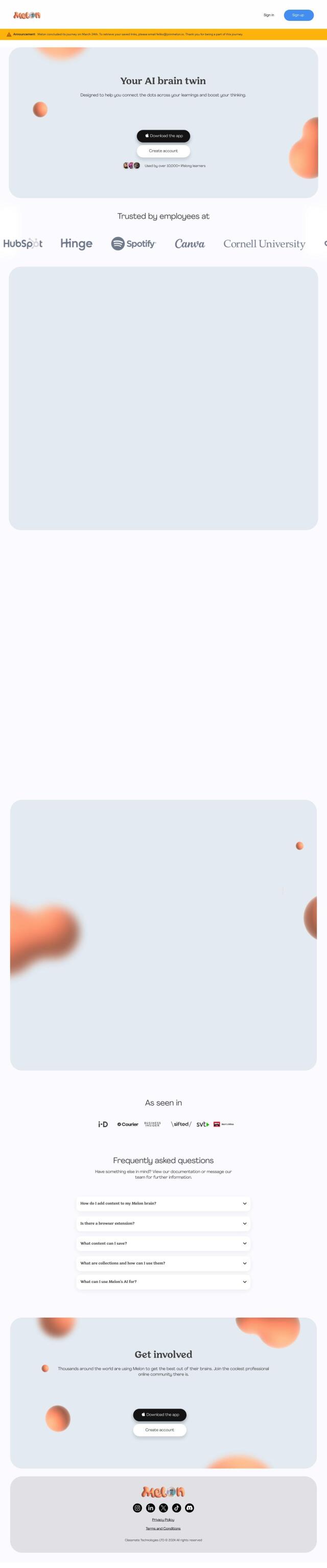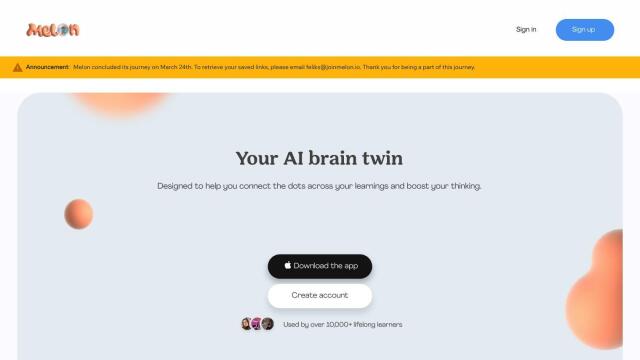Question: I need a solution that can help me efficiently review and analyze large amounts of information, such as emails, newsletters, and articles, to save time.
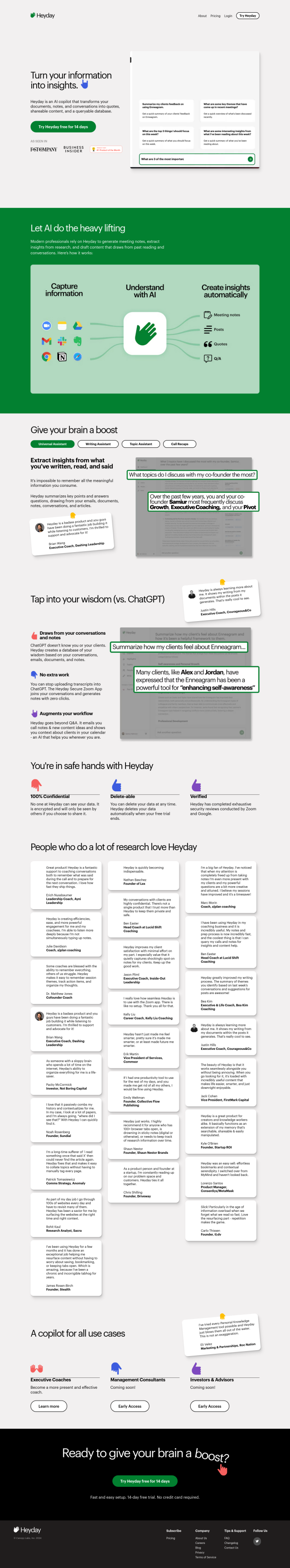
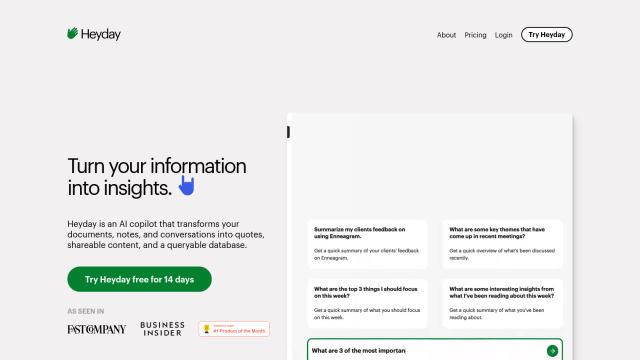
Heyday
If you want a tool to quickly digest and analyze lots of information, Heyday is a good option. This AI-based system processes documents, notes and conversations into insights and content, letting you extract information and answers from emails, documents and articles. It can generate automatic meeting notes, act as a writing assistant and provide contextualized search results, and it integrates with tools like Zoom, Notion and Gmail. That makes it a good option for professionals who have to process and act on lots of information, so they can make decisions and get work done more quickly.


ChatDOC
Another option is ChatDOC. The tool lets you quickly analyze and summarize documents, including PDFs and websites. It can provide immediate answers to questions, detailed AI explanations and multi-document chat for more in-depth research. ChatDOC also can analyze images and explain math formulas, and it can be used as a cited AI assistant. It also can be used with custom models to fine-tune answers, and a browser extension lets you upload PDFs for processing. It's good for students, professionals and businesses.
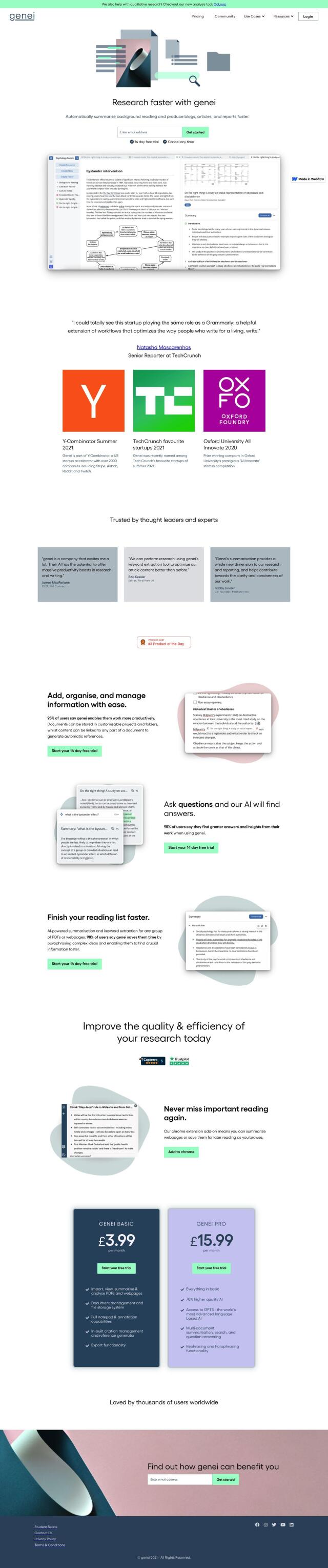
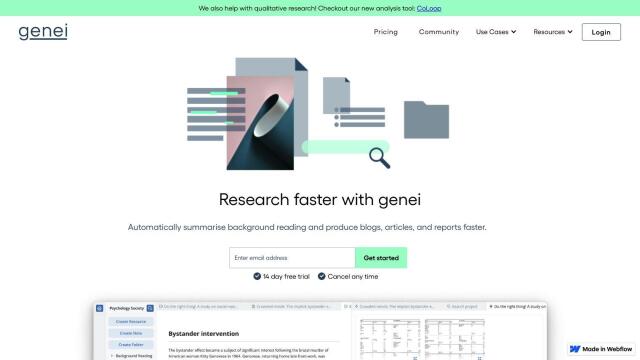
genei
For research and note-taking, genei is a good option. It can summarize articles, analyze research and extract important information. Genei can organize documents, extract keywords and perform semantic searches. It also can annotate and highlight documents, which makes it good for professional writers, academics and content creators who want to speed up their research and writing.
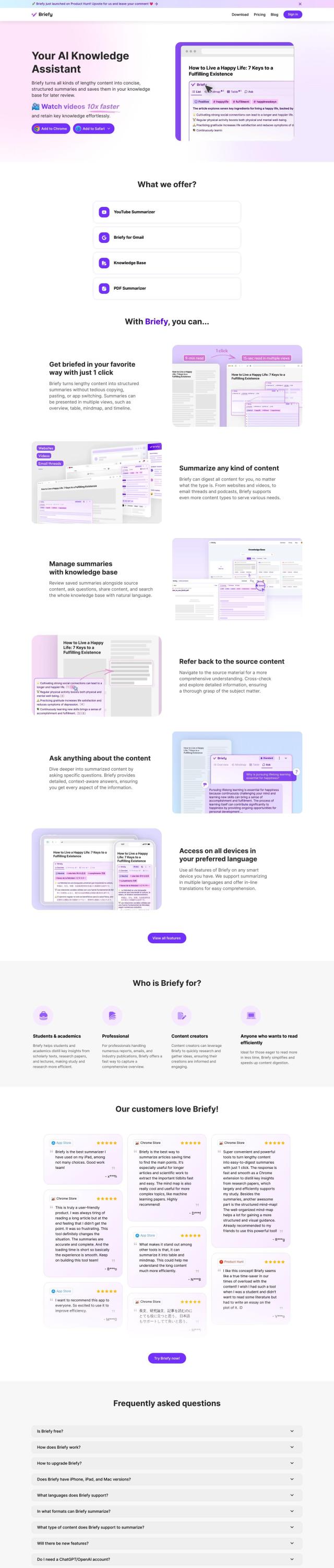
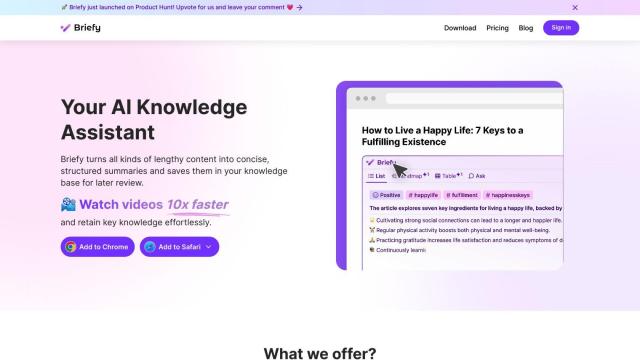
Briefy
Last, Briefy offers a summarized view of long documents like emails, PDFs and articles. It can summarize documents chapter by chapter with video, and it can handle a variety of formats like tables and mind maps. It can translate text in the document and archive summaries in a personal knowledge base. Briefy is geared for students, academics, professionals and content creators who need to quickly understand complex information and work more efficiently.