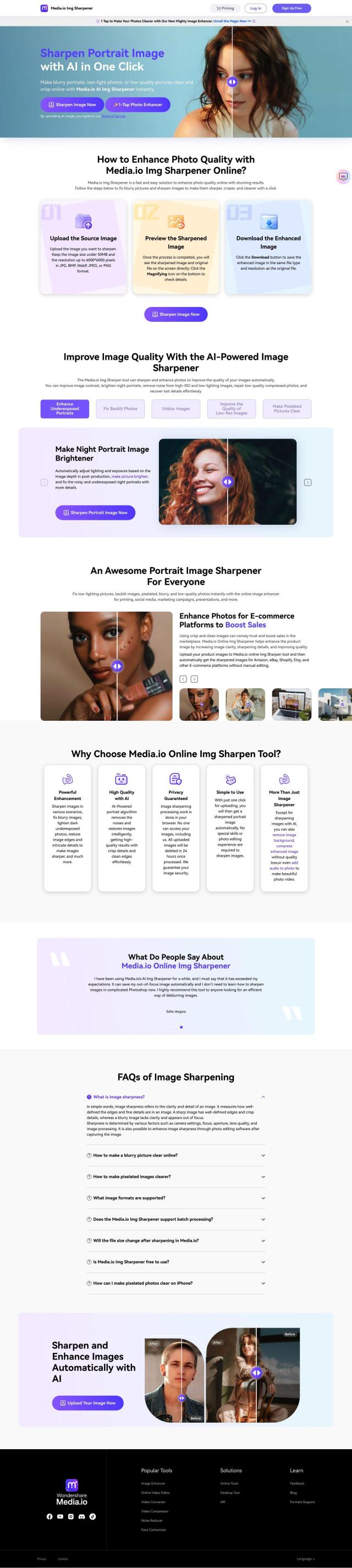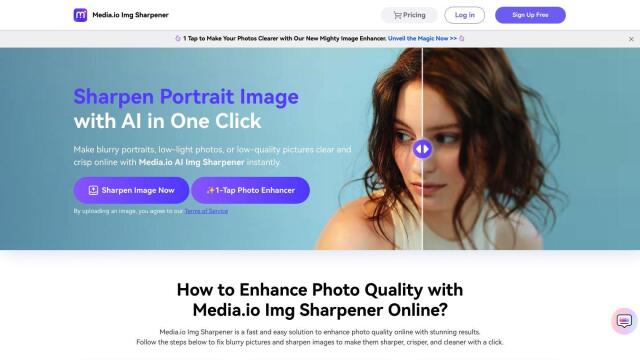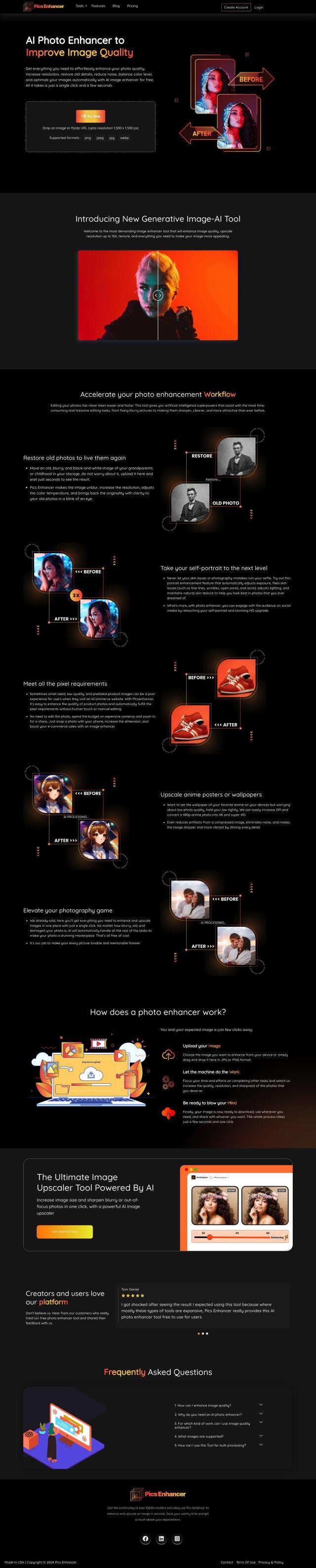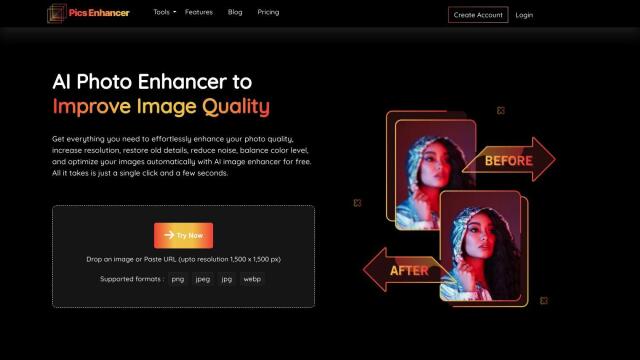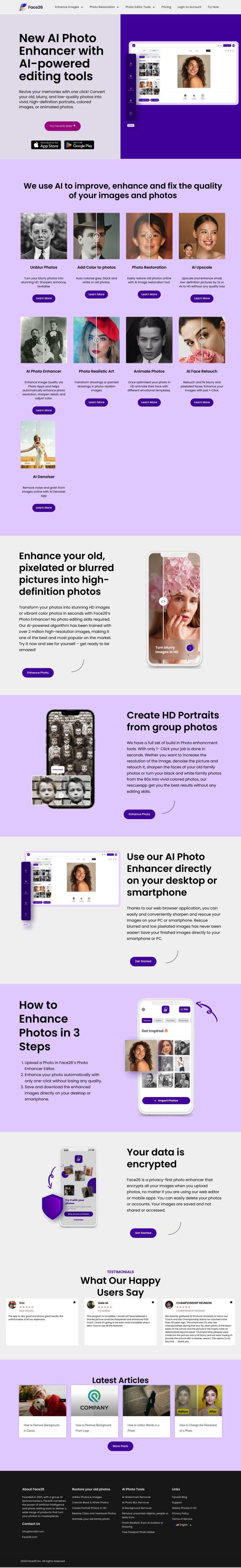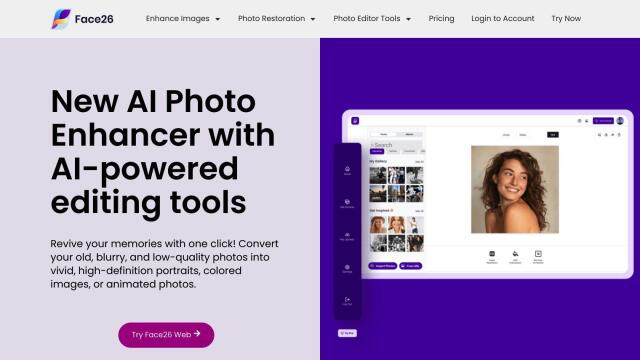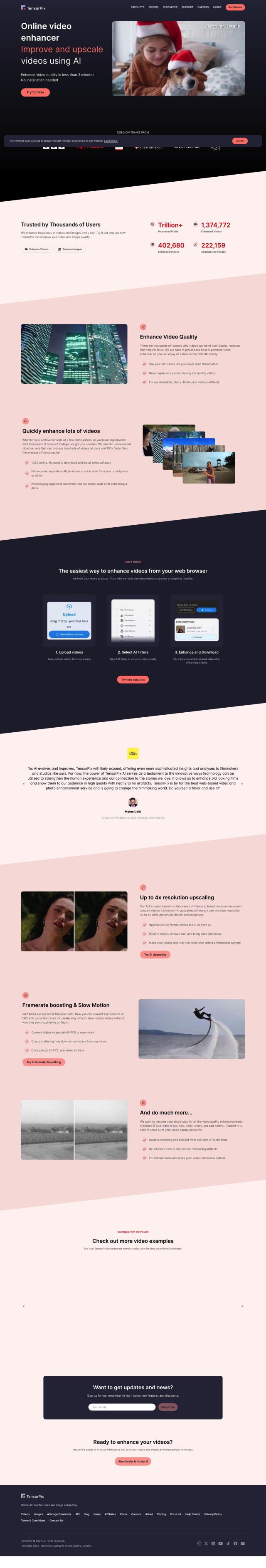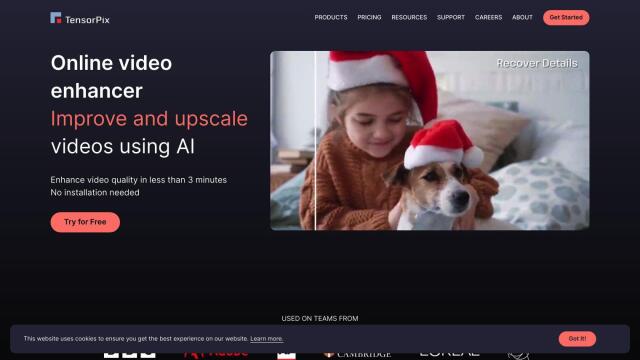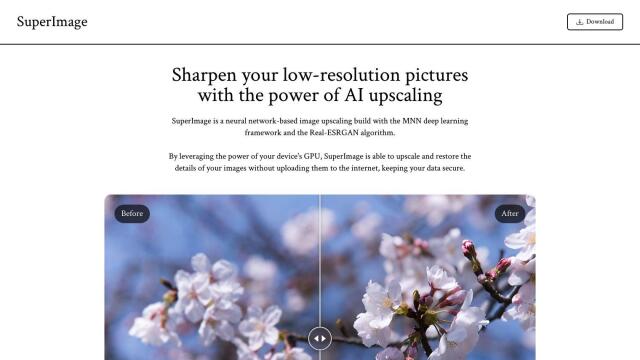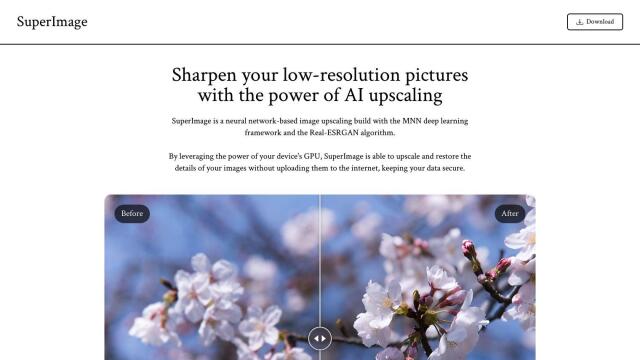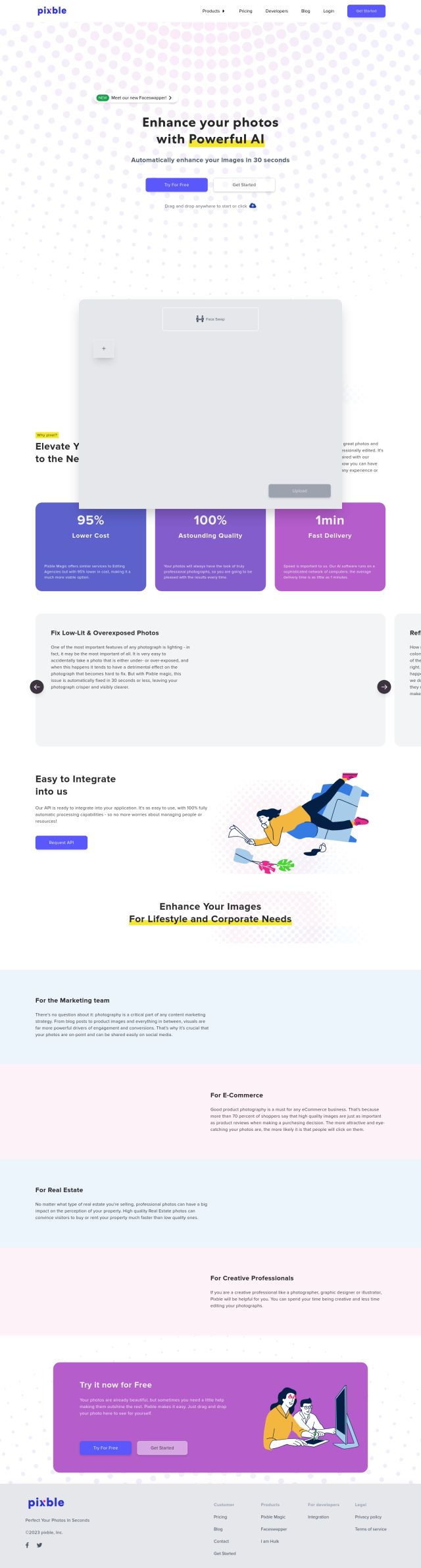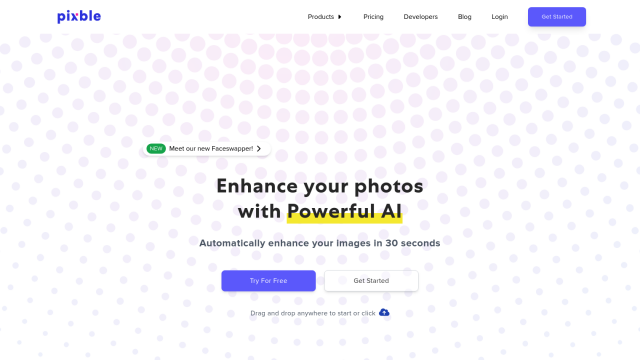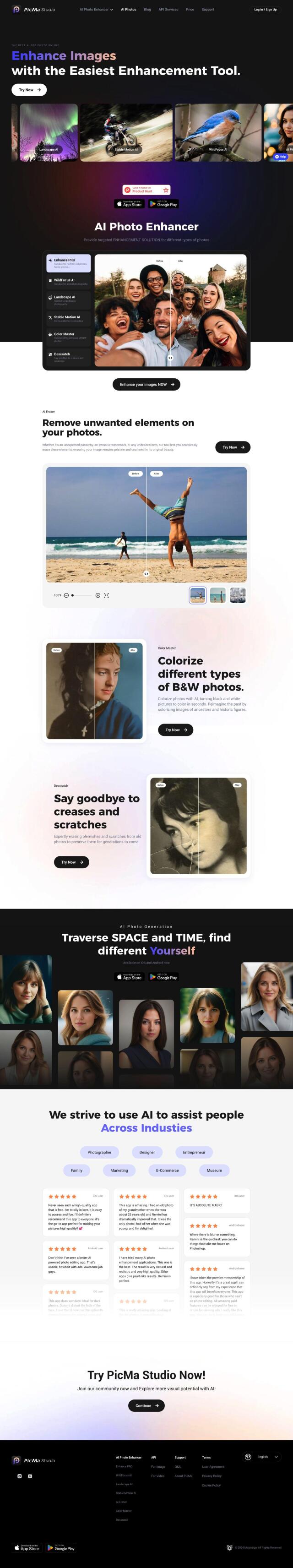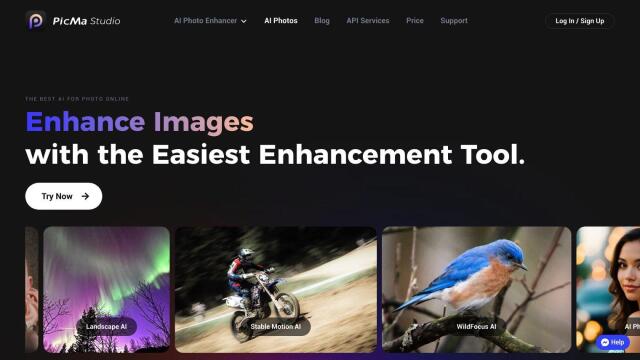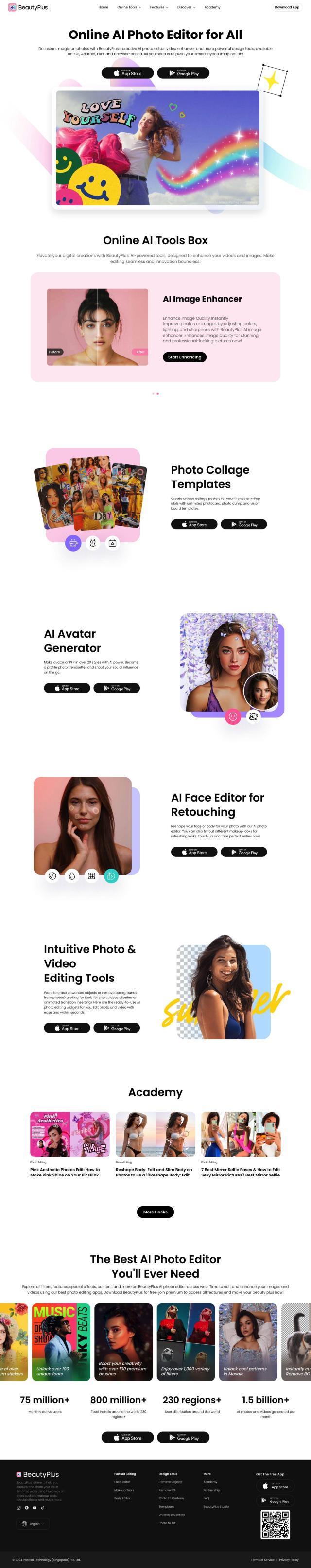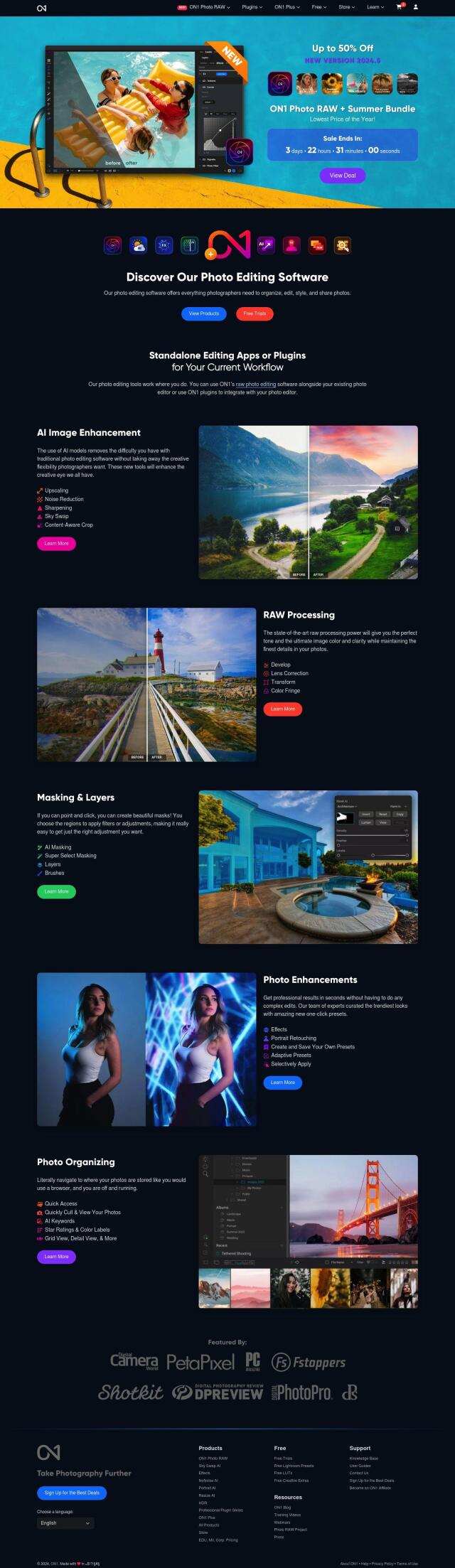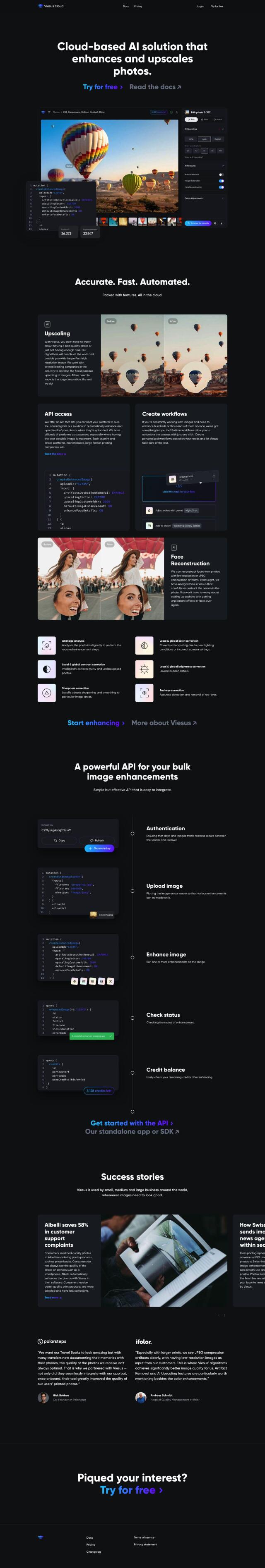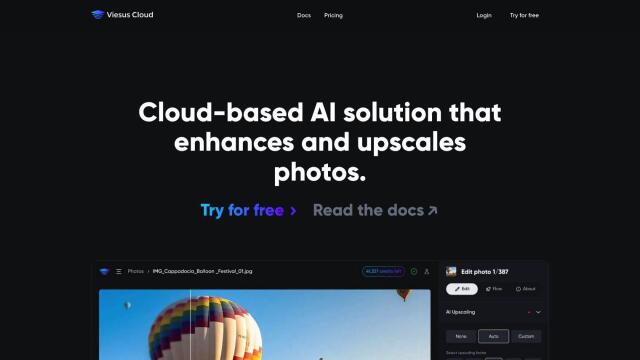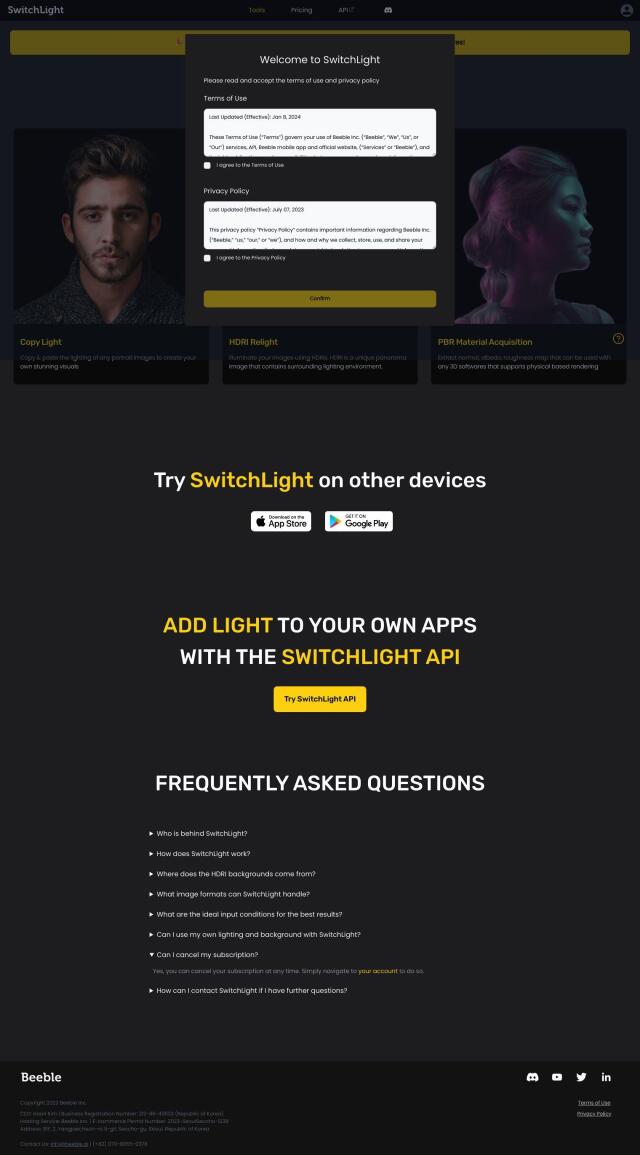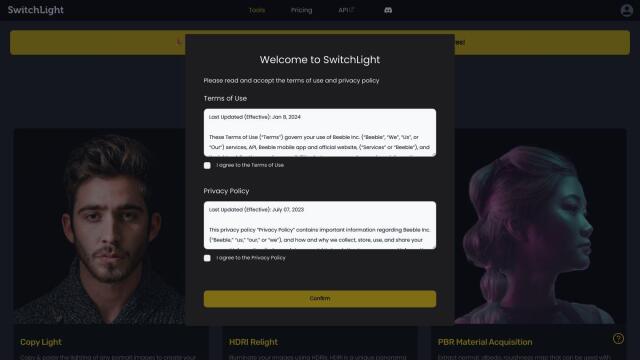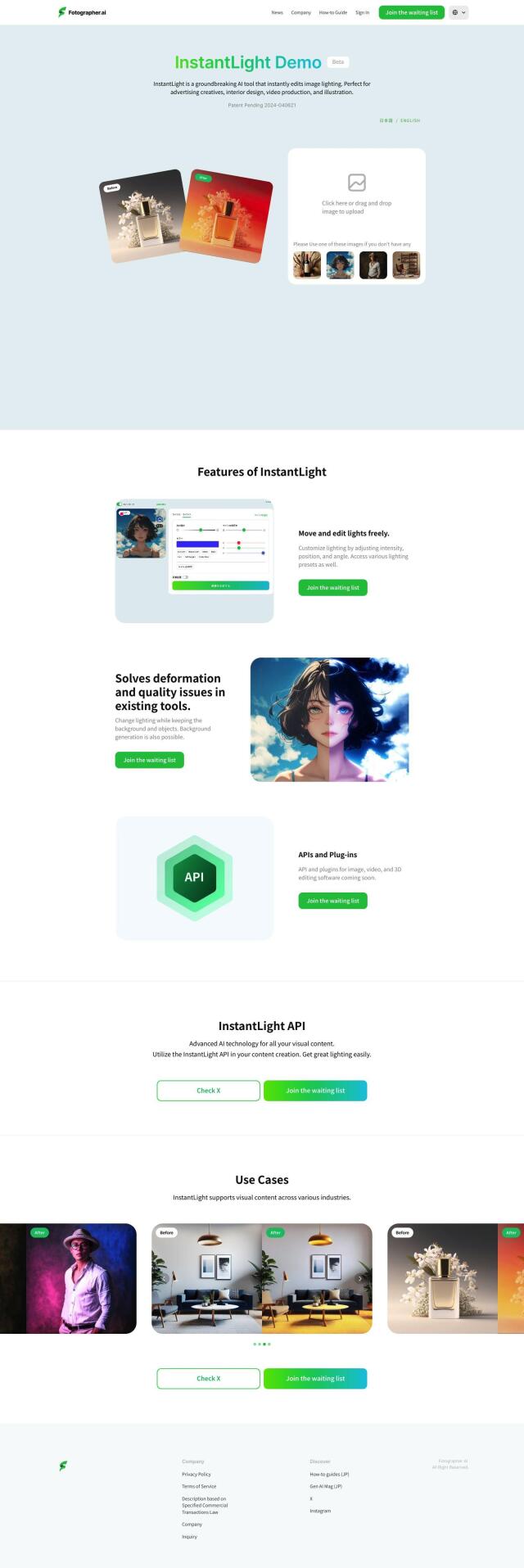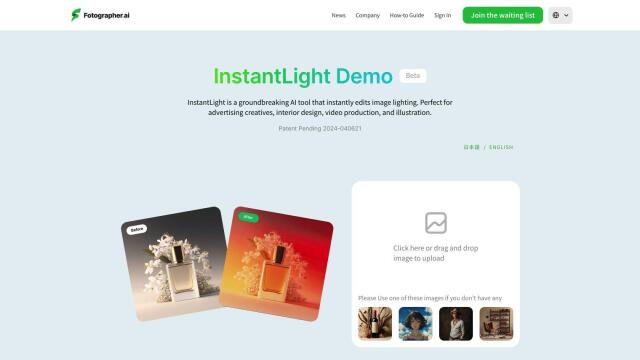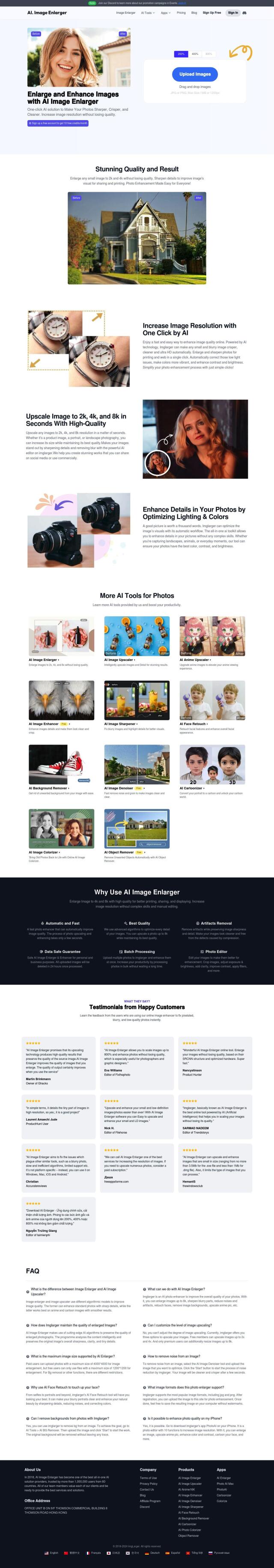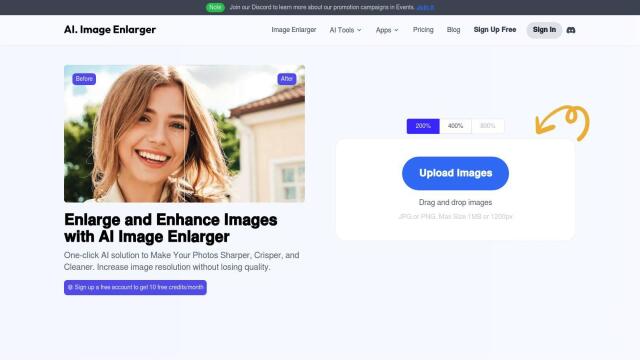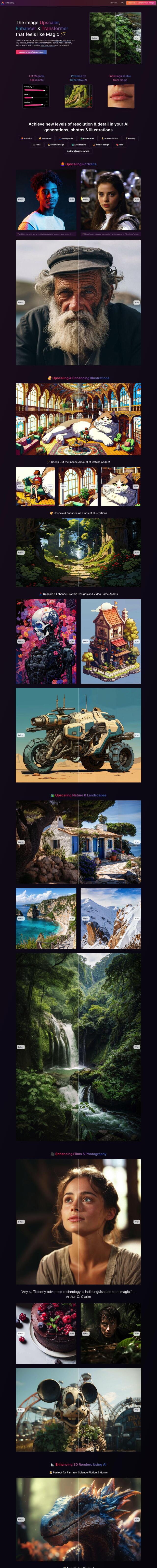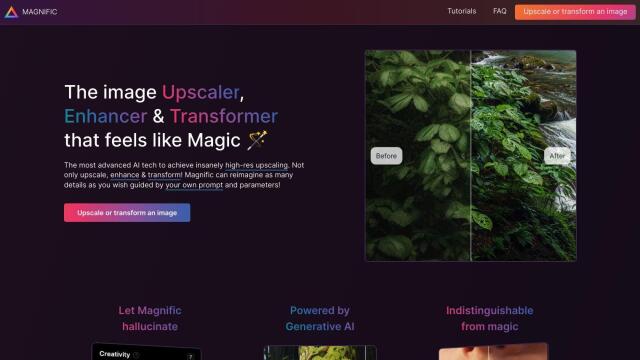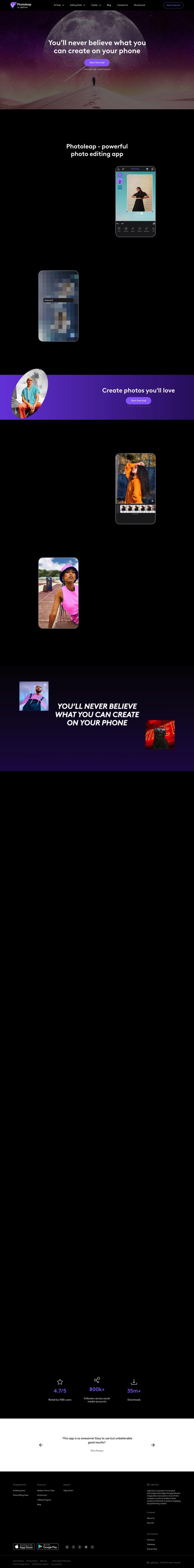Question: Can you recommend a solution that improves image quality in low-light conditions for my smartphone camera?
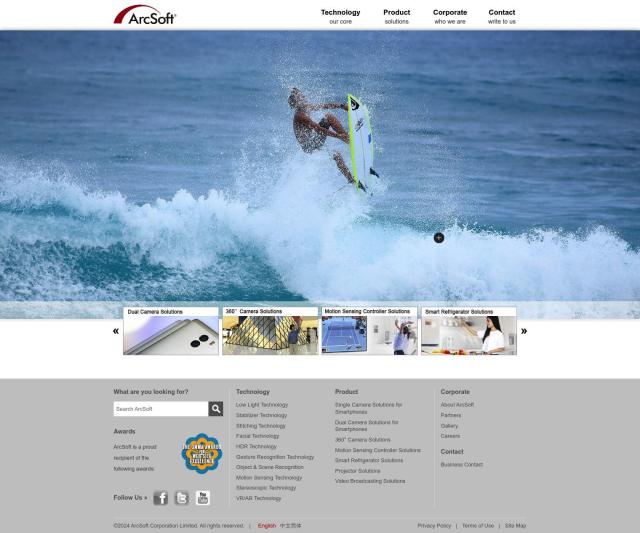
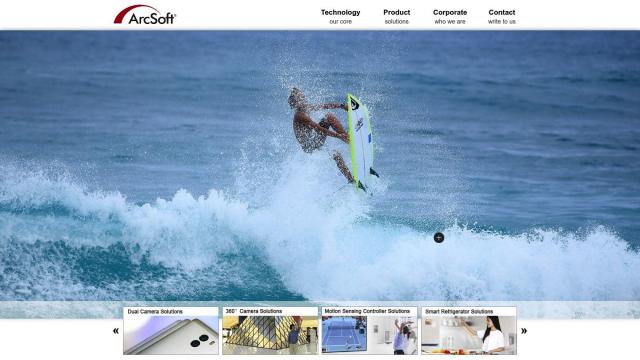
ArcSoft
If you want to improve your smartphone camera's image quality when it's dark out, check out ArcSoft. The company has a range of imaging tools, including Low Light Technology that's geared specifically for better image quality when it's dim. It can help your phone take better, brighter, more vivid photos in dim conditions for a better overall experience.


Let's Enhance
Another option is Let's Enhance. This AI-powered tool can upscale low-resolution or blurry shots to high resolution and high quality. It also has tools like HDR filters for color grading and noise reduction that can help you get better low-light shots by improving their detail and color. It's a flexible tool that can be embedded in other apps, so it's good for personal or professional use.


Remini
Remini is another option. It uses AI to convert low-resolution shots into high-resolution images, a common problem with camera phones. Remini also can upscale photos and videos without losing quality and can boost details like faces and backgrounds. It's good for social media, e-commerce and real estate, where you want to stand out and convey details.


Topaz Labs
If you prefer a more traditional AI approach, Topaz Labs sells professional-grade photo and video editing software. Its Photo AI 3 and Gigapixel 7 products can sharpen, upscale and de-noise photos, and they're good for low-light shots. The software runs on Macs and Windows PCs, so it doesn't share your photos with anyone, and it's good for professionals who need more advanced image processing.