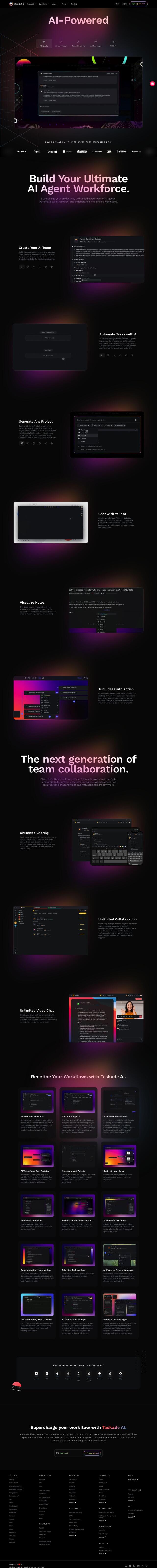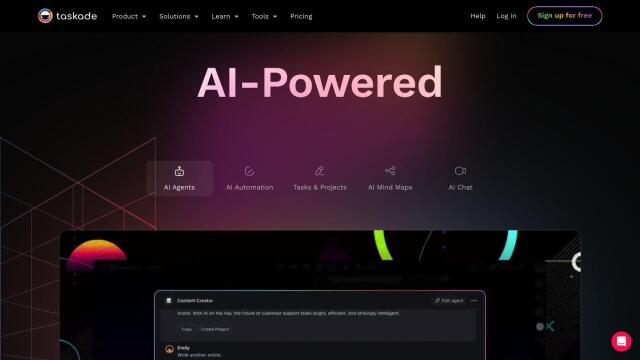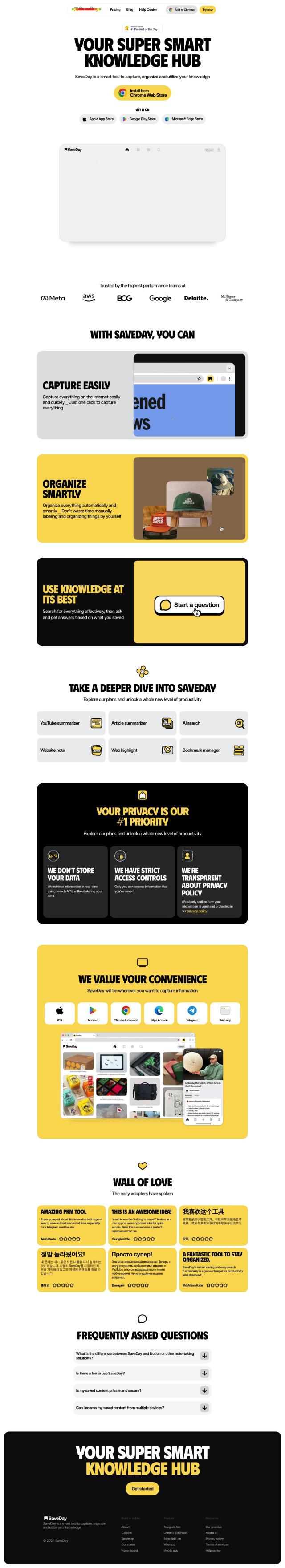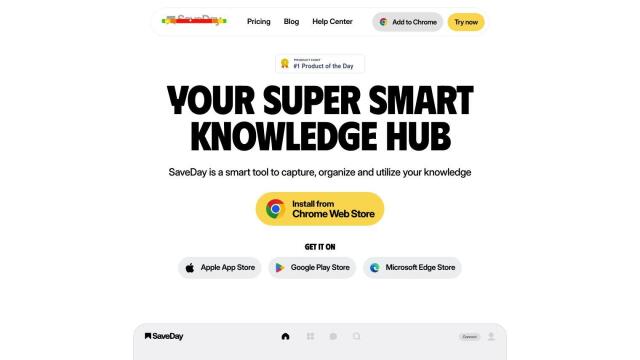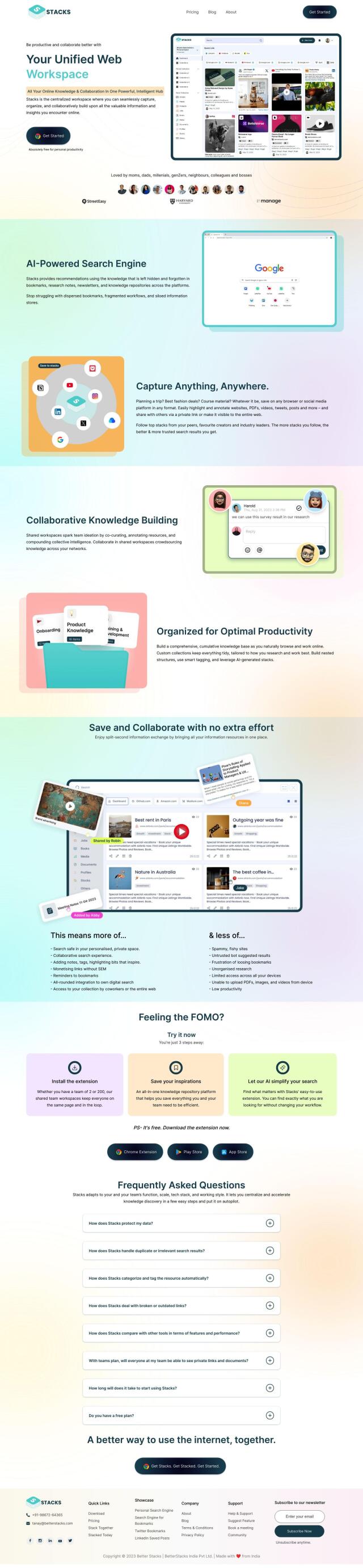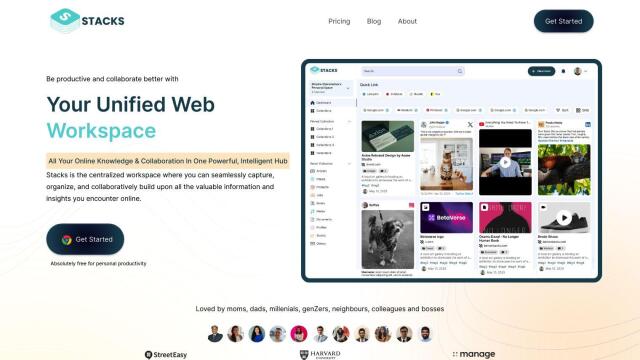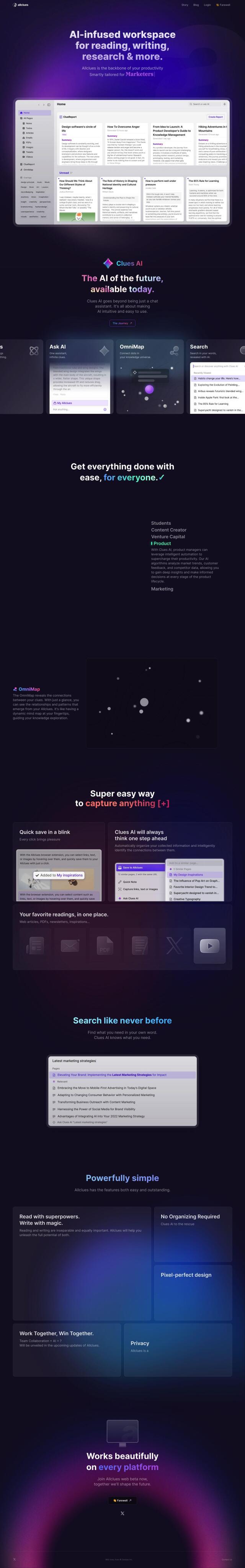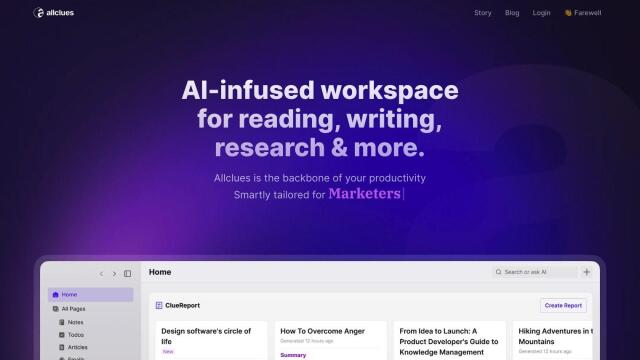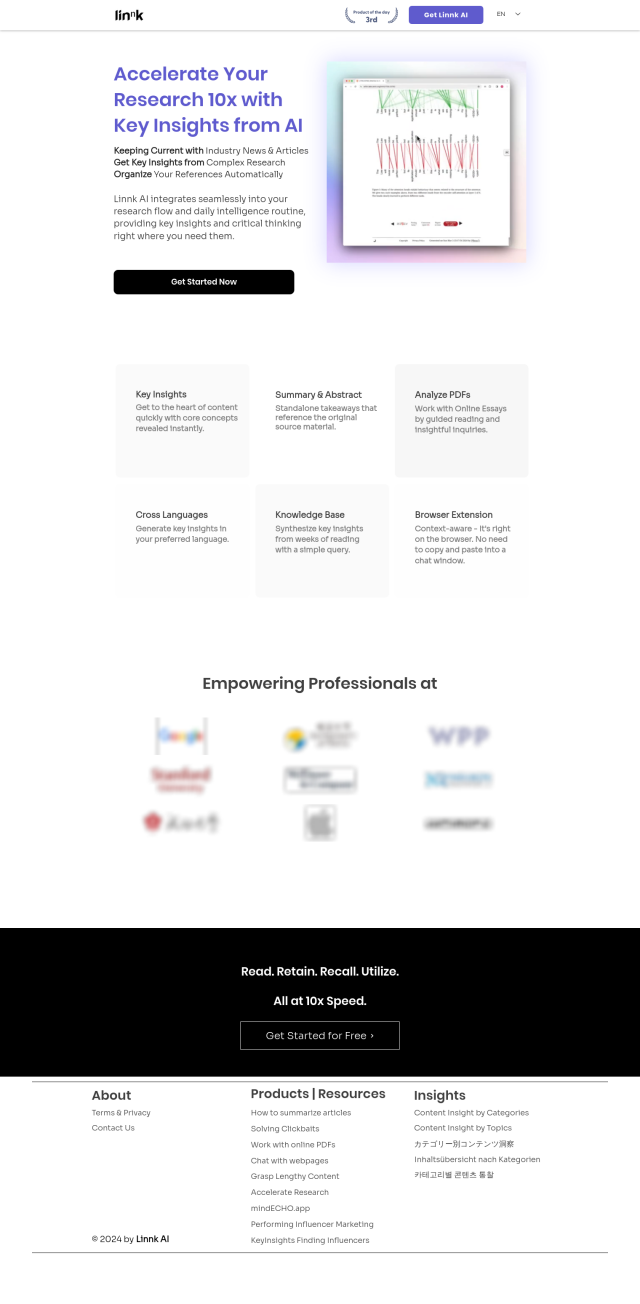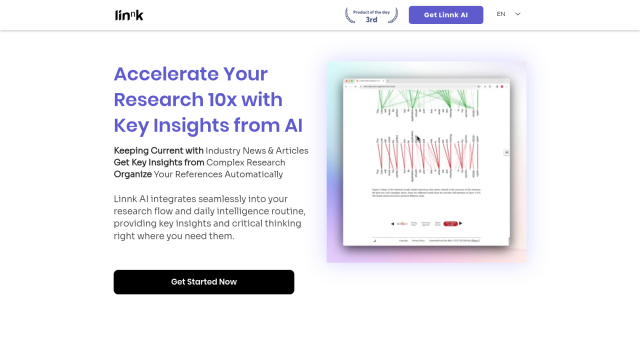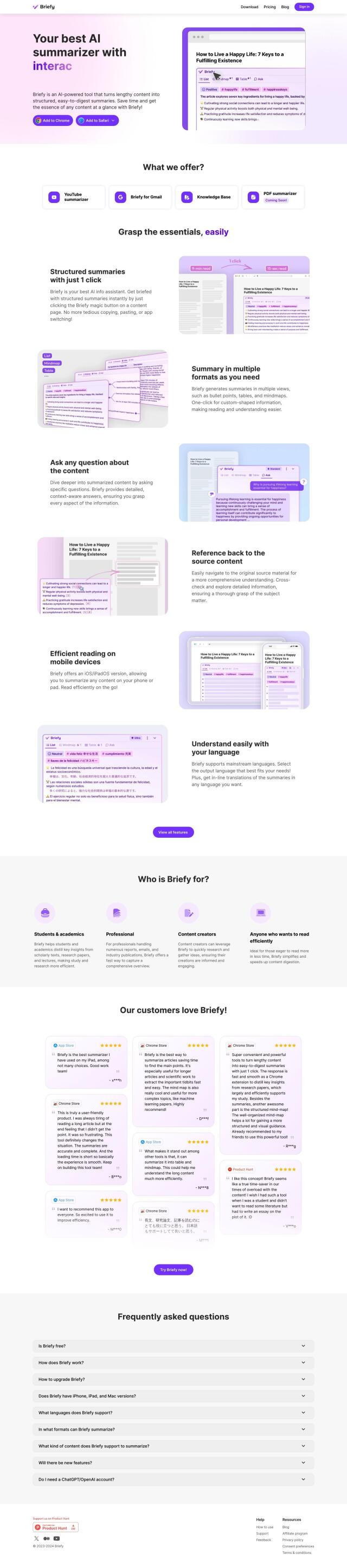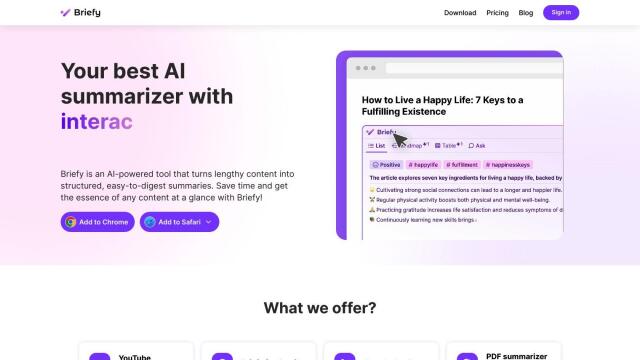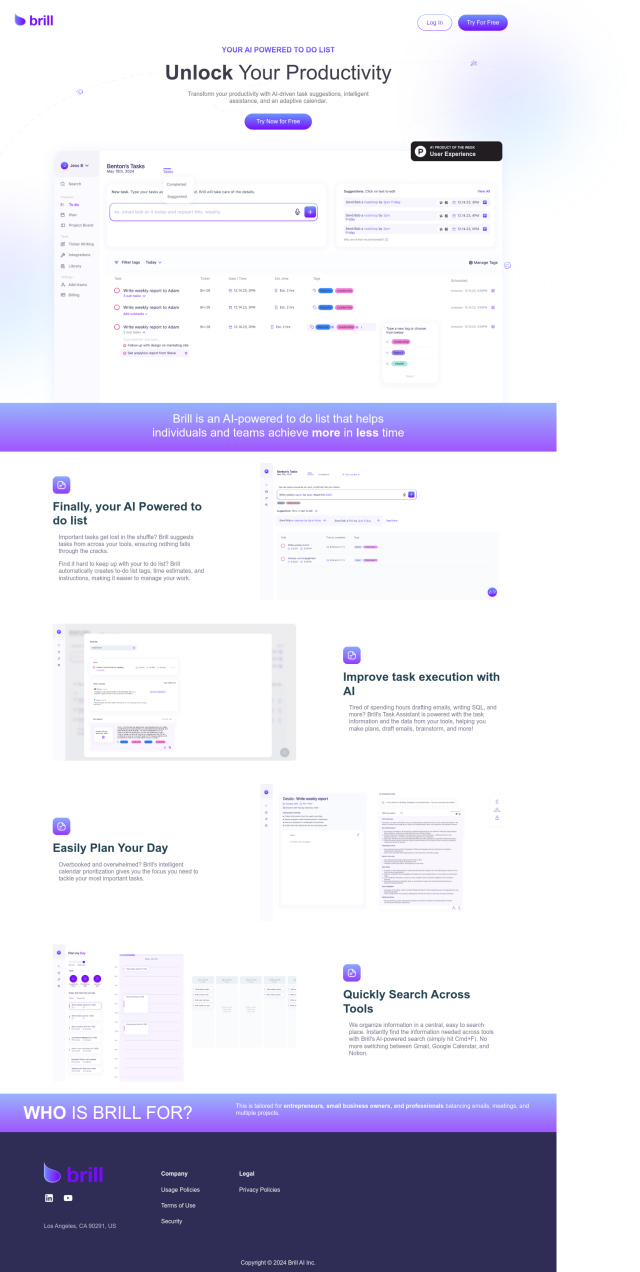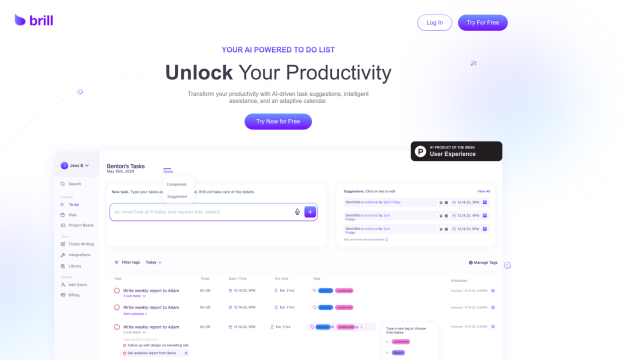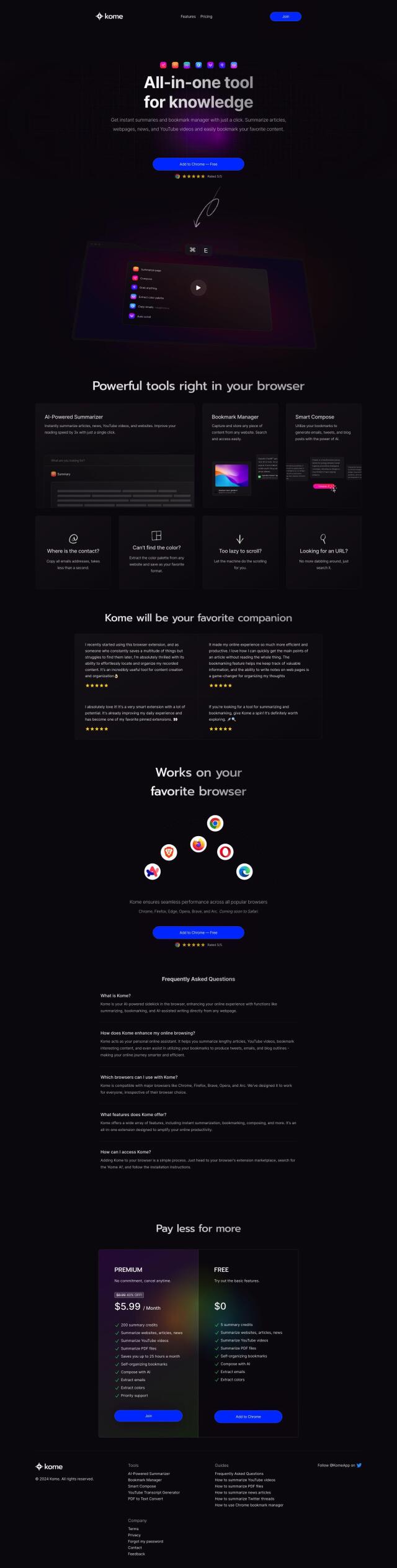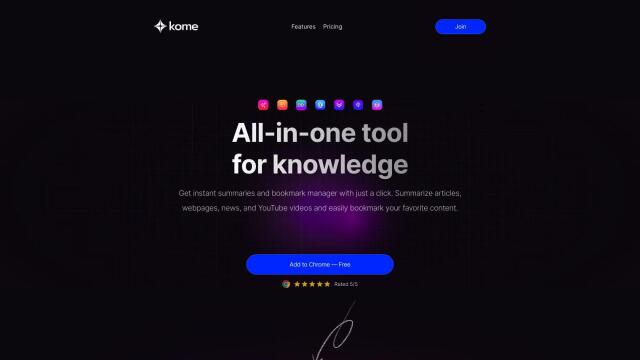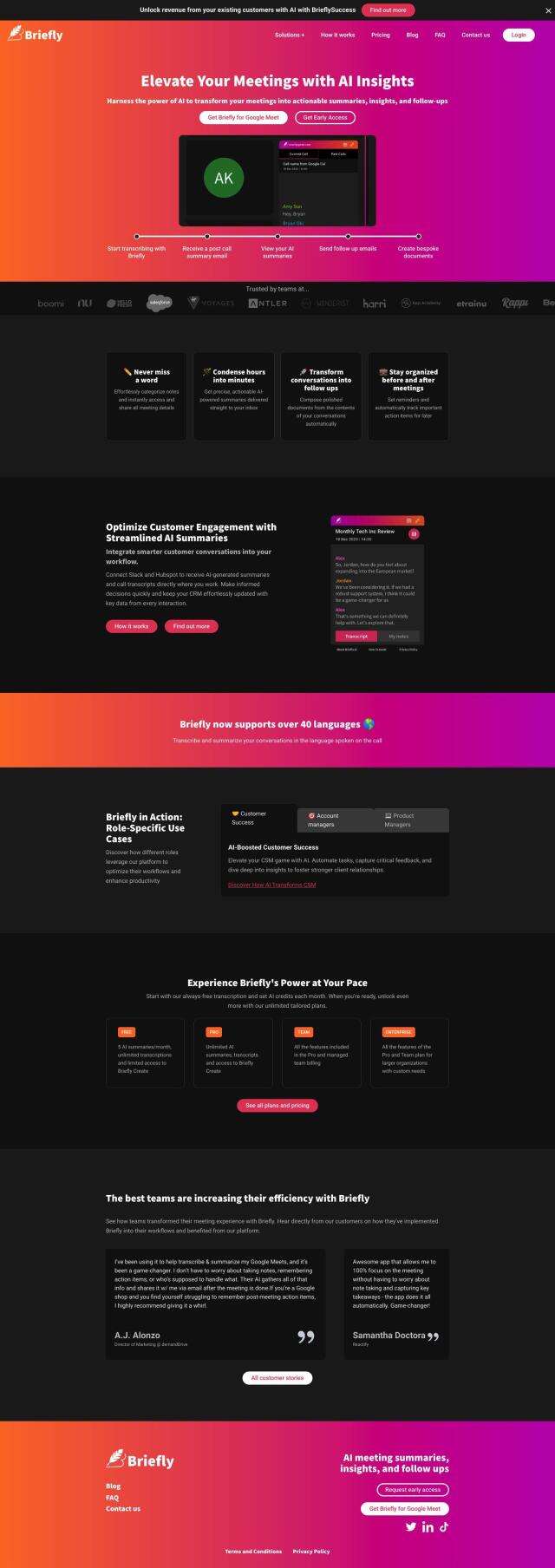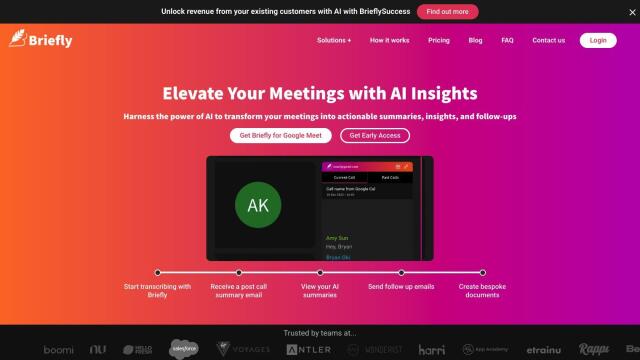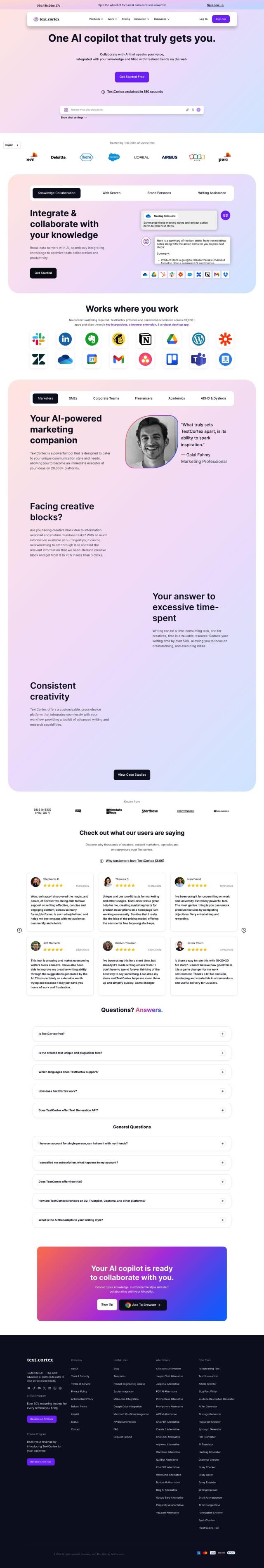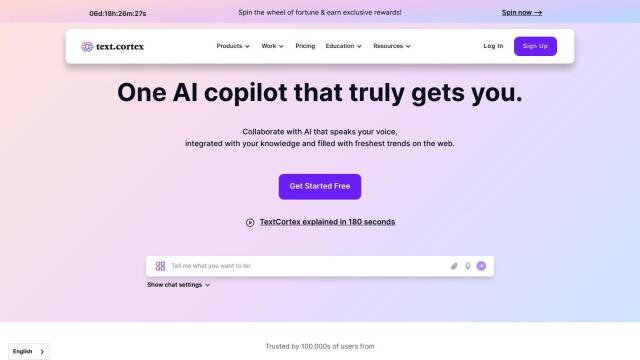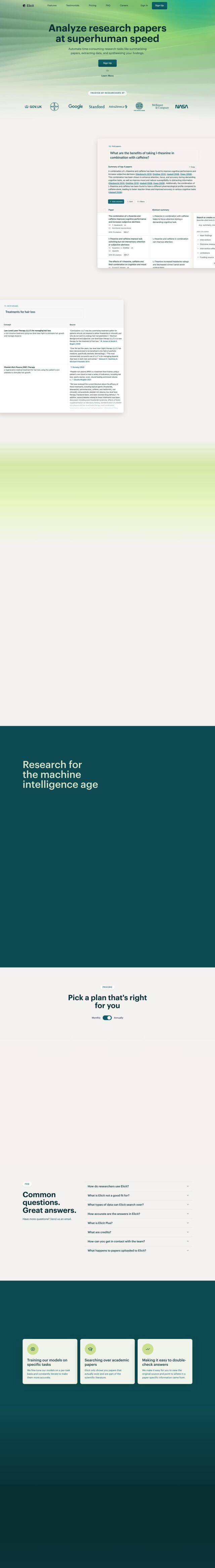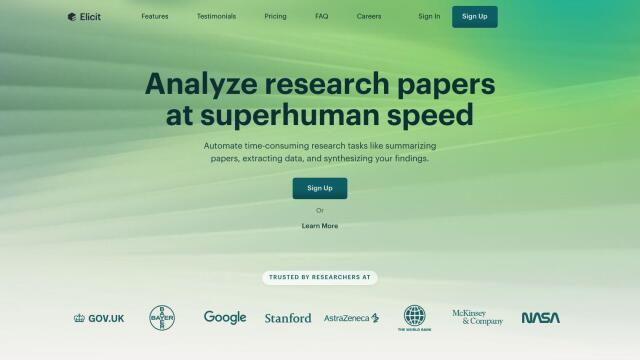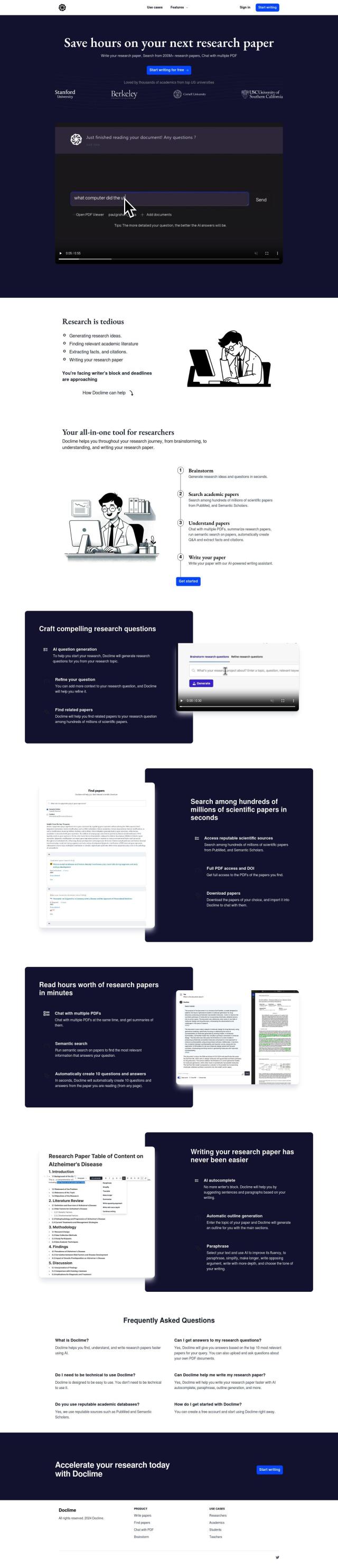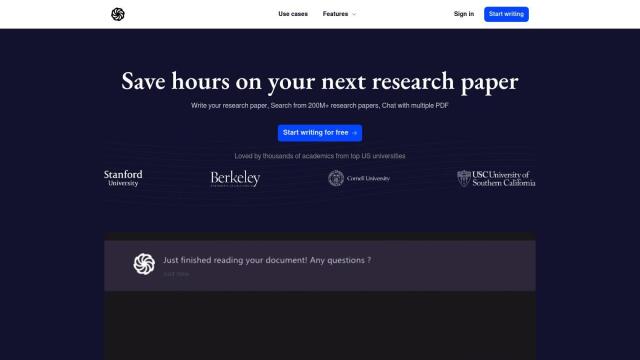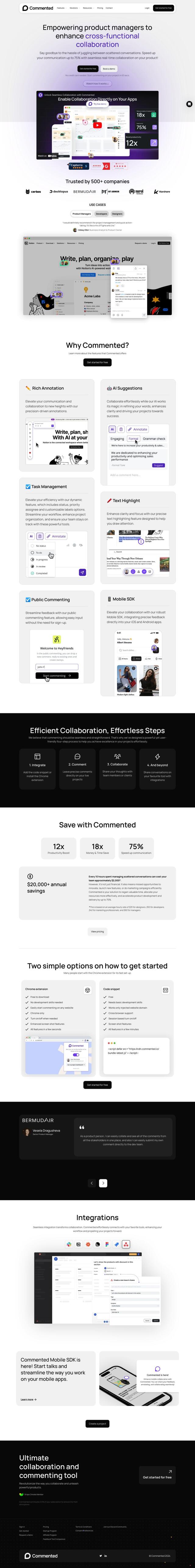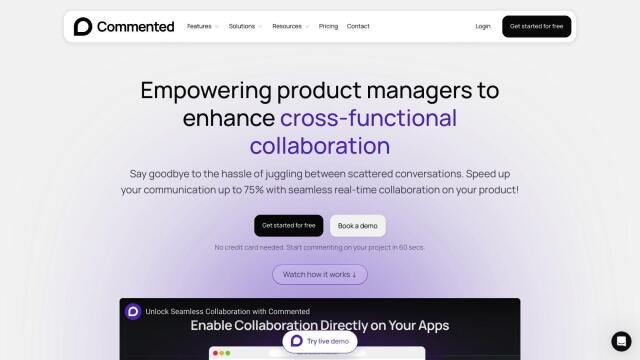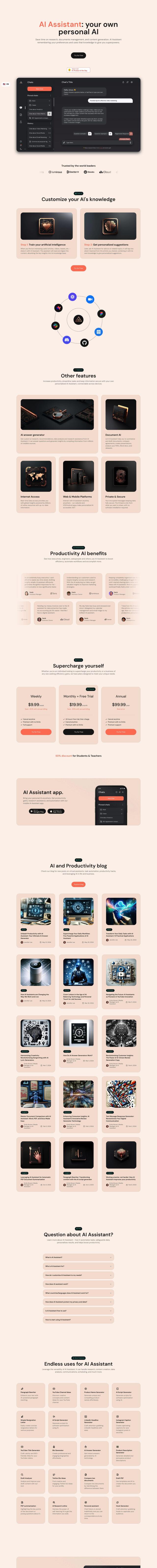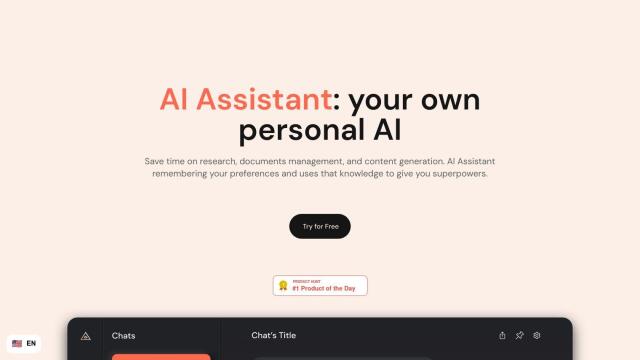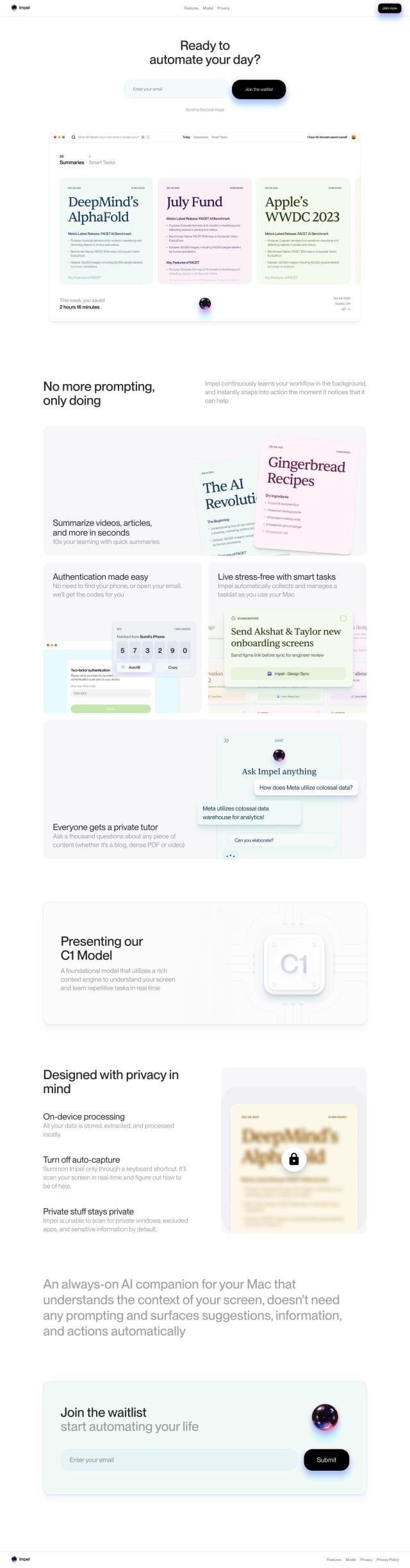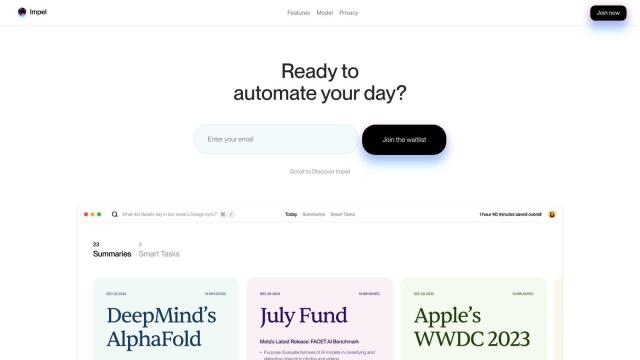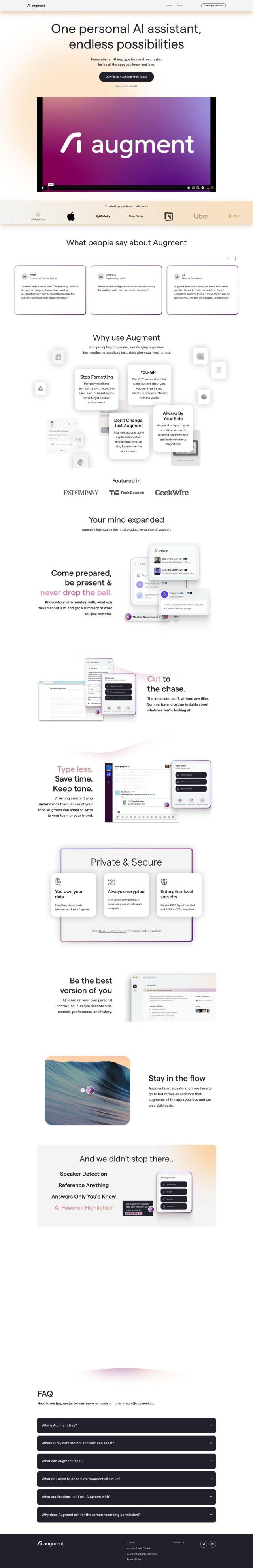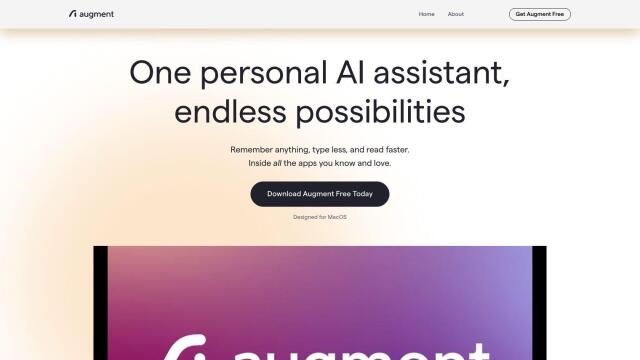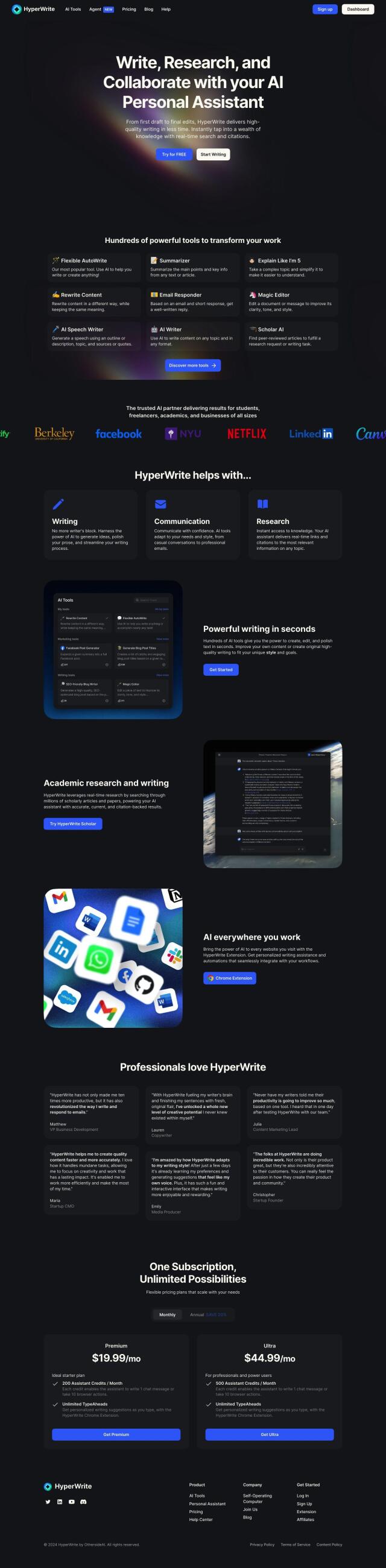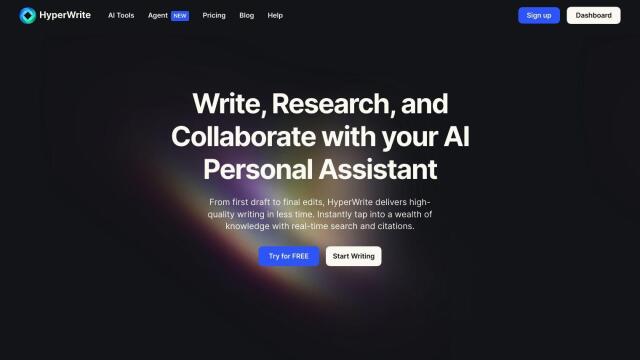Question: I'm looking for a solution that helps me organize my web research by turning highlighted text into follow-up tasks.
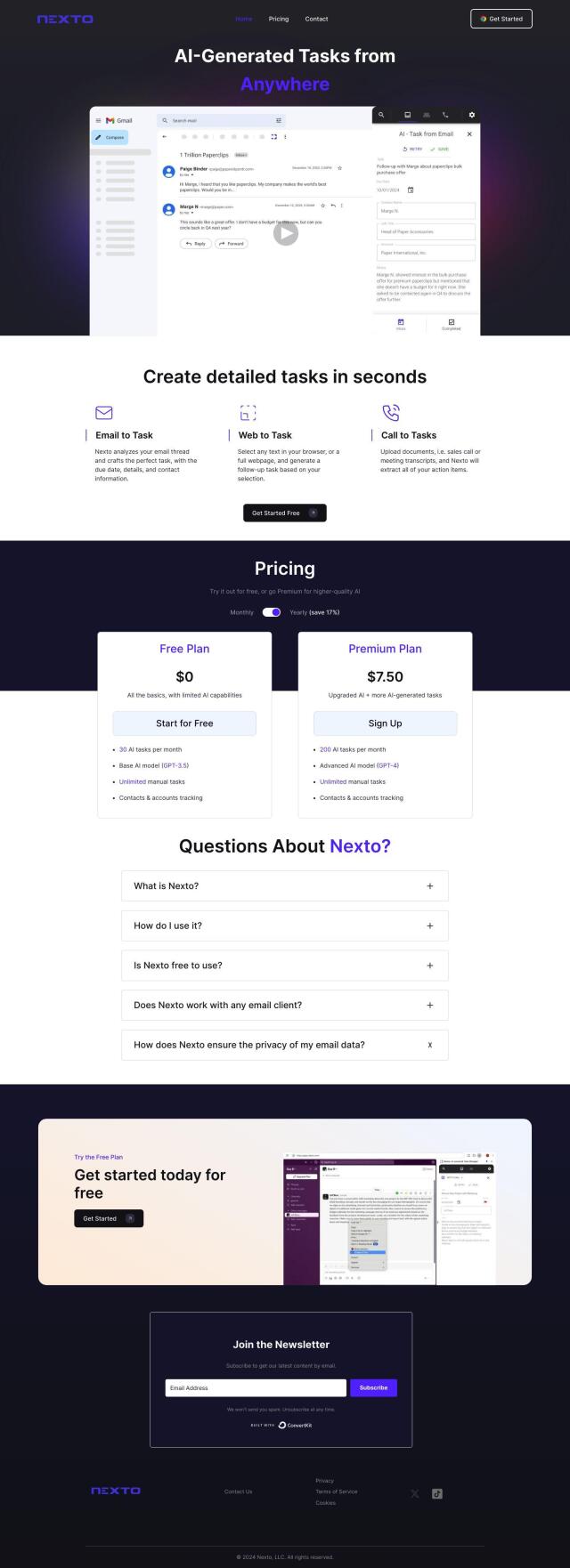
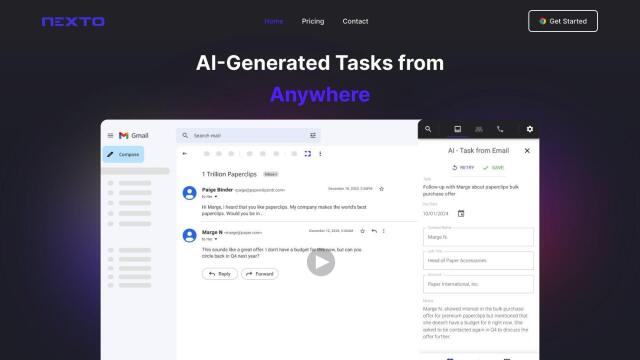
Nexto
If you want to use your web research to organize your notes by turning highlighted text into follow-up work, Nexto is another option worth considering. It's an AI-powered task manager that extracts actions from emails, web pages and call transcripts. It can automatically generate tasks, due dates, notes and contact information, which can be useful for keeping your research workflow organized. Nexto integrates with Gmail but will support other email clients, too, so it's adaptable to different situations.
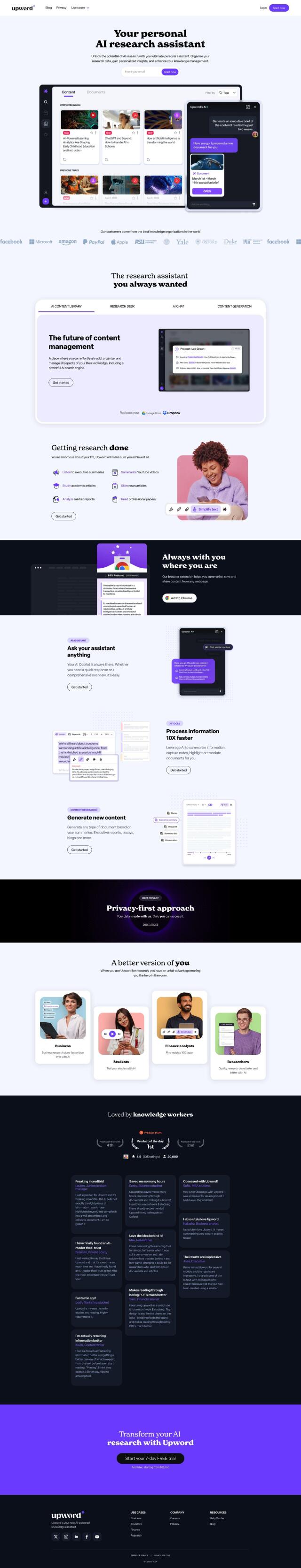
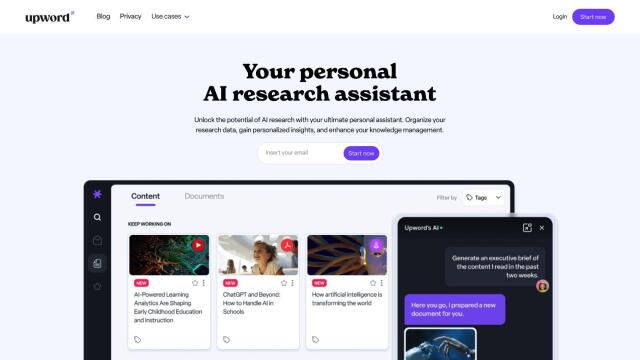
Upword
Another option is Upword, an AI research assistant that's designed to help you manage knowledge better by organizing information and providing personalized insights. It comes with an AI search engine, an AI Copilot that works 24/7, and a browser extension that summarizes and saves website content. That can help you get a lot more done faster and make more informed decisions.
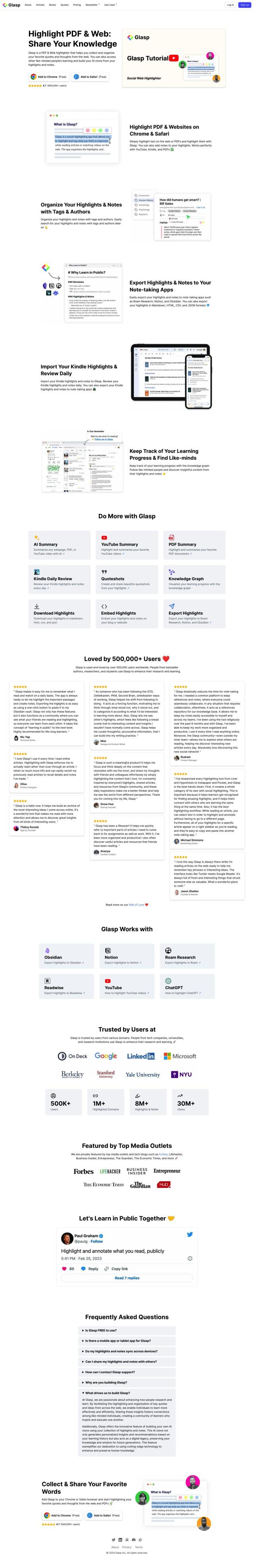
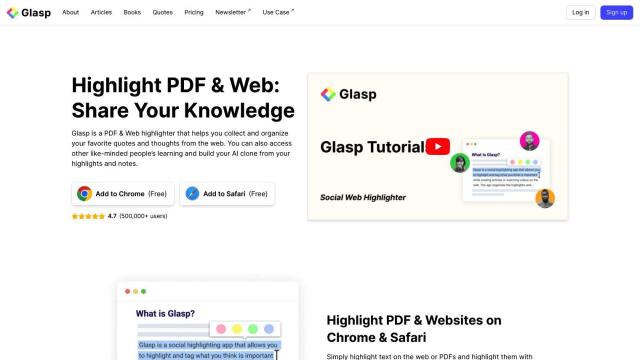
Glasp
If you want a more powerful tool for highlighting and taking notes, Glasp is worth a look. It lets you highlight and annotate web pages and PDFs, organize and tag notes, and export them to popular note-taking apps. Glasp also offers AI summarization and the ability to create and share quoteshots, so it's a good option for researchers and students who want to get a handle on their course materials.
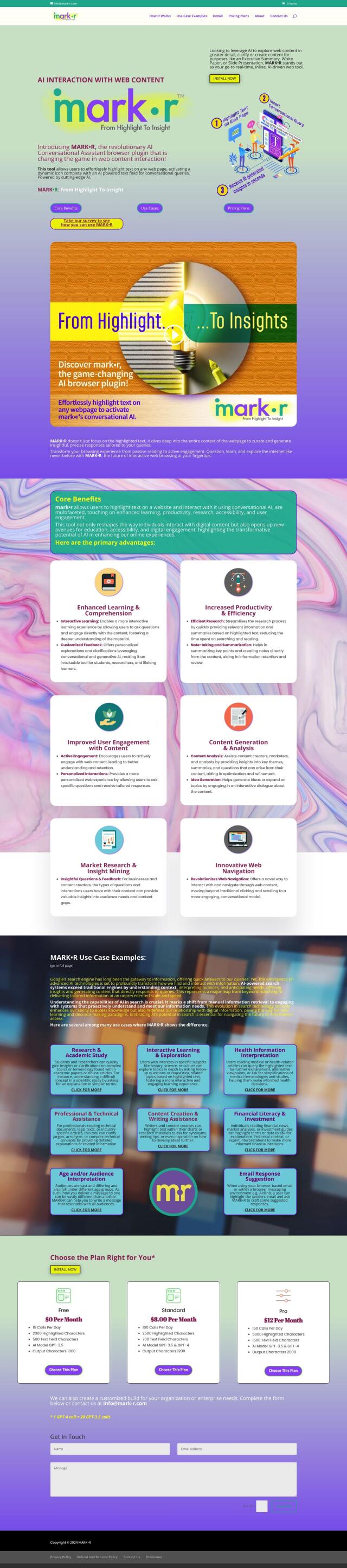

MARK•R
Last, MARK•R offers real-time explanations, summaries and explanations for highlighted text. This browser extension can help you understand what's on the web better with personalized explanations and interactive questioning, which can help you learn and be more productive. It's good for research, content creation and other uses, and it offers a variety of pricing options, including a free tier.