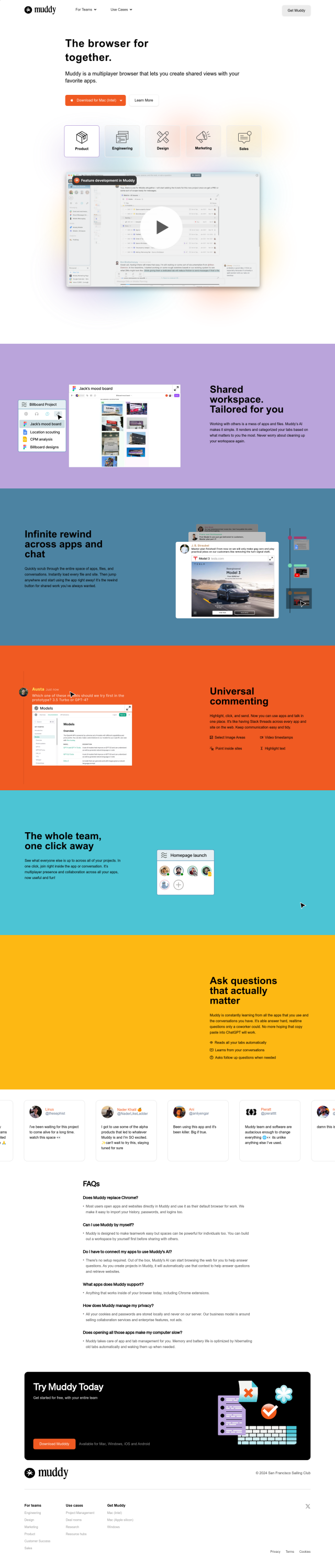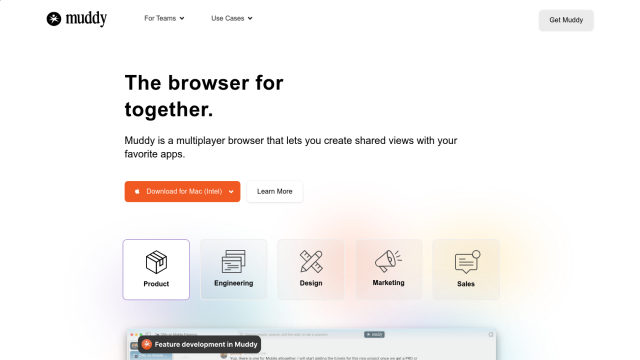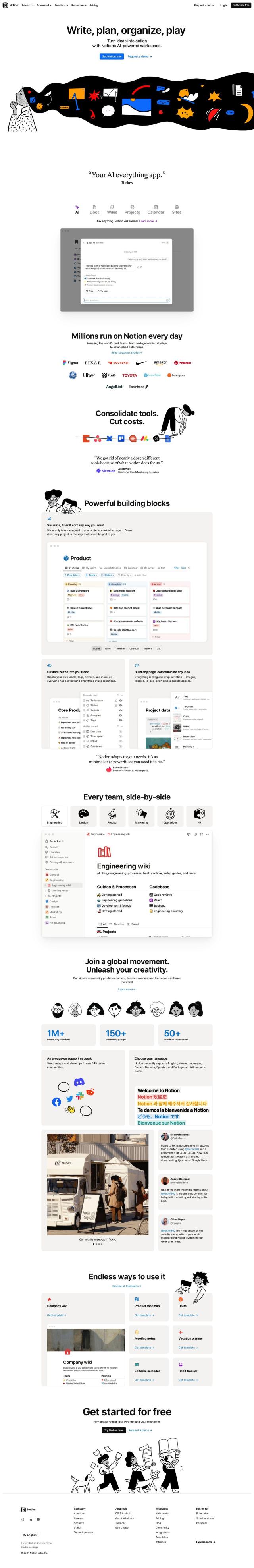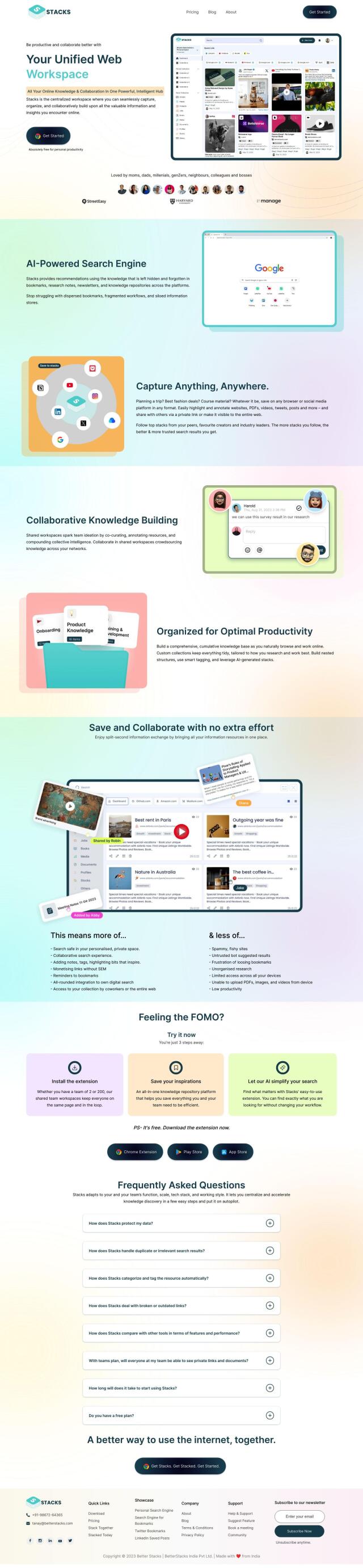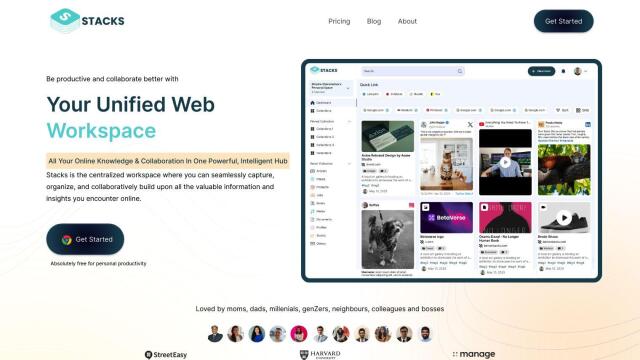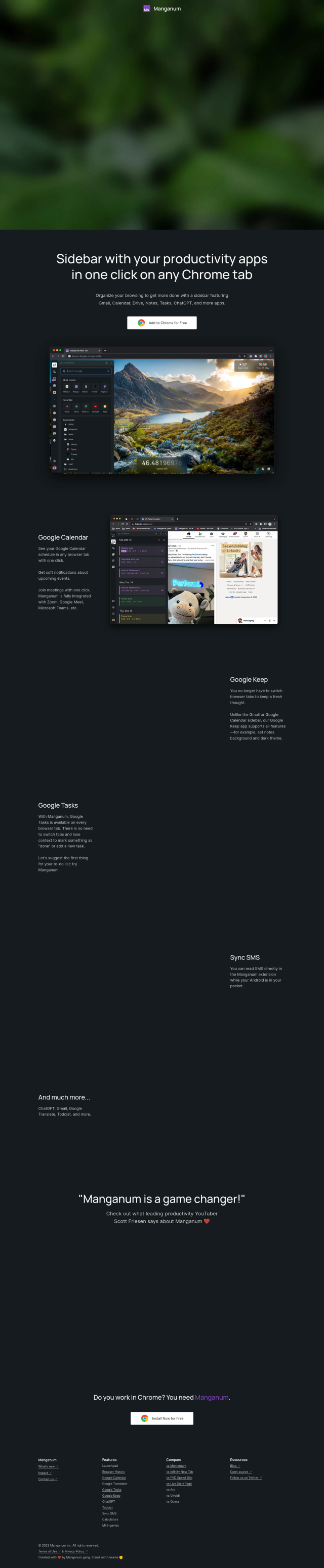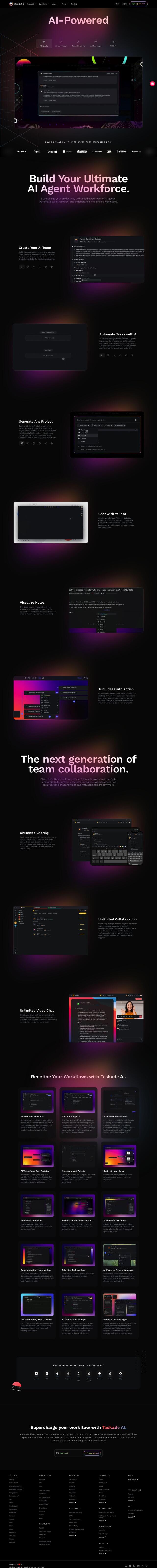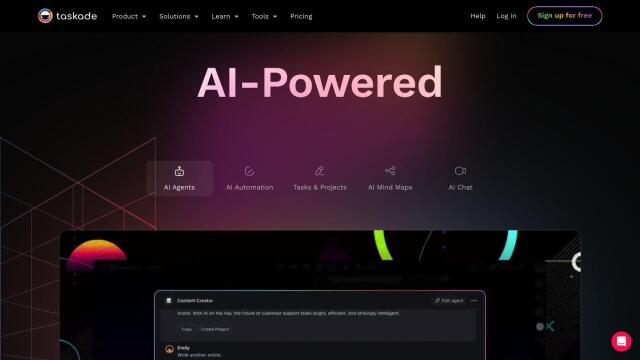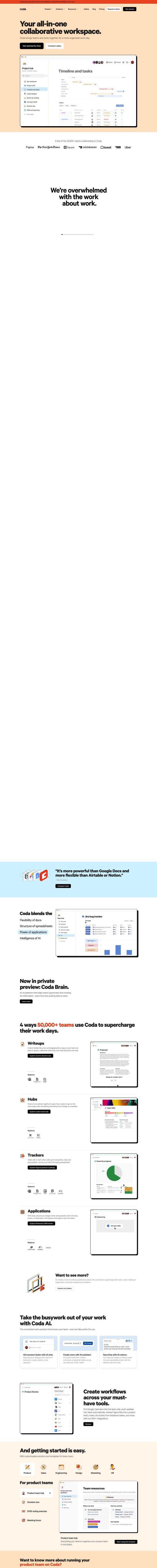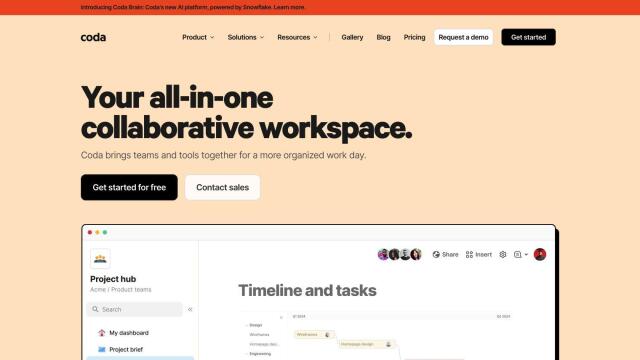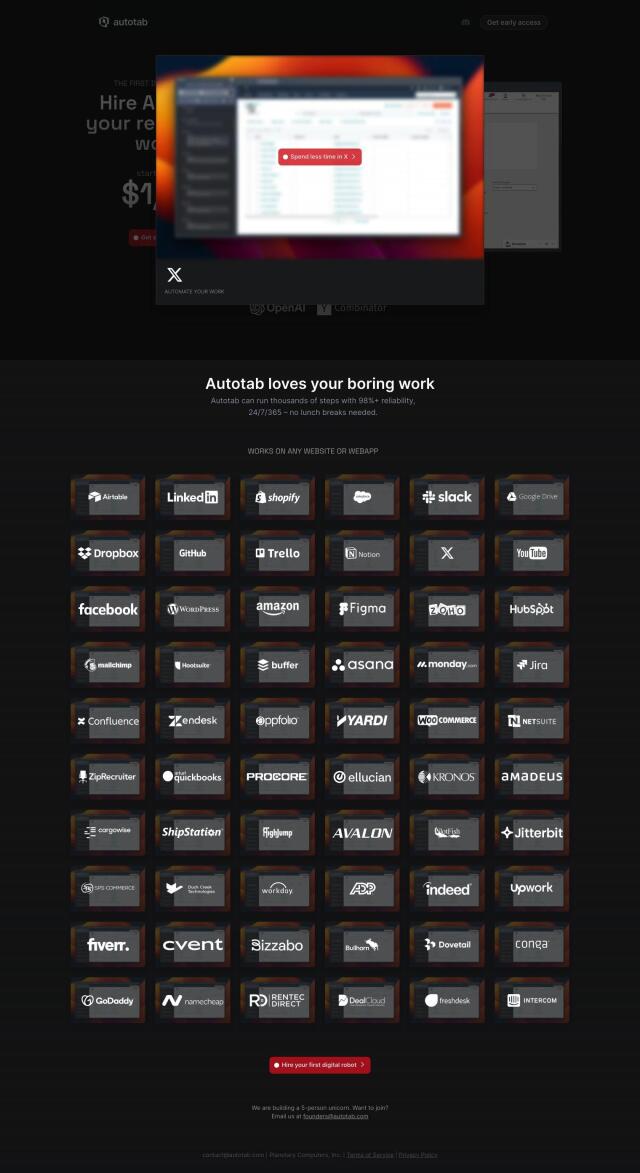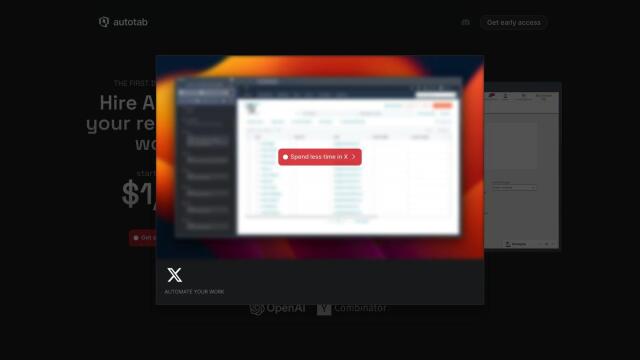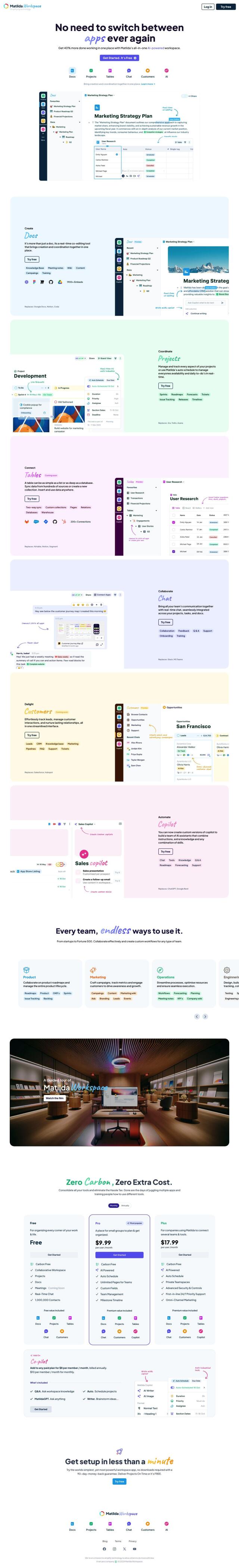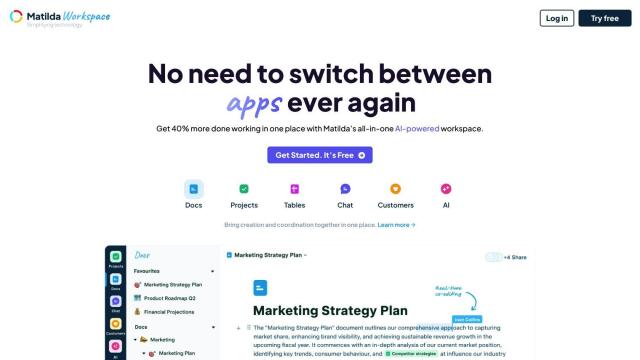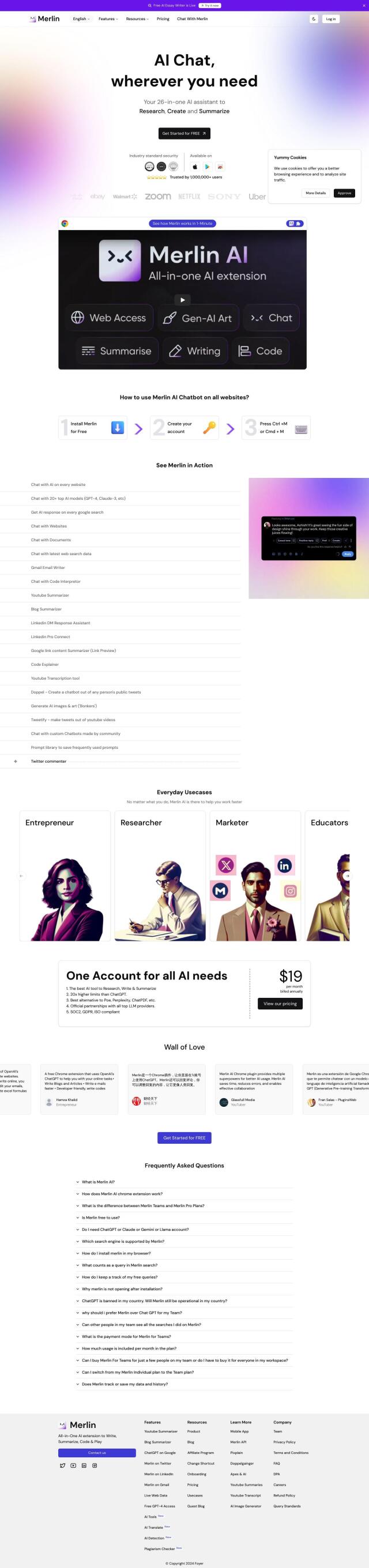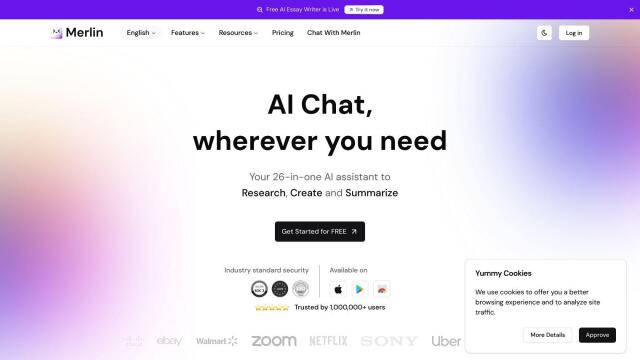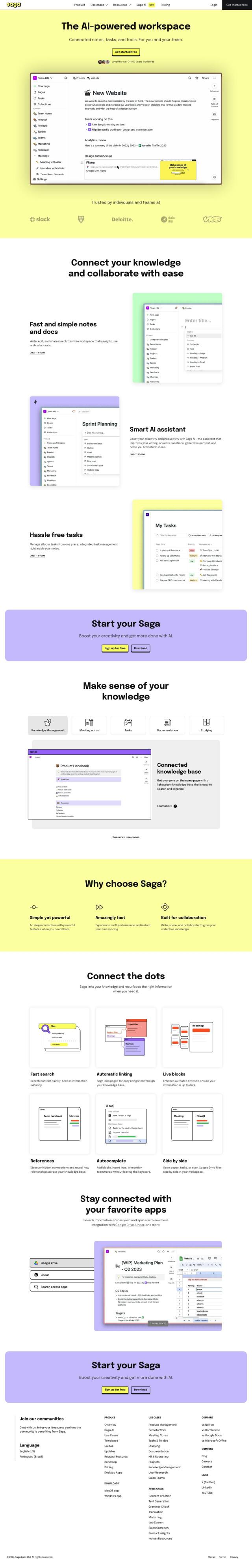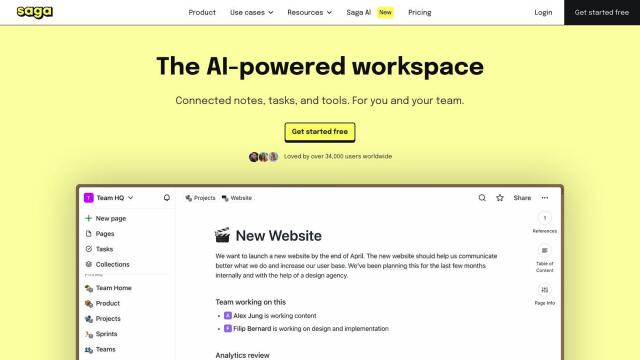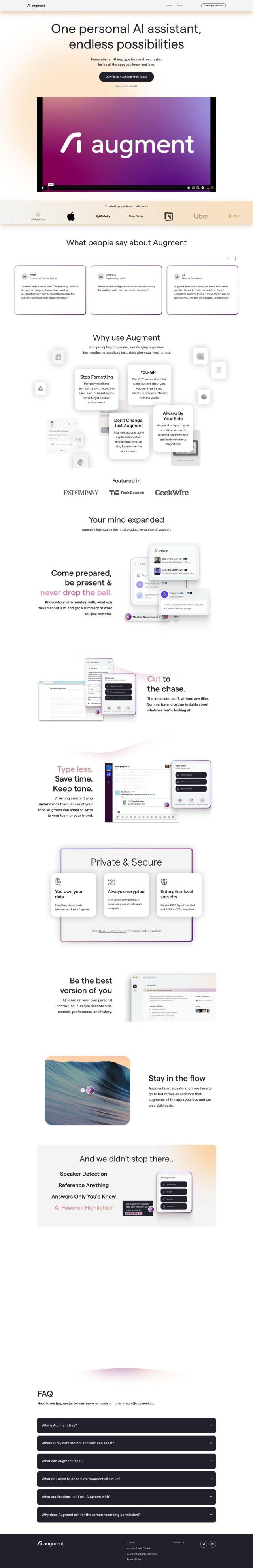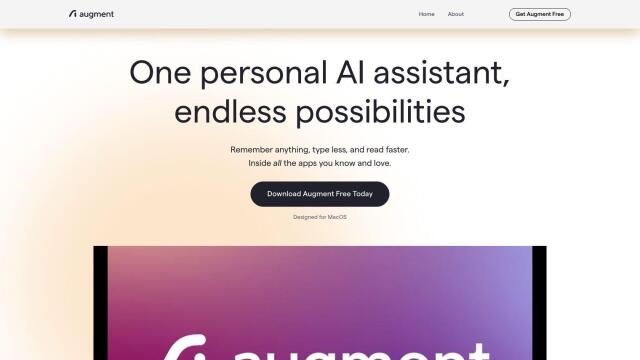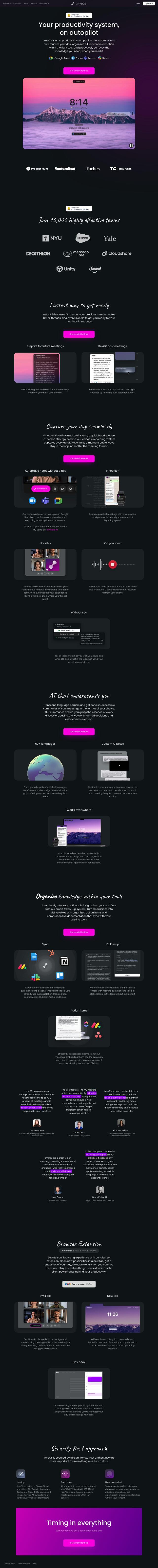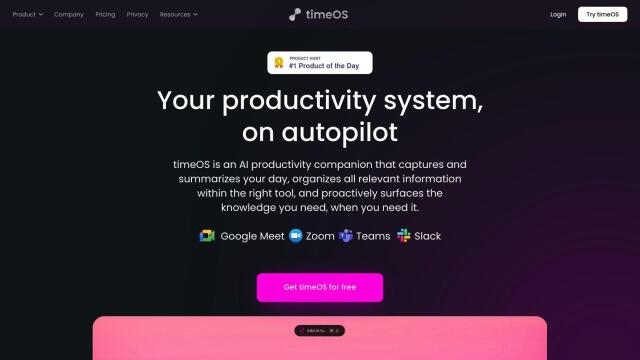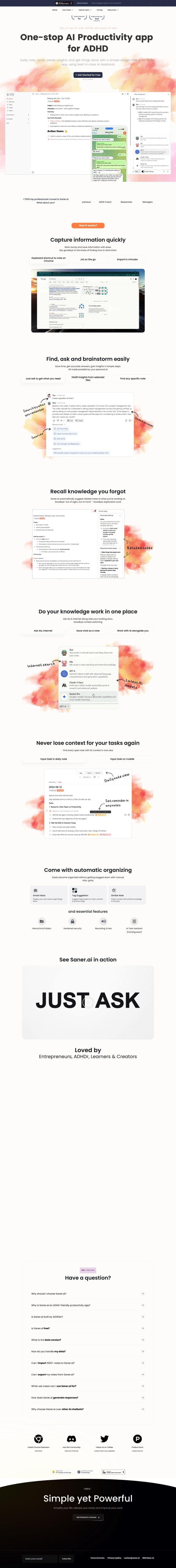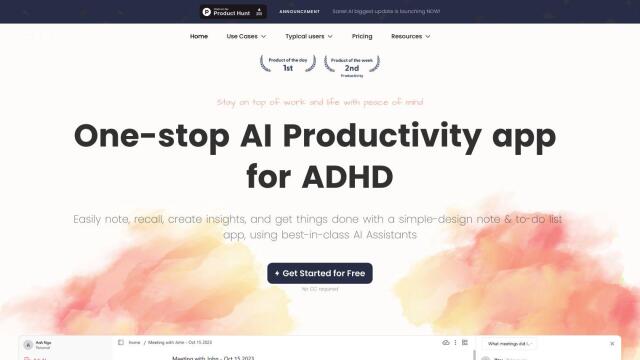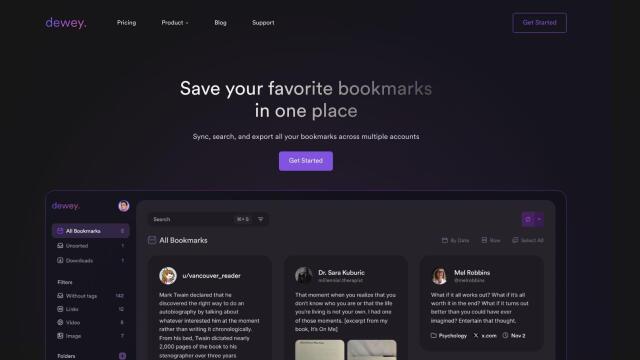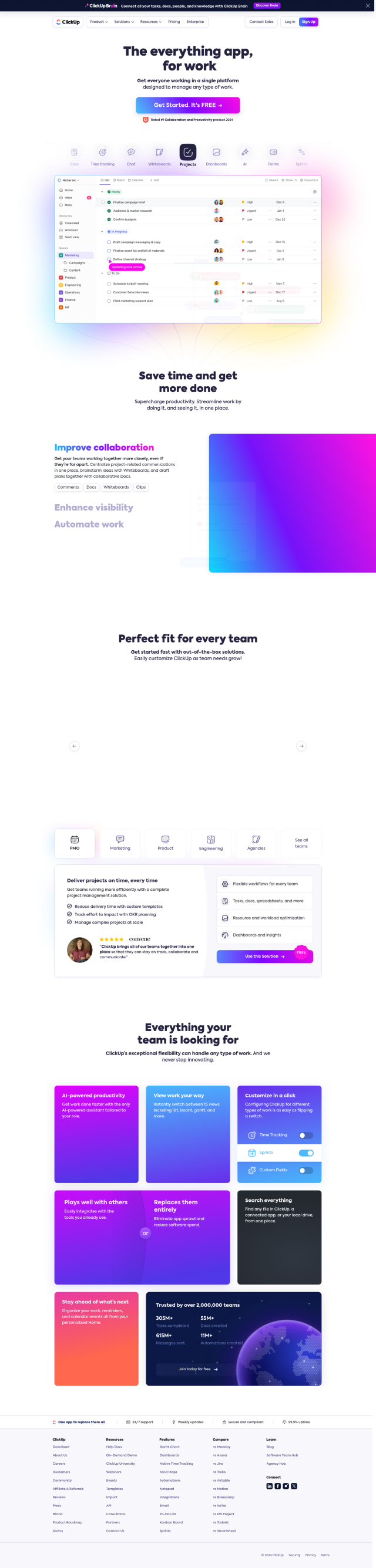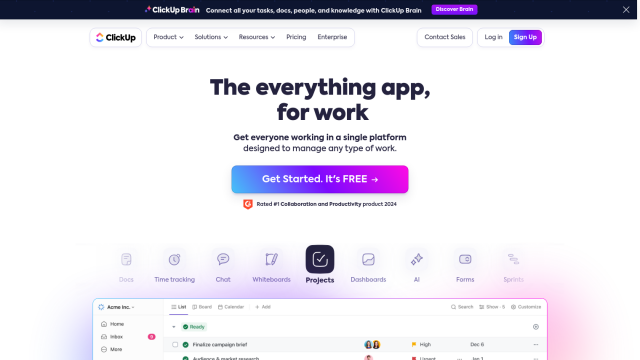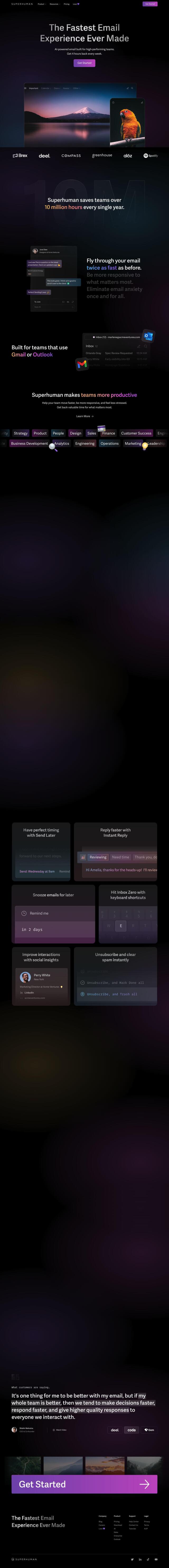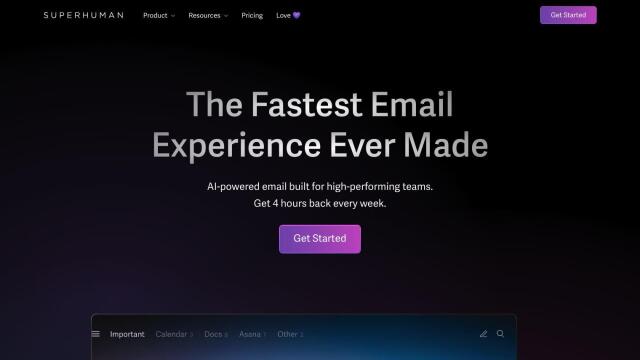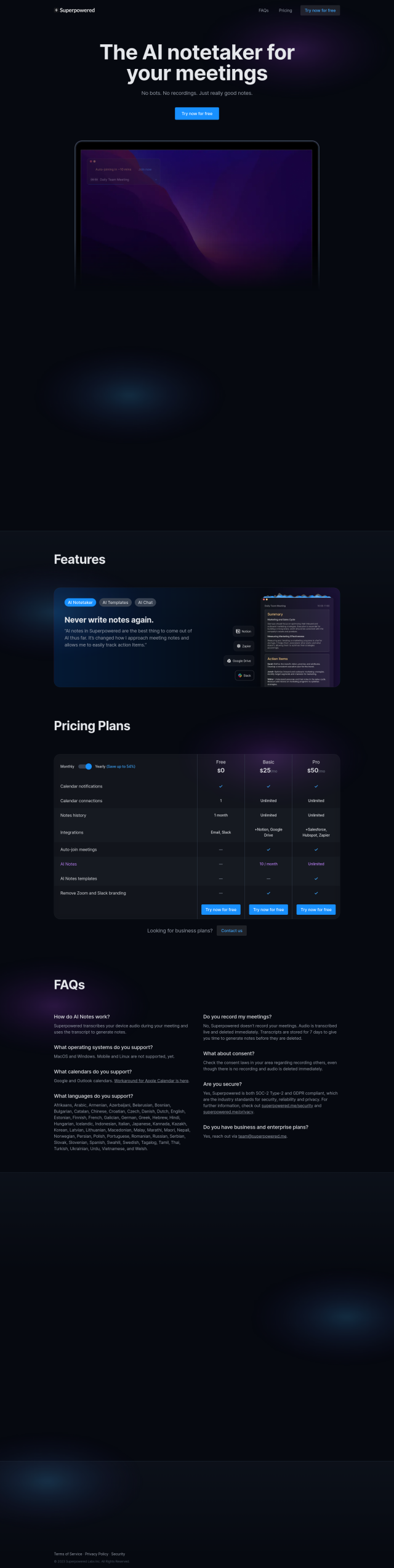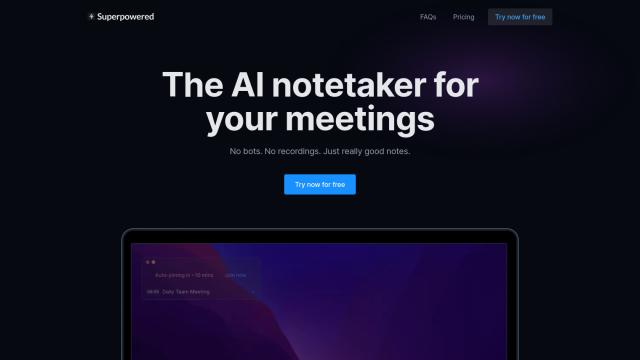Question: Can you recommend a tool that allows me to group and manage multiple tabs efficiently?
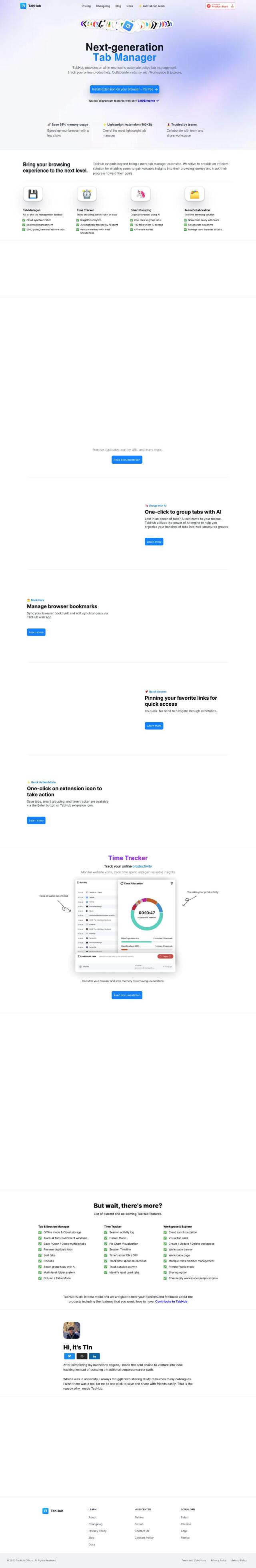
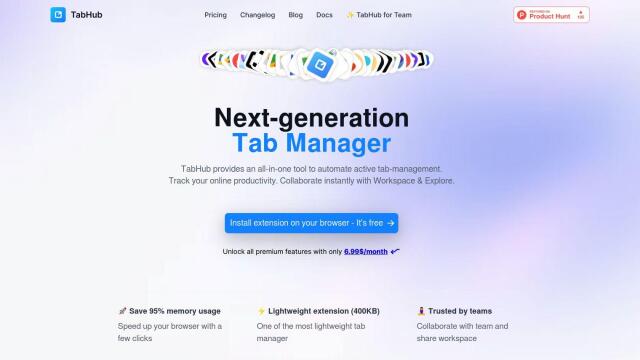
TabHub
If you need a utility to organize and manage a lot of tabs, TabHub is another good option. It's an integrated tab manager with cloud sync, bookmark organization and AI-powered smart grouping. It can handle a lot of tabs and has features like real-time team collaboration, easy tab sharing and a time tracker to help you stay focused. TabHub offers a free Basic plan with basic features and a Pro plan that costs $6.99/month or $59/year for premium features.
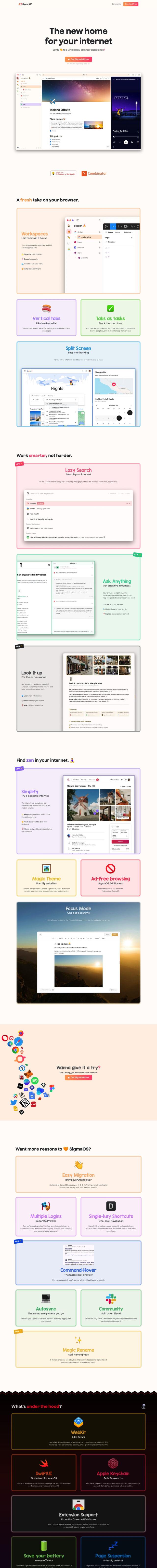

SigmaOS
Another good option is SigmaOS, a next-gen browser designed to help you get more done. It's got workspaces to organize your tabs, vertical tabs and a different "tabs as tasks" system. SigmaOS also includes lazy search, ad-free browsing, focus mode and a magic theme that automatically adjusts colors. With its AI engine and multiple pricing tiers, SigmaOS is a flexible tool that can be used in different ways.
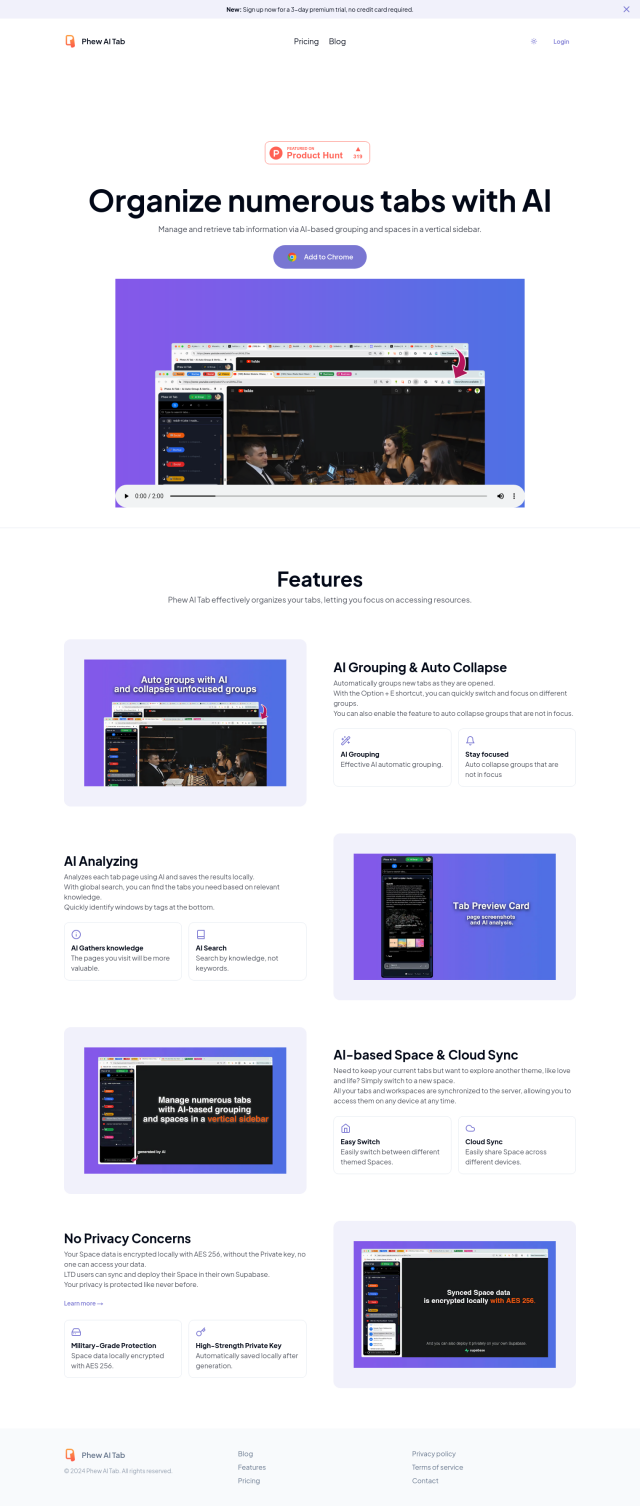
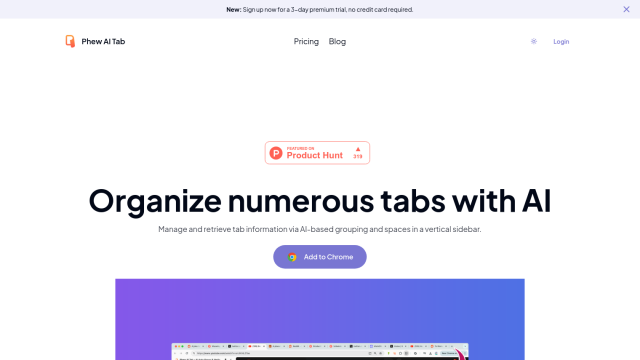
Phew AI Tab
If you like AI-based solutions, Phew AI Tab is a powerful tool for organization. It uses AI-powered auto grouping and collapsing to keep your tabs in order. The app also includes a global search and synchronization with the cloud for access from multiple machines. Phew AI Tab is free to use and offers a Pro Version and a lifetime license option, so it's a good option for different productivity needs.
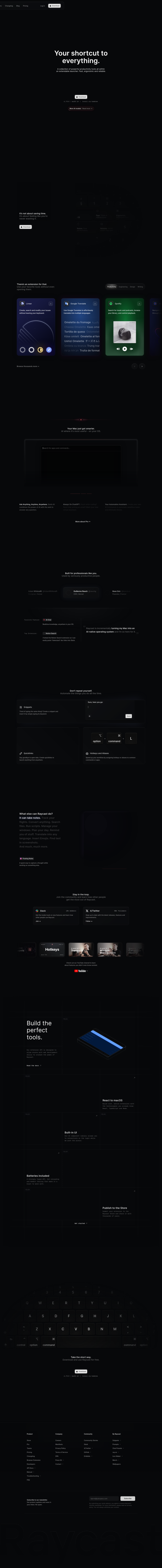
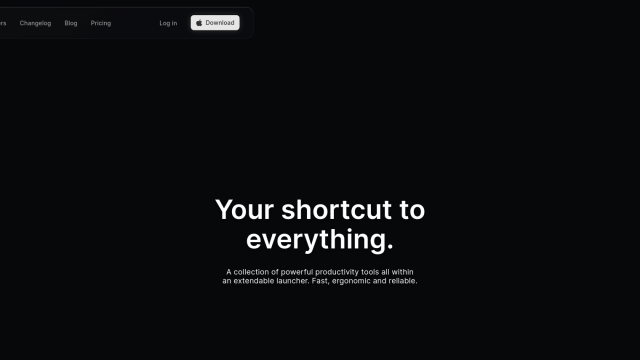
Raycast
Last, Raycast is an extensible launcher that brings a lot of tools and services to one interface. It's got AI for web search and automating tasks, snippets for copying text, and window management abilities. Raycast is designed for professionals who want to get more done with its AI and customization abilities, and it offers free and Pro plans.