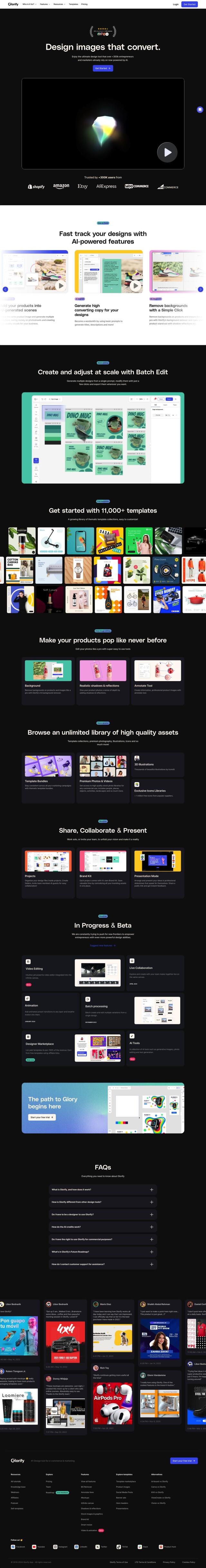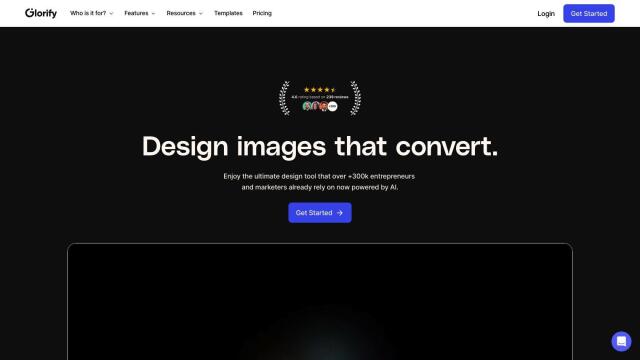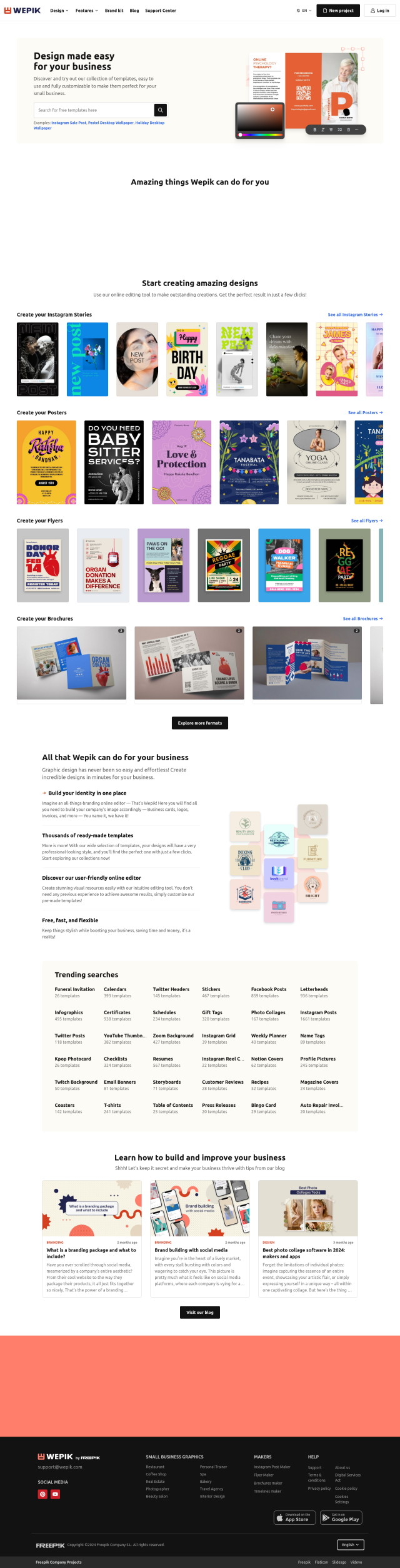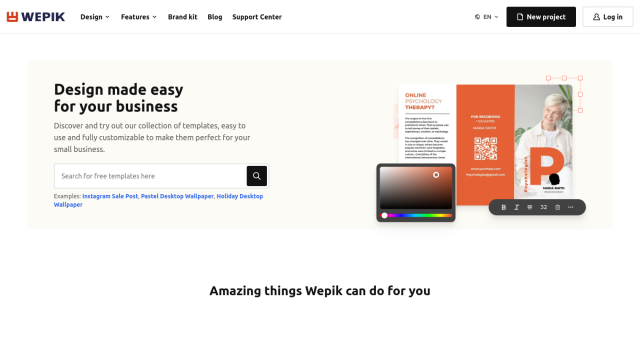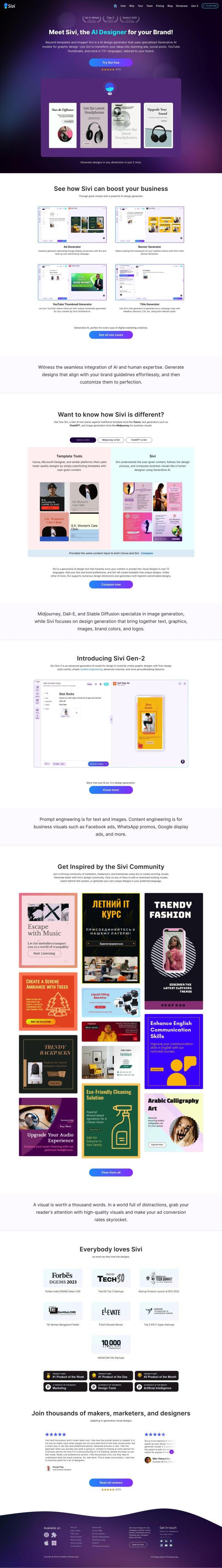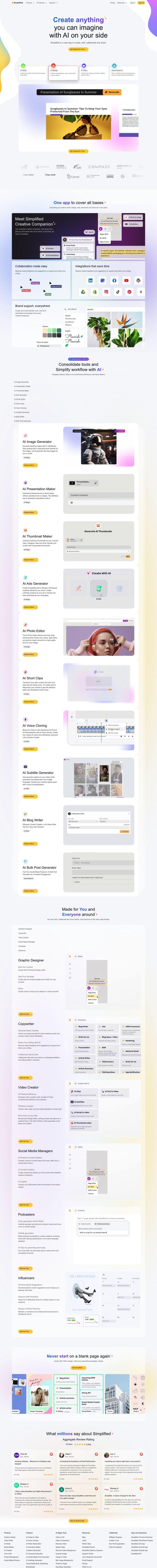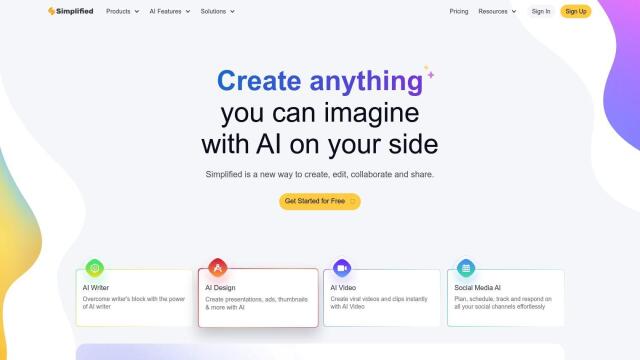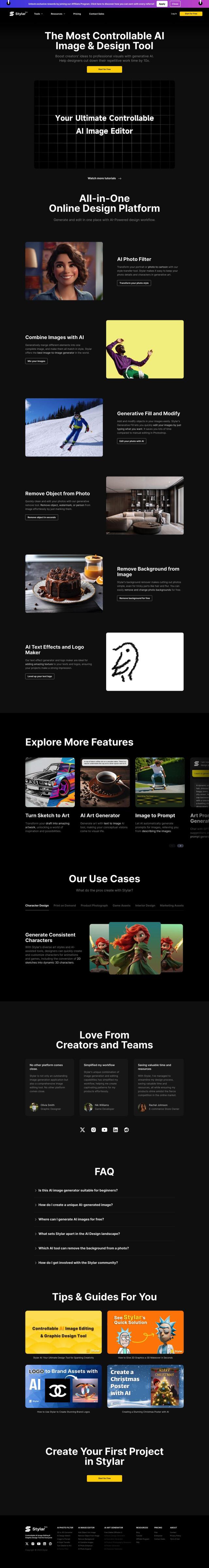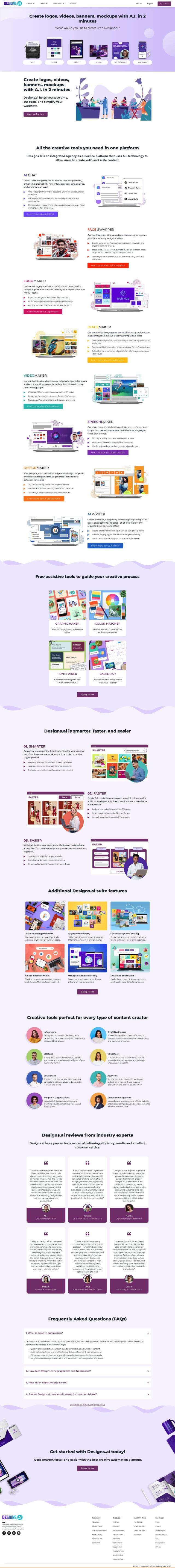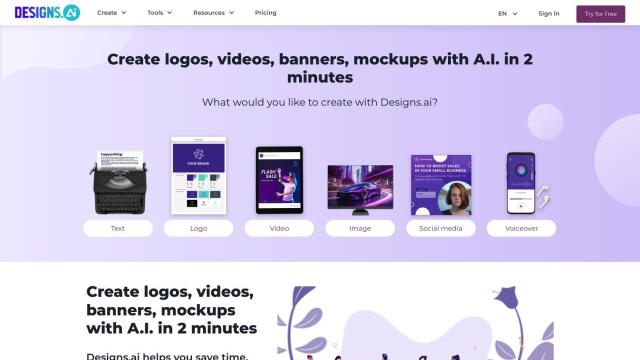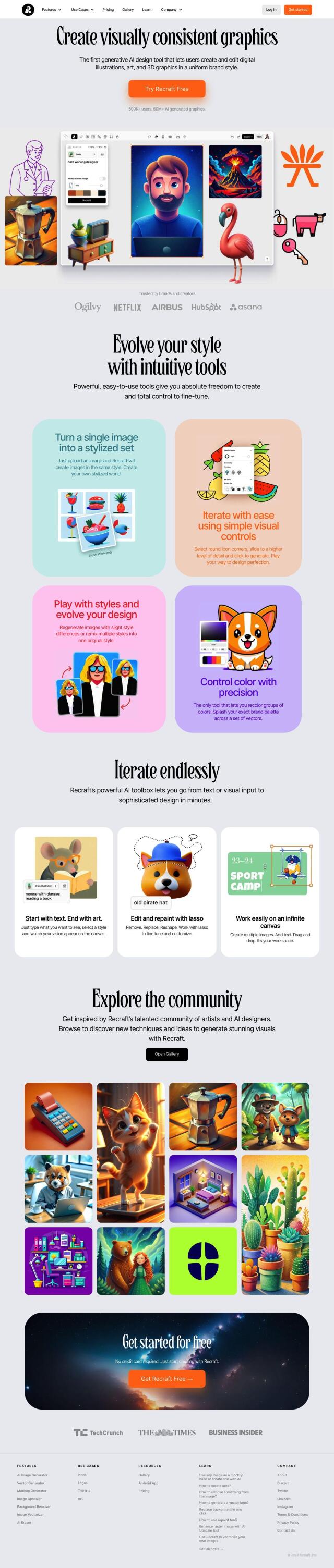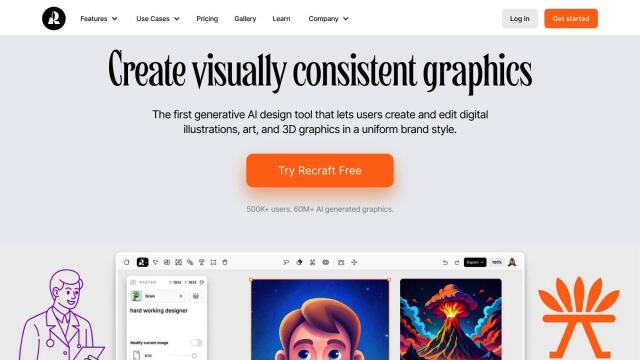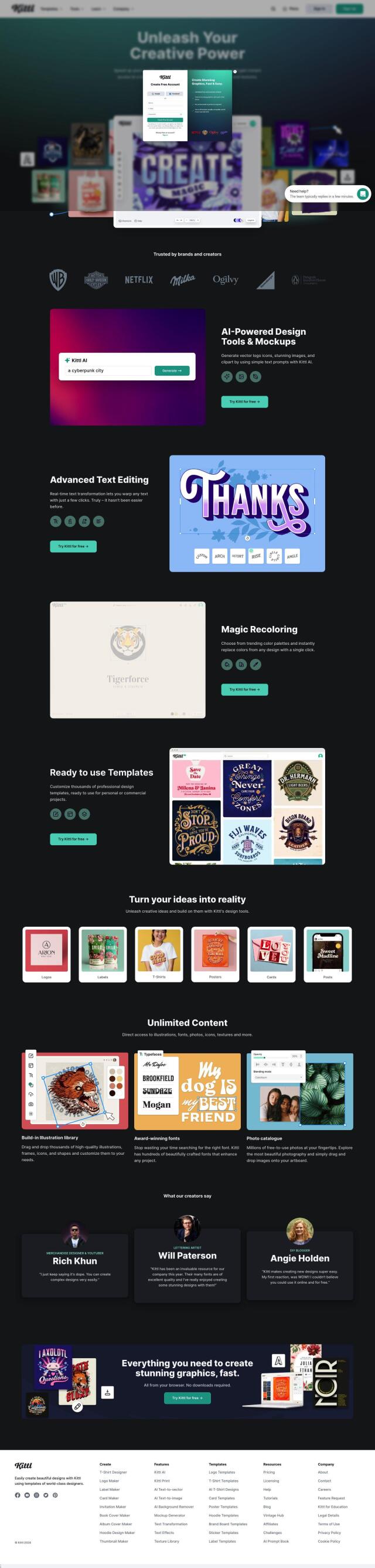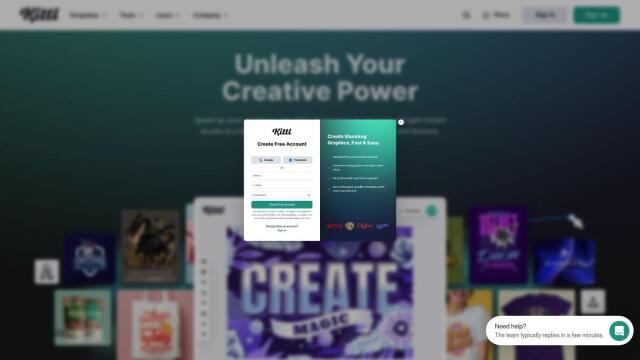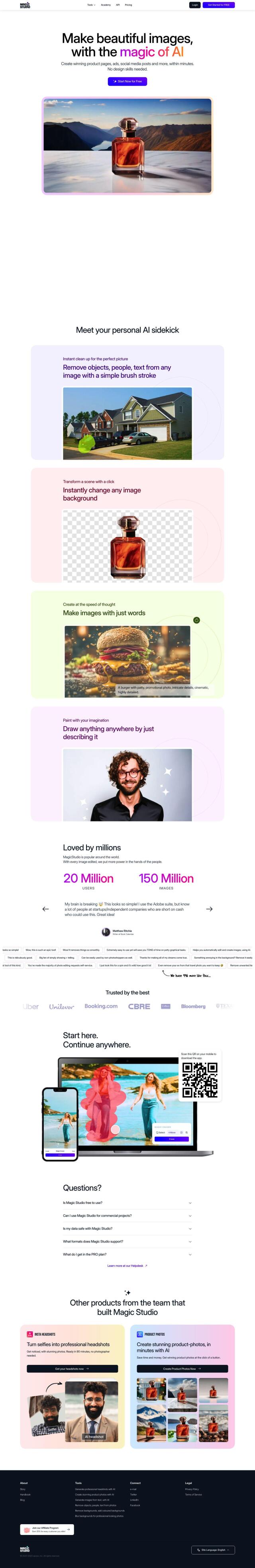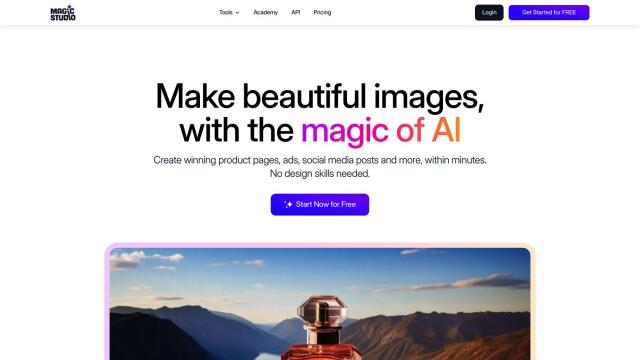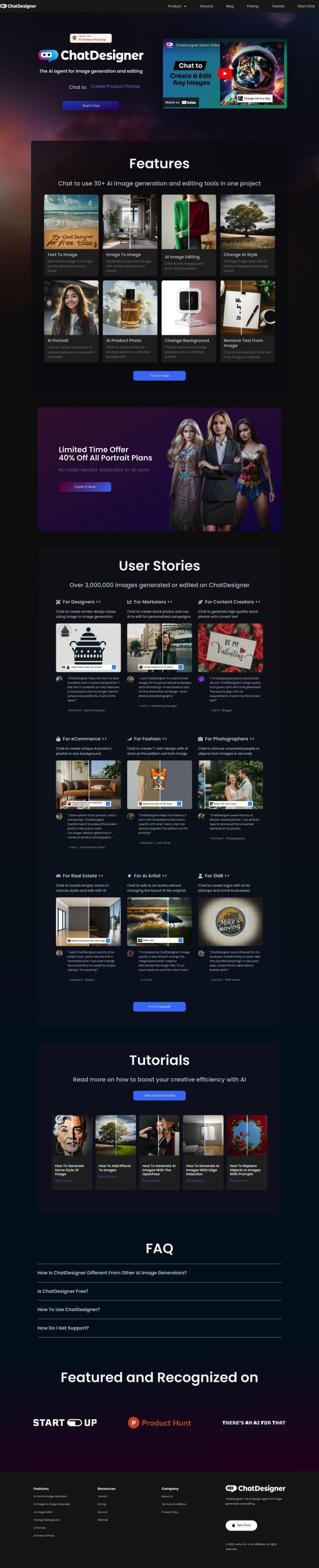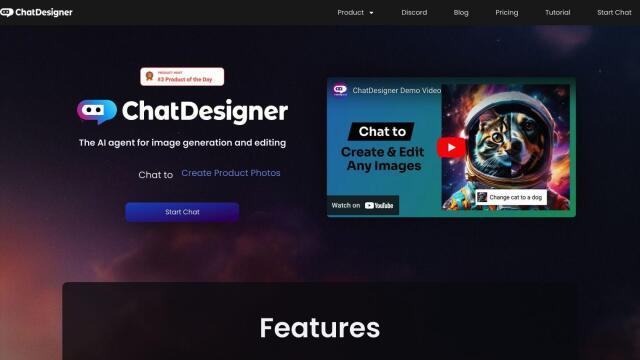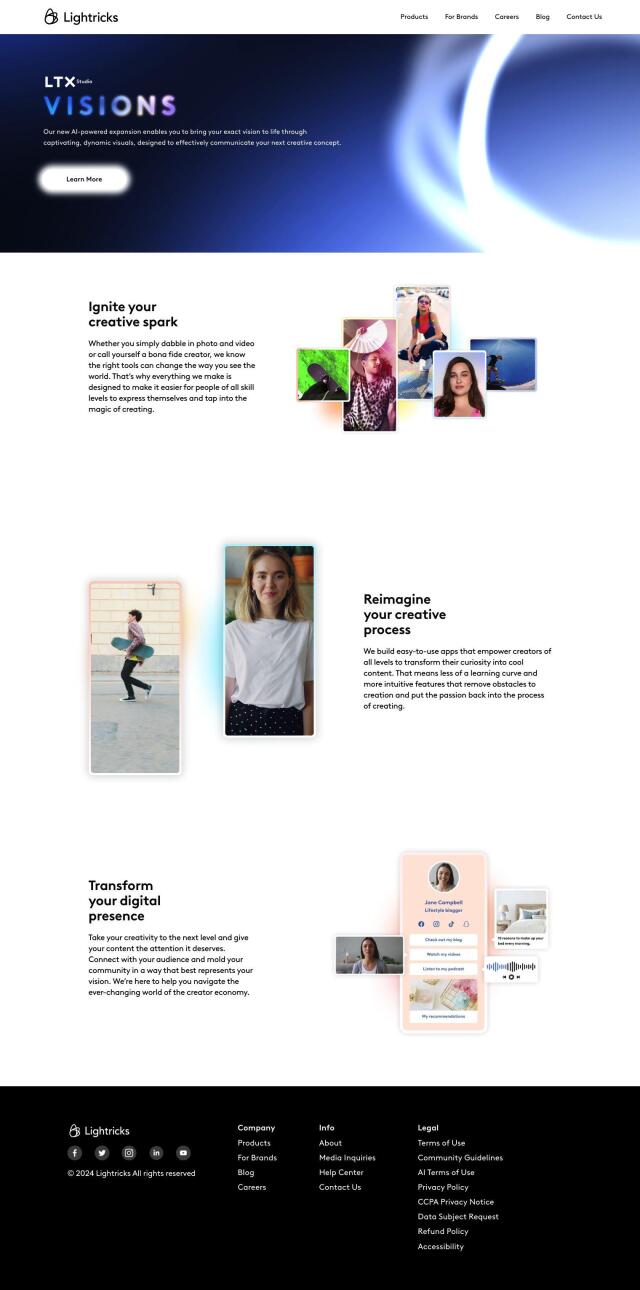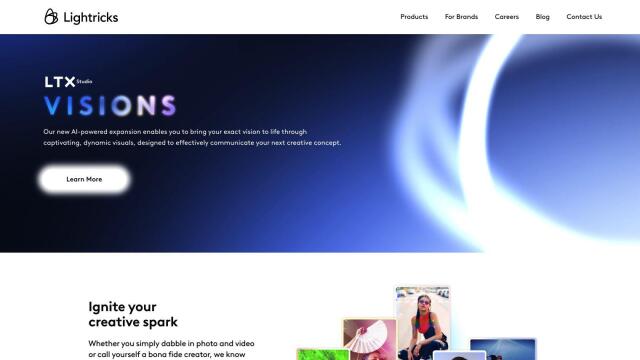Question: Is there a graphic design software that allows me to refine and edit designs with simple visual controls?


Canva
If you need a graphic design tool with intuitive visual controls for tweaking and editing designs, Canva is a great option. It's got a lot of templates and AI tools to help you create copy, edit photos and create on-brand content, and it's got real-time collaboration tools and several pricing tiers including a free version, so it can meet your design needs.
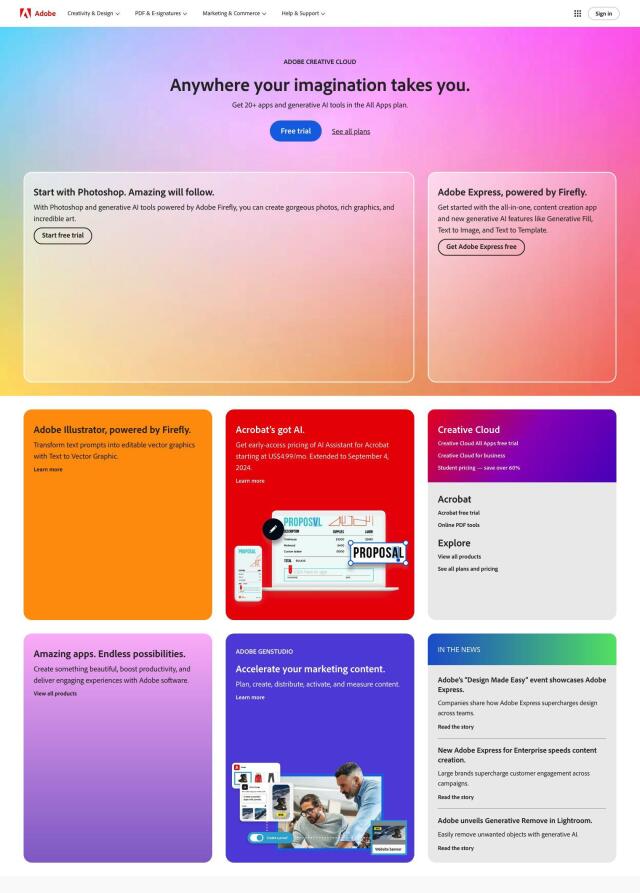
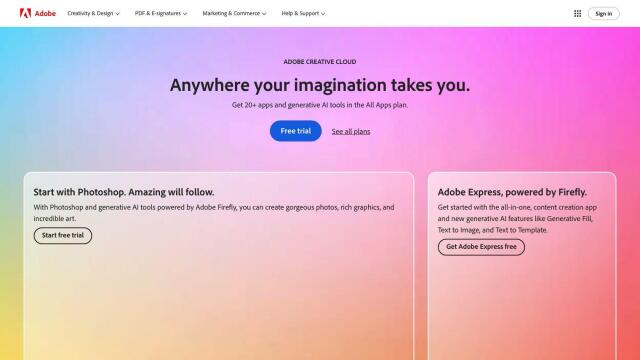
Adobe Creative Cloud
Another option is Adobe Creative Cloud, a collection of more than 20 creative apps including Photoshop and Illustrator. Adobe Express is the most interesting member of the family, with generative AI tools like Text to Image and Text to Template. The app is geared for quick content creation, and it's available on desktop and mobile devices so you can work the same way everywhere.
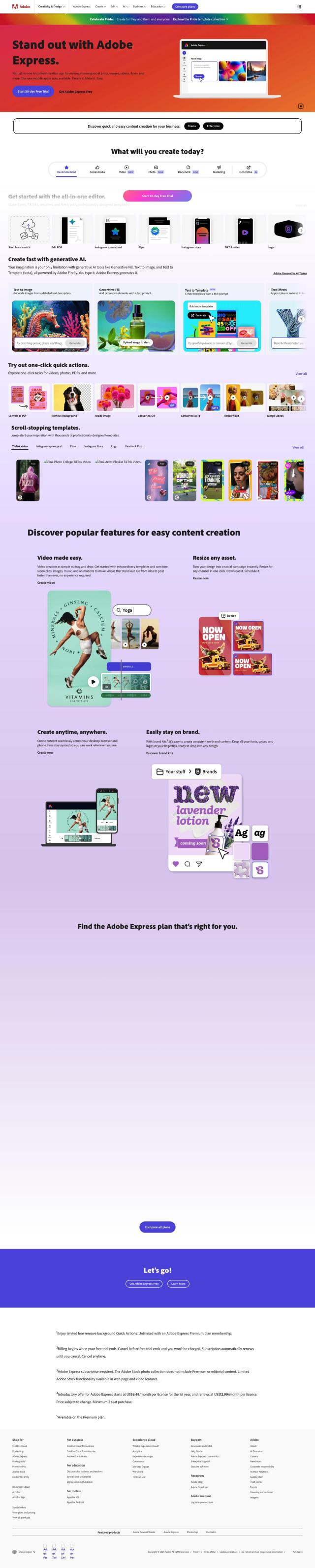
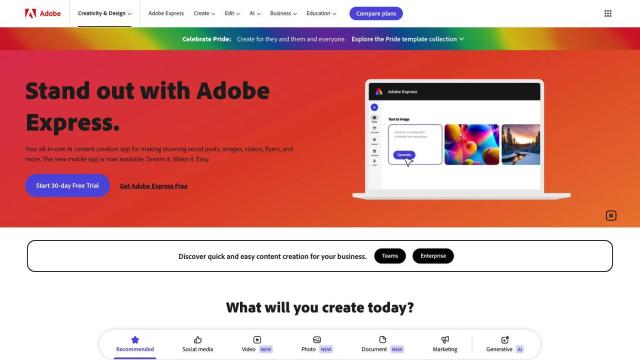
Adobe Express
If you want a more streamlined way to create designs and videos, check out Adobe Express. It's got an interface for creating social posts, videos and logos, with tools for video editing, asset resizing and scheduling. Adobe Express also has real-time co-editing and approval tools, so it's good for teams, too.


Pixlr
Last, Pixlr is a flexible online photo editing and design tool with more advanced AI tools like background removal and object manipulation. Pixlr has a range of editing options, from quick edits with Pixlr Express to serious photo editing with Pixlr Editor. It works on the web, desktop and mobile devices, so it's good for a wide range of users.