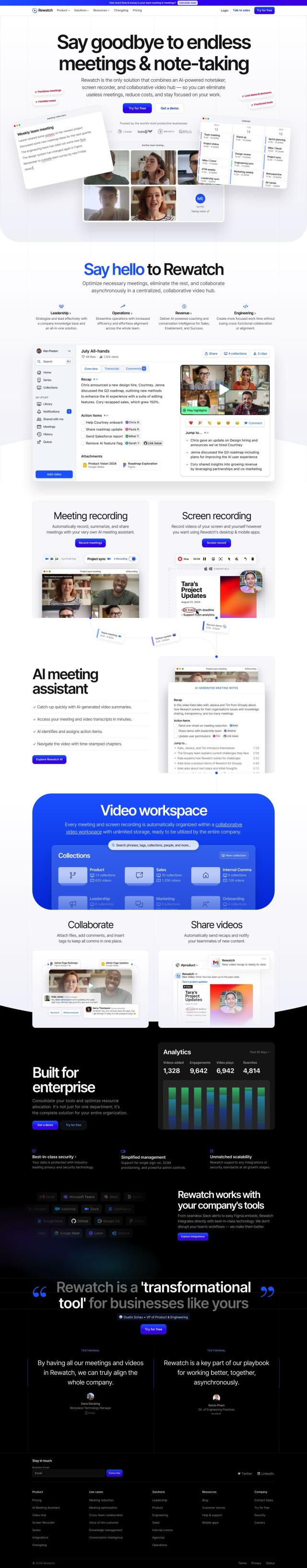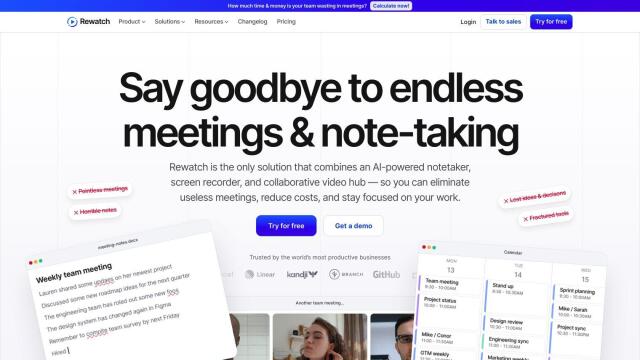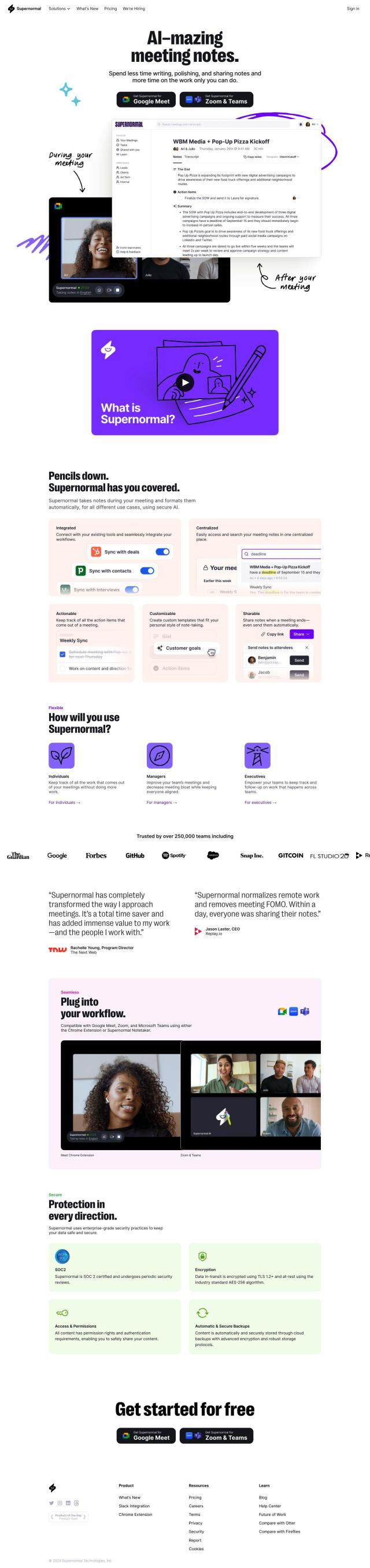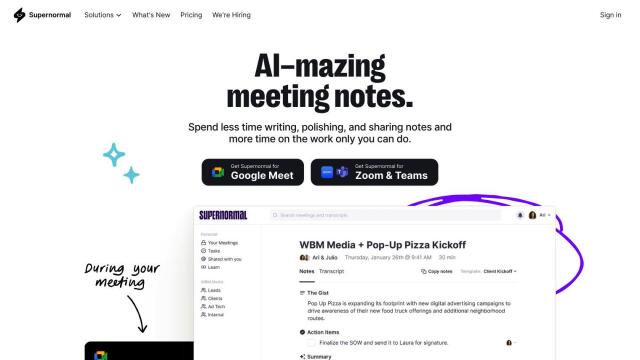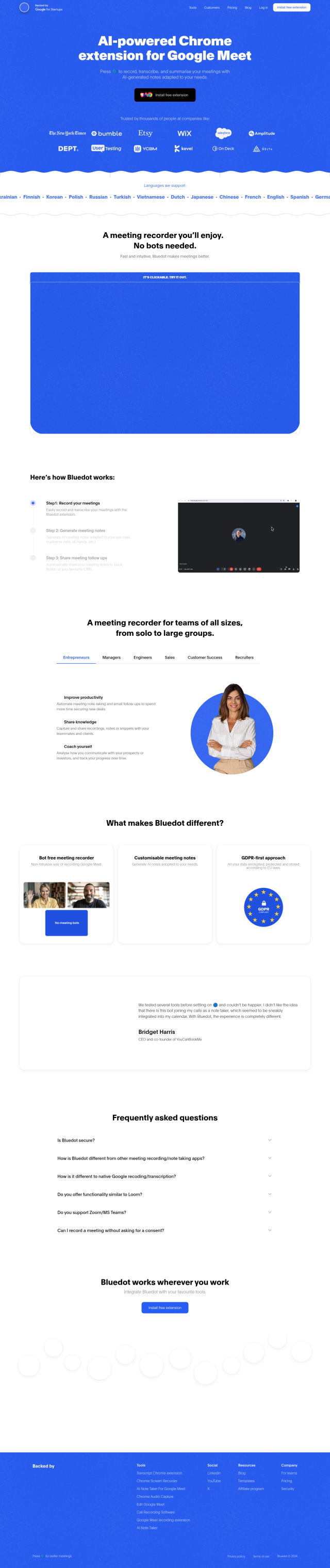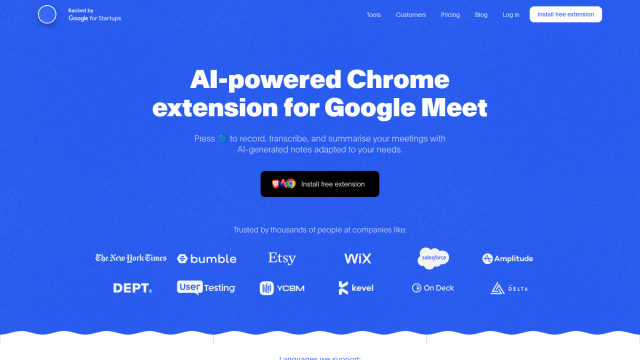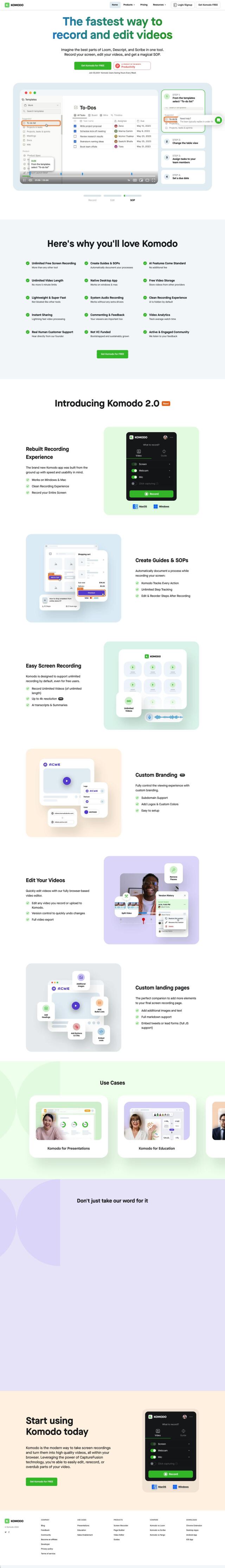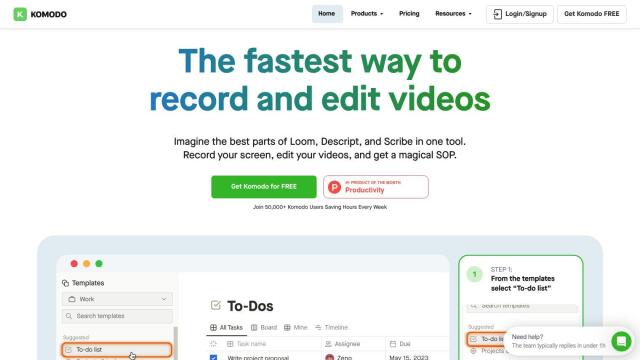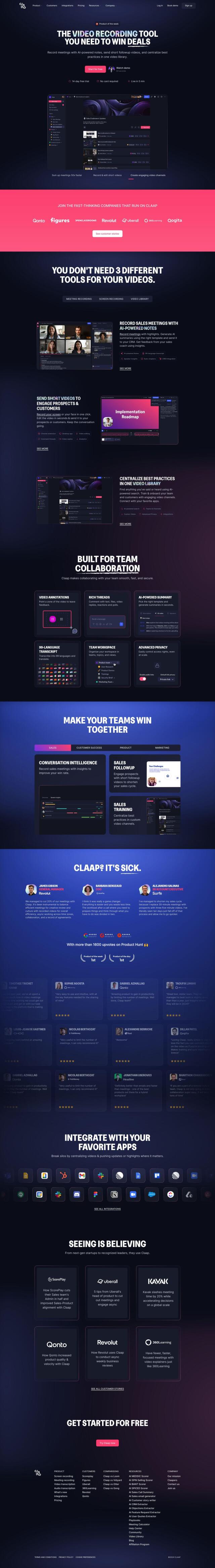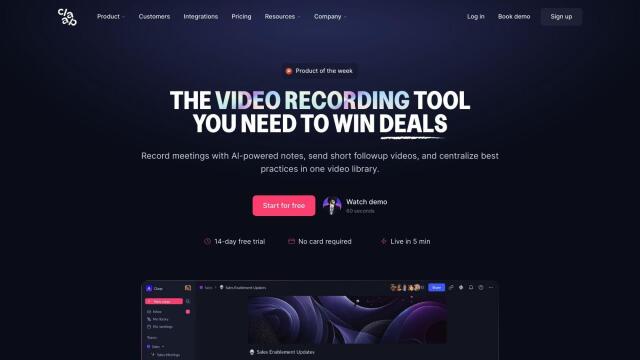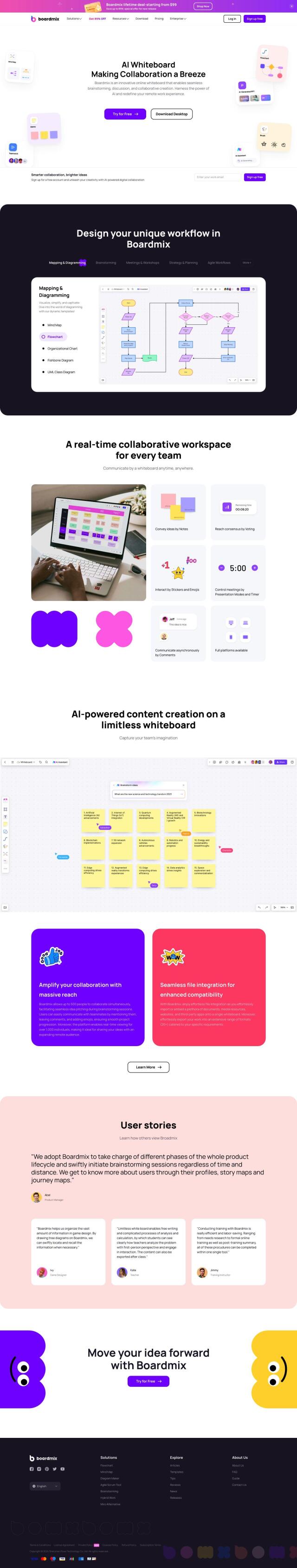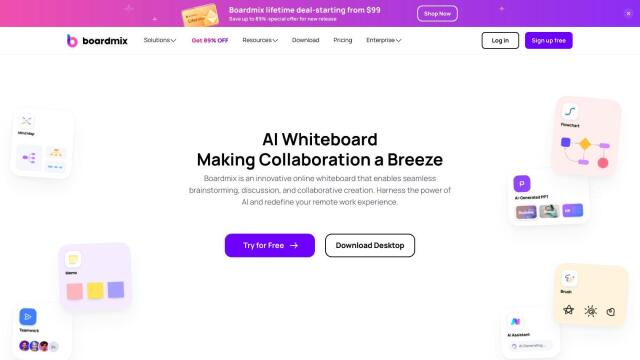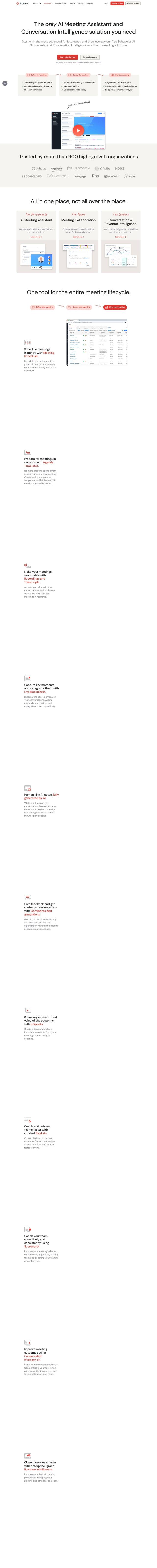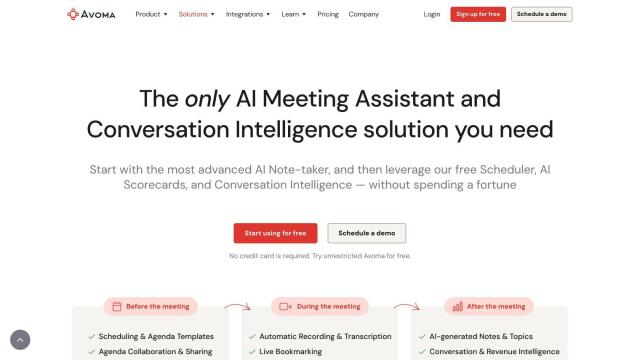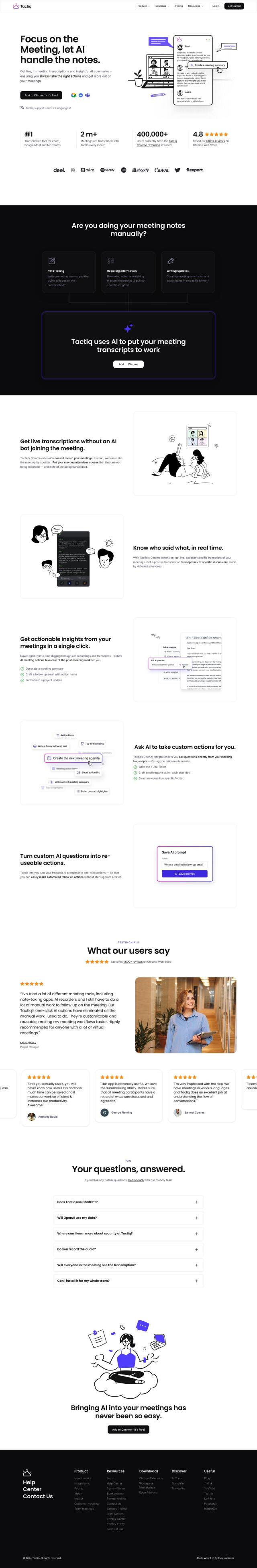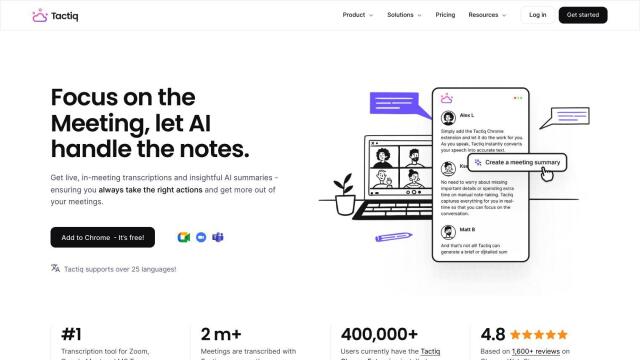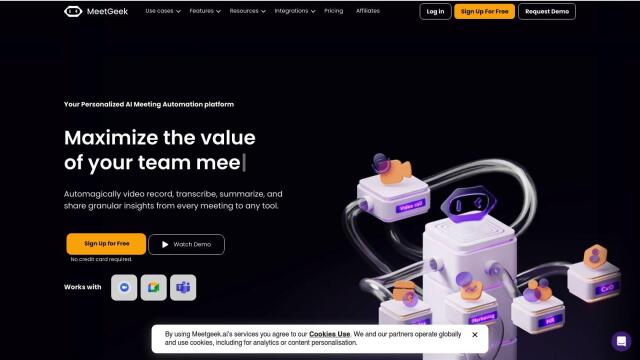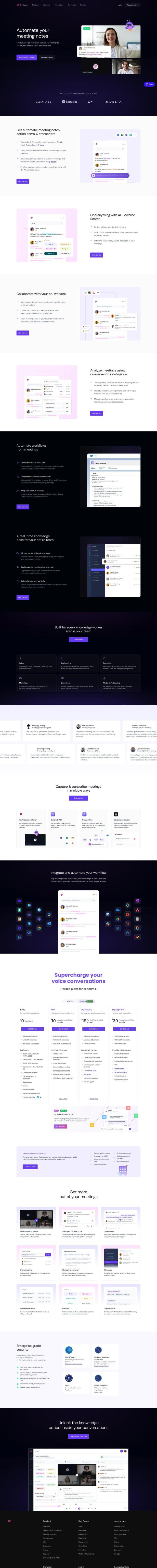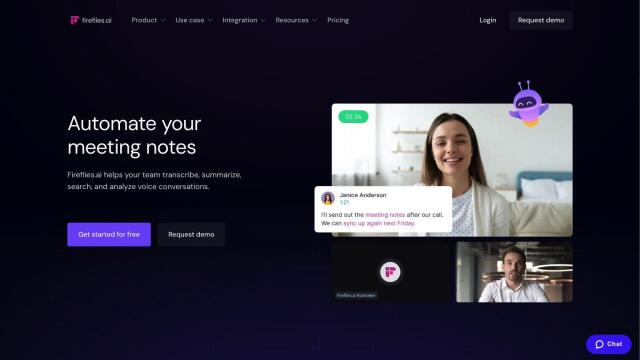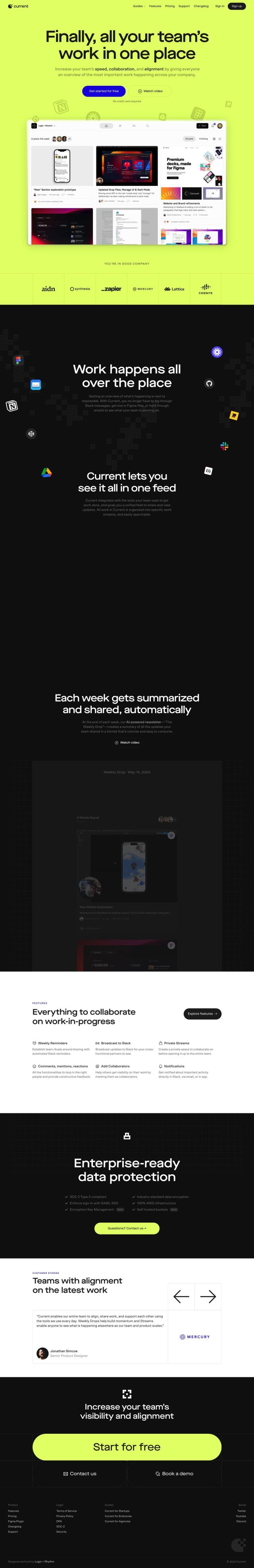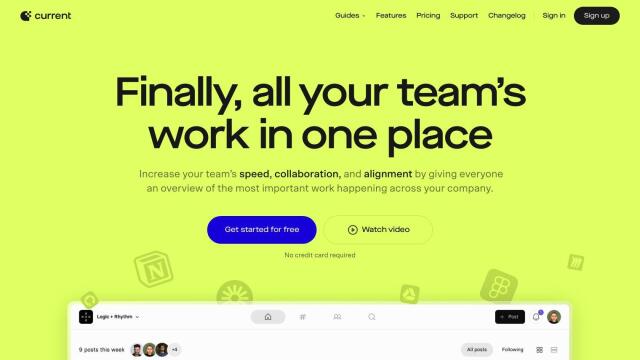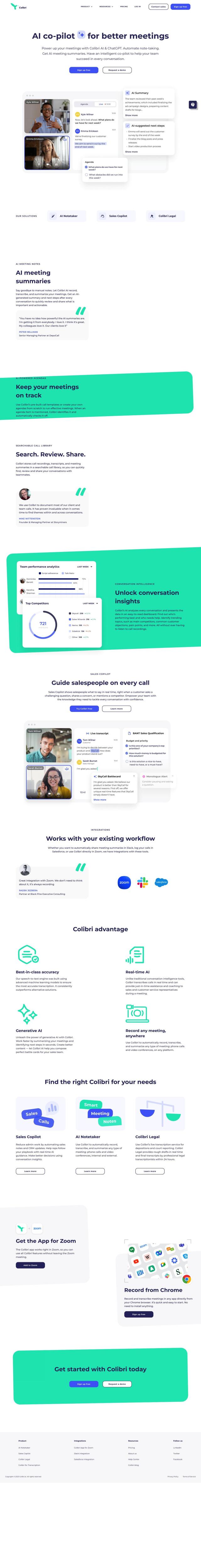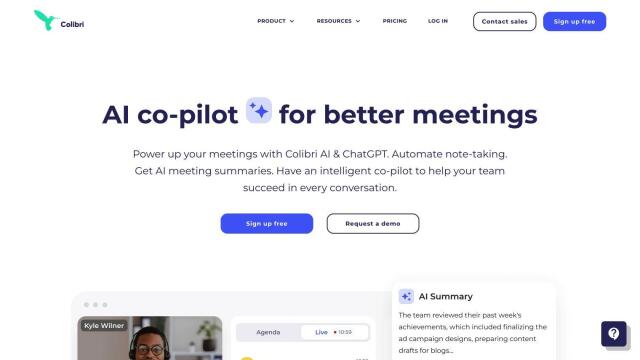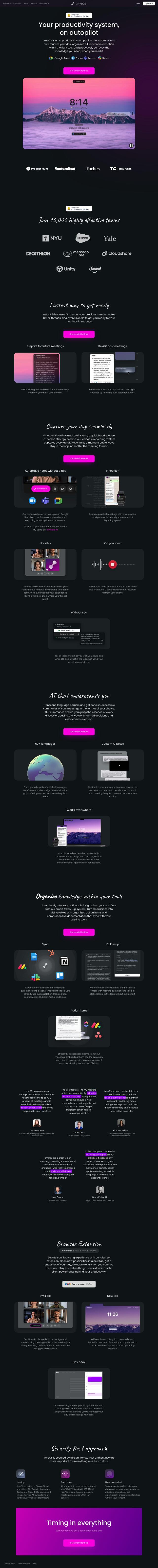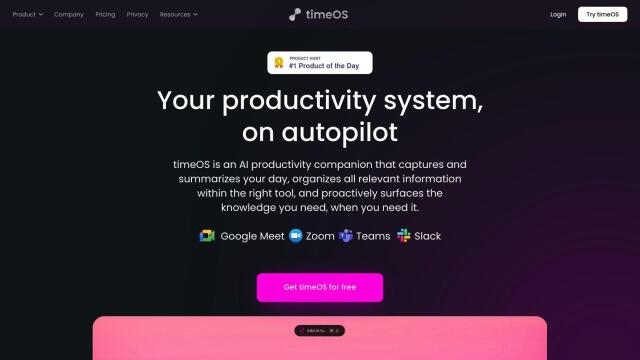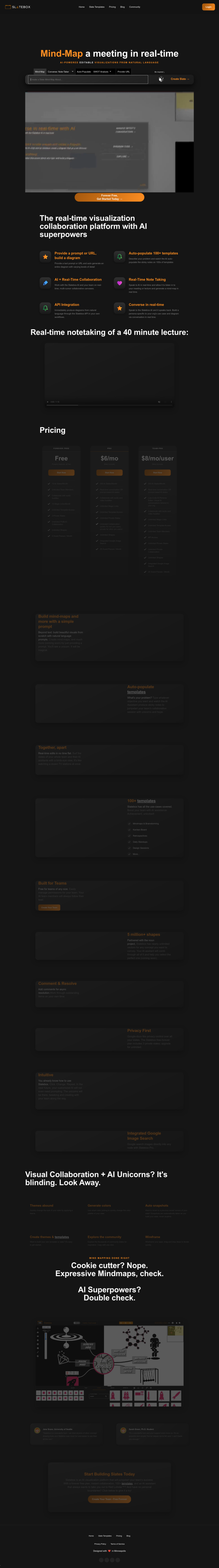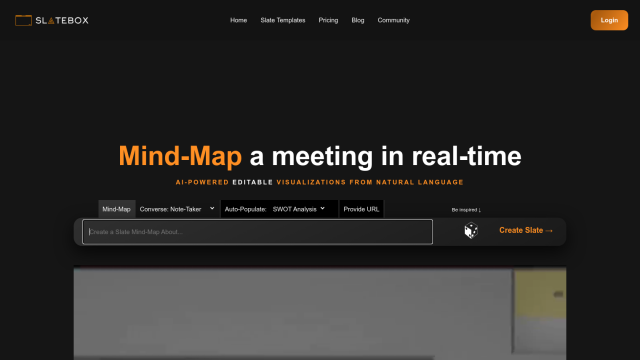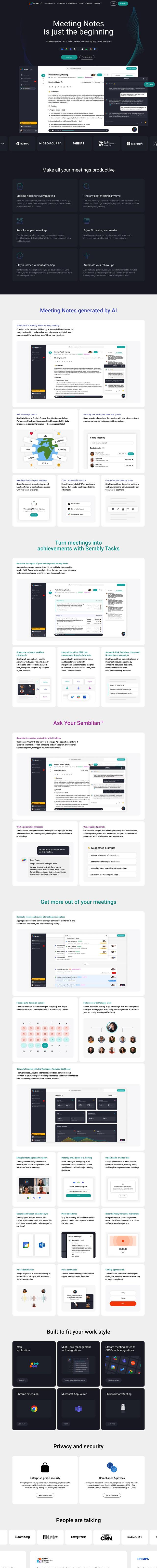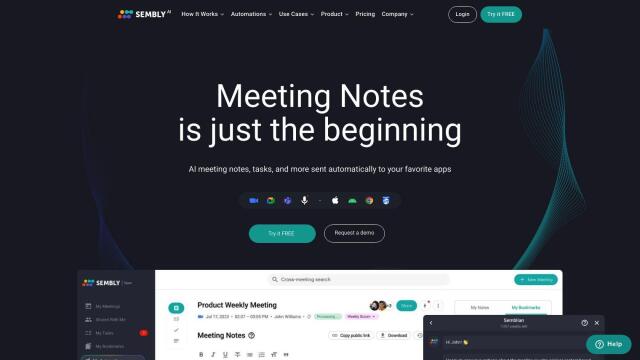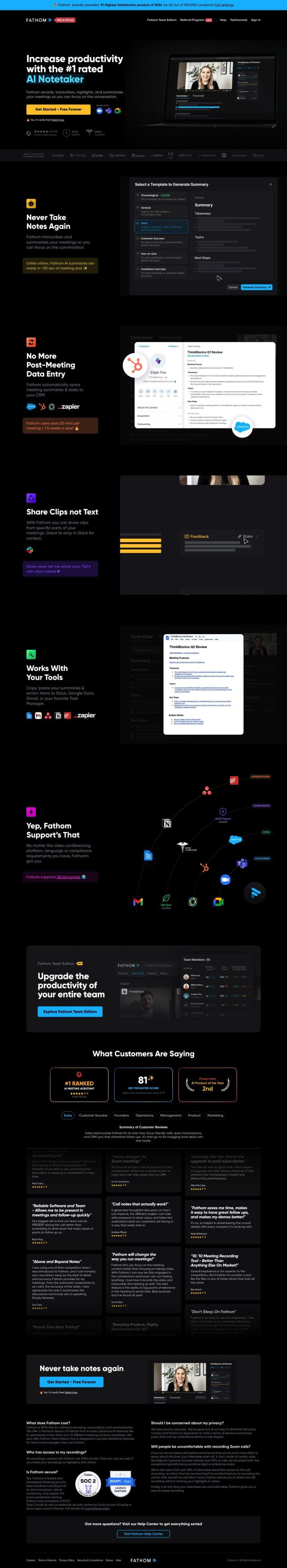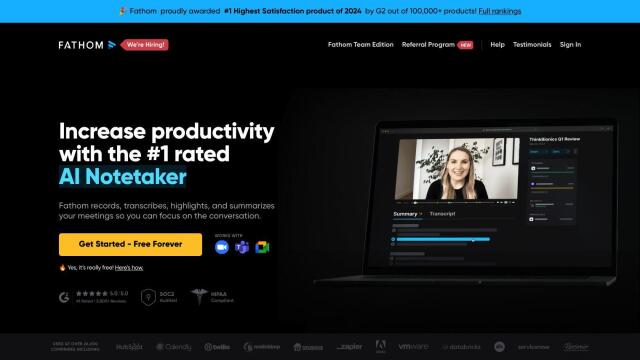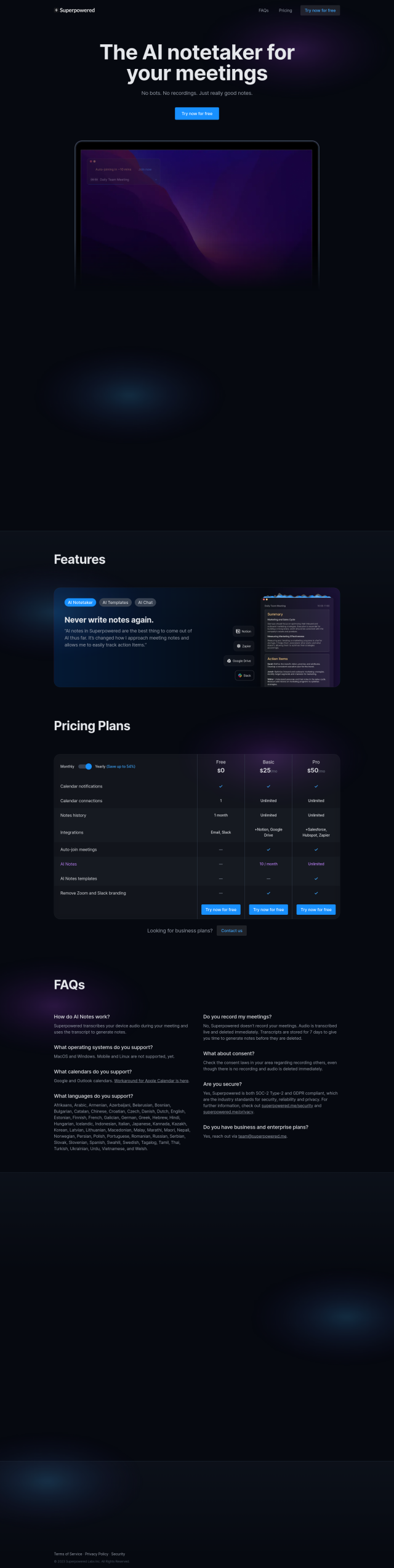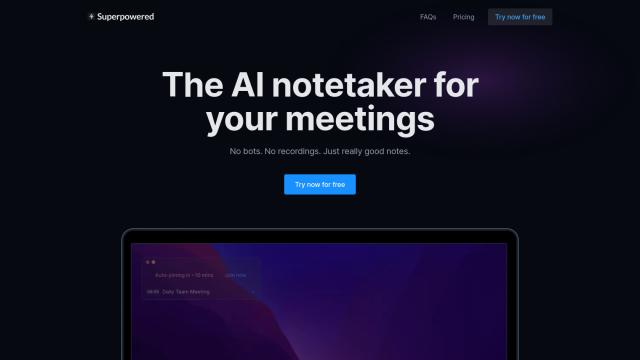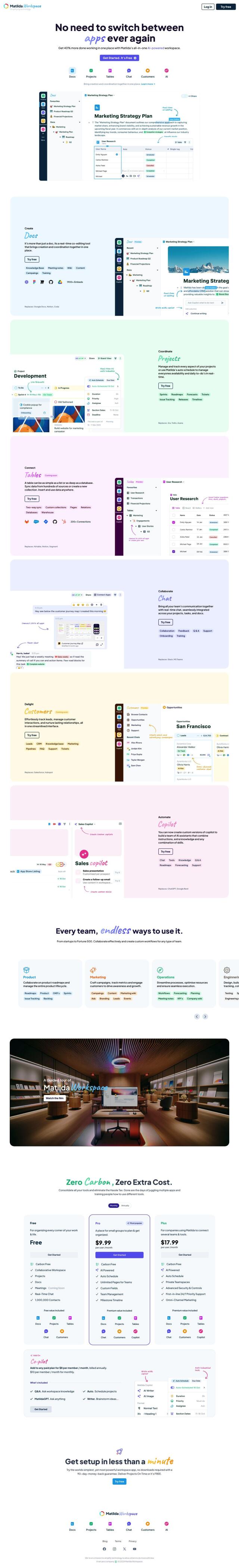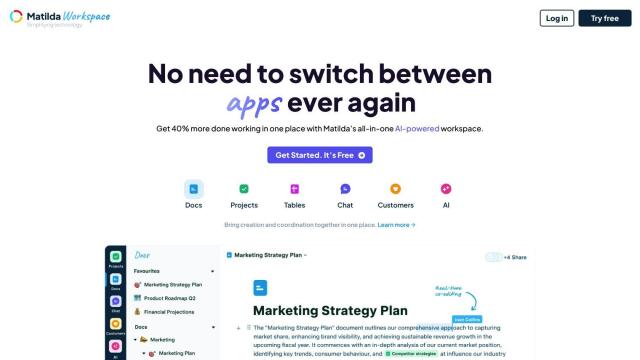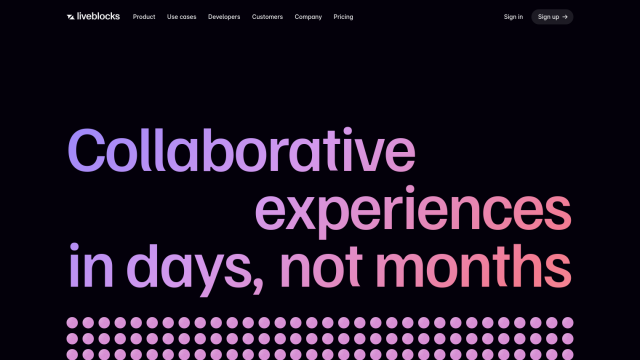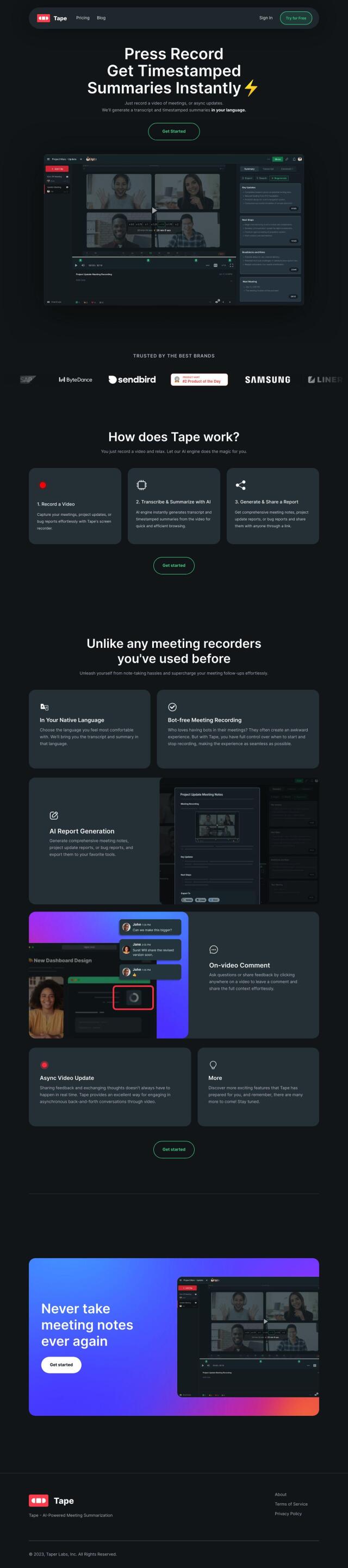Question: I'm looking for a free screen sharing tool that allows for seamless collaboration during online meetings.

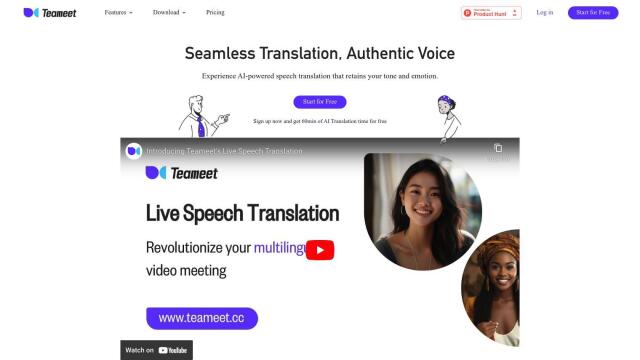
Teameet
If you're looking for a free screen sharing tool to help you collaborate with others in an online meeting, Teameet is a powerful option. It includes unlimited video calls and meetings, real-time translation, audio and video optimization and screen sharing for collaboration. It also offers live captions and cloud recording and transcription so you can easily review a meeting. That makes it a good option for remote workers and families who need good communication tools.


Loom
Another tool worth a look is Loom. Although it's primarily an online screen recorder, Loom lets you record and send video messages created by AI, so you can capture and share screen and camera video from desktop, Chrome extension and mobile apps. It also can handle video messages, automatic transcription and closed captions in more than 50 languages, so it can be used for many professional purposes.
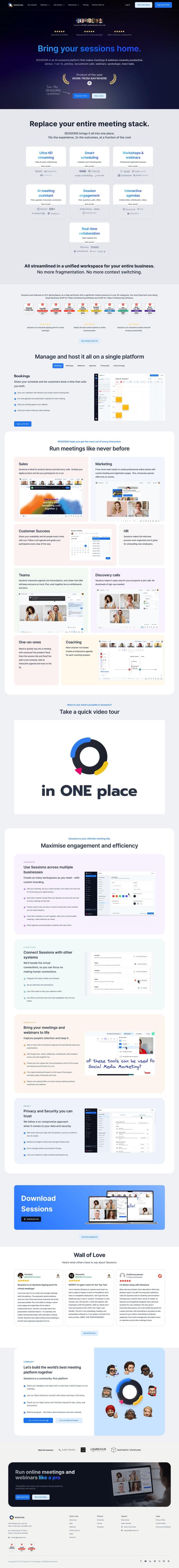
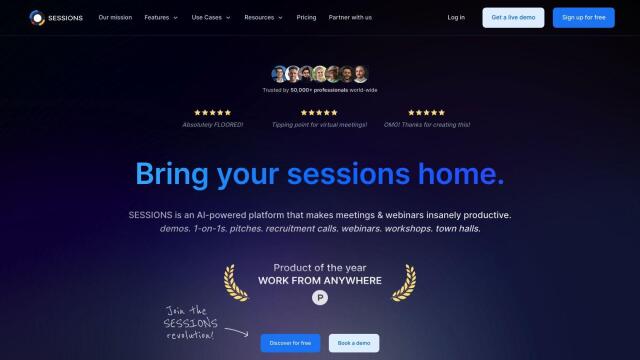
Sessions
If you want a more full-featured platform, check out Sessions. This do-everything tool can help you get more out of meetings and webinars with ultra HD video and audio, customizable tools, interactive agendas and collaborative workspaces. It also has AI integration and strong privacy and security, so it's good for sales, marketing and customer success work. A free plan means it can be a relatively low-cost way to upgrade your meeting abilities.
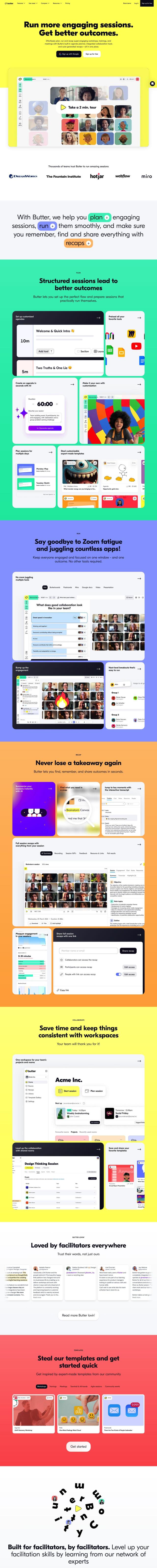
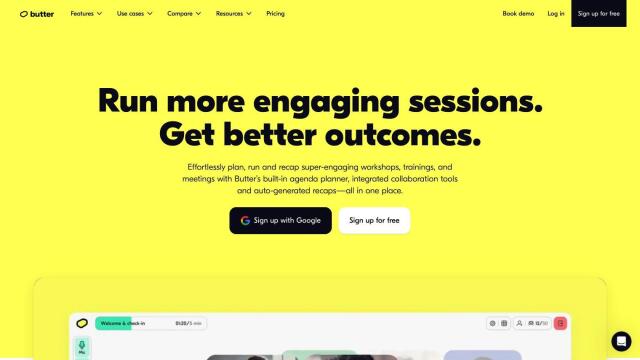
Butter
If you want AI-powered summaries and structured session planning, Butter is worth a look. It lets you create customizable agendas, built-in collaboration tools like polls and breakout rooms, and AI-generated summaries to automatically summarize what happened. It's good for training, bootcamps and workshops, and it's free for up to 20 people for 60-minute sessions.