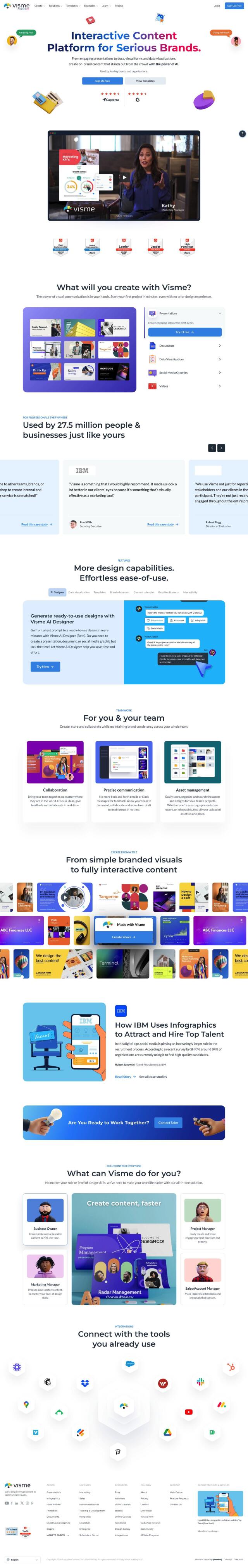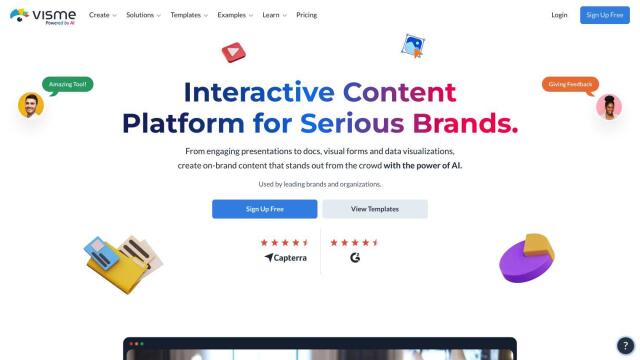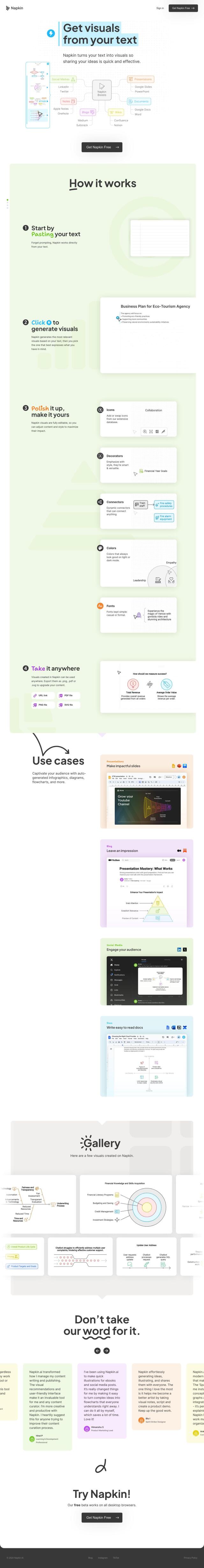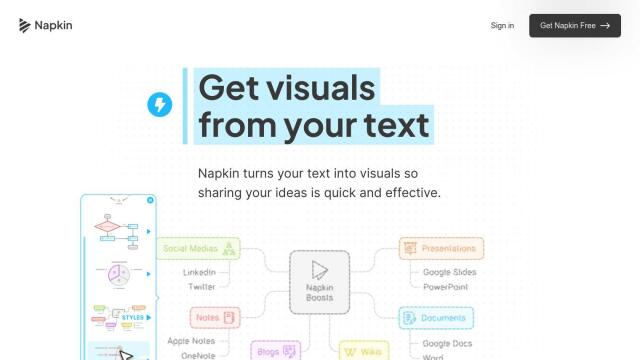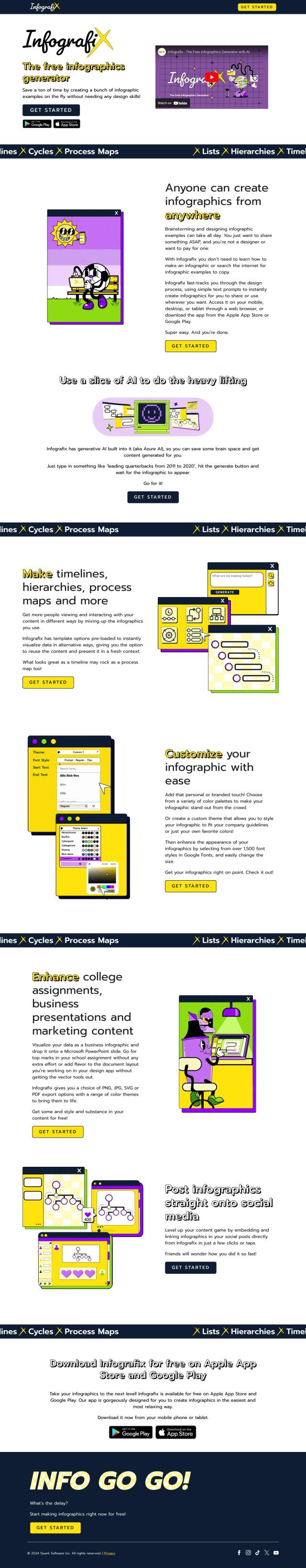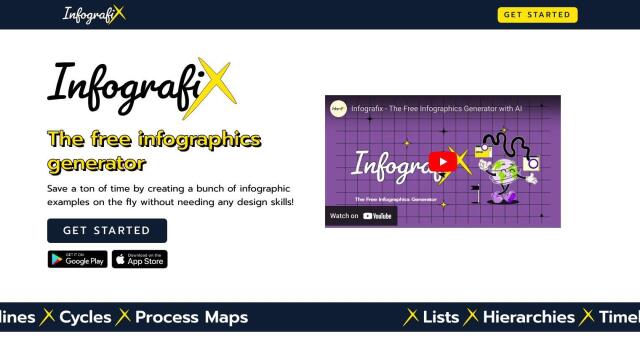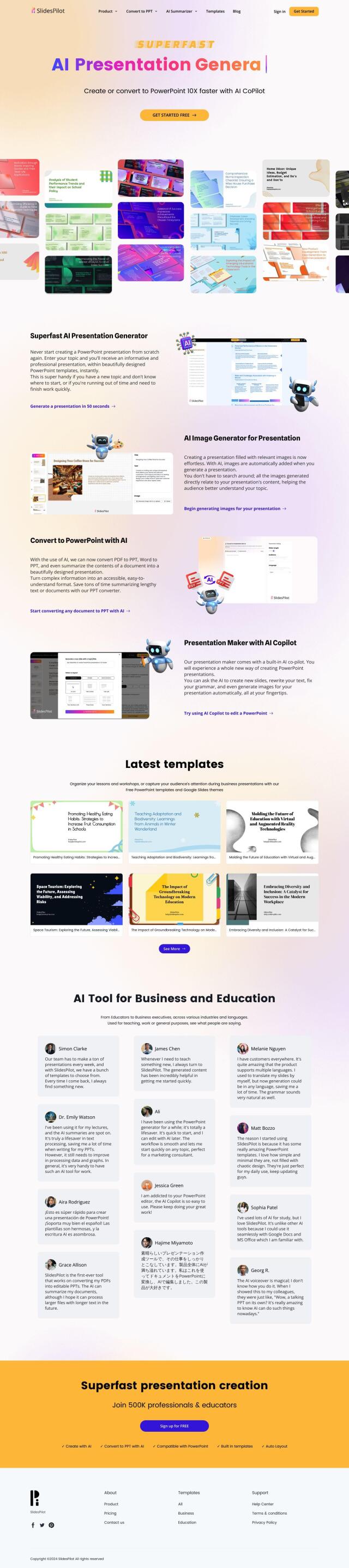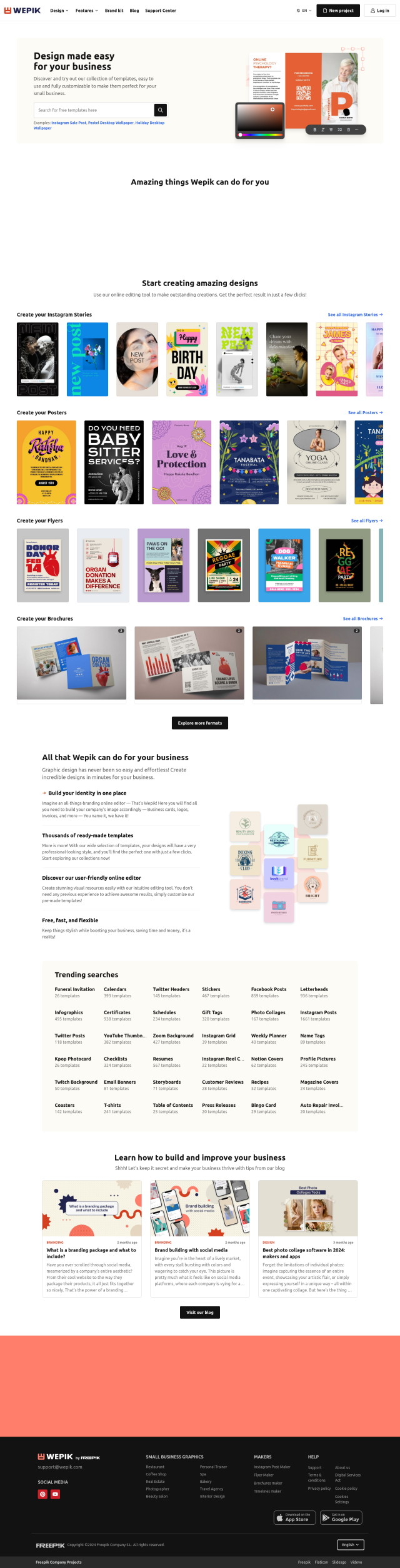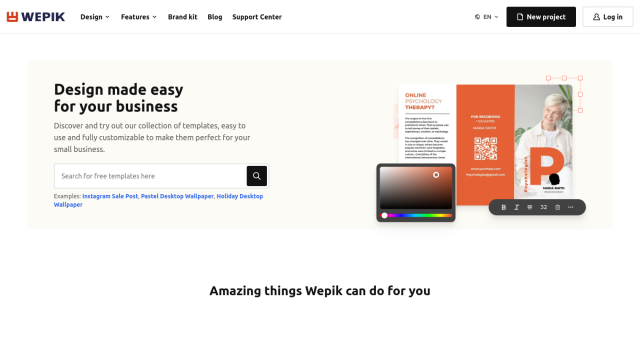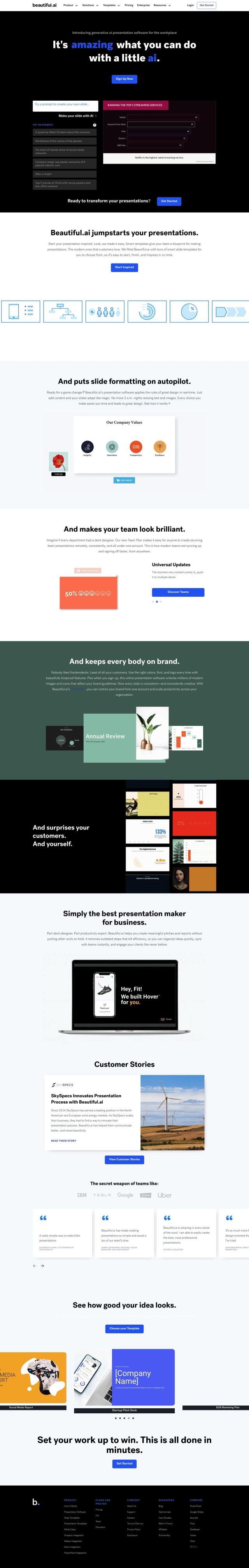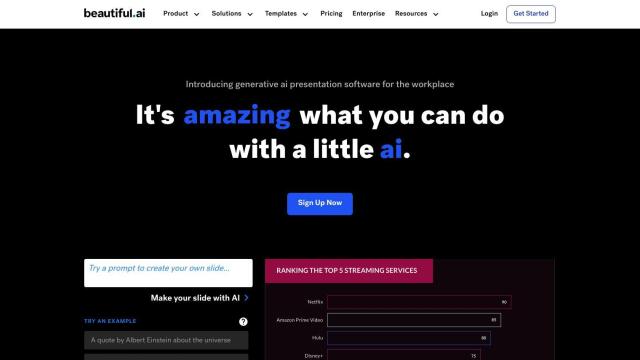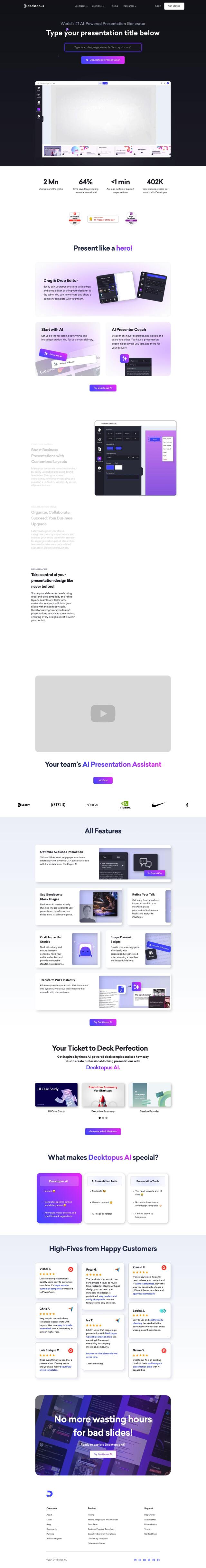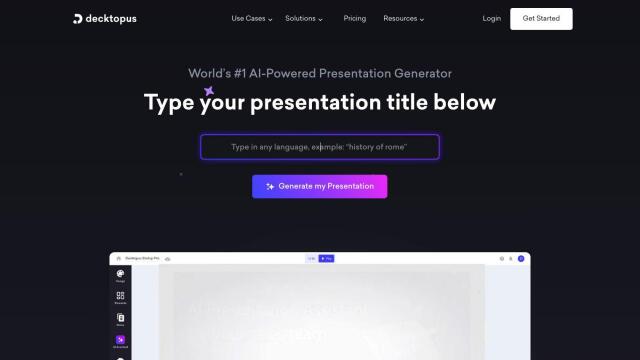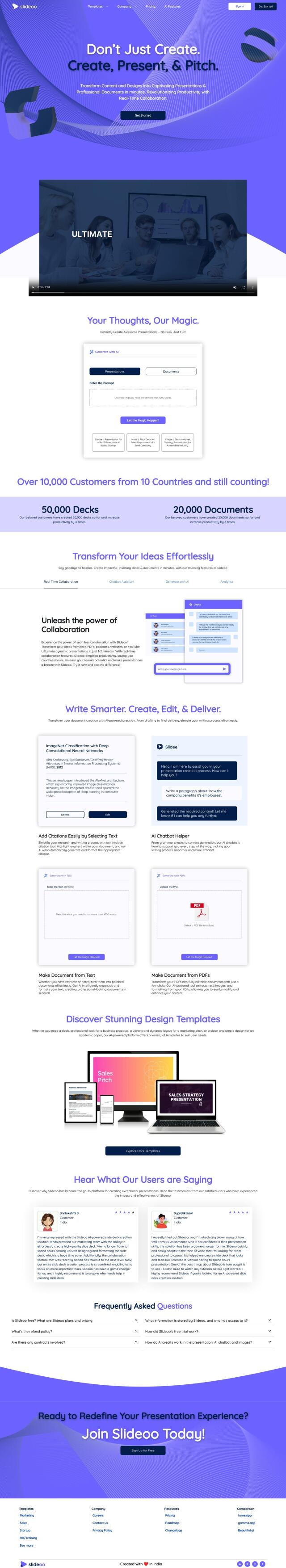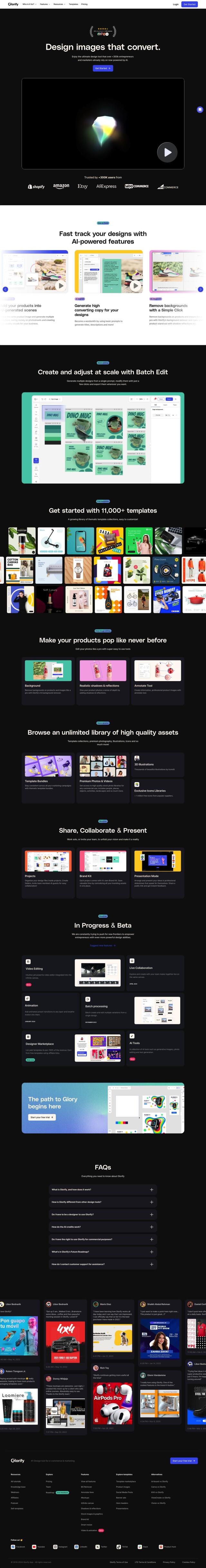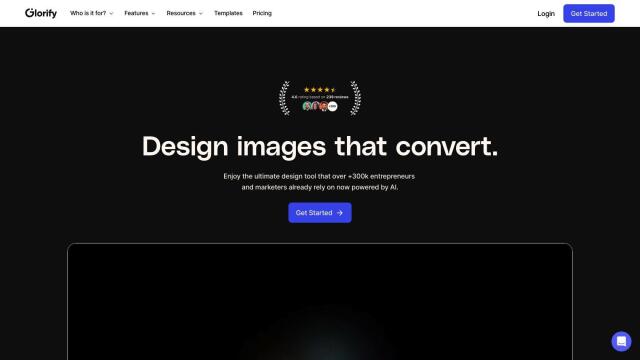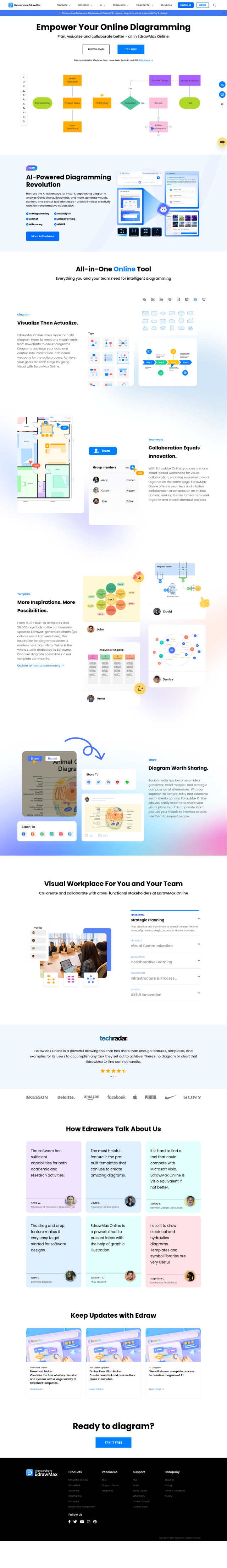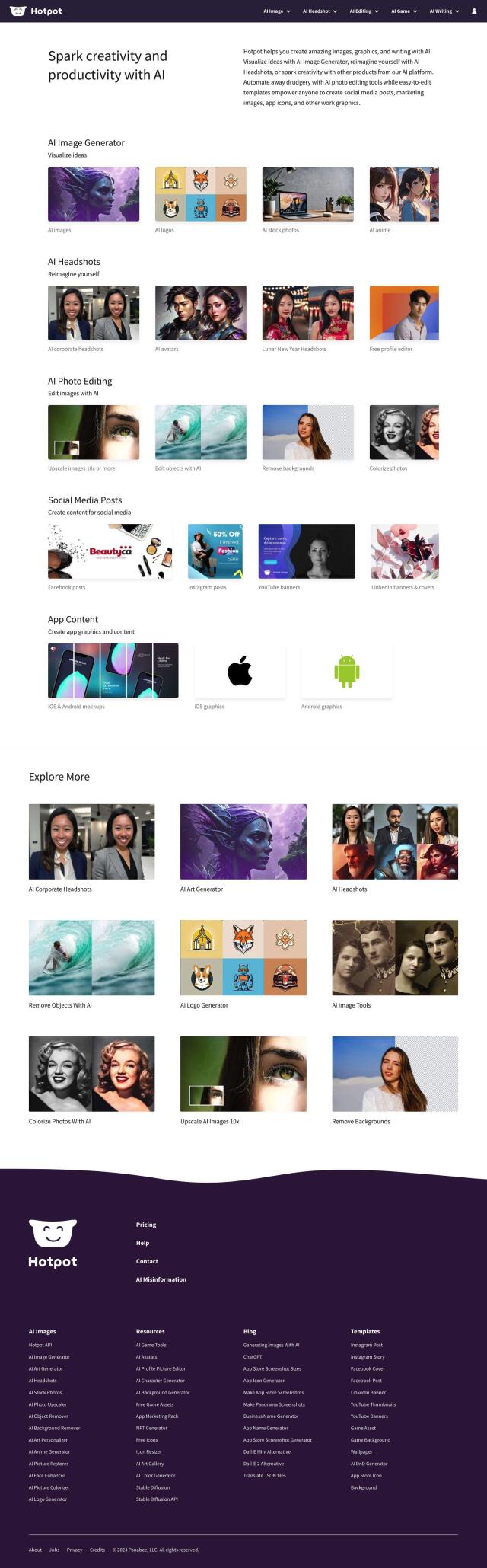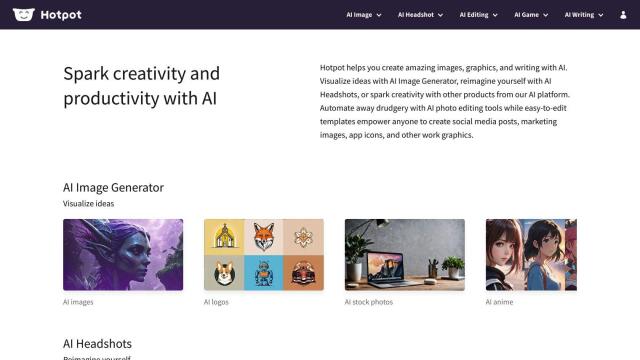Question: Is there a free online tool that can help me generate visual aids for my educational projects?


Canva
If you're looking for a free online tool to create visual aids for a school project, Canva is a great option. It has a wide range of templates and AI tools to help you create professional designs. Whether you're creating infographics, presentations or print materials, Canva's intuitive interface and wealth of features will help you get good results. Schools and nonprofits also get free access to premium features.
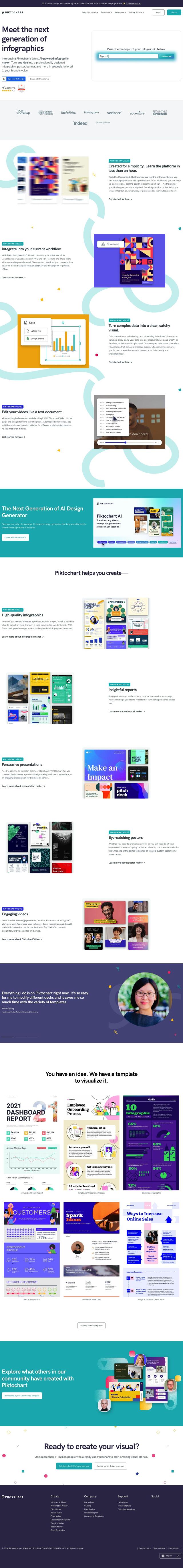
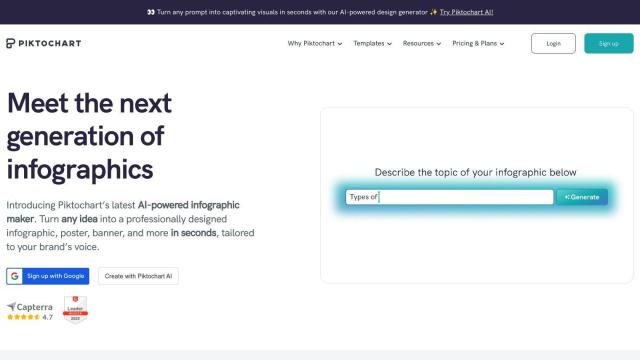
Piktochart
Another good option is Piktochart, which is geared specifically for creating professional infographics and other visual content. Its drag-and-drop interface is good for people with no design experience. With more than 230 templates and other AI tools for data visualization and video editing, Piktochart is a good option for teachers who want to create engaging and easy to understand visual aids.


Freepik
For a wider range of design tools, Freepik has a collection of AI tools to help you create high-quality images and videos. The toolset comes with a large library of assets, making it a good option for content creators and teachers. Pricing isn't clearly disclosed, but you can try the toolset for free and upgrade for more advanced features.
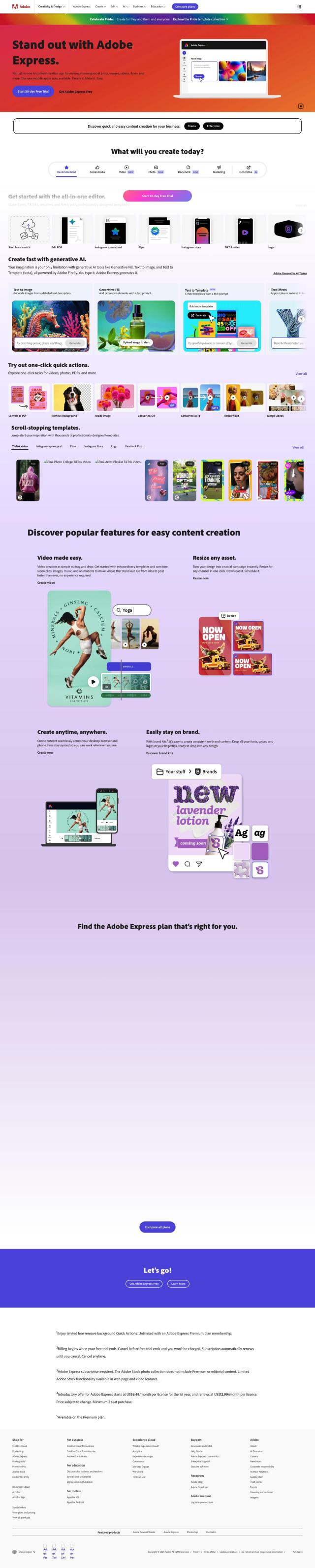
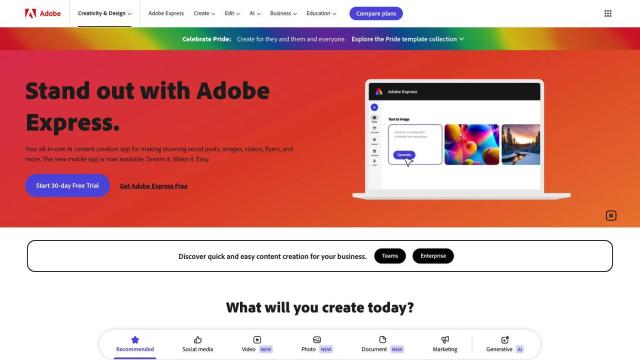
Adobe Express
Last, Adobe Express combines design, photo and video tools into one tool so you can create a wide variety of visual content. With tools for video creation, social media resizing and scheduling, Adobe Express is good for teachers who need to create consistent, on-brand content for multiple channels. It has a free tier with plenty of design abilities, so it's a good option for educational use.