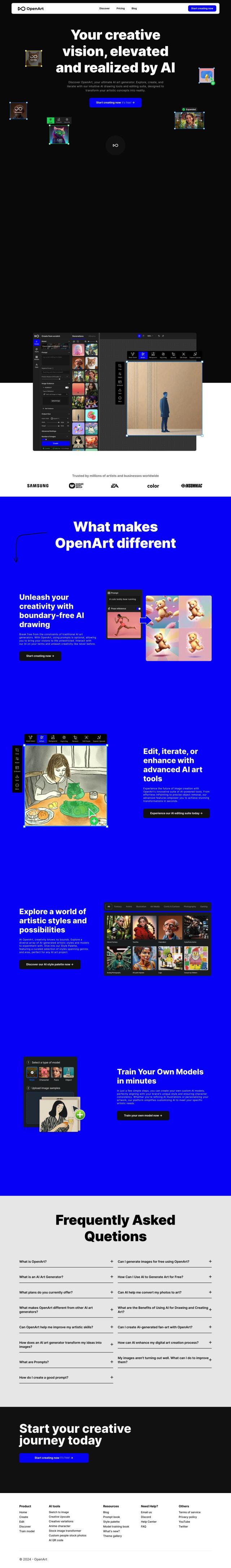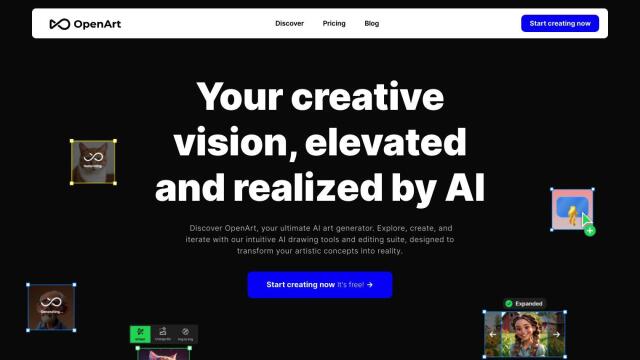Question: I need a free online design tool that can help me create vector graphics without requiring extensive design experience.
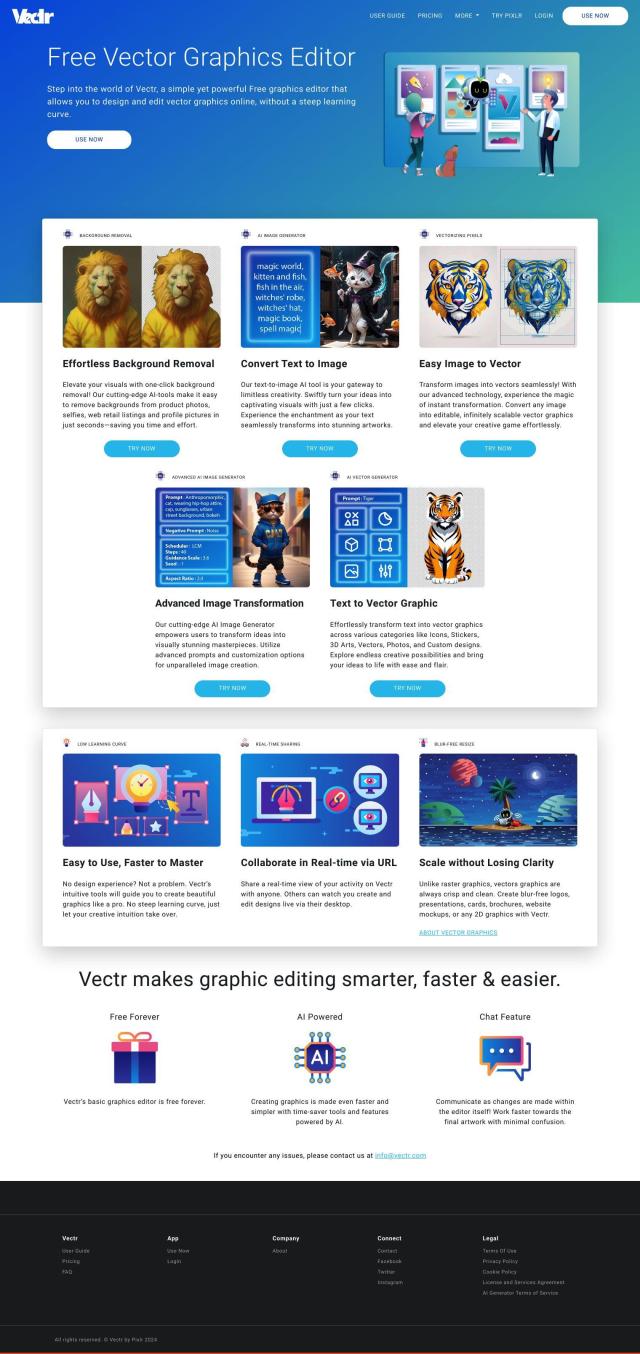
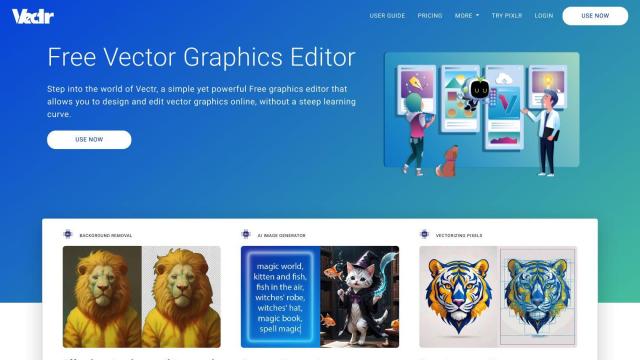
Vectr
If you're looking for a free online design tool to create vector graphics even if you don't have a lot of design experience, Vectr is a great choice. Vectr is a cross-platform editor that can run in the browser or as a desktop app. It's got features like background removal, text-to-image conversion and collaboration. Its interface is designed to be approachable so anyone can create good-looking graphics, so it's good for beginners.


Canva
Another option is Canva, which has a lot of templates and features to match different design needs. Canva has AI-powered tools to generate copy and edit photos, and collaboration tools with commenting and task delegation. With a focus on simplicity and a lot of design options, Canva is a good all-purpose tool for creating pro-looking designs.
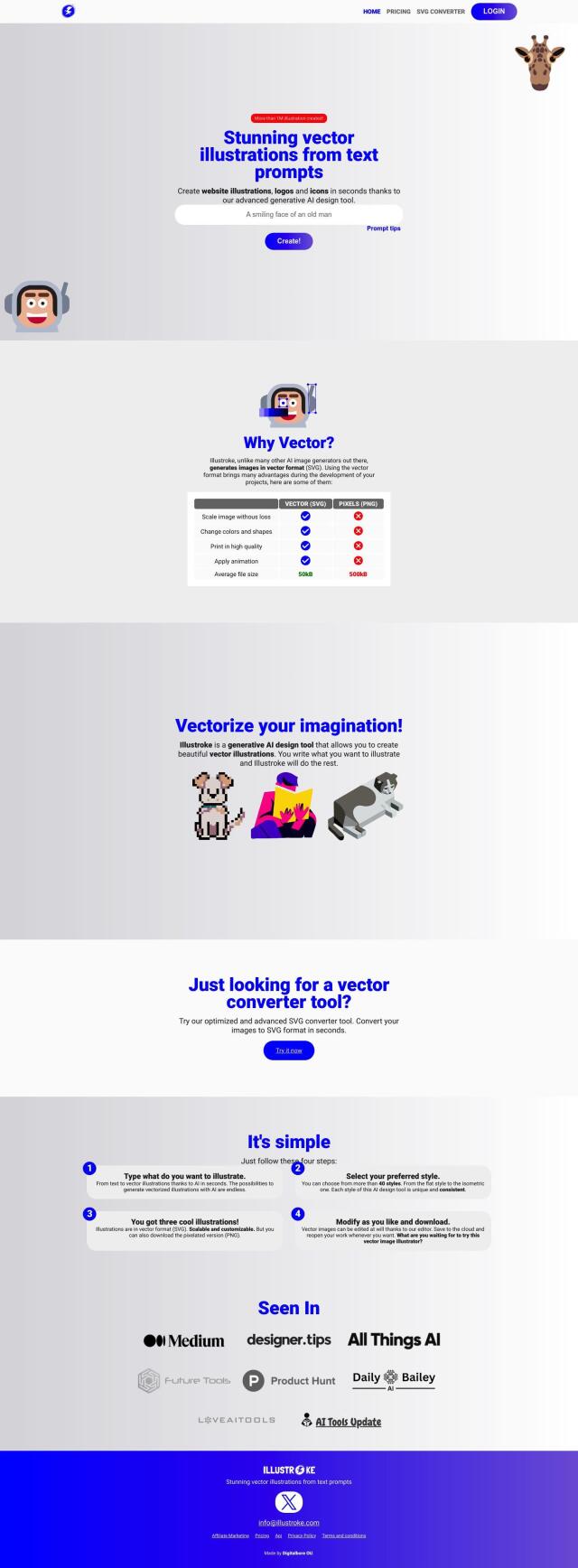
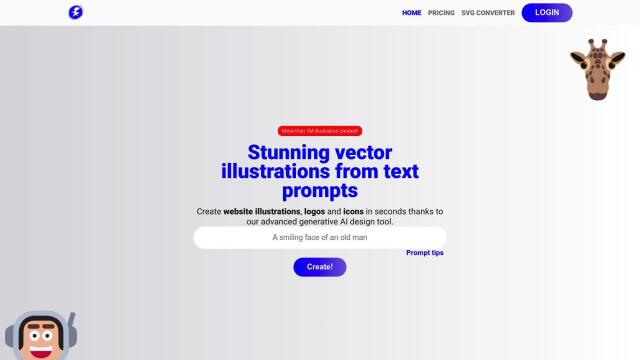
Illustroke
If you like a more text-to-illustration approach, Illustroke is a different option. It uses AI to turn text prompts into vector illustrations in different styles. The tool is good for creating website illustrations, logos and icons, and has an optimized SVG converter. It's good for quick, high-quality vector illustrations.

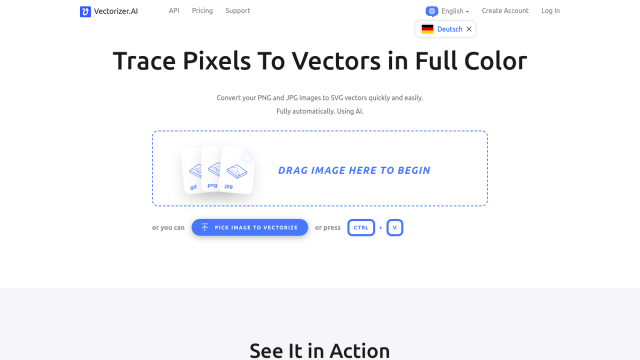
Vectorizer.AI
Last, Vectorizer.AI is a tool that converts images into SVG vectors. It can output in SVG, PDF and EPS formats, and uses deep learning networks to produce high-quality results. If you have existing images you want to convert into a vector format without sacrificing quality, this is a good option.
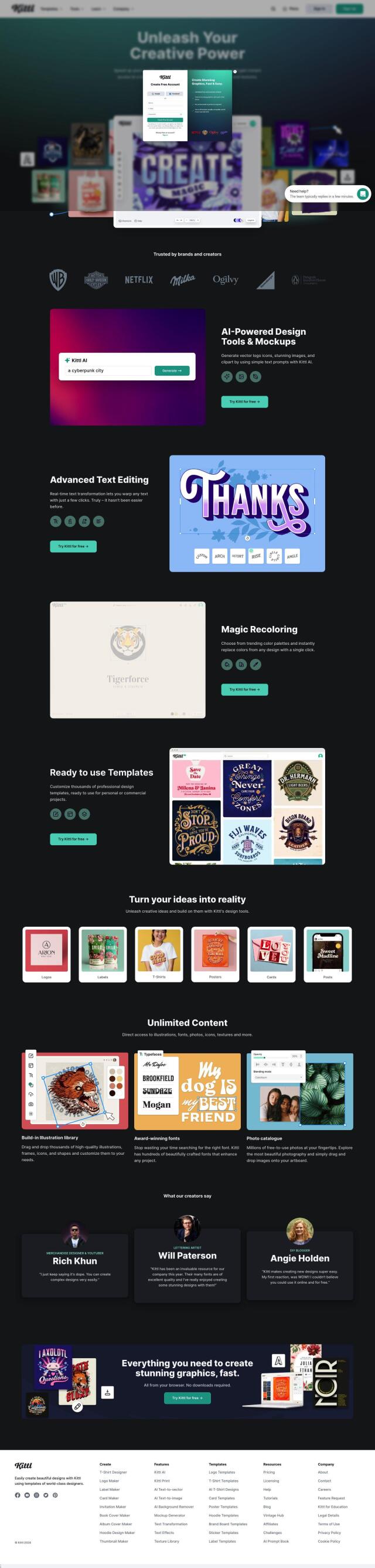
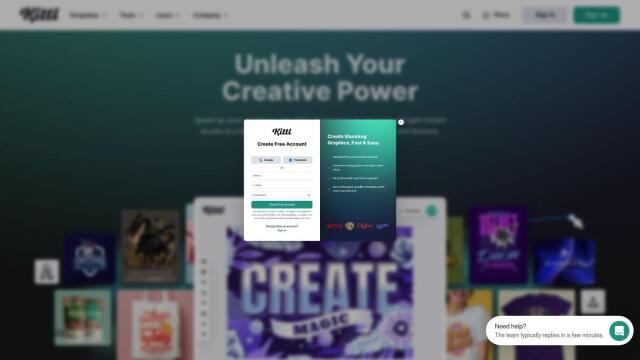


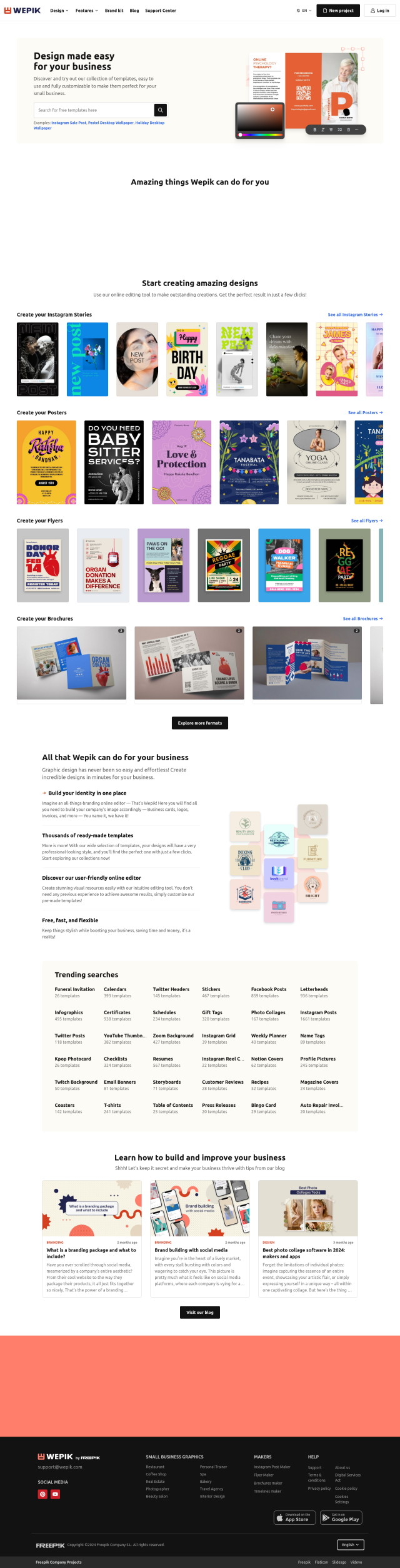
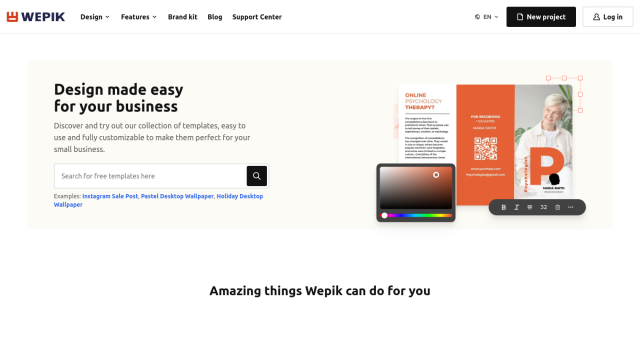
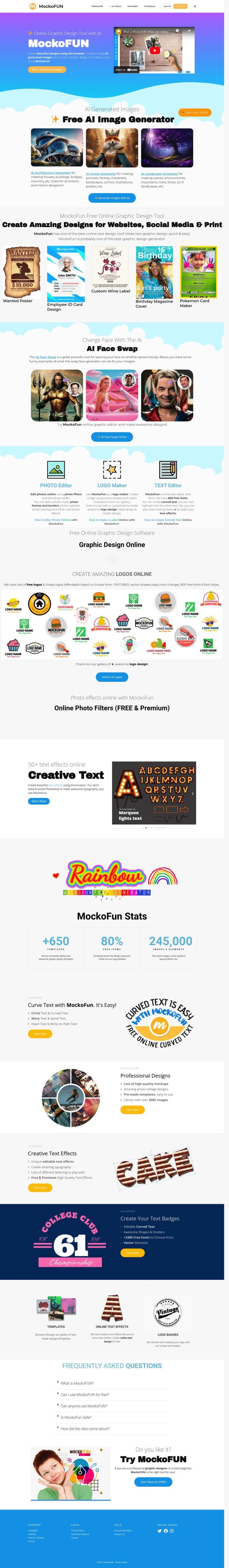

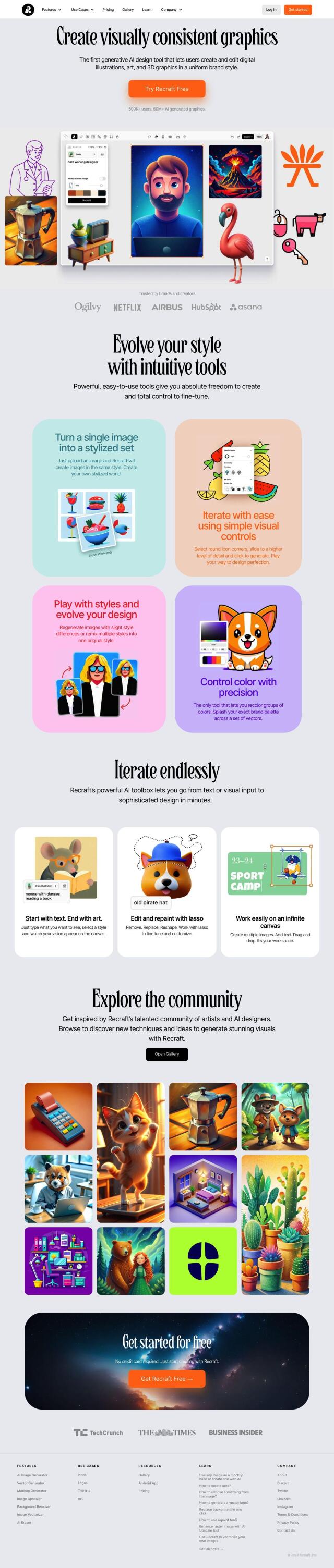
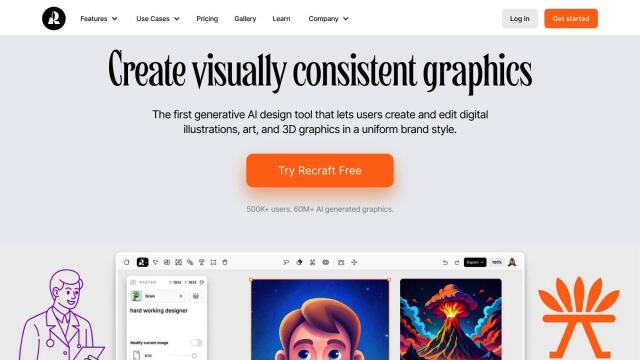
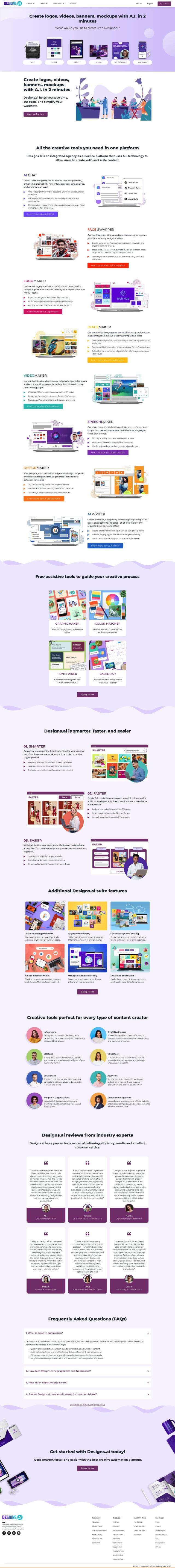
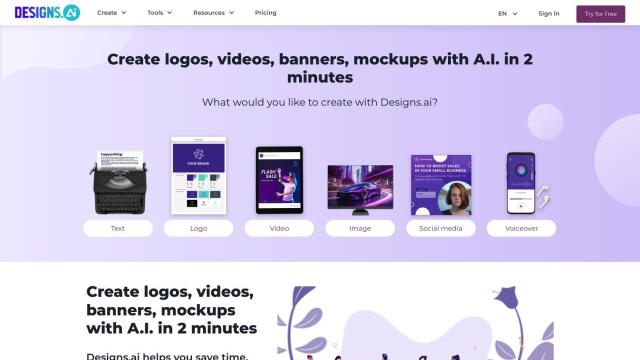
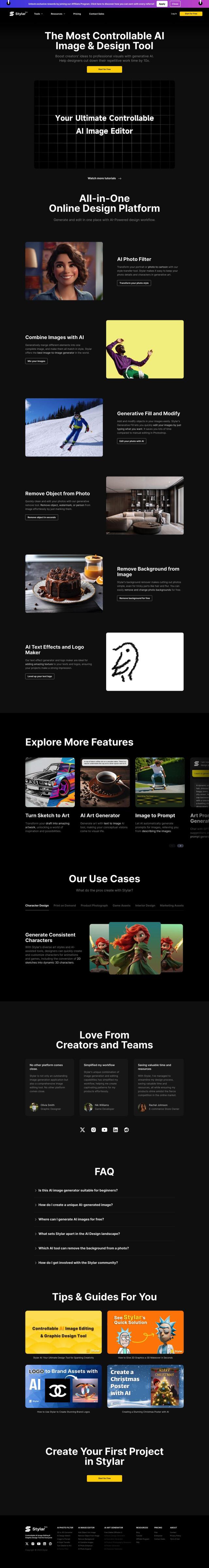

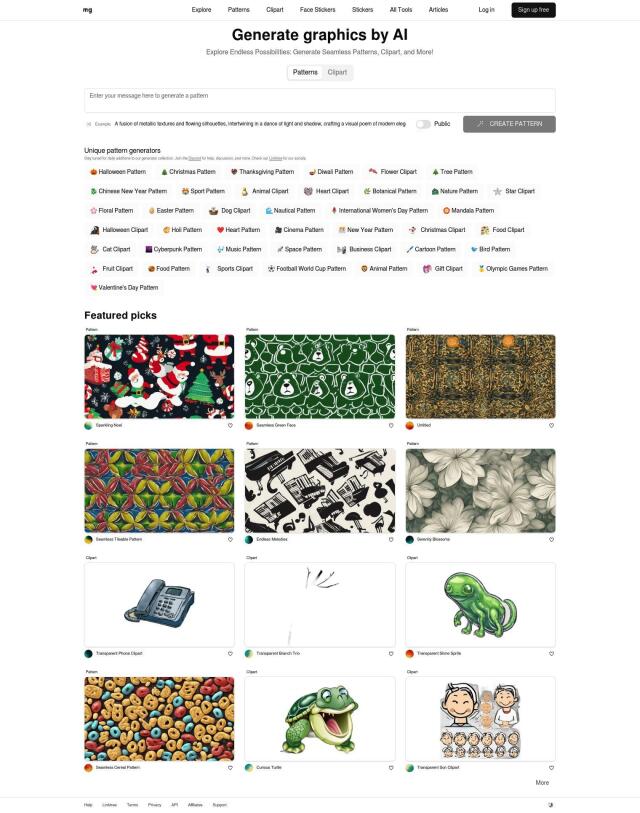
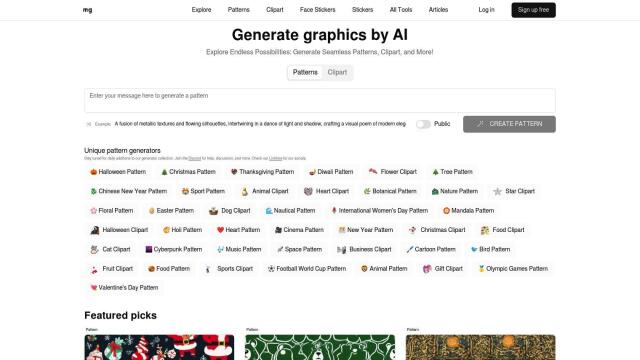
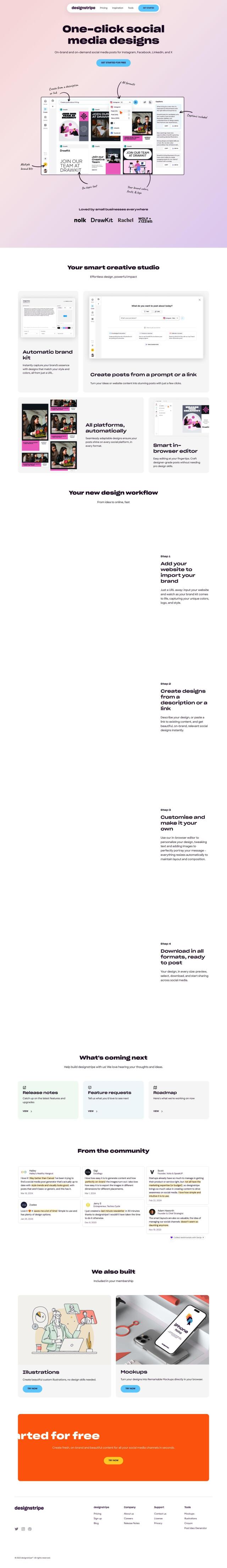
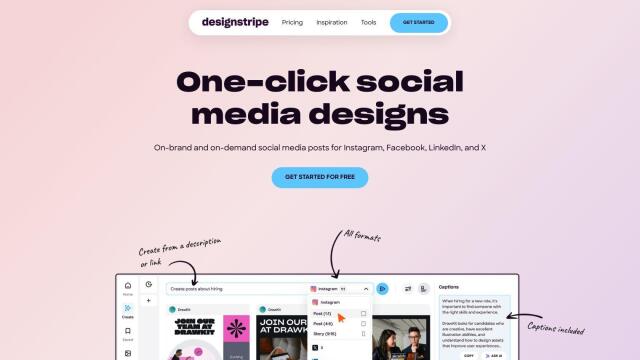
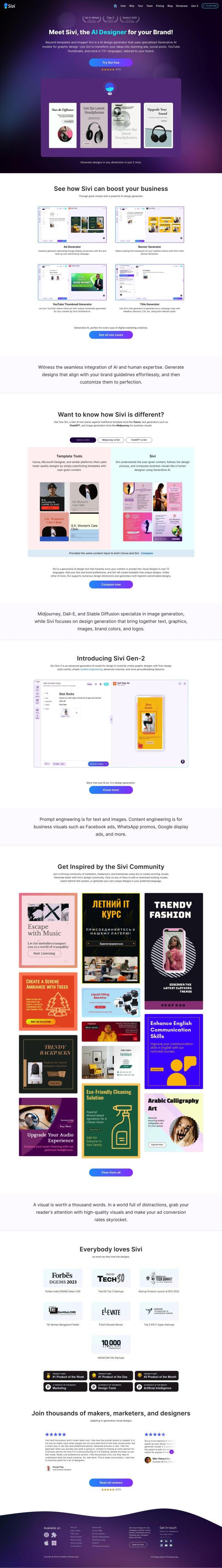

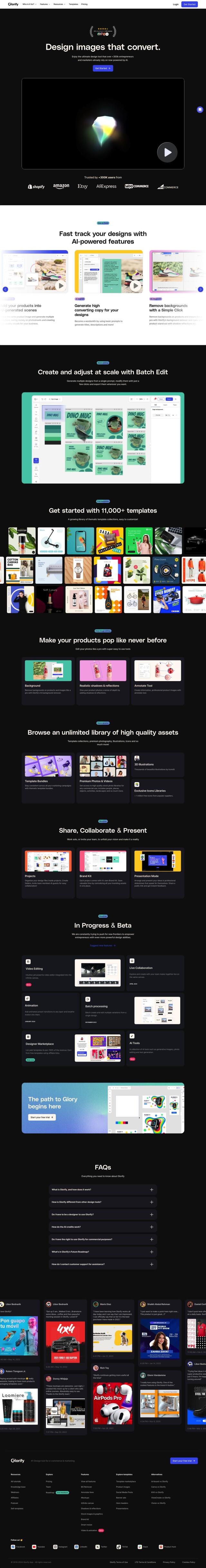
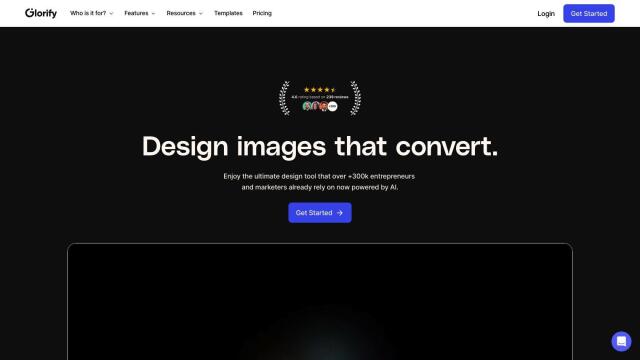


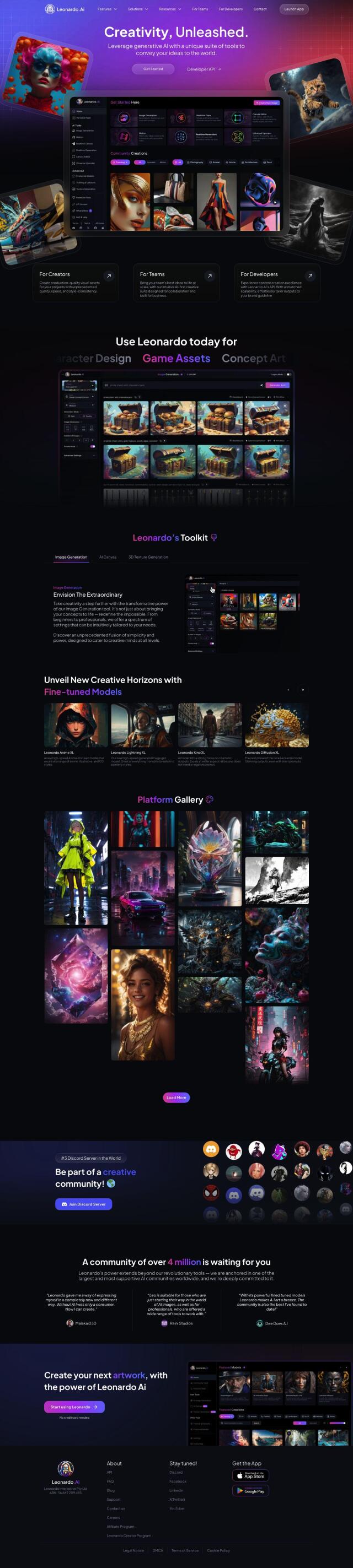
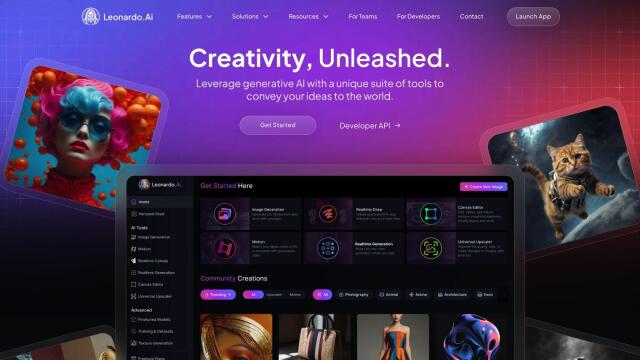
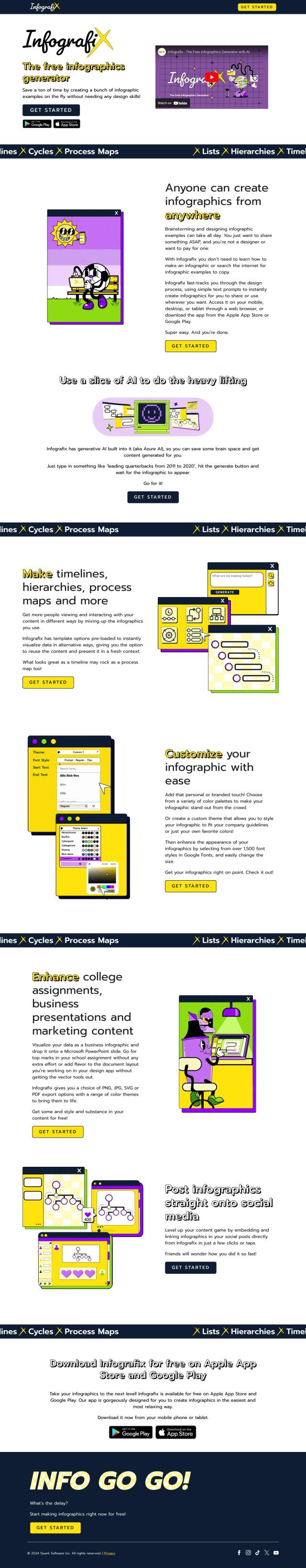
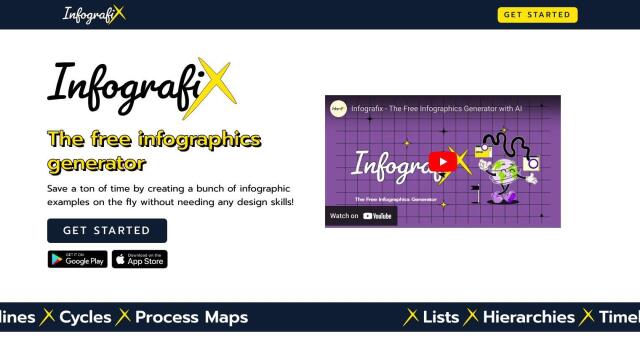
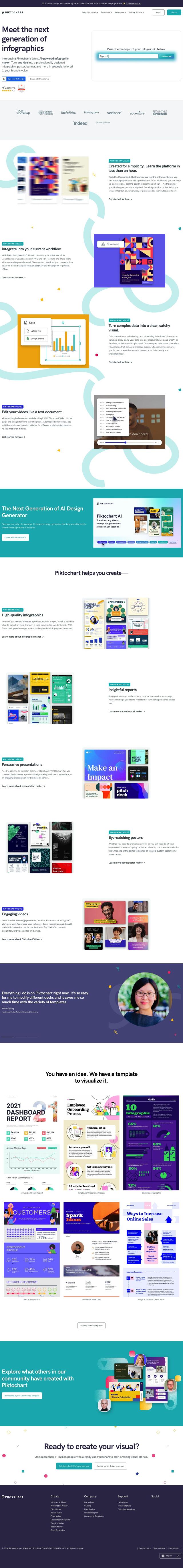
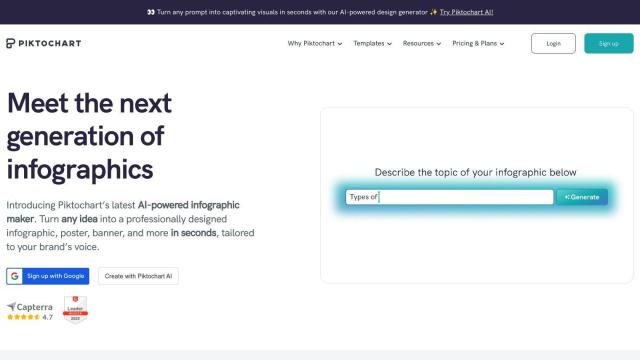
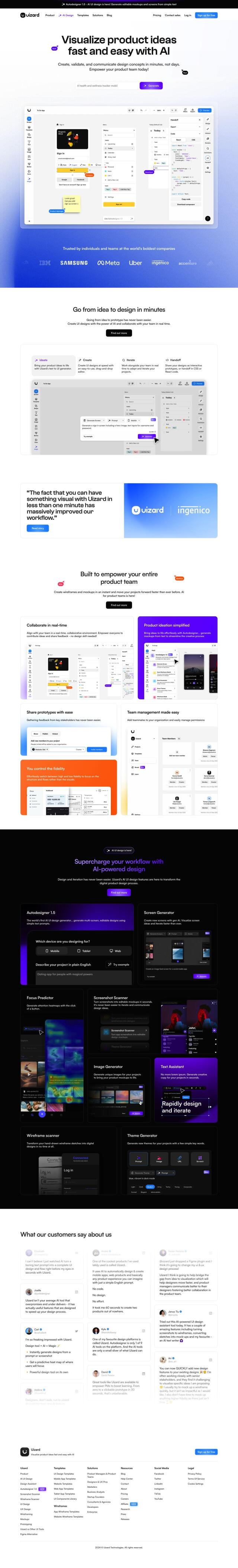
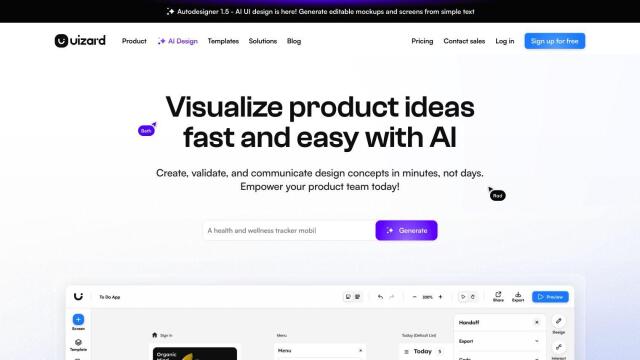
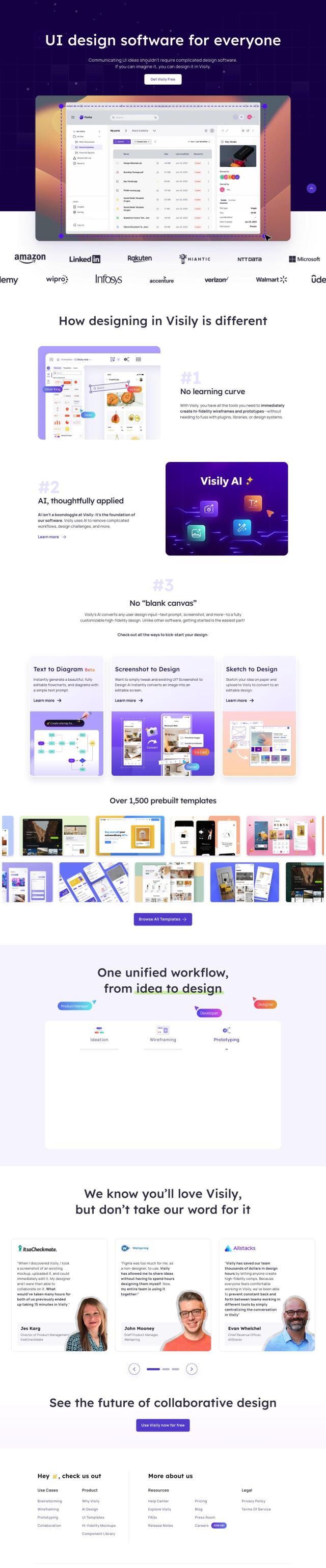

![cre[ai]tion full screenshot](https://screenshots.vectorlens.com/creaition/creaition-screenshot@640.jpeg)
![cre[ai]tion screenshot thumbnail](https://screenshots.vectorlens.com/creaition/creaition-thumbnail@640.jpeg)