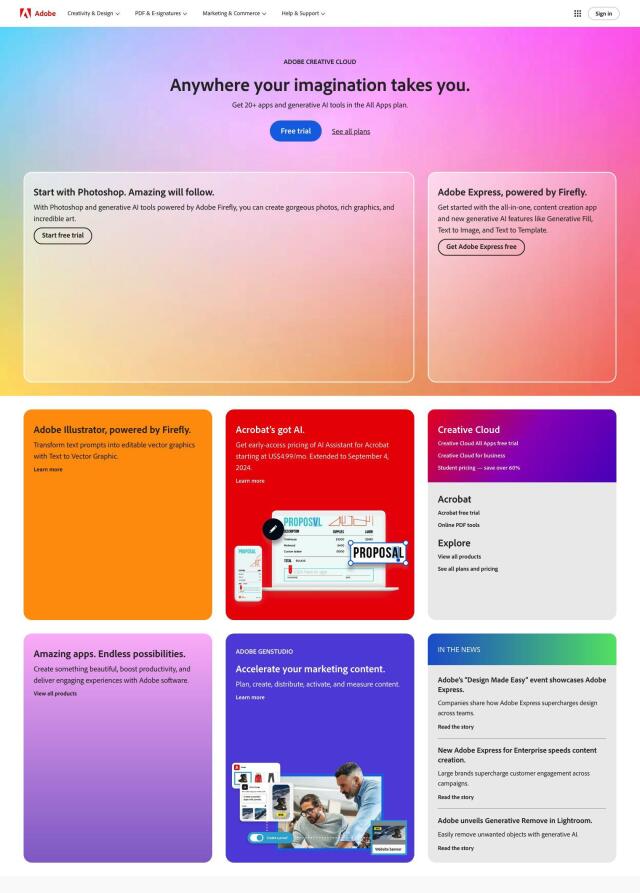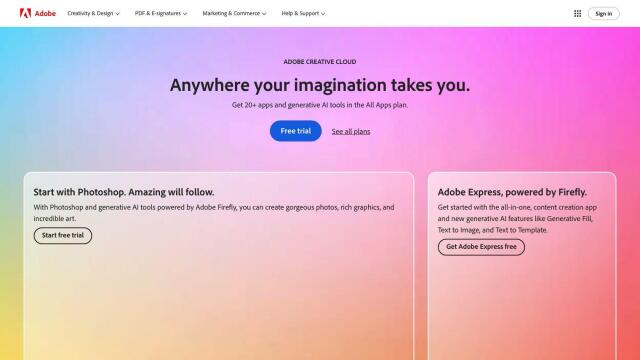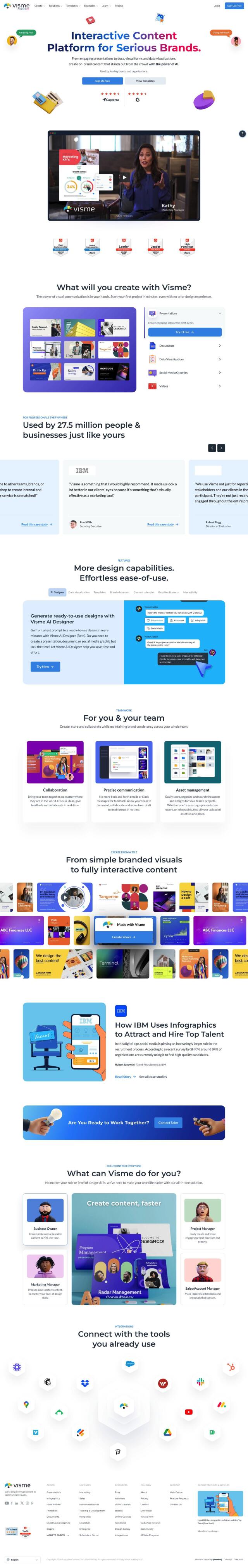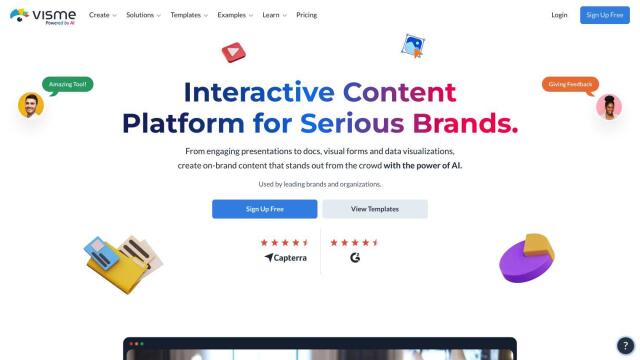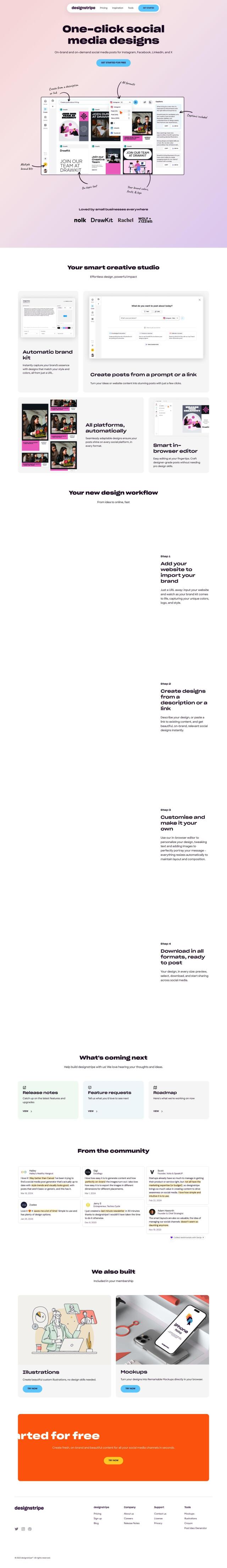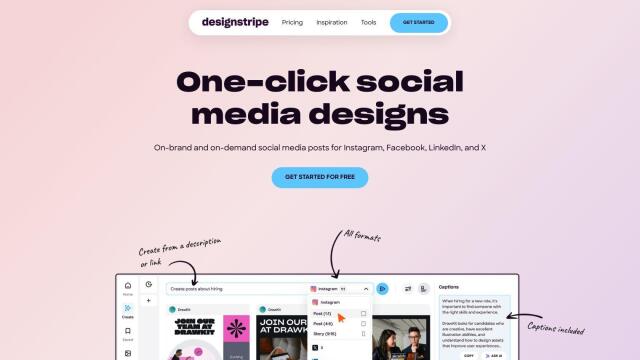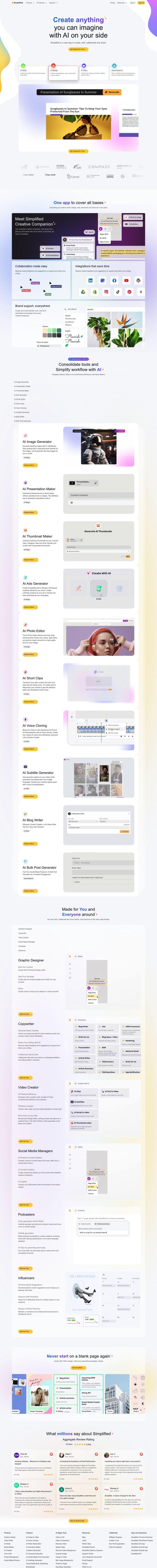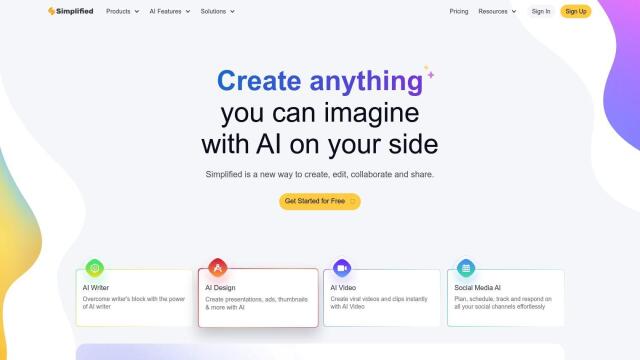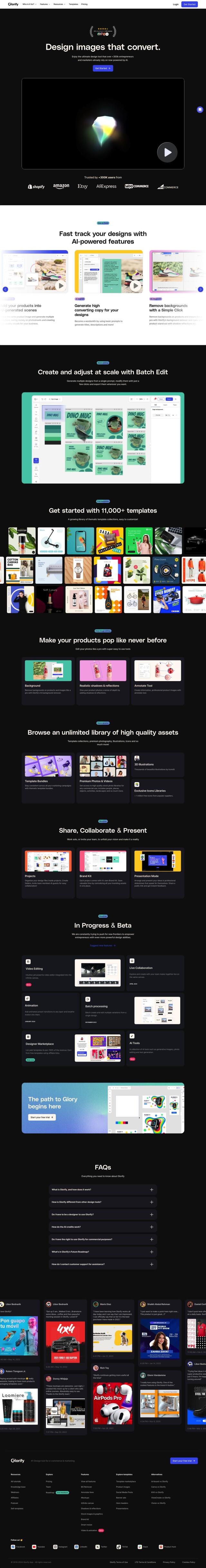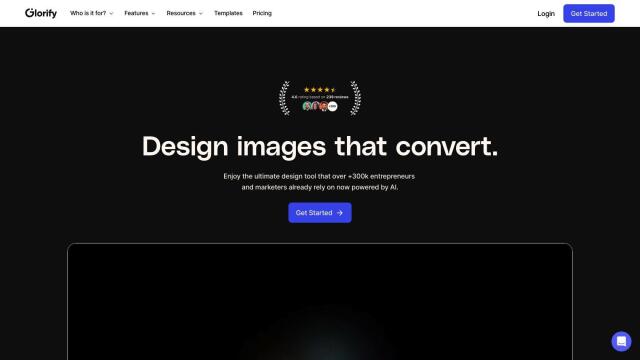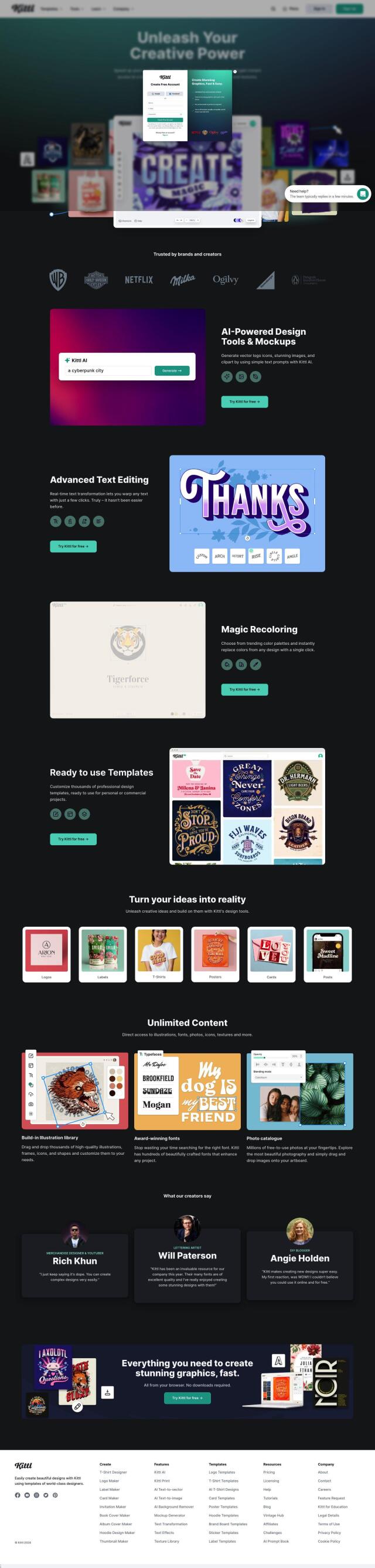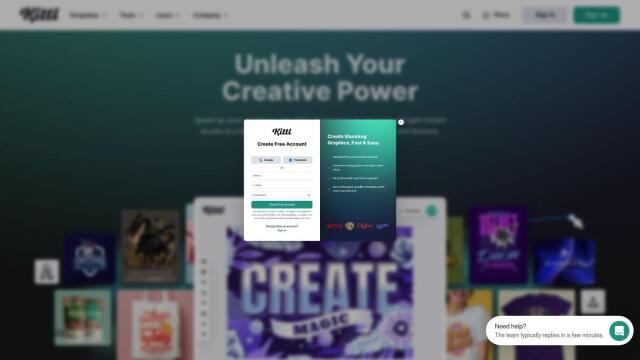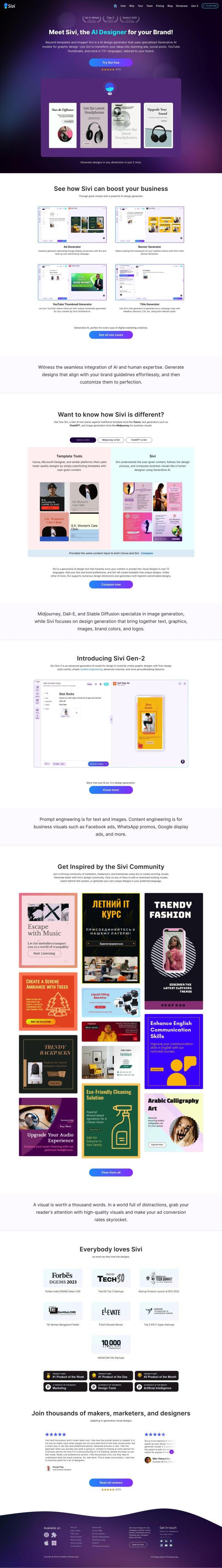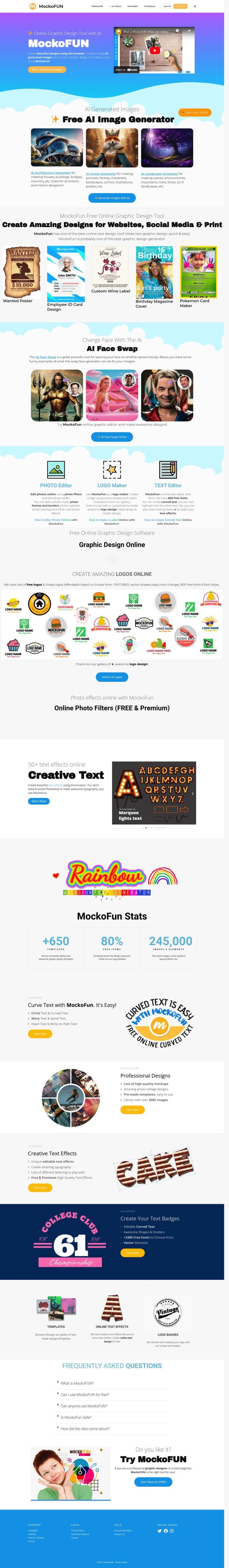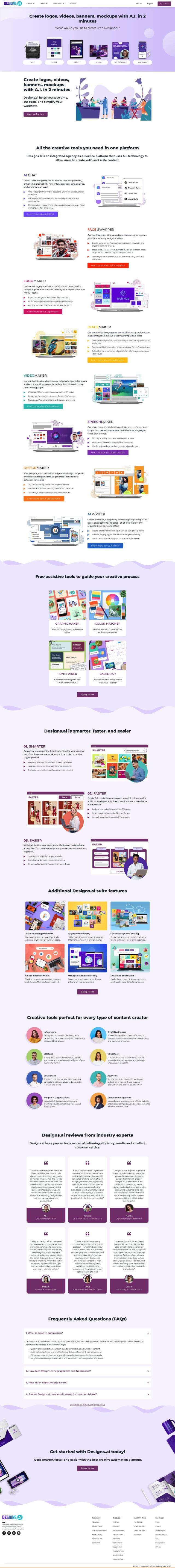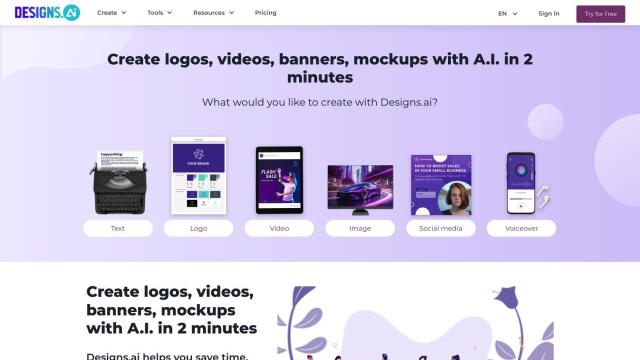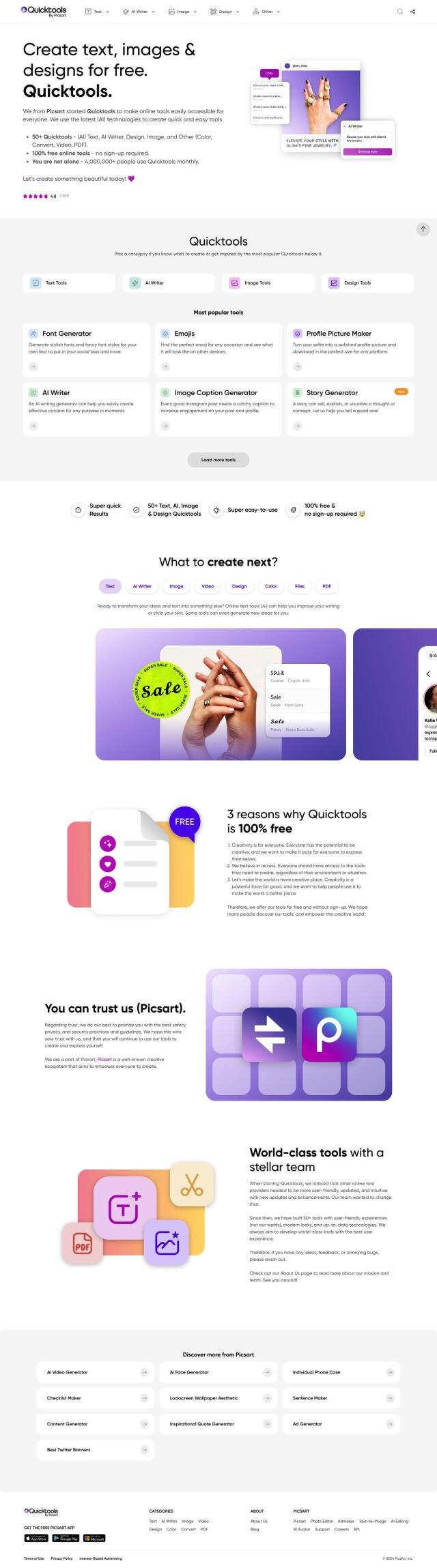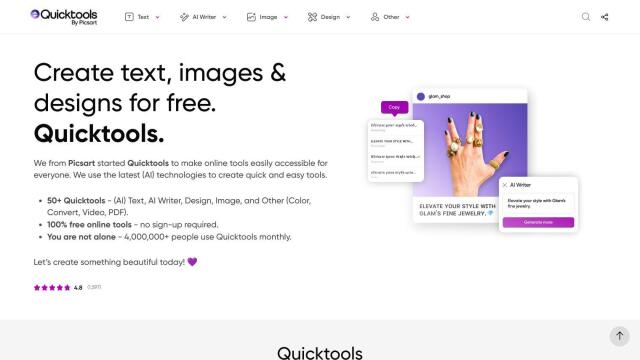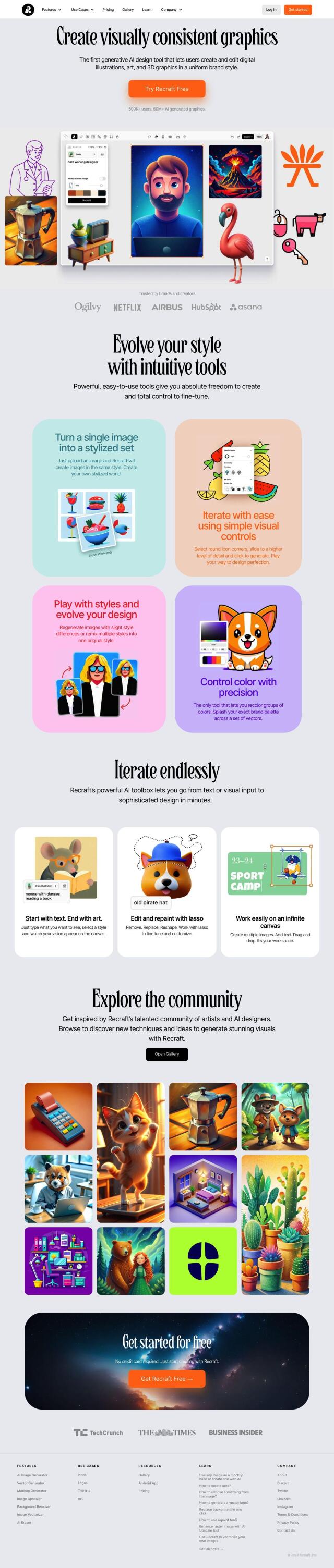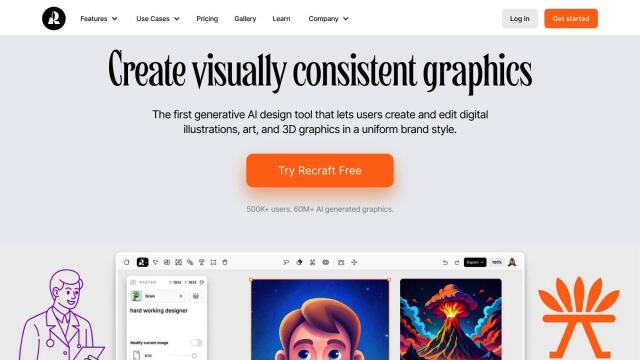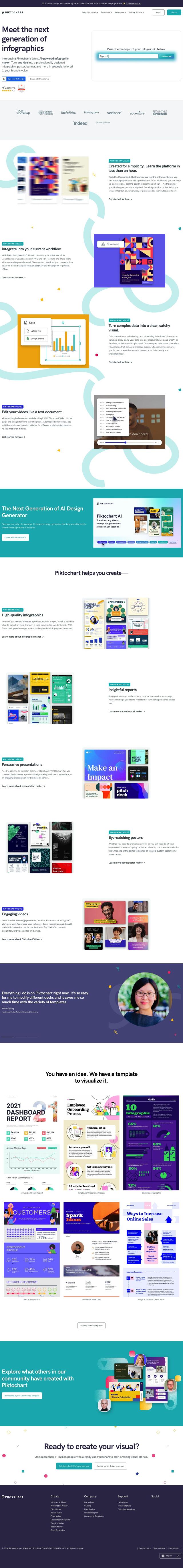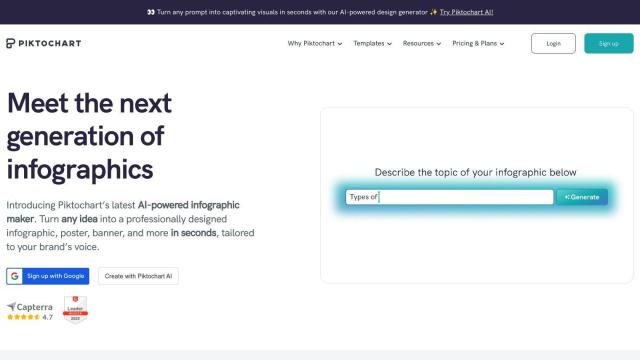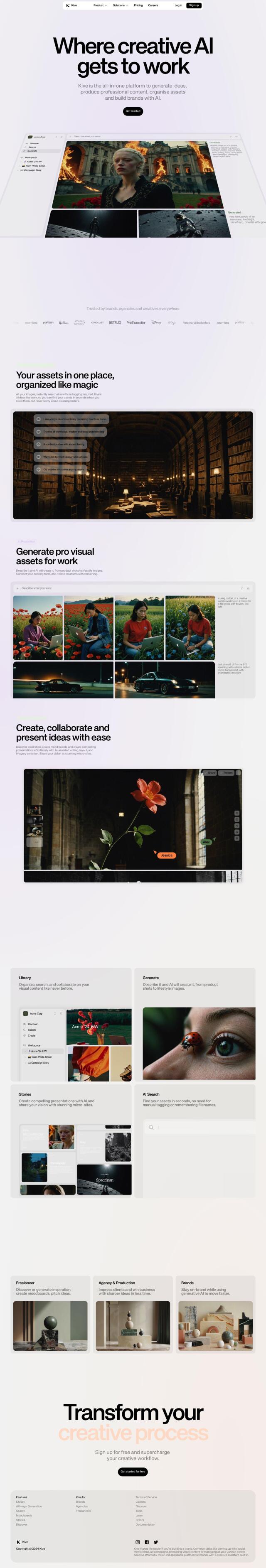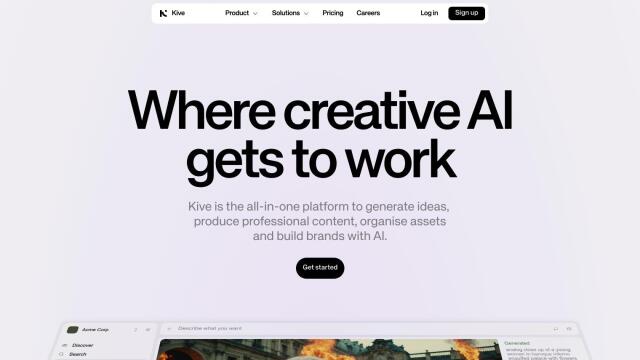Question: I need a free online design tool that's easy to use and has a range of templates for different projects.


Canva
If you're looking for a free online design tool that's easy to use and has a lot of templates for various projects, Canva is a great option. It offers a lot of templates and tools to suit different design needs, including AI tools to generate copy and edit photos. It's got real-time collaboration abilities and tools to design and print products, so it's good for individuals and teams. It's free to use, though premium features are available to schools and nonprofits.
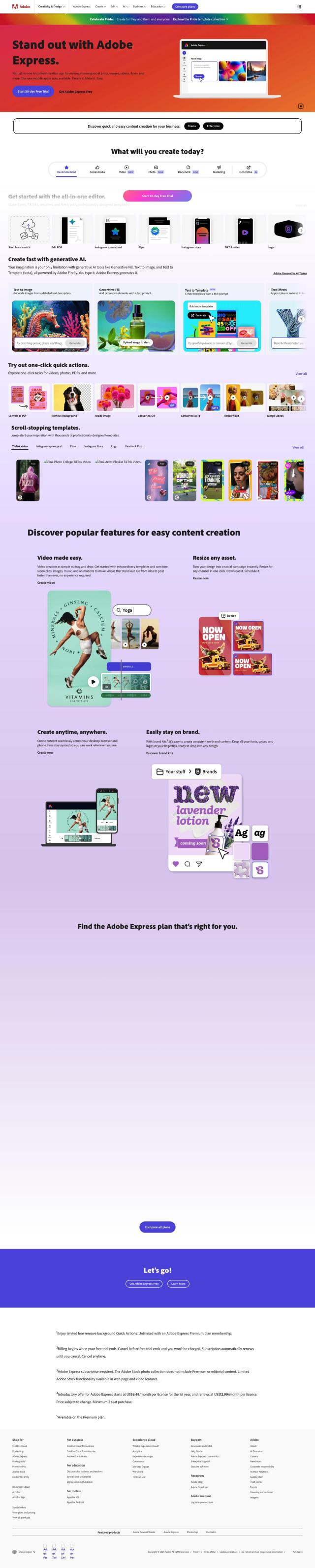
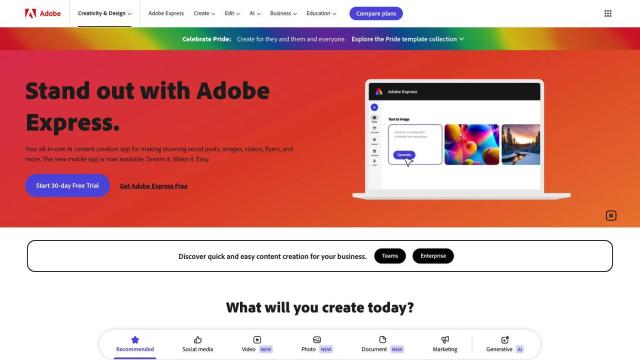
Adobe Express
Another option is Adobe Express, an all-in-one design, photo and video tool with an easy-to-use interface. You can create engaging social posts, videos, logos and more with drag-and-drop templates. Adobe Express has a range of pricing options, including a free tier, that gets you premium templates, generative AI credits and advanced animation tools. That makes it a good option for anyone who wants to create consistent on-brand content across different devices.


Freepik
If you're looking for a full suite of design tools, Freepik offers a range of AI tools and a large library of assets. You can generate high-quality images and videos in real time, edit templates directly in your browser and increase image resolution and detail. Freepik is good for designers and content creators who need to create professional-quality visual content quickly and easily, and it's free to try before you upgrade.
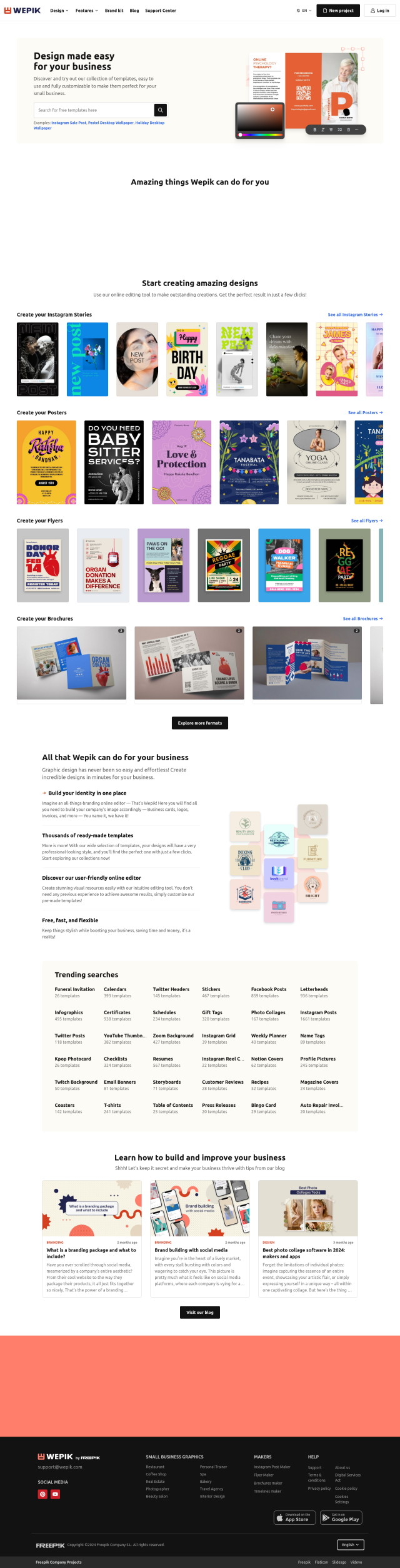
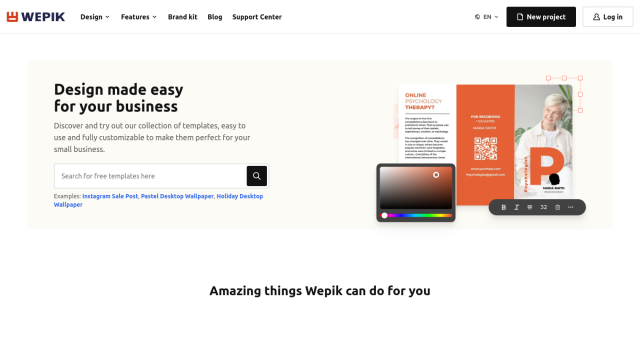
Wepik
Last, Wepik is another free graphic design editor with a range of customizable templates and AI tools. It can be used to create a range of visual assets, including social media posts and flyers, and comes with features like a Social Media Scheduler and Brand Kit. Wepik's online editor is designed to be easy to use regardless of skill level, and it offers flexible downloads of designs in a range of formats.