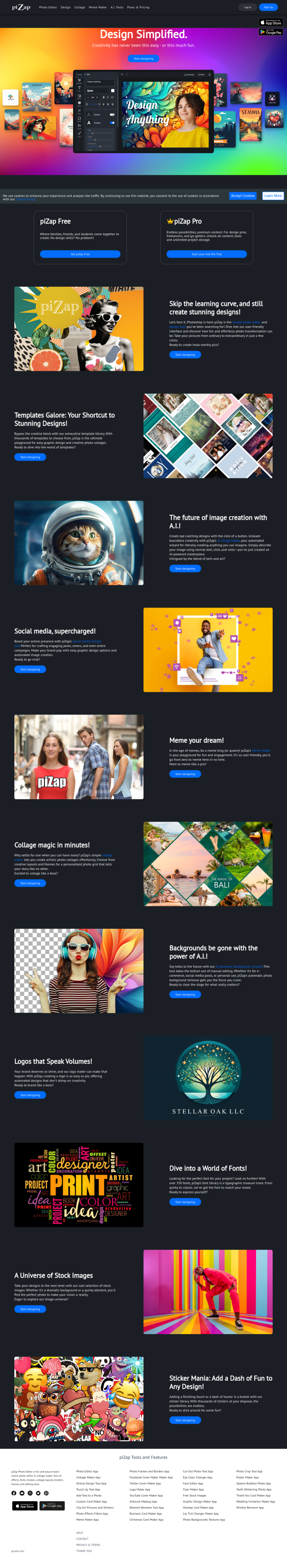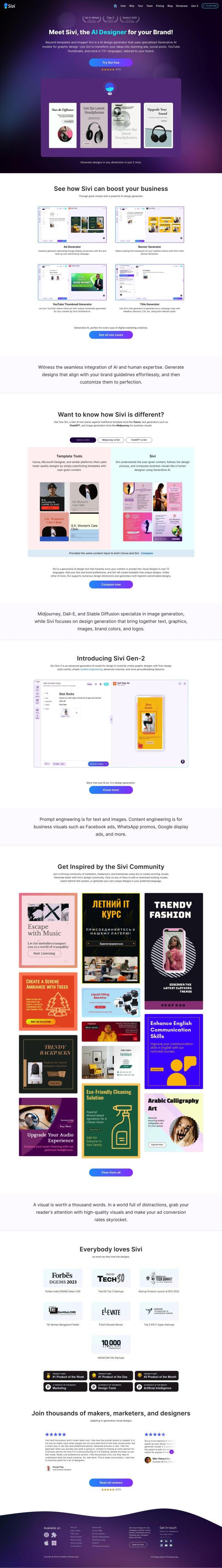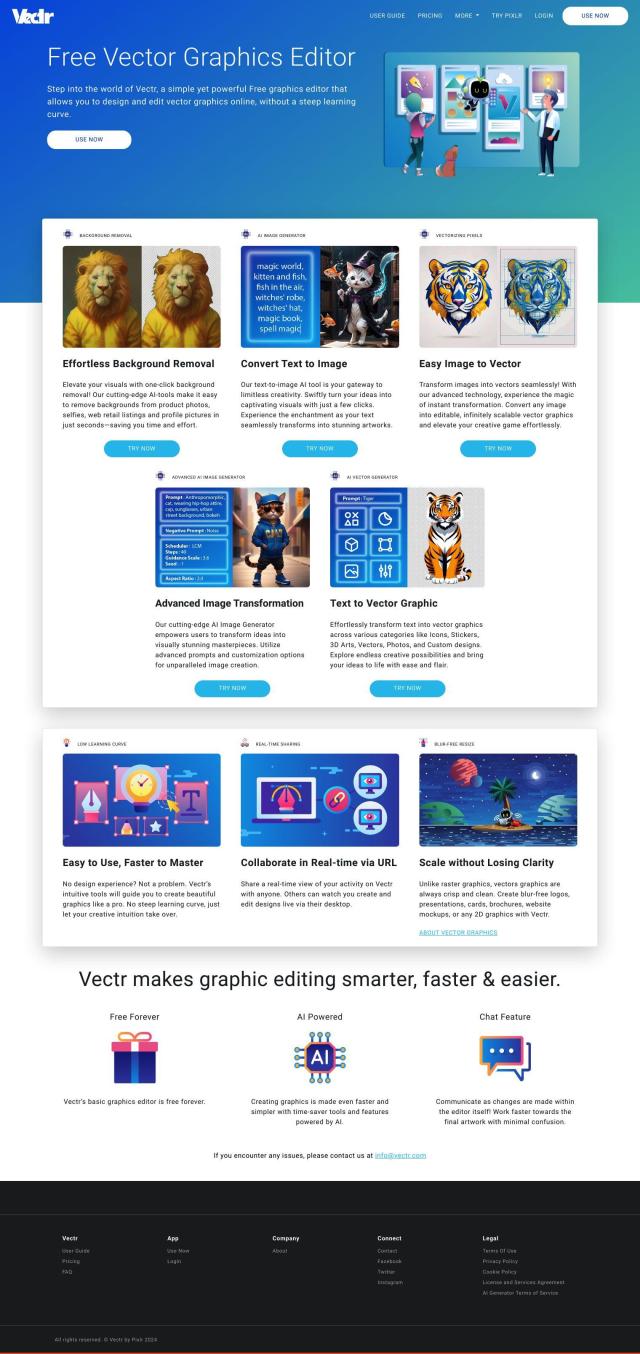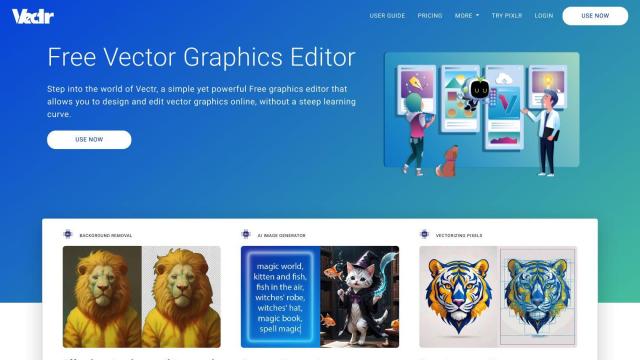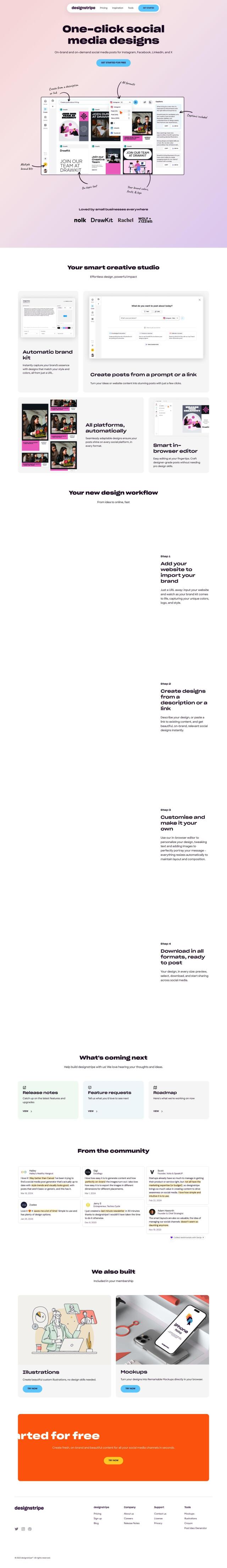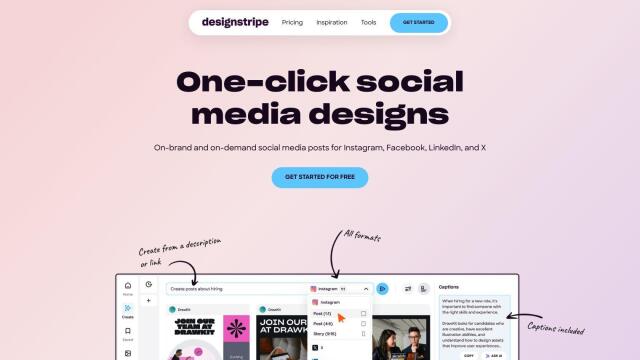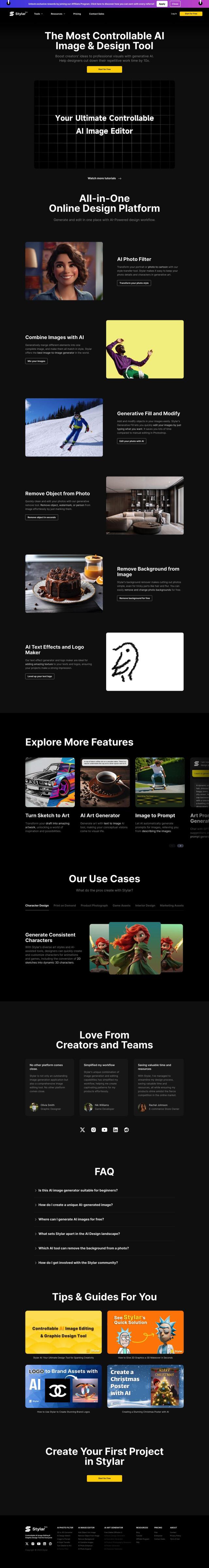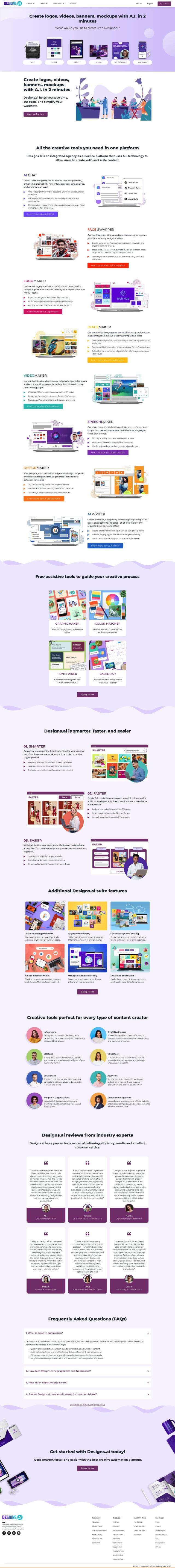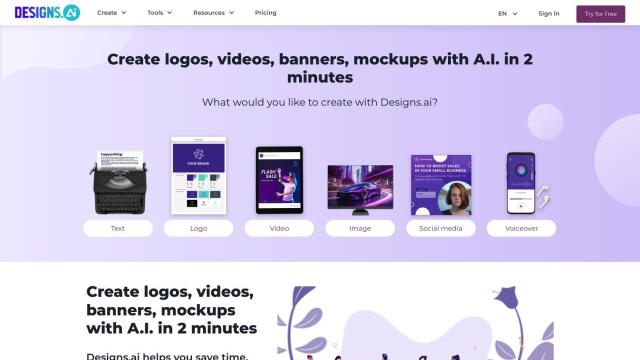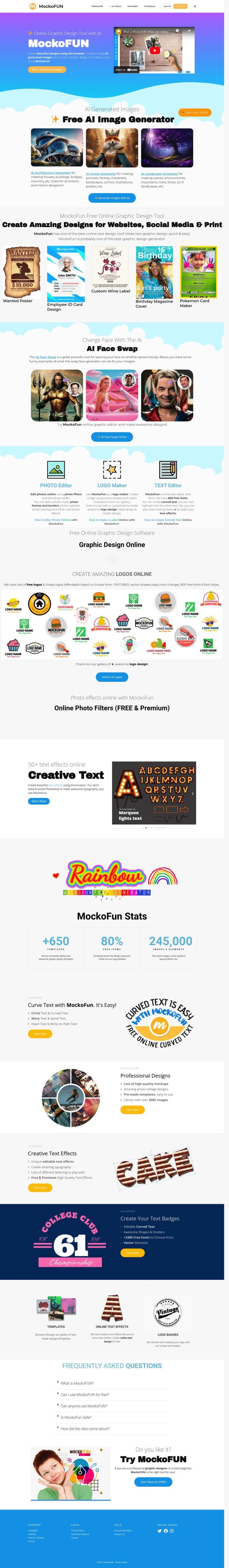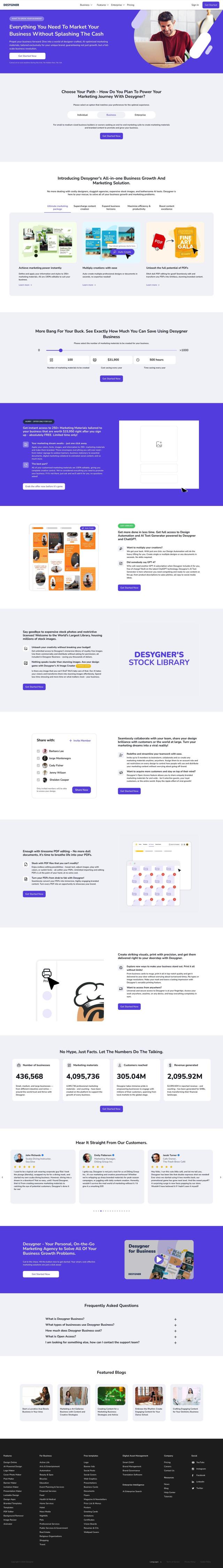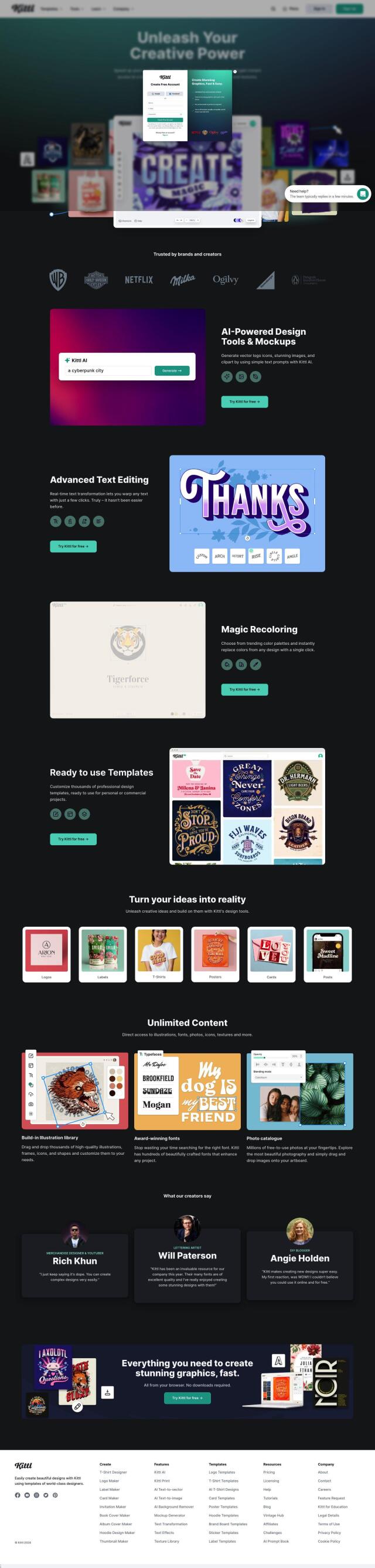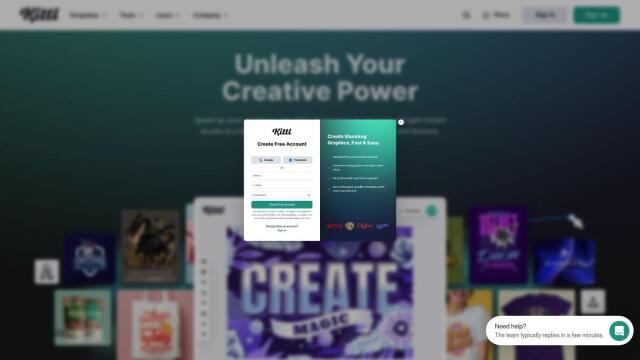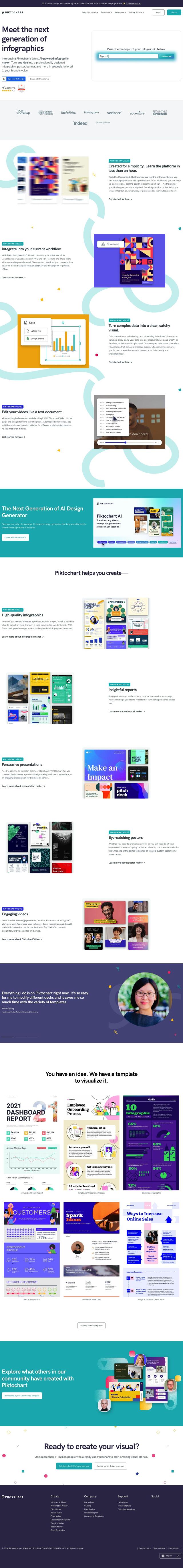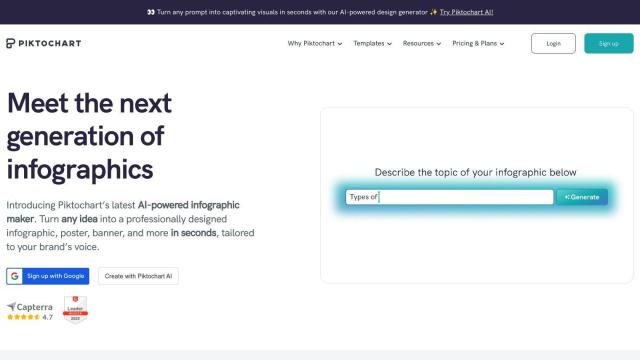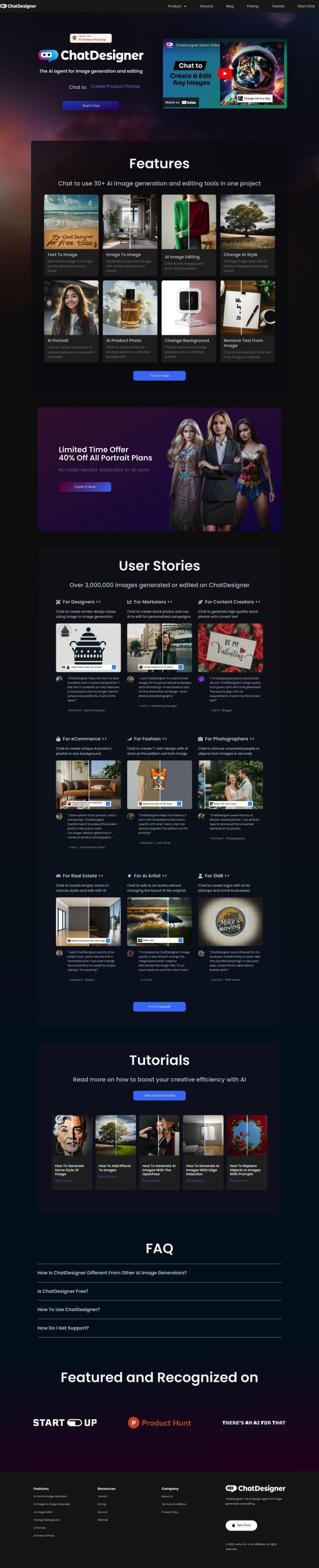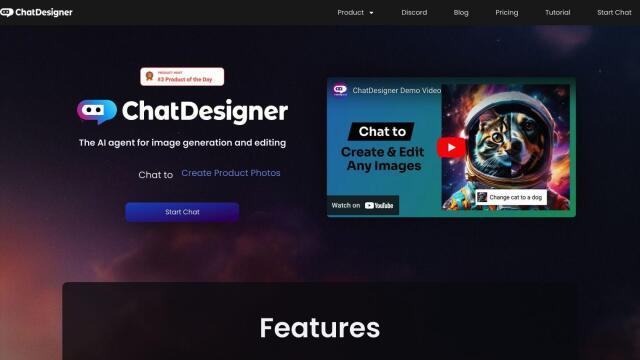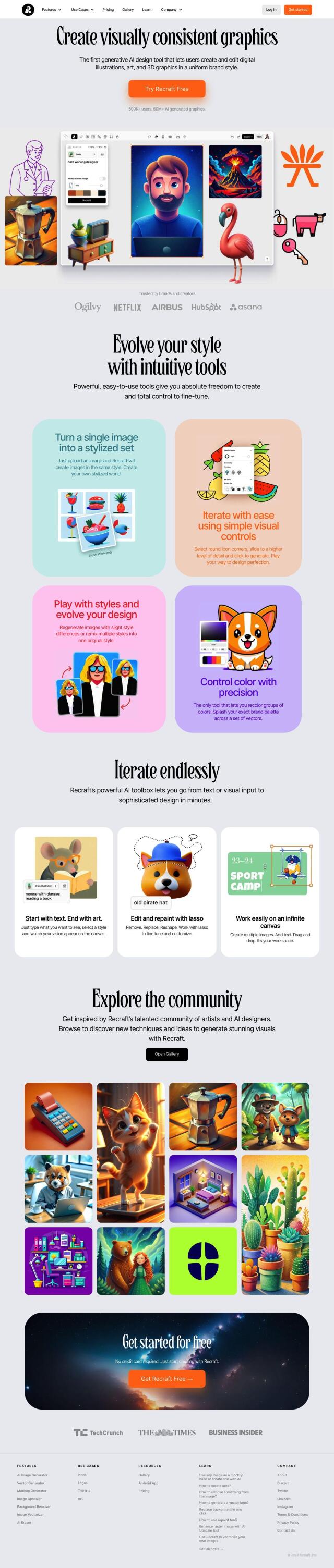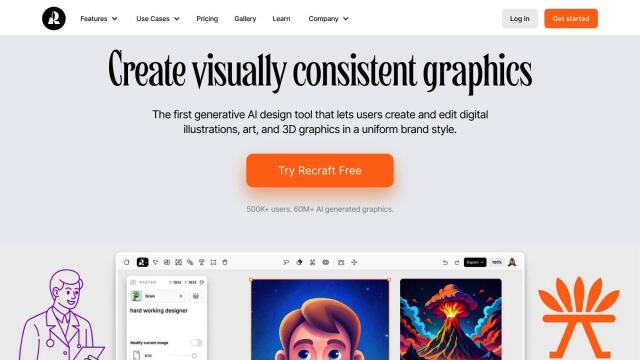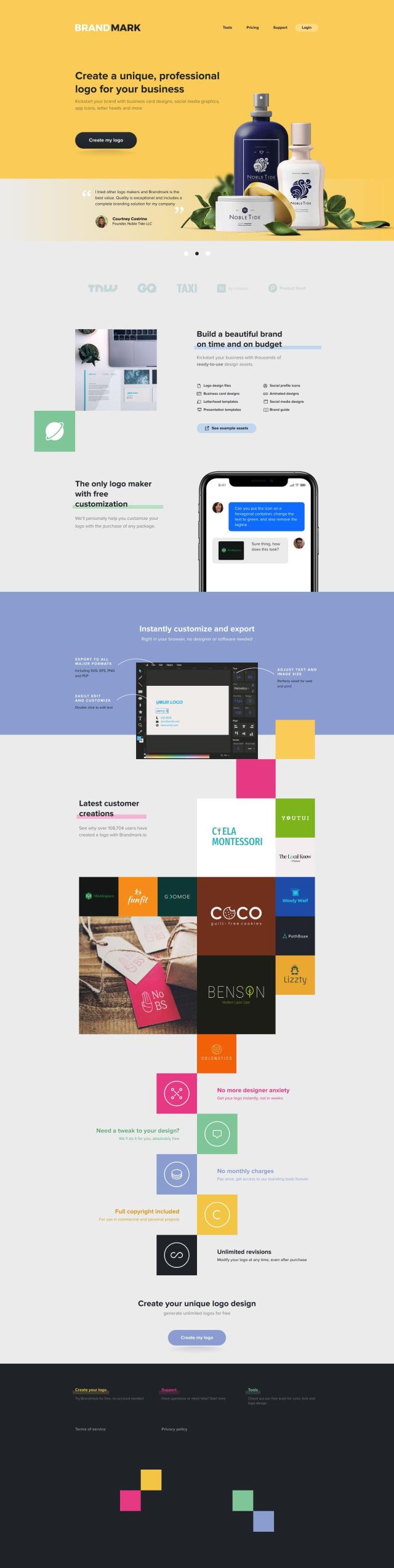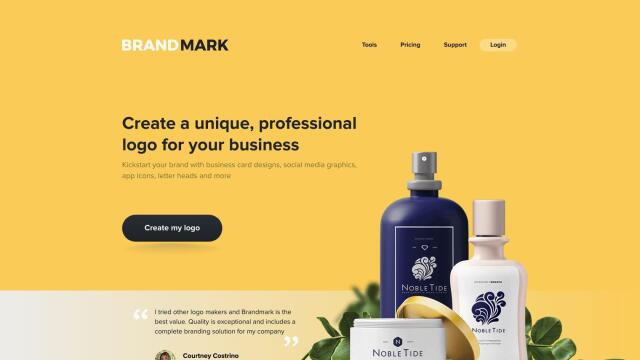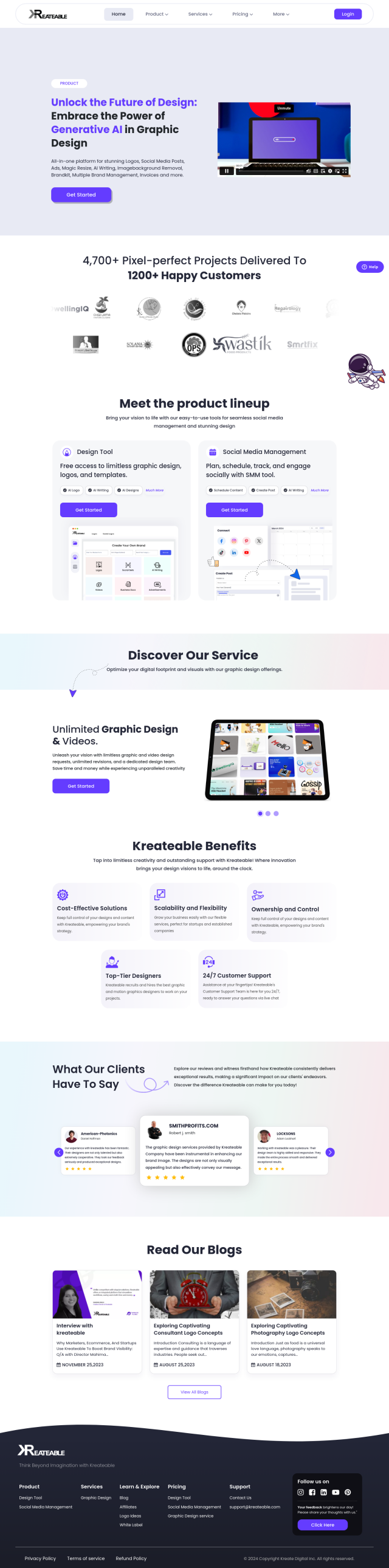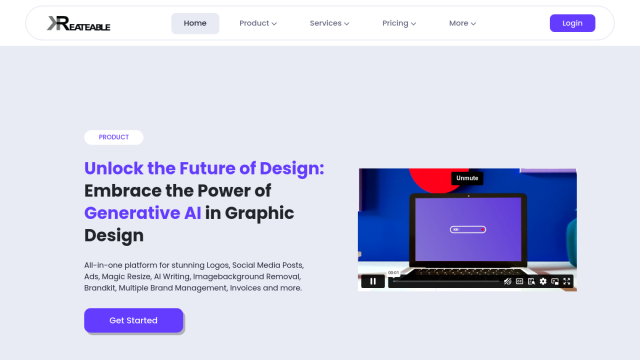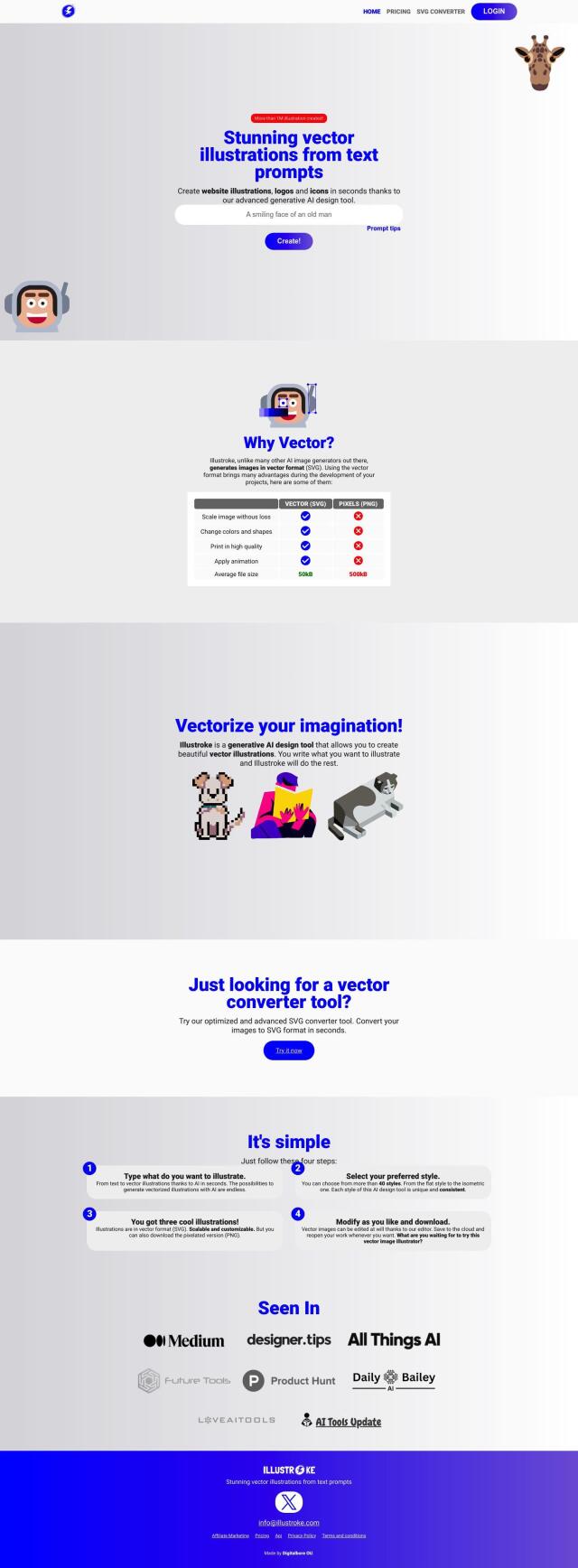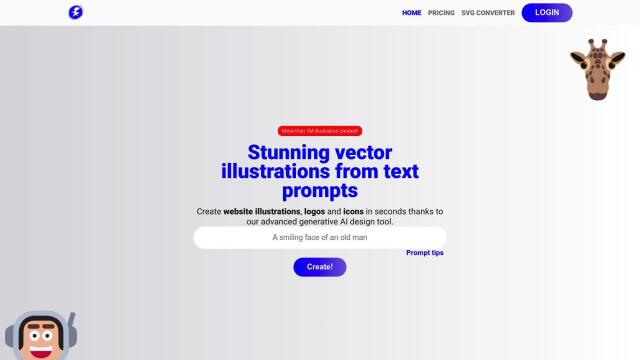Question: I need a graphic design tool that's easy to use and doesn't require extensive design skills.


Canva
If you're looking for a graphic design tool that's easy to use and doesn't require a lot of design expertise, Canva is a top option. It's got a lot of templates and features, including AI tools for generating copy and editing photos. It's got real-time collaboration and design for physical products, too, so you can create professional designs with a relative minimum of fuss. It's also got a desktop app, an Apps Marketplace, video editing, and a focus on sustainability.
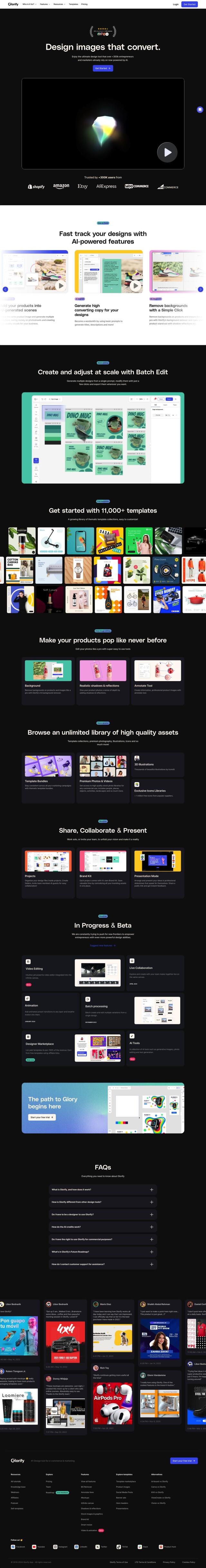
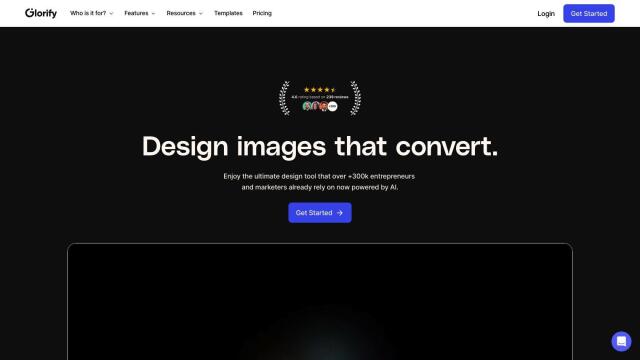
Glorify
Another option is Glorify, which is geared specifically for e-commerce business owners and marketers. It's got an easy-to-use interface and AI tools to generate high-quality images for social media and other visual content. With tools for background removal, batch editing, and a library of templates, Glorify lets you create professional-looking designs quickly without needing to know how to design. It's also got a variety of pricing plans and a free trial so you can try it out.
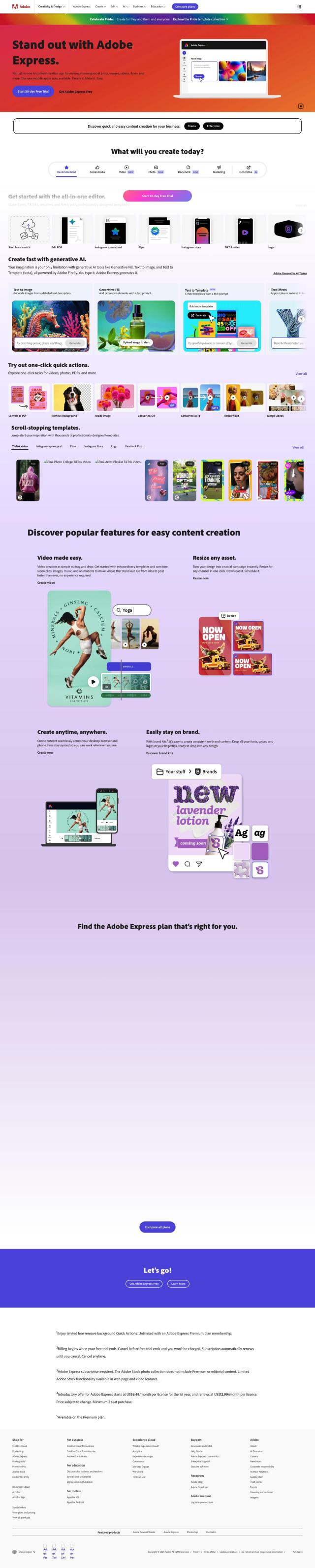
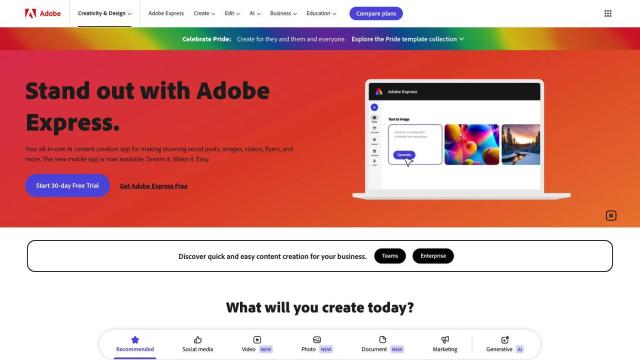
Adobe Express
For a more general-purpose tool that spans design, photo and video, check out Adobe Express. It's got a simple interface with drag-and-drop templates, and you can easily resize designs for different social media services. Adobe Express also has video creation tools and scheduling abilities, so it's a good one-stop-shop for content creation on many devices.
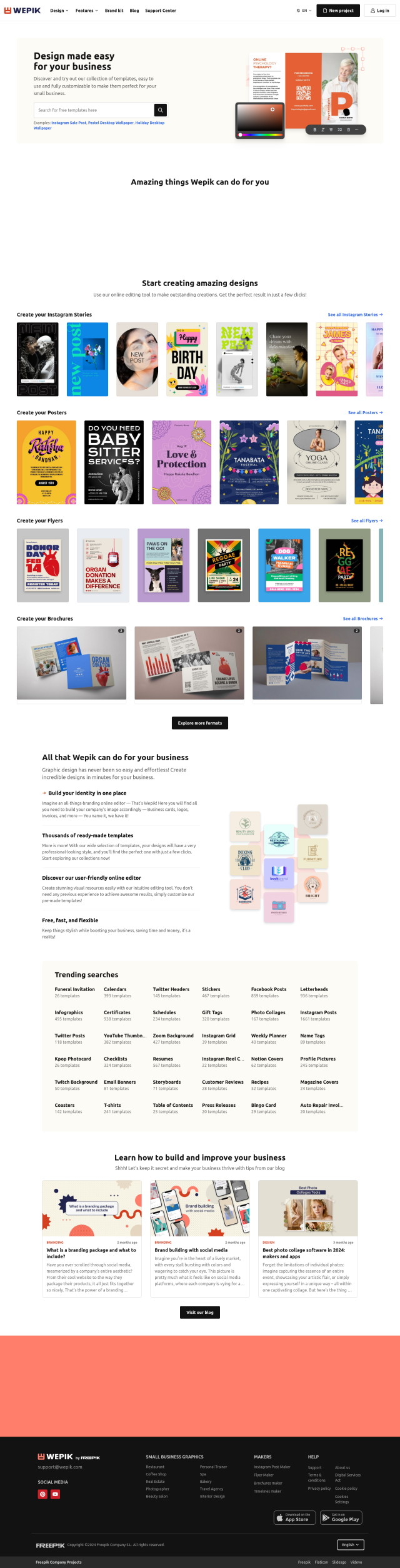
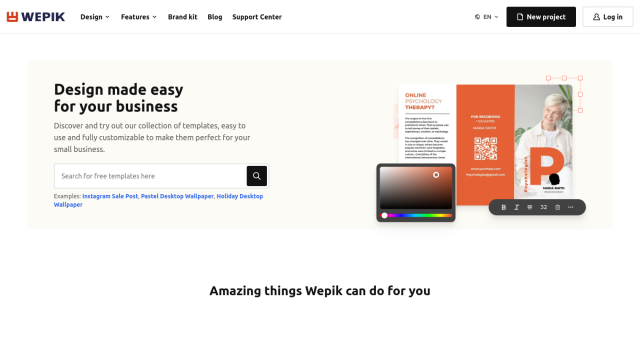
Wepik
Last, Wepik is a free graphic design editor geared for small businesses and individuals who want to improve their brand without having to hire a designer. It's got AI tools like AI Writer Maker and Text-to-Image Generator, as well as customizable templates for creating all sorts of visual assets. The interface is accessible and easy to use, making it a good choice for marketing, events and personal branding.