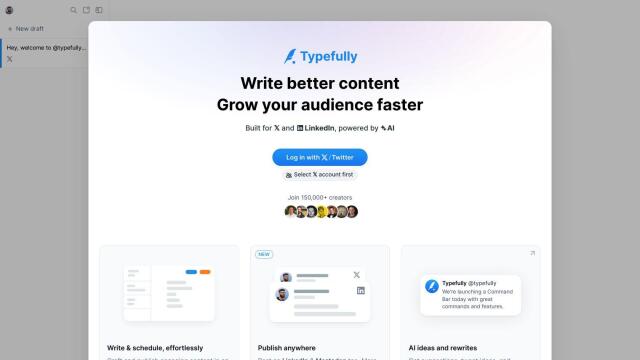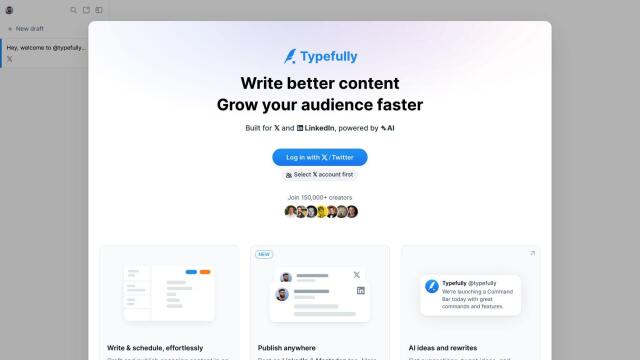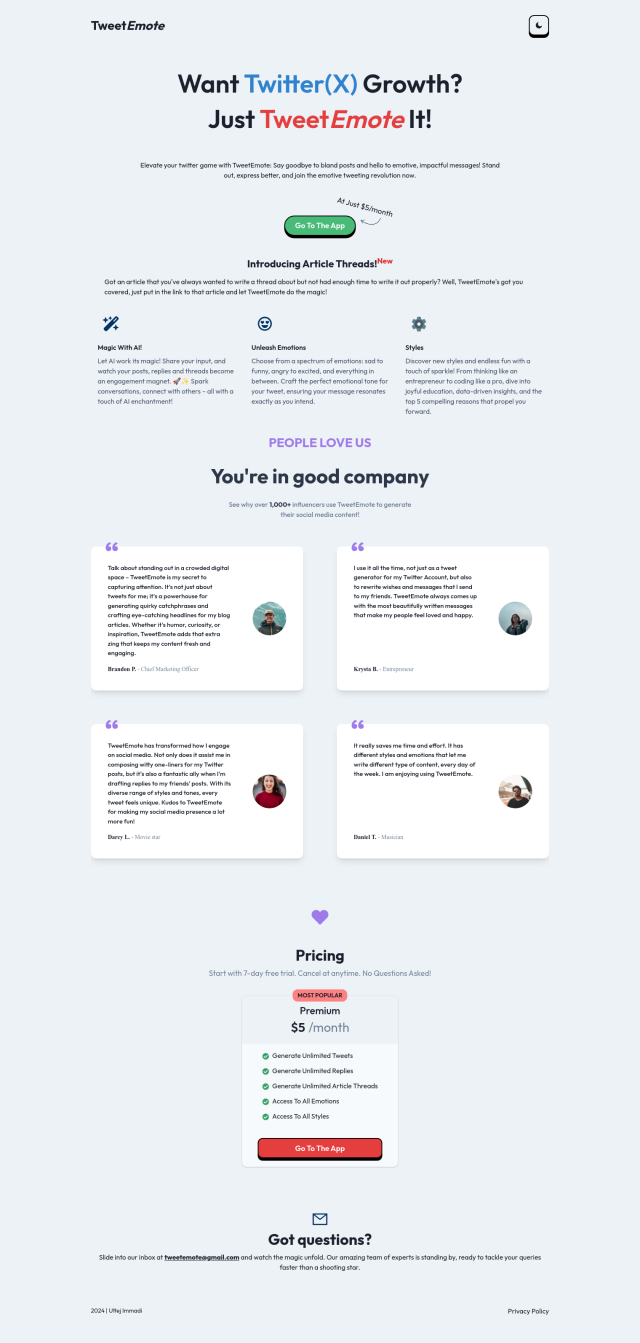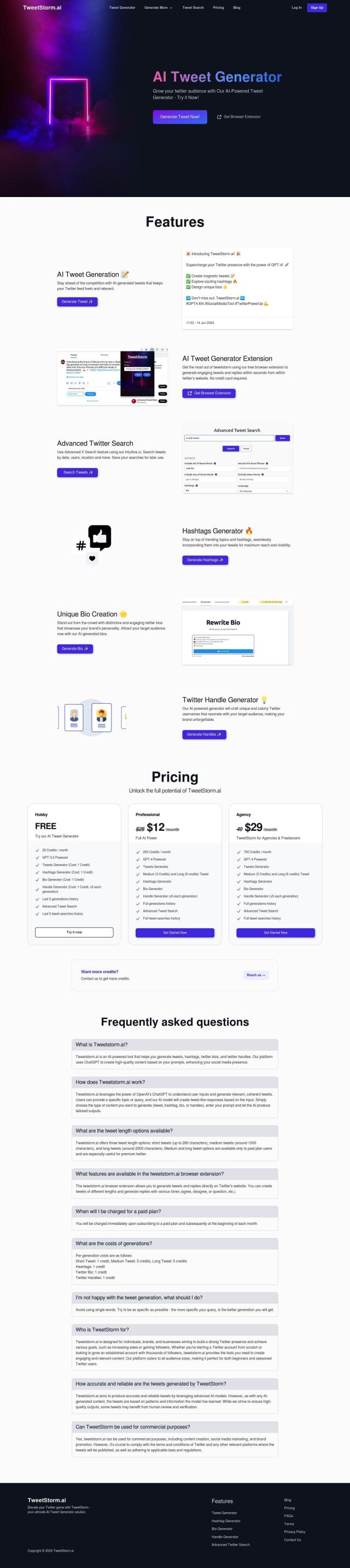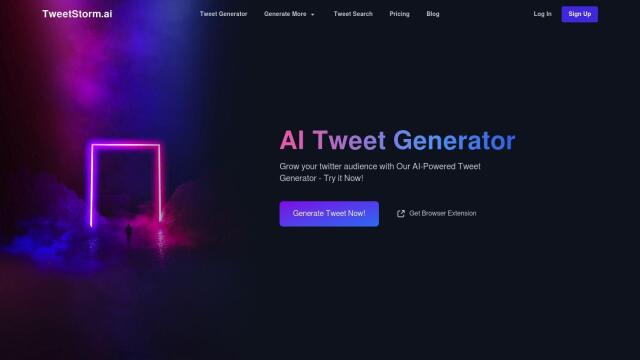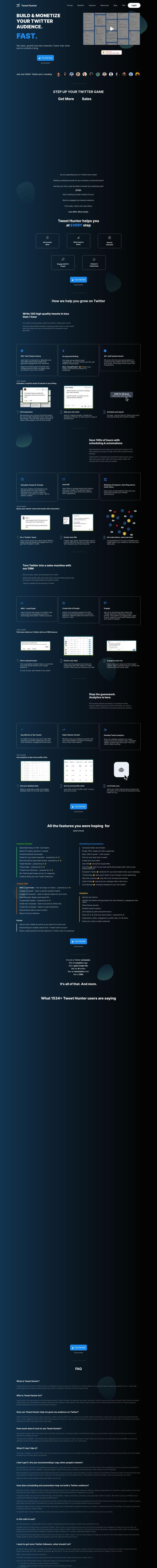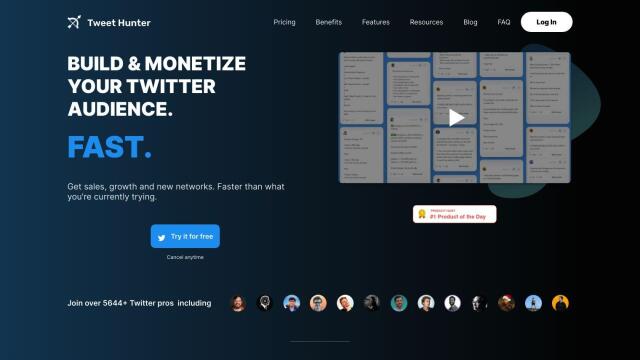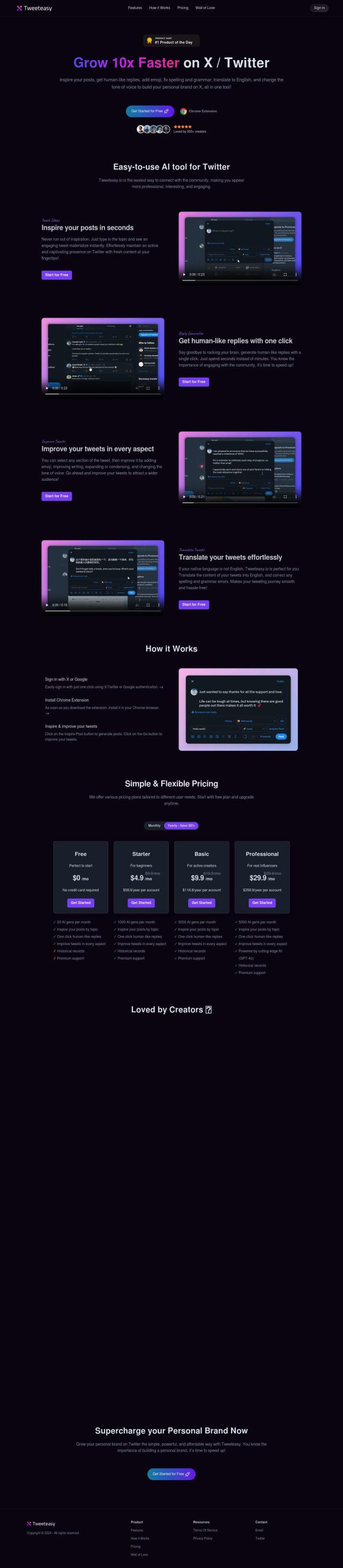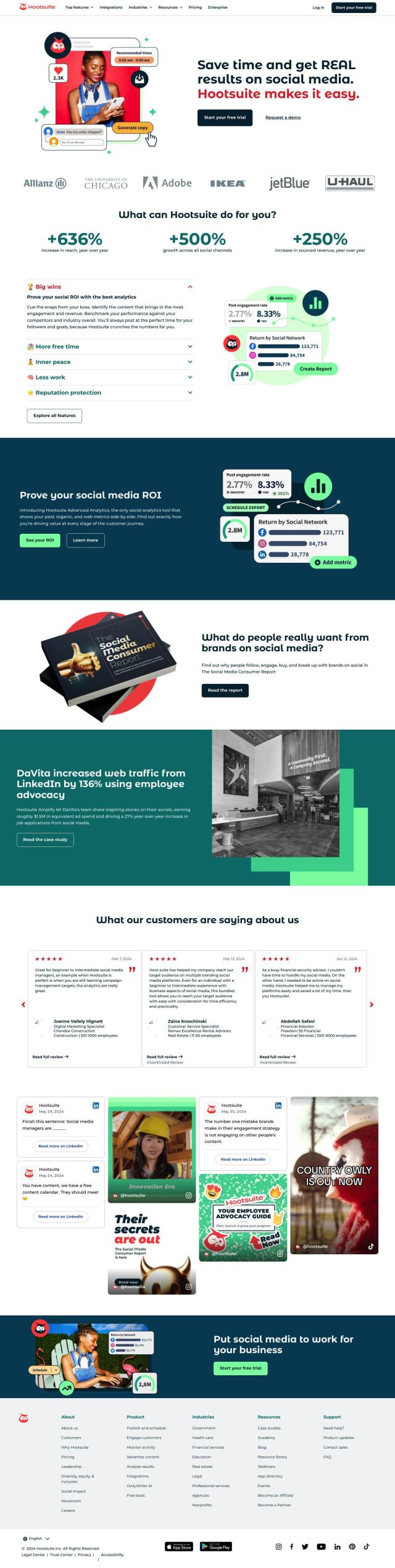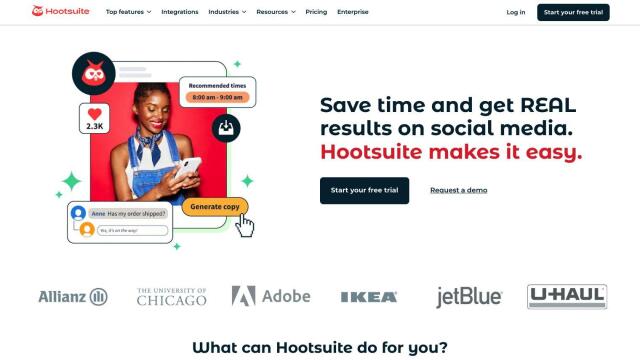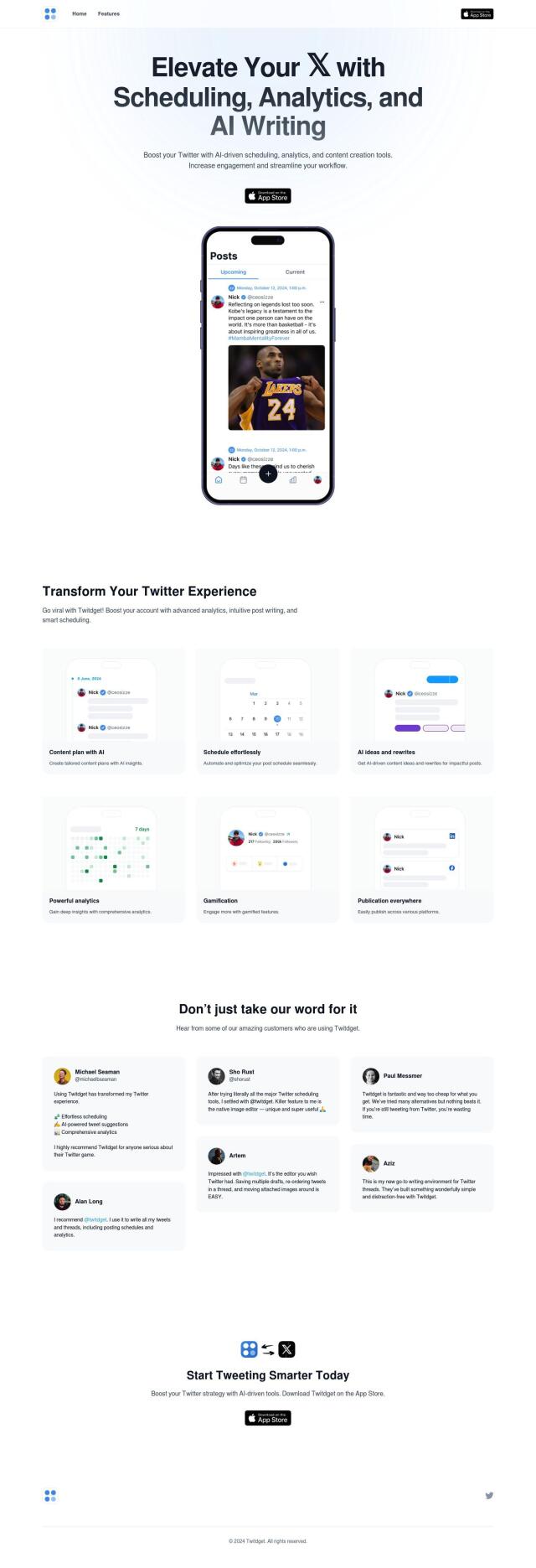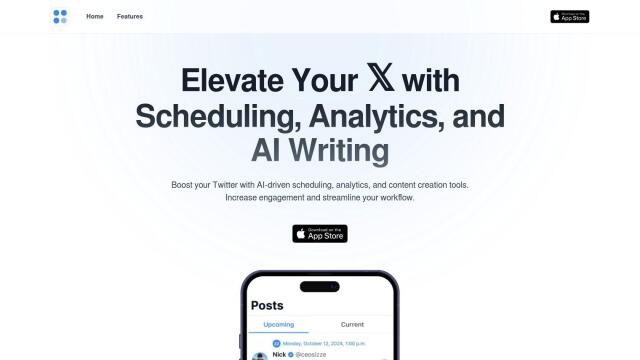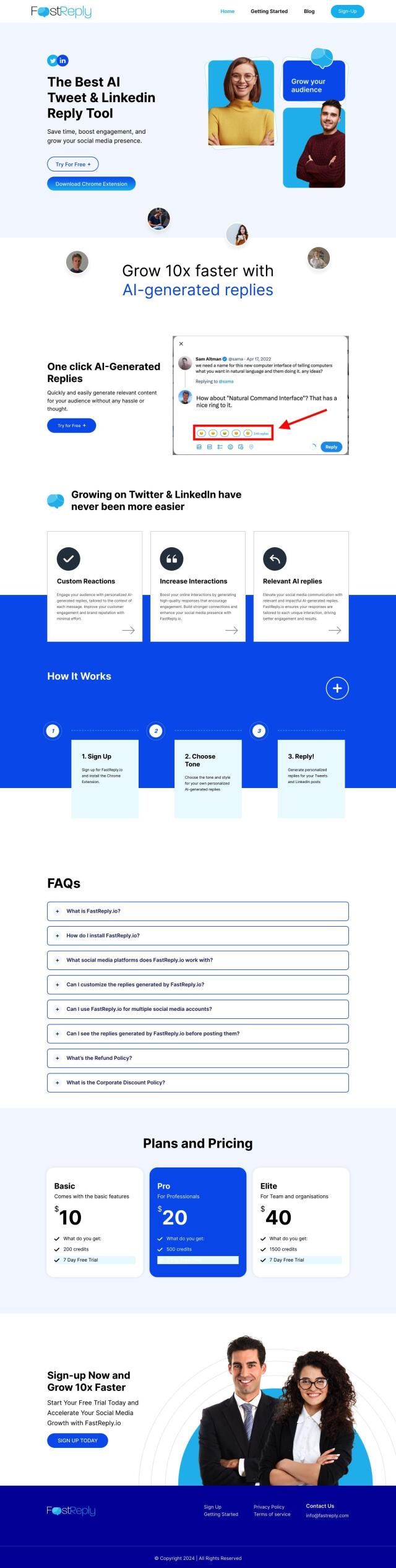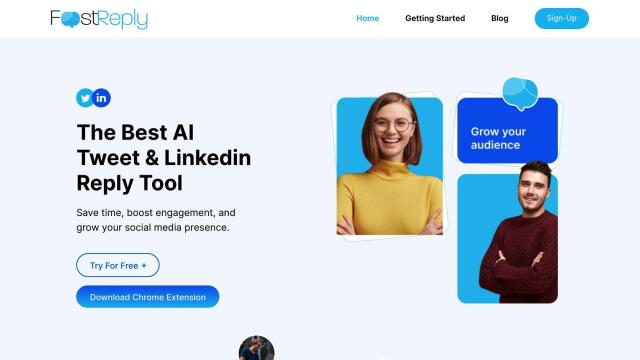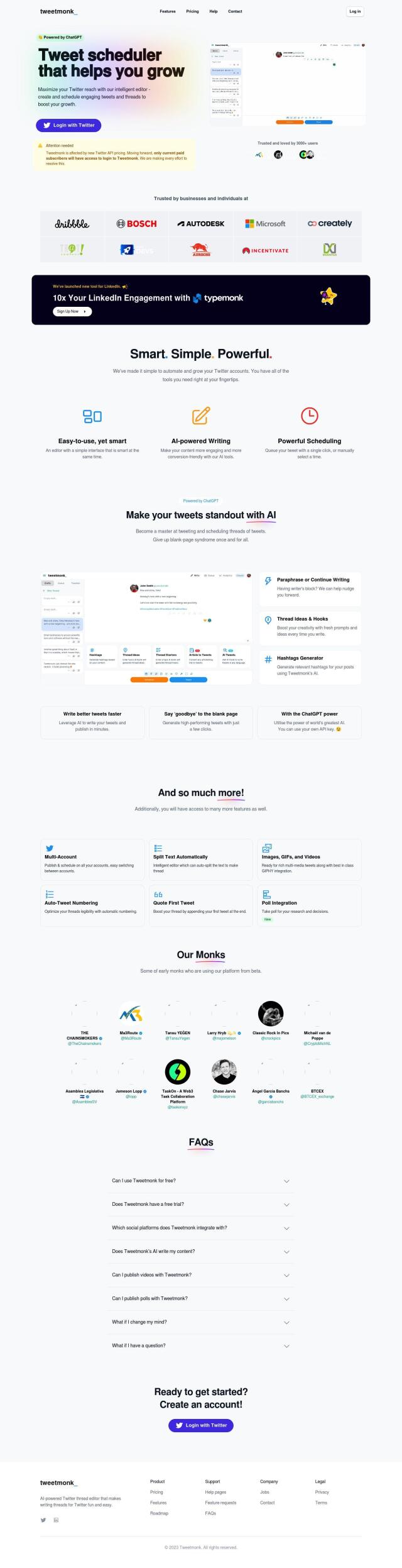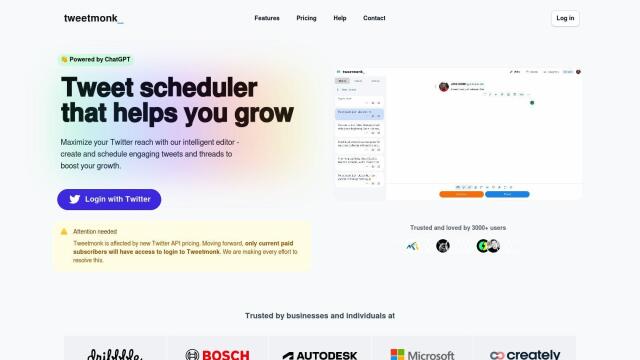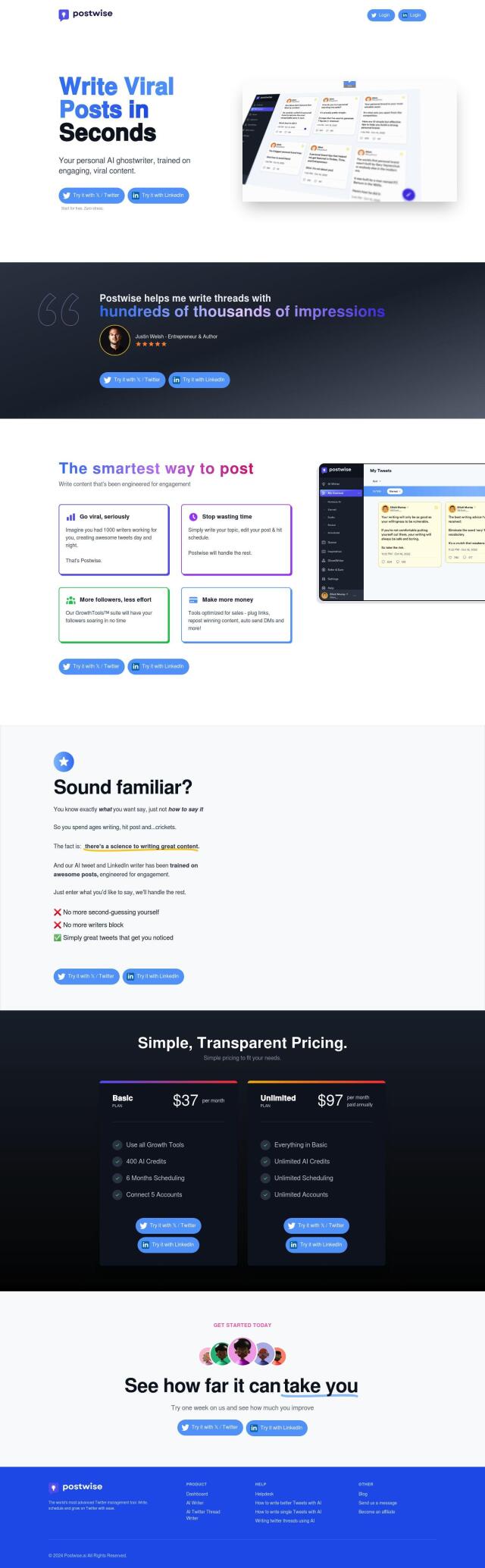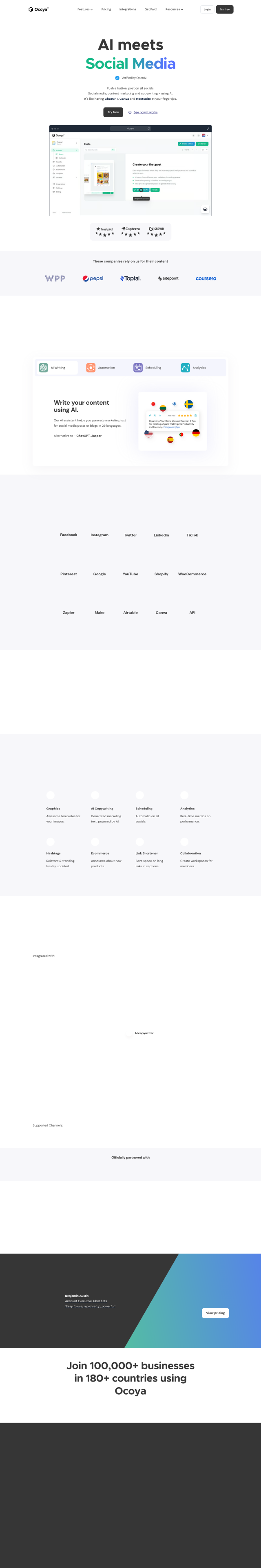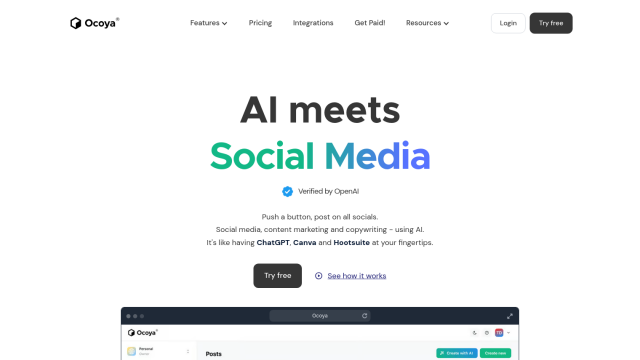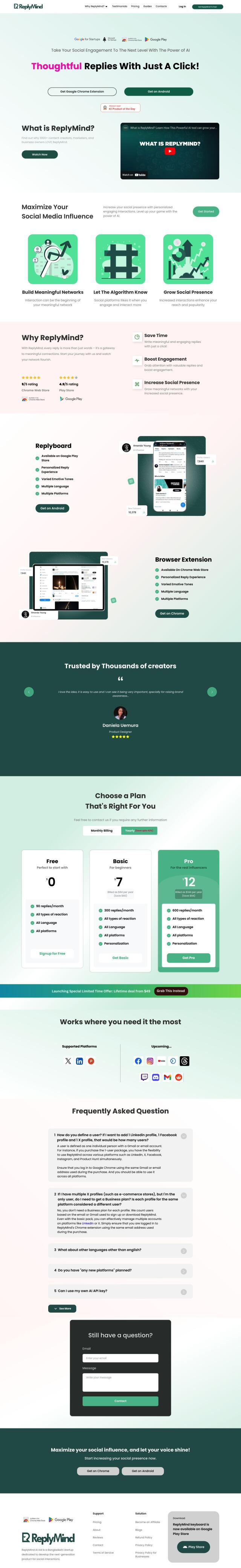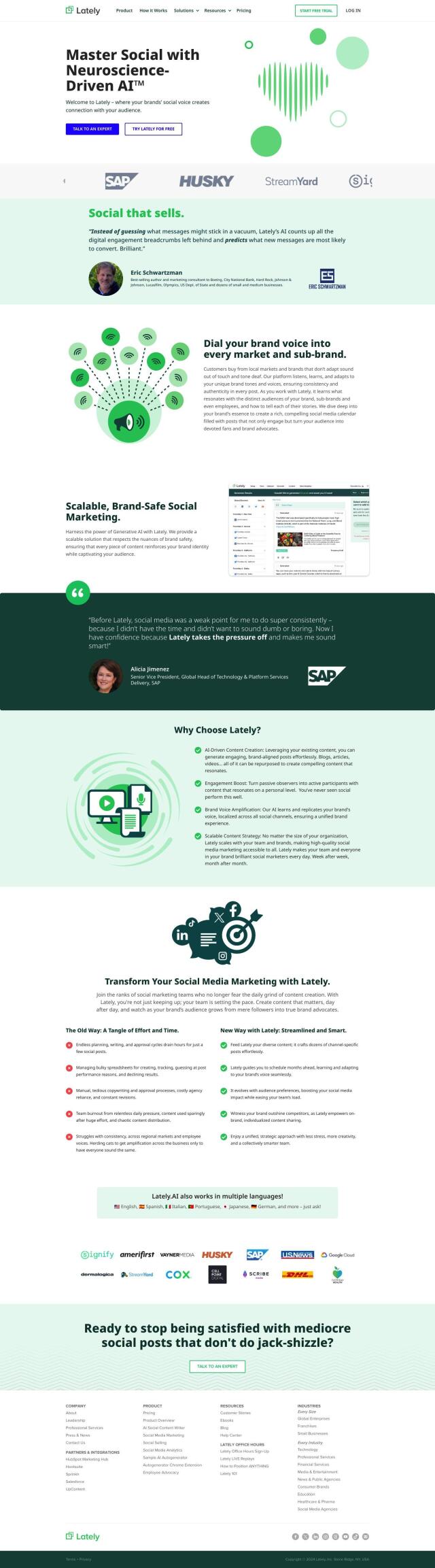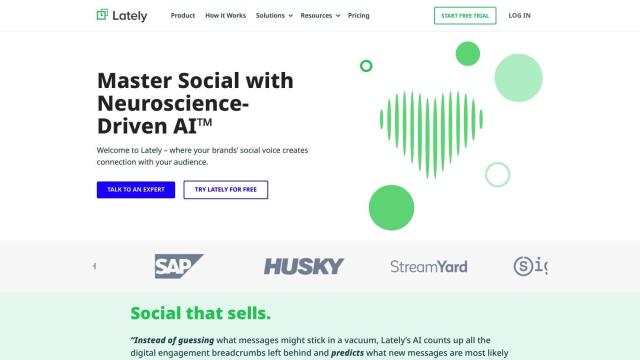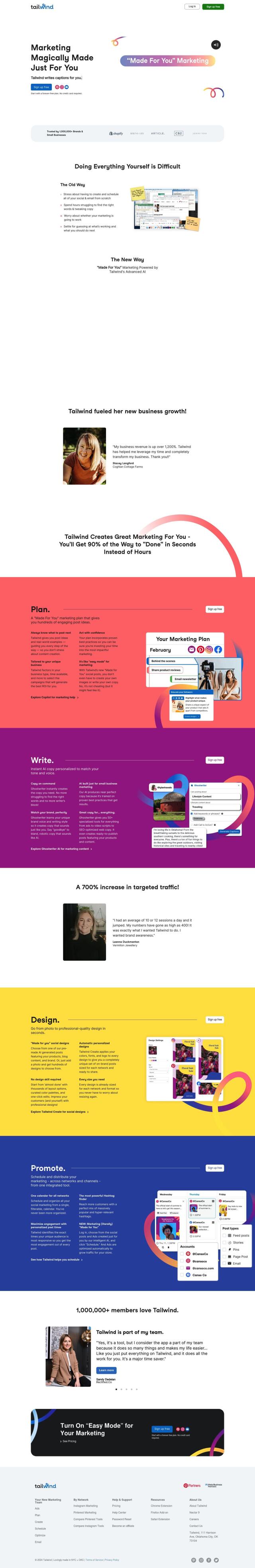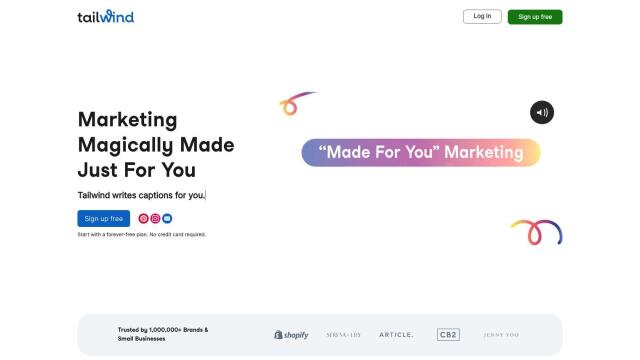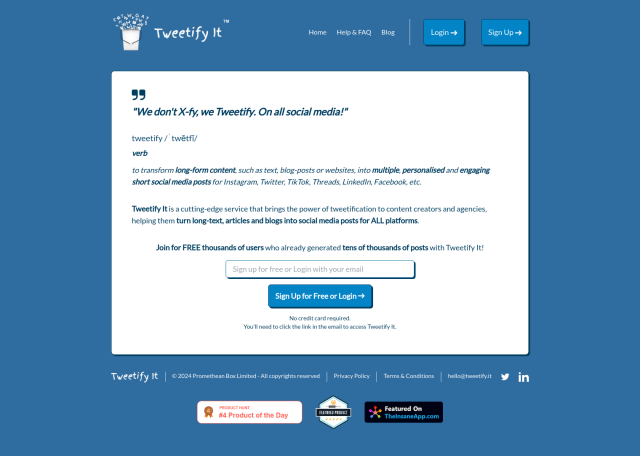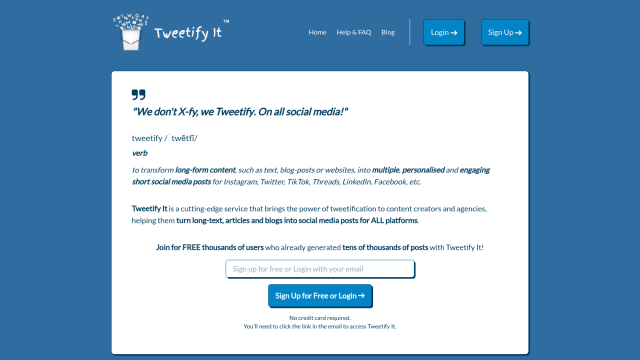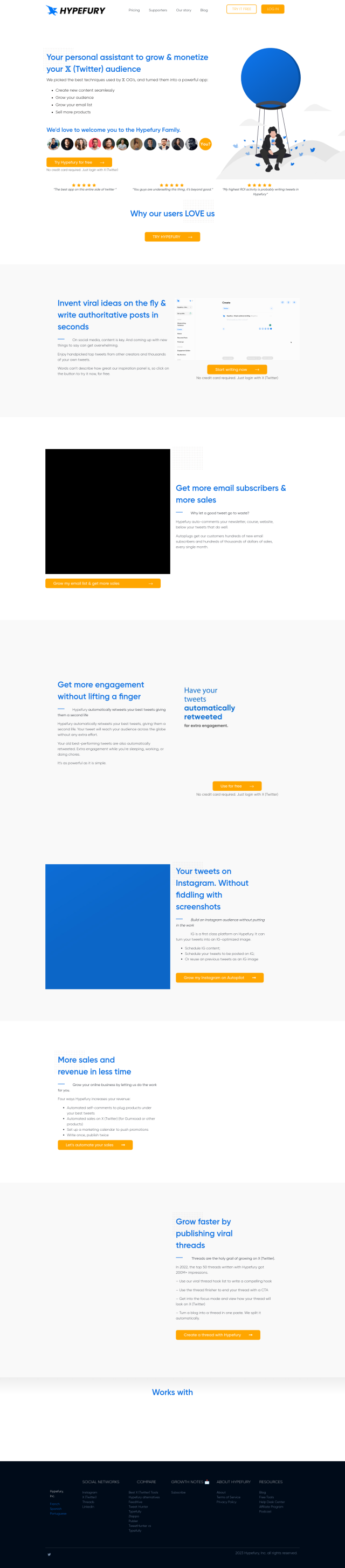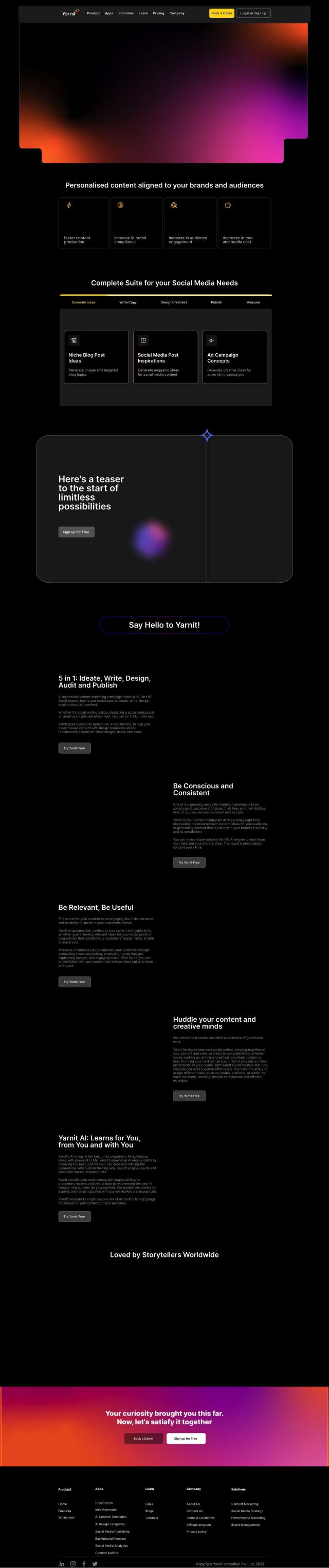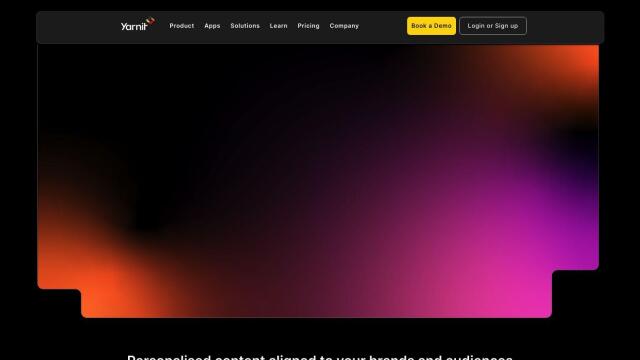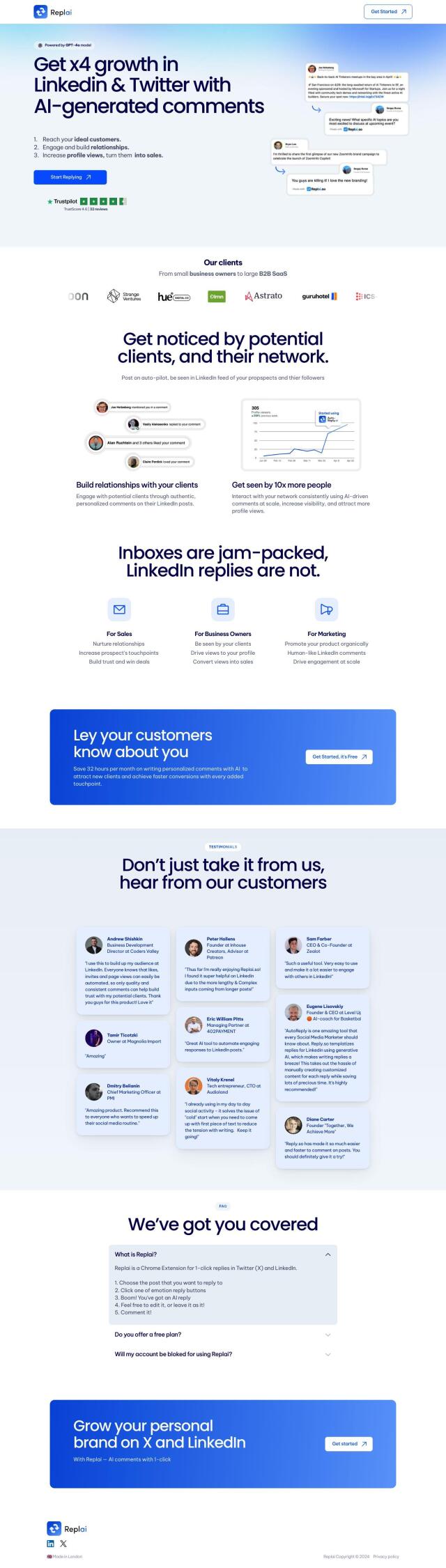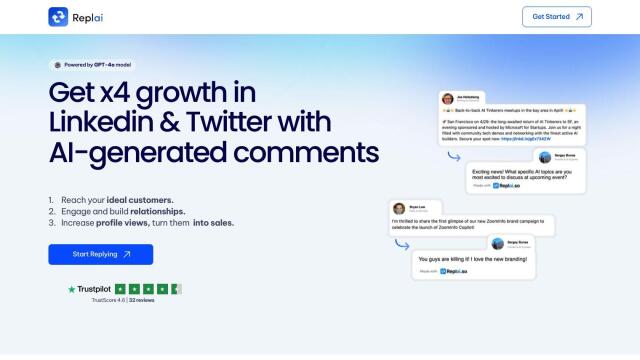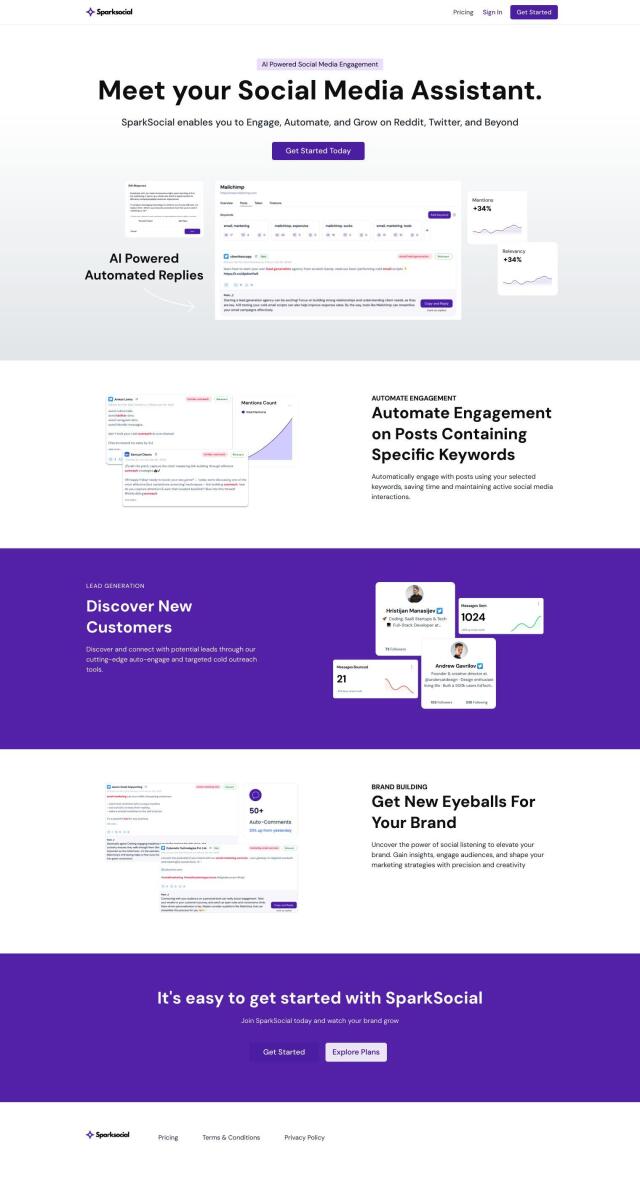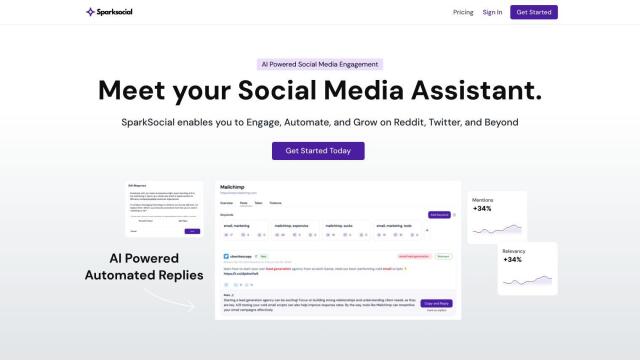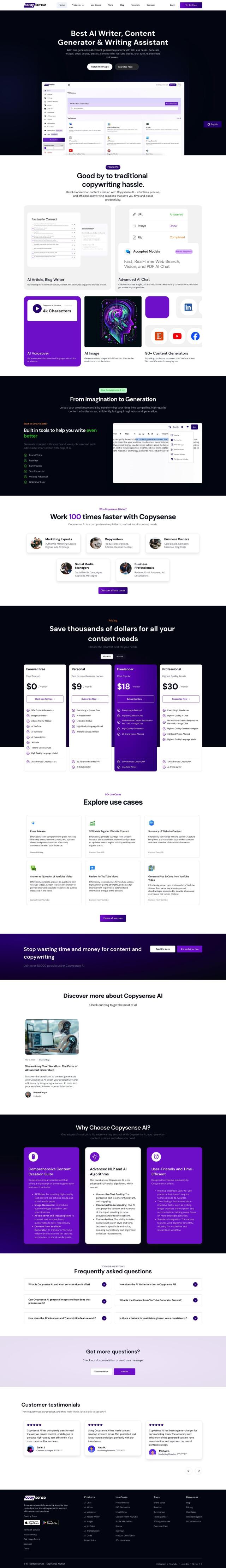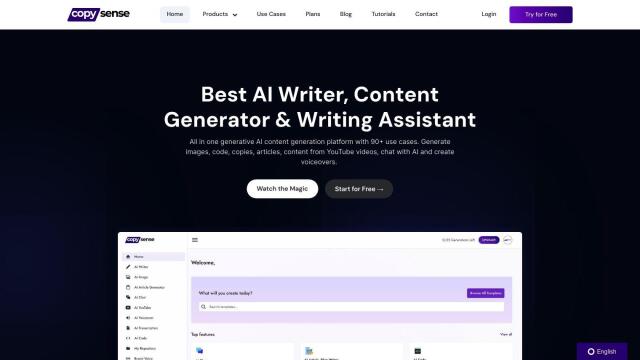Question: I need a tool to help me come up with creative tweets and replies quickly, can you suggest something?
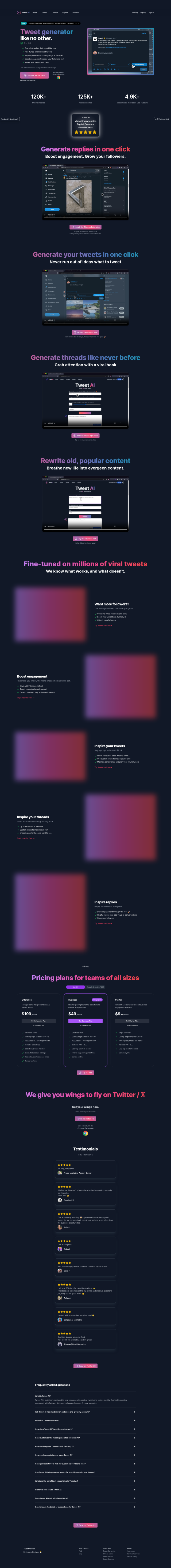
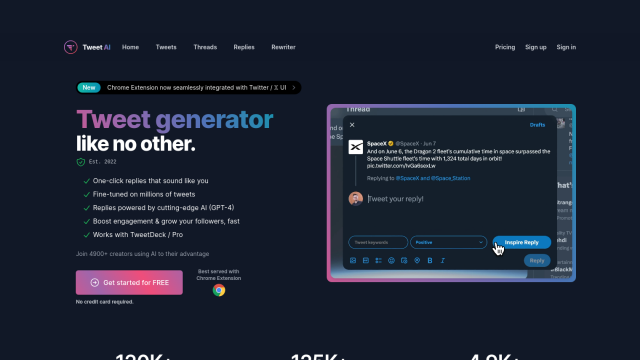
Tweet AI
If you want a tool to spark ideas for tweets and replies, Tweet AI could be for you. This Chrome extension plugs directly into Twitter so you can type tweets and replies that it'll generate with AI. It's got options for one-click replies, tone control, thread creation and a rewriter to help you craft tweets that'll get attention. The service also works with TweetDeck, and it's available on several pricing plans from a free version to an enterprise plan.
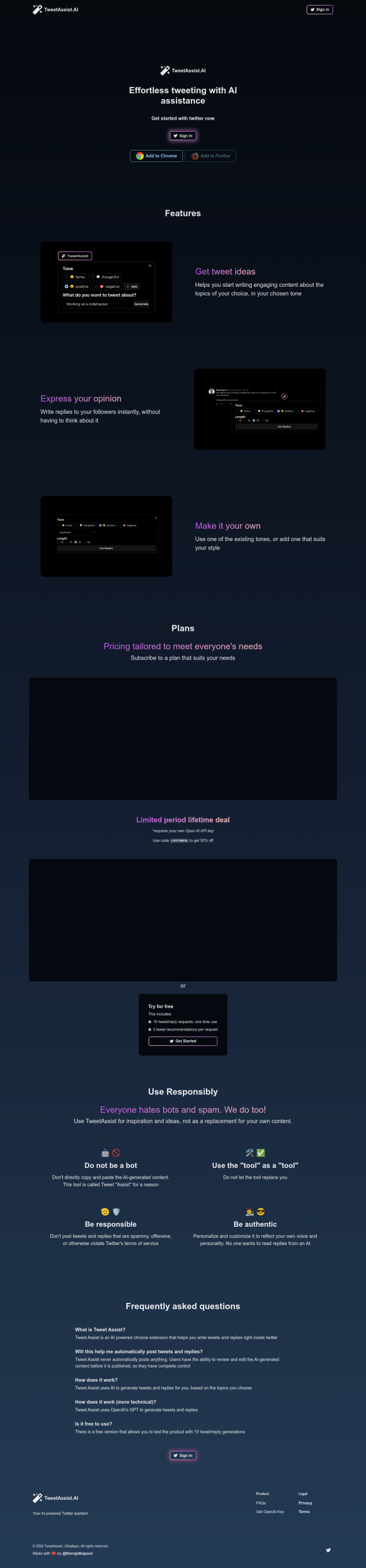
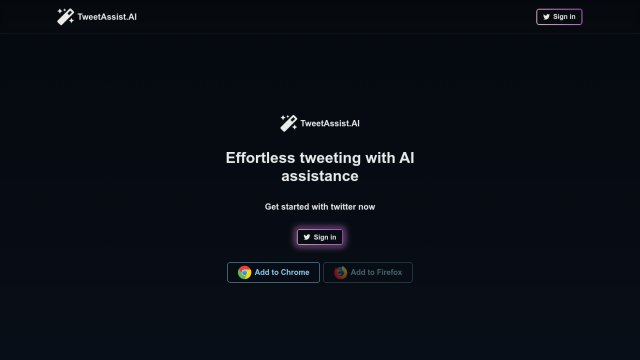
TweetAssist
Another strong contender is TweetAssist, a Chrome extension that uses AI to generate tweet ideas and draft replies directly in the Twitter interface. It can help you get a jump start on content creation with different tones and a prompt to incorporate your own voice into the AI's words. Pricing options range from a lifetime deal for people with their own Open AI API key, so TweetAssist can work for individuals and businesses that want to maintain their voice while boosting their Twitter presence.
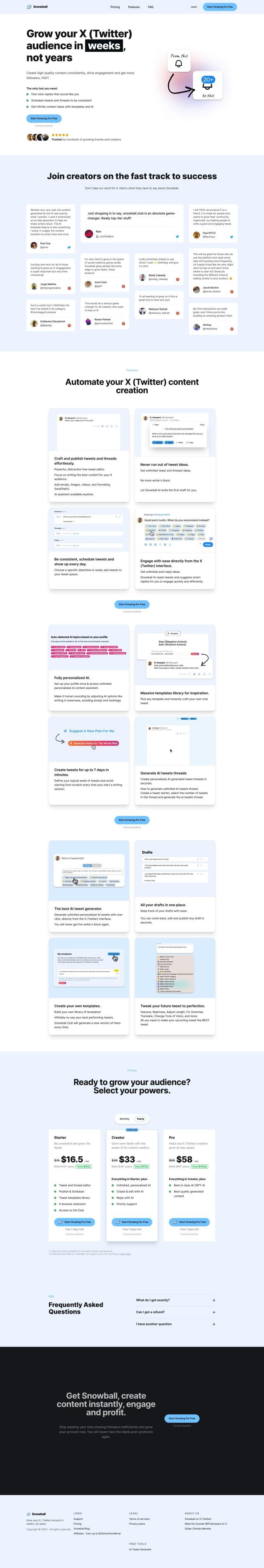
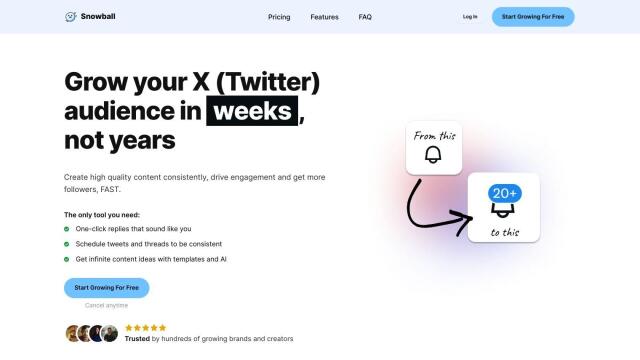
Snowball
If you want a broader suite of tools, check out Snowball. This system has an AI Assistant for content ideas, tweet and thread drafting, and smart replies. It also has a library of tweet templates, scheduling and one-click reply help. Snowball's different pricing plans can accommodate different needs, from a basic starter plan to a professional tier with more advanced features, so it's a good option for Twitter creators who want to reach a broader audience without a lot of extra work.