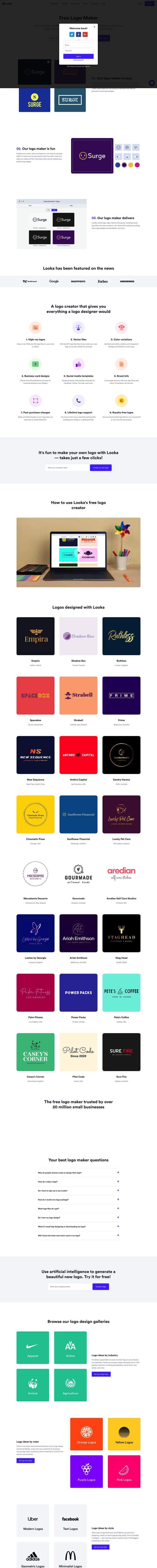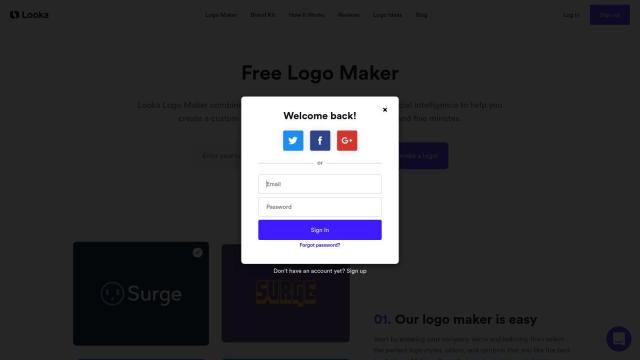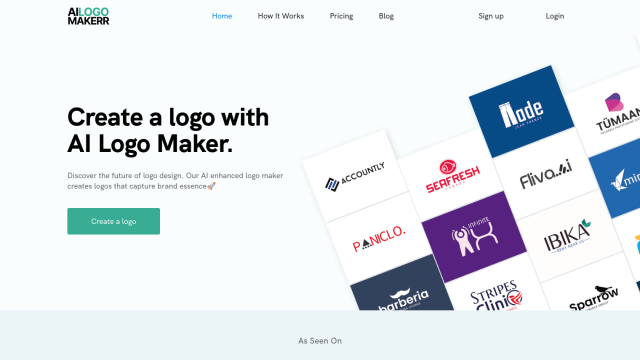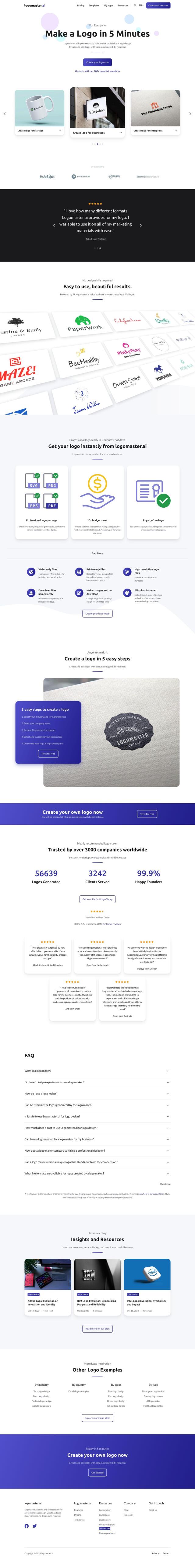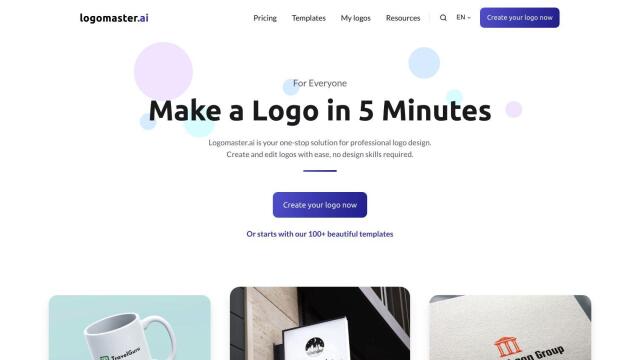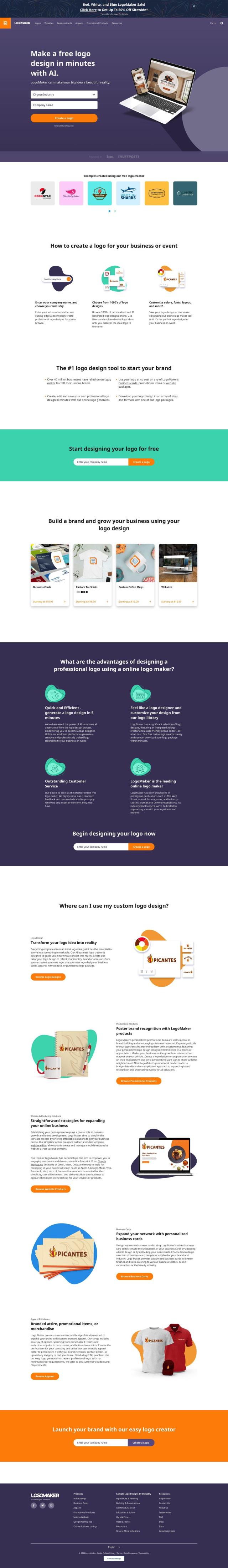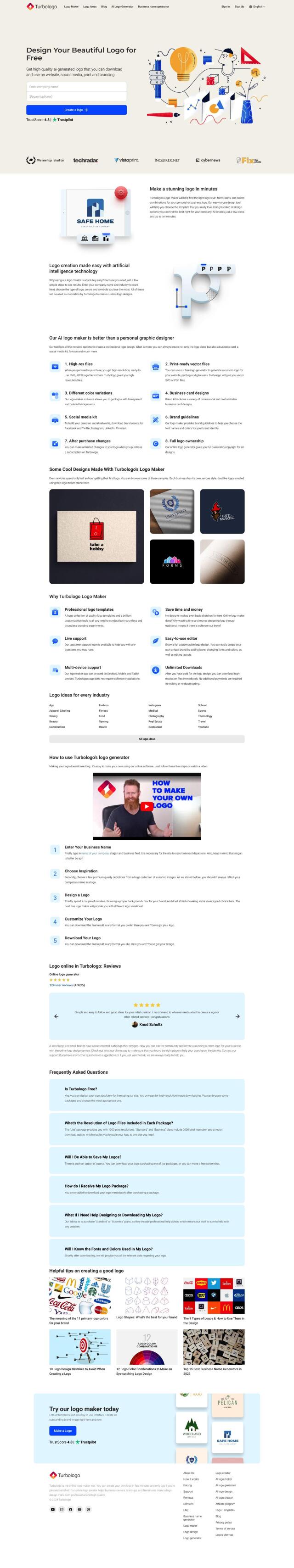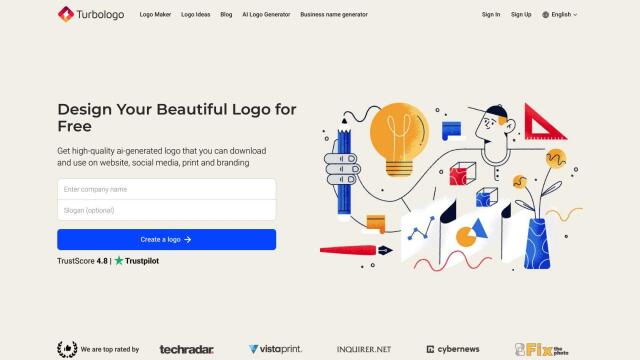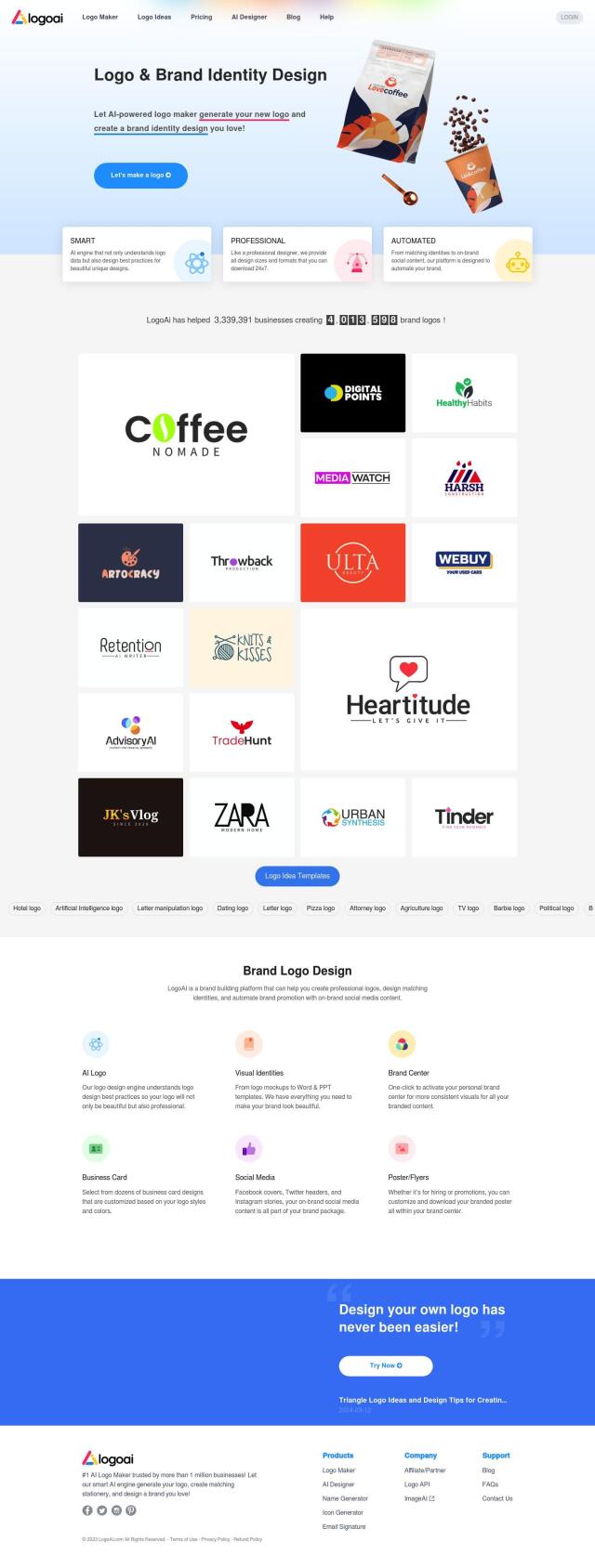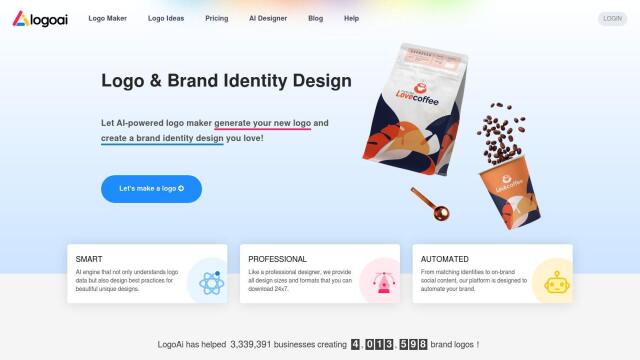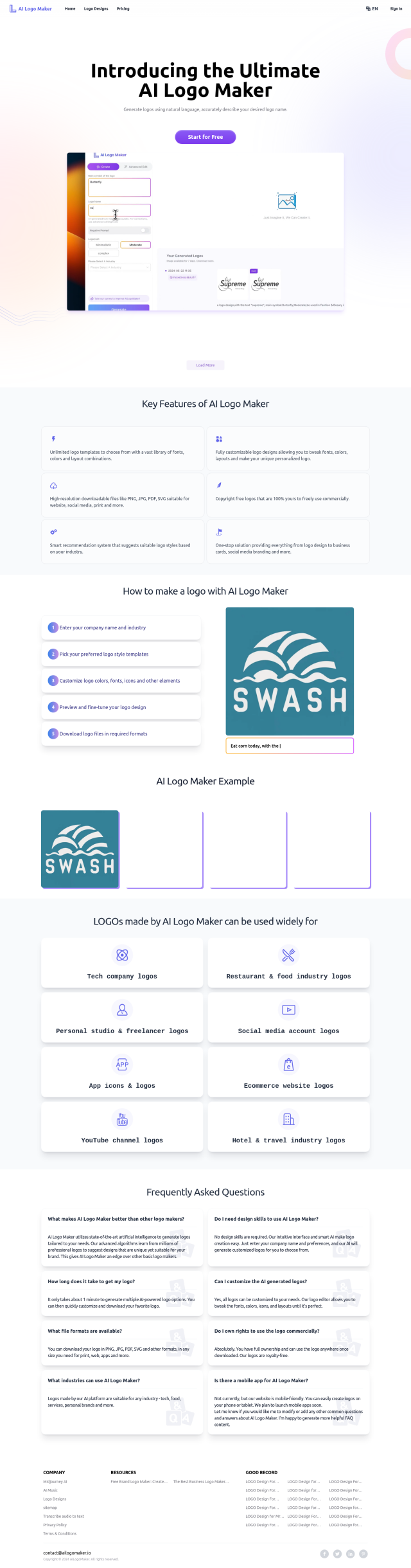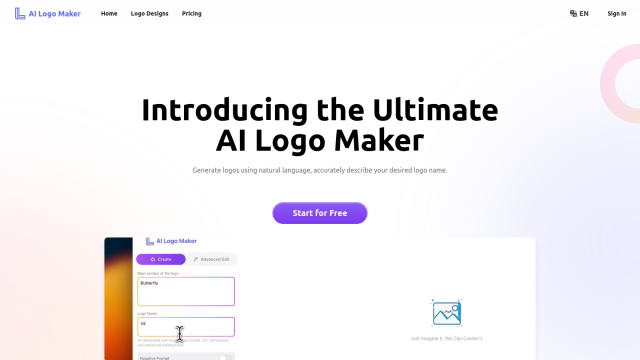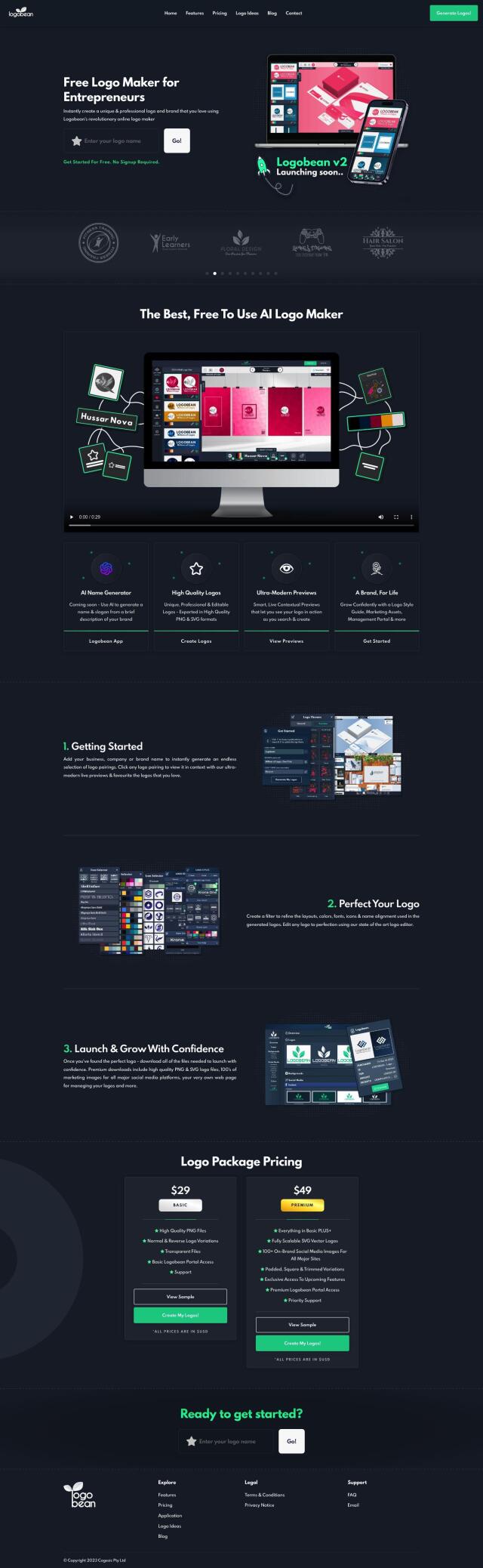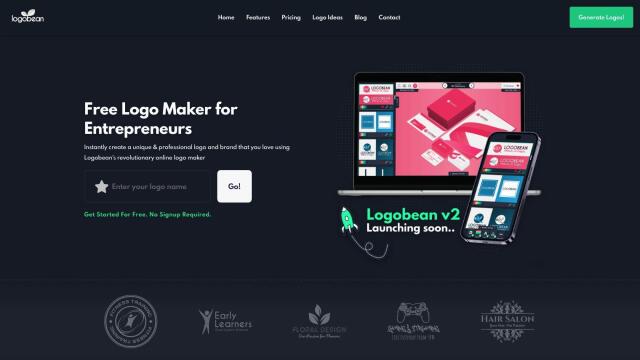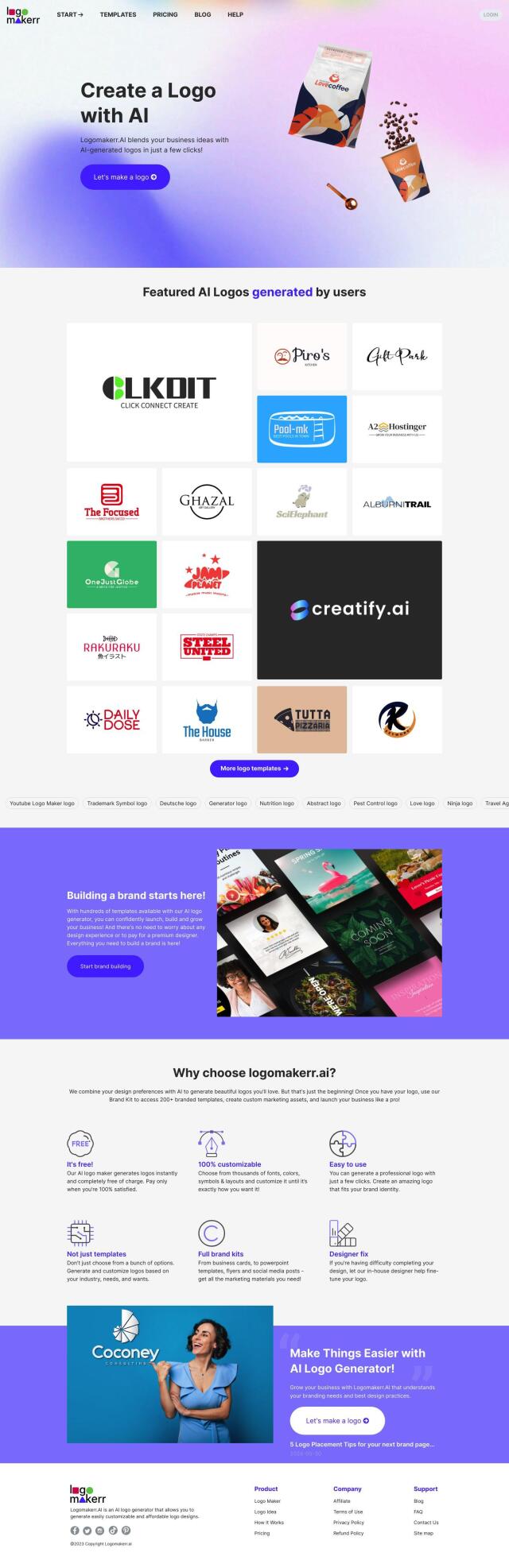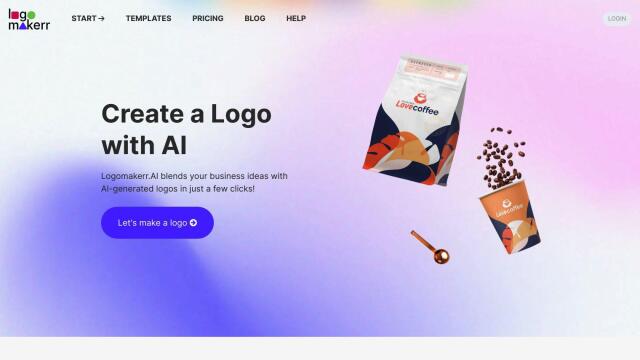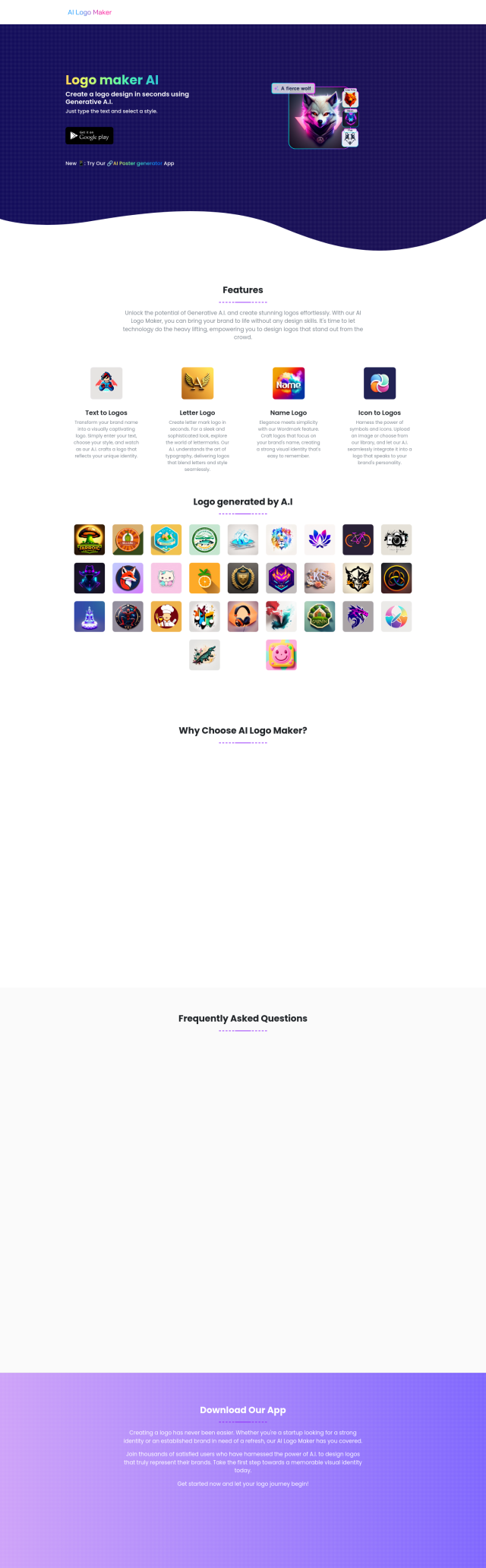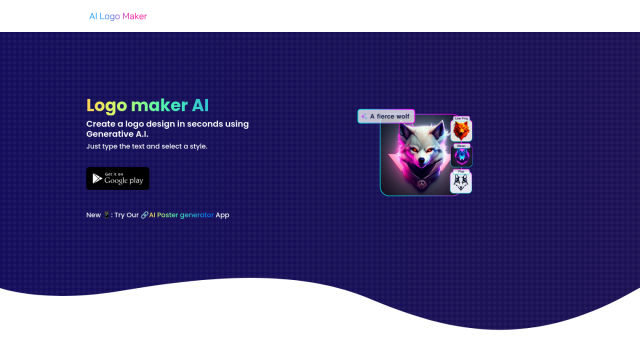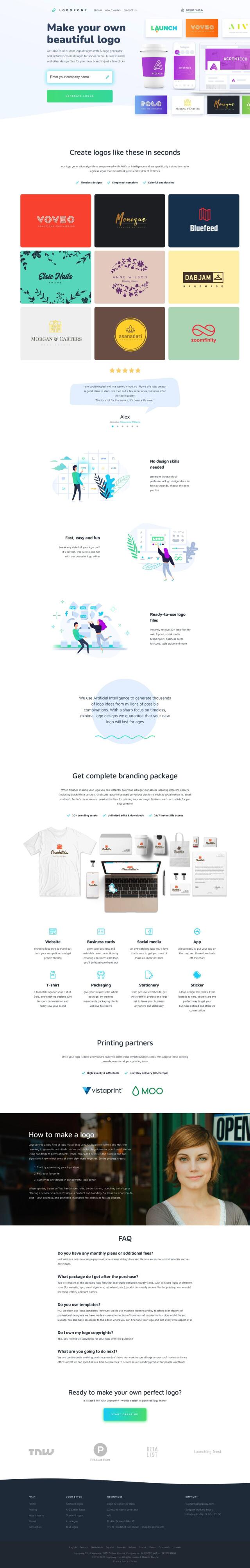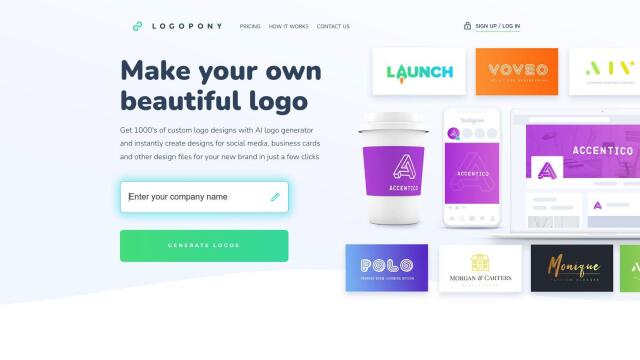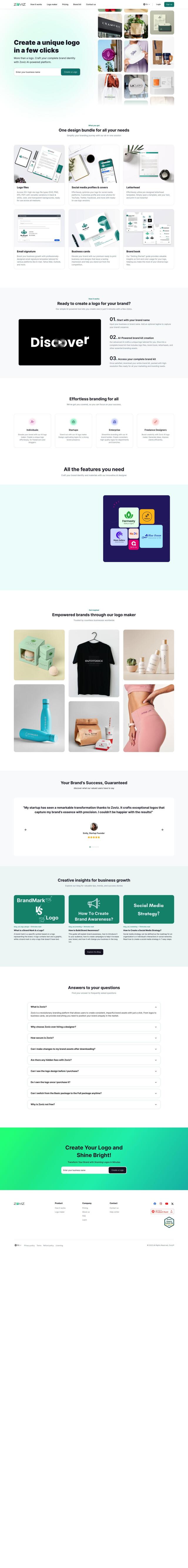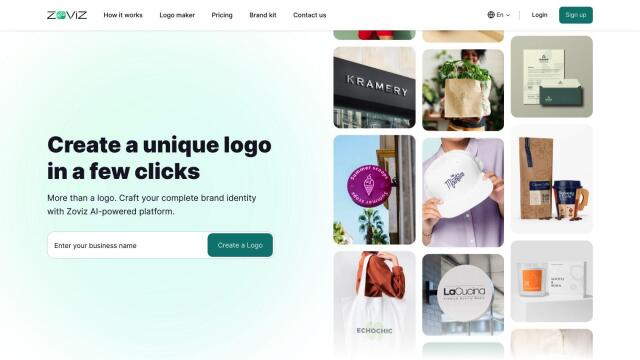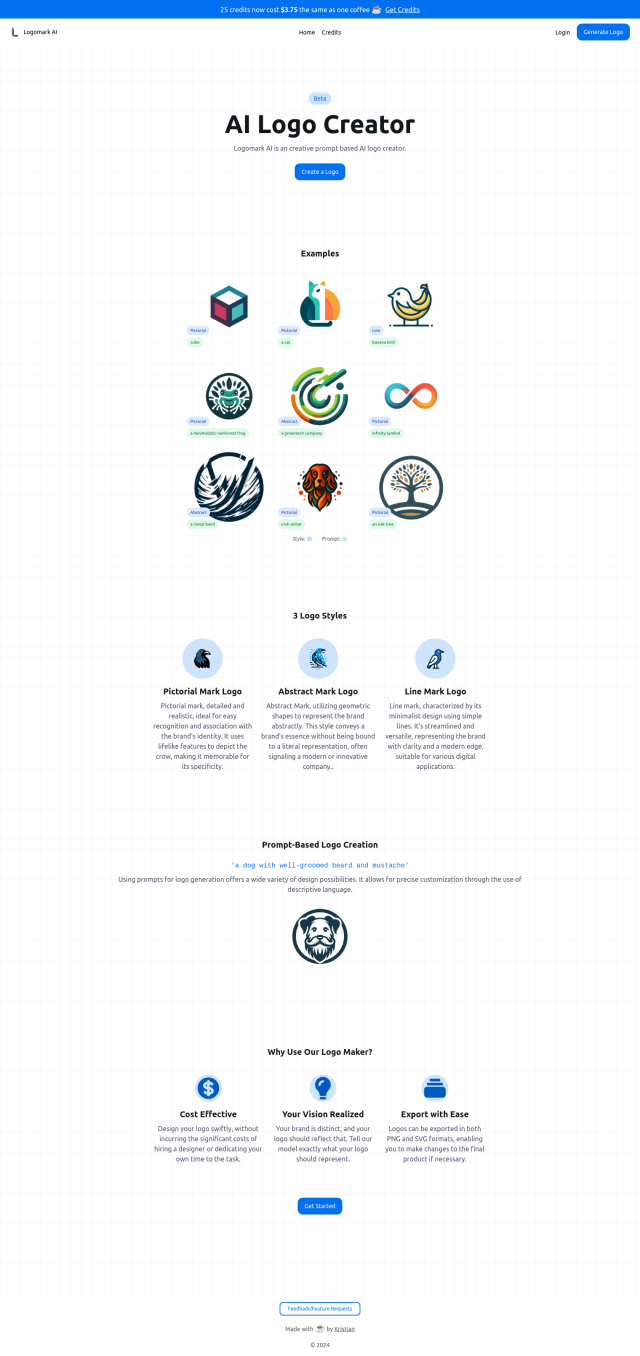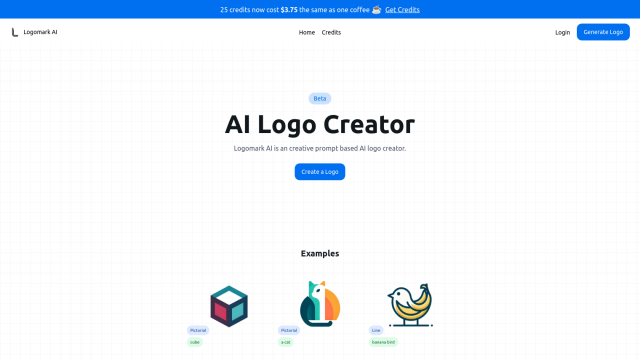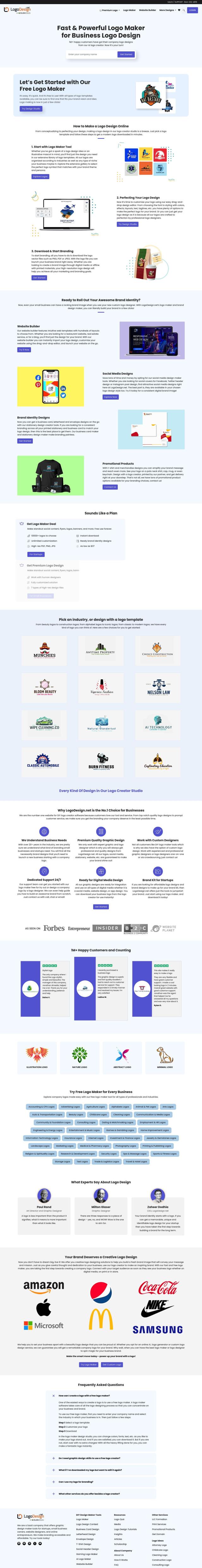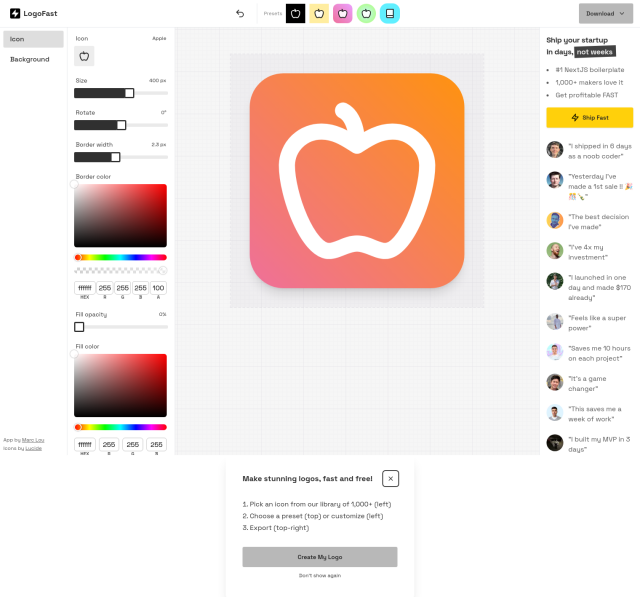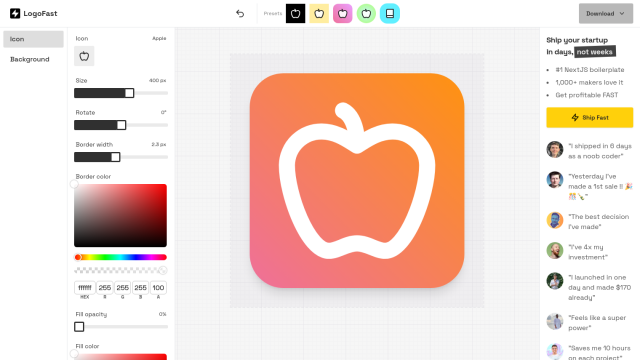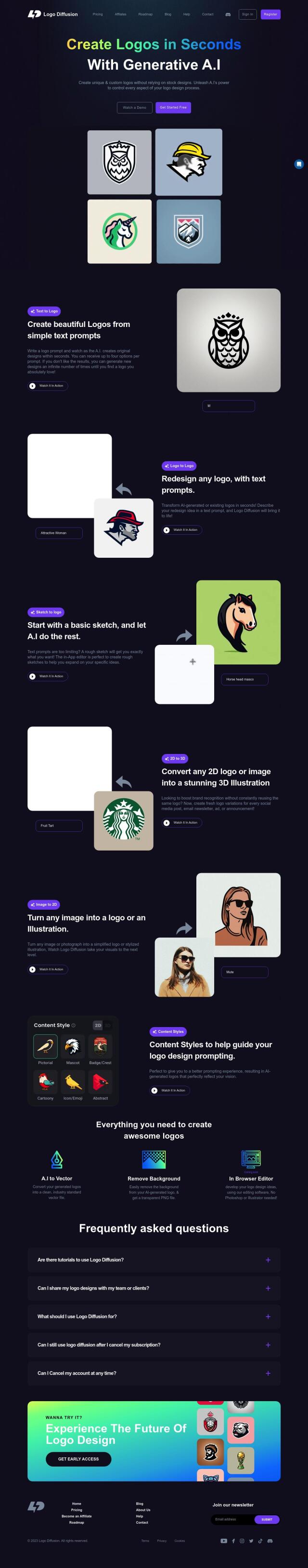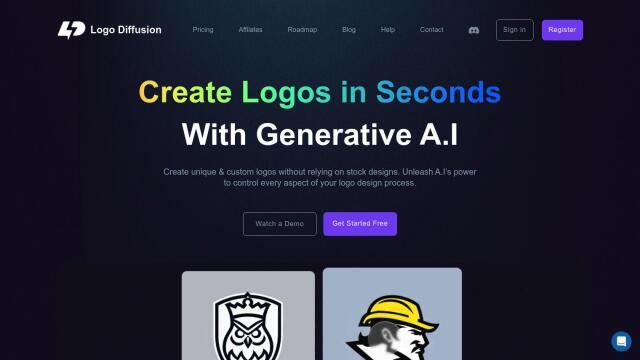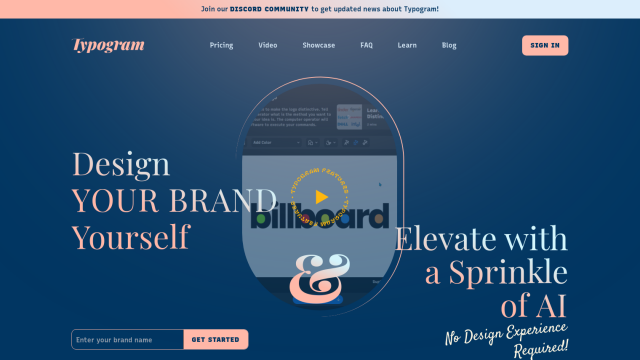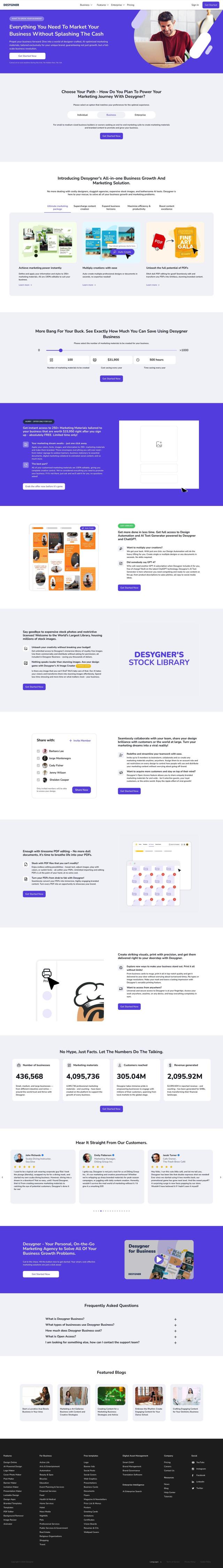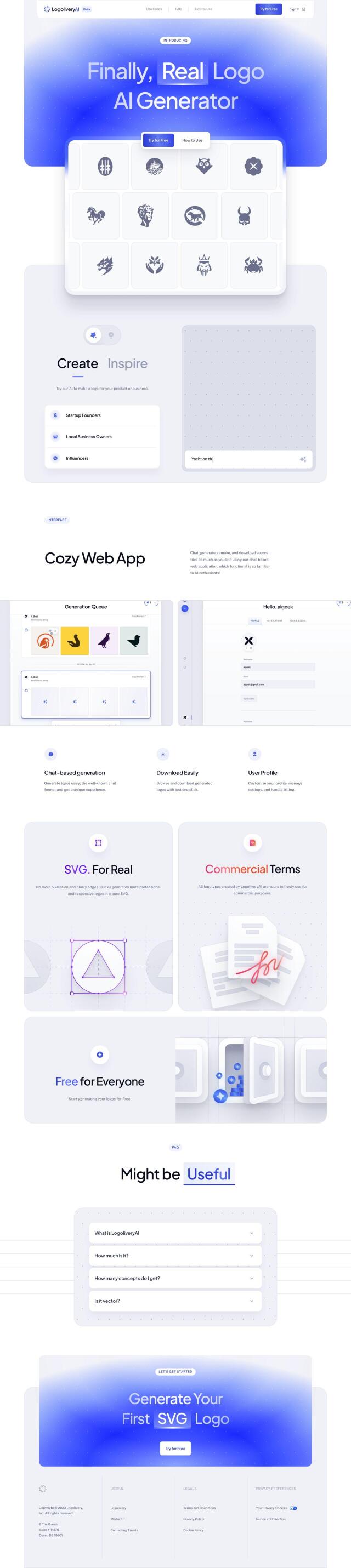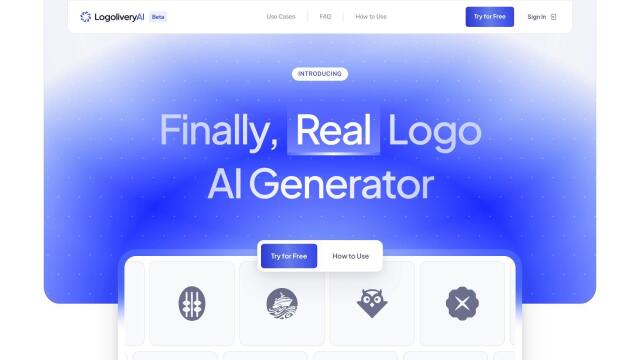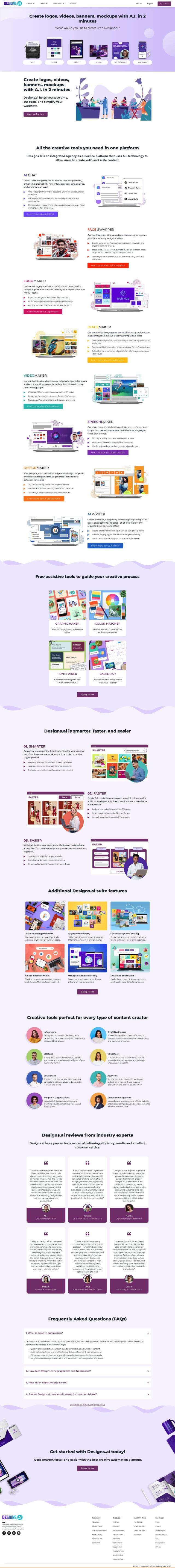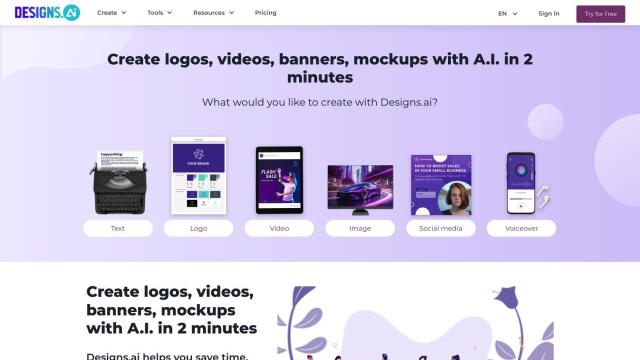Question: I need a tool to create a professional logo without hiring a designer, can you suggest something?


Canva
If you need a tool to make a logo that looks professional without paying a designer, Canva is a top option. Canva is a free online tool for graphic design that provides a wealth of templates and features to help you create professional-looking designs. It's got AI-powered tools for writing copy and editing photos, real-time collaboration, and design tools for physical products. It also offers a range of subscription plans, including Canva Free and Canva Pro, to suit different design needs.
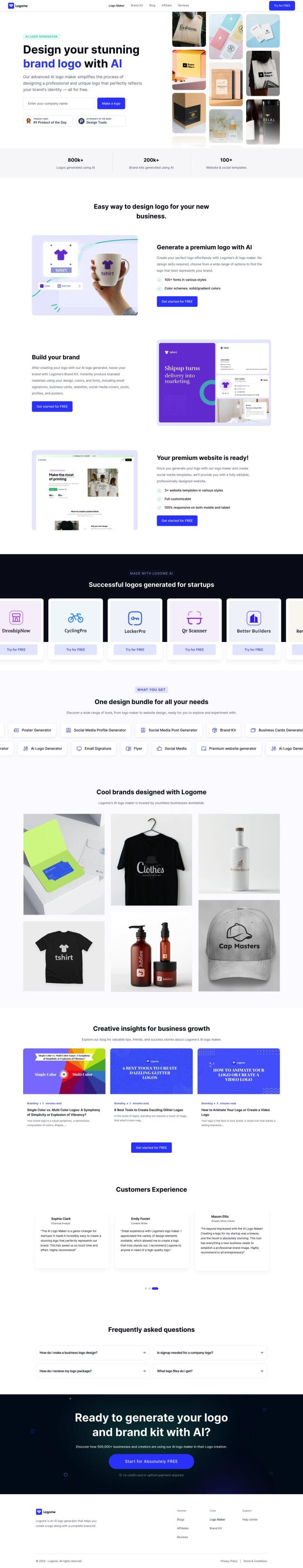
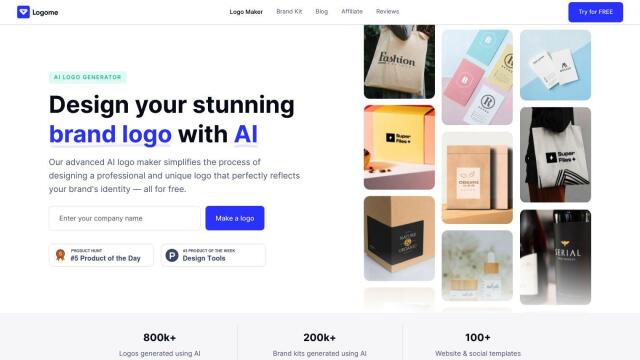
Logome
Another option is Logome, an AI-powered logo maker that lets you create a custom logo without any design skills. Logome has more than 100 fonts, solid and gradient colors, and the ability to create branded materials like email signatures, business cards and social media posts. Its drag-and-drop interface and immediate access to high-resolution files make it a good choice for startups and new businesses that want to establish a professional brand quickly and easily.
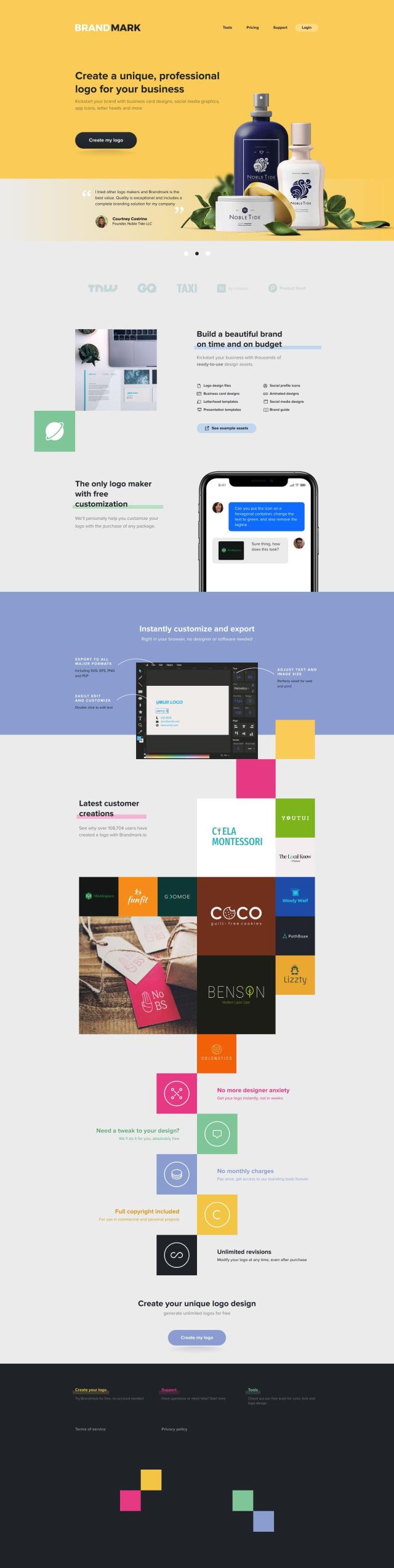
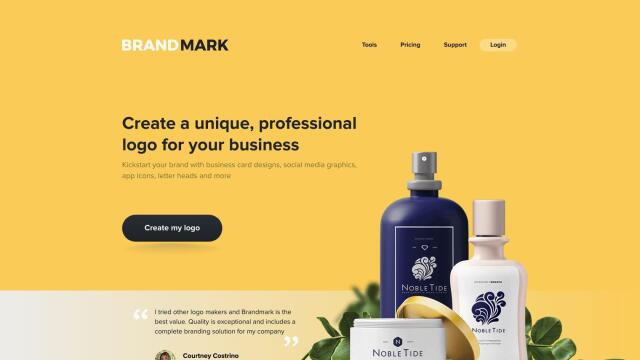
Brandmark
Brandmark is another option. The tool lets you create custom logos, business cards and social media graphics in a few minutes. It's got a range of features, including logo design files in several formats, social profile icons and animated designs. Brandmark offers one-time pricing options, which can be a good option for entrepreneurs and small businesses that need to establish a professional brand quickly.
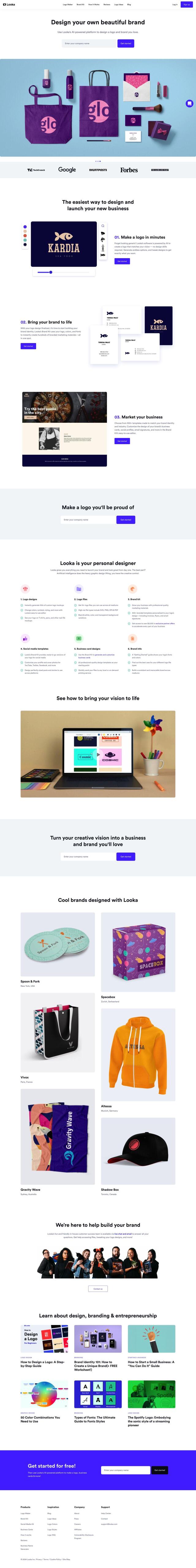
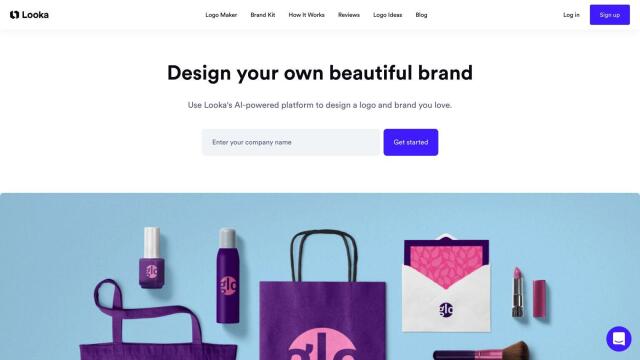
Looka
For a more complete solution, Looka offers a service to create custom logo designs based on your company name and preferred style. It also comes with a brand kit with hundreds of templates for marketing materials and offers high-resolution logo files in various formats. Looka also offers social media templates and business card designs, making it a convenient and relatively inexpensive way to establish a professional brand.