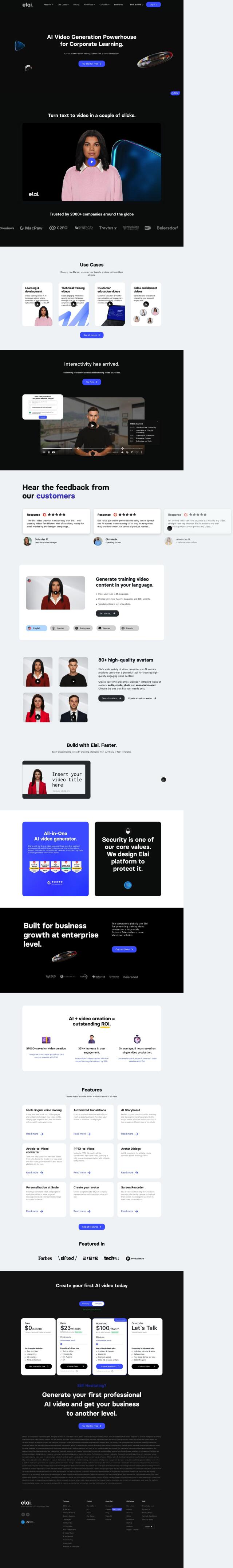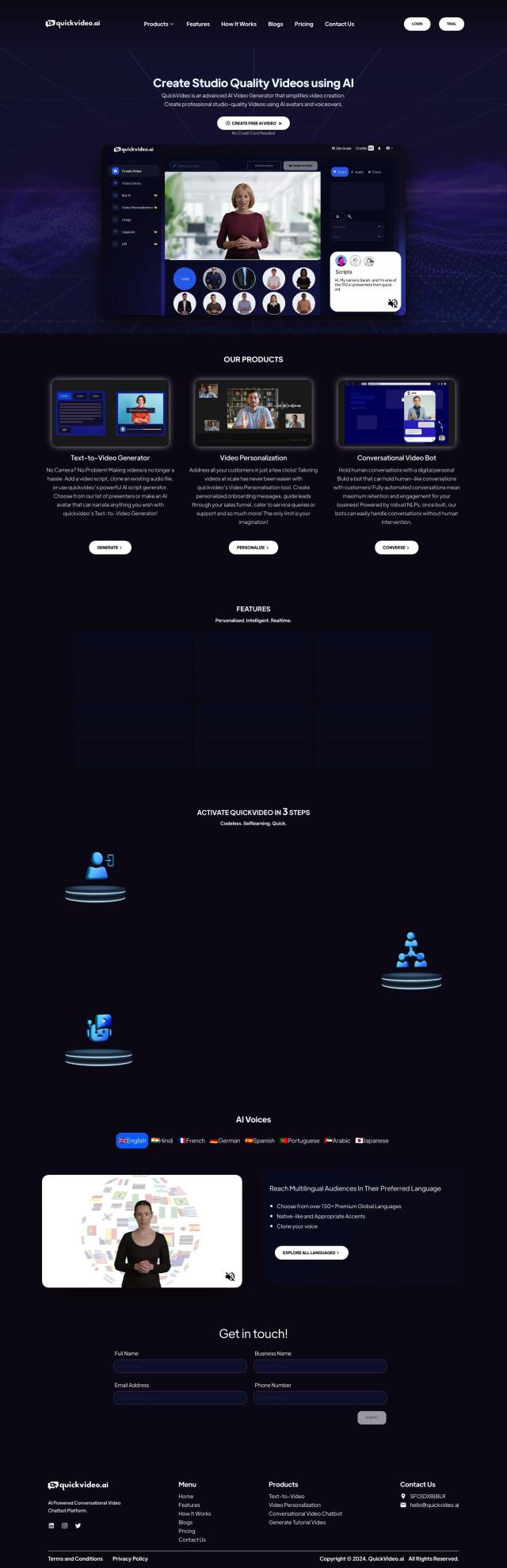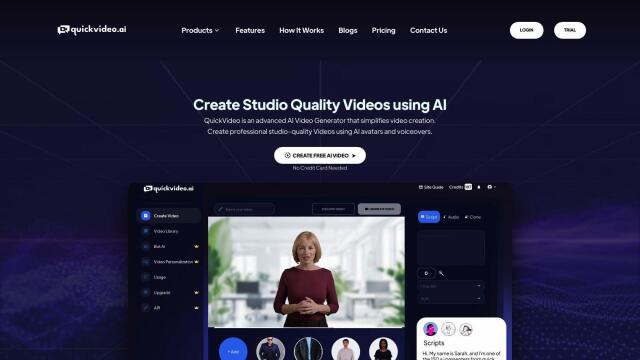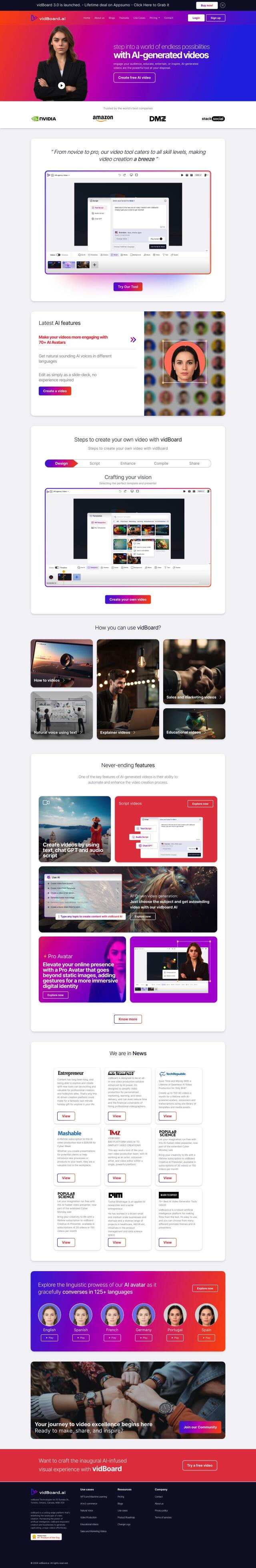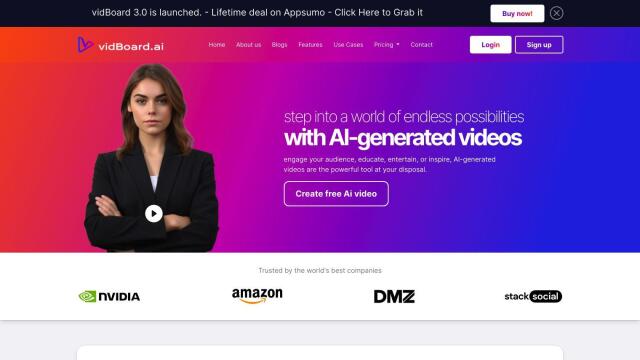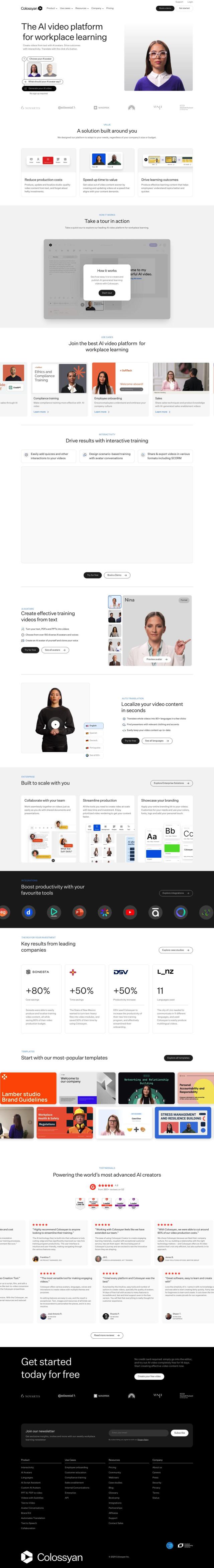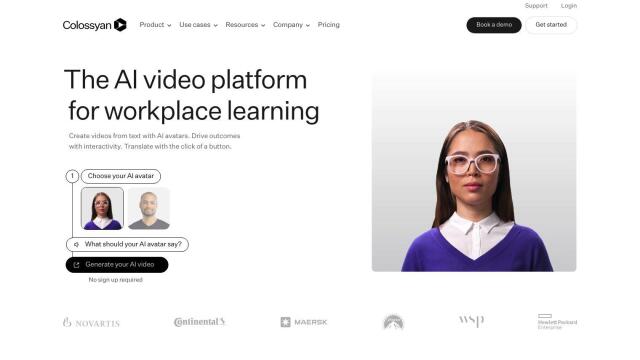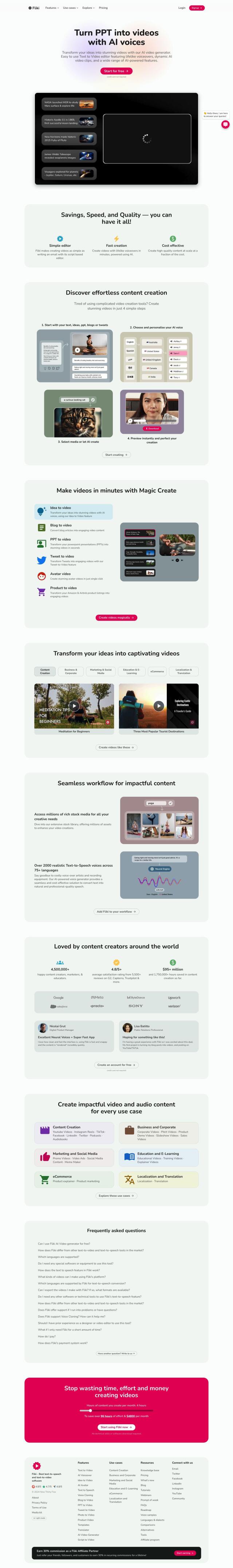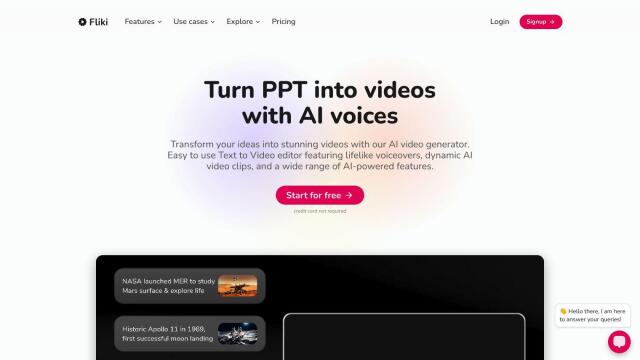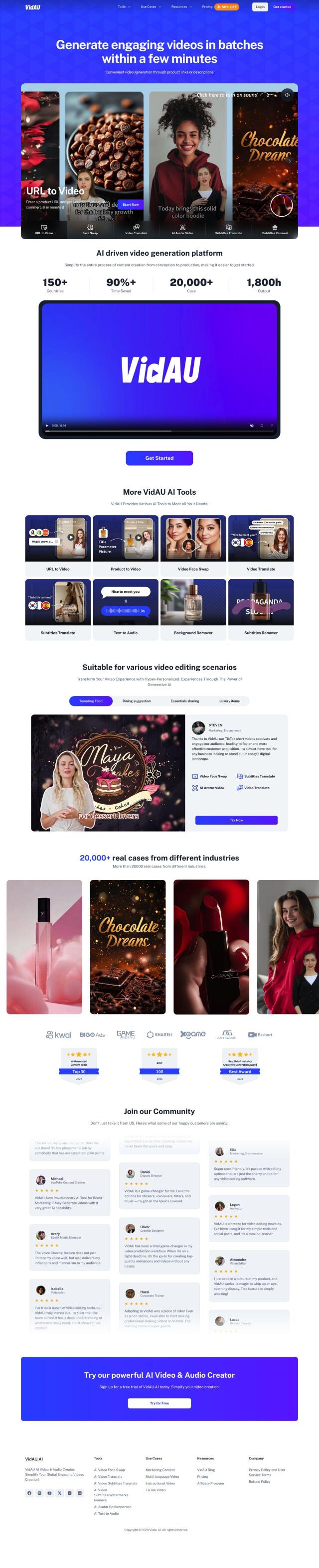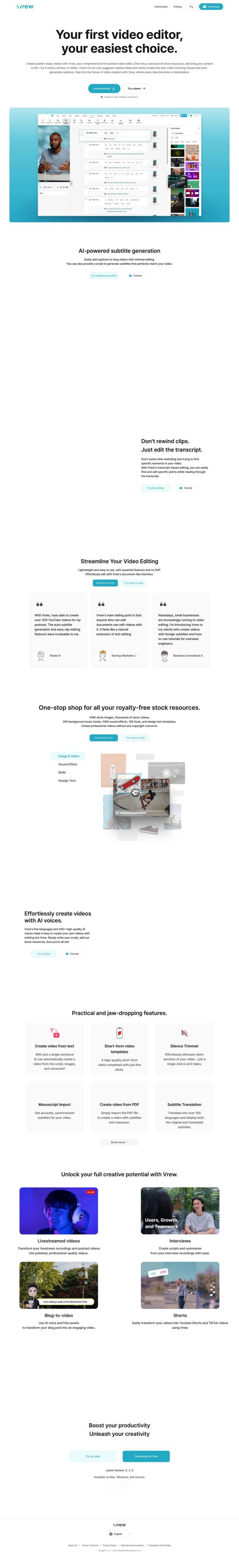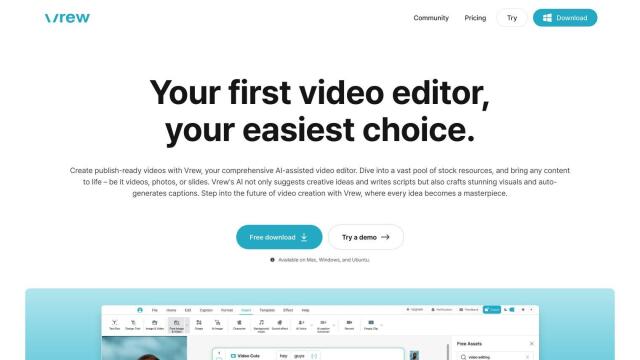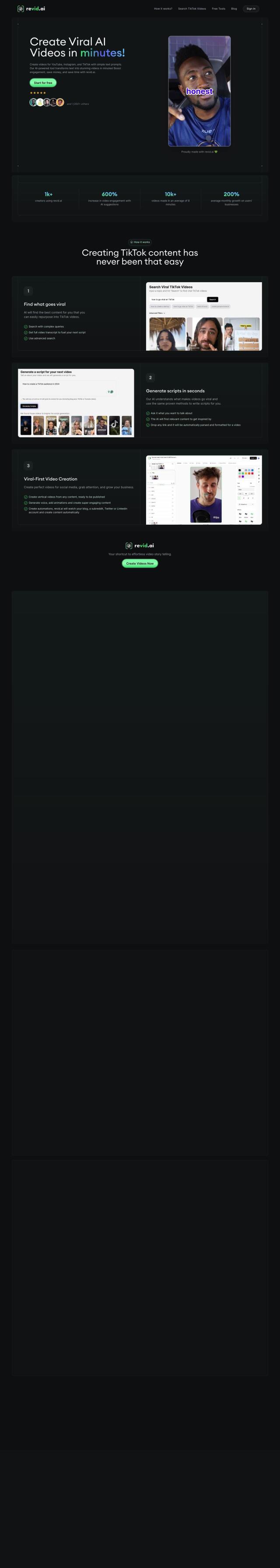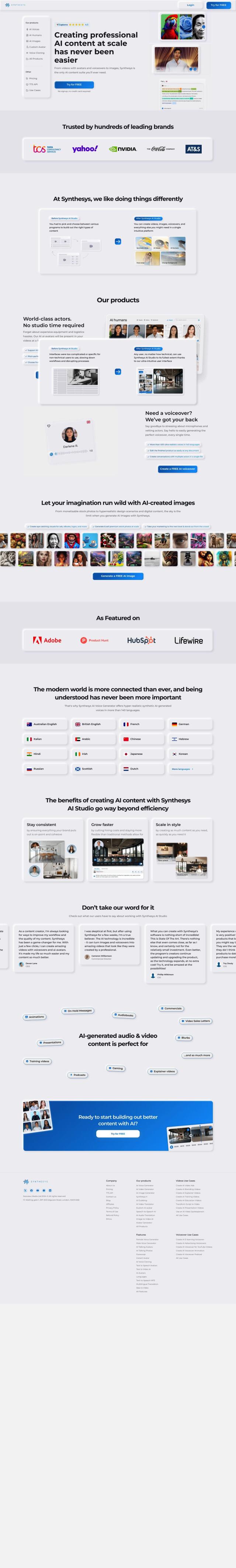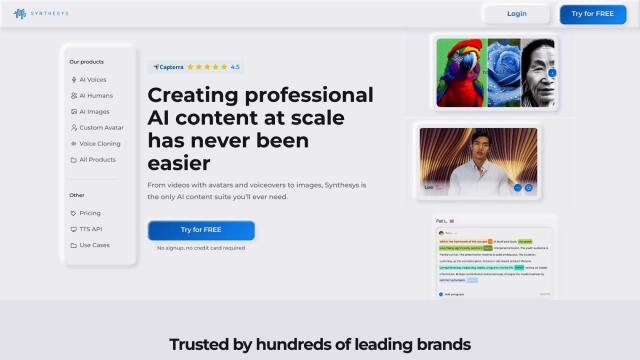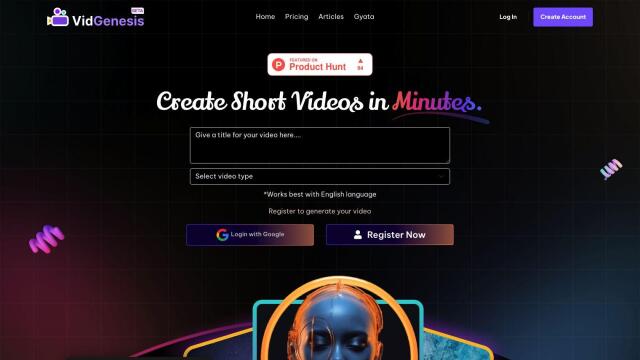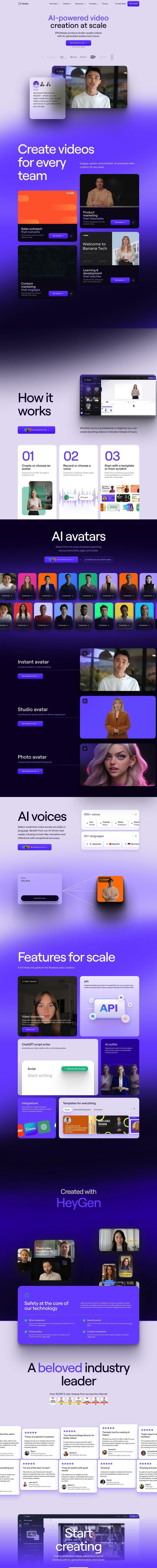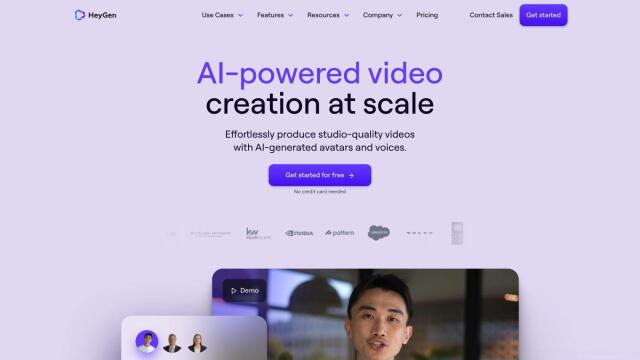Question: I'm looking for a tool that can help me create instructional videos and guides quickly and easily without needing technical expertise.
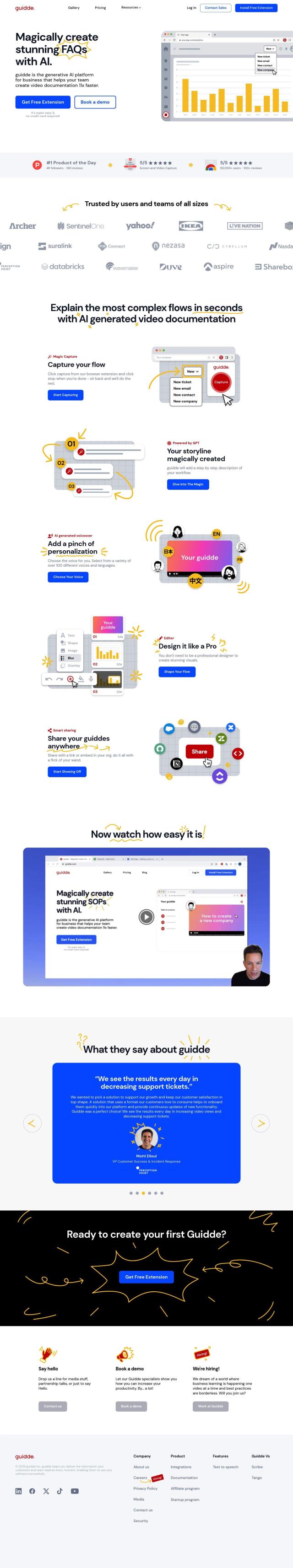
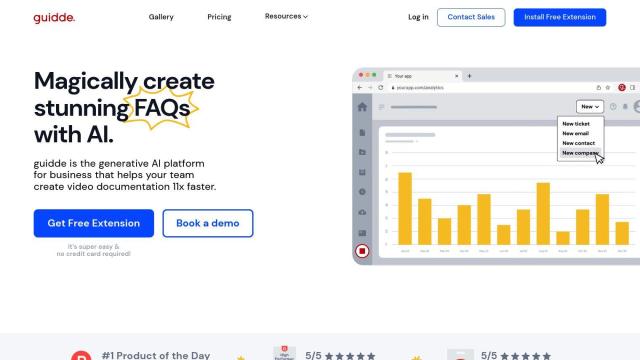
Guidde
If you're looking for a tool to create training videos and documentation without much technical expertise, Guidde is a good option. It's a generative AI platform for creating video documentation, with step-by-step instructions with AI-created descriptions, more than 100 voices and languages, pro-design visuals and the ability to share the results. You can use it to create training videos, how-to guides, onboarding documents and other documentation, and it integrates with tools like Slack, Gmail and Salesforce.


Synthesia
Another option is Synthesia, which lets you turn text into videos with a professional look without having to film anything or hire a voiceover artist. It's got advanced AI avatars and voiceovers in more than 130 languages, real-time collaboration, and customizable avatars, backgrounds and logos. Synthesia is good for training videos, marketing videos and customer service videos, with free, personal, business and enterprise pricing tiers.
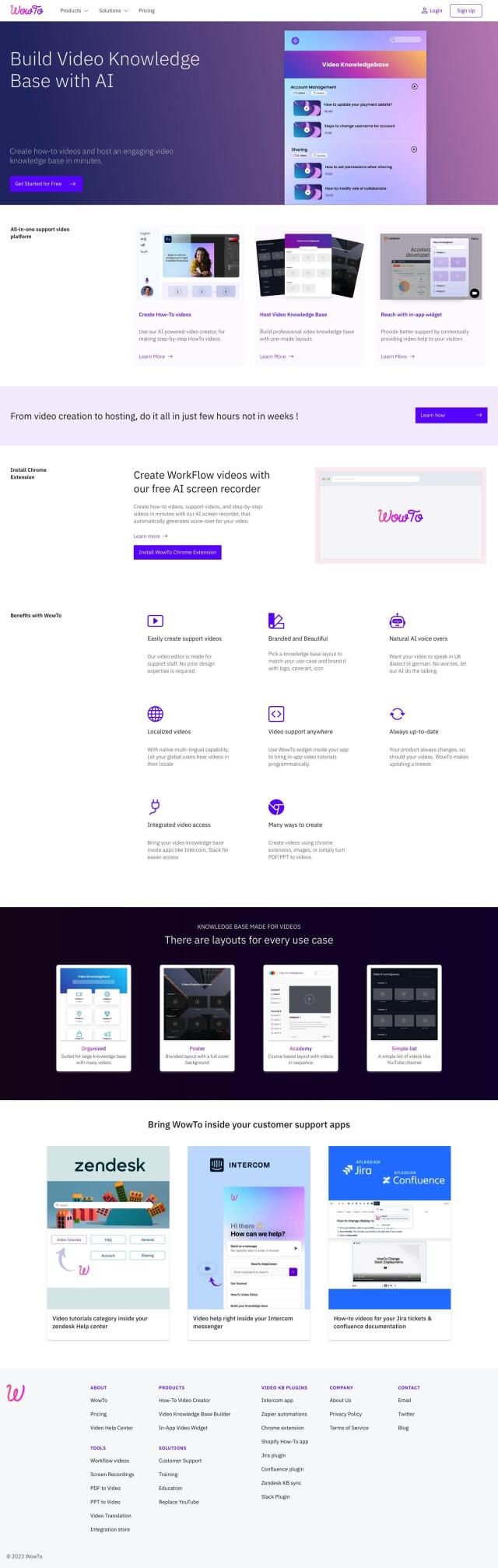
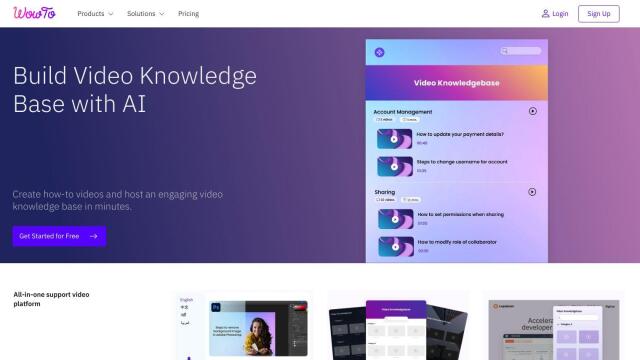
WowTo
If you want something more elaborate, check out WowTo, which offers an AI video creator you can use to create and host a video knowledge base on your website. It's got features like customizable layouts, automated voice-over generation, multi-lingual support and integration with popular customer support tools. WowTo is good for businesses that want to create video content to help customers and improve user experience.


Pictory
Last, Pictory is another AI video creation tool that can turn text into a polished video in a matter of minutes. It's got features like script conversion, video highlights and automatic captions, and a Teams Plan for collaborative content sharing and integration. Pictory is good for social media and other video publishing needs without requiring any technical expertise.