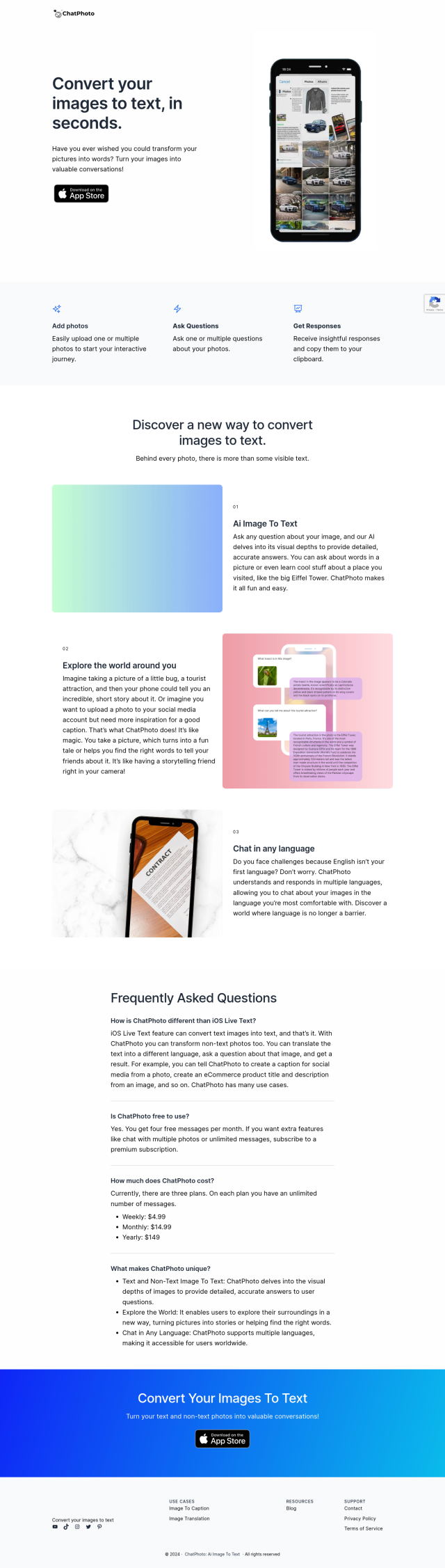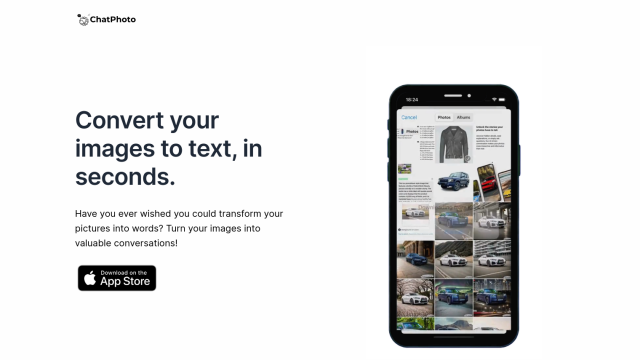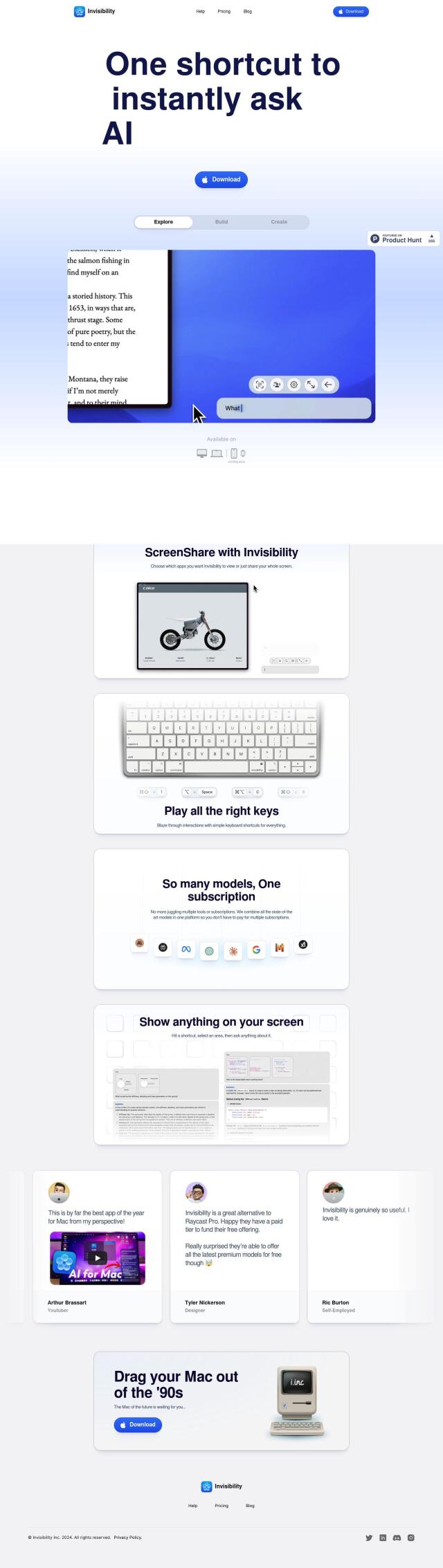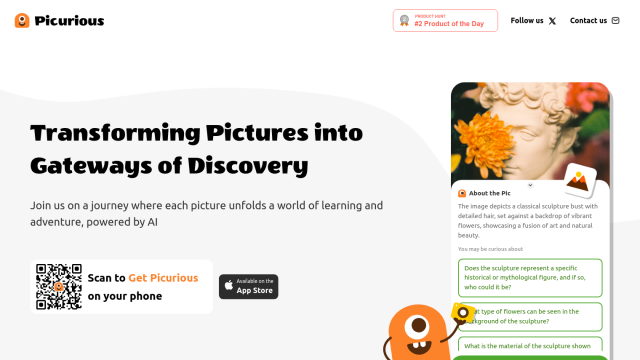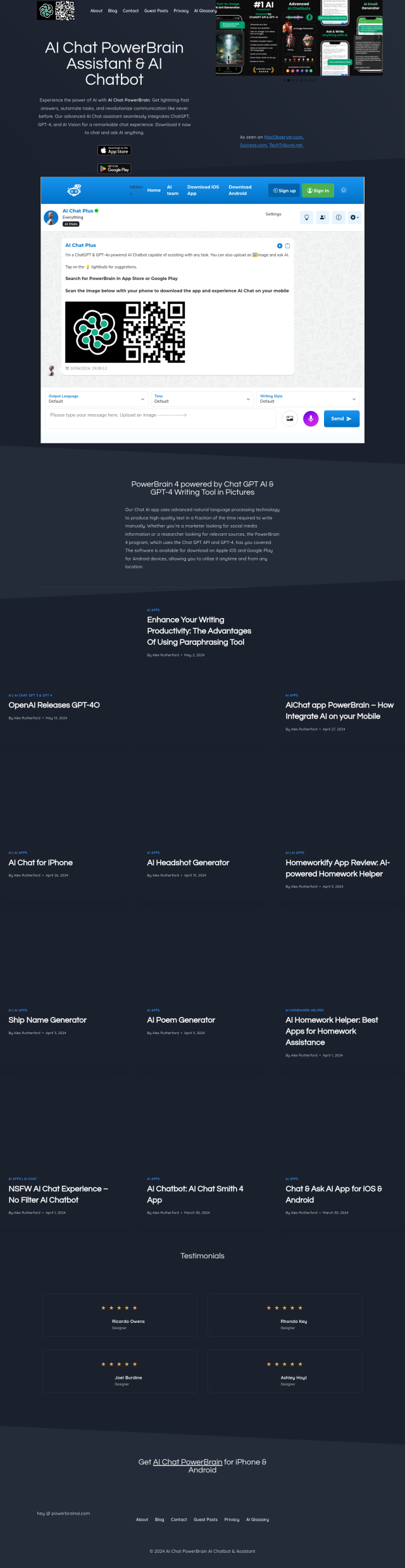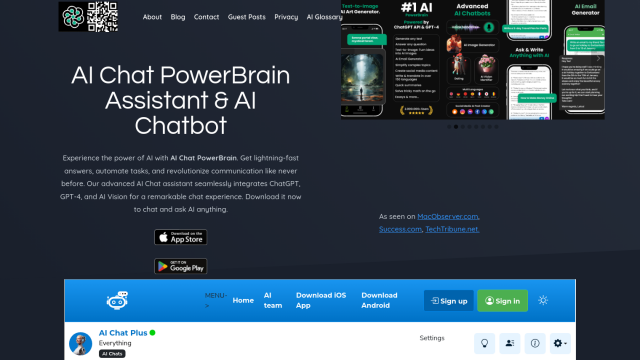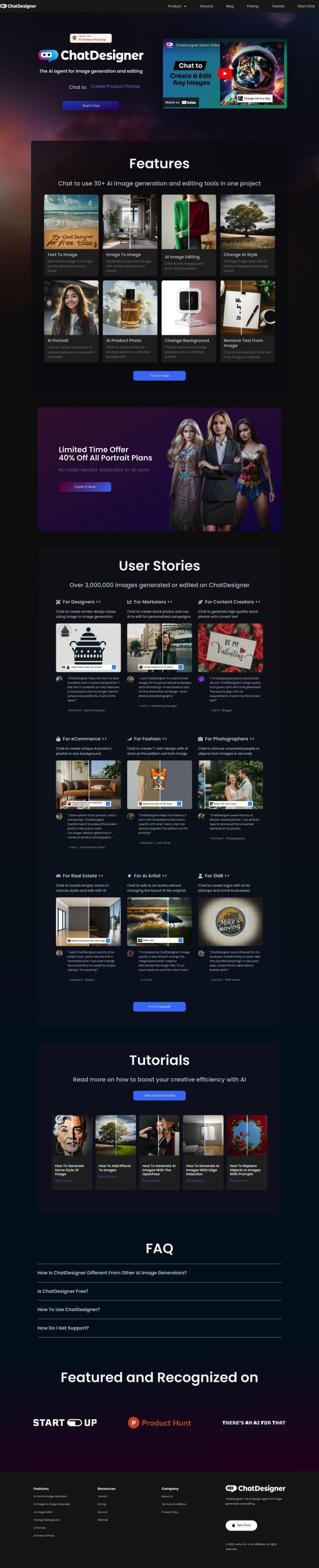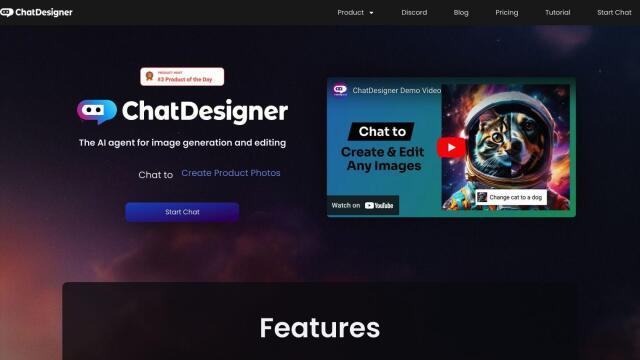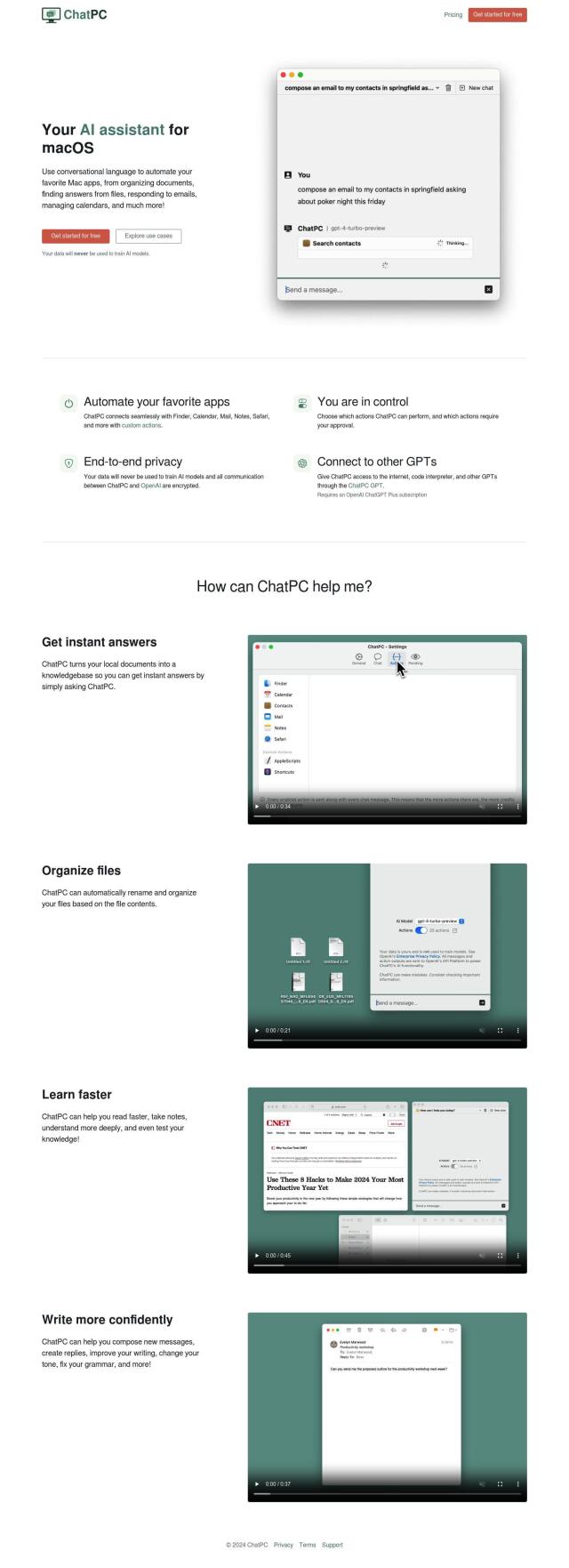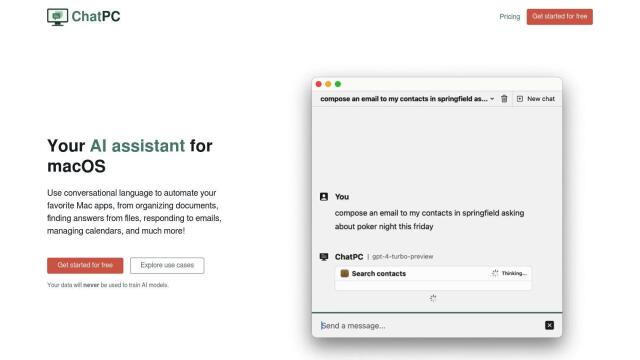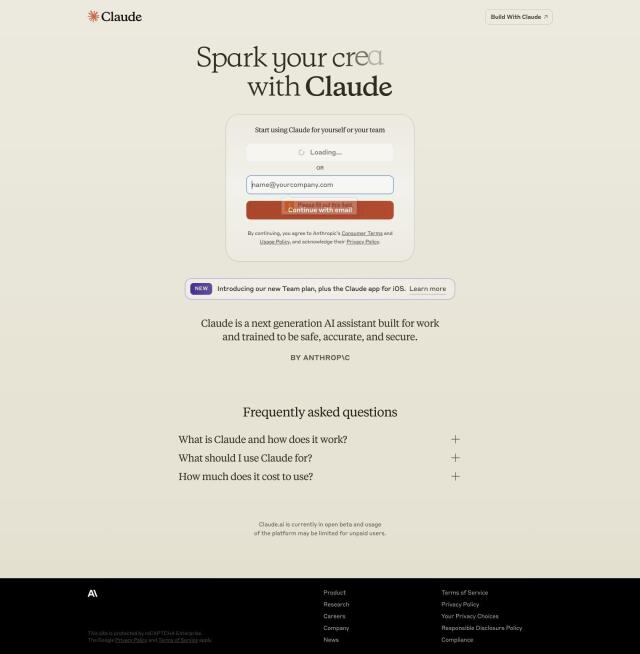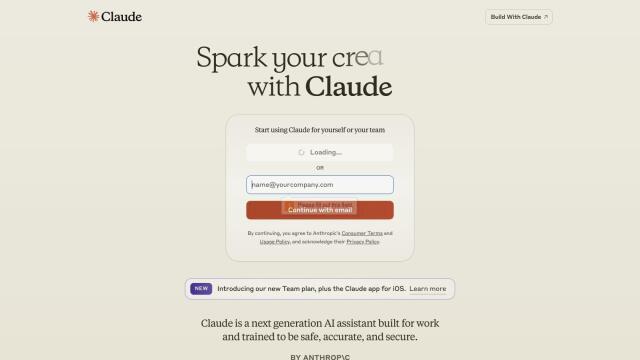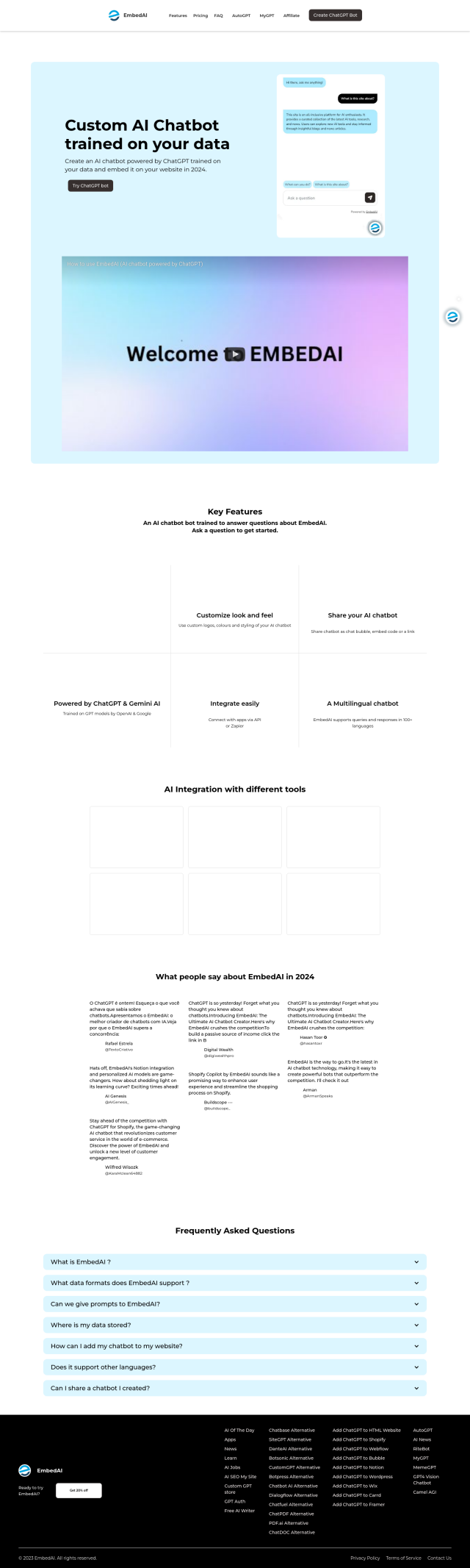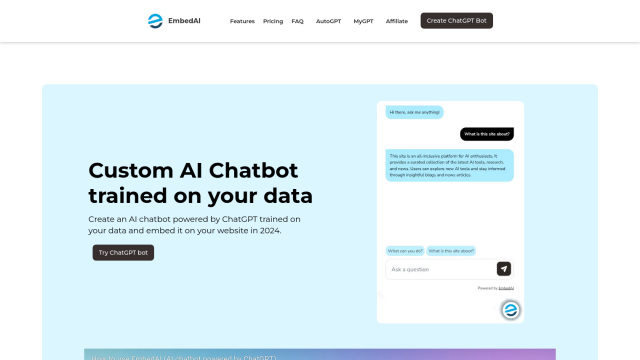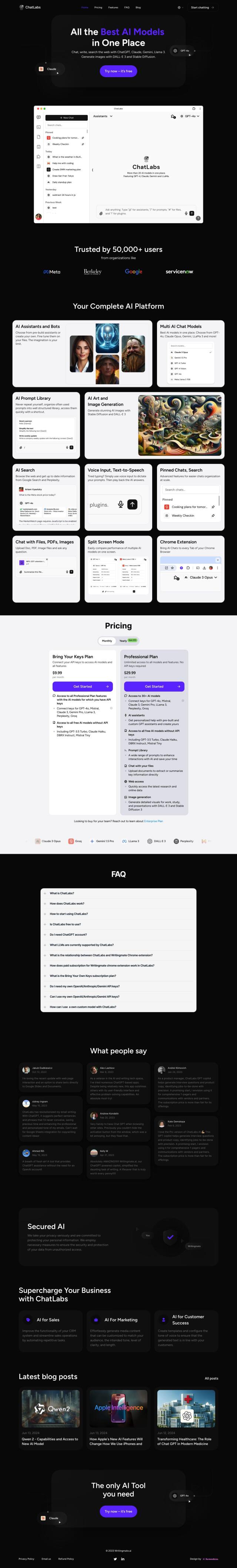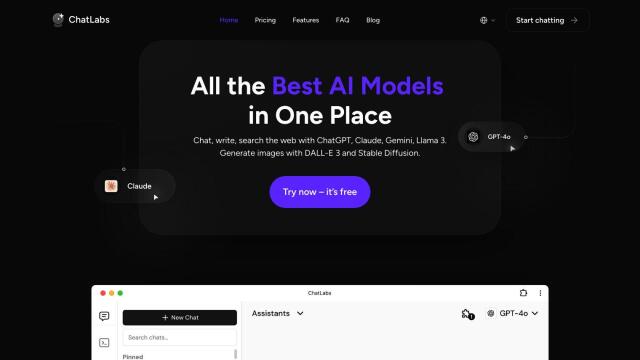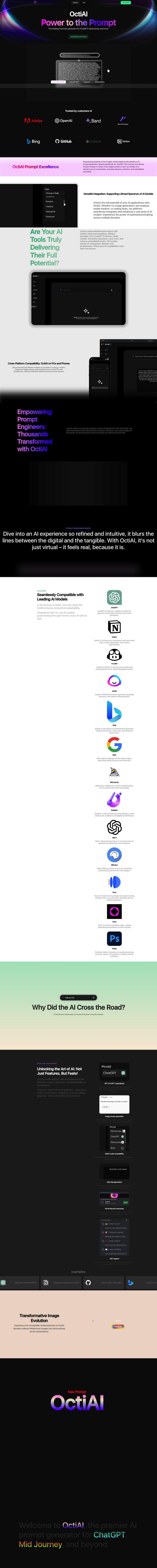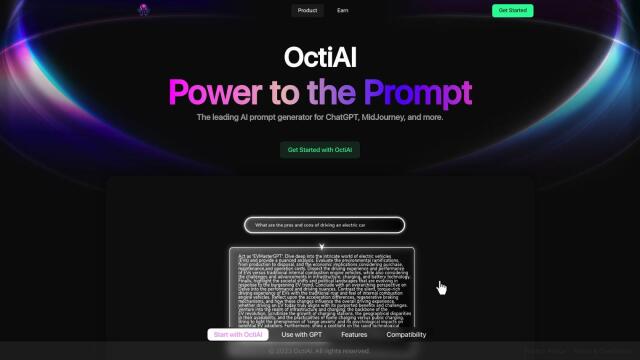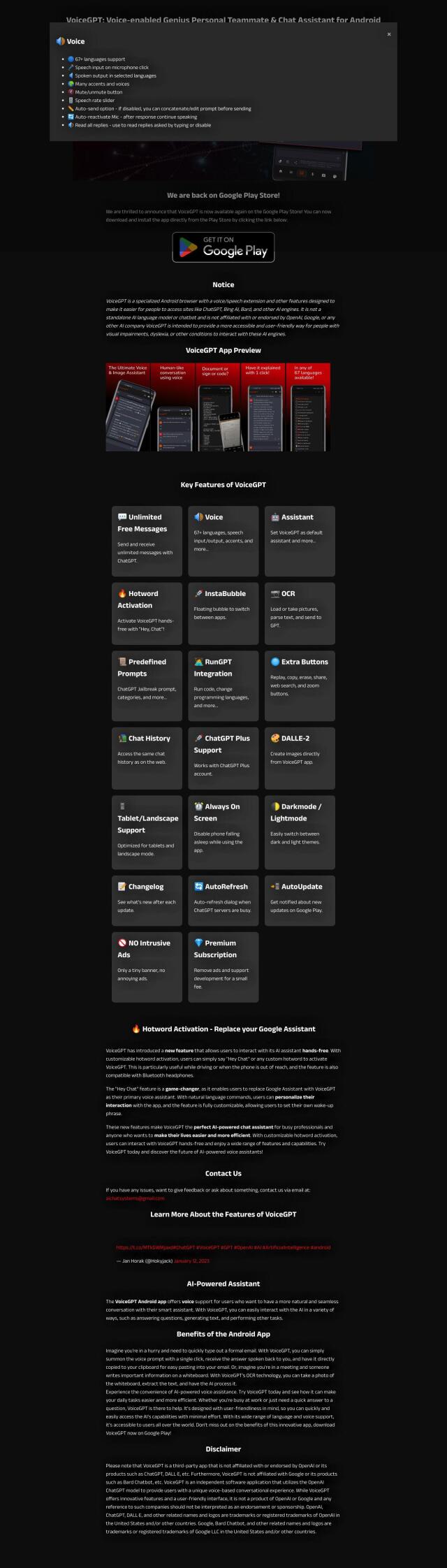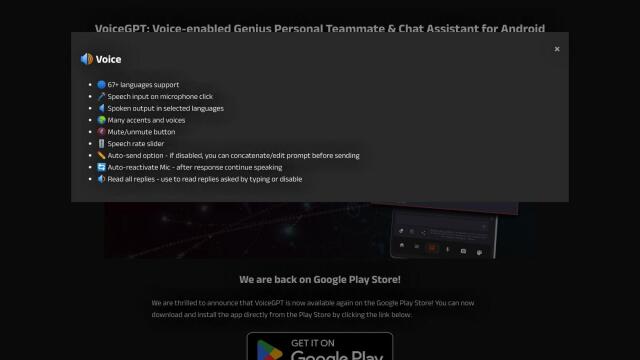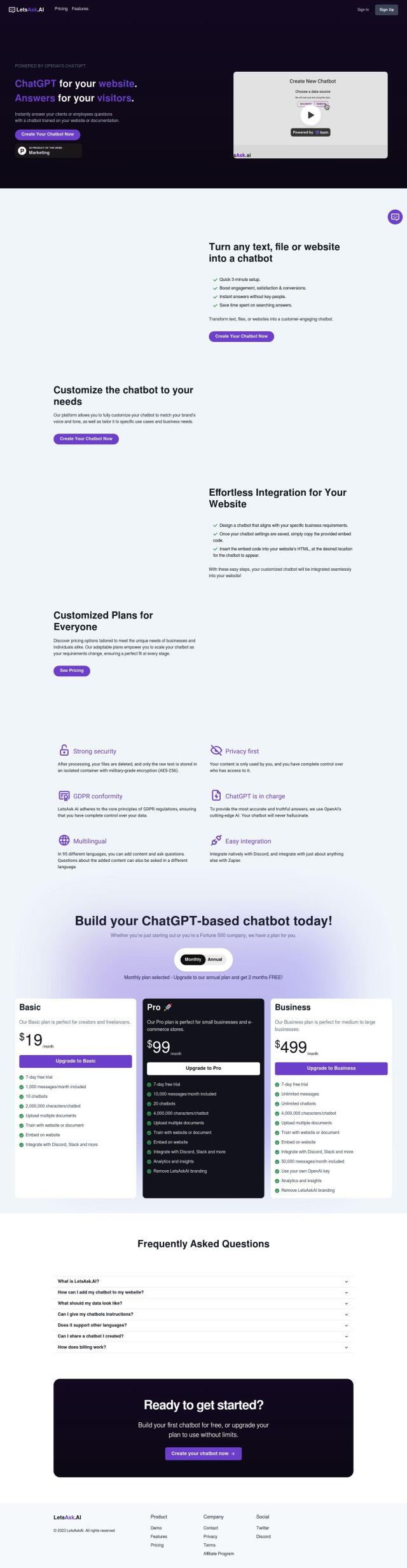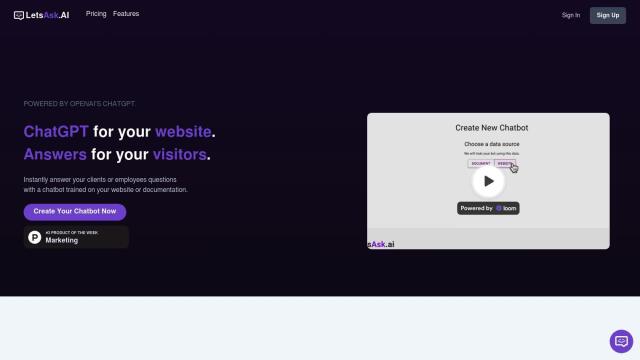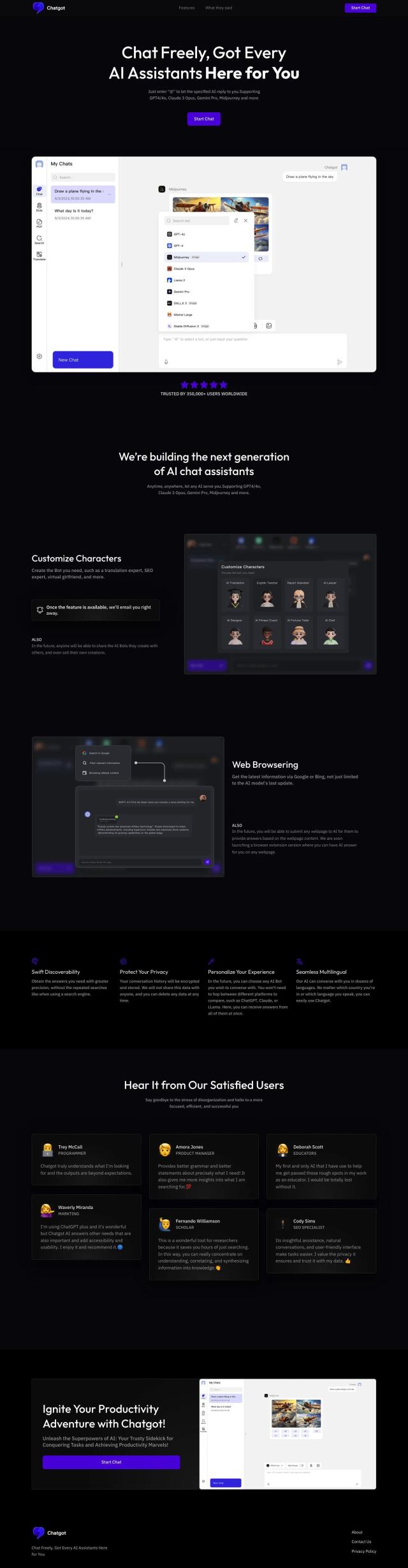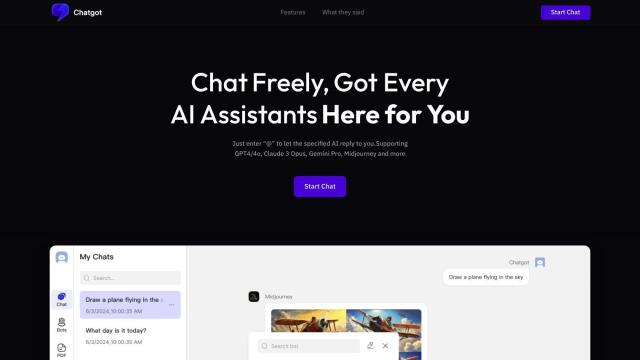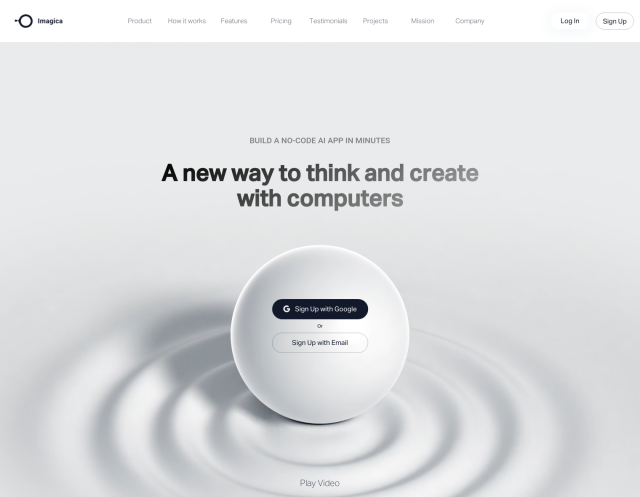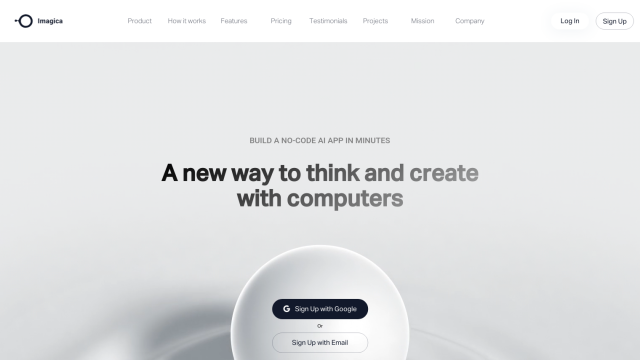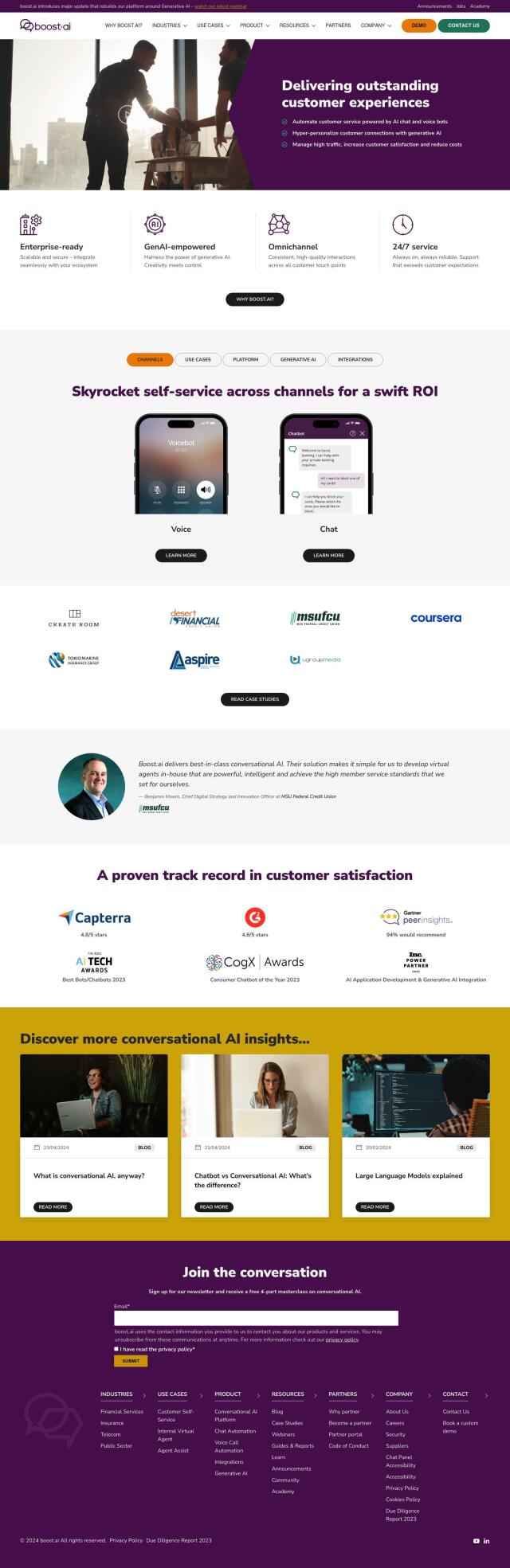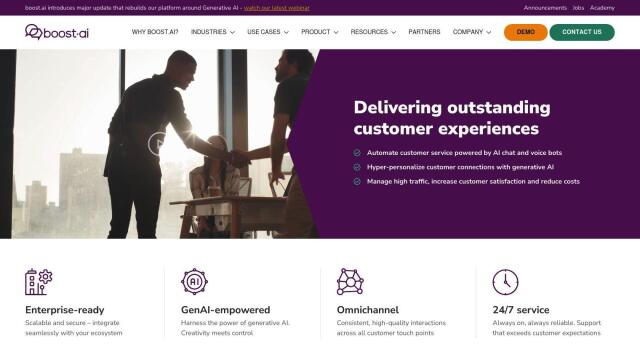Question: I'm looking for a screenshot utility that allows me to interact with my screenshots using conversational AI.
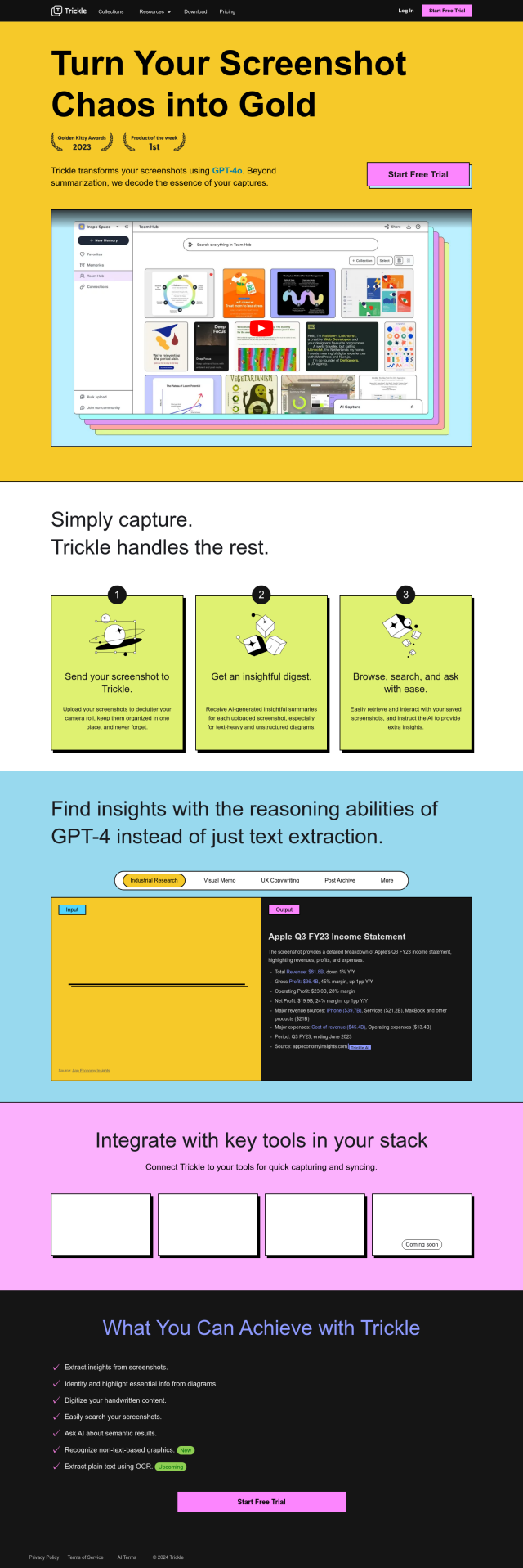

Trickle
If you're looking for a screenshot tool that lets you have a conversational interaction with AI, Trickle could be the ticket. Trickle employs AI-powered GPT-4 to transform screenshot clutter into visual notes, providing a single place to take, organize and make sense of your screenshots. With features like AI summaries, advanced search and handwriting digitization, Trickle is geared for people who have to wrestle with lots of screenshots and diagrams. It also integrates with other tools in your workflow and comes with a built-in screenshot tool for Mac.

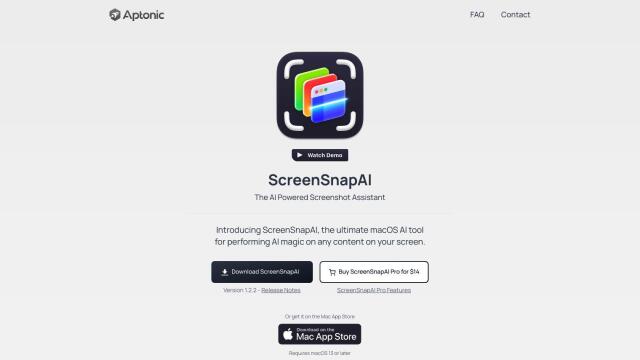
ScreenSnapAI
Another option is ScreenSnapAI, a macOS utility that uses AI to process screenshots and improve productivity. It offers features like AI-based screenshot organization with Smart Folders and interactive AI chat. ScreenSnapAI offers a free foundation app and a Pro version with more features and AI processing credits, so it's a good option for people who want to boost productivity.
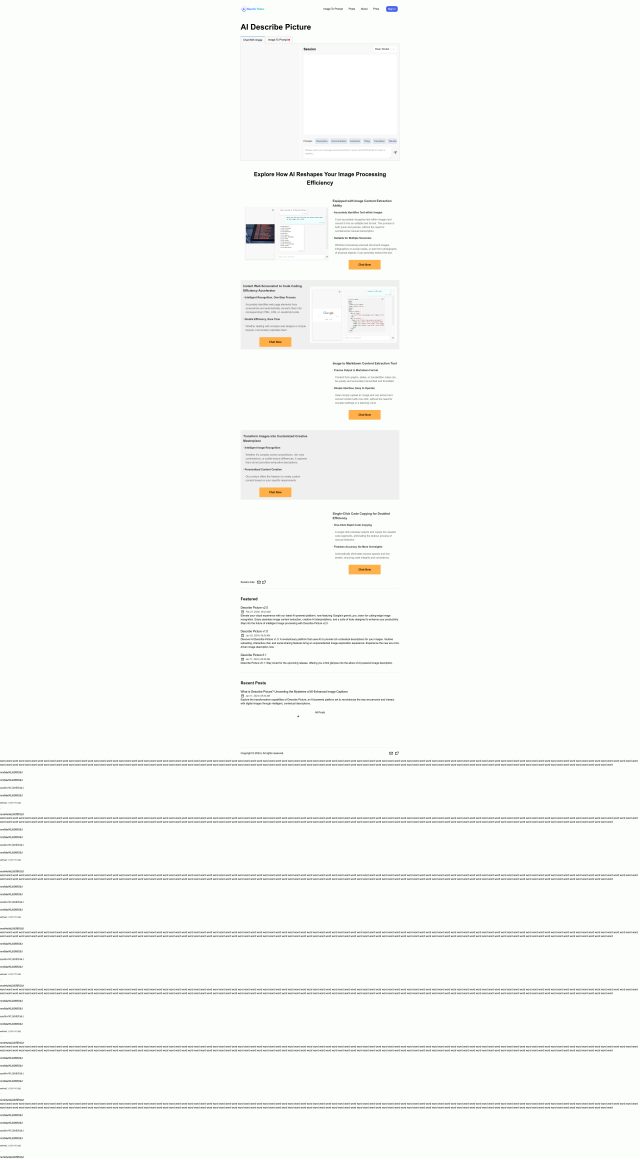
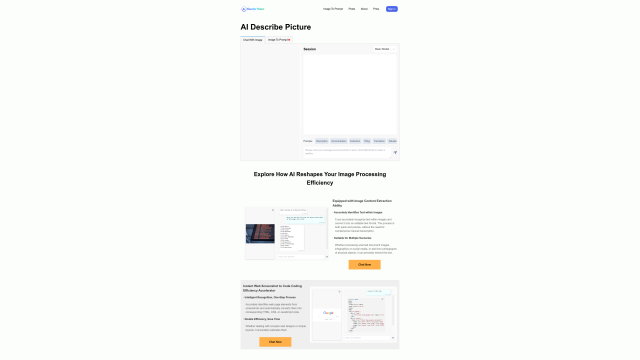
Describe Picture
If you want more image processing abilities, Describe Picture offers a variety of AI-based tools to extract information from images. It includes tools like Chat with Image for description and summarization, Image Content Extraction, and Instant Web Screenshot to Code, among others. The service is good for a variety of use cases, including content creation and programming, and has an interface that's easy to use.