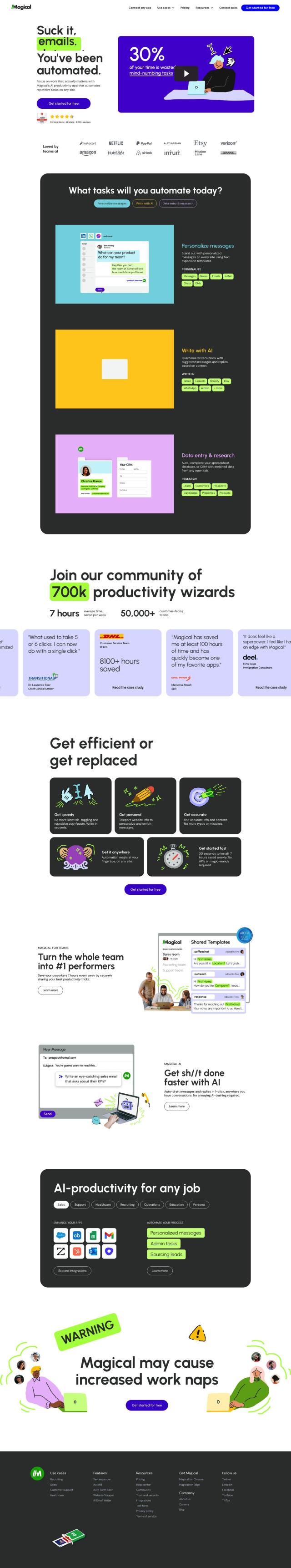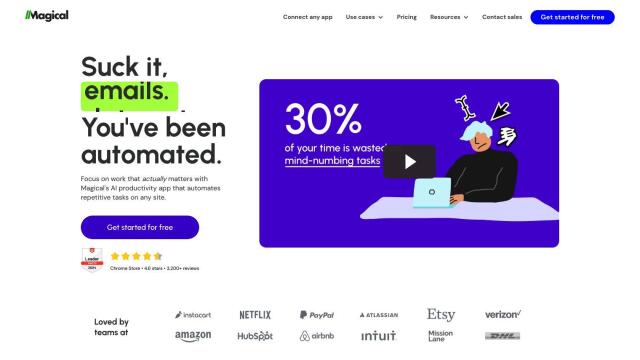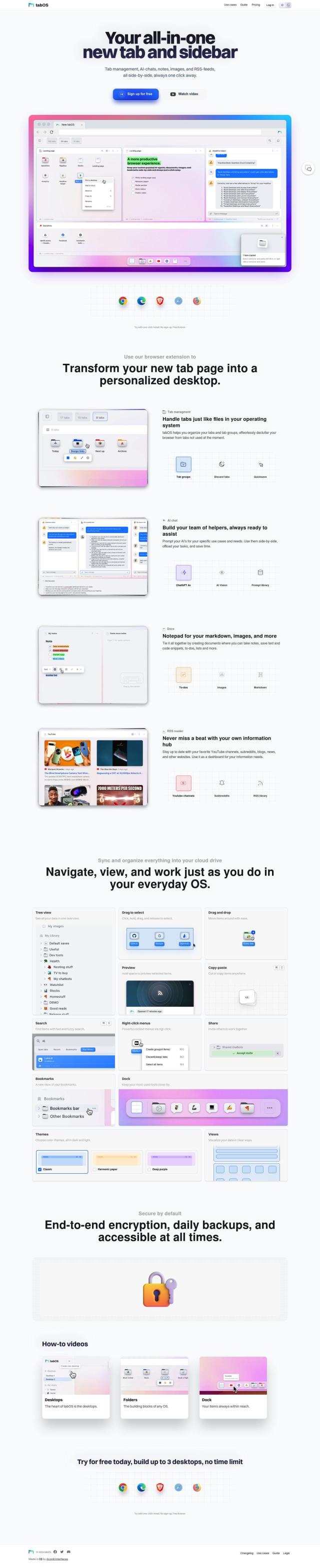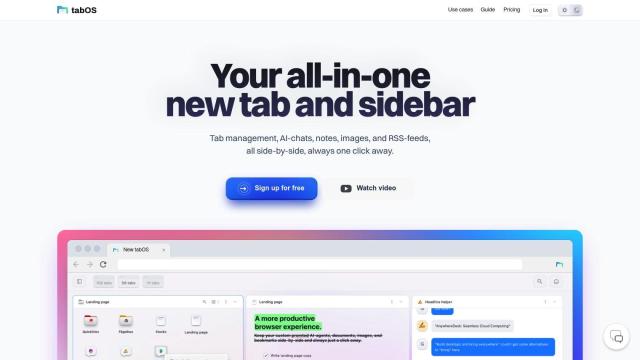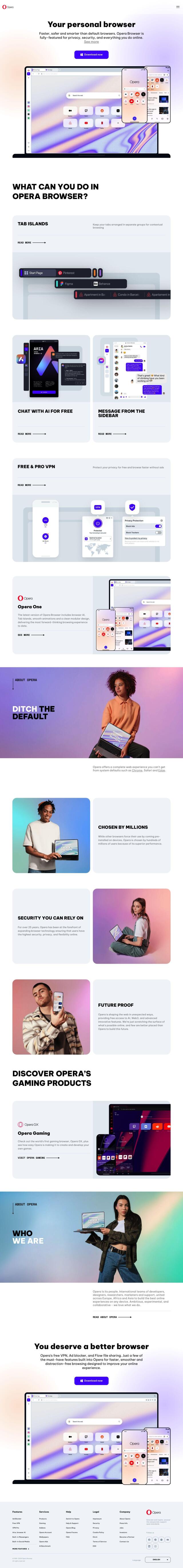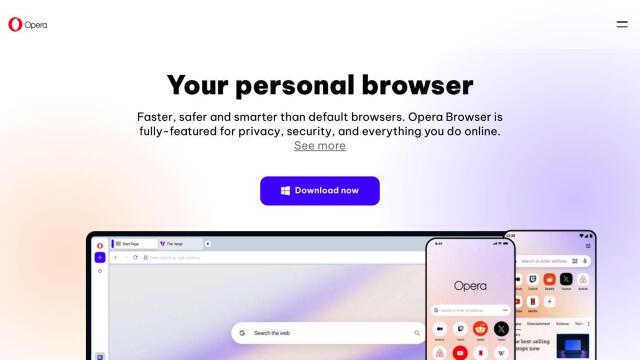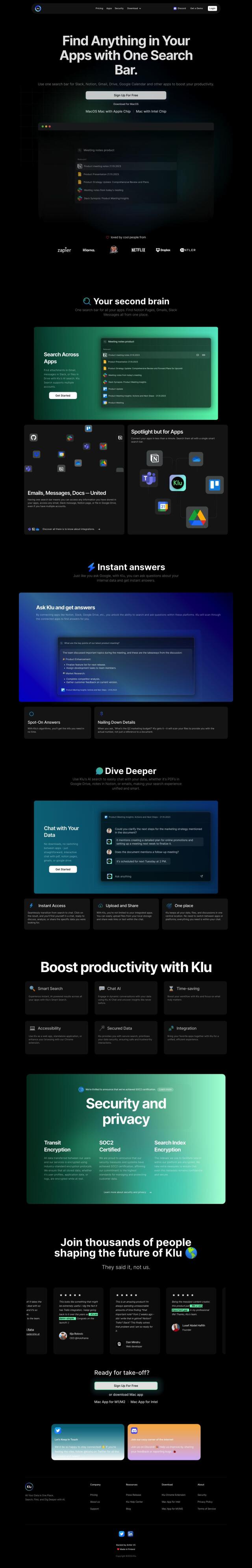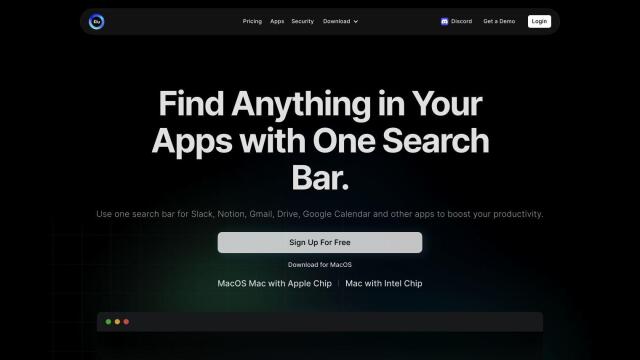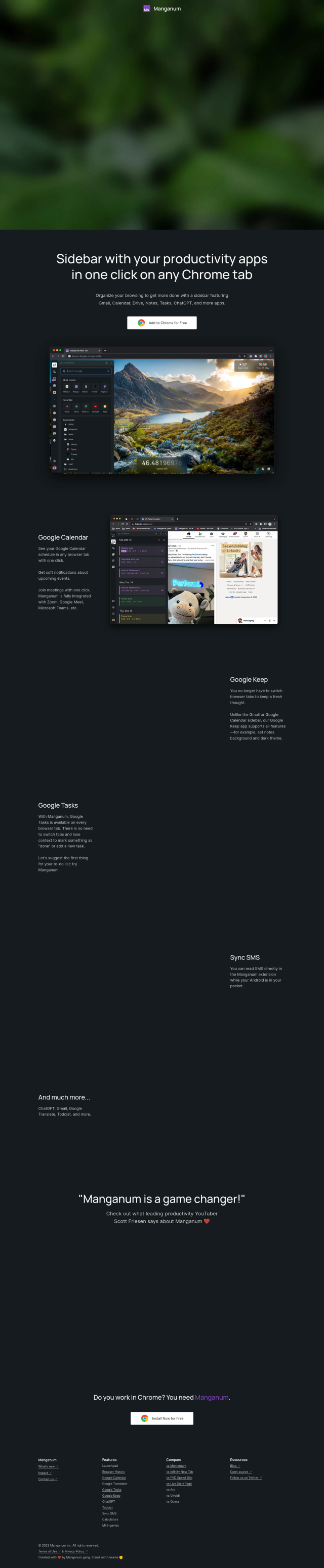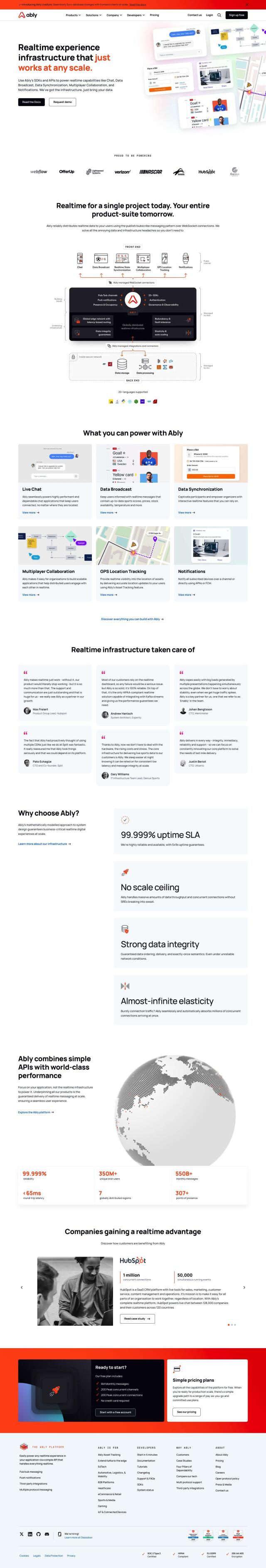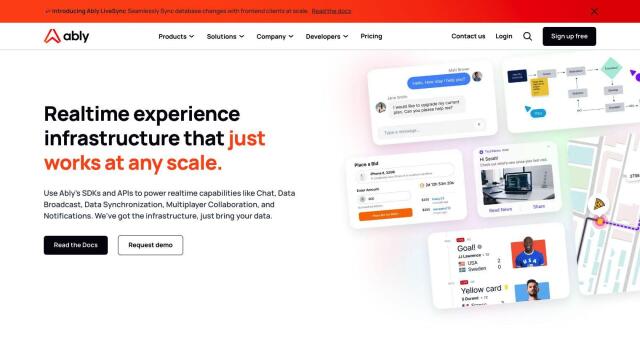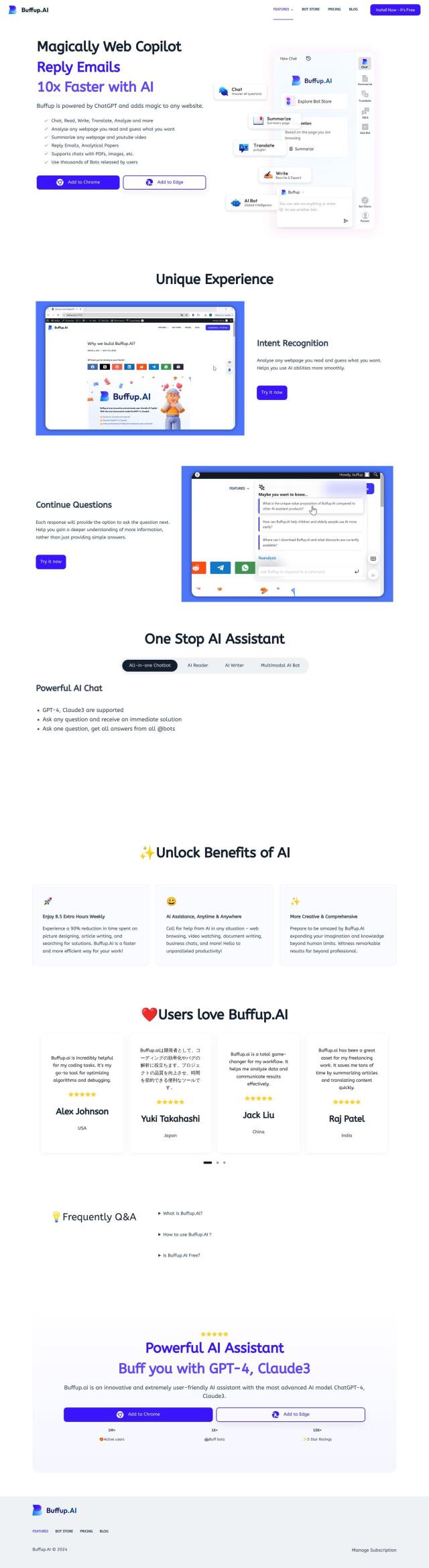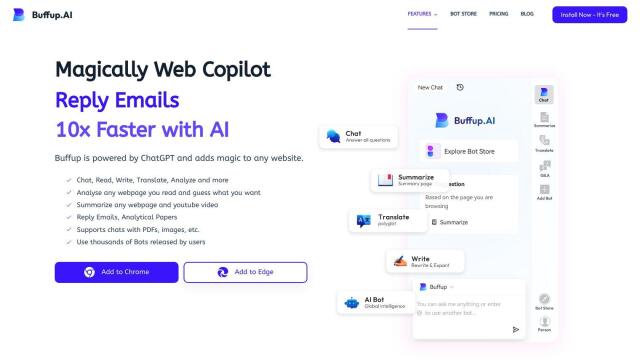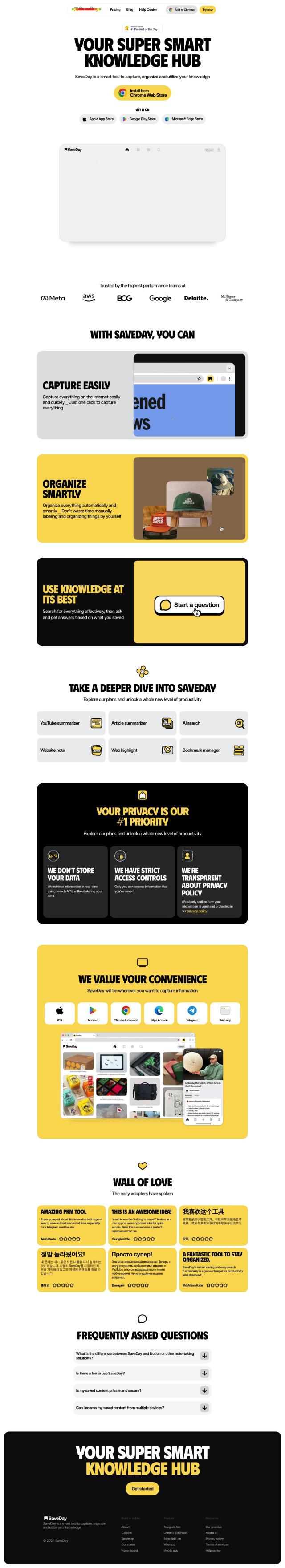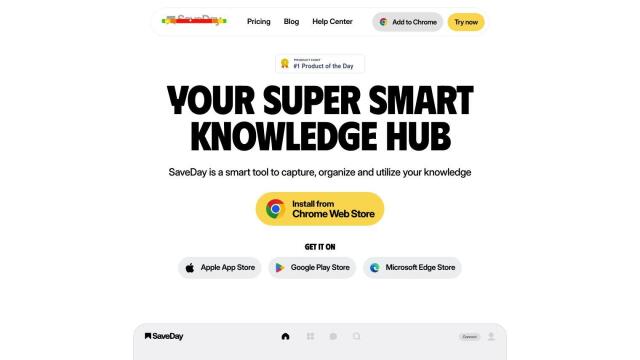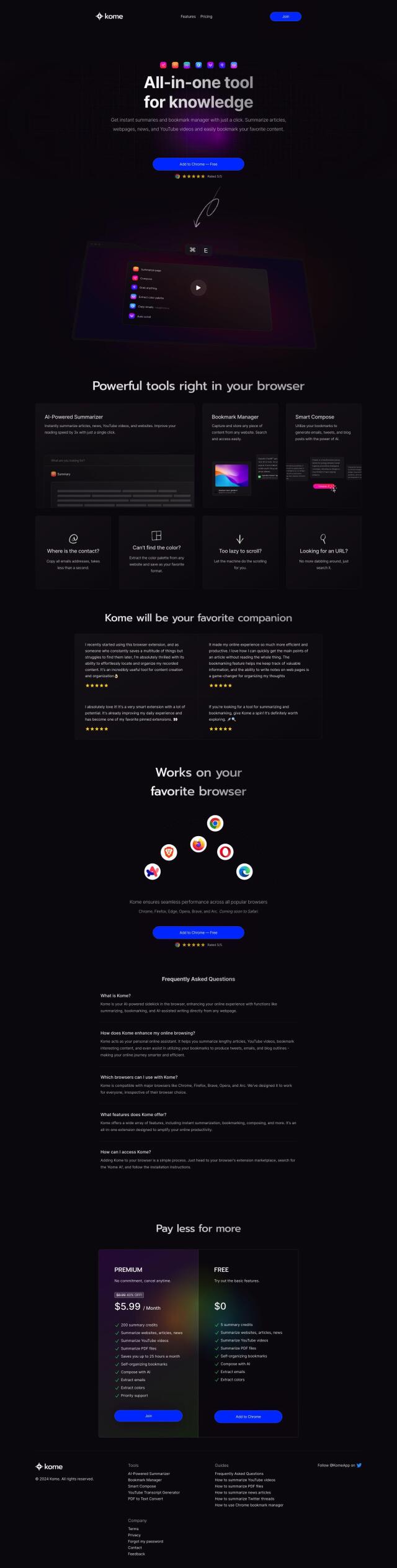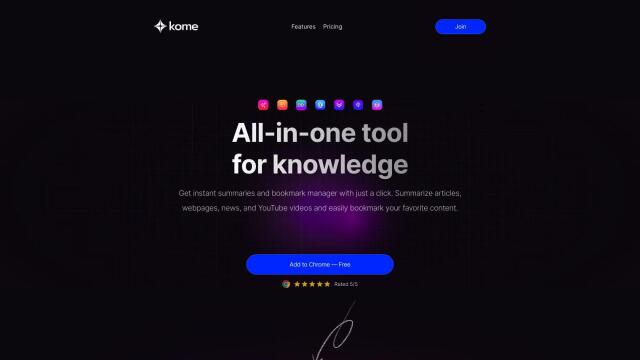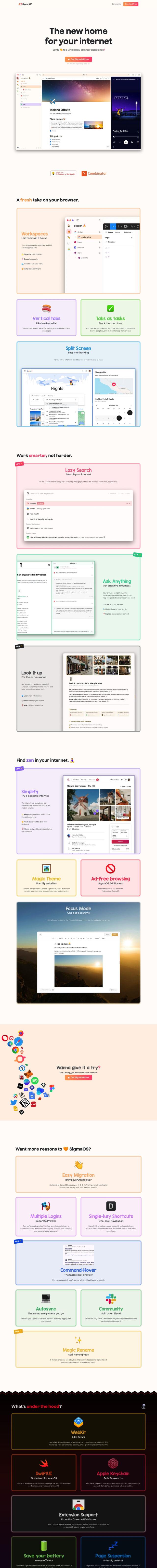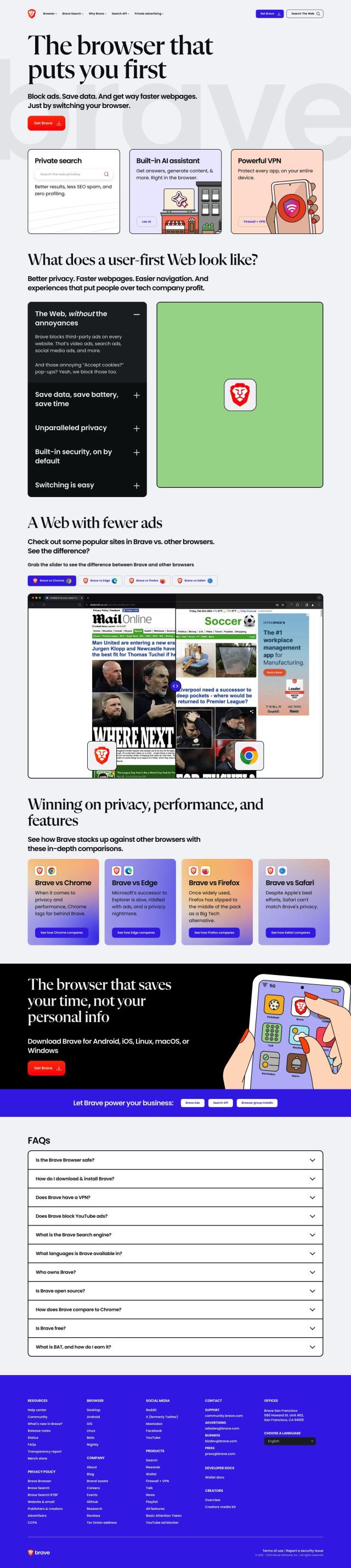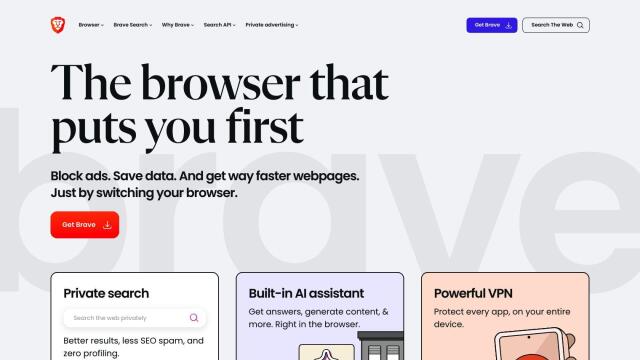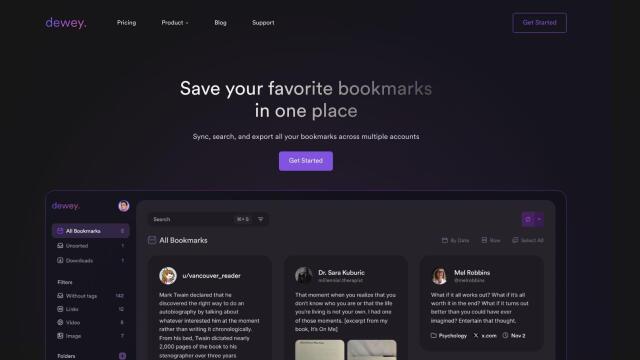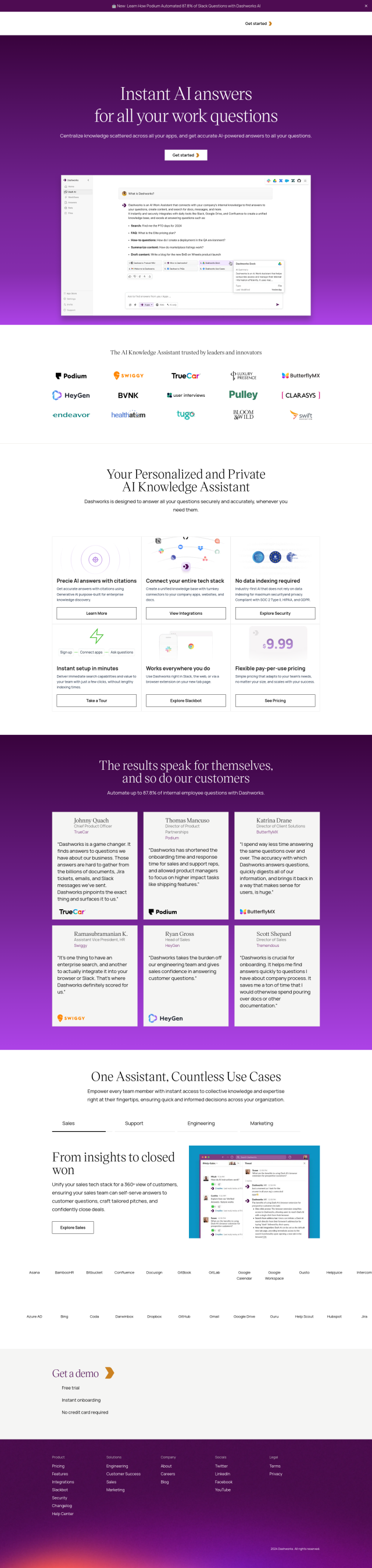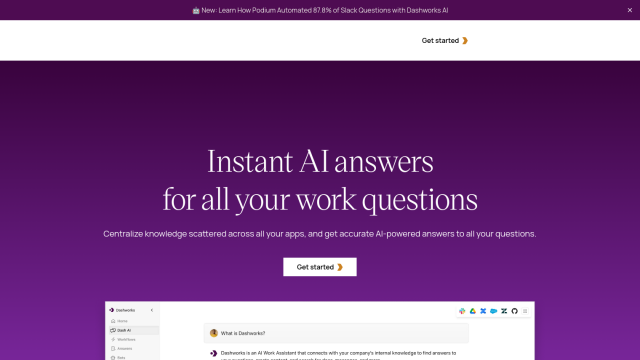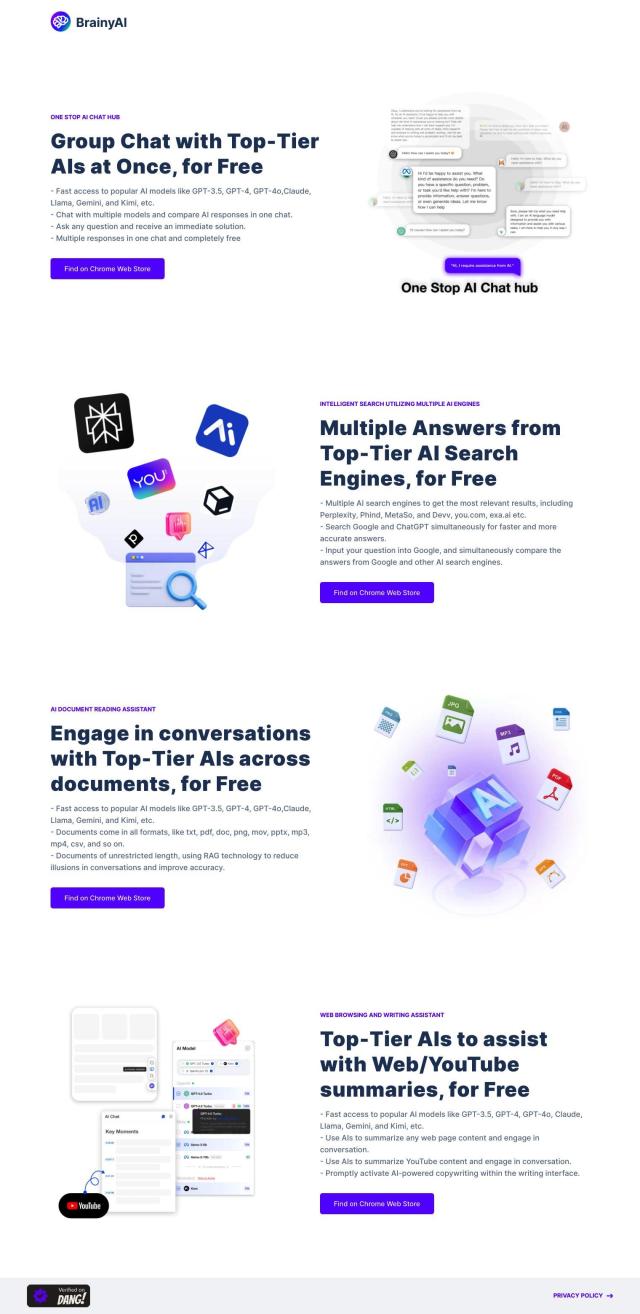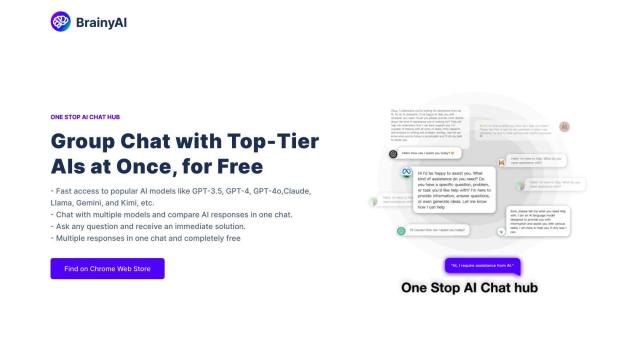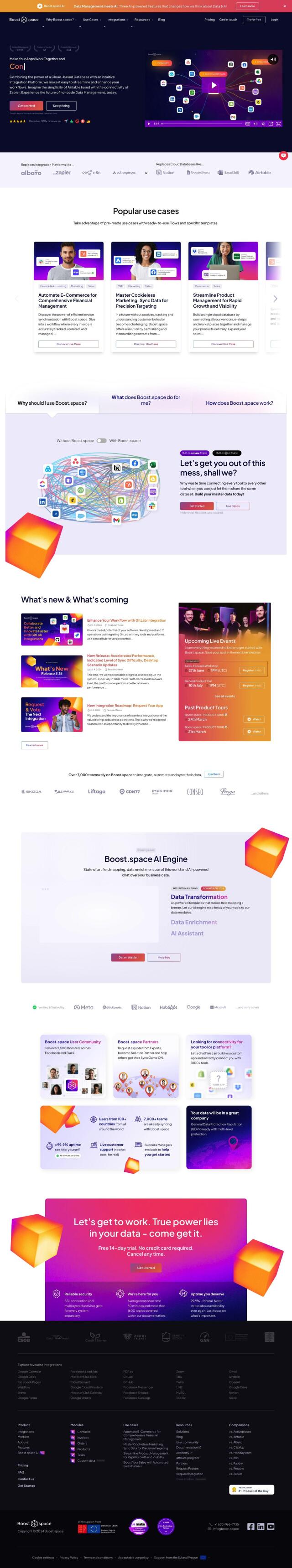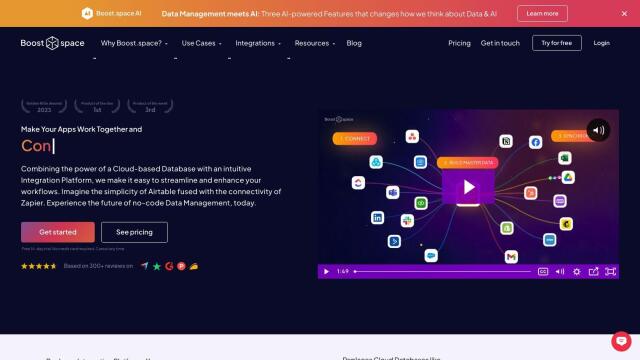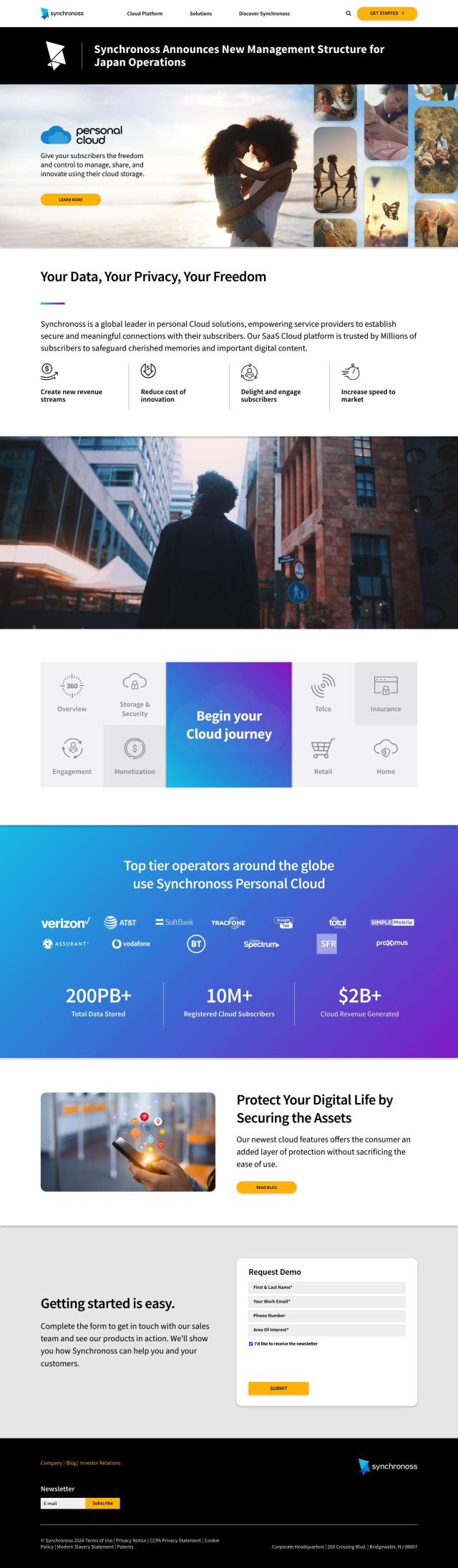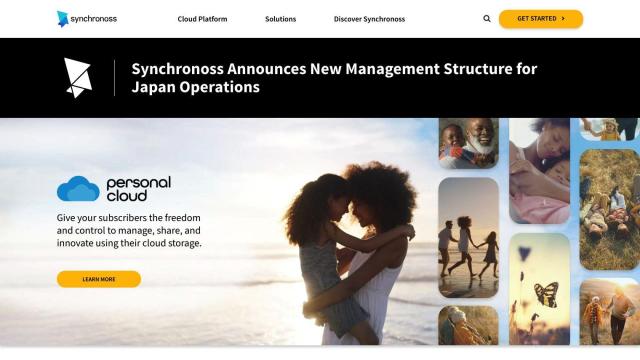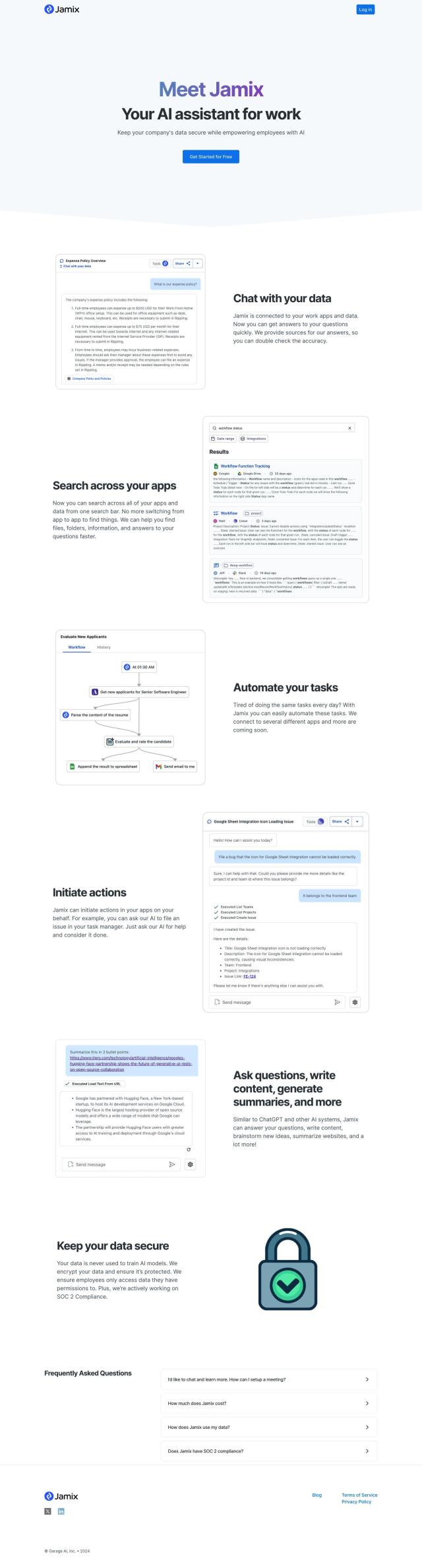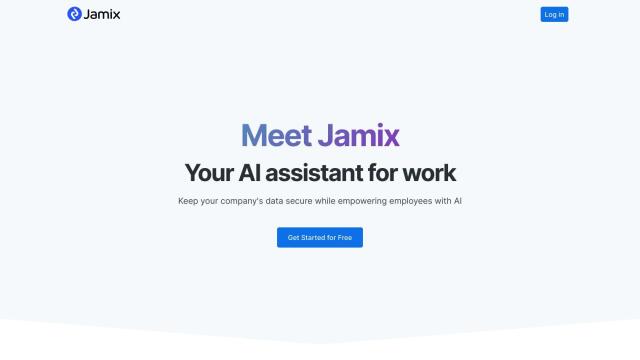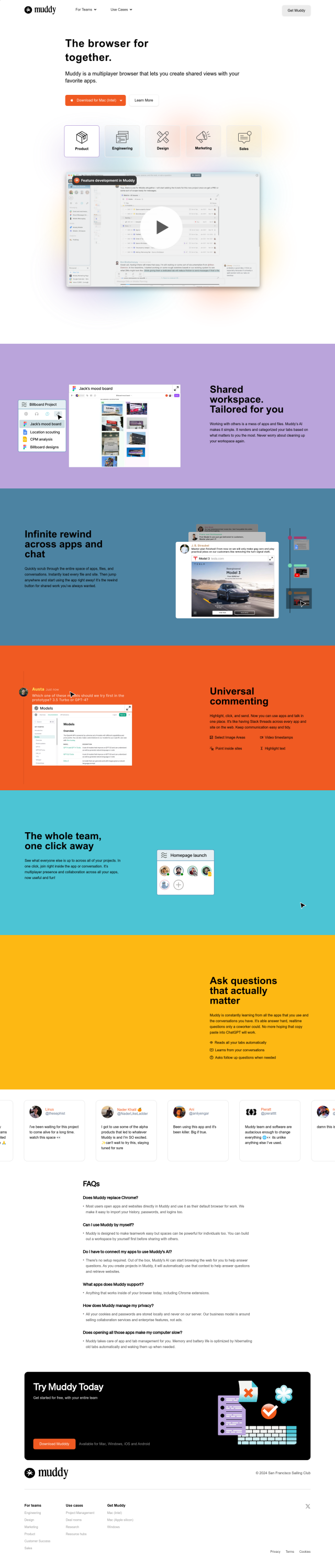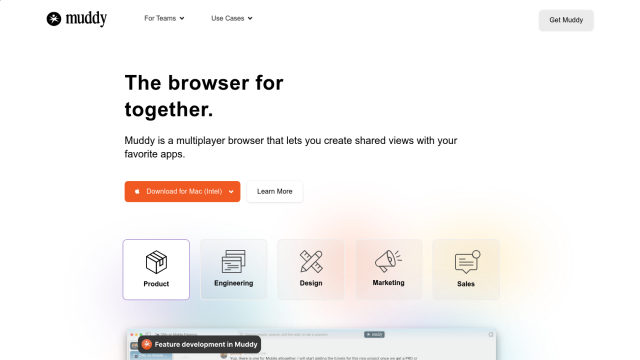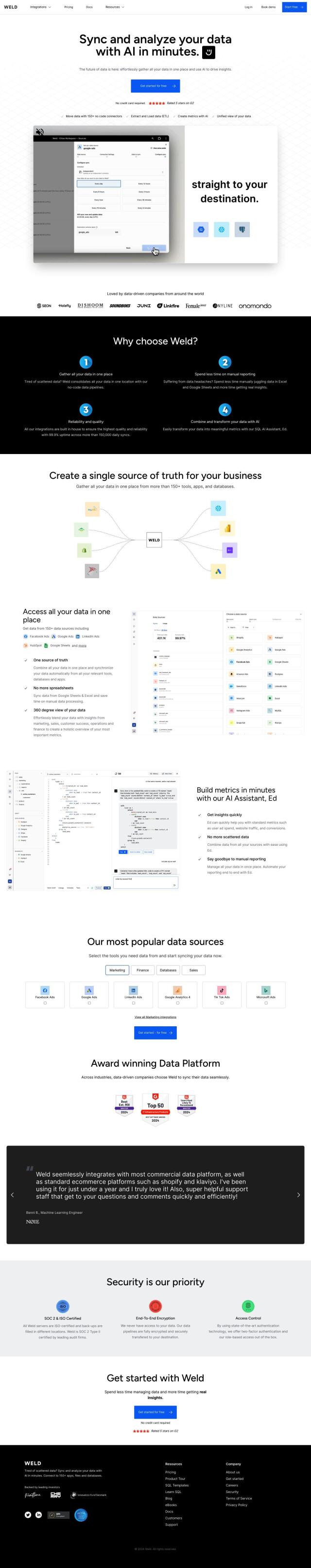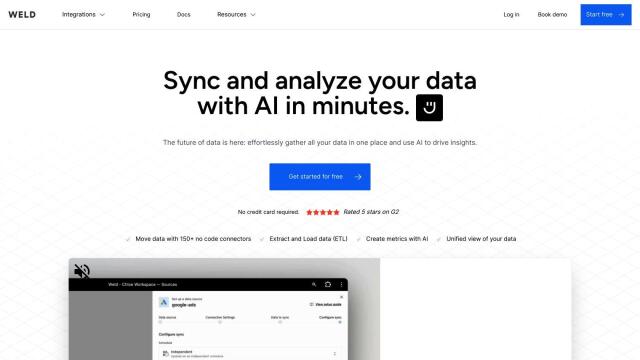Question: I need a way to sync my data across devices and access it from anywhere, do you know of a browser extension that can do that?
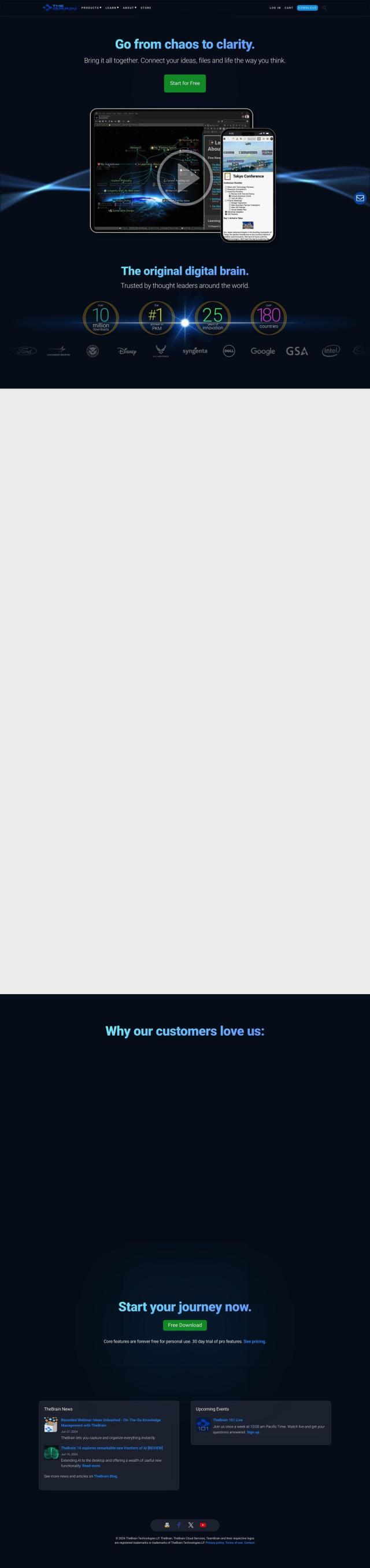
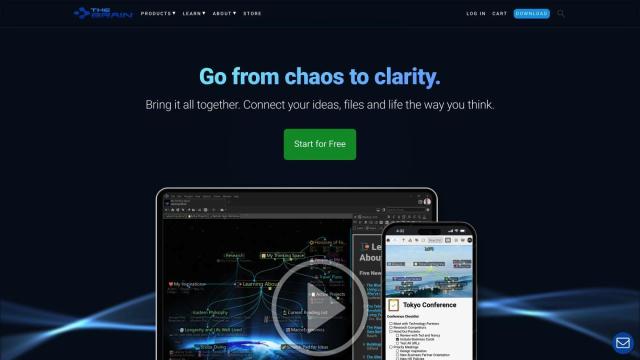
TheBrain
For synchronizing your data across devices and accessing it from anywhere, TheBrain is a powerful option. It's a digital workspace that organizes, links, and visualizes your ideas, files, and life. It supports real-time synchronization across Windows, macOS, iOS, and Android, ensuring your data is always up-to-date and secure with military-grade AES 256-bit encryption. A free version is available for personal use, and you can try the Pro version for 30 days before committing.
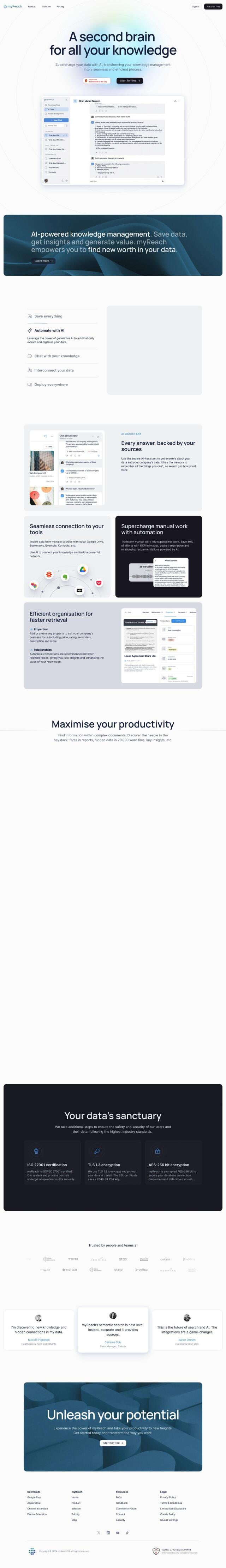
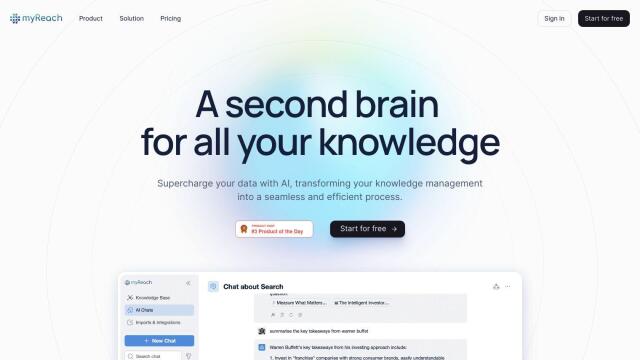
myReach
Another excellent choice is myReach, an AI-powered knowledge management system. It simplifies data storage and retrieval with features like AI-based search, automated categorization, and integration with services like Google Drive and Bookmarks. The system offers a browser extension that engages users and helps analyze content, making it ideal for both personal productivity and business operations. It also ensures data security with ISO 27001 certification and AES-256 encryption, giving you confidence in its capabilities.

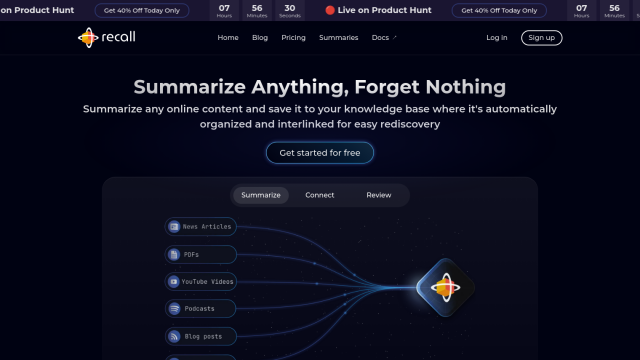
Recall
If you're looking for a more straightforward data management tool, consider Recall. This service allows you to summarize and archive online content into a personal knowledge base. It uses AI to categorize information, link new data to existing knowledge, and offers spaced repetition for better retention. With offline access and data protection, Recall is a solid option for professionals, students, and lifelong learners. It's available as browser extensions for Chrome and Firefox and supports mobile devices with beta apps.
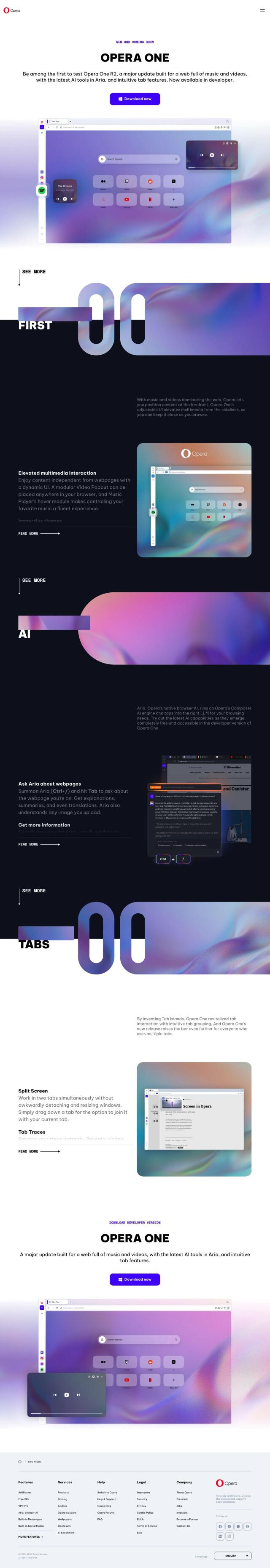
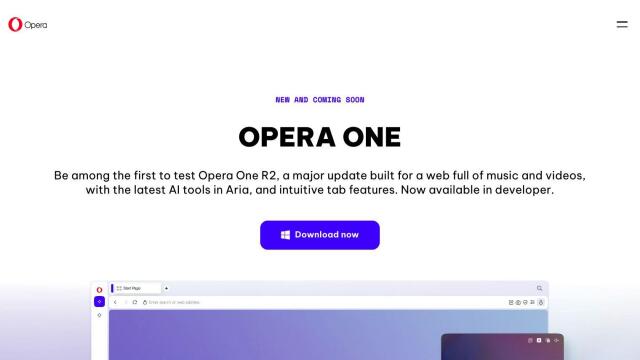
Opera Browser
For a more versatile browser-based solution, Opera Browser offers a comprehensive set of features that can enhance your productivity. It includes tools like Tab Islands for contextual browsing, a free VPN, an Ad Blocker, and a built-in AI assistant. With its ability to sync data across devices and provide instant file sharing, Opera Browser is an excellent choice for staying organized and accessing your data from anywhere.