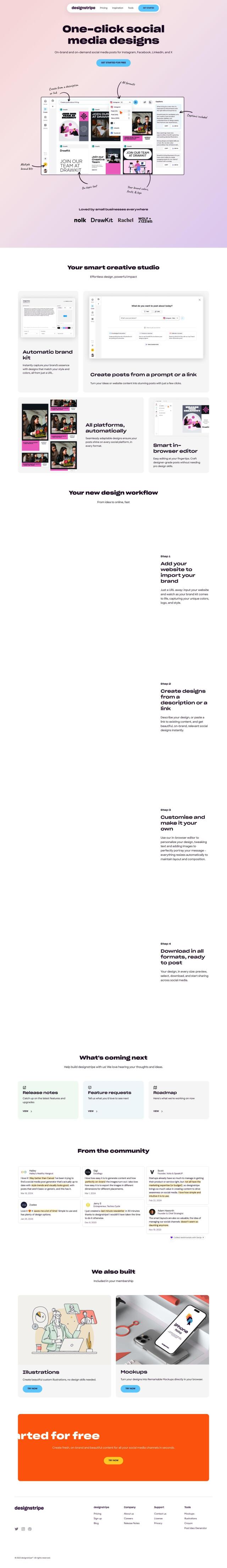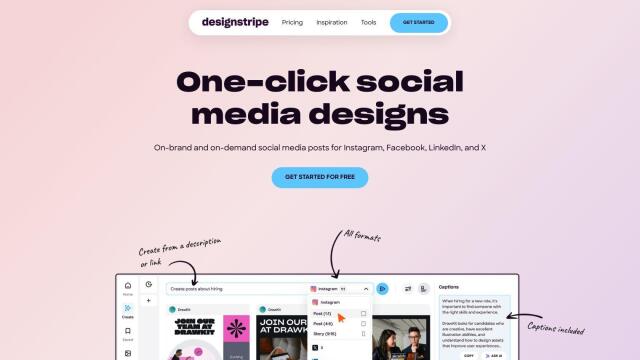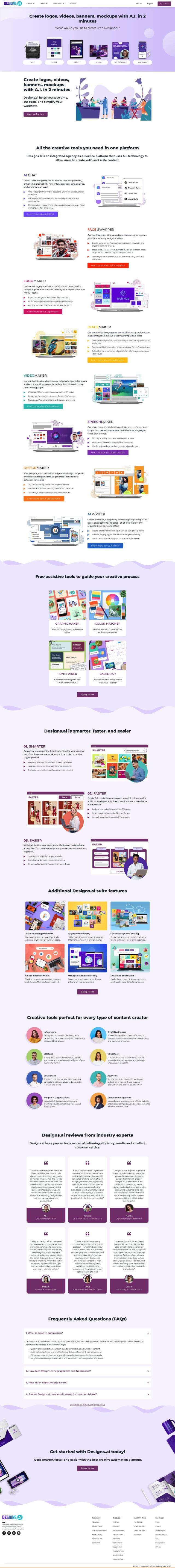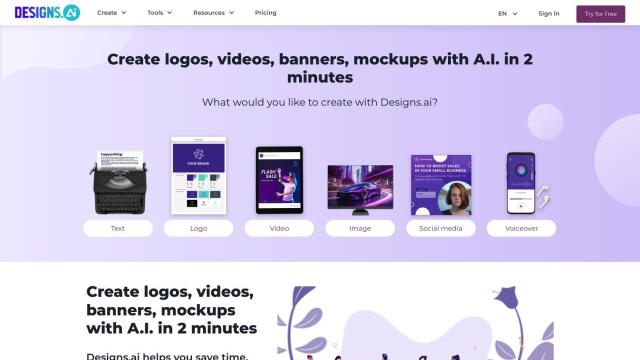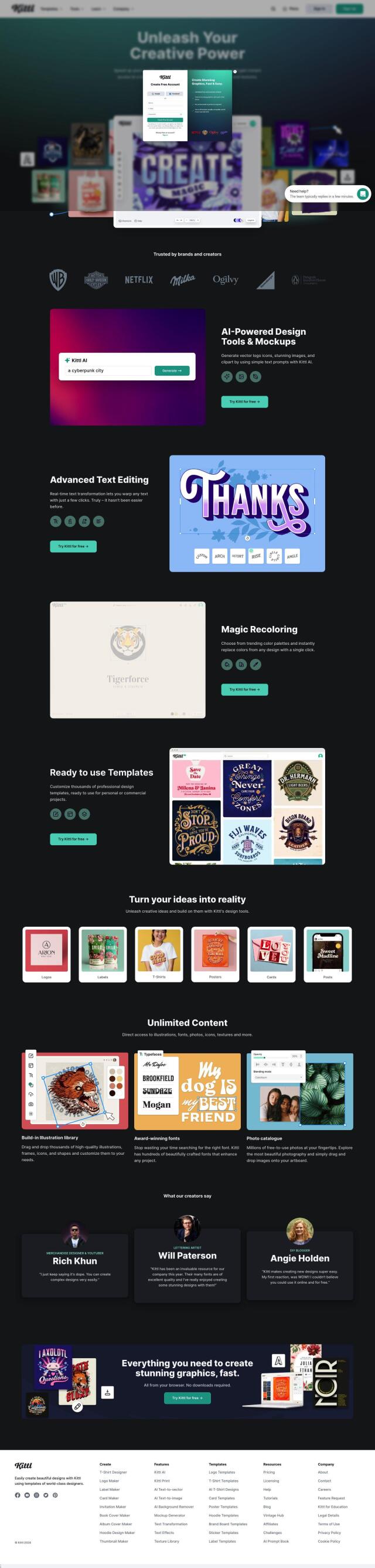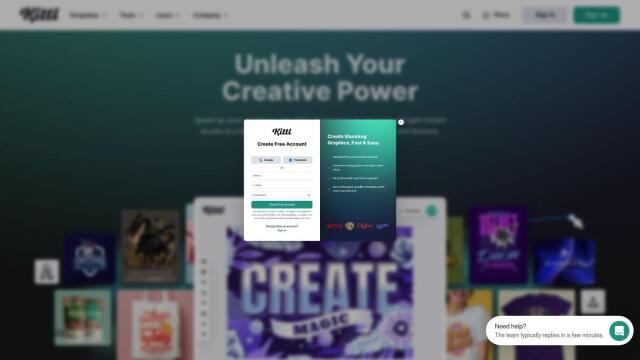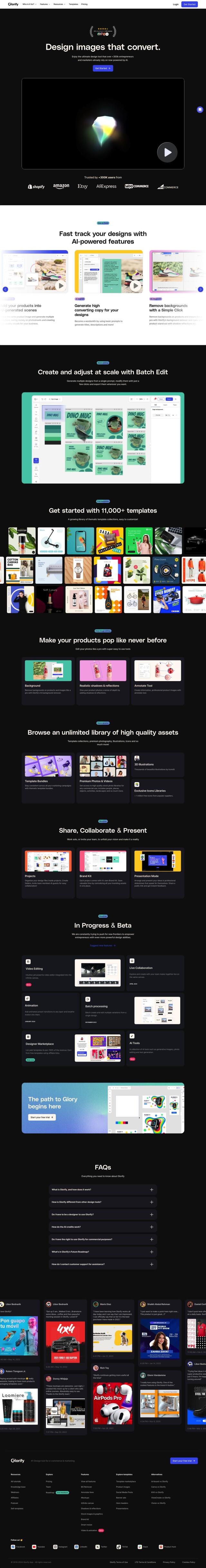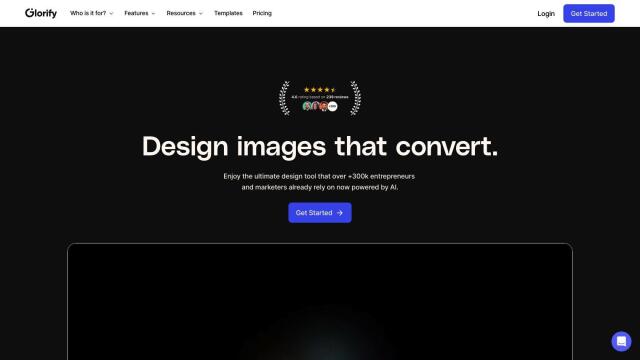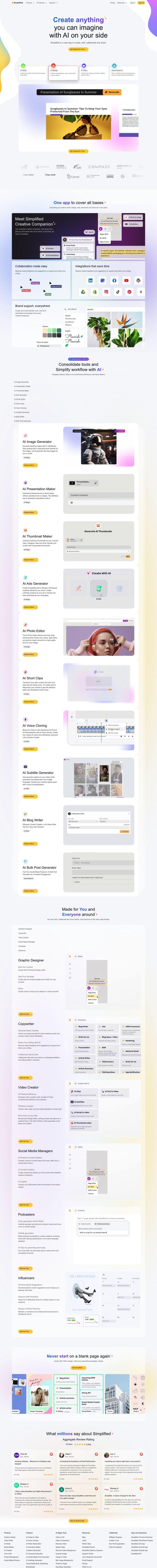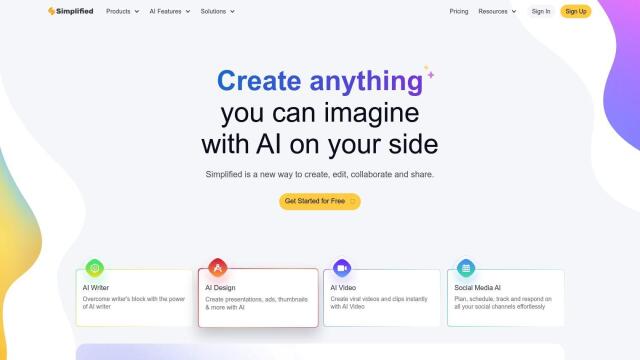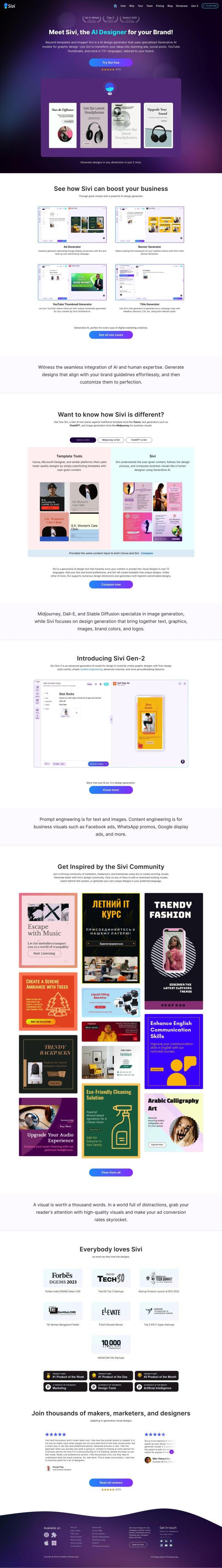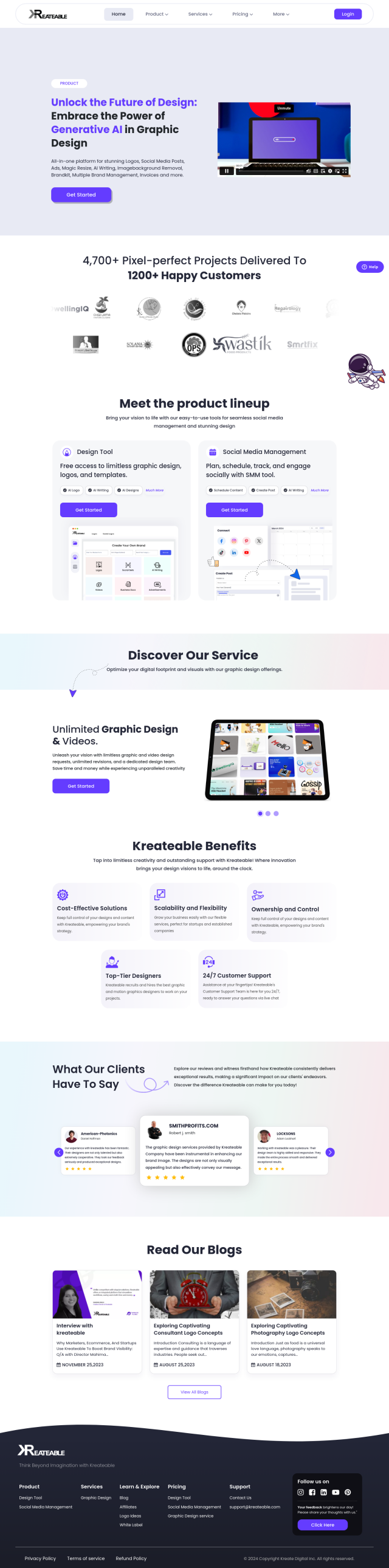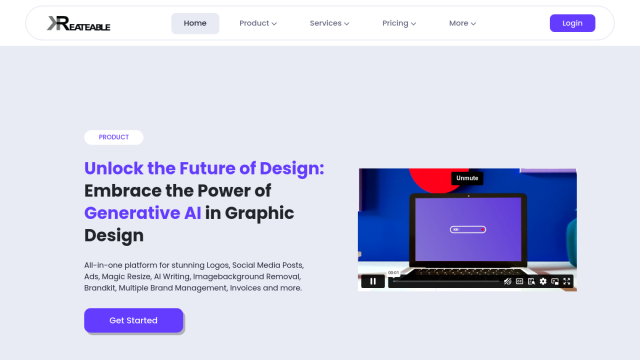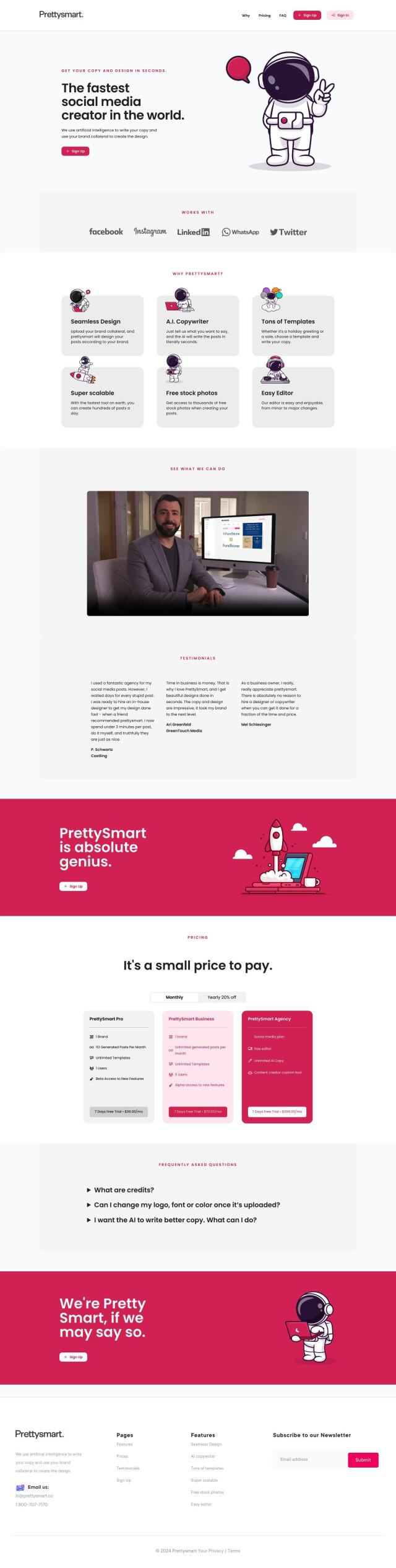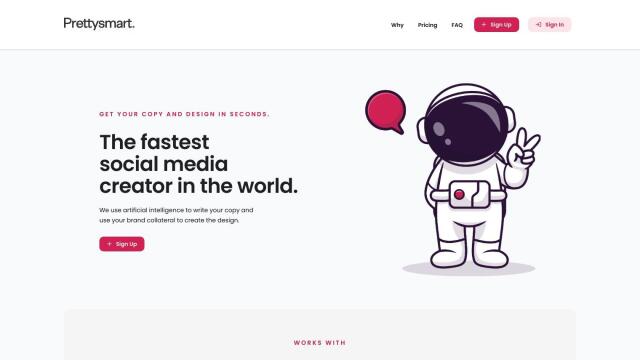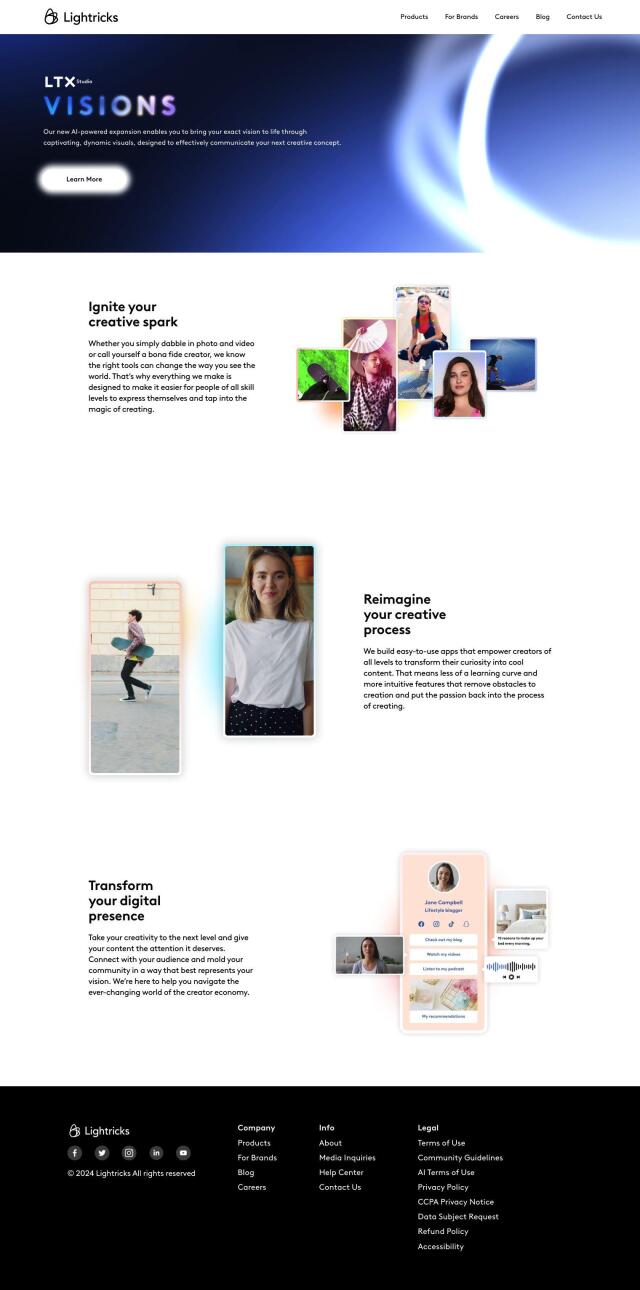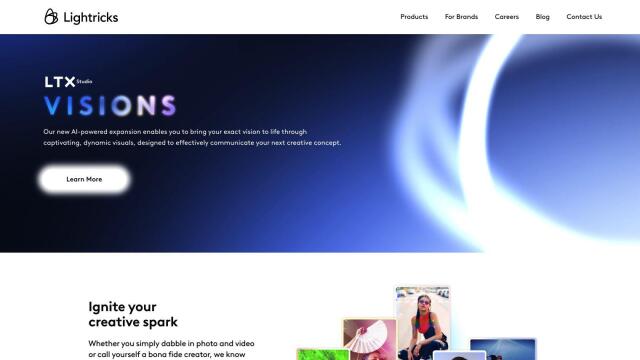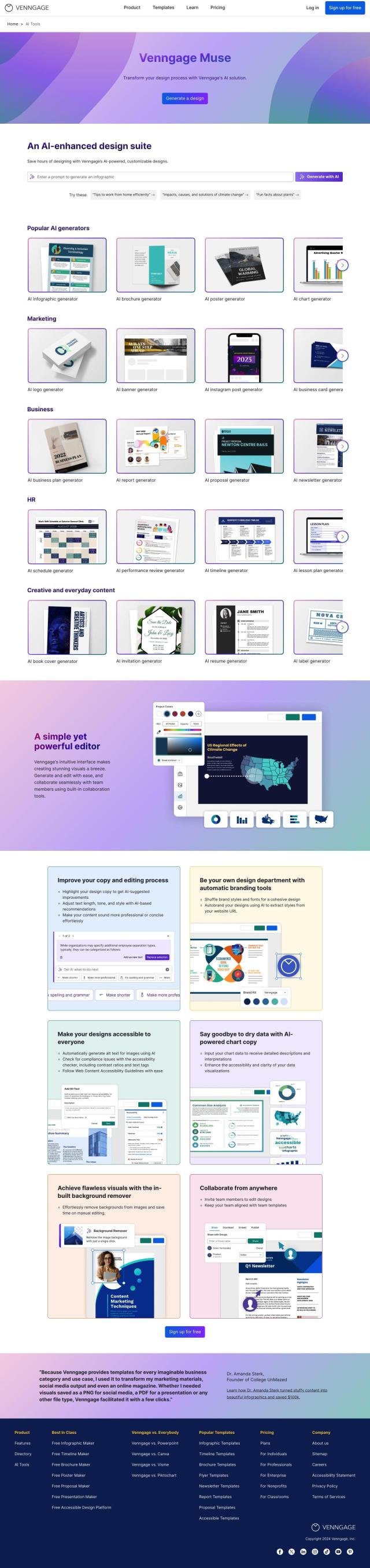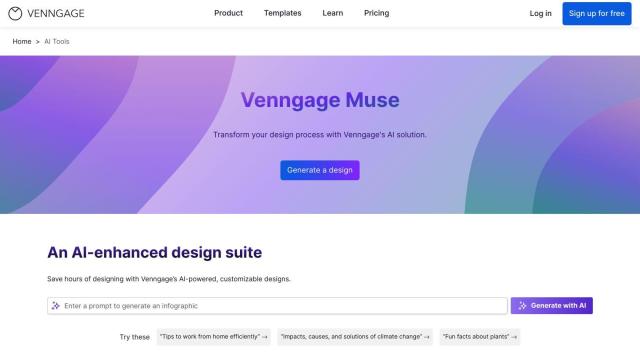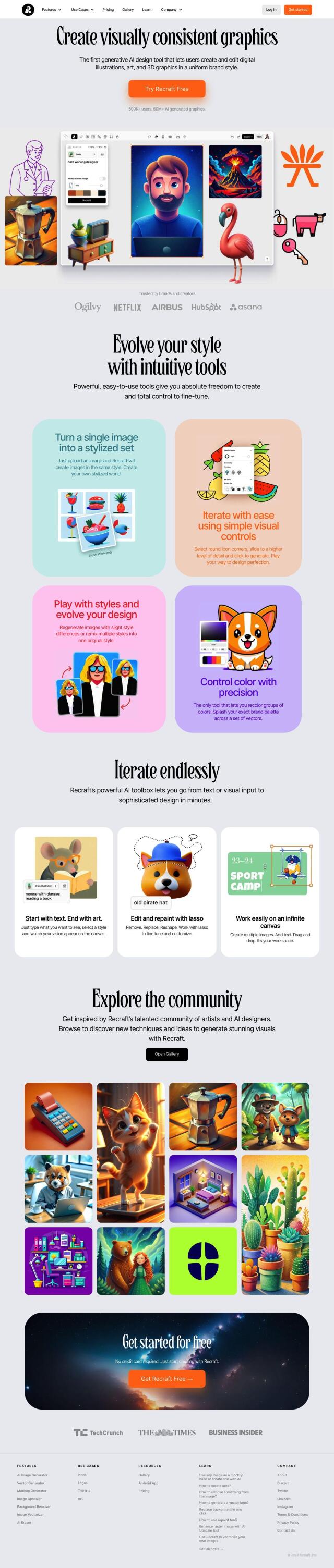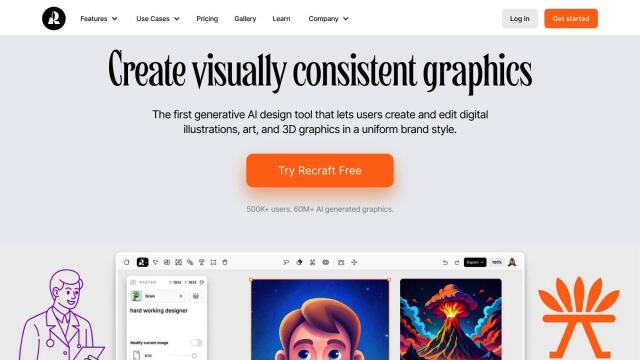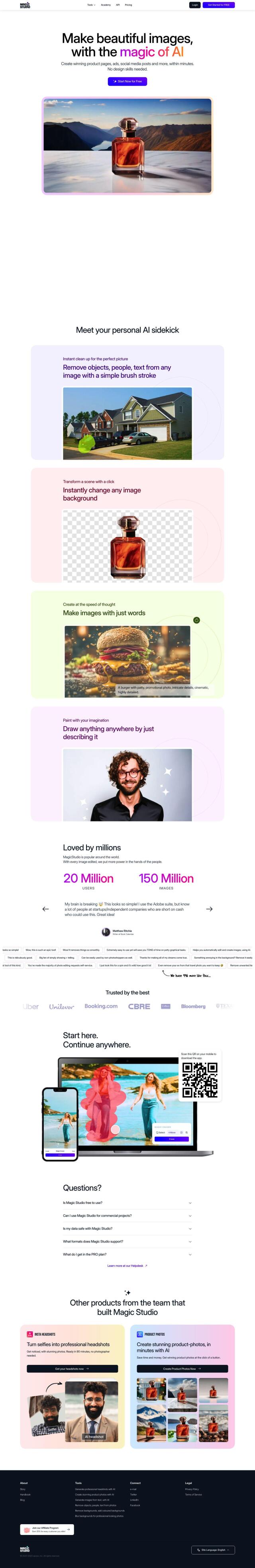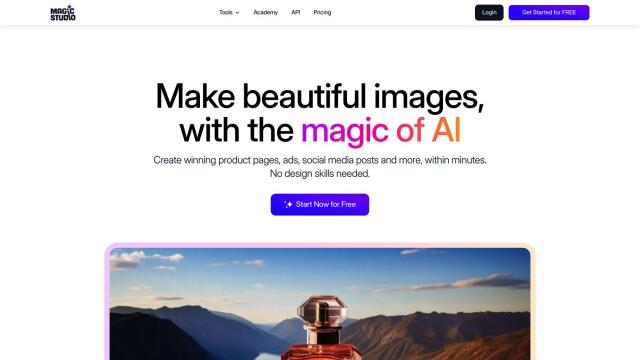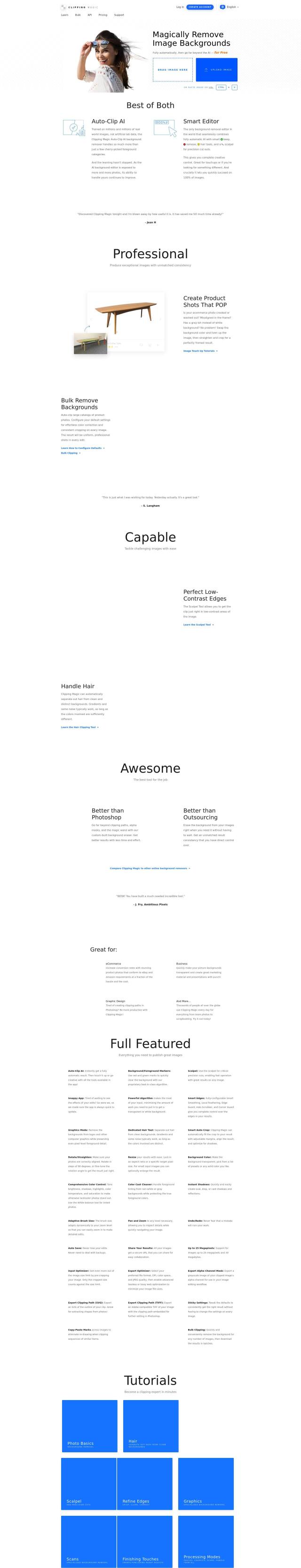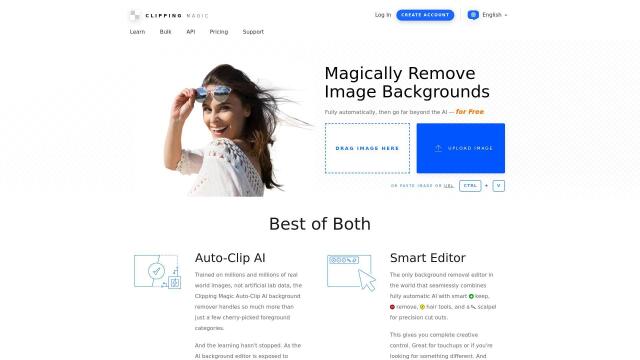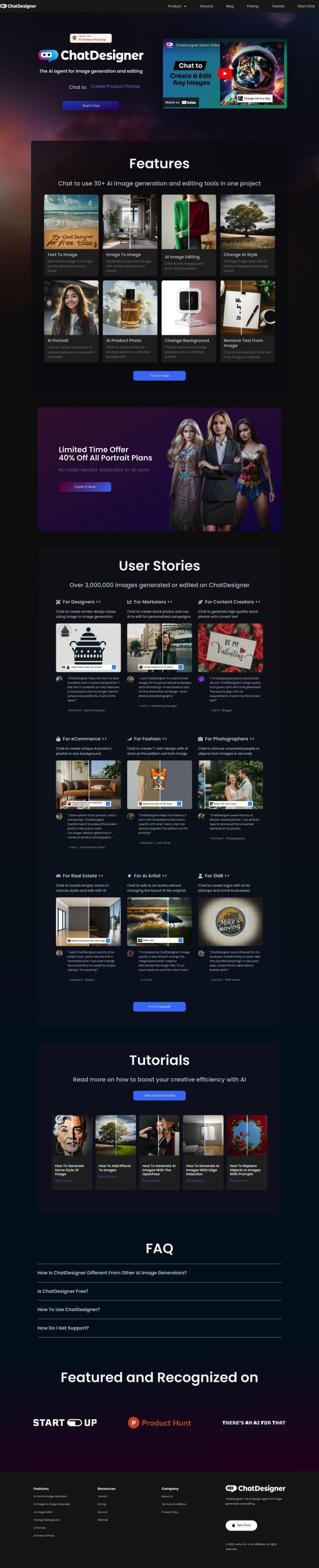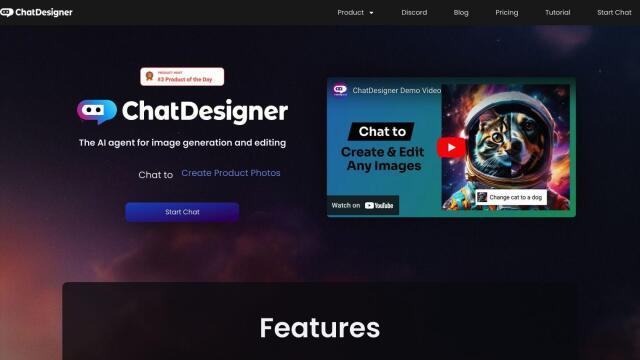Question: I'm looking for a tool that allows me to edit templates directly in my browser, do you know of any?


Canva
If you want a tool that lets you edit templates directly in your browser, there are some excellent options. Canva is a free online graphic design tool with a wealth of templates and features for creating polished designs. It has AI-powered tools for editing photos and content, real-time collaboration, and design tools for physical products. Canva also offers a range of pricing plans to match your needs, including free options for schools and non-profits.
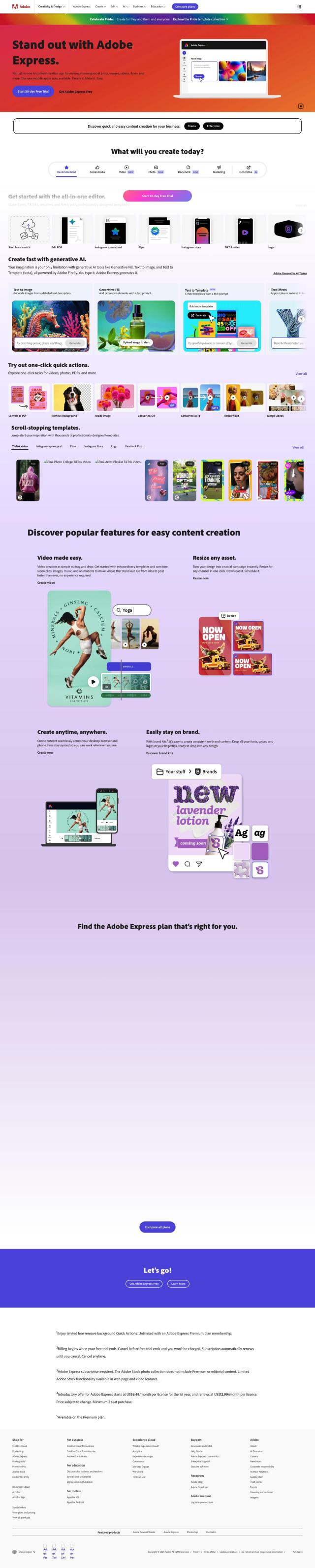
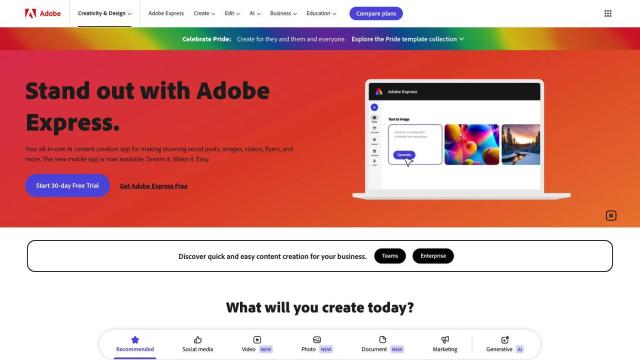
Adobe Express
Another top option is Adobe Express, an all-purpose design, photo and video tool. Adobe Express lets you create eye-catching social posts, videos and logos with a drag-and-drop interface. The tool has features like video creation with drag-and-drop templates, the ability to resize for different social media sizes, and scheduling posts. It offers several pricing plans, including a free option, and premium templates and generative AI credits with its paid plans.
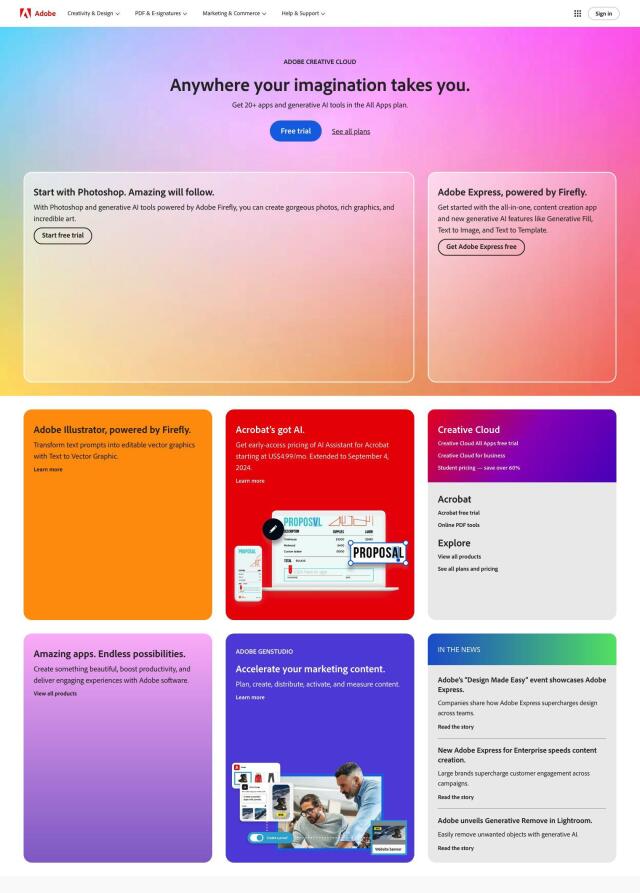
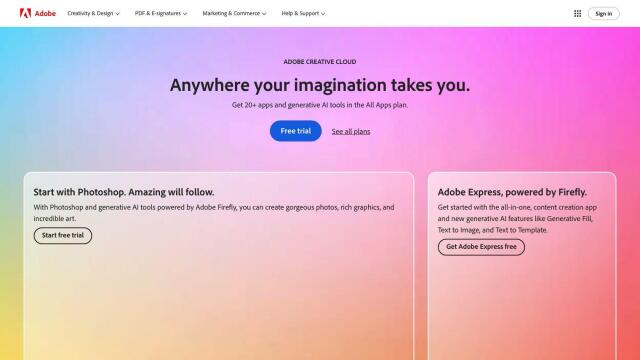
Adobe Creative Cloud
If you want a broader range of creative tools, check out Adobe Creative Cloud. The suite of more than 20 apps includes Photoshop and Illustrator, and Adobe Express is at the center. Adobe Creative Cloud has generative AI abilities like Text to Image and Text to Template, and it spans desktop and mobile devices. The service comes in several pricing plans for individuals, small businesses, medium-sized businesses and large enterprises.
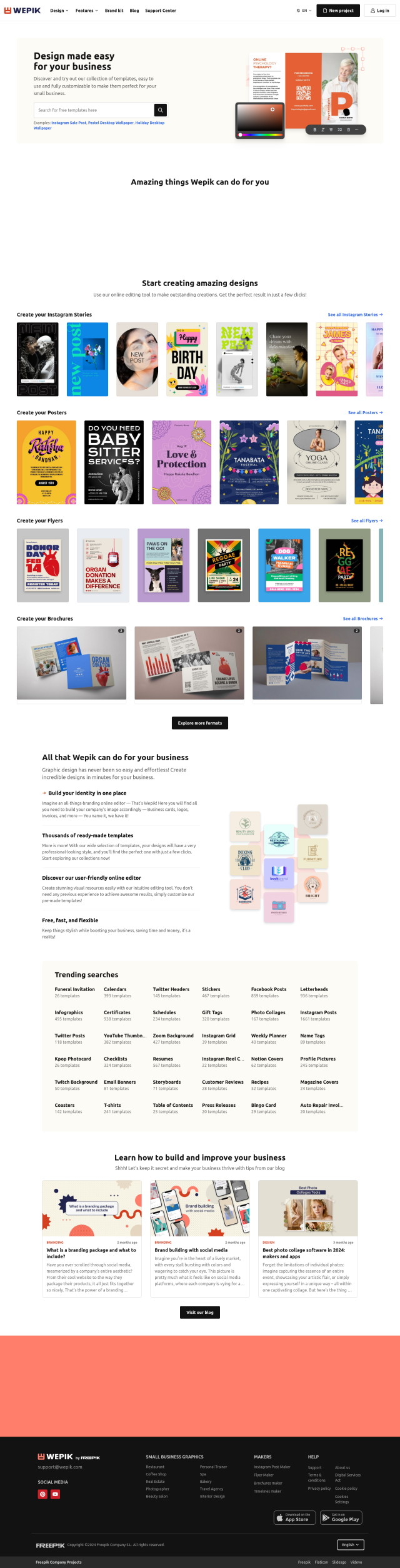
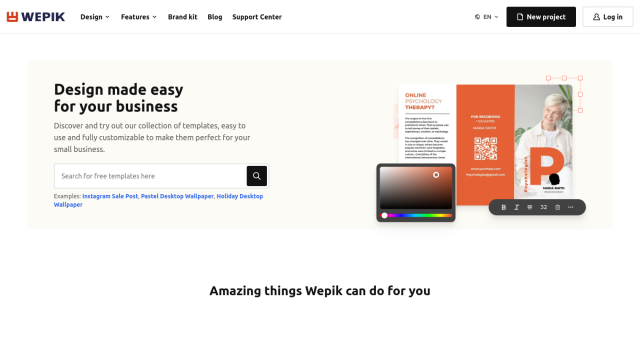
Wepik
Last, Wepik is a free graphic design editor with a lot of tools and customizable templates. It's got AI tools like AI Writer Maker and Text-to-Image Generator, plus a Social Media Scheduler and Background Remover. Wepik is good for small businesses and individuals who want to improve their brand without having to hire a designer. The service offers flexible and free downloads of designs in various formats, so it's adaptable to different business needs.