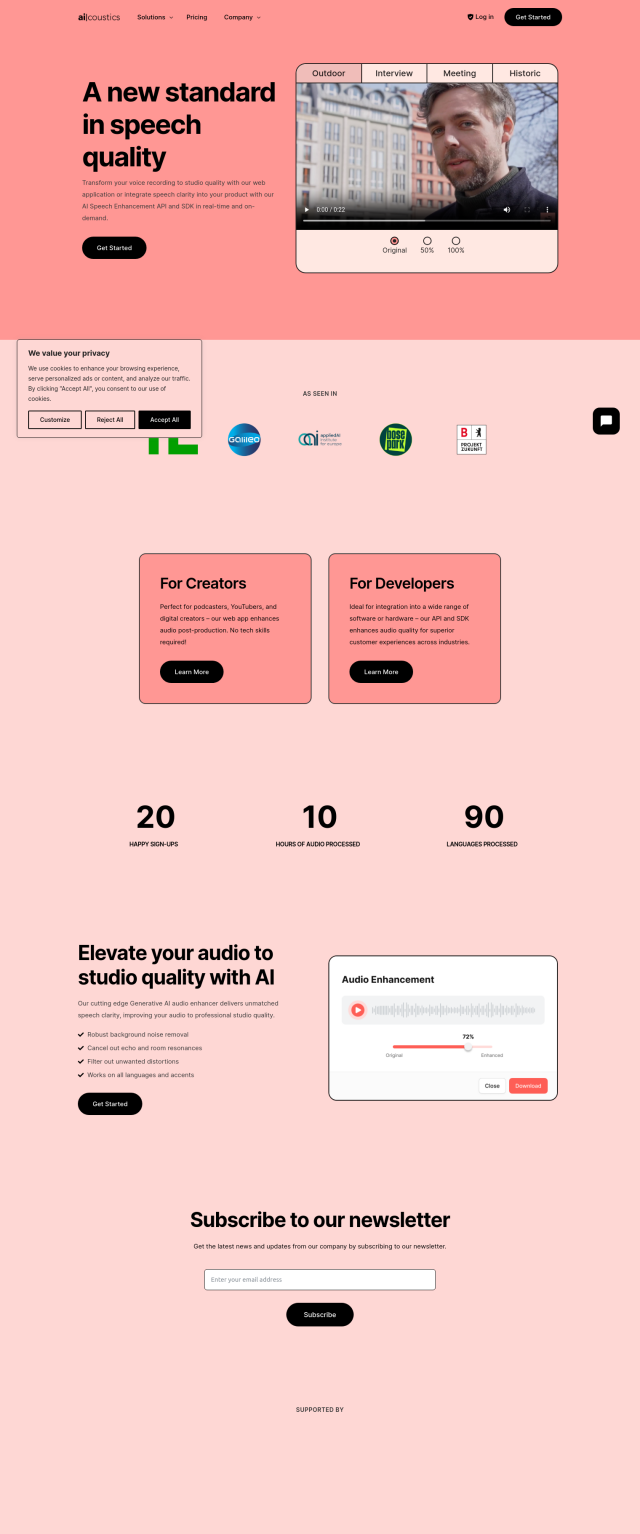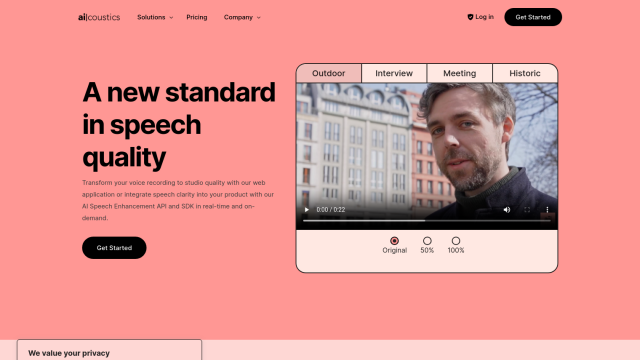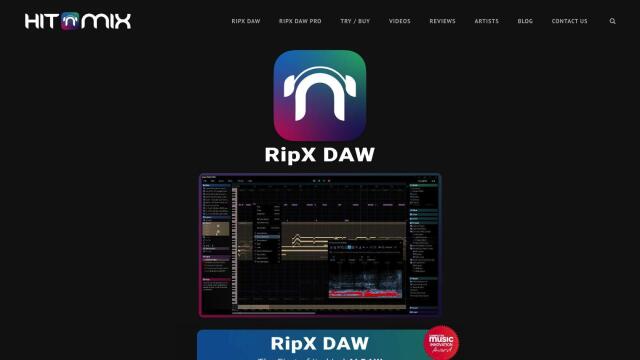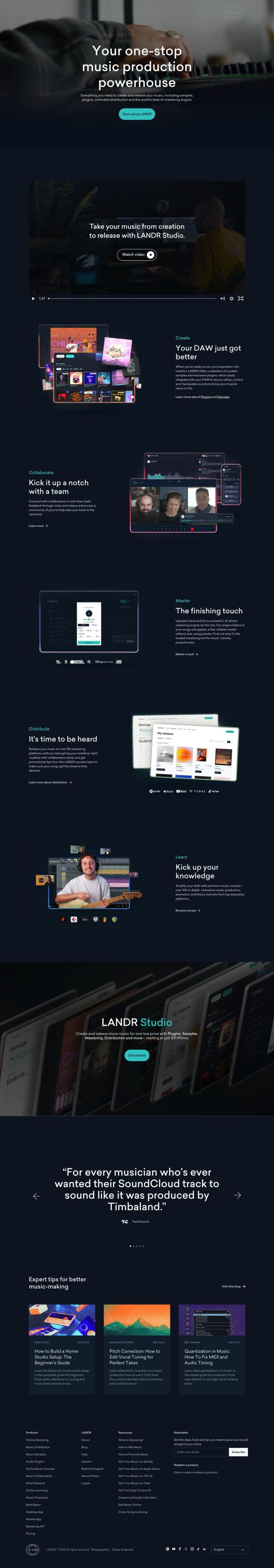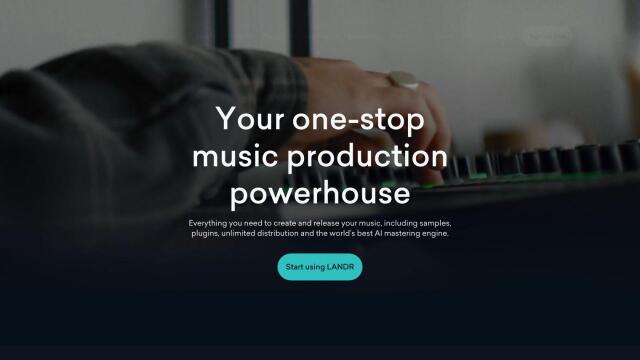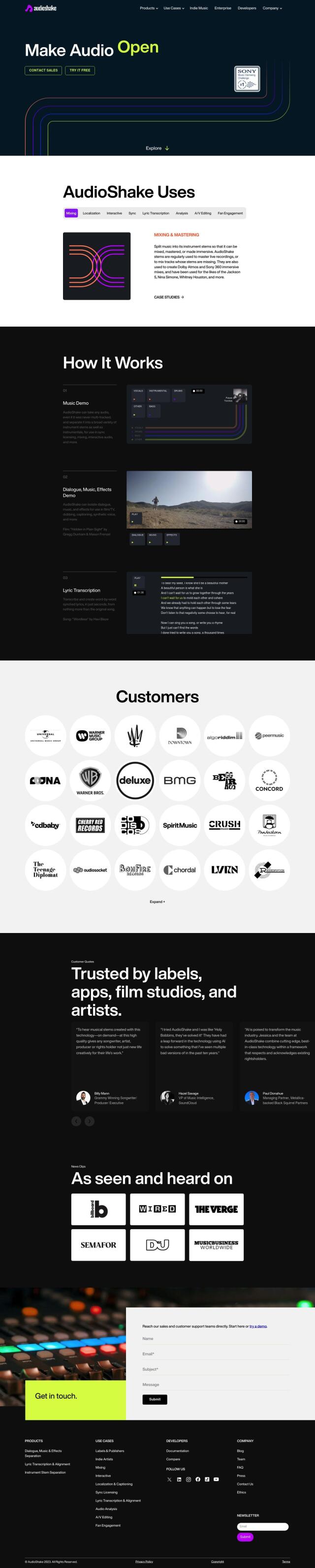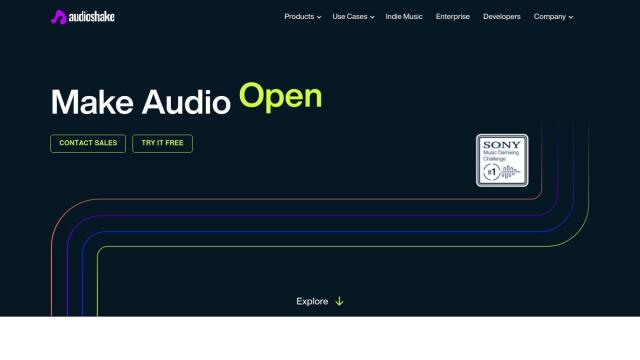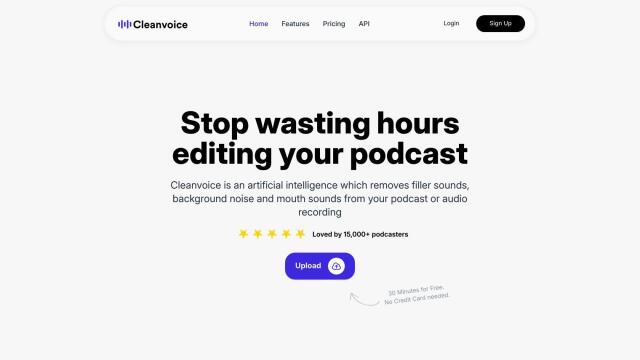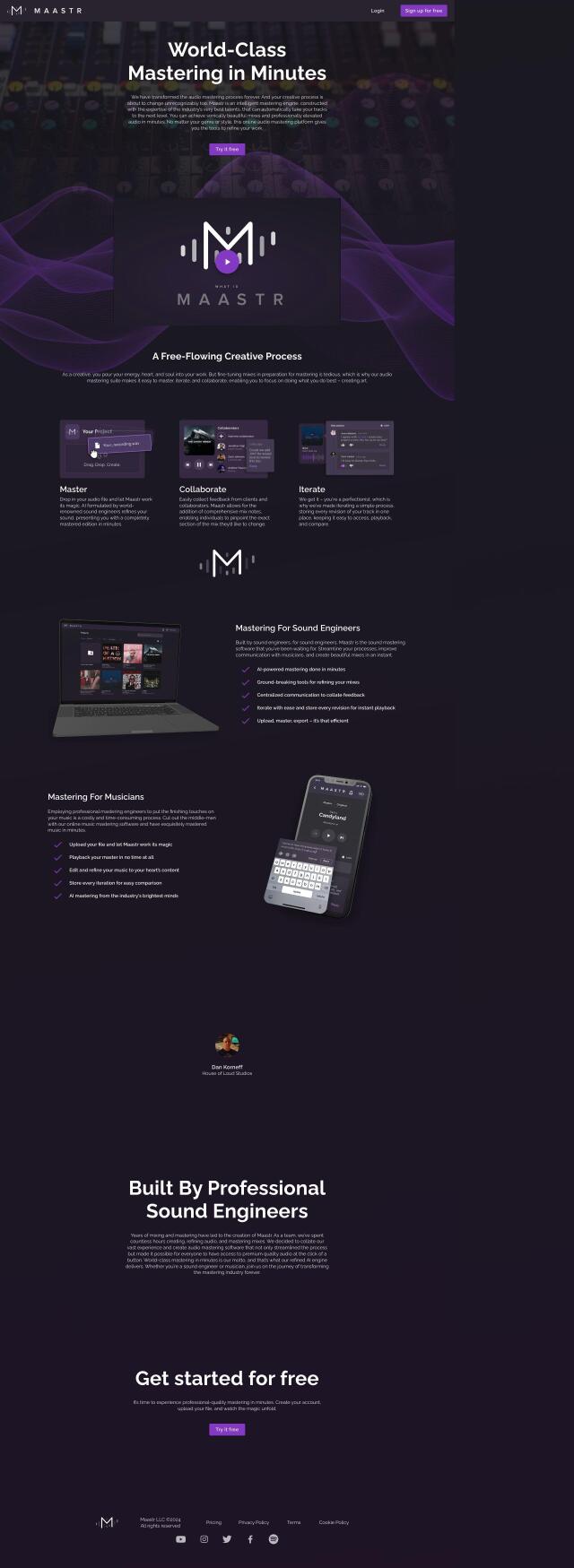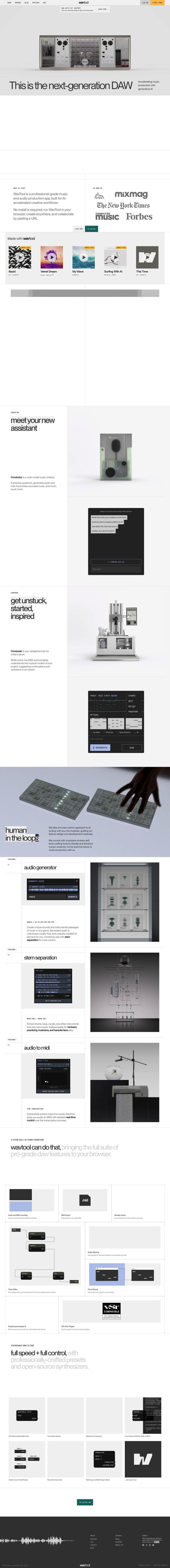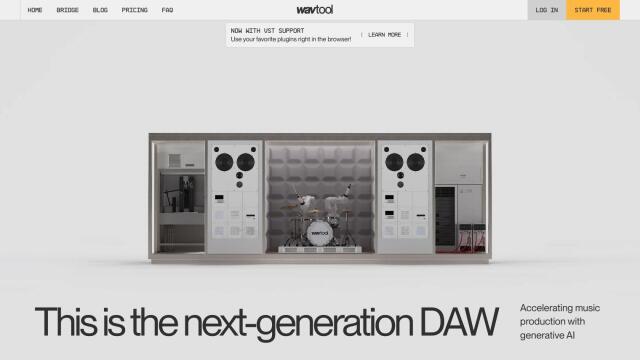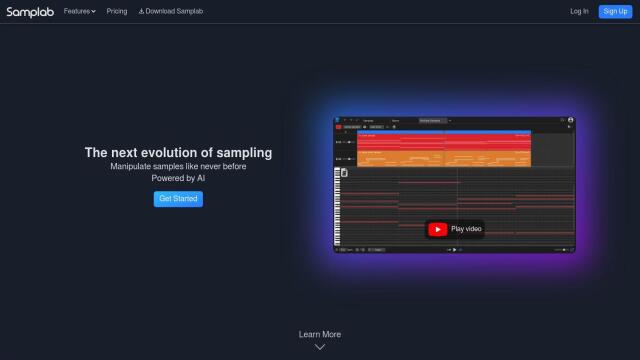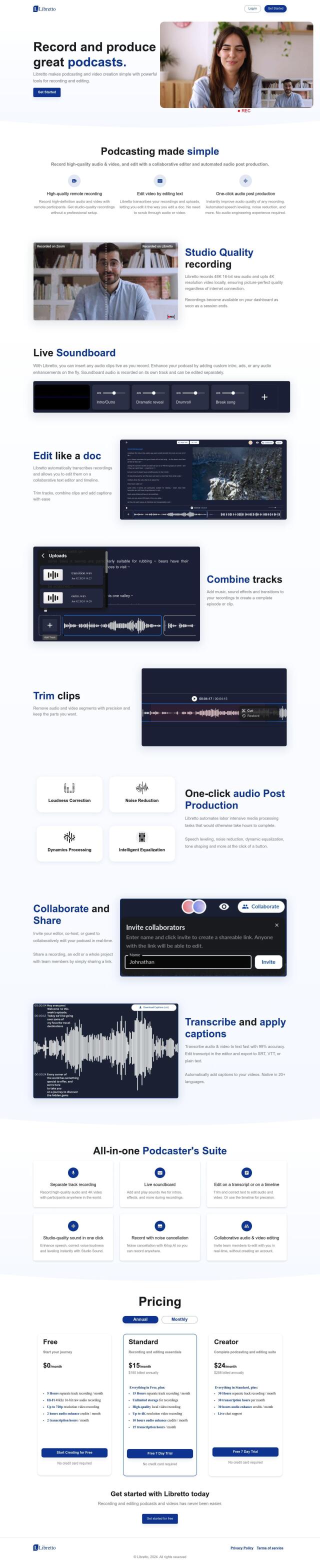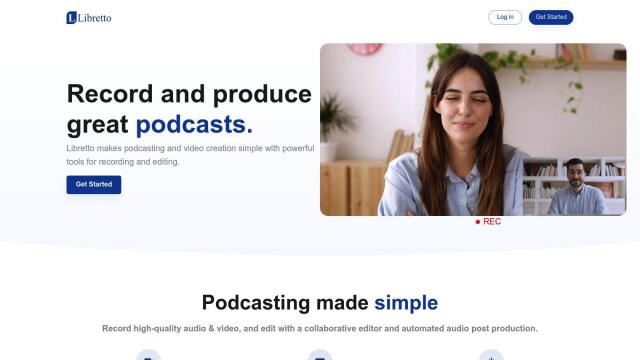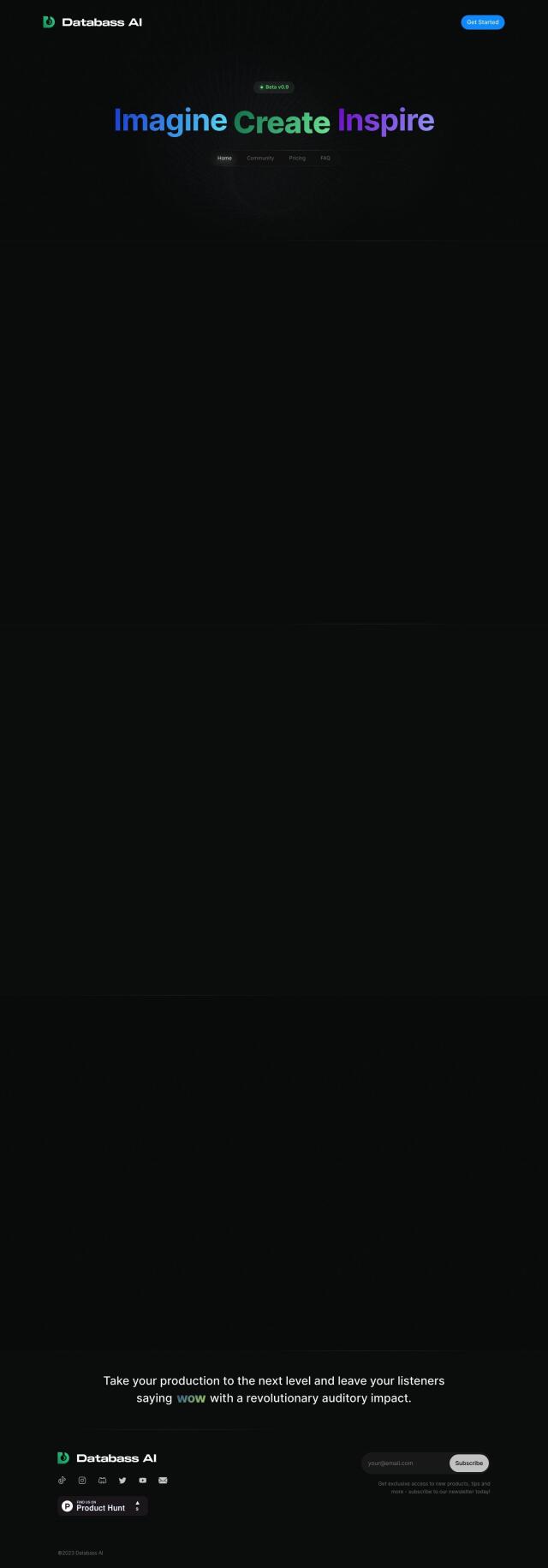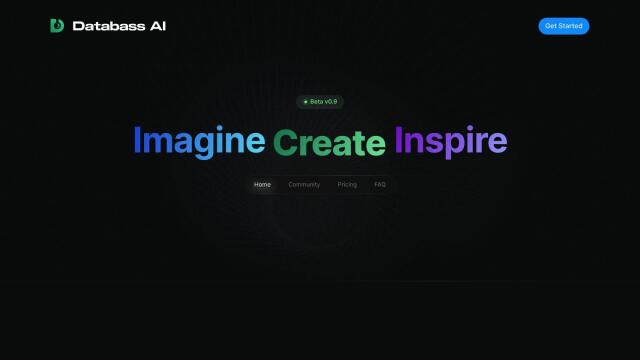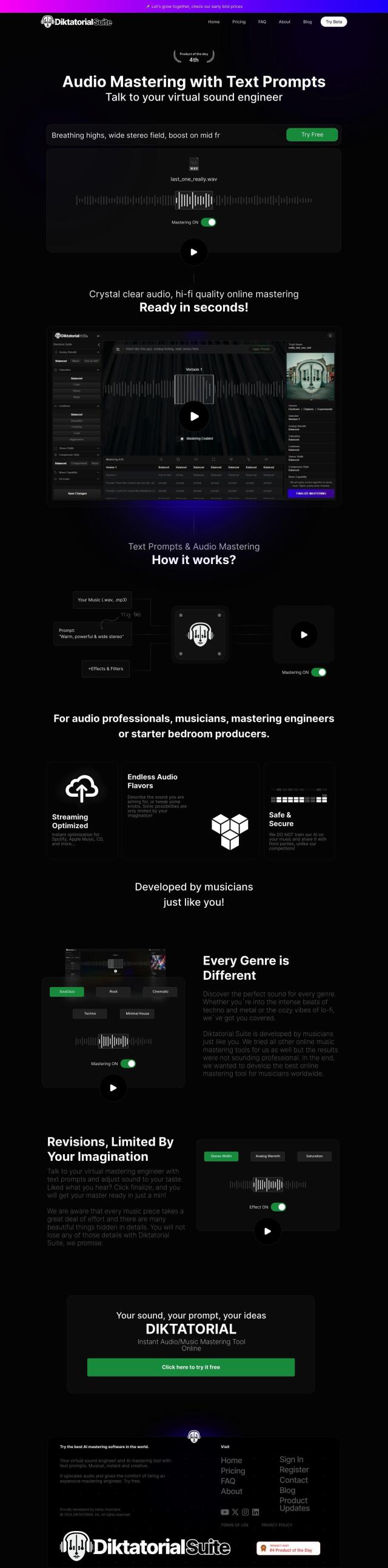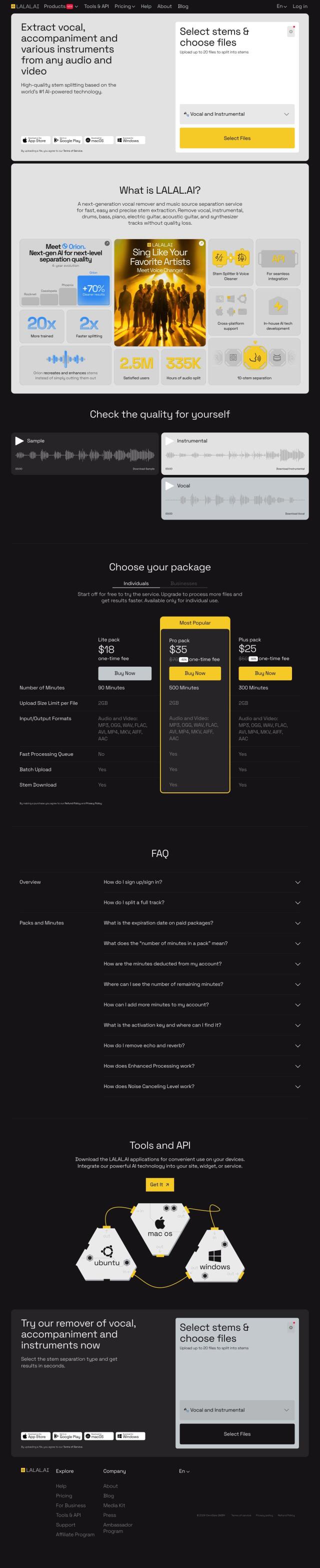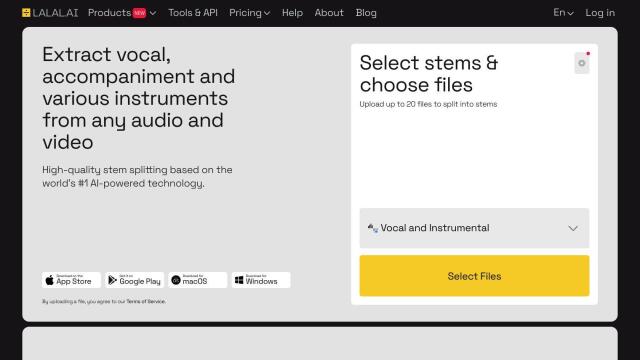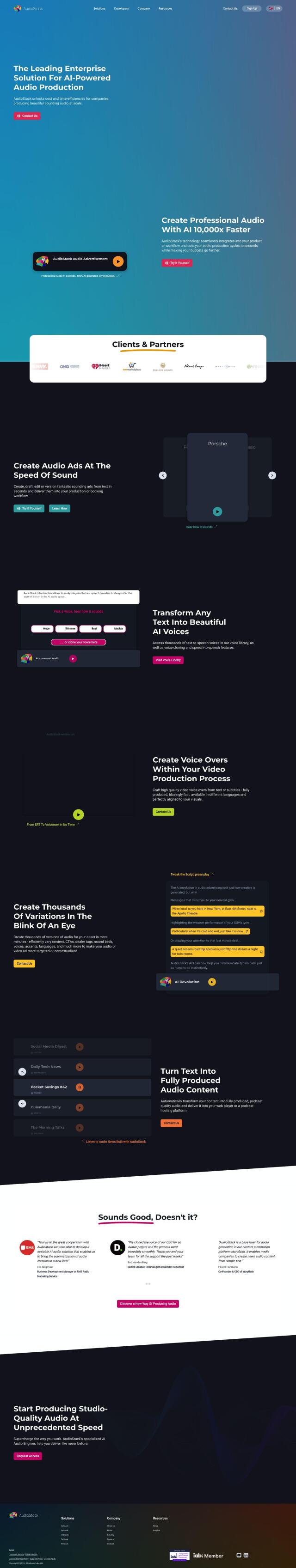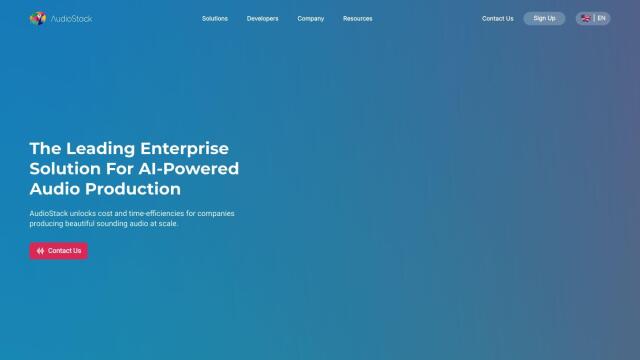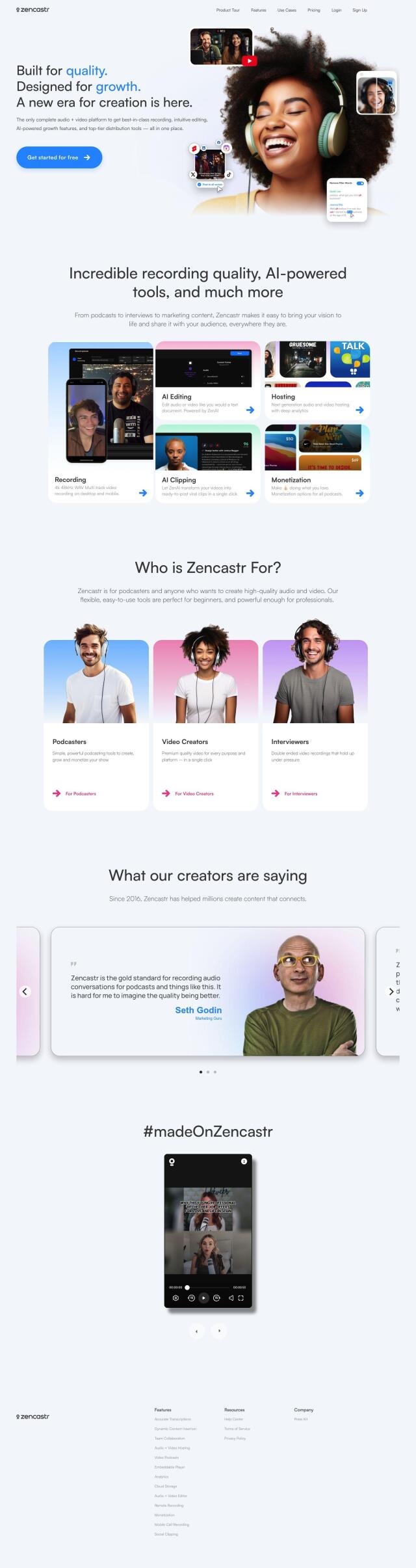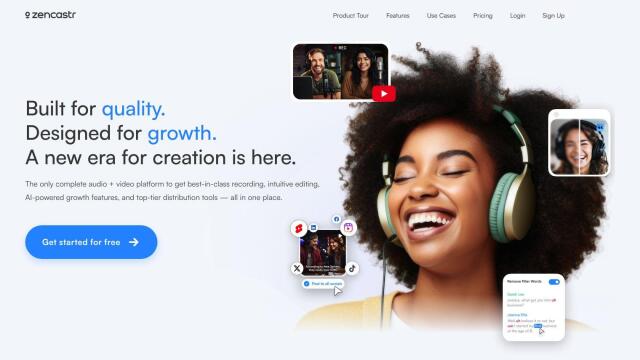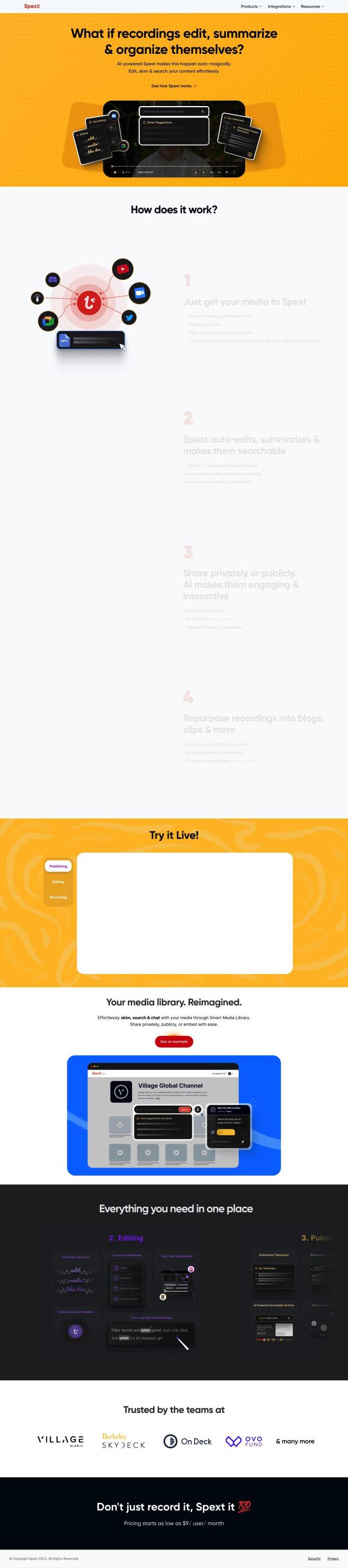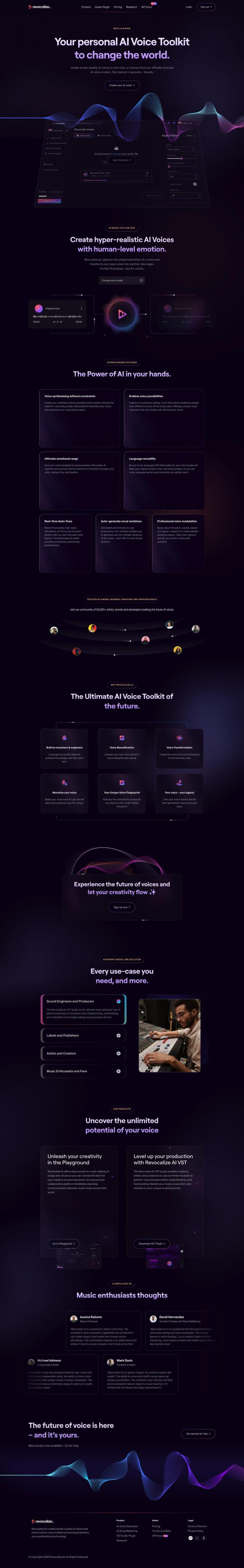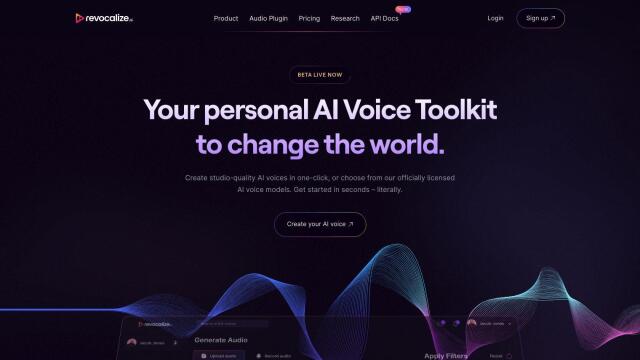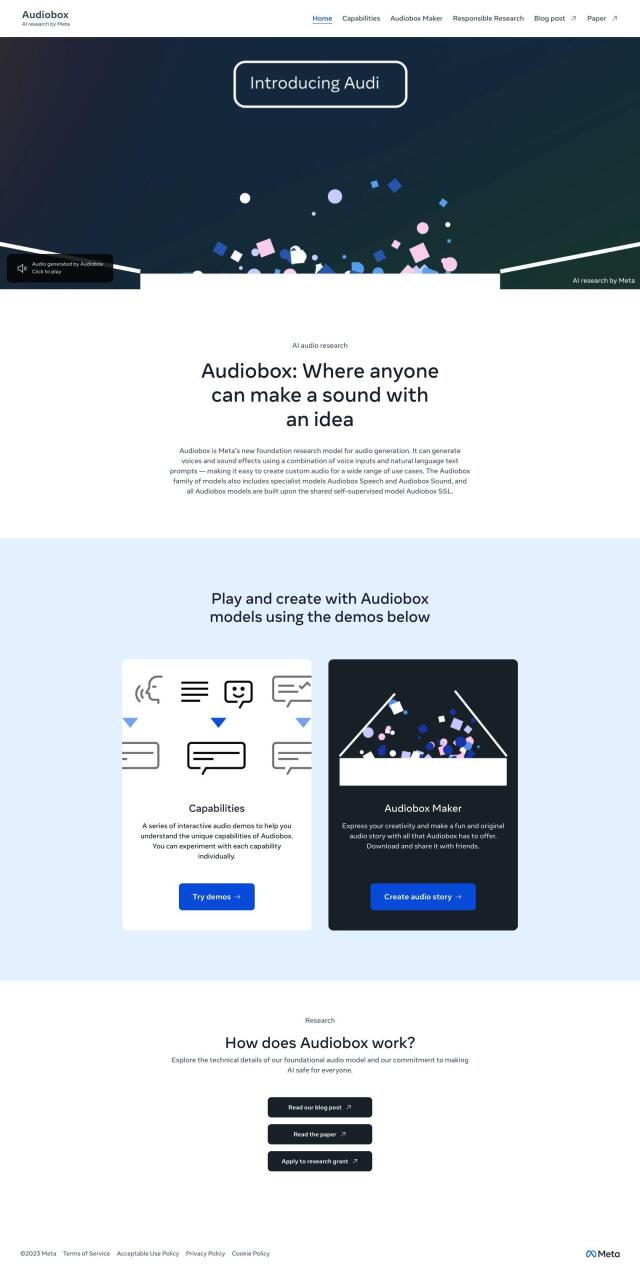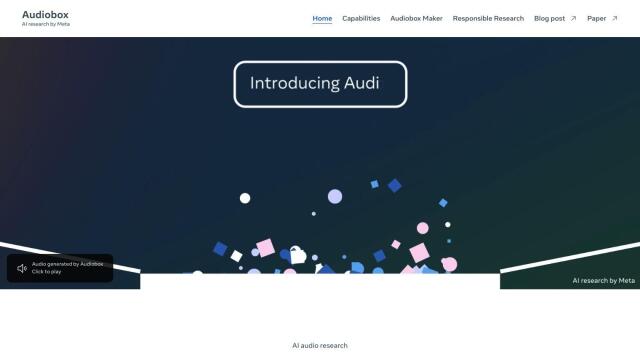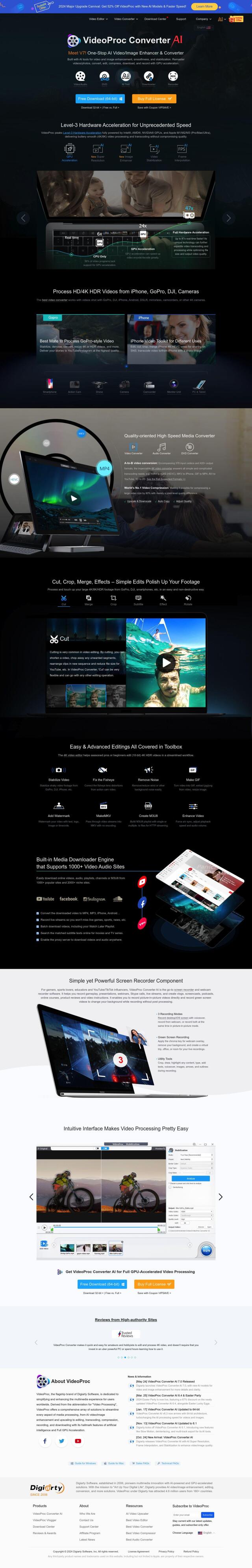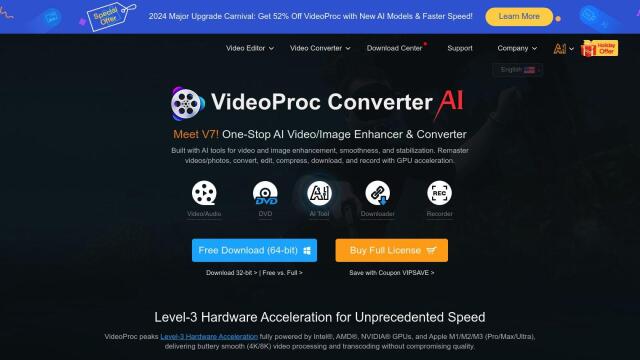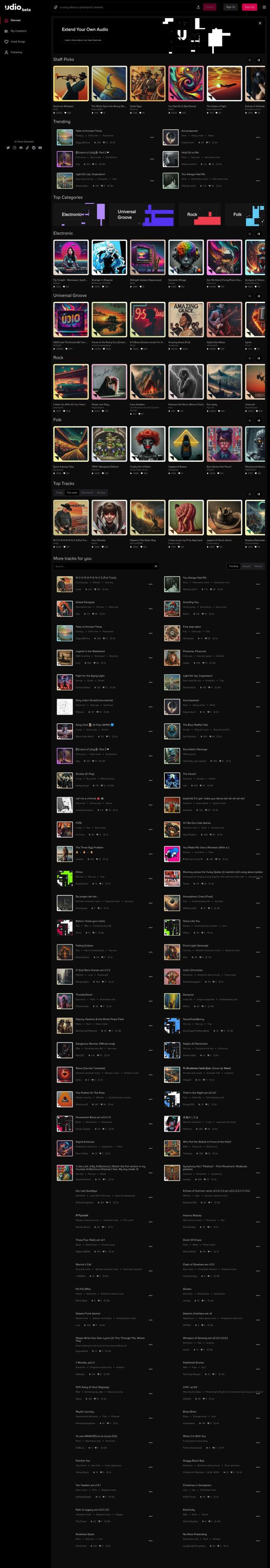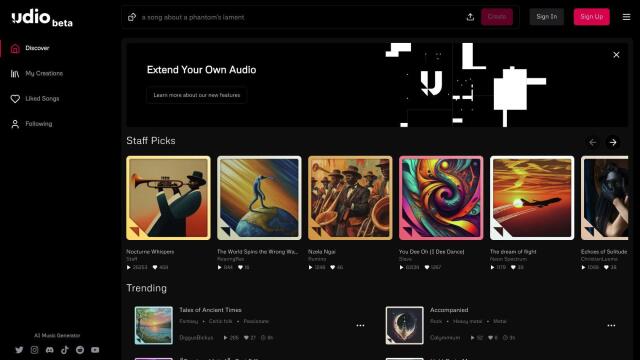Question: Is there an audio processing software that can control reverberation in a recording?
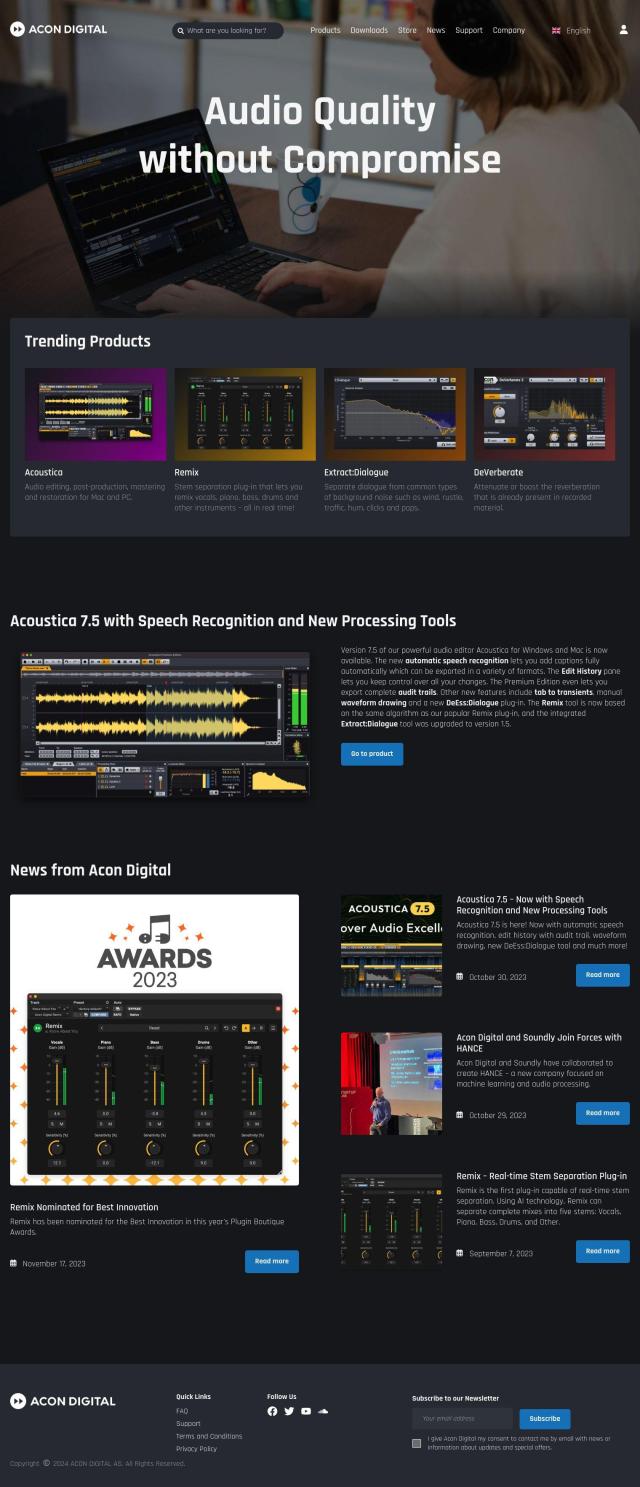

Acon Digital
For controlling reverberation in a recording, Acon Digital also offers a dedicated plug-in called DeVerberate. It lets you control reverberation levels, and it's designed to do so with high-quality audio processing and restoration. Acon Digital's Acoustica 7.5 also comes with an Edit History pane and automatic speech recognition, so it's a good all-purpose audio editing and processing package. The DeVerberate plug-in is available in VST, VST3, AAX and AU formats and works on 32-bit and 64-bit systems, so you've got plenty of options for compatibility and power.
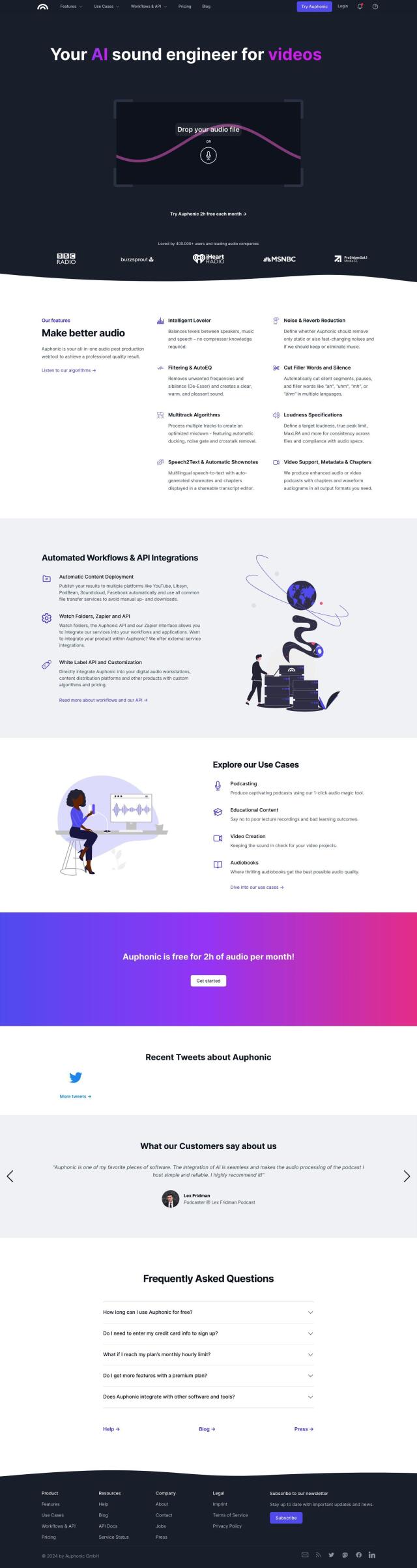
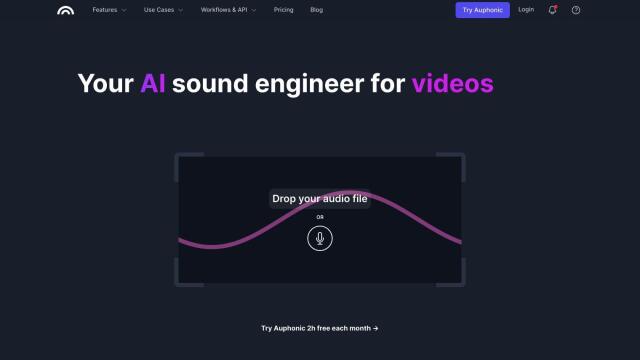
Auphonic
Another good choice is Auphonic, which offers AI-based audio post-production tools. Auphonic has smart features for noise and reverb reduction, which makes it a good choice for podcasters, content creators and broadcasters. With automated workflows and integration with YouTube and SoundCloud, it can help you streamline the creation and distribution of high-quality audio content, ensuring your recordings sound good and are at the right level.
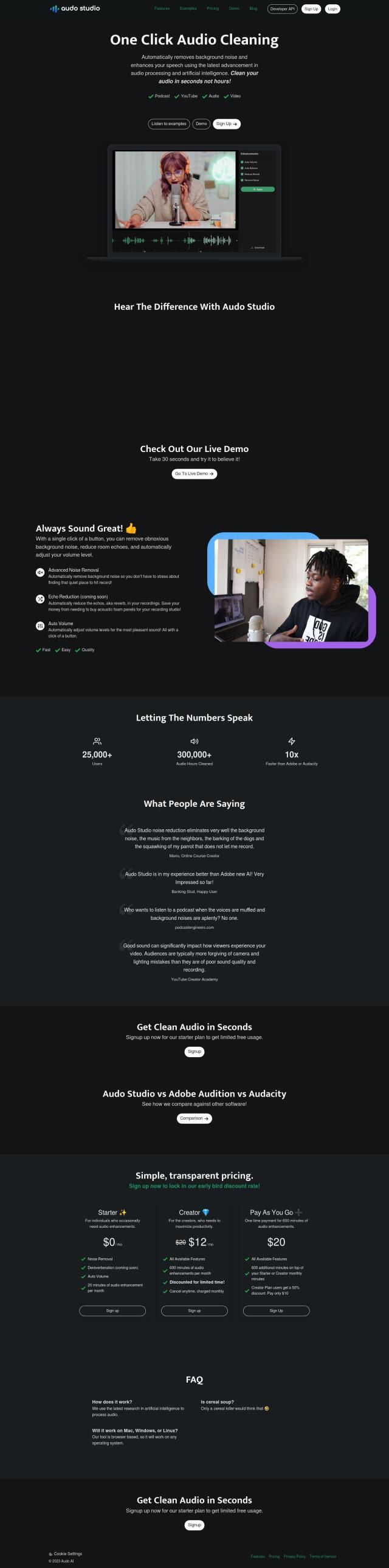

Audo Studio
If you prefer a more accessible, web-based interface, Audo Studio offers AI-based audio cleaning tools. It automatically removes background noise, cuts back on echo and adjusts levels for better speech quality. Audo Studio is good for podcasters and YouTubers who need to make quick adjustments to audio, and it has flexible pricing tiers for different needs.
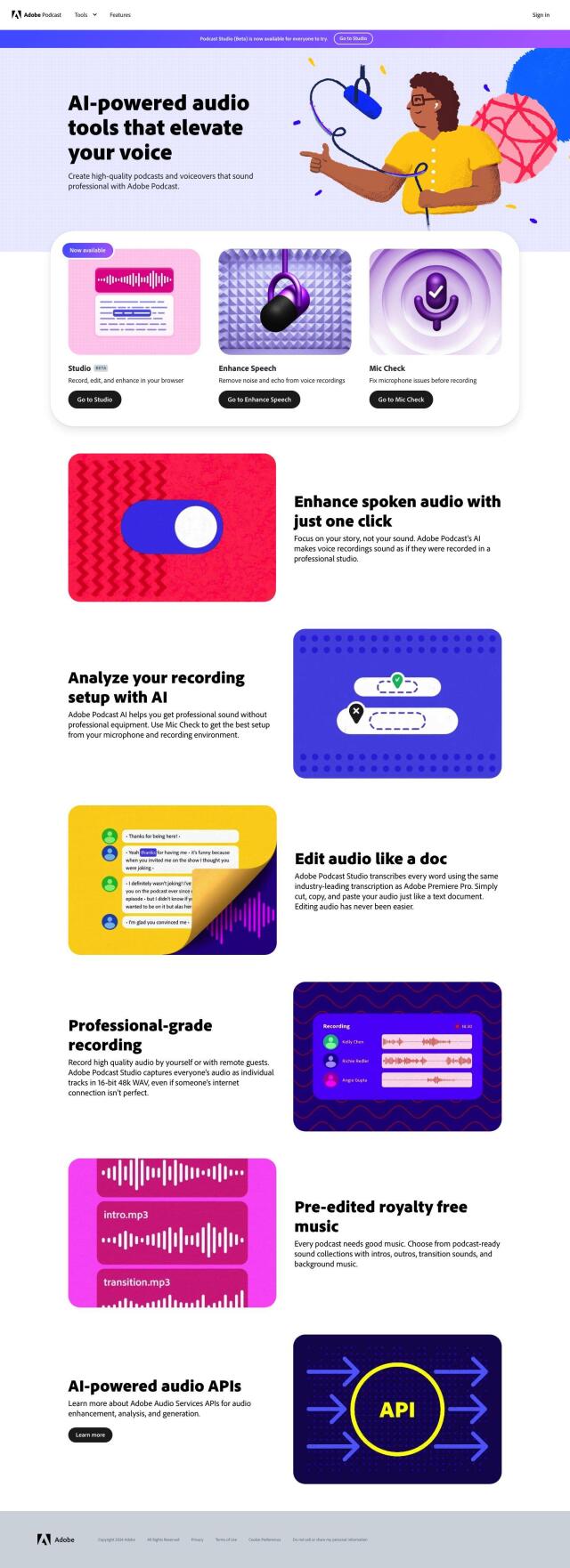
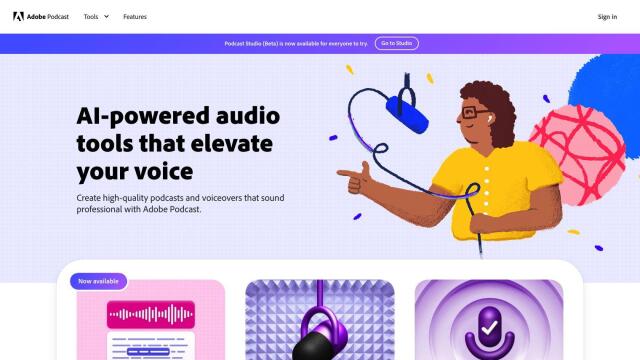
Adobe Podcast
Last, Adobe Podcast is a web-based tool that uses AI to strip background noise and echo out of recordings. It's got tools like Enhance Speech and Mic Check that can give you professional-sounding audio without having to figure out the details. It's good for content creators and podcasters who want to simplify their audio production and get good results.