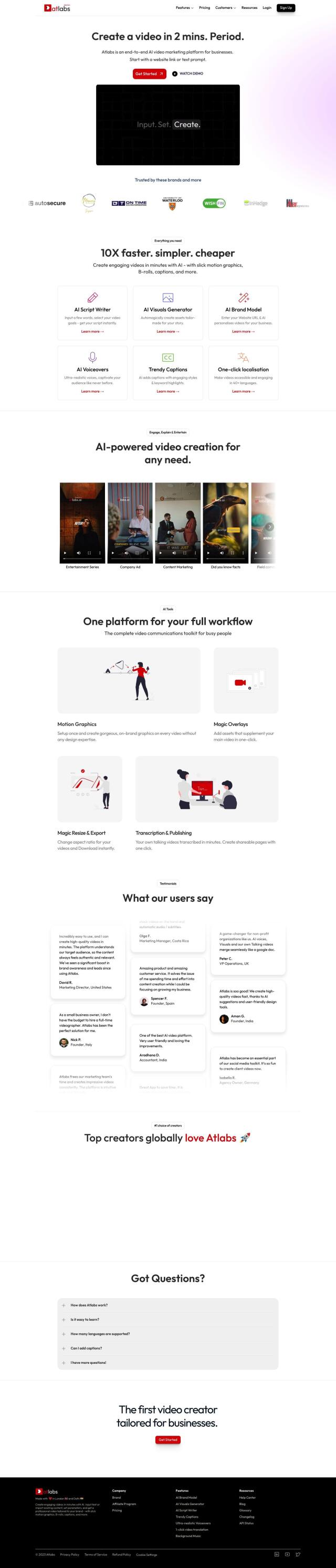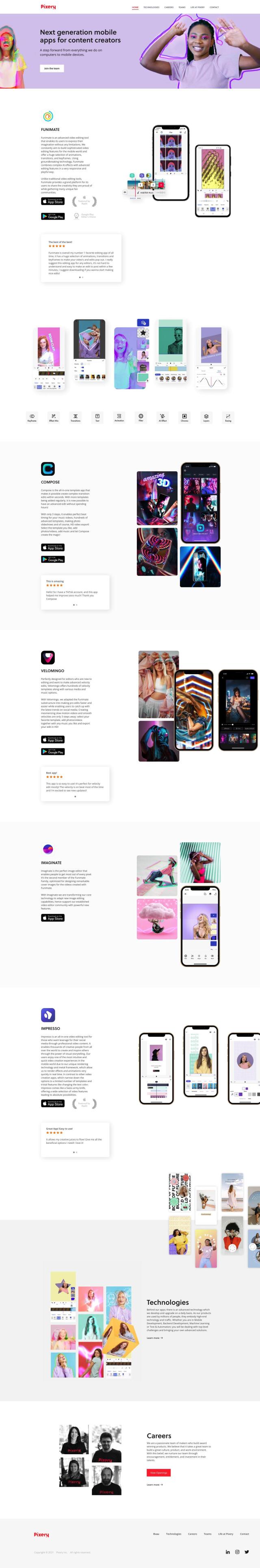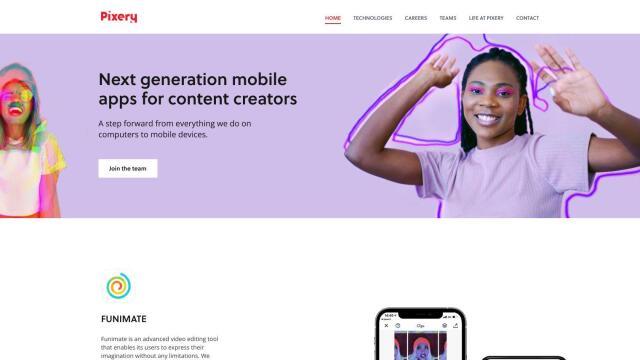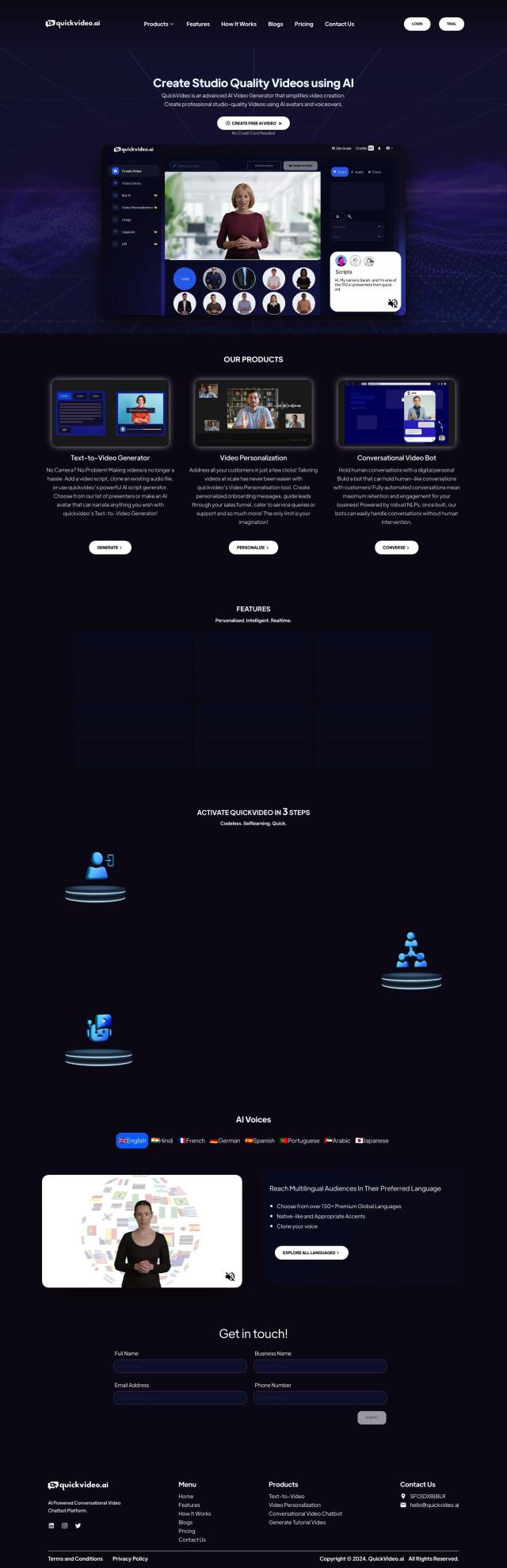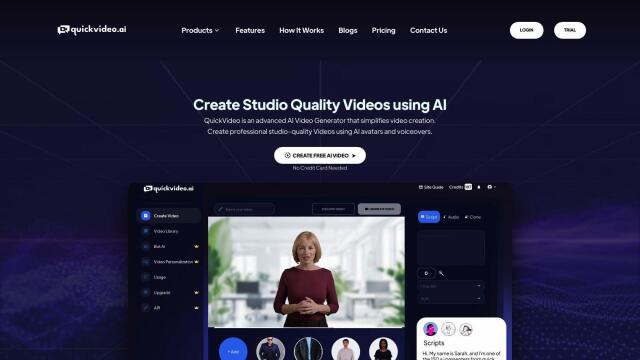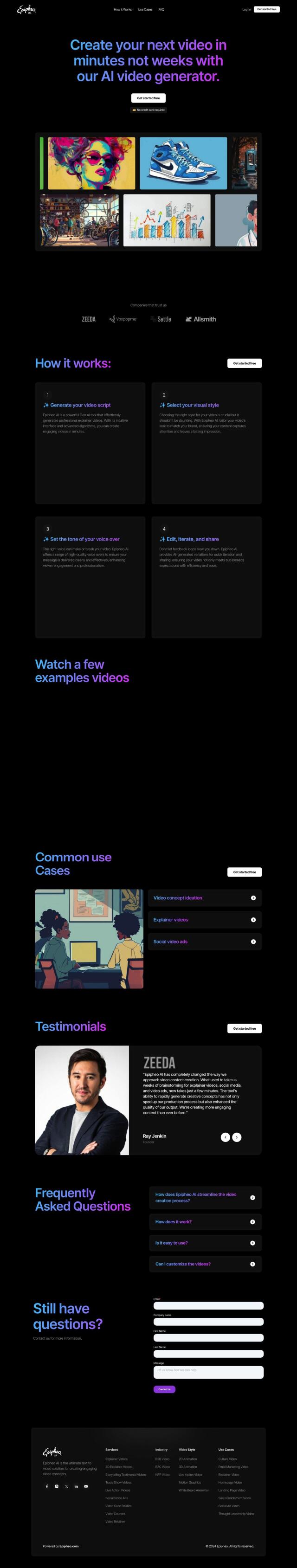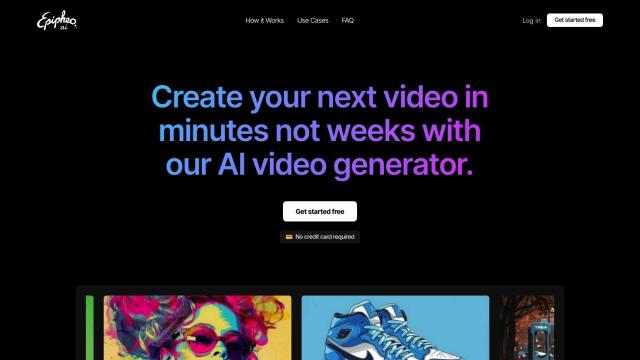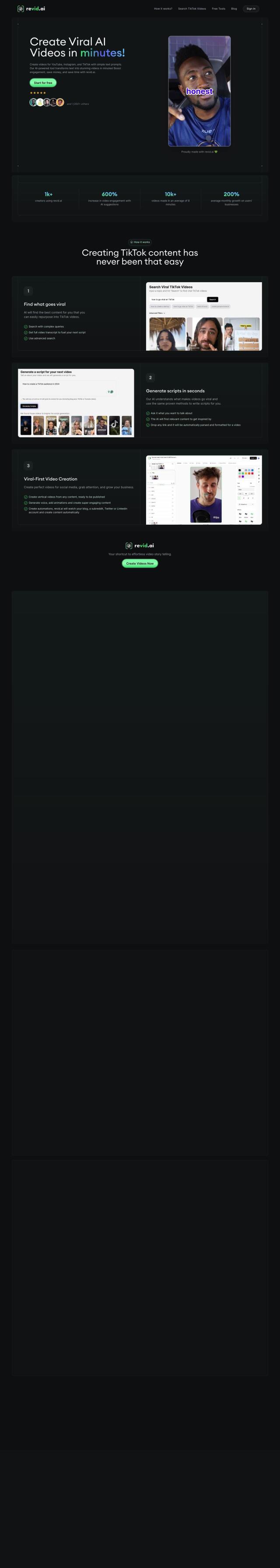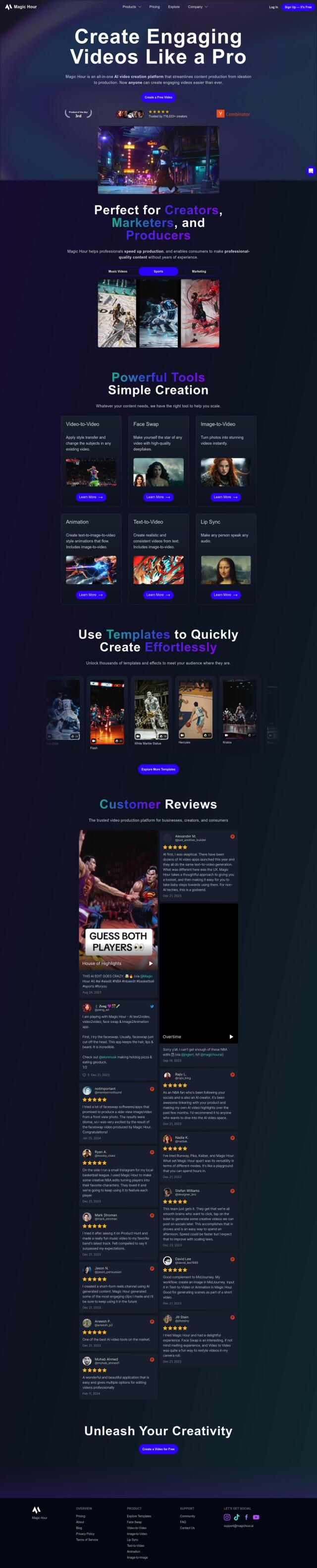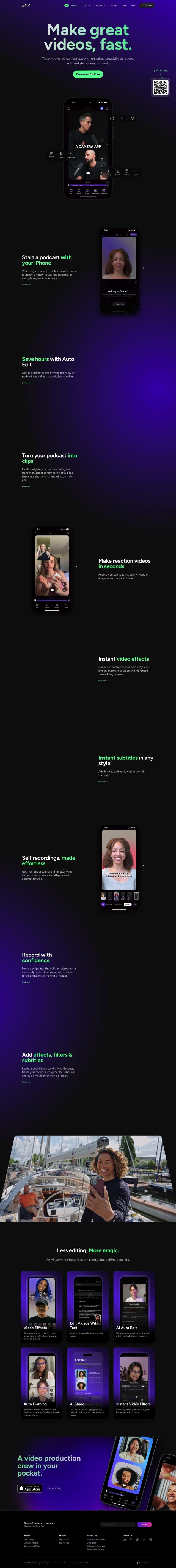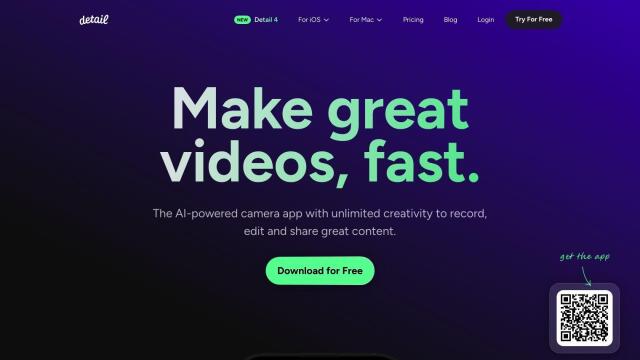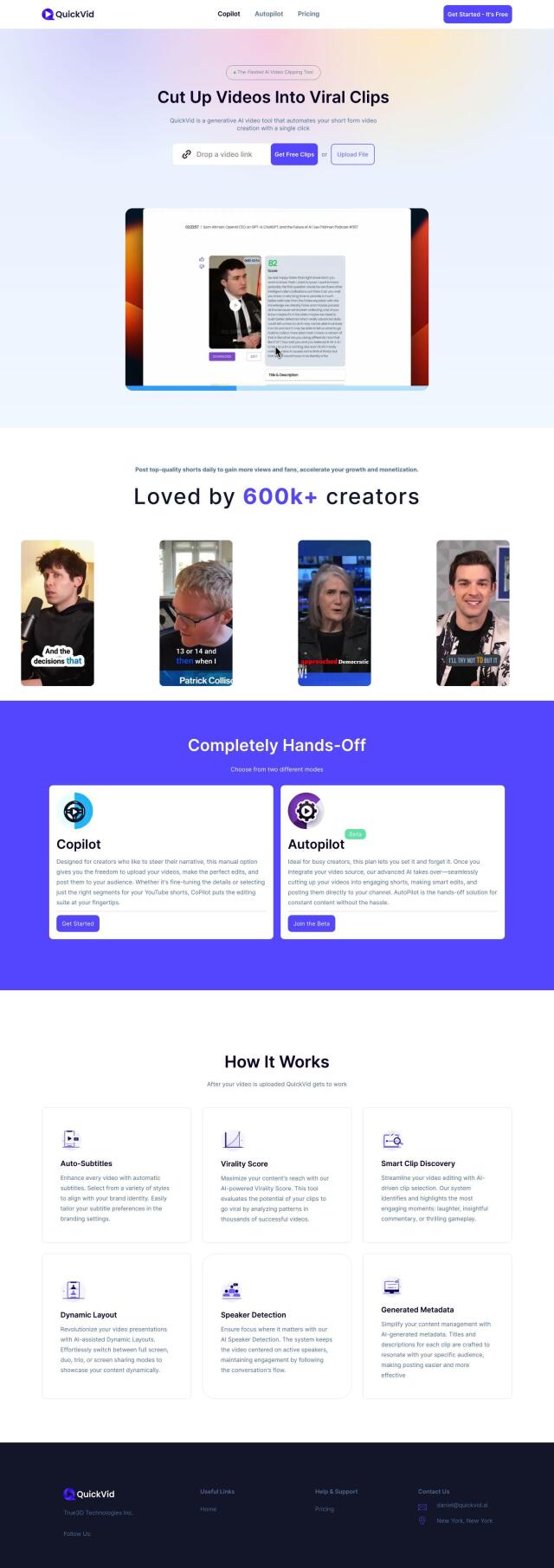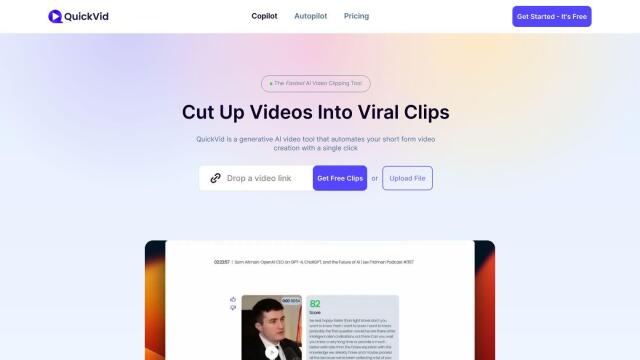Question: Is there an all-in-one video editing app that offers a wide range of editing options for creating serious video content?


Capsule
If you're looking for an all-in-one video editing app that offers a lot of editing options for producing serious video, Capsule is a great option. Capsule is AI-based and geared for content and marketing teams, letting you create polished videos fast. It can handle lots of different video formats, and it's got an AI Co-Producer that automates some work, text-based editing and studio-style titles and animations. It's also got collaboration tools built in, so it's good for team projects.


OneTake
Another strong contender is OneTake, an AI video editor that works on its own to turn raw footage into finished presentations with a click. It uses machine learning technology to edit out mistakes, add titles, transitions, music and improve audio quality. With features like super-accurate transcriptions, translations into many languages and content suggestions, OneTake is good for entrepreneurs, course creators and consultants who want to get more done with less effort and deliver high-quality results.


Lumen5
Lumen5 is another strong contender, with a drag-and-drop interface and AI tools to convert written content into videos. It's got branded templates, a content library, automated captions and AI voiceovers in several languages. The service is good for content creators, businesspeople and marketing teams who want to make professional videos without having to learn how to edit.


VEED
Last is VEED, a free, browser-based AI video editor with a lot of advanced features like text-to-video, avatars, auto-subtitles and AI voice translations. It can handle lots of formats and aspect ratios, has a large royalty-free stock library and collaboration tools. VEED's interface is simple enough that content creators, teachers and marketers can use it to make high-quality videos even if they don't know much about editing.