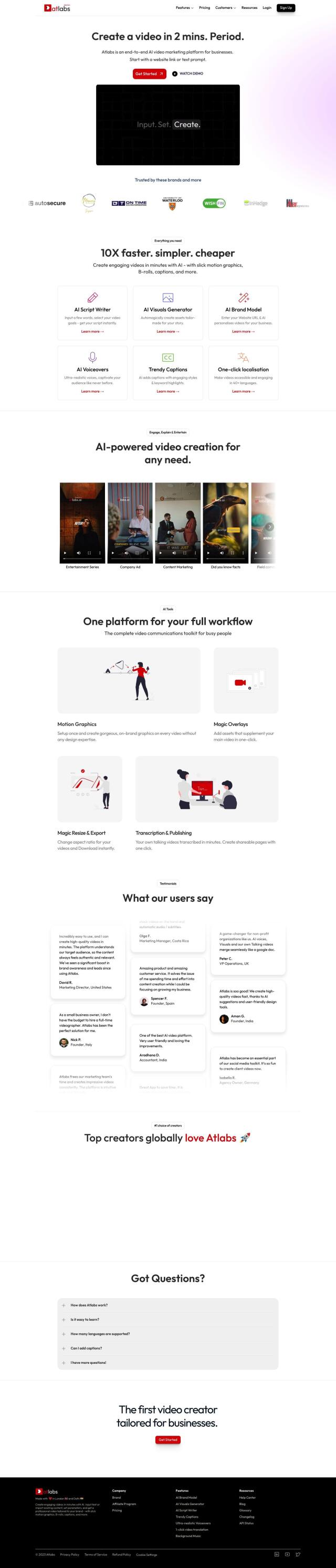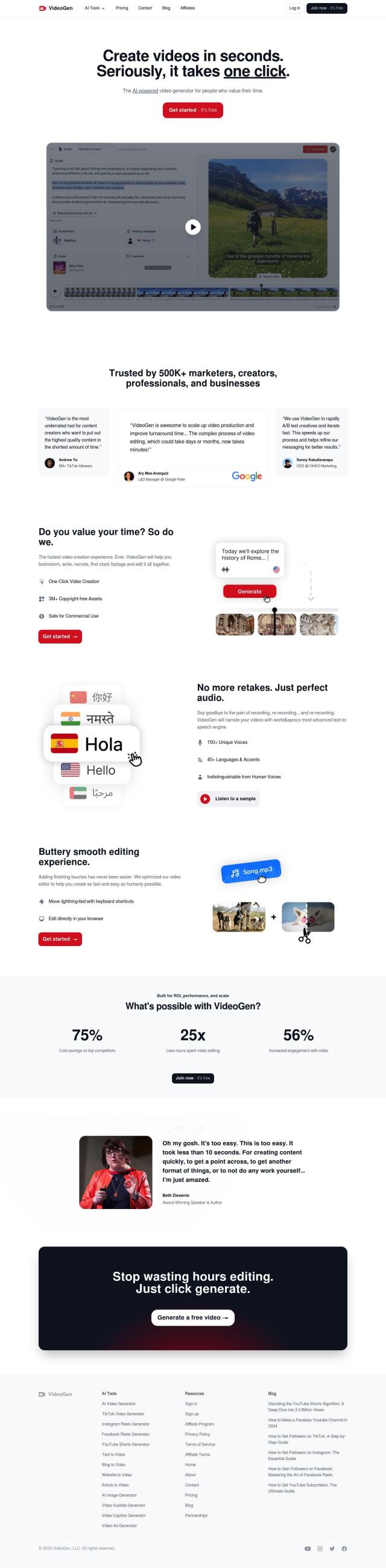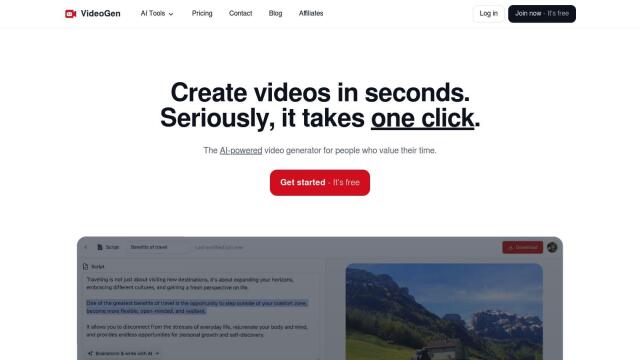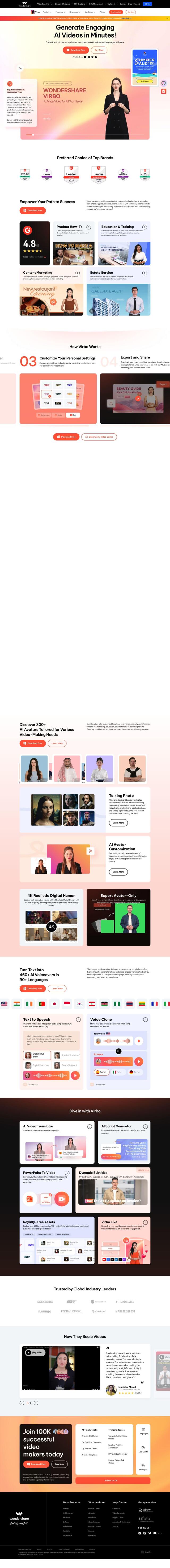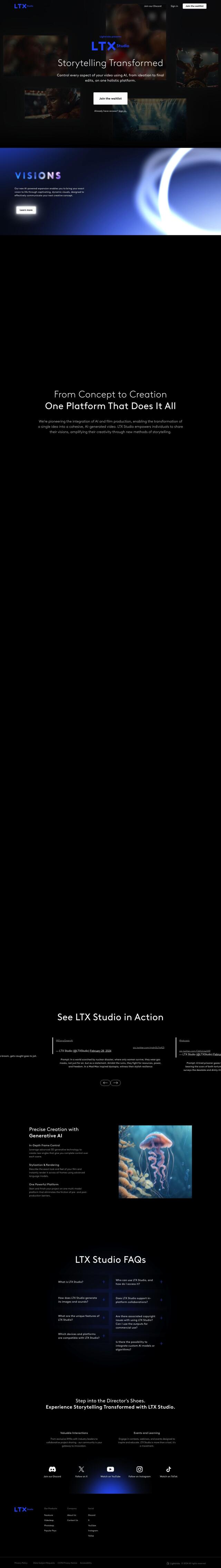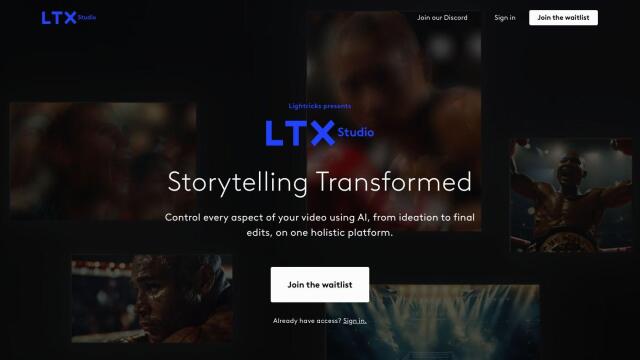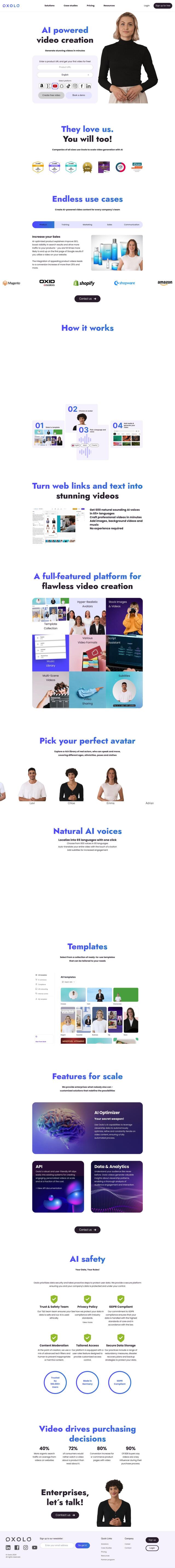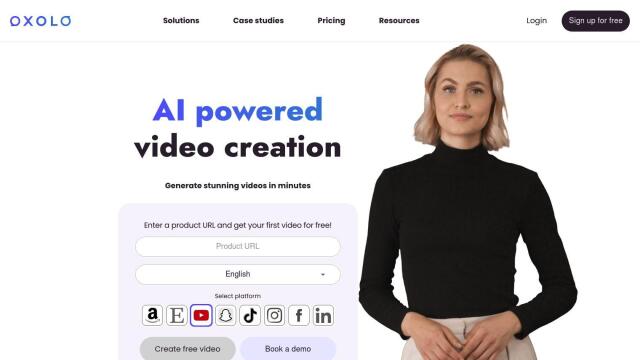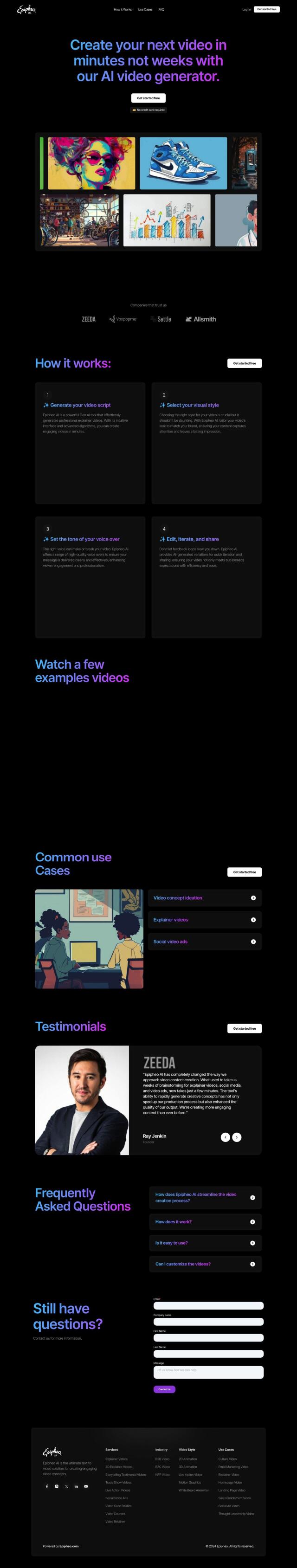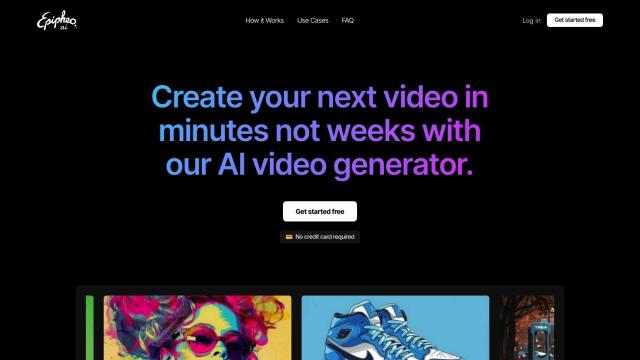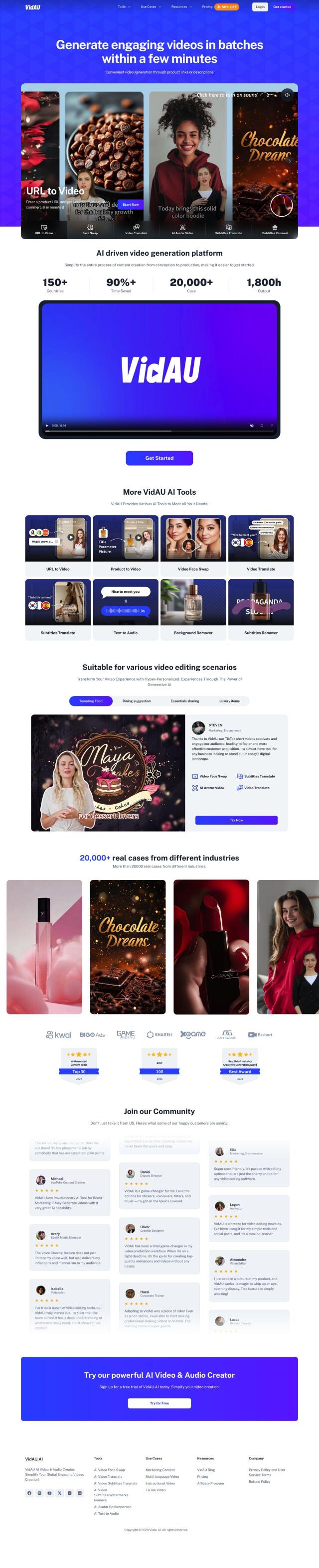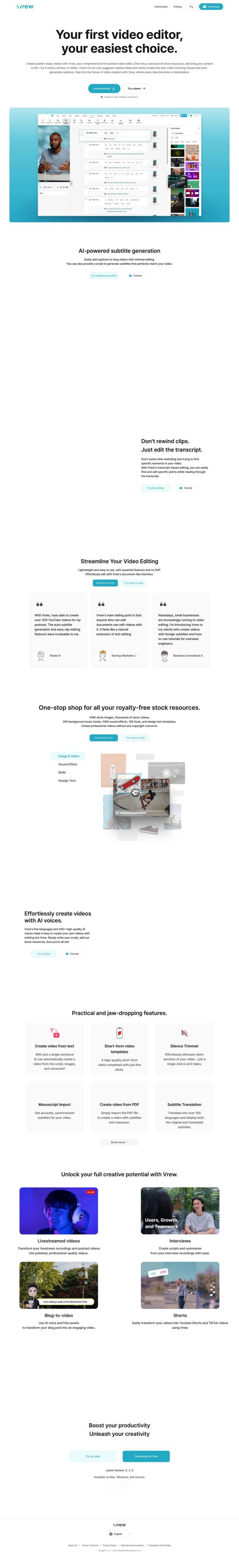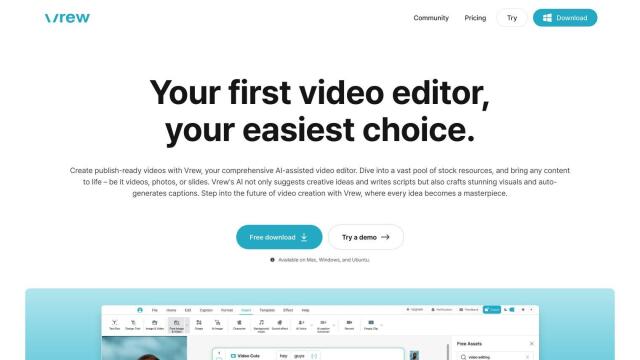Question: Can you suggest a video editing tool that provides AI-powered edits and advanced retouching features for professional-looking content?


OneTake
If you're looking for a video editing tool that can apply AI-based editing and advanced retouching, OneTake is a good choice. It uses machine learning technology to remove errors, add titles, transitions, music and otherwise improve audio quality for polished, engaging videos. The service can handle vertical video, has advanced controls, and can integrate with sites like Kajabi and Clickfunnels, so it's a good choice for businesspeople, course creators and consultants who want to create high-quality videos quickly.


Visla
Another good choice is Visla, which lets teams and individuals create high-quality videos in minutes. It's got an AI video generator that turns scripts, blog posts and text into videos and can record from a variety of sources. You can customize videos with CTAs, voiceovers, subtitles and branding, and the service can handle multilingual script formats, so it's good for enterprise teams with a variety of roles.


Ozone
Ozone is another strong contender, with a cloud-based interface with real-time collaboration abilities and AI tools like text-to-image, auto captioning and keyframing. It comes with unlimited cloud storage and is geared for content marketing teams and solo creators who need to create videos fast. The service's auto-captioning and text-to-speech abilities make videos more accessible, and its interface is easy to use for creators of all skill levels.


VEED
If you're looking for a free, browser-based option, check out VEED. VEED has advanced features like text-to-video, AI-generated avatars, auto-subtitles and voice translations. It can handle multiple formats and aspect ratios and has a large royalty-free stock library. With its user-friendly interface and collaboration abilities, VEED is good for content creators, teachers and marketers who want to create professional-looking videos without having to learn a lot of editing skills.