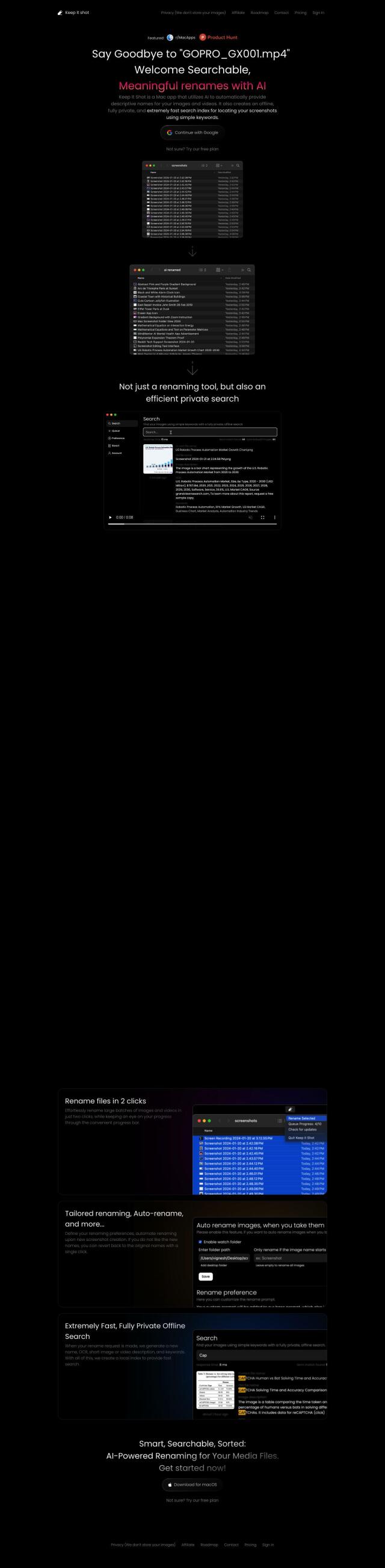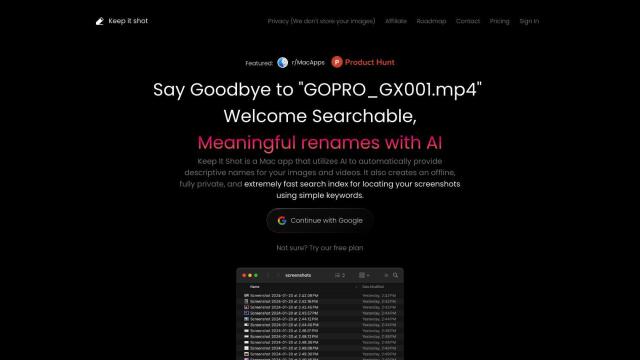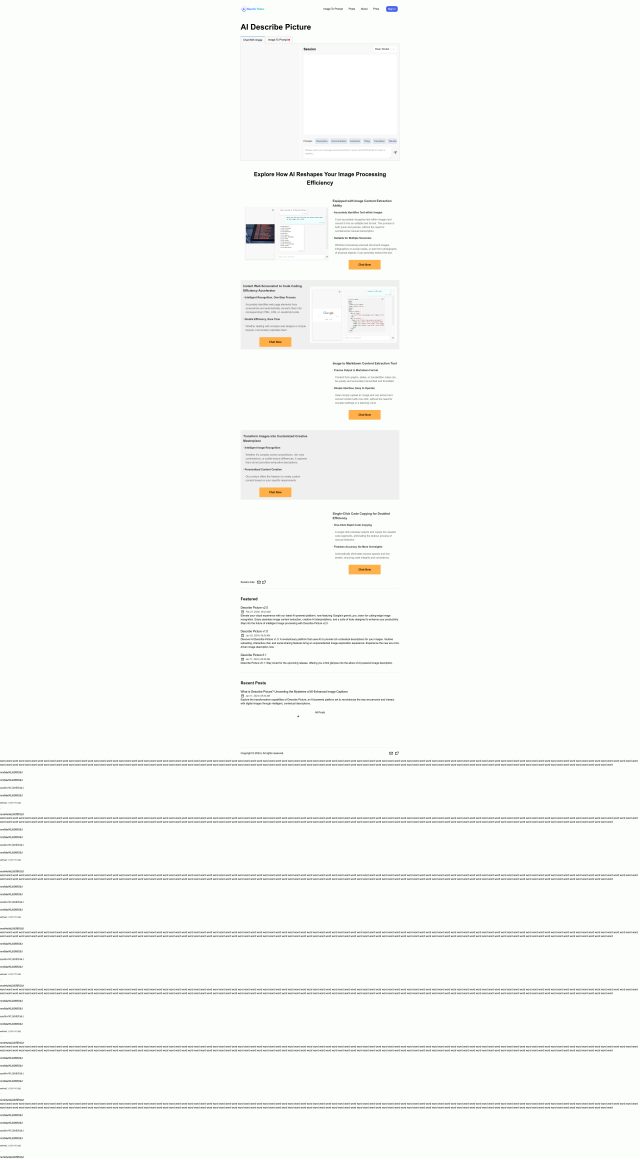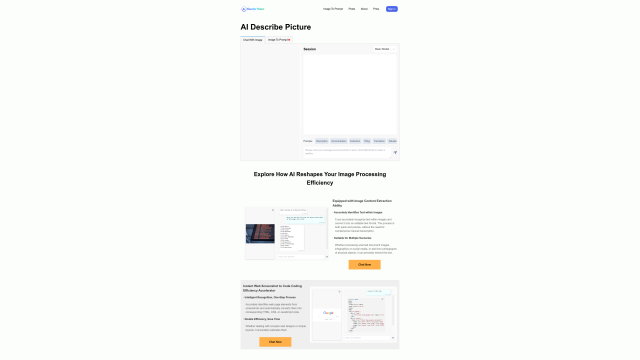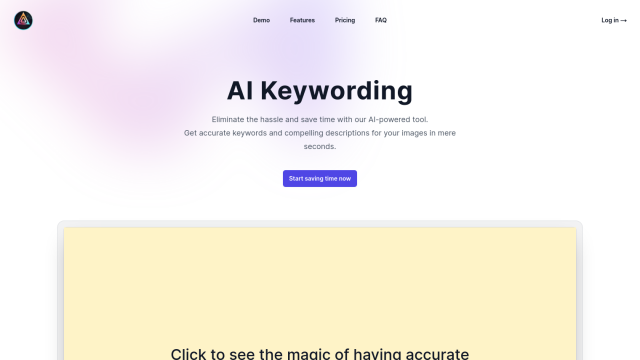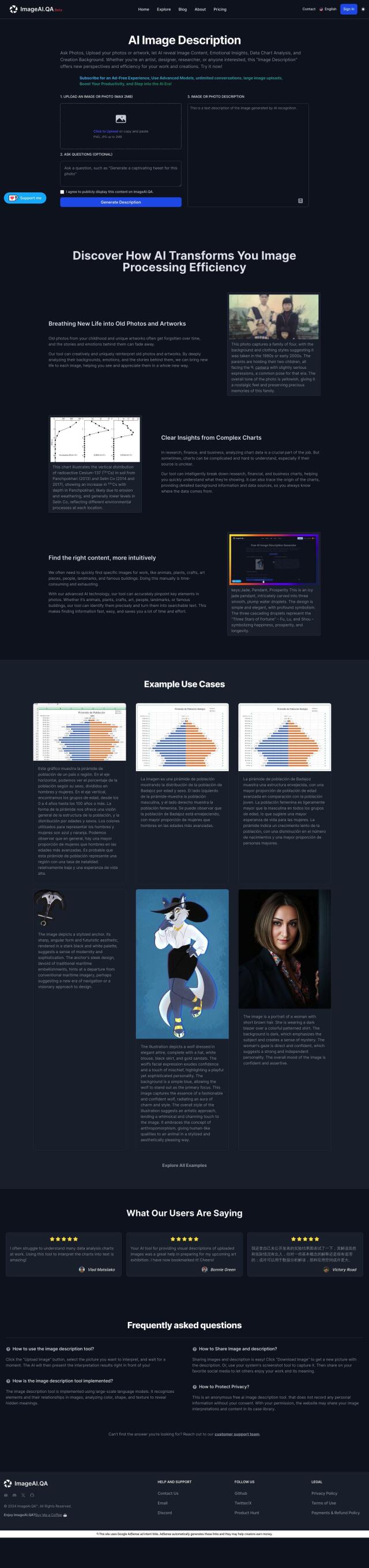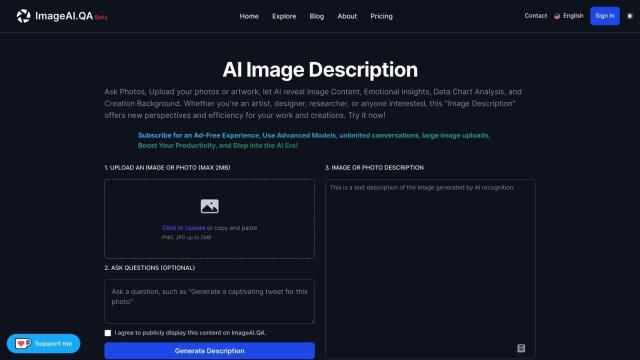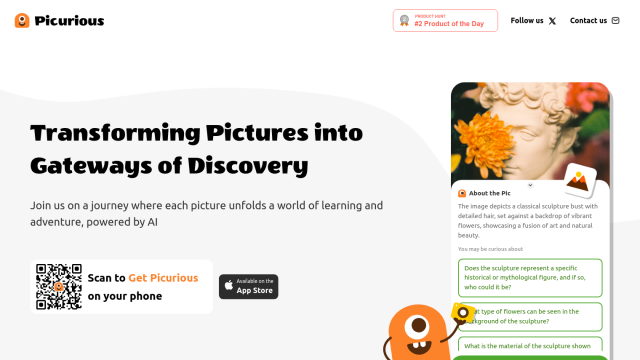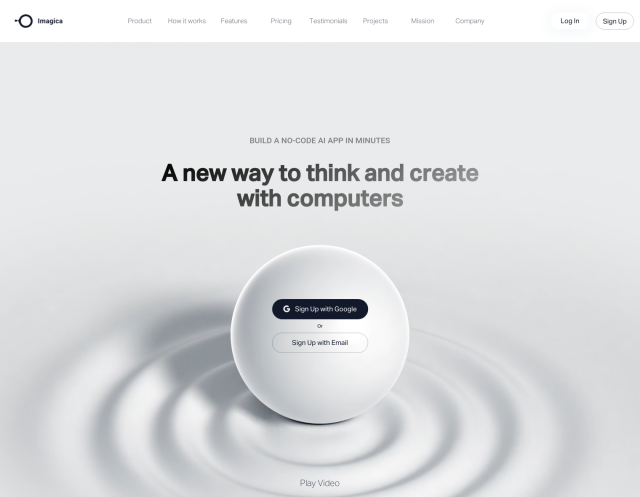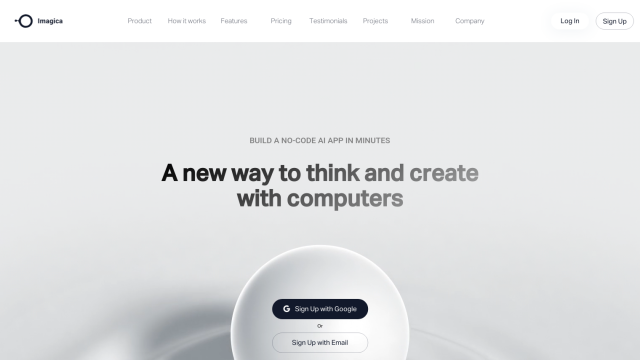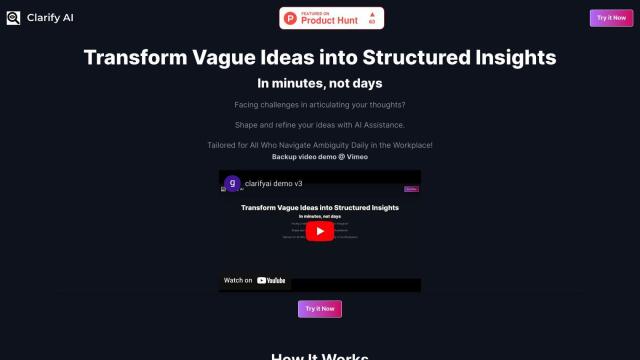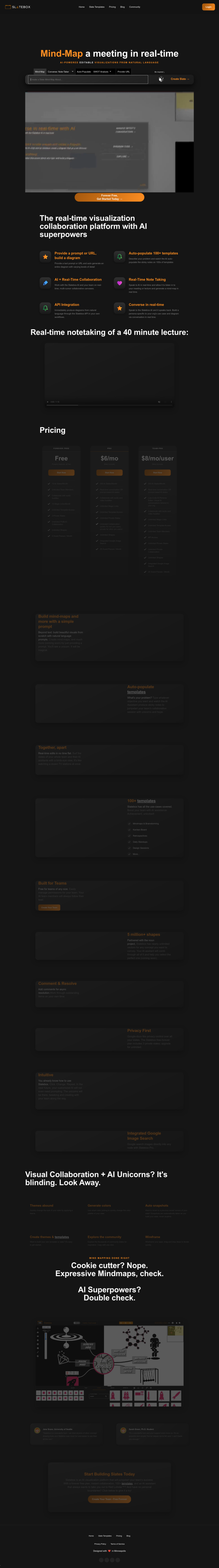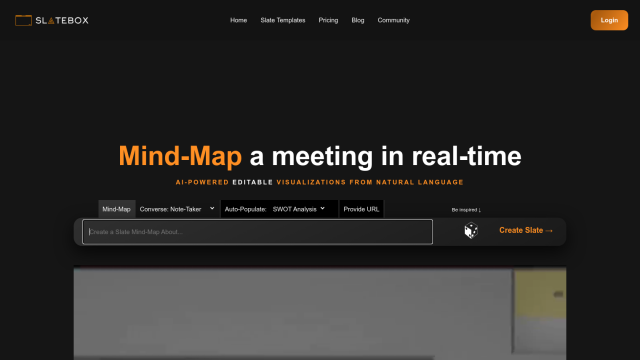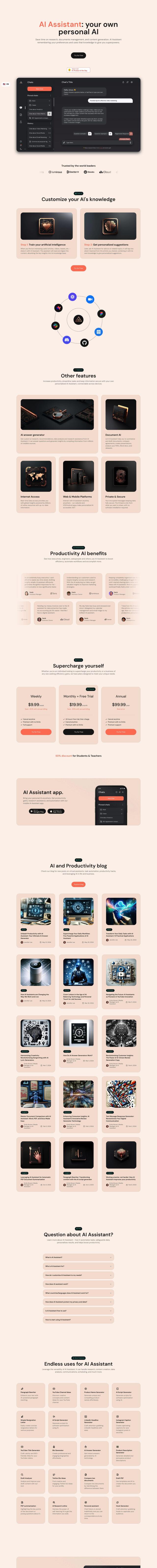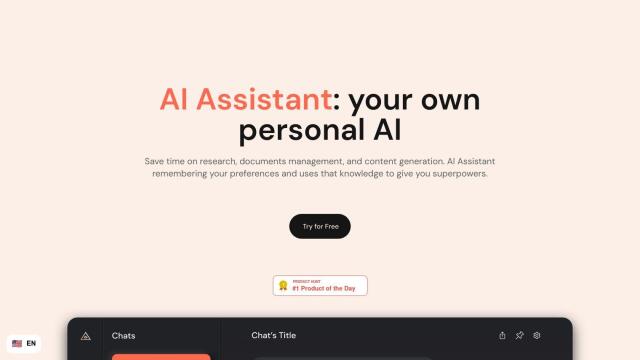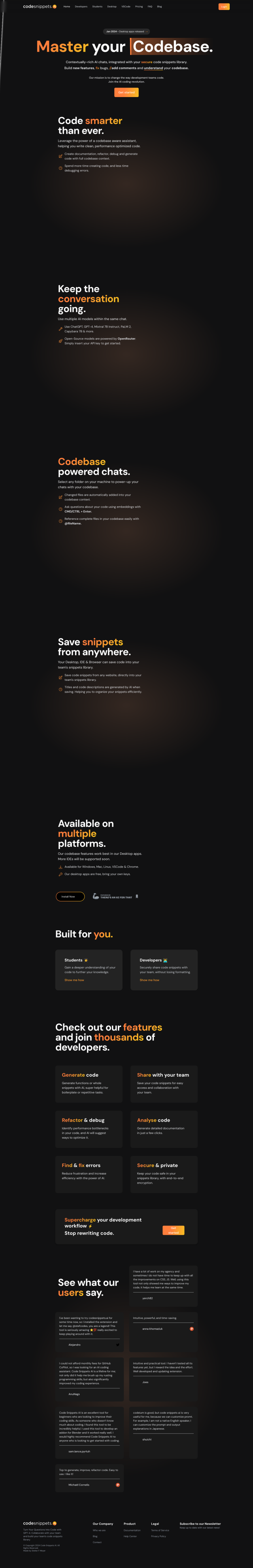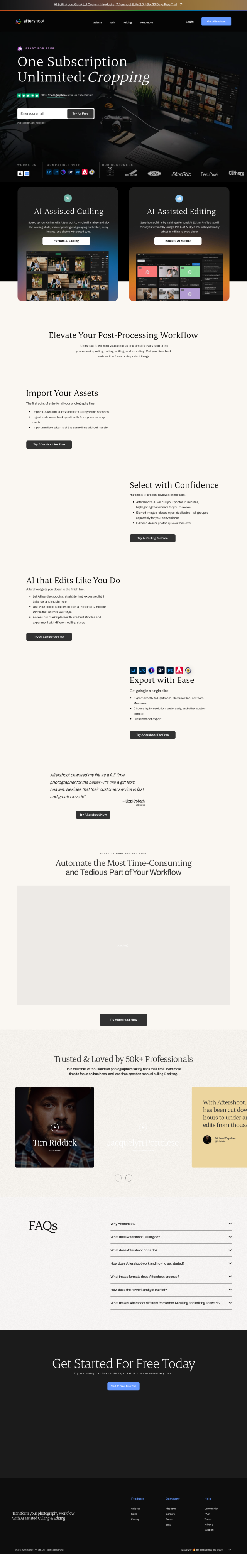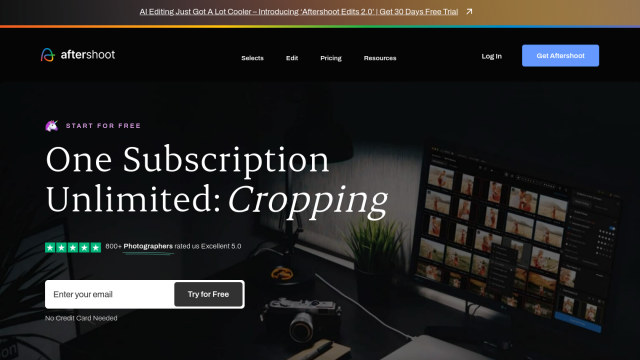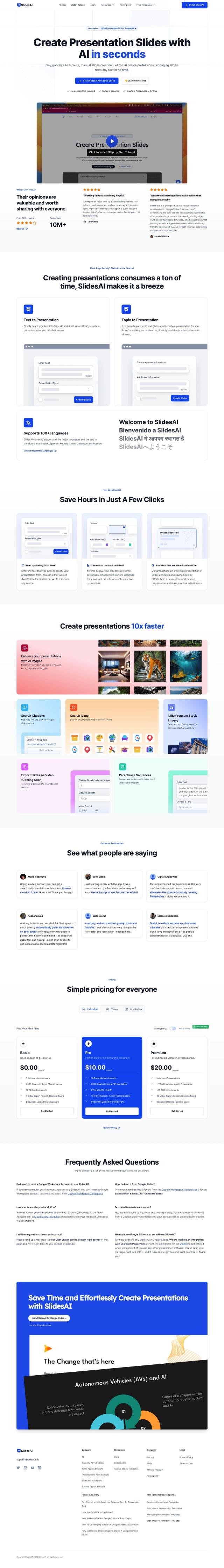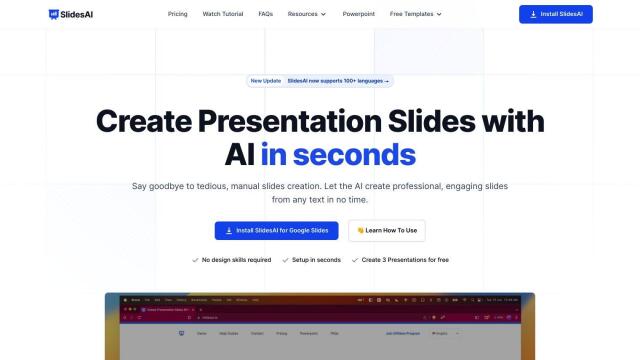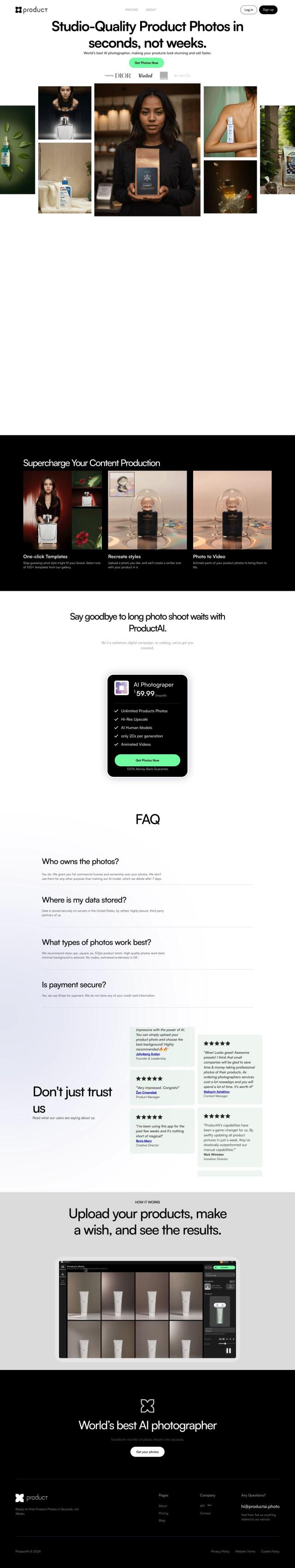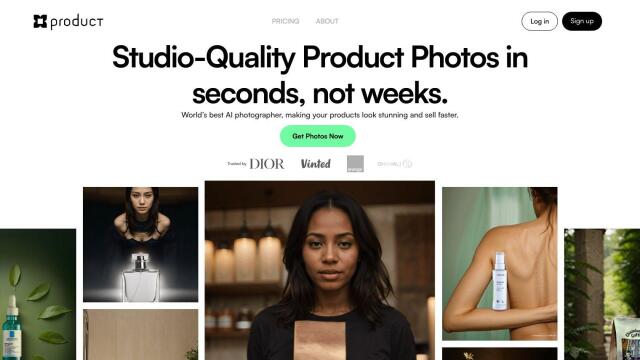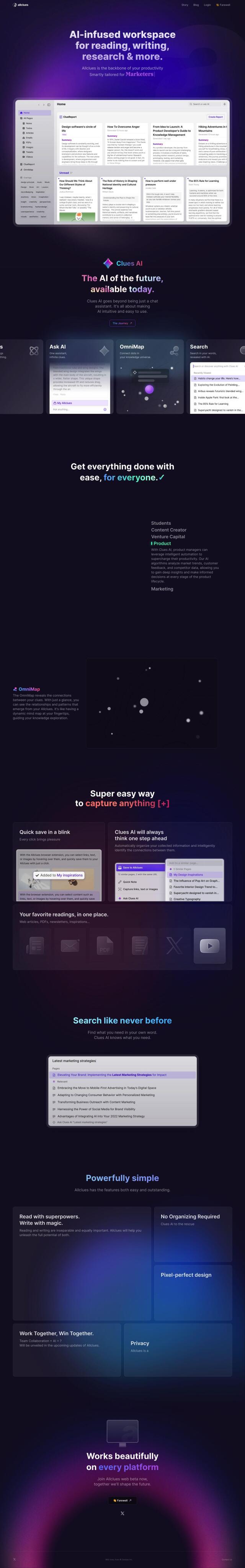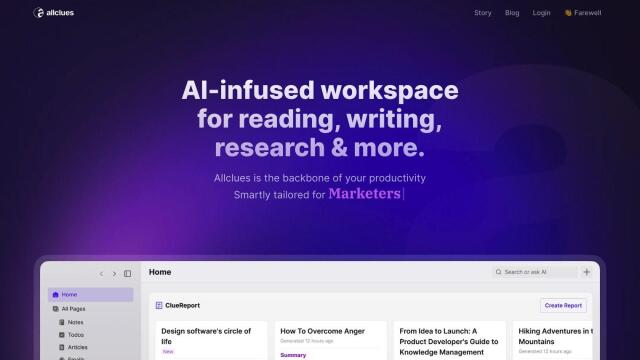Question: Is there a tool that can automatically organize and categorize my screenshots using AI?
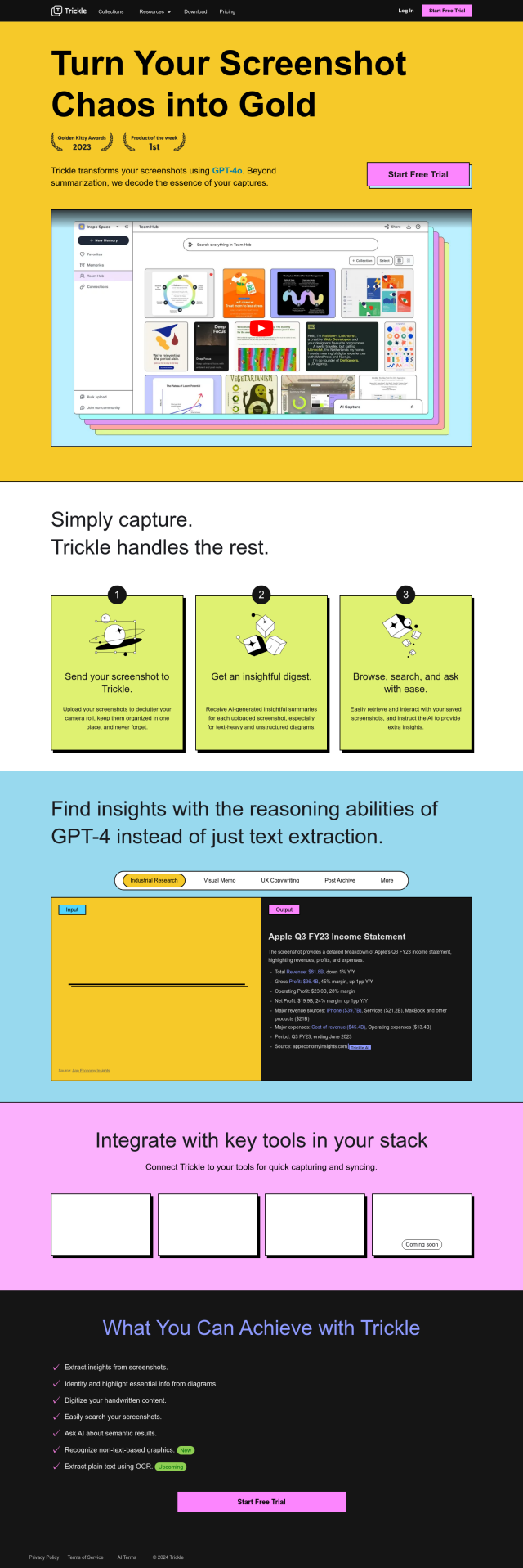

Trickle
If you're looking for a tool to automatically organize and categorize your screenshots using AI, Trickle is a great option. This tool uses GPT-4 to turn screenshot chaos into visual memos, providing a single place to capture, organize, and make sense of your screenshots. It includes features like AI-generated summaries, advanced search, and digitization of handwritten content, making it useful for various applications including UX copywriting and post archive.

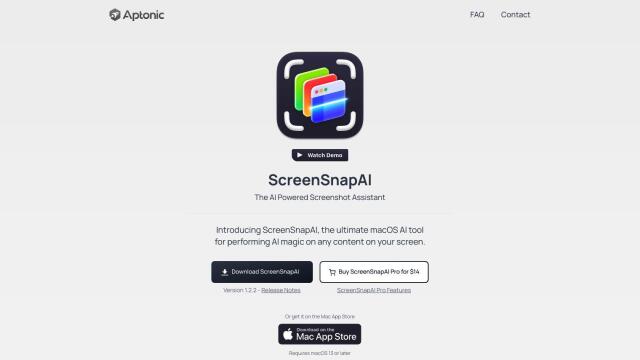
ScreenSnapAI
Another noteworthy tool is ScreenSnapAI, a macOS utility that uses AI to handle your screenshots. It offers AI-powered screenshot organization with Smart Folders and an interactive AI chat to ease organization. The Pro version adds additional features and AI processing credits, making it a solid choice for boosting productivity and workflow efficiency.
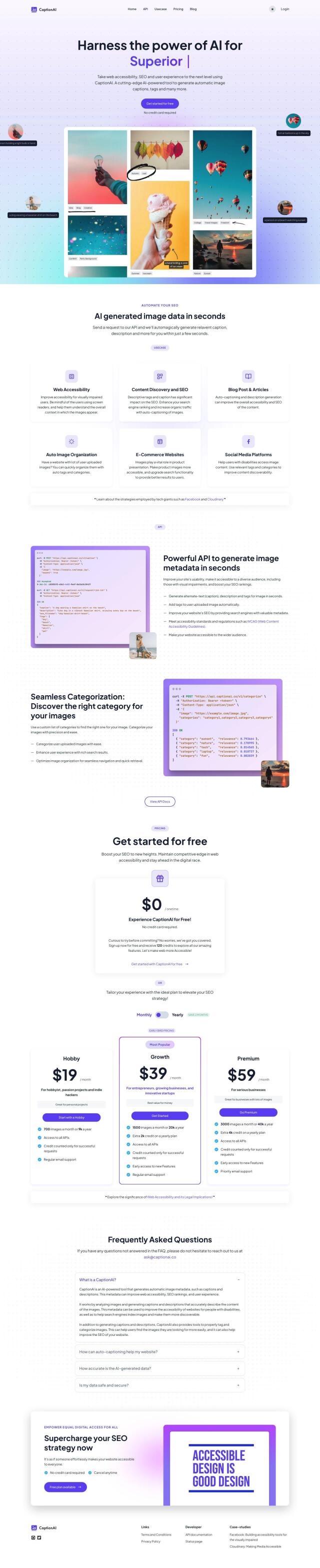
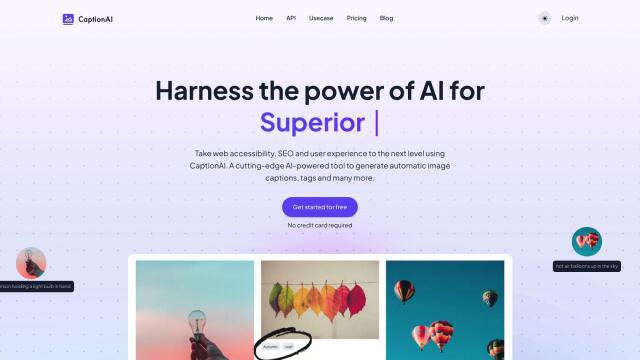
CaptionAI
For those who need image captions and tags, CaptionAI provides an automated solution. This tool generates image descriptions and tags to enhance web accessibility, SEO, and user experience. It can also help with categorizing your images, making them easier to find. It offers various pricing tiers to suit different needs, from free to premium levels.
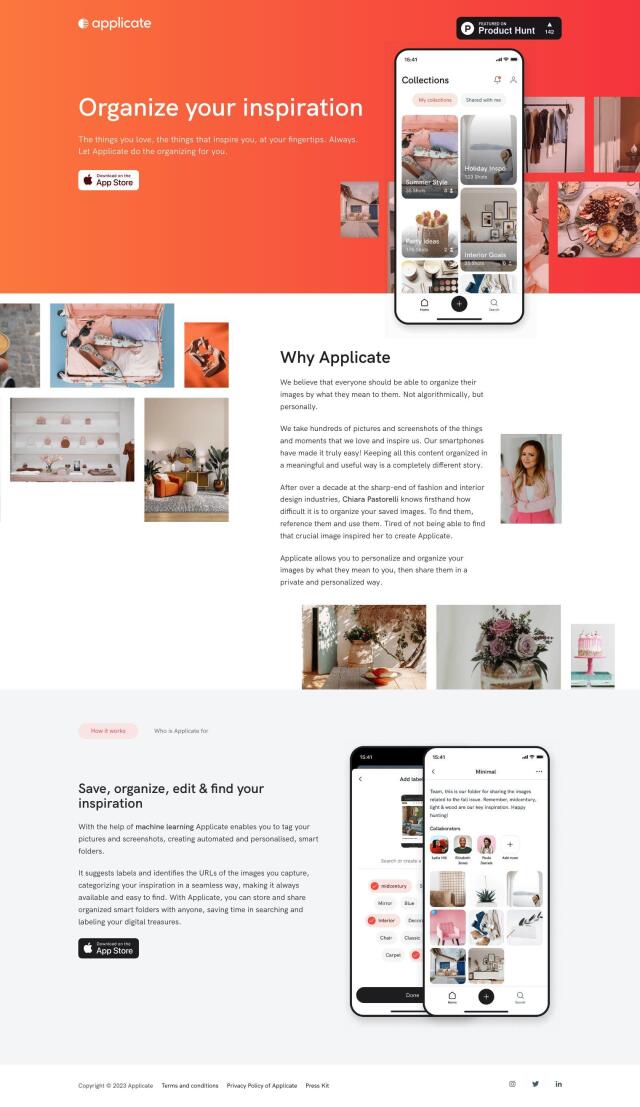
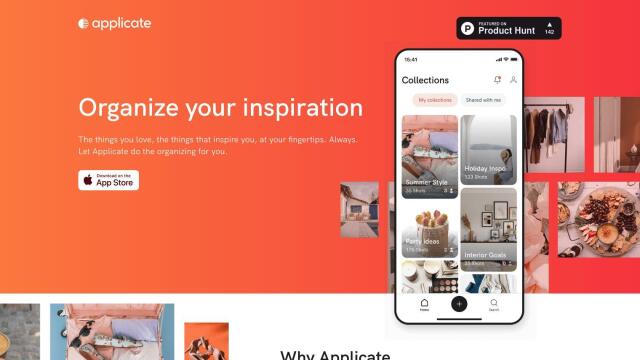
Applicate
If you're an iPhone user, Applicate might be the perfect fit. This app uses machine learning to categorize and store your screenshots and images. It offers automated tagging and smart folders to help you quickly locate specific images. It's designed to help creative professionals and anyone looking to manage their digital collections more efficiently.