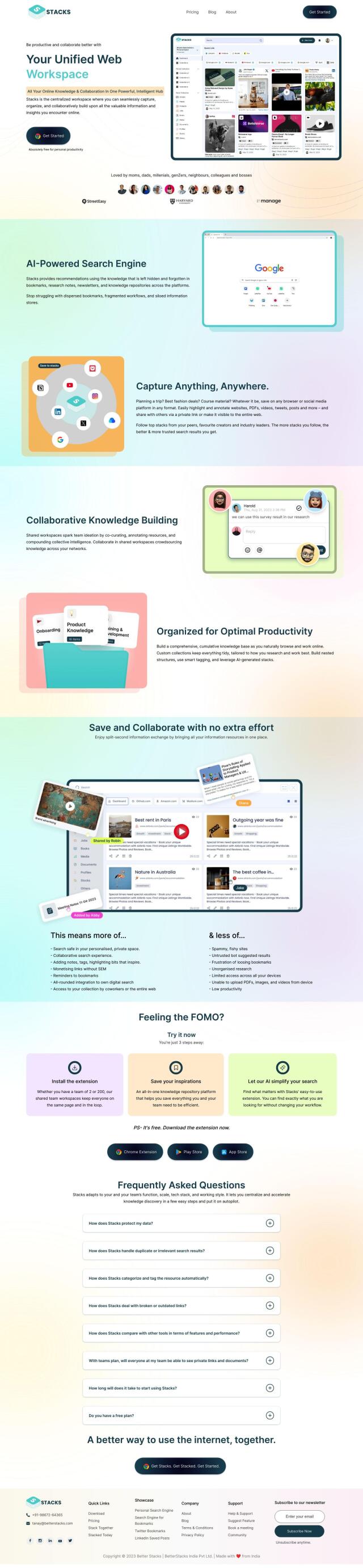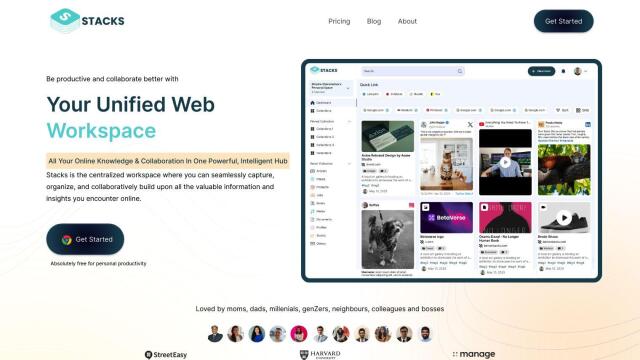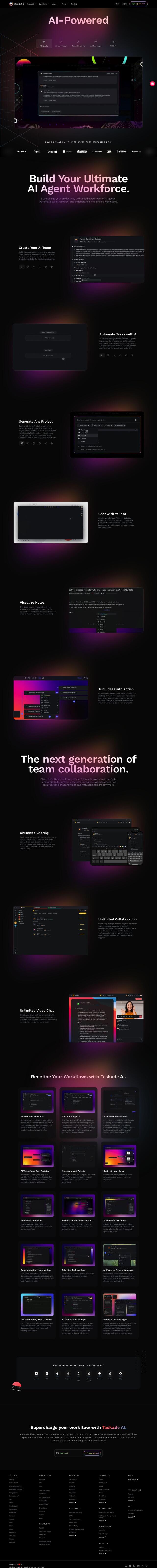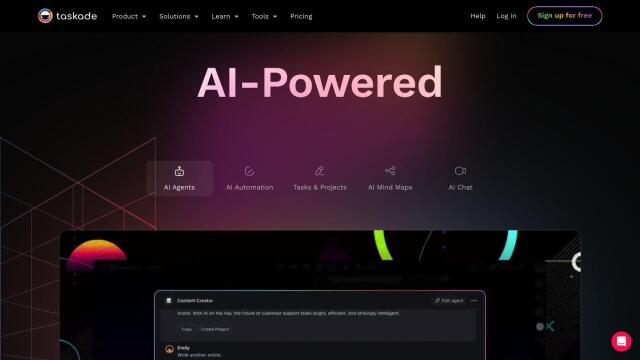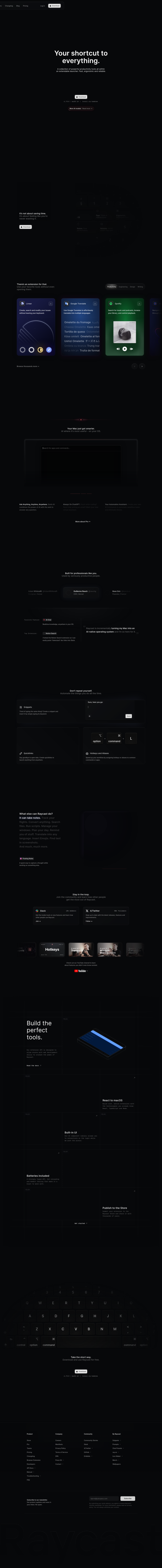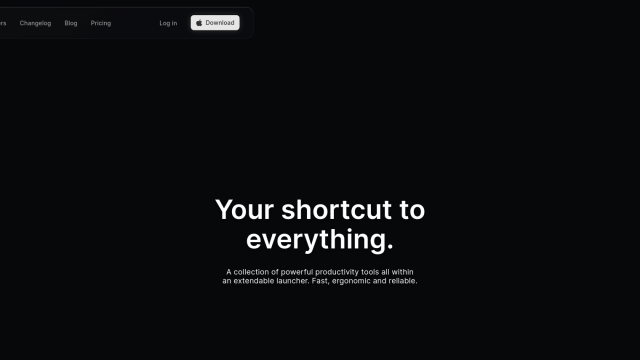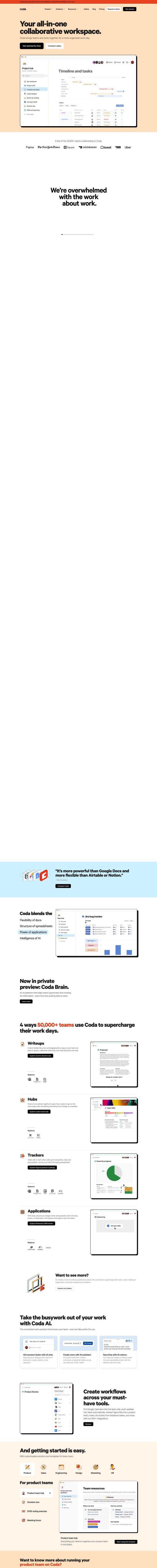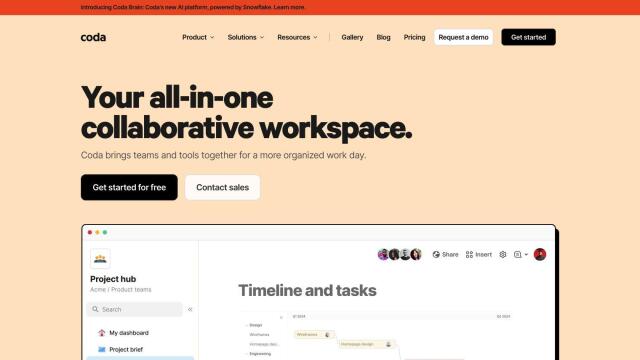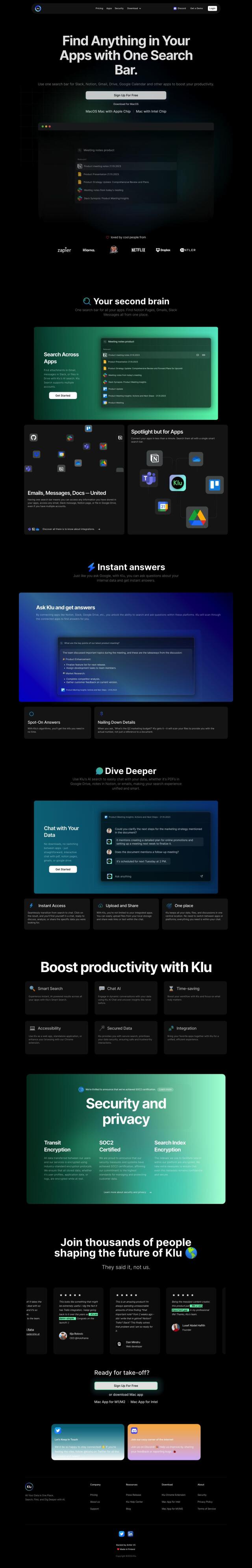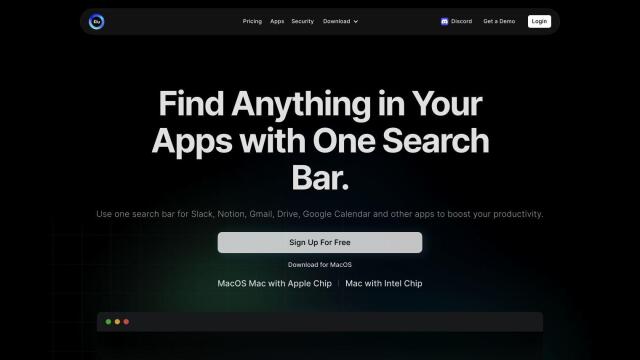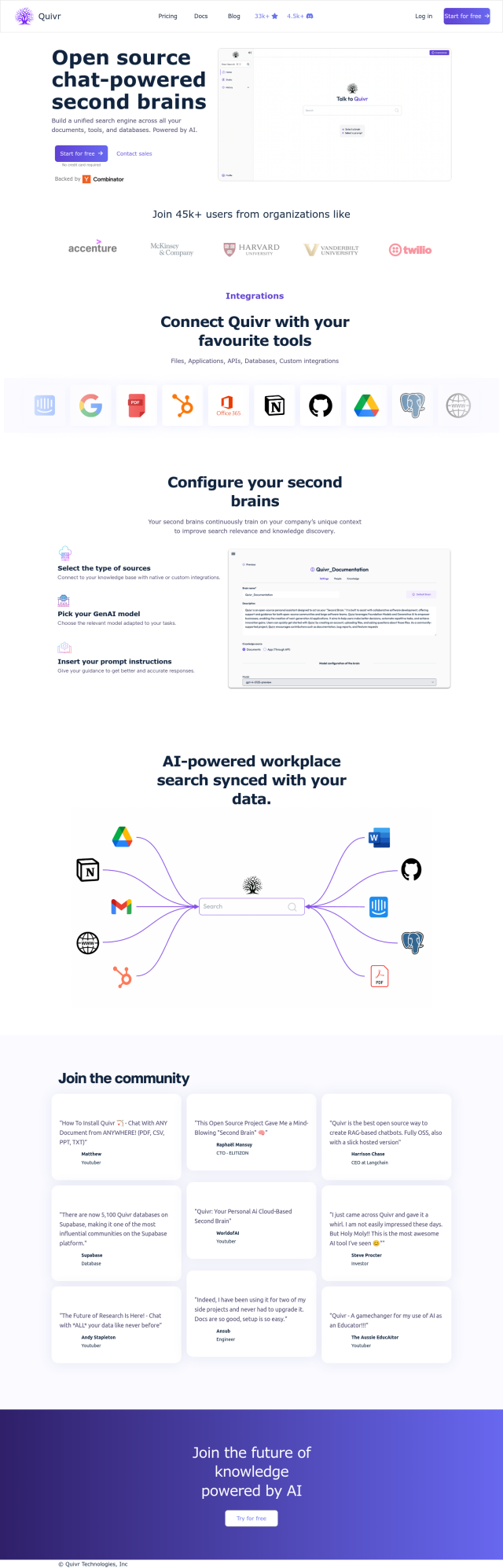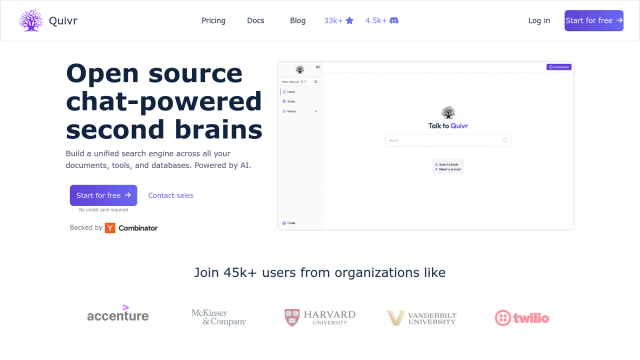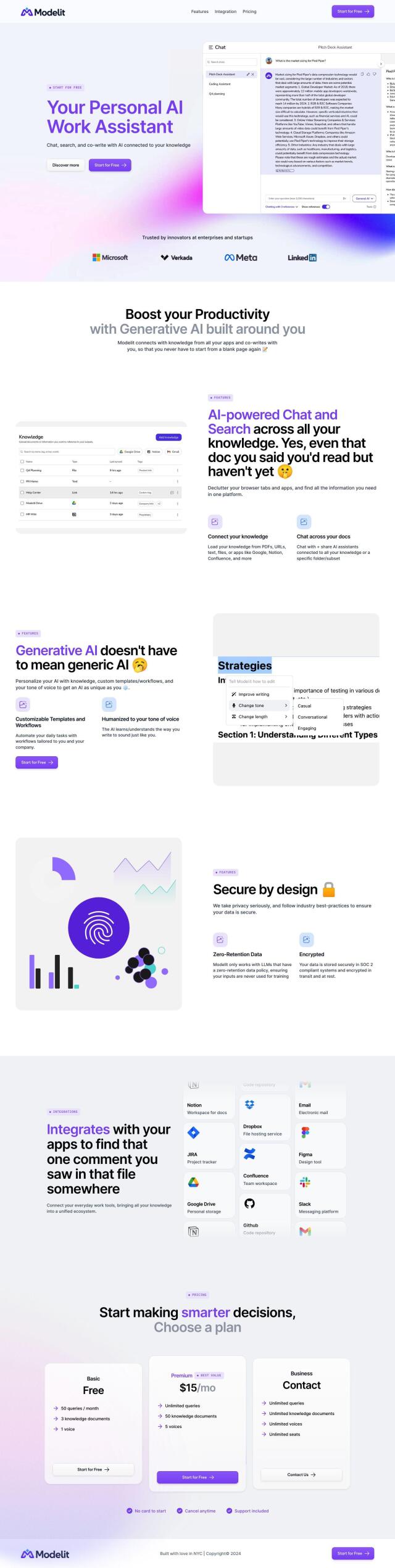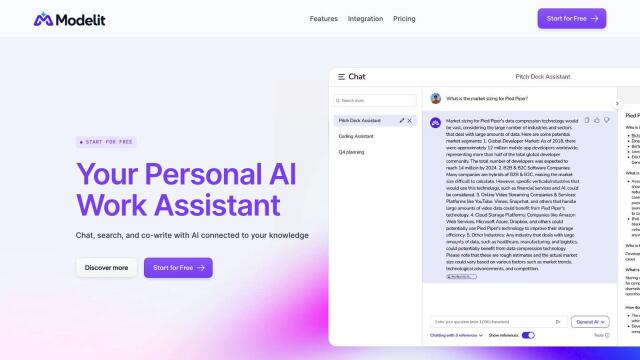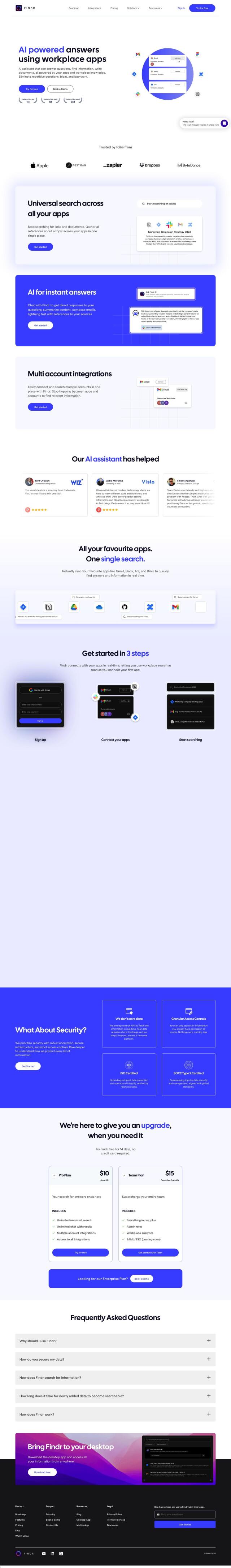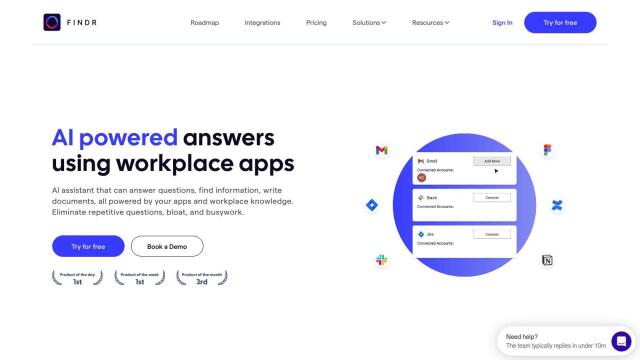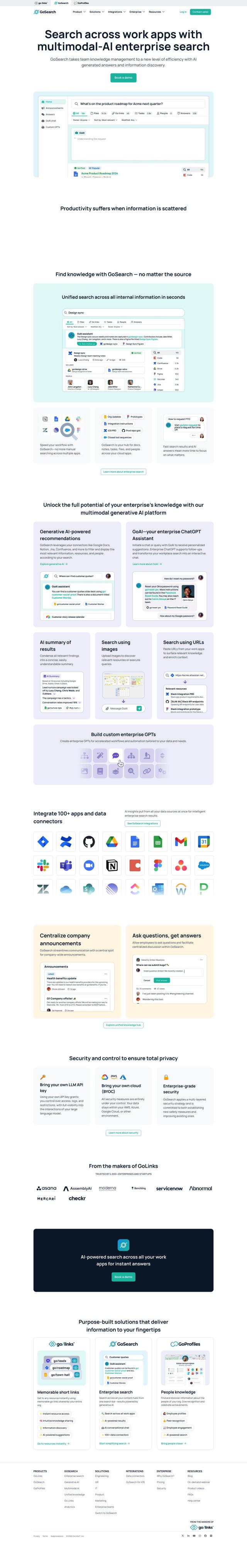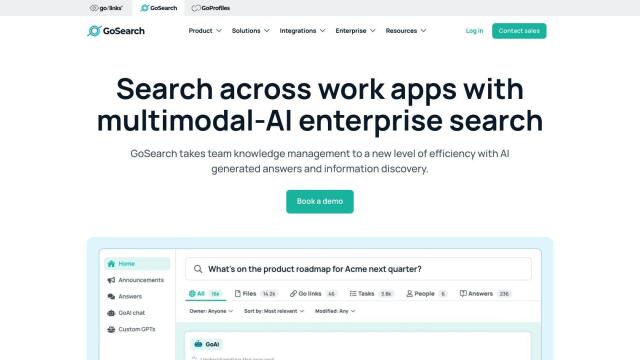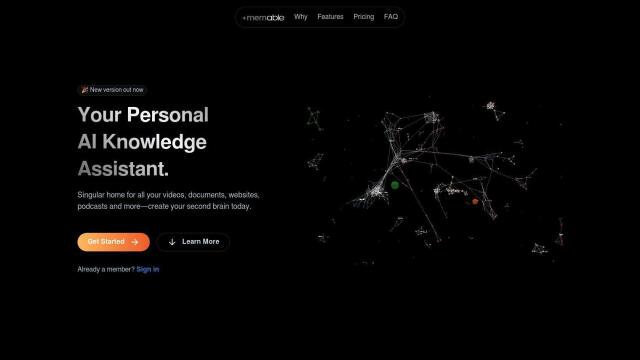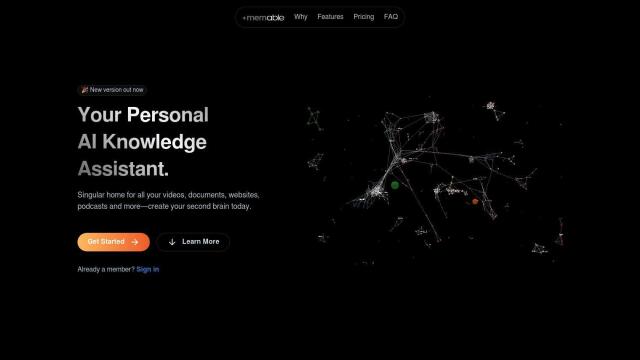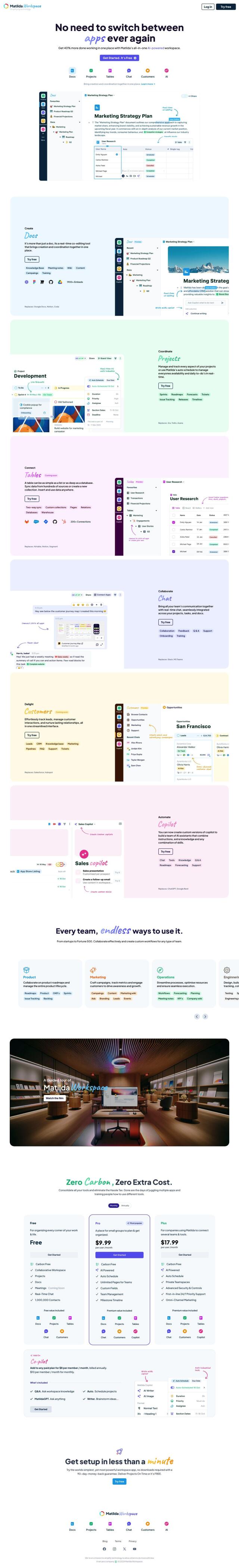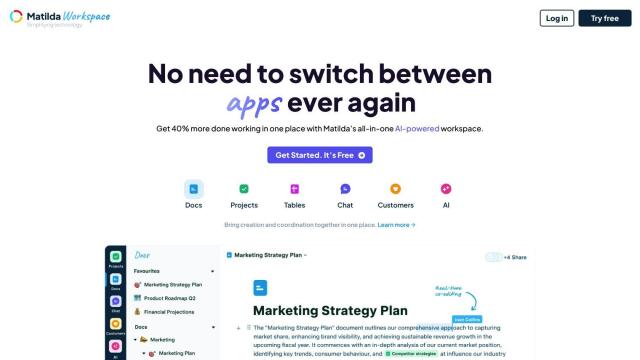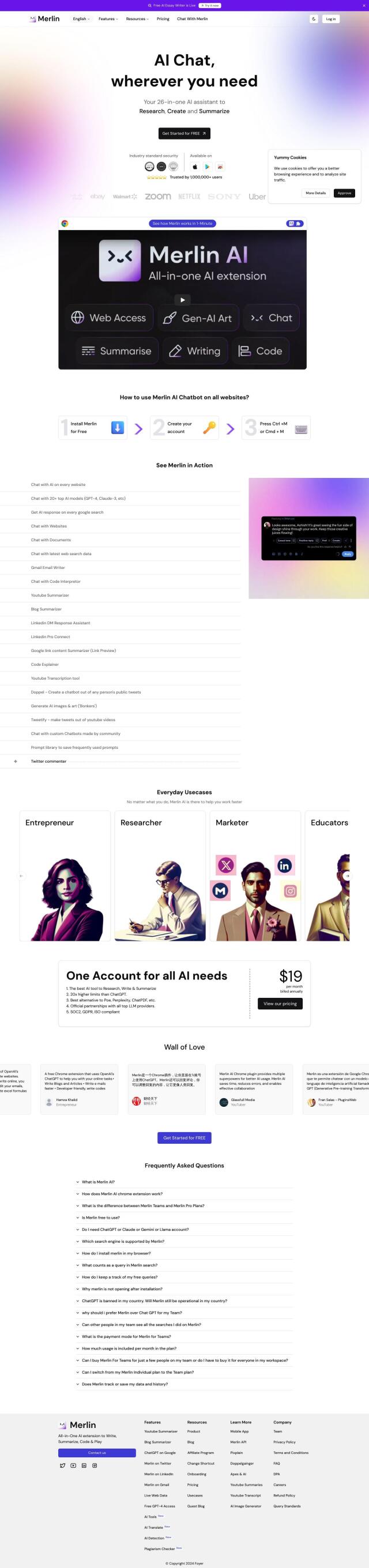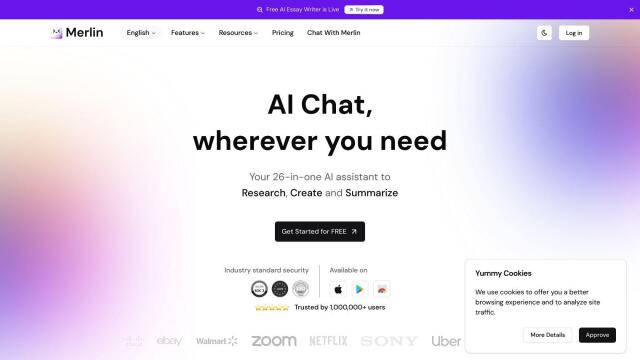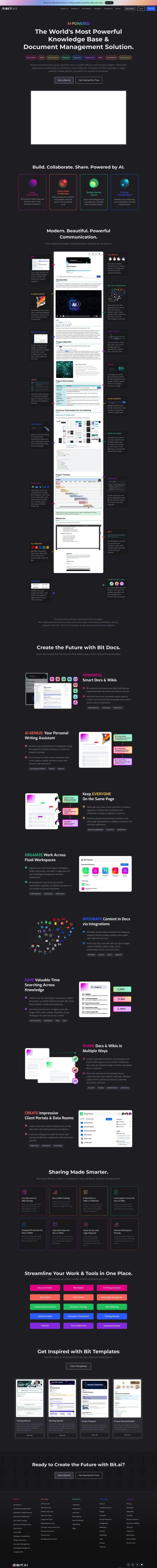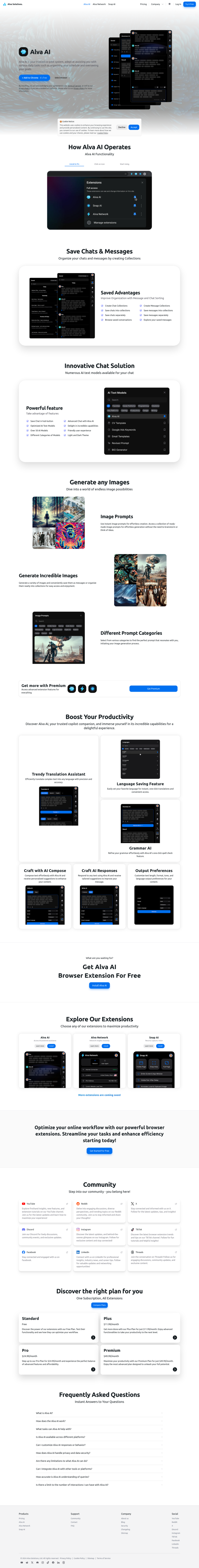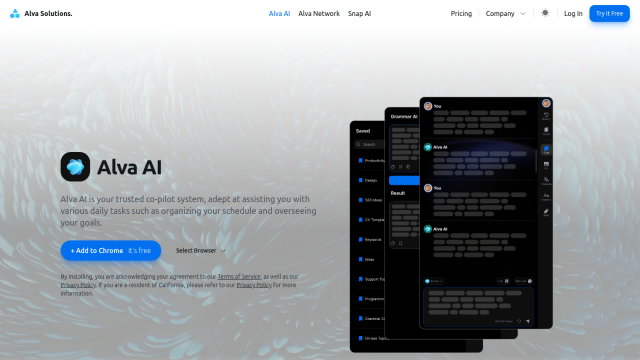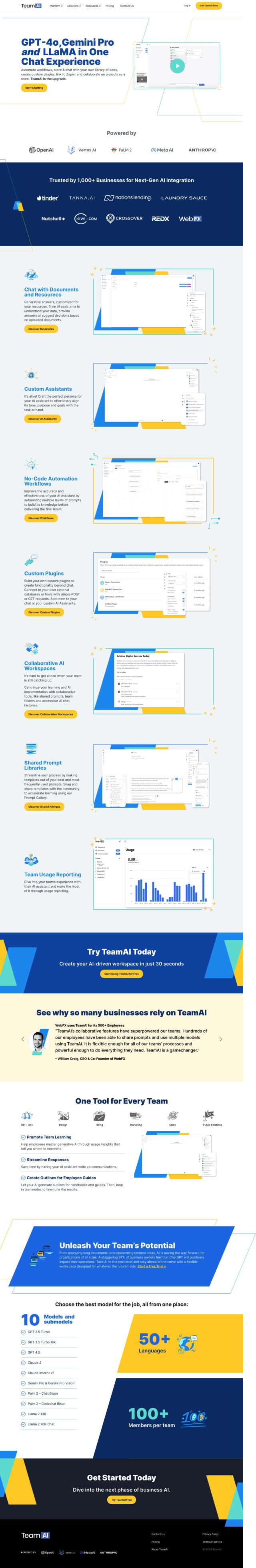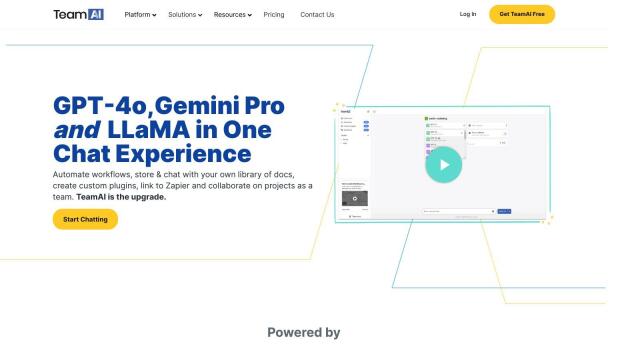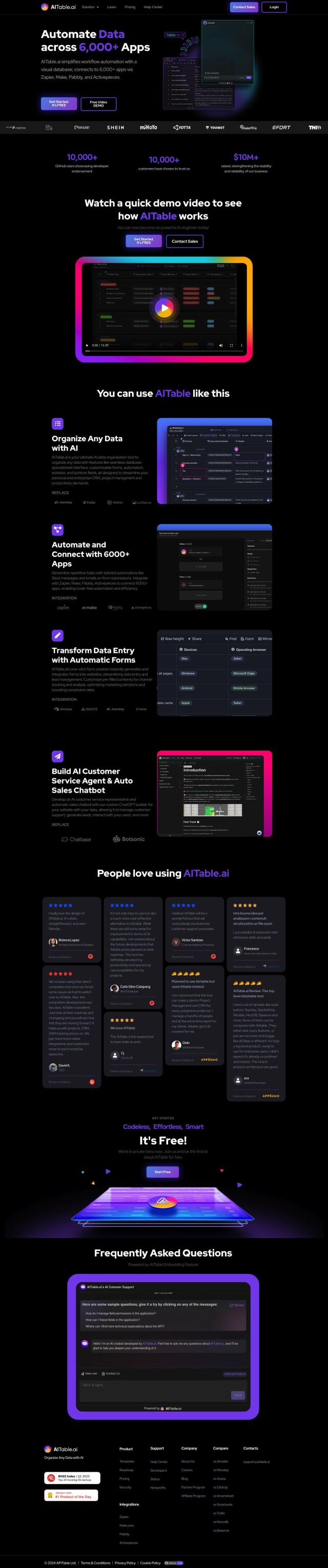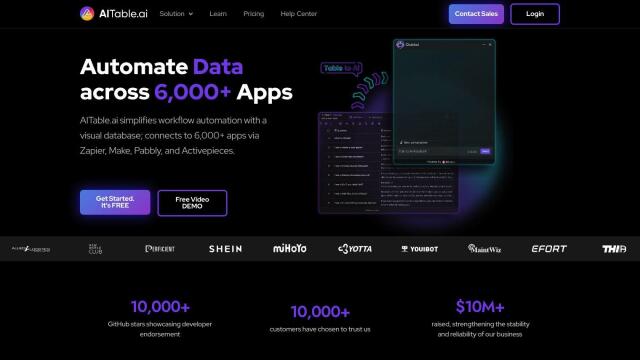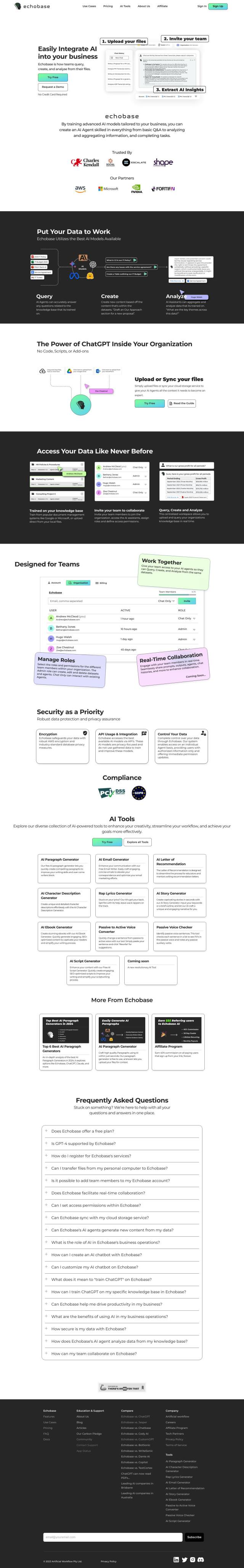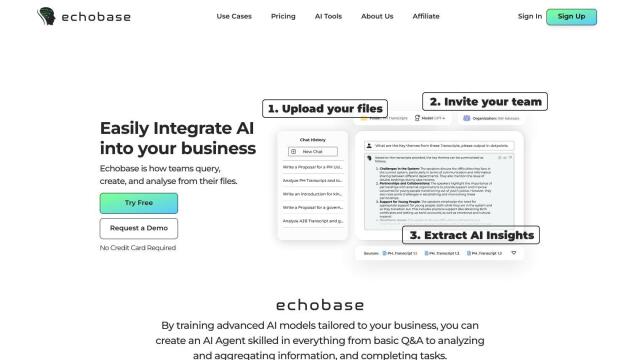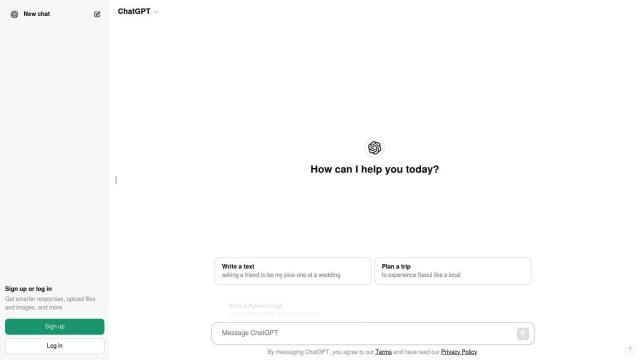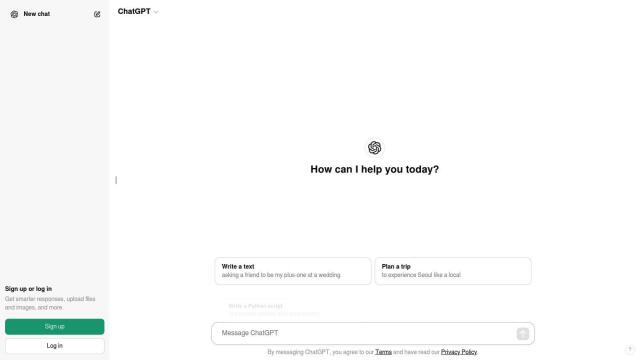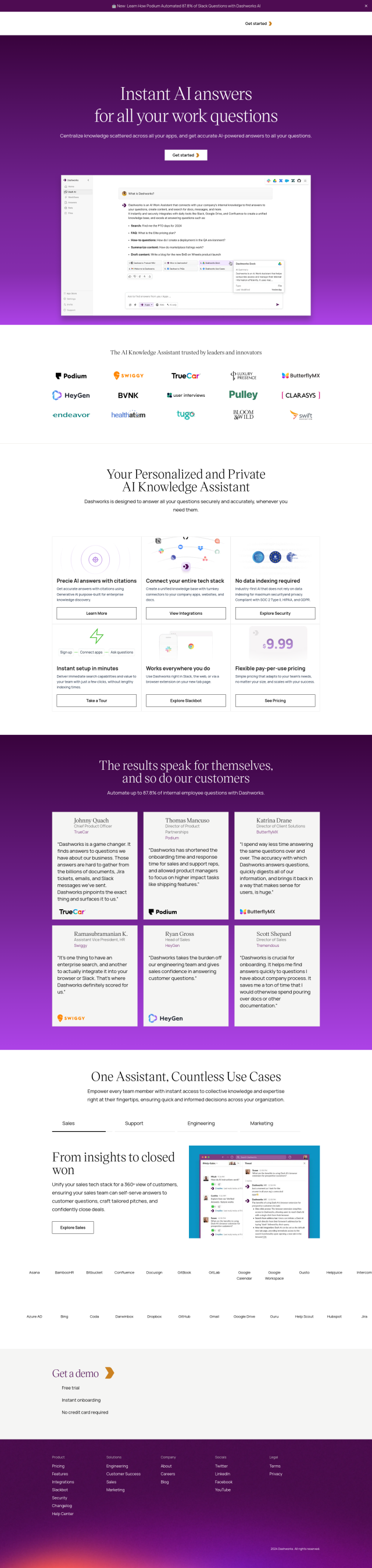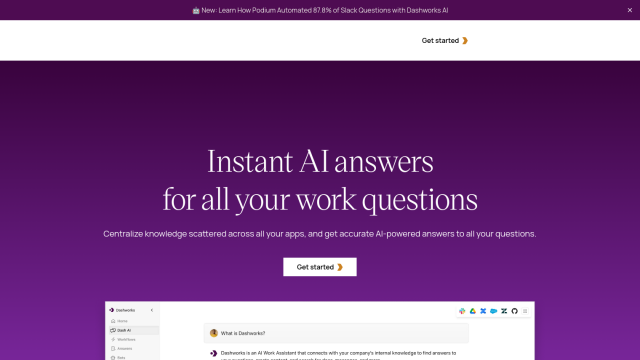Question: I'm looking for a solution that uses AI to group and search my tabs, can you recommend one?
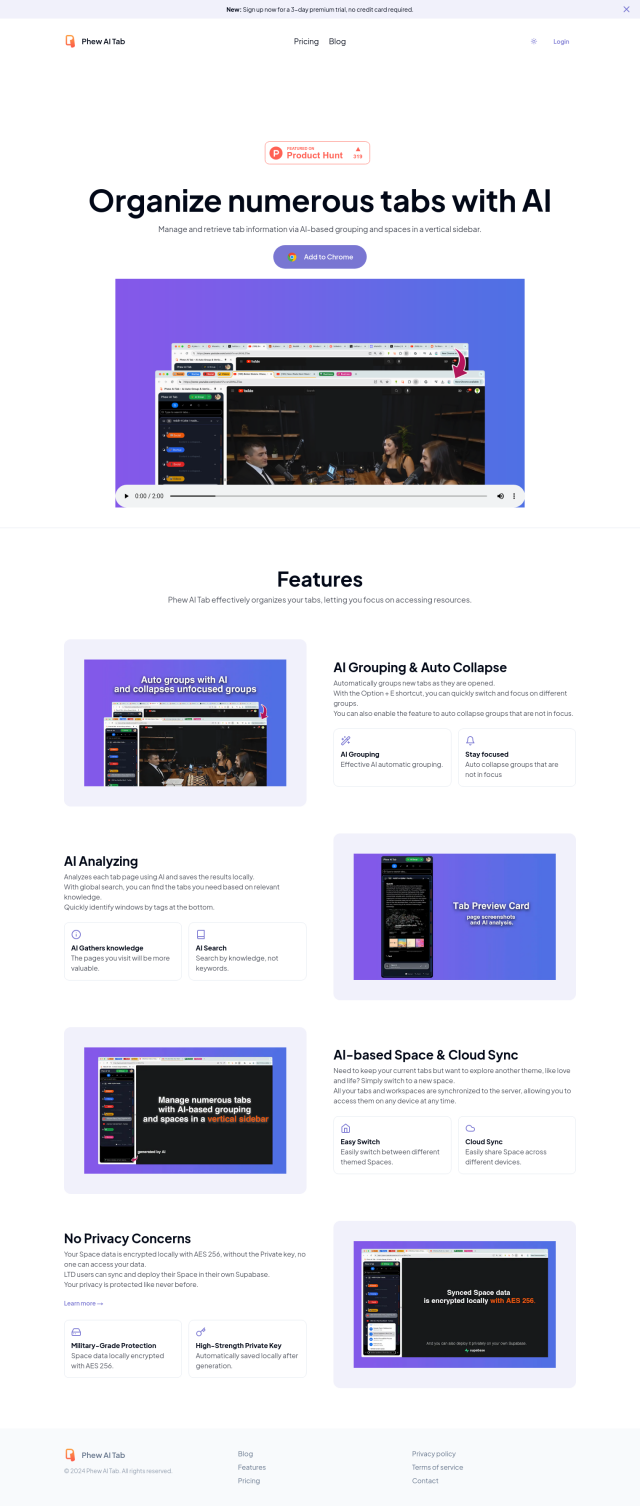
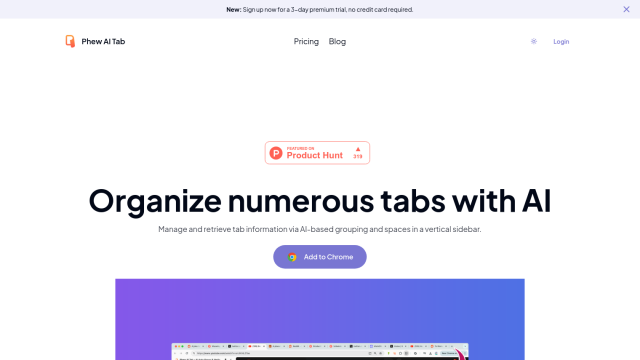
Phew AI Tab
If you want a tool that uses AI to categorize and search your tabs, Phew AI Tab could be a good option. It uses AI-based categorization and spaces in a vertical sidebar to organize your tabs. The tool offers AI-based auto grouping and collapsing, a global search, and encryption with local AES 256 encryption. It also offers private deployment with OpenAI and Supabase configuration if you want to use it in a secure and customizable environment. With free use and relatively cheap Pro and Lifetime plans, it's a good option for keeping your tabs organized.
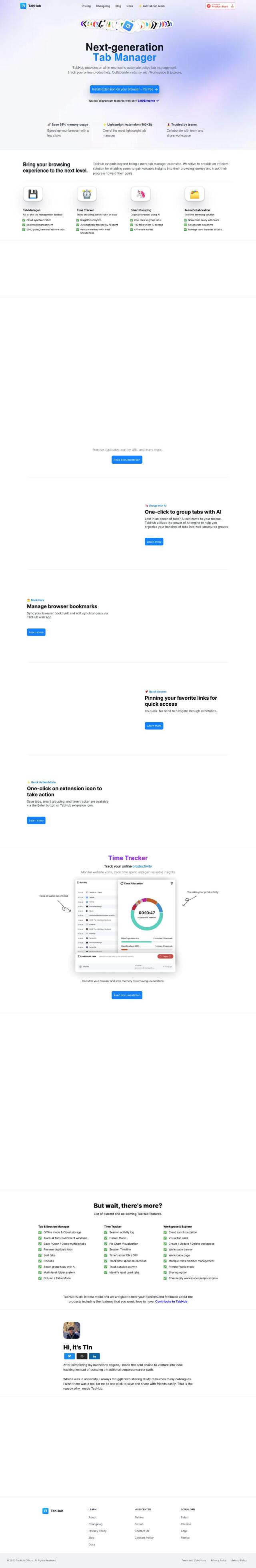
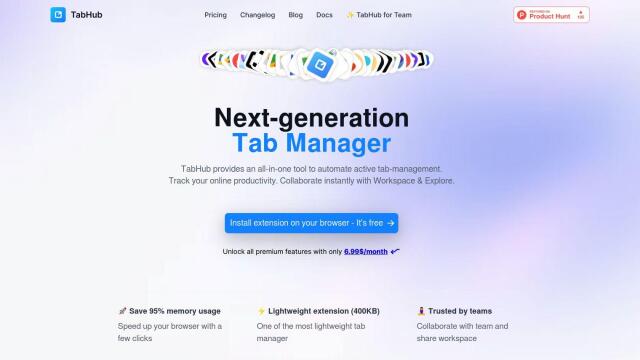
TabHub
Another option is TabHub. It's an all-in-one tab manager that automatically categorizes tabs, boosts productivity and enables collaboration. TabHub uses smart AI-based categorization to handle lots of tabs efficiently, along with real-time team collaboration, bookmark management and cloud sync. The tool also includes a time tracker, analytics and a free Basic plan, with a Pro plan costing $6.99/month or $59/year.
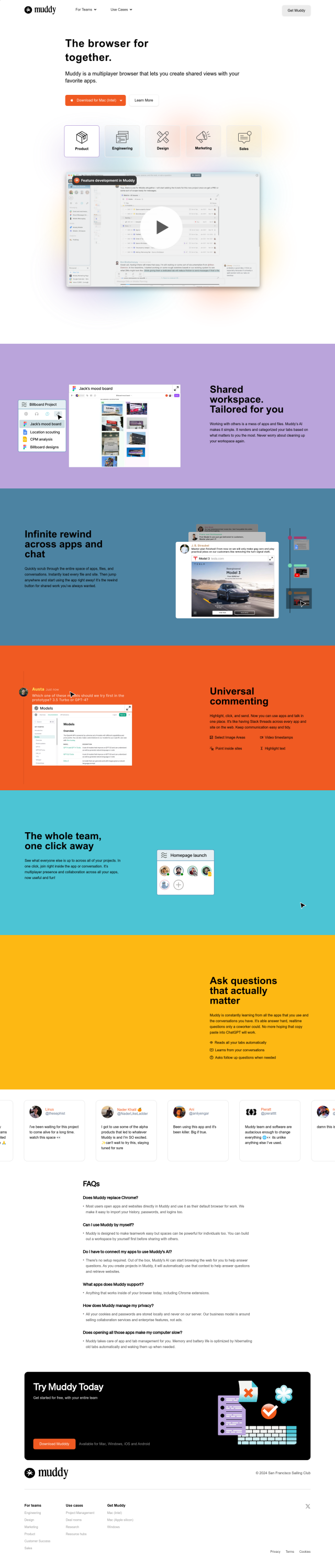
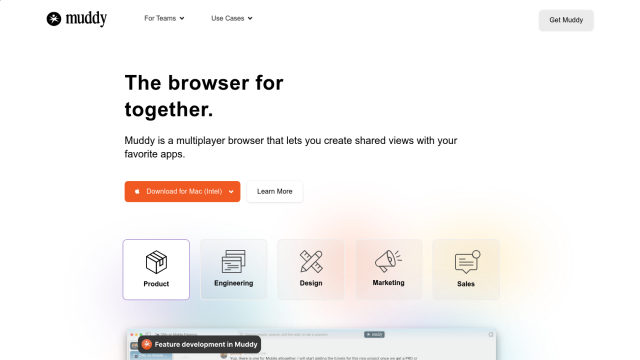
Muddy
If you want to work collaboratively, check out Muddy. This multiplayer browser combines apps, chat and AI into a shared workspace so you can keep your tabs organized. Muddy includes features like Infinite Rewind for fast loading, Universal Commenting for easy communication and Real-time Intelligence to answer complex questions. It can run any browser-based app and works on multiple operating systems, so it's good for team productivity and collaboration.