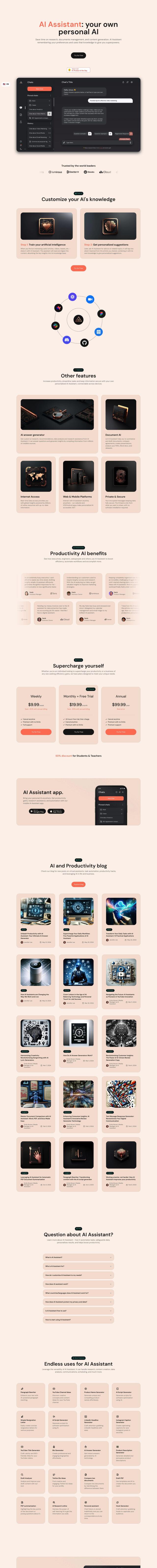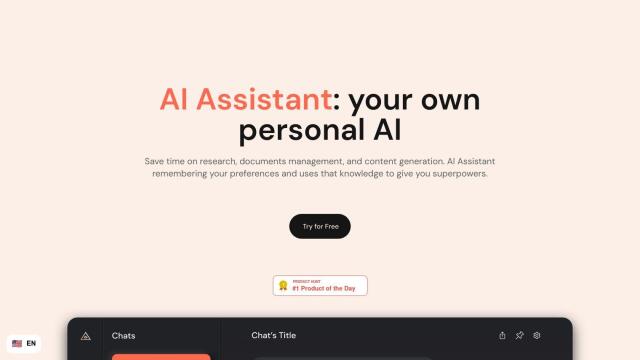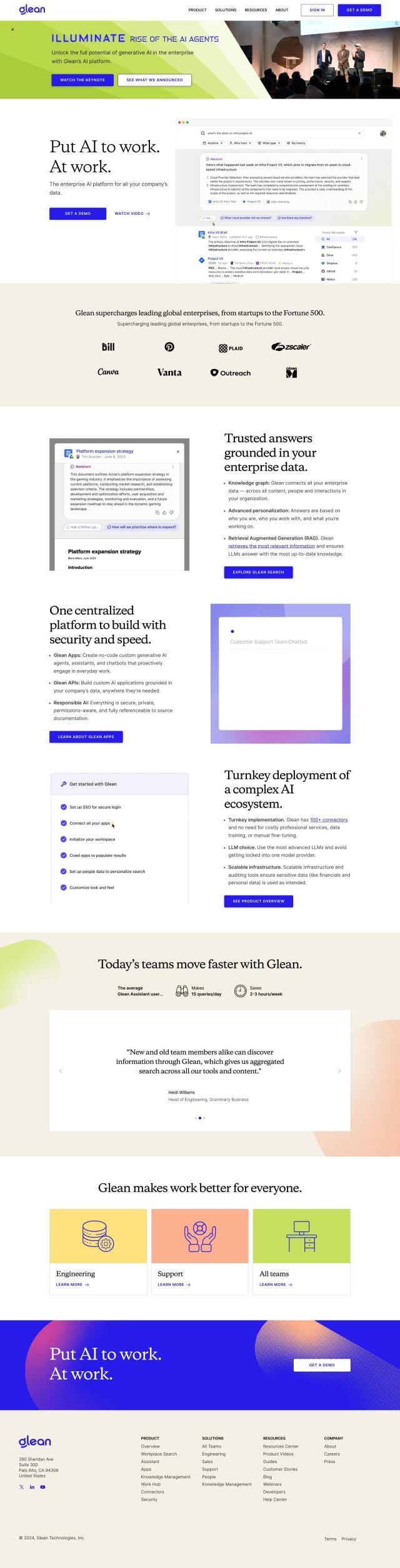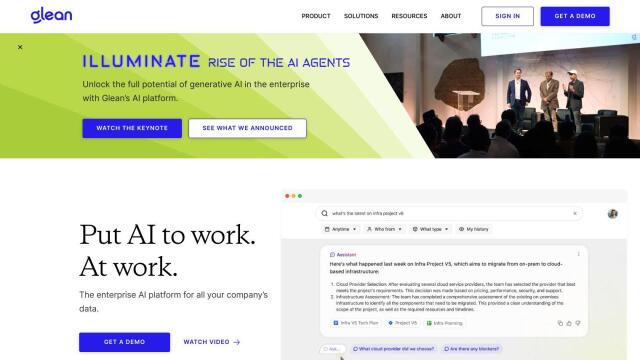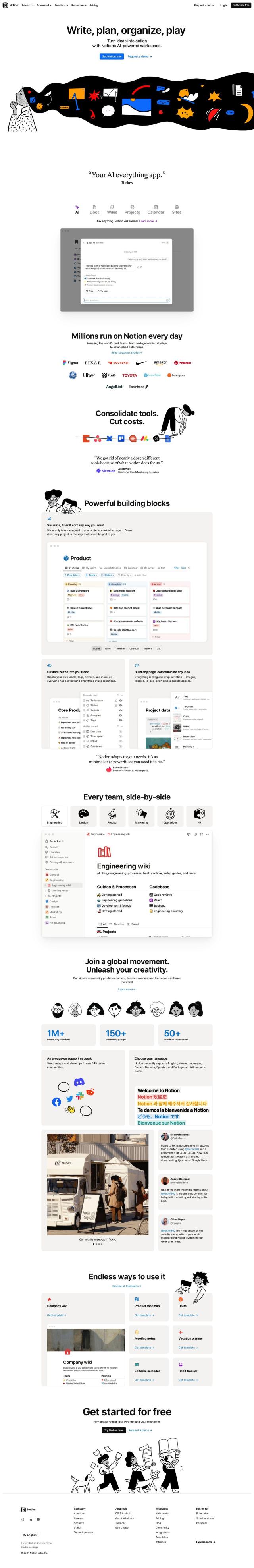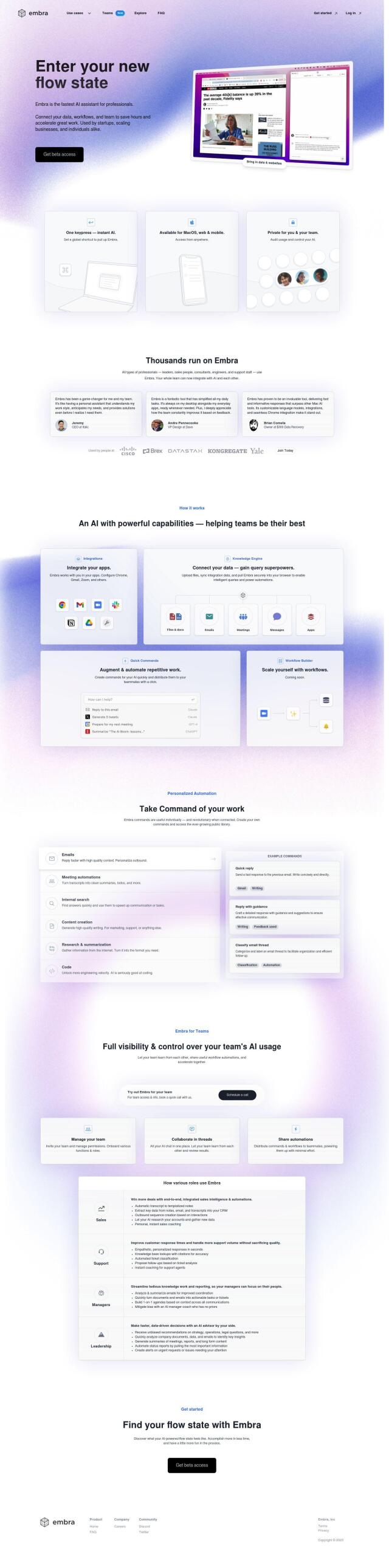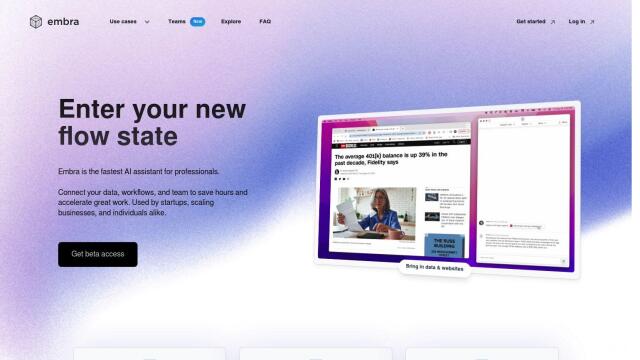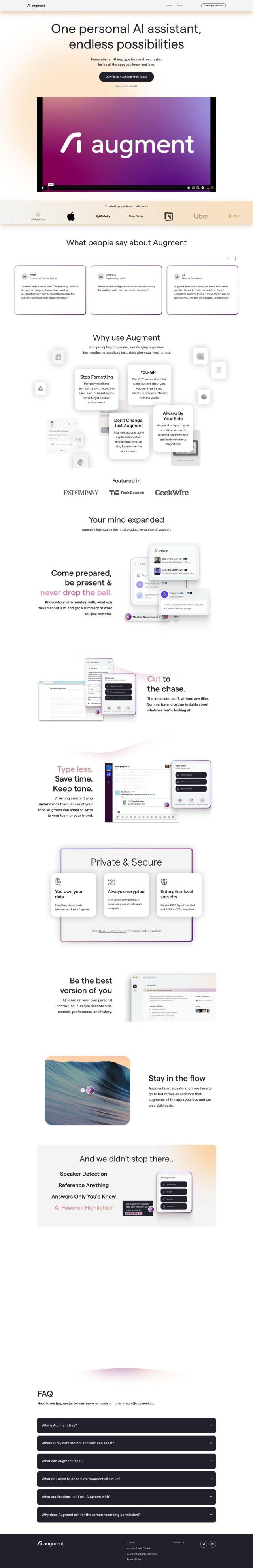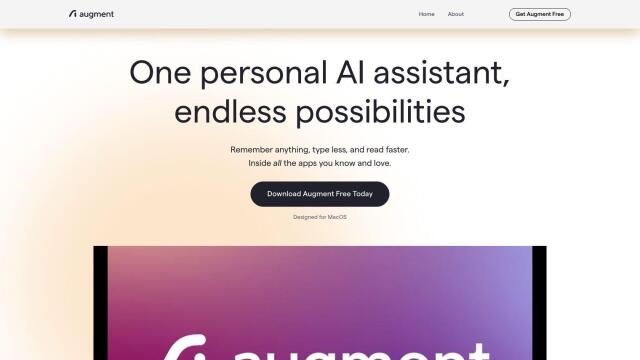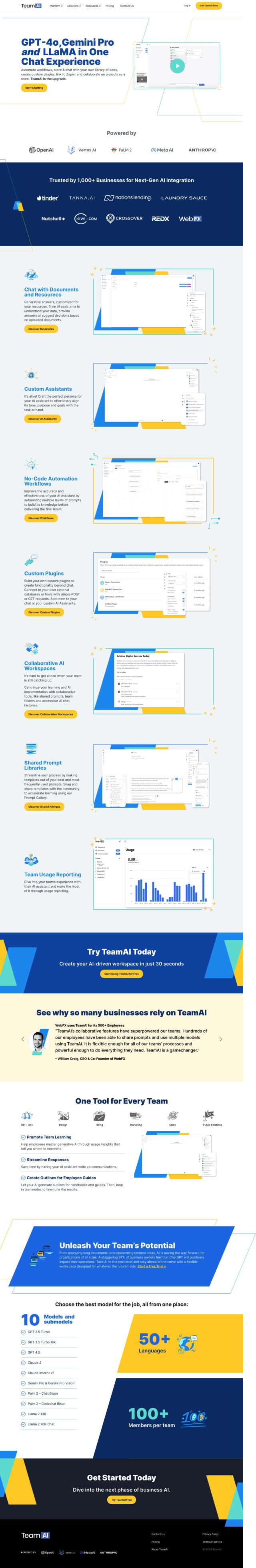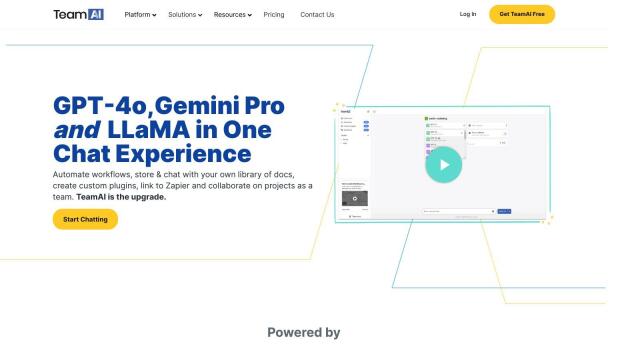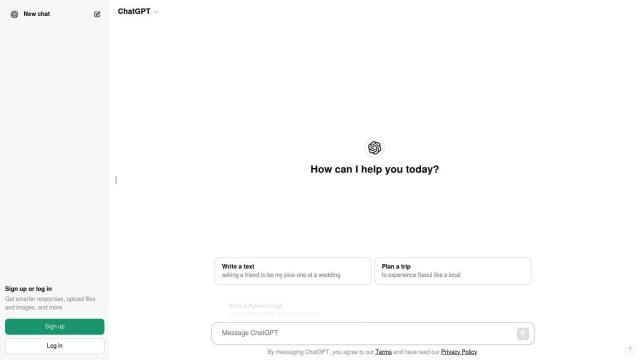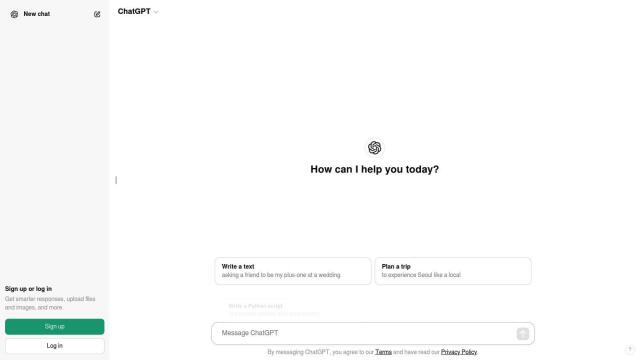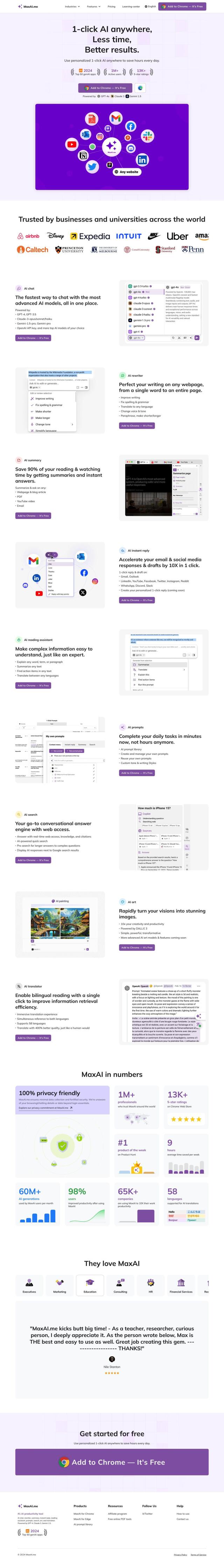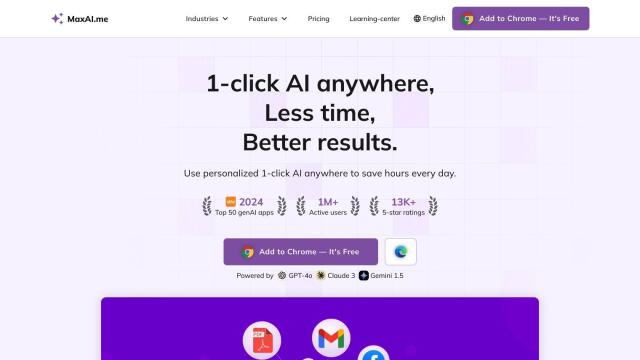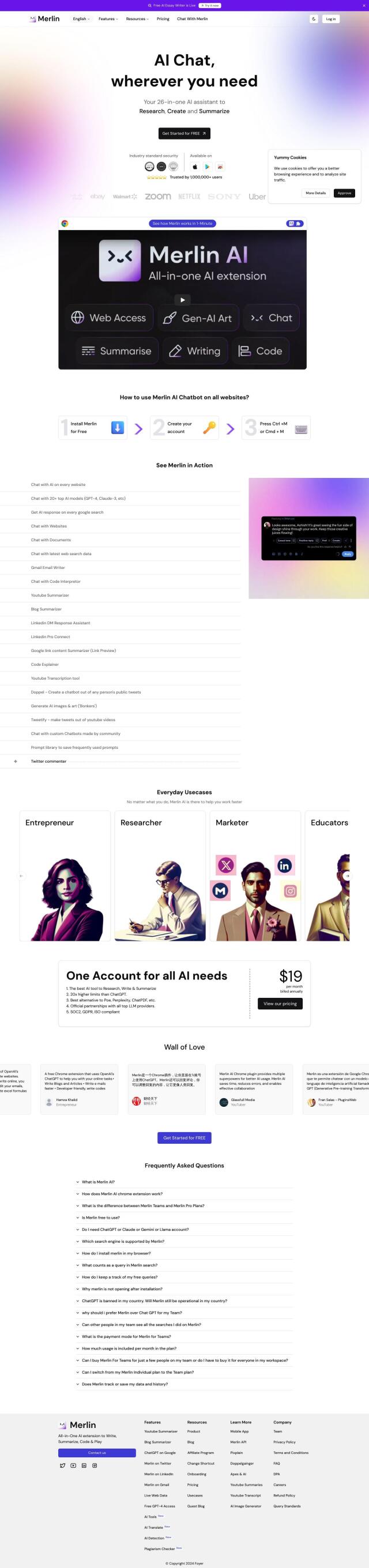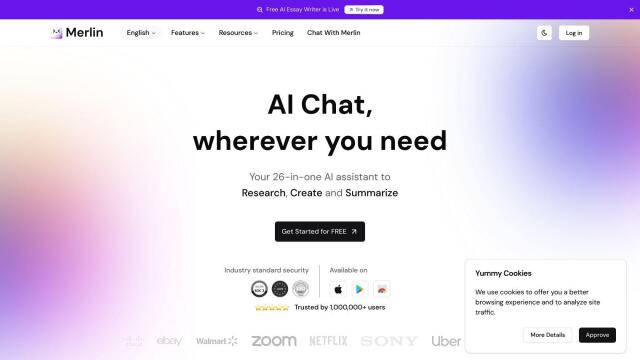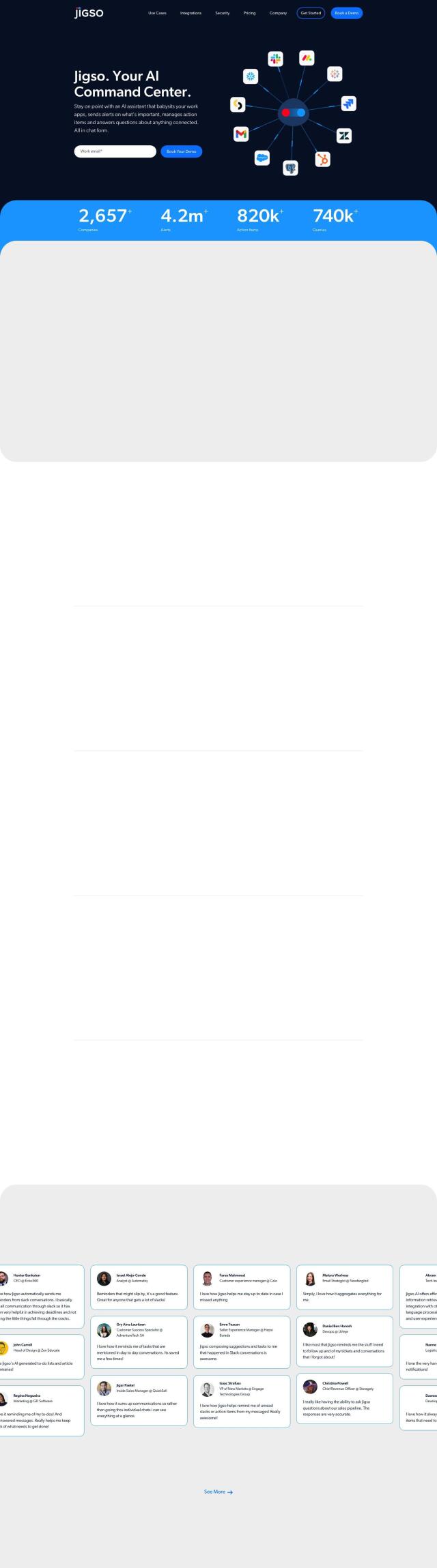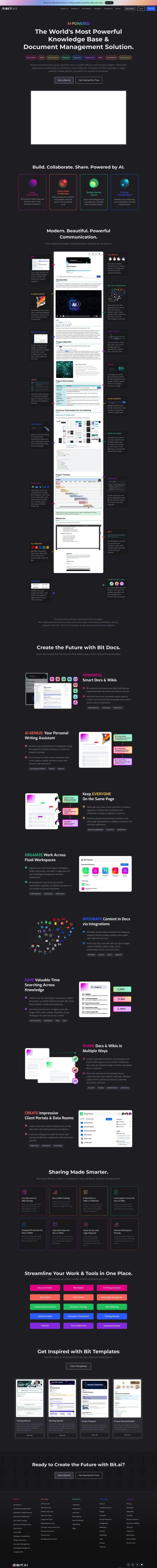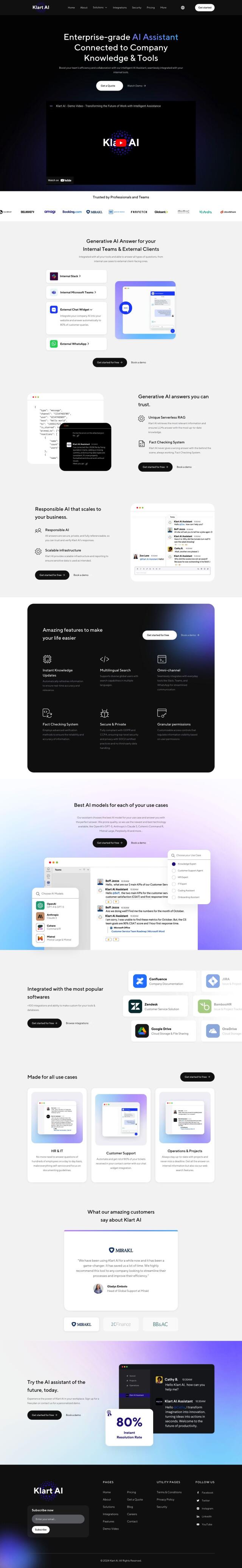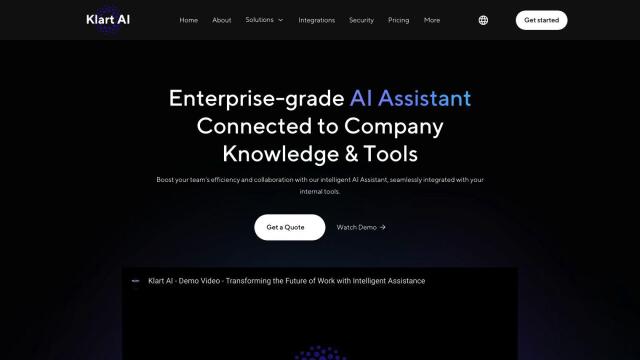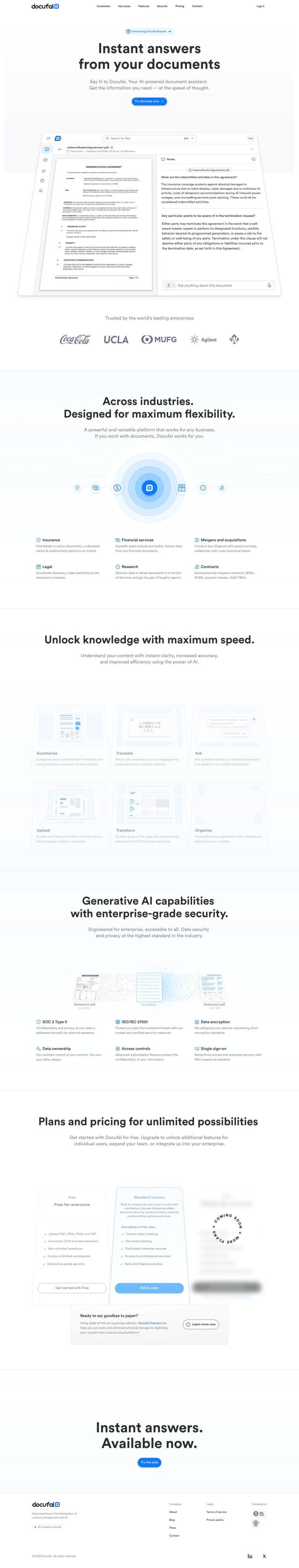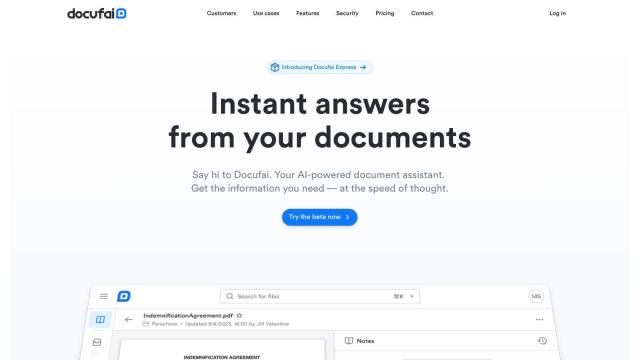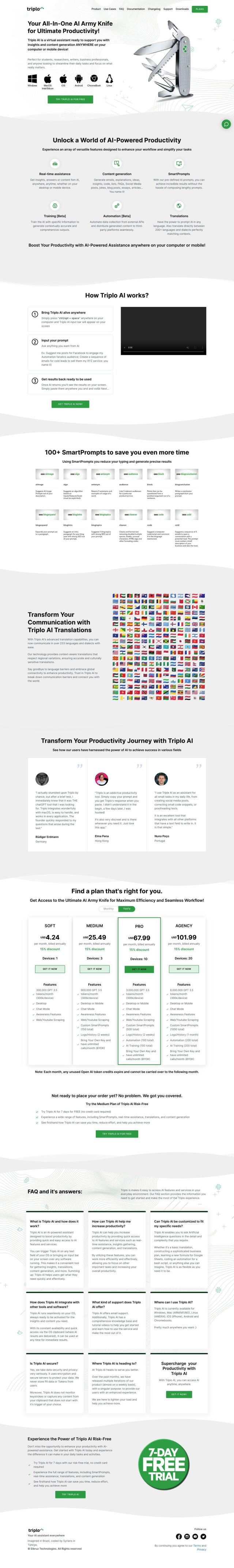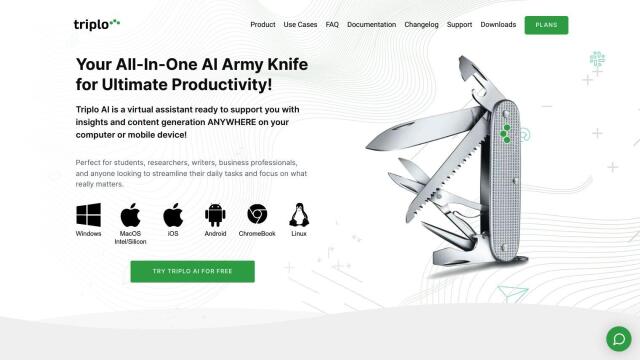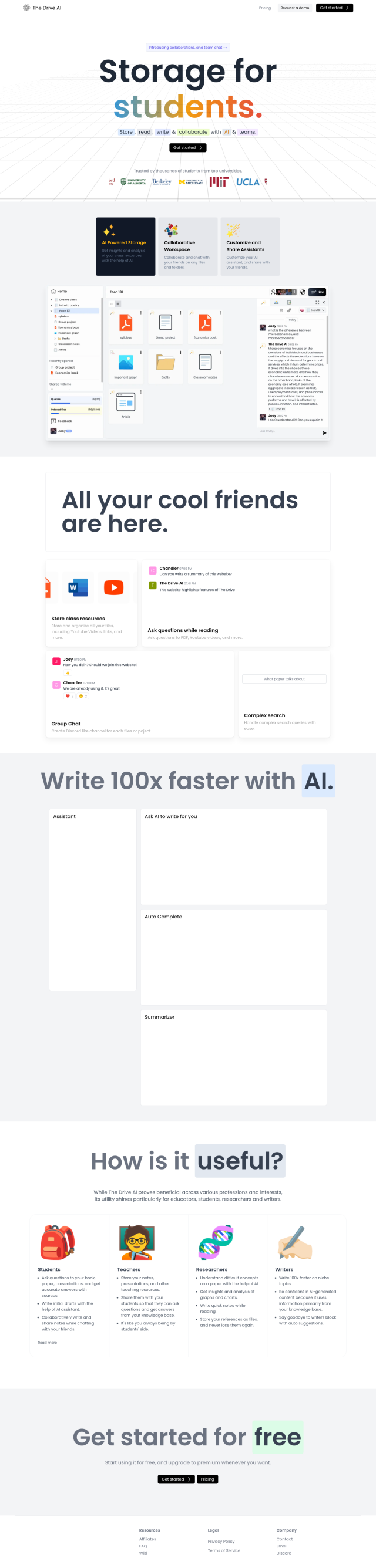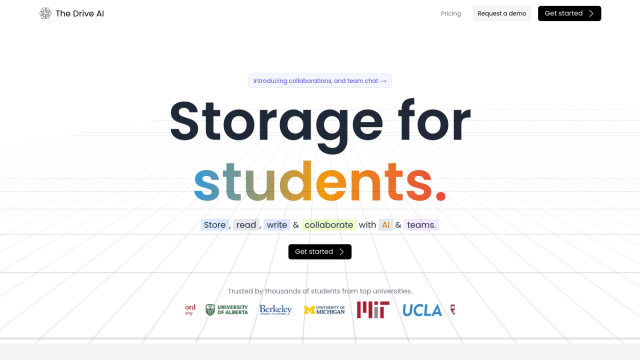Question: Is there an AI assistant that can help me organize my work and provide personalized results across all my documents and apps?
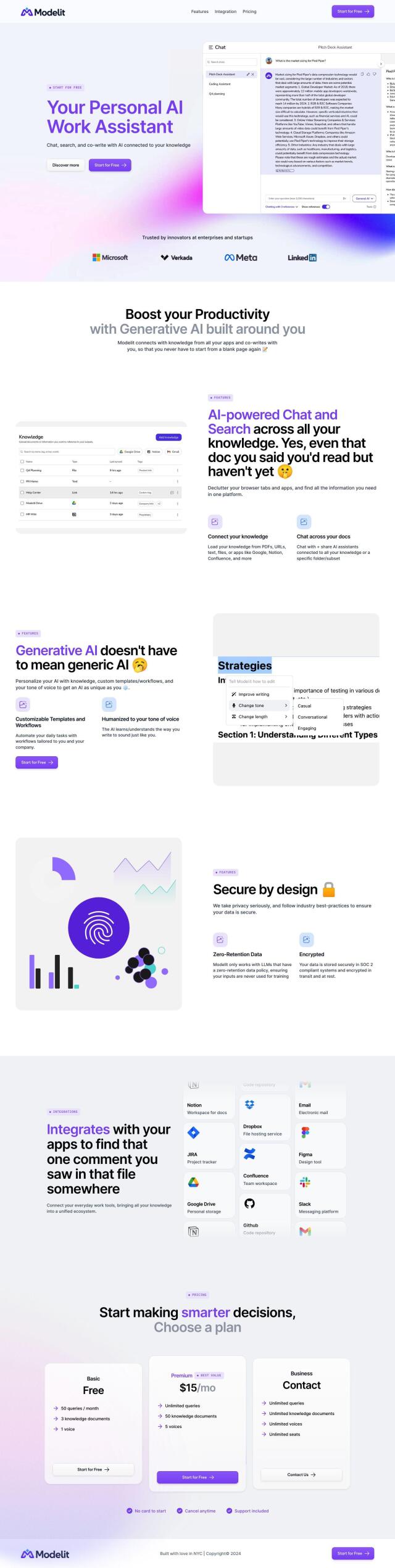
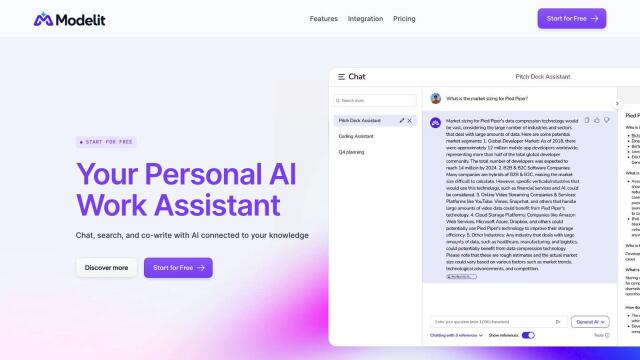
Modelit
If you're looking for an AI assistant to help you organize your work and get personalized results across all your documents and apps, Modelit is a great option. Modelit draws information from multiple sources like PDFs, URLs, Google Drive, Notion, and more. It comes with AI-powered chat and search across linked documents, customizable templates and workflows. When integrated with tools like Google Drive, Notion and JIRA, it offers a tailored solution that works the way you work and has no data retention for data security.
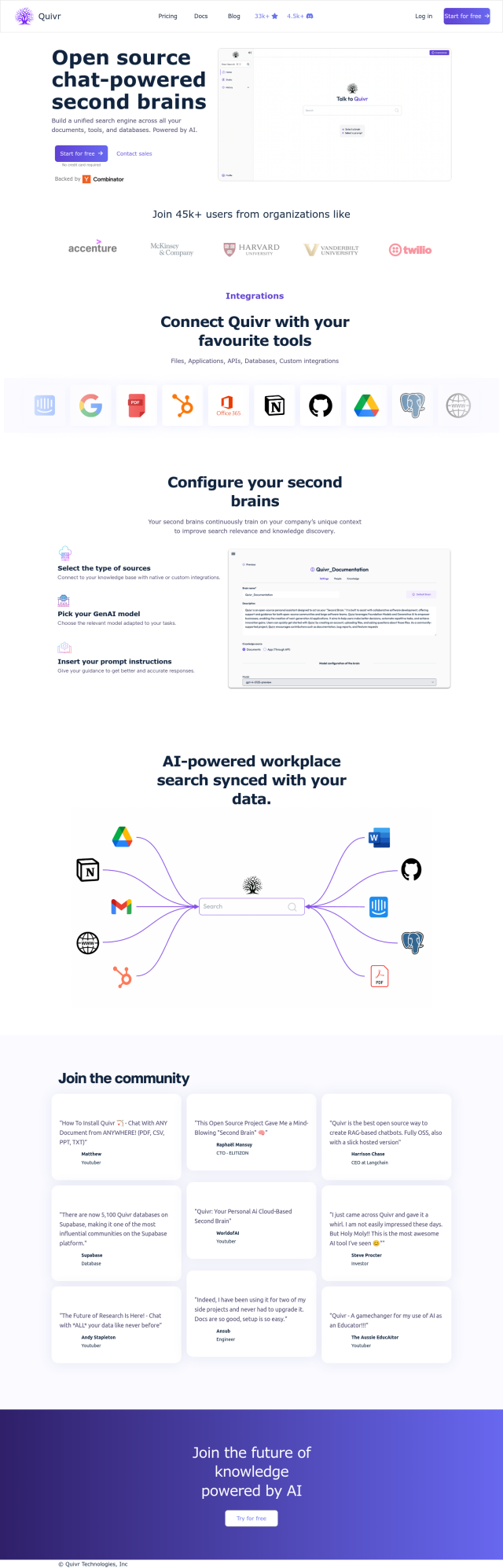
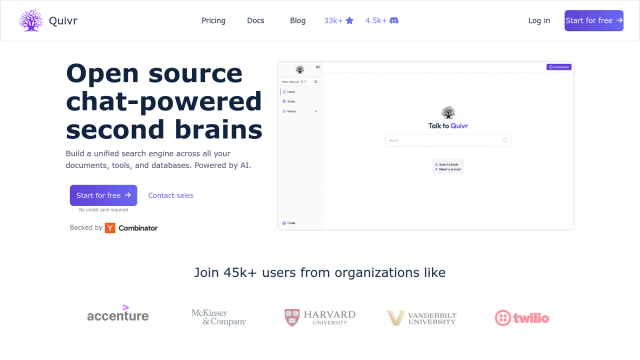
Quivr
Another option is Quivr, an open-source personal productivity assistant that uses AI to provide a unified search engine across documents, tools and databases. It can connect to many file formats and apps, offer custom integrations and use AI to search and integrate results with your own data. With support for single sign-on, SAML and bring-your-own-cloud deployment, Quivr has high security and compliance.
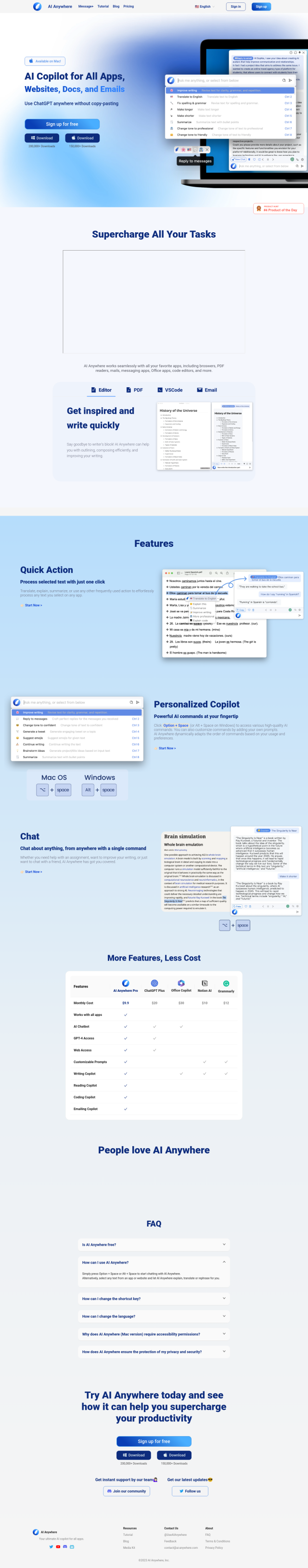
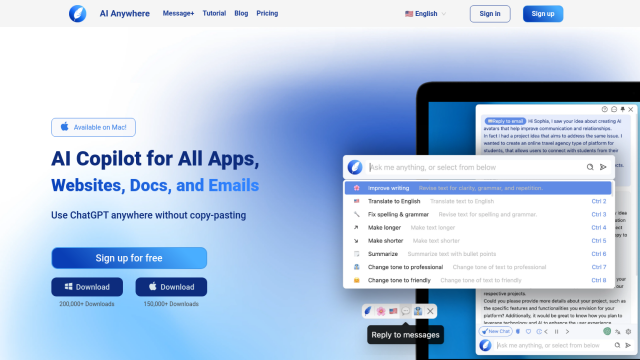
AI Anywhere
If you're looking for a tool that works across many apps, documents, emails and websites, AI Anywhere is a good option. You can read, write and code without copying and pasting, and it also offers features like Quick Actions for text selection and a Personalized Copilot for custom shortcuts. AI Anywhere Pro adds GPT-4 access and web access, making it a great option for convenience and power.
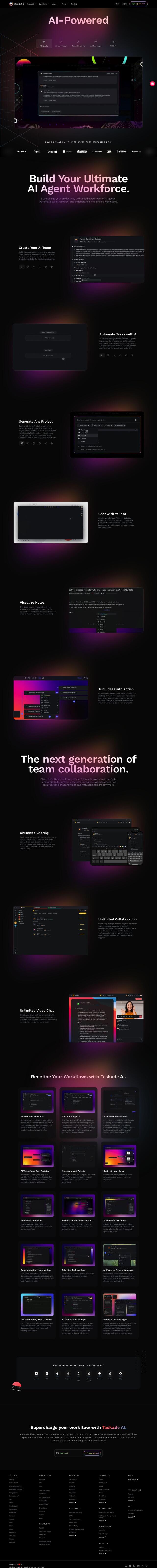
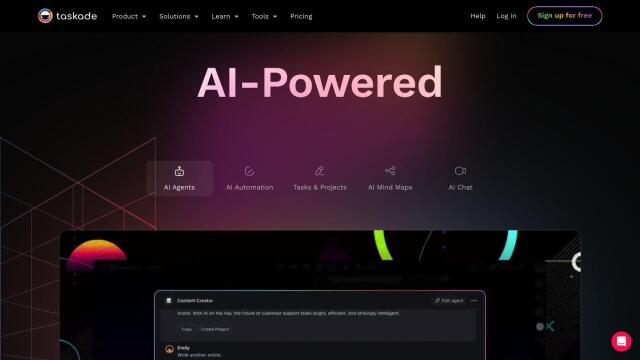
Taskade
Last, Taskade offers a centralized workspace for tasks, research and collaboration, with AI agents that can automate work and boost productivity. It includes tools for project generation, real-time collaboration and AI-powered assistance. With free plans starting and a Pro plan at $8/month, Taskade is a flexible and affordable option to help you get more done.